vue - 前置工作 - 目录功能介绍
一个DEMOS的完整目录(由于GWF问题,我就不一一打开网站一个个去搜索并且解释了)可以去关注:https://www.cnblogs.com/ye-hcj

build
build.js(本文来自https://www.cnblogs.com/ye-hcj/p/7096341.html)
- 这个配置文件是命令
npm run build的入口配置文件,主要用于生产环境 - 由于这是一个系统的配置文件,将涉及很多的模块和插件,所以这部分内容我将分多个文章讲解,请关注我博客的其他文章
// npm和node版本检查,请看我的check-versions配置文件解释文章require('./check-versions')()
// 设置环境变量为production
process.env.NODE_ENV = 'production'
// ora是一个命令行转圈圈动画插件,好看用的
var ora = require('ora')
// rimraf插件是用来执行UNIX命令rm和-rf的用来删除文件夹和文件,清空旧的文件
var rm = require('rimraf')
// node.js路径模块
var path = require('path')
// chalk插件,用来在命令行中输入不同颜色的文字
var chalk = require('chalk')
// 引入webpack模块使用内置插件和webpack方法
var webpack = require('webpack')
// 引入config下的index.js配置文件,此配置文件我之前介绍了请自行查阅,主要配置的是一些通用的选项
var config = require('../config')
// 下面是生产模式的webpack配置文件,请看我的webpack.prod.conf解释文章
var webpackConfig = require('./webpack.prod.conf')
// 开启转圈圈动画
var spinner = ora('building for production...')
spinner.start()
// 调用rm方法,第一个参数的结果就是 dist/static,表示删除这个路径下面的所有文件
rm(path.join(config.build.assetsRoot, config.build.assetsSubDirectory), err => {
// 如果删除的过程中出现错误,就抛出这个错误,同时程序终止
if (err) throw err
// 没有错误,就执行webpack编译
webpack(webpackConfig, function (err, stats) {
// 这个回调函数是webpack编译过程中执行
spinner.stop() // 停止转圈圈动画
if (err) throw err // 如果有错误就抛出错误
// 没有错误就执行下面的代码,process.stdout.write和console.log类似,输出对象
process.stdout.write(stats.toString({
// stats对象中保存着编译过程中的各种消息
colors: true, // 增加控制台颜色开关
modules: false, // 不增加内置模块信息
children: false, // 不增加子级信息
chunks: false, // 允许较少的输出
chunkModules: false // 不将内置模块的信息加到包信息
}) + '\n\n')
// 以上就是在编译过程中,持续打印消息
// 下面是编译成功的消息
console.log(chalk.cyan(' Build complete.\n'))
console.log(chalk.yellow(
' Tip: built files are meant to be served over an HTTP server.\n' +
' Opening index.html over file:// won\'t work.\n'
))
})
})
webpack官方文档:https://webpack.js.org/concepts/
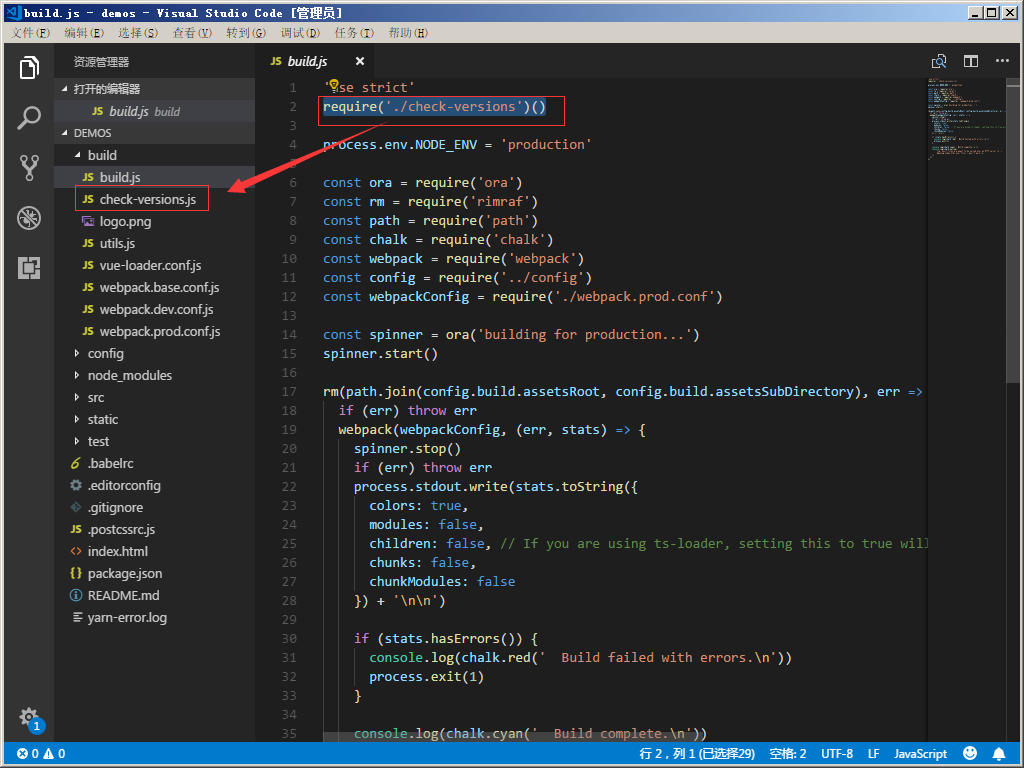
check-versions.js(本文来自https://www.cnblogs.com/ye-hcj/p/7096341.html)
/ 下面的插件是chalk插件,他的作用是在控制台中输出不同的颜色的字,大致这样用chalk.blue('Hello world'),这款插件只能改变命令行中的字体颜色
var chalk = require('chalk')
// 下面这个是semver插件,是用来对特定的版本号做判断的,比如
// semver.gt('1.2.3','9.8.7') false 1.2.3版本比9.8.7版本低
// semver.satisfies('1.2.3','1.x || >=2.5.0 || 5.0.0 - 7.2.3') true 1.2.3的版本符合后面的规则
var semver = require('semver')
// 下面是导入package.json文件,要使用里面的engines选项,要注意require是直接可以导入json文件的,并且requrie返回的就是json对象
var packageConfig = require('../package.json')
// 下面这个插件是shelljs,作用是用来执行Unix系统命令
var shell = require('shelljs')
// 下面涉及了很多Unix命令,这里可能解释的不够详细,第一时间精力有限,第二能力有限。。。
function exec (cmd) {
//脚本可以通过 child_process 模块新建子进程,从而执行 Unix 系统命令
//下面这段代码实际就是把cmd这个参数传递的值转化成前后没有空格的字符串,也就是版本号
return require('child_process').execSync(cmd).toString().trim()
}
var versionRequirements = [
{
name: 'node', // node版本的信息
currentVersion: semver.clean(process.version), // 使用semver插件吧版本信息转化成规定格式,也就是 ' =v1.2.3 ' -> '1.2.3' 这种功能
versionRequirement: packageConfig.engines.node // 这是规定的pakage.json中engines选项的node版本信息 "node":">= 4.0.0"
},
]
if (shell.which('npm')) {
versionRequirements.push({
name: 'npm',
currentVersion: exec('npm --version'), // 自动调用npm --version命令,并且把参数返回给exec函数,从而获取纯净的版本号
versionRequirement: packageConfig.engines.npm // 这是规定的pakage.json中engines选项的node版本信息 "npm": ">= 3.0.0"
})
}
module.exports = function () {
var warnings = []
for (var i = 0; i < versionRequirements.length; i++) {
var mod = versionRequirements[i]
if (!semver.satisfies(mod.currentVersion, mod.versionRequirement)) {
//上面这个判断就是如果版本号不符合package.json文件中指定的版本号,就执行下面的代码
warnings.push(mod.name + ': ' +
chalk.red(mod.currentVersion) + ' should be ' +
chalk.green(mod.versionRequirement)
// 大致意思就是 把当前版本号用红色字体 符合要求的版本号用绿色字体 给用户提示具体合适的版本
)
}
}
if (warnings.length) {
console.log('')
console.log(chalk.yellow('To use this template, you must update following to modules:'))
console.log()
for (var i = 0; i < warnings.length; i++) {
var warning = warnings[i]
console.log(' ' + warning)
}
console.log()
process.exit(1)
// 提示用户更新版本,具体不解释了,应该能看懂
}
}
vue-loader.conf.js(本博客)
'use strict'
const utils = require('./utils')
const config = require('../config')
const isProduction = process.env.NODE_ENV === 'production'
const sourceMapEnabled = isProduction ?
config.build.productionSourceMap :
config.dev.cssSourceMap module.exports = {
// css加载器
loaders: utils.cssLoaders({
sourceMap: sourceMapEnabled,
extract: isProduction
}),
cssSourceMap: sourceMapEnabled,
cacheBusting: config.dev.cacheBusting,
//css编译之类
transformToRequire: {
video: ['src', 'poster'],
source: 'src',
img: 'src',
image: 'xlink:href'
}
}
详细使用,就不多说了,已经有一个示例了!
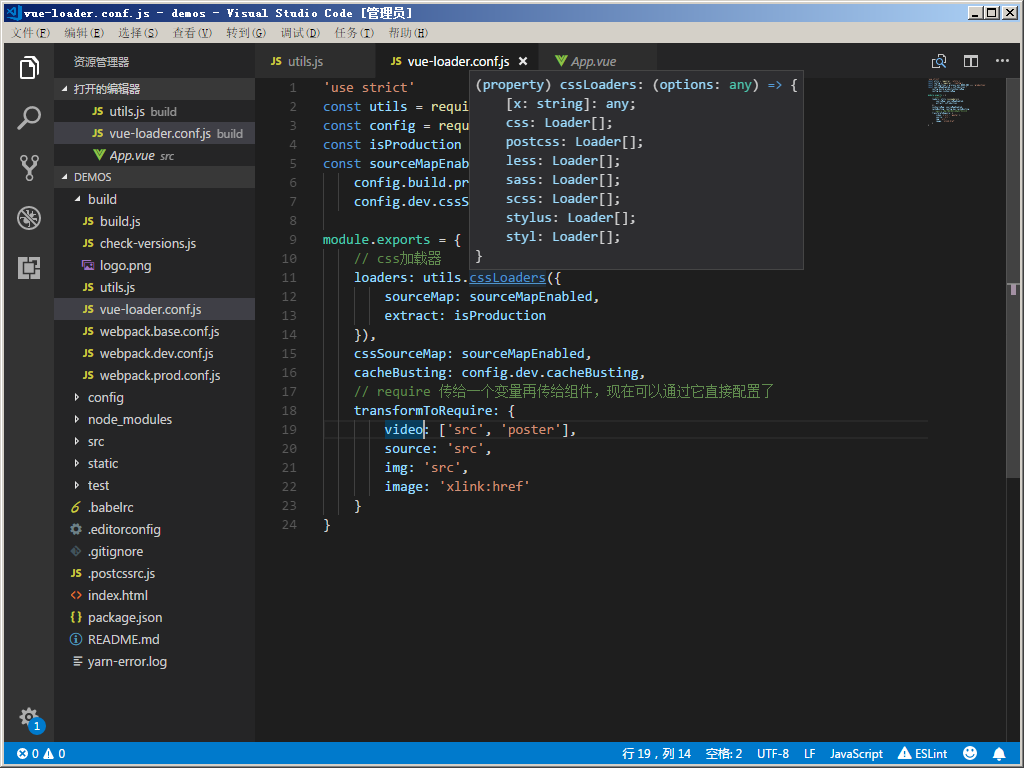
webpack.base.conf.js
'use strict'
const path = require('path')
const utils = require('./utils')
const config = require('../config')
const vueLoaderConfig = require('./vue-loader.conf') function resolve(dir) {
return path.join(__dirname, '..', dir)
} // 控制生成以及src目录 // 详细webpack配置,请看官方文档
module.exports = {
context: path.resolve(__dirname, '../'),
// 入口
entry: {
app: './src/main.js'
},
// 出口
output: {
path: config.build.assetsRoot,
filename: '[name].js',
publicPath: process.env.NODE_ENV === 'production' ?
config.build.assetsPublicPath : config.dev.assetsPublicPath
},
resolve: {
extensions: ['.js', '.vue', '.json'],
alias: {
'vue$': 'vue/dist/vue.esm.js',
'@': resolve('src'),
}
},
module: {
// 各种模块加载(vue,js,png等)
rules: [{
test: /\.vue$/,
loader: 'vue-loader',
options: vueLoaderConfig
},
{
test: /\.js$/,
loader: 'babel-loader',
include: [resolve('src'), resolve('test'), resolve('node_modules/webpack-dev-server/client')]
},
{
test: /\.(png|jpe?g|gif|svg)(\?.*)?$/,
loader: 'url-loader',
options: {
limit: 10000,
name: utils.assetsPath('img/[name].[hash:7].[ext]')
}
},
{
test: /\.(mp4|webm|ogg|mp3|wav|flac|aac)(\?.*)?$/,
loader: 'url-loader',
options: {
limit: 10000,
name: utils.assetsPath('media/[name].[hash:7].[ext]')
}
},
{
test: /\.(woff2?|eot|ttf|otf)(\?.*)?$/,
loader: 'url-loader',
options: {
limit: 10000,
name: utils.assetsPath('fonts/[name].[hash:7].[ext]')
}
}
]
},
node: {
// prevent webpack from injecting useless setImmediate polyfill because Vue
// source contains it (although only uses it if it's native).
setImmediate: false,
// prevent webpack from injecting mocks to Node native modules
// that does not make sense for the client
dgram: 'empty',
fs: 'empty',
net: 'empty',
tls: 'empty',
child_process: 'empty'
}
}
webpack.dev.conf.js
'use strict'
const utils = require('./utils')
const webpack = require('webpack')
const config = require('../config')
// 一个可以合并数组和对象的插件
const merge = require('webpack-merge')
const path = require('path')
const baseWebpackConfig = require('./webpack.base.conf')
const CopyWebpackPlugin = require('copy-webpack-plugin')
// 一个用于生成HTML文件并自动注入依赖文件(link/script)的webpack插件
const HtmlWebpackPlugin = require('html-webpack-plugin')
// 用于更友好地输出webpack的警告、错误等信息
const FriendlyErrorsPlugin = require('friendly-errors-webpack-plugin')
const portfinder = require('portfinder') const HOST = process.env.HOST
const PORT = process.env.PORT && Number(process.env.PORT)
// 合并基础的webpack配置
const devWebpackConfig = merge(baseWebpackConfig, {
module: {
rules: utils.styleLoaders({ sourceMap: config.dev.cssSourceMap, usePostCSS: true })
},
// cheap-module-eval-source-map is faster for development
// 配置Source Maps。在开发中使用cheap-module-eval-source-map更快
devtool: config.dev.devtool, // 这些devServer选项应该在/config/index.js中定制
devServer: {
clientLogLevel: 'warning',
historyApiFallback: {
rewrites: [
{ from: /.*/, to: path.posix.join(config.dev.assetsPublicPath, 'index.html') },
],
},
hot: true,
contentBase: false, // 因为我们使用CopyWebpackPlugin必需
compress: true,
host: HOST || config.dev.host,
port: PORT || config.dev.port,
open: config.dev.autoOpenBrowser,
overlay: config.dev.errorOverlay ? { warnings: false, errors: true } : false,
publicPath: config.dev.assetsPublicPath,
proxy: config.dev.proxyTable,
quiet: true, // FriendlyErrorsPlugin必需
watchOptions: {
poll: config.dev.poll,
}
},
plugins: [
new webpack.DefinePlugin({
'process.env': require('../config/dev.env')
}),
new webpack.HotModuleReplacementPlugin(),
new webpack.NamedModulesPlugin(), // HMR在更新控制台上显示正确的文件名.
new webpack.NoEmitOnErrorsPlugin(),
// https://github.com/ampedandwired/html-webpack-plugin
new HtmlWebpackPlugin({
filename: 'index.html',
template: 'index.html',
inject: true
}),
// 复制自定义静态assets
new CopyWebpackPlugin([{
from: path.resolve(__dirname, '../static'),
to: config.dev.assetsSubDirectory,
ignore: ['.*']
}])
]
}) module.exports = new Promise((resolve, reject) => {
portfinder.basePort = process.env.PORT || config.dev.port
portfinder.getPort((err, port) => {
if (err) {
reject(err)
} else {
// 发布e2e测试所需的新端口
process.env.PORT = port
// 添加端口配置服务
devWebpackConfig.devServer.port = port // 添加友好错误的插件
devWebpackConfig.plugins.push(new FriendlyErrorsPlugin({
compilationSuccessInfo: {
messages: [`Your application is running here: http://${devWebpackConfig.devServer.host}:${port}`],
},
onErrors: config.dev.notifyOnErrors ?
utils.createNotifierCallback() : undefined
})) resolve(devWebpackConfig)
}
})
})
wepack.prod.conf.js
// 引入依赖模块
var path = require('path')
var utils = require('./utils')
var webpack = require('webpack')
// 引入基本配置
var config = require('../config')
var merge = require('webpack-merge')
var baseWebpackConfig = require('./webpack.base.conf')
var HtmlWebpackPlugin = require('html-webpack-plugin') // 用于从webpack生成的bundle中提取文本到特定文件中的插件
// 可以抽取出css,js文件将其与webpack输出的bundle分离 var ExtractTextPlugin = require('extract-text-webpack-plugin') var env = process.env.NODE_ENV === 'testing' ?
require('../config/test.env') :
config.build.env // 合并基础的webpack配置
var webpackConfig = merge(baseWebpackConfig, {
module: {
rules: utils.styleLoaders({
sourceMap: config.build.productionSourceMap,
extract: true
})
}, devtool: config.build.productionSourceMap ? '#source-map' : false,
// 配置webpack的输出
output: {
// 编译输出目录
path: config.build.assetsRoot,
// 编译输出文件名格式
filename: utils.assetsPath('js/[name].[chunkhash].js'),
// 没有指定输出名的文件输出的文件名格式
chunkFilename: utils.assetsPath('js/[id].[chunkhash].js')
}, // 配置webpack插件 plugins: [
// http://vuejs.github.io/vue-loader/en/workflow/production.html
new webpack.DefinePlugin({
'process.env': env
}), // 丑化压缩代码
new webpack.optimize.UglifyJsPlugin({
compress: {
warnings: false
},
sourceMap: true
}), // 抽离css文件
new ExtractTextPlugin({
filename: utils.assetsPath('css/[name].[contenthash].css')
}), // generate dist index.html with correct asset hash for caching.
// you can customize output by editing /index.html
// see https://github.com/ampedandwired/html-webpack-plugin
new HtmlWebpackPlugin({
filename: process.env.NODE_ENV === 'testing' ?
'index.html' :
config.build.index,
template: 'index.html',
inject: true,
minify: {
removeComments: true,
collapseWhitespace: true,
removeAttributeQuotes: true
// more options:
// https://github.com/kangax/html-minifier#options-quick-reference
}, // necessary to consistently work with multiple chunks via CommonsChunkPlugin
chunksSortMode: 'dependency'
}), // split vendor js into its own file
new webpack.optimize.CommonsChunkPlugin({
name: 'vendor',
minChunks: function(module, count) {
// any required modules inside node_modules are extracted to vendor return (
module.resource &&
/\.js$/.test(module.resource) &&
module.resource.indexOf(
path.join(__dirname, '../node_modules')
) === 0
)
}
}),
// extract webpack runtime and module manifest to its own file in order to
// prevent vendor hash from being updated whenever app bundle is updated new webpack.optimize.CommonsChunkPlugin({
name: 'manifest',
chunks: ['vendor']
})
]
}) // gzip模式下需要引入compression插件进行压缩
if (config.build.productionGzip) {
var CompressionWebpackPlugin = require('compression-webpack-plugin')
webpackConfig.plugins.push(
new CompressionWebpackPlugin({
asset: '[path].gz[query]',
algorithm: 'gzip',
test: new RegExp(
'\\.(' +
config.build.productionGzipExtensions.join('|') +
')$'
), threshold: 10240,
minRatio: 0.8
})
)
} if (config.build.bundleAnalyzerReport) {
var BundleAnalyzerPlugin = require('webpack-bundle-analyzer').BundleAnalyzerPlugin
webpackConfig.plugins.push(new BundleAnalyzerPlugin())
} module.exports = webpackConfig
config/dev.env.js
'use strict'
const merge = require('webpack-merge')
const prodEnv = require('./prod.env')
// webpack-merge合并模块的作用
module.exports = merge(prodEnv, {
NODE_ENV: '"development"'
})
config/index.js
'use strict'
// Template version: 1.3.1
// see http://vuejs-templates.github.io/webpack for documentation. const path = require('path') module.exports = {
dev: { // 路径
assetsSubDirectory: 'static',
assetsPublicPath: '/',
proxyTable: {}, // 各种Dev服务器设置
host: 'localhost', //可以被process.env.HOST覆盖
port: 8080, // 可以被process.env.PORT覆盖,如果端口正在使用,则会确定一个空闲的
autoOpenBrowser: false,
errorOverlay: true,
notifyOnErrors: true,
poll: false, // https://webpack.js.org/configuration/dev-server/#devserver-watchoptions- /**
* Source Maps
*/ // https://webpack.js.org/configuration/devtool/#development
devtool: 'cheap-module-eval-source-map', // 如果您在devtools中调试vue-files时遇到问题,
// 设置为false - 它可能会有帮助
// https://vue-loader.vuejs.org/en/options.html#cachebusting
cacheBusting: true, cssSourceMap: true
}, build: {
// index.html 模板
index: path.resolve(__dirname, '../dist/index.html'), // 路径
assetsRoot: path.resolve(__dirname, '../dist'),
assetsSubDirectory: 'static',
assetsPublicPath: '/', /**
* Source Maps
*/ productionSourceMap: true,
// https://webpack.js.org/configuration/devtool/#production
devtool: '#source-map', // Gzip off by default as many popular static hosts such as
// Surge or Netlify already gzip all static assets for you.
// Before setting to `true`, make sure to:
// npm install --save-dev compression-webpack-plugin // 生成环境Gzip
productionGzip: false,
// 生成环境Gzip压缩扩展
productionGzipExtensions: ['js', 'css'], // Run the build command with an extra argument to
// View the bundle analyzer report after build finishes:
// `npm run build --report`
// Set to `true` or `false` to always turn it on or off
bundleAnalyzerReport: process.env.npm_config_report
}
}
config/prod.env.js
'use strict'
module.exports = {
NODE_ENV: '"production"'
}
config/test.env.js
'use strict'
//合并模块
const merge = require('webpack-merge')
const devEnv = require('./dev.env') module.exports = merge(devEnv, {
NODE_ENV: '"testing"'
})
src/assets(资源路径)
src/component(组件)
src/index.js(配置子组件路由,也称子路由)
App.vue(单文件组件)
main.js(配置主路由)
// The Vue build version to load with the `import` command
// (runtime-only or standalone) has been set in webpack.base.conf with an alias.
import Vue from 'vue'
import App from './App'
import router from './router' Vue.config.productionTip = false /* eslint-disable no-new */
new Vue({
el: '#app',
router,
components: { App },
template: '<App/>'
})
static/.gitkeep(.gitkeep和.gitignore一样,都是配置不git上传的)
test
.babelrc(es6或es7转es5所配置)
.editorconfig(文本编辑时的编码已经一些配置)
root = true [*]
charset = utf-8
indent_style = space
indent_size = 2
end_of_line = lf
insert_final_newline = true
trim_trailing_whitespace = true
.postcssrc.js(css文件之类的配置)
// https://github.com/michael-ciniawsky/postcss-load-config
module.exports = {
"plugins": {
"postcss-import": {},
"postcss-url": {},
// 编辑目标浏览器:使用package.json中的“browserslist”字段
"autoprefixer": {}
}
}
index.html(主页)
<!DOCTYPE html>
<html>
<head>
<meta charset="utf-8">
<meta name="viewport" content="width=device-width,initial-scale=1.0">
<title>demos</title>
</head>
<body>
<div id="app"></div>
<!-- built files will be auto injected -->
</body>
</html>
package.json(配置包与包,以及node_modules之间的关系,版本以及启动的一系列)
{
"name": "demos",
"version": "1.0.0",
"description": "A Vue.js project",
"author": "",
"private": true,
"scripts": {
"dev": "webpack-dev-server --inline --progress --config build/webpack.dev.conf.js",
"start": "npm run dev",
"unit": "jest --config test/unit/jest.conf.js --coverage",
"e2e": "node test/e2e/runner.js",
"test": "npm run unit && npm run e2e",
"build": "node build/build.js"
},
"dependencies": {
"vue": "^2.5.2",
"vue-router": "^3.0.1"
},
"devDependencies": {
"autoprefixer": "^7.1.2",
"babel-core": "^6.22.1",
"babel-helper-vue-jsx-merge-props": "^2.0.3",
"babel-jest": "^21.0.2",
"babel-loader": "^7.1.1",
"babel-plugin-dynamic-import-node": "^1.2.0",
"babel-plugin-syntax-jsx": "^6.18.0",
"babel-plugin-transform-es2015-modules-commonjs": "^6.26.0",
"babel-plugin-transform-runtime": "^6.22.0",
"babel-plugin-transform-vue-jsx": "^3.5.0",
"babel-preset-env": "^1.3.2",
"babel-preset-stage-2": "^6.22.0",
"babel-register": "^6.22.0",
"chalk": "^2.0.1",
"chromedriver": "^2.27.2",
"copy-webpack-plugin": "^4.0.1",
"cross-spawn": "^5.0.1",
"css-loader": "^0.28.0",
"extract-text-webpack-plugin": "^3.0.0",
"file-loader": "^1.1.4",
"friendly-errors-webpack-plugin": "^1.6.1",
"html-webpack-plugin": "^2.30.1",
"jest": "^22.0.4",
"jest-serializer-vue": "^0.3.0",
"nightwatch": "^0.9.12",
"node-notifier": "^5.1.2",
"optimize-css-assets-webpack-plugin": "^3.2.0",
"ora": "^1.2.0",
"portfinder": "^1.0.13",
"postcss-import": "^11.0.0",
"postcss-loader": "^2.0.8",
"postcss-url": "^7.2.1",
"rimraf": "^2.6.0",
"selenium-server": "^3.0.1",
"semver": "^5.3.0",
"shelljs": "^0.7.6",
"uglifyjs-webpack-plugin": "^1.1.1",
"url-loader": "^0.5.8",
"vue-jest": "^1.0.2",
"vue-loader": "^13.3.0",
"vue-style-loader": "^3.0.1",
"vue-template-compiler": "^2.5.2",
"webpack": "^3.6.0",
"webpack-bundle-analyzer": "^2.9.0",
"webpack-dev-server": "^2.9.1",
"webpack-merge": "^4.1.0"
},
"engines": {
"node": ">= 6.0.0",
"npm": ">= 3.0.0"
},
"browserslist": [
"> 1%",
"last 2 versions",
"not ie <= 8"
]
}
README.md(说明以及使用)
# demos > A Vue.js project ## Build Setup ``` bash
# install dependencies
npm install # serve with hot reload at localhost:8080
npm run dev # build for production with minification
npm run build # build for production and view the bundle analyzer report
npm run build --report # run unit tests
npm run unit # run e2e tests
npm run e2e # run all tests
npm test
``` For a detailed explanation on how things work, check out the [guide](http://vuejs-templates.github.io/webpack/) and [docs for vue-loader](http://vuejs.github.io/vue-loader).
Now,现在大家有什么疑惑直接(chrome)CTRL+F,然后搜索本网页字段 有什么不足之间大家可以提出,不足之处可以得以完善!
vue - 前置工作 - 目录功能介绍的更多相关文章
- [转]vue - 前置工作 - 目录功能介绍
一个DEMOS的完整目录(由于GWF问题,我就不一一打开网站一个个去搜索并且解释了)可以去关注:https://www.cnblogs.com/ye-hcj build build.js(本文来自ht ...
- Vue 入门之目录结构介绍
Vue 是一套用于构建用户界面的渐进式框架,与其它大型的页面框架不同的是,Vue 被设计为可以自底向上逐层应用.Vue 的核心库只关注视图层,不仅易于上手,还便于与第三方库或既有项目整合.另一方面,当 ...
- vue - 前置工作 - 安装vsCode以及插件
开发环境:Win7 x64 开发工具:vsCOde 开发工具vsCode插件配置:Vetur.ivue.Vue 2 Snippets Vetur:强力推荐的一款插件,为什么呢? 格式化代码.高亮.代码 ...
- vue - 前置工作
vue 中文官网:https://cn.vuejs.org/ vue ES6语法:https://www.cnblogs.com/zhouyangla/p/7225335.html vue Debug ...
- jmeter工作目录介绍、jmeter元件及组件介绍
一.jmeter工作目录介绍: bin:放置各项配置文件(如日志设置.JVM设置).启动文件.启动Jar包.示例脚本等: docs:放置JMeter API的离线帮助文档: extras:JMeter ...
- 关于学习Vue的前置工作/技术储备
关于学习Vue的前置工作/技术储备 1.GitBatch 2.Sublime Text 3.Node-----npm 命令 本人用的idea GitBatch: GitBatch是一个可以编写shel ...
- master节点的部署介绍和前置工作
目录 组件介绍 组件介绍 kubernetes master节点运行组件如下: kube-apiserver.kube-scheduler.kube-controller-manager.kube-n ...
- VUE+Element 前端应用开发框架功能介绍
前面介绍了很多ABP系列的文章<ABP框架使用>,一步一步的把我们日常开发中涉及到的Web API服务构建.登录日志和操作审计日志.字典管理模块.省份城市的信息维护.权限管理模块中的组织机 ...
- GNU make简要介绍①指定变量、自动推导规则、清除工作目录过程文件
Makefile简介 在执行make之前需要一个命名为Makefile的特殊文件来告诉make需要做些什么. 当使用 make 工具进行编译时,工程中以下几种文件在执行 make 时将会被编译 (重新 ...
随机推荐
- 5.电影搜索之 自动填充,也叫autocomplete、搜索建议!
什么叫自动填充,用过百度的应该都知道!当你输入关键词之后,会有一个下拉的候选列表,都是与你输入的内容相关的,这个就是自动填充的搜索建议.一般的搜索引擎或者站内搜索都会有这个功能. 今天分享下这个功能的 ...
- 【HIHOCODER 1529】 不上升序列
描述 给定一个长度为 n 的非负整数序列 a[1..n]. 你每次可以花费 1 的代价给某个 a[i] 加1或者减1. 求最少需要多少代价能将这个序列变成一个不上升序列. 输入 第一行一个正整数 n. ...
- C++中四种强制类型转换方式
类型转换有c风格的,当然还有c++风格的.c风格的转换的格式很简单(TYPE)EXPRESSION,但是c风格的类型转换有不少的缺点,有的时候用c风格的转换是不合适的,因为它可以在任意类型之间转换,比 ...
- 咕咕咕,skkyk的博客生活从此开始了
2019-5-9 咕咕咕,skkyk的博客生活从此开始了 我是划水时长两个半小时的个人OIer skkyk,我喜欢打表,暴零,骗分,瞎搞(律师函警告); 2019-6-14 中考结束的第二天 我们苦逼 ...
- angularJS $scope的$apply方法实现model刷新
控制器内,$scope有个$apply方法,可以代码更改model并同步更新页面.通常,控制器内的方法执行完毕后仅会自动刷新一次页面展示,使用$apply方法即可在想刷新页面时就刷新.如本例,这个方法 ...
- docker.io/centos安装phpstudy
1.准备工作 yum install vimyum install wget yum install make yum -y install bzip2 yum install m4 yum inst ...
- Matplotlib基本图形之饼状图
Matplotlib基本图形之饼状图 饼状图特点: 饼状图显示一个数据系列中各项大小与各项总和的比例饼状图的数据点显示为整个饼状图的百分比 示例代码 import os import time imp ...
- HDU 5016 Mart Master II
Mart Master II Time Limit: 6000ms Memory Limit: 65536KB This problem will be judged on HDU. Original ...
- 九度oj 题目1342:寻找最长合法括号序列II
题目描述: 假如给你一个由’(‘和’)’组成的一个随机的括号序列,当然,这个括号序列肯定不能保证是左右括号匹配的,所以给你的任务便是去掉其中的一些括号,使得剩下的括号序列能够左右括号匹配且长度最长,即 ...
- 九度oj 1547
题目描述: 给定一个初始为空的栈,和n个操作组成的操作序列,每个操作只可能是出栈或者入栈. 要求在操作序列的执行过程中不会出现非法的操作,即不会在空栈时执行出栈操作,同时保证当操作序列完成后,栈恰好为 ...
