CUDA-GPU编程
参考:http://blog.csdn.net/augusdi/article/details/12833235 第二节
新建NVIDIA项目:
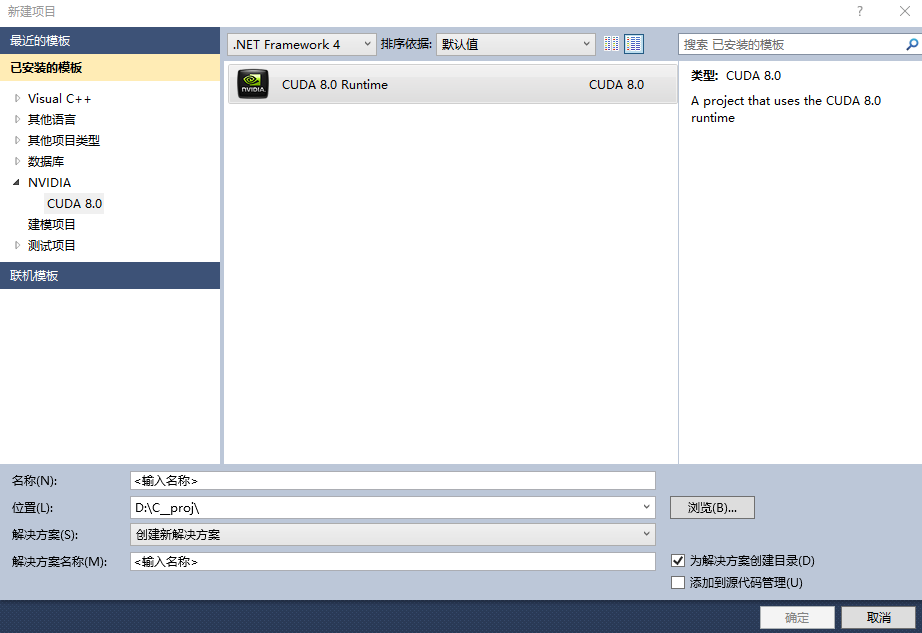
新建项目及会生成一个简单的代码demo,计算矩阵的加法,如下(main中加了一些显示显卡性能的打印):
#include "cuda_runtime.h"
#include "device_launch_parameters.h" #include <stdio.h> cudaError_t addWithCuda(int *c, const int *a, const int *b, unsigned int size); __global__ void addKernel(int *c, const int *a, const int *b)
{
int i = threadIdx.x;
c[i] = a[i] + b[i];
} int main()
{
const int arraySize = ;
const int a[arraySize] = { , , , , };
const int b[arraySize] = { , , , , };
int c[arraySize] = { }; // Add vectors in parallel.
cudaError_t cudaStatus = addWithCuda(c, a, b, arraySize);
if (cudaStatus != cudaSuccess) {
fprintf(stderr, "addWithCuda failed!");
return ;
} printf("{1,2,3,4,5} + {10,20,30,40,50} = {%d,%d,%d,%d,%d}\n",
c[], c[], c[], c[], c[]); // cudaDeviceReset must be called before exiting in order for profiling and
// tracing tools such as Nsight and Visual Profiler to show complete traces.
cudaStatus = cudaDeviceReset();
if (cudaStatus != cudaSuccess) {
fprintf(stderr, "cudaDeviceReset failed!");
return ;
} int deviceCount;
cudaGetDeviceCount(&deviceCount);
int dev;
for (dev = ; dev < deviceCount; dev++)
{
cudaDeviceProp deviceProp;
cudaGetDeviceProperties(&deviceProp, dev);
if (dev == )
{
if (/*deviceProp.major==9999 && */deviceProp.minor = &&deviceProp.major==)
printf("\n"); }
printf("\nDevice%d:\"%s\"\n", dev, deviceProp.name);
printf("Total amount of global memory %u bytes\n", deviceProp.totalGlobalMem);
printf("Number of mltiprocessors %d\n", deviceProp.multiProcessorCount);
printf("Total amount of constant memory: %u bytes\n", deviceProp.totalConstMem);
printf("Total amount of shared memory per block %u bytes\n", deviceProp.sharedMemPerBlock);
printf("Total number of registers available per block: %d\n", deviceProp.regsPerBlock);
printf("Warp size %d\n", deviceProp.warpSize);
printf("Maximum number of threada per block: %d\n", deviceProp.maxThreadsPerBlock);
printf("Maximum sizes of each dimension of a block: %d x %d x %d\n", deviceProp.maxThreadsDim[],
deviceProp.maxThreadsDim[],
deviceProp.maxThreadsDim[]);
printf("Maximum size of each dimension of a grid: %d x %d x %d\n", deviceProp.maxGridSize[], deviceProp.maxGridSize[], deviceProp.maxGridSize[]);
printf("Maximum memory pitch : %u bytes\n", deviceProp.memPitch);
printf("Texture alignmemt %u bytes\n", deviceProp.texturePitchAlignment);
printf("Clock rate %.2f GHz\n", deviceProp.clockRate*1e-6f);
}
printf("\nTest PASSED\n"); getchar();
return ;
} // Helper function for using CUDA to add vectors in parallel.
cudaError_t addWithCuda(int *c, const int *a, const int *b, unsigned int size)
{
int *dev_a = ;
int *dev_b = ;
int *dev_c = ;
cudaError_t cudaStatus; // Choose which GPU to run on, change this on a multi-GPU system.
cudaStatus = cudaSetDevice();
if (cudaStatus != cudaSuccess) {
fprintf(stderr, "cudaSetDevice failed! Do you have a CUDA-capable GPU installed?");
goto Error;
} // Allocate GPU buffers for three vectors (two input, one output) .
cudaStatus = cudaMalloc((void**)&dev_c, size * sizeof(int));
if (cudaStatus != cudaSuccess) {
fprintf(stderr, "cudaMalloc failed!");
goto Error;
} cudaStatus = cudaMalloc((void**)&dev_a, size * sizeof(int));
if (cudaStatus != cudaSuccess) {
fprintf(stderr, "cudaMalloc failed!");
goto Error;
} cudaStatus = cudaMalloc((void**)&dev_b, size * sizeof(int));
if (cudaStatus != cudaSuccess) {
fprintf(stderr, "cudaMalloc failed!");
goto Error;
} // Copy input vectors from host memory to GPU buffers.
cudaStatus = cudaMemcpy(dev_a, a, size * sizeof(int), cudaMemcpyHostToDevice);
if (cudaStatus != cudaSuccess) {
fprintf(stderr, "cudaMemcpy failed!");
goto Error;
} cudaStatus = cudaMemcpy(dev_b, b, size * sizeof(int), cudaMemcpyHostToDevice);
if (cudaStatus != cudaSuccess) {
fprintf(stderr, "cudaMemcpy failed!");
goto Error;
} // Launch a kernel on the GPU with one thread for each element.
addKernel<<<, size>>>(dev_c, dev_a, dev_b); // Check for any errors launching the kernel
cudaStatus = cudaGetLastError();
if (cudaStatus != cudaSuccess) {
fprintf(stderr, "addKernel launch failed: %s\n", cudaGetErrorString(cudaStatus));
goto Error;
} // cudaDeviceSynchronize waits for the kernel to finish, and returns
// any errors encountered during the launch.
cudaStatus = cudaDeviceSynchronize();
if (cudaStatus != cudaSuccess) {
fprintf(stderr, "cudaDeviceSynchronize returned error code %d after launching addKernel!\n", cudaStatus);
goto Error;
} // Copy output vector from GPU buffer to host memory.
cudaStatus = cudaMemcpy(c, dev_c, size * sizeof(int), cudaMemcpyDeviceToHost);
if (cudaStatus != cudaSuccess) {
fprintf(stderr, "cudaMemcpy failed!");
goto Error;
} Error:
cudaFree(dev_c);
cudaFree(dev_a);
cudaFree(dev_b); return cudaStatus;
}
CUDA-GPU编程的更多相关文章
- 《CUDA并行程序设计:GPU编程指南》
<CUDA并行程序设计:GPU编程指南> 基本信息 原书名:CUDA Programming:A Developer’s Guide to Parallel Computing with ...
- GPU编程自学4 —— CUDA核函数运行参数
深度学习的兴起,使得多线程以及GPU编程逐渐成为算法工程师无法规避的问题.这里主要记录自己的GPU自学历程. 目录 <GPU编程自学1 -- 引言> <GPU编程自学2 -- CUD ...
- GPU编程自学3 —— CUDA程序初探
深度学习的兴起,使得多线程以及GPU编程逐渐成为算法工程师无法规避的问题.这里主要记录自己的GPU自学历程. 目录 <GPU编程自学1 -- 引言> <GPU编程自学2 -- CUD ...
- GPU编程自学2 —— CUDA环境配置
深度学习的兴起,使得多线程以及GPU编程逐渐成为算法工程师无法规避的问题.这里主要记录自己的GPU自学历程. 目录 <GPU编程自学1 -- 引言> <GPU编程自学2 -- CUD ...
- 【OpenCV & CUDA】OpenCV和Cuda结合编程
一.利用OpenCV中提供的GPU模块 目前,OpenCV中已提供了许多GPU函数,直接使用OpenCV提供的GPU模块,可以完成大部分图像处理的加速操作. 基本使用方法,请参考:http://www ...
- CUDA 标准编程模式
前言 本文将介绍 CUDA 编程的基本模式,所有 CUDA 程序都基于此模式编写,即使是调用库,库的底层也是这个模式实现的. 模式描述 1. 定义需要在 device 端执行的核函数.( 函数声明前加 ...
- 第一篇:GPU 编程技术的发展历程及现状
前言 本文通过介绍 GPU 编程技术的发展历程,让大家初步地了解 GPU 编程,走进 GPU 编程的世界. 冯诺依曼计算机架构的瓶颈 曾经,几乎所有的处理器都是以冯诺依曼计算机架构为基础的.该系统架构 ...
- GPU 编程入门到精通(五)之 GPU 程序优化进阶
博主因为工作其中的须要,開始学习 GPU 上面的编程,主要涉及到的是基于 GPU 的深度学习方面的知识.鉴于之前没有接触过 GPU 编程.因此在这里特地学习一下 GPU 上面的编程. 有志同道合的小伙 ...
- mpi和cuda混合编程的正确编译
针对大数据的计算,很多程序通过搭建mpi集群进行加速,并取得了很好的效果.算法内部的加速,当前的并行化趋势是利用GPU显卡进行算法加速.针对并行性非常好的算法,GPU加速效果将远大于集群带来的加速效果 ...
- GPU编程--宏观理解篇(1)
GPU编程与CPU编程最大的不同可以概括为以下两点: "The same program is executed on many data elements in parallel" ...
随机推荐
- Win32编程API 基础篇 -- 5.使用资源
使用资源 你可能想参考教程结尾的附近,为了获得跟VC++和BC++资源相关的信息. 在我们讲得更加深入之前,我将大致讲解一下资源的主题,这样在每个小节中我就不必再去重讲一遍了.在这一小节中,你不需要编 ...
- 关于Git的简单使用
新电脑git push一直出问题,到现在也没有解决,但是一些git的命令还是有用的,就先记下来吧.(下图就是没解决的报错) 一.上传本地项目到git 1.初始化git git init 2.配置用户名 ...
- Java AOP 获取HttpSevletRequest、HttpSevletResponse、HttpSession对象
((ServletRequestAttributes) RequestContextHolder.getRequestAttributes()) ((ServletRequestAttributes) ...
- Cocos2d-x 3.x 图形学渲染系列十一
笔者介绍:姜雪伟.IT公司技术合伙人,IT高级讲师,CSDN社区专家,特邀编辑,畅销书作者,国家专利发明人;已出版书籍:<手把手教你架构3D游戏引擎>电子工业出版社和<Unity3D ...
- 关于require.js的用法总结
require.js就是将多个js文件集中化处理,在要运行的HTML文件里,写入<script data-main='js/main.js' src='js/require.js'>< ...
- 用R语言完成的交通可视化报告
http://sztocc.sztb.gov.cn/roadcongmore.aspx最终实现这几个图:1. 实时道路交通可视化2. 实时道路拥堵排名3. 历史路况时间序列图4. 每日每小时道况热力图 ...
- Windows的所有风格与扩展风格
SetWindowLonghttp://msdn.microsoft.com/en-us/library/windows/desktop/ms633591(v=vs.85).aspxWindow St ...
- Cygwin与minGW
这几天关注了一下它们, 事实上我是不想安装一下vs来编写一些小东西. 本来想写个小exe,于是跑到vs的bin以下把cl与link搞出来,却发现cl还要配置什么的,也不太清楚直接就二个exe与部分dl ...
- 【POI 2010】 Antisymmetry
[题目链接] https://www.lydsy.com/JudgeOnline/problem.php?id=2084 [算法] manacher [代码] #include<bits/std ...
- 洛谷P1281 书的复制
题目描述 现在要把m本有顺序的书分给k给人复制(抄写),每一个人的抄写速度都一样,一本书不允许给两个(或以上)的人抄写,分给每一个人的书,必须是连续的,比如不能把第一.第三.第四本书给同一个人抄写. ...
