SSM整合项目中使用百度Ueditor遇到的问题。
问题描述:无法上传图片,提示配置项加载有问题
大致情形:直接下载的ue编辑器,放在了/resources/ 目录下,也就是静态资源路径,然后更改web.xml,将tomcat默认拦截器配置放到所有servlet的最上面
1 <!-- 不拦截静态文件 -->
2 <servlet-mapping>
3 <servlet-name>default</servlet-name>
4 <url-pattern>/resources/*</url-pattern>
5 </servlet-mapping>
可即使是这样,打开demo界面,点图片上传,提示后端配置未正常加载,手动输入百度ue的controller.jsp地址时却输出的是controller.jsp的源码,不放弃,继续:
查看官方文档得知默认会访问controller.jsp是因为如下配置项(ps:图是改过后的,非默认配置),既然这样,那咱们就自己定义个controller,把controller.jsp的代码copy到自己的controller里面,然后更改图中配置项来处理ue的请求:

说做就做:
1 package **********************************;
2
3 import javax.servlet.http.HttpServletRequest;
4 import javax.servlet.http.HttpServletResponse;
5
6 import org.springframework.stereotype.Controller;
7 import org.springframework.web.bind.annotation.RequestMapping;
8 import org.springframework.web.bind.annotation.RequestParam;
9
10 import com.baidu.ueditor.ActionEnter;
11
12 @Controller
13 @RequestMapping("/ueditor")
14 public class UeditorController {
15
16 @RequestMapping("/upload")
17 public void exec(@RequestParam(value="action",required=false)String action,
18 @RequestParam(value="callback",required=false)String callback,
19 HttpServletRequest req, HttpServletResponse res) {
20 try {
21 req.setCharacterEncoding("utf-8");
22 res.setHeader("Content-Type", "text/html");
23 String rootPath =req.getSession().getServletContext().getRealPath("/");
24 res.getWriter().write(new ActionEnter(req, rootPath,"").exec());
25 } catch (Exception e) {
26 e.printStackTrace();
27 }
28 }
29 }
这下应该可以了吧,no,no,no,还是提示后端服务为正常加载,debug模式走起,原来百度ue有个小问题,归纳起来如下:
首先肯定要加载所有配置,java语言的配置是在config.json中配置的,然后引申出另一个问题,如何获取config.json的真实路径,
原来百度的大神们是这样做的:假设你们可以访问到ue的初始页面,也就是可以看到编辑框,那么ue在编辑框初始化的时候就发个询问后端配置是否正常的get请求,就是ueditor.config.js中配置的serverUrl,然后加个参数 ?action=config,代码里最后走这行代码:
1 res.getWriter().write(new ActionEnter(req, rootPath,"").exec());
rootpath是项目的真实物理路径,而后用request.getRequestURI获取访问路径,两者加到一起,就获取到了config.json文件所在路径的文件夹(假设还是访问的controller.jsp,那么是没问题的.ps:一改问题就多。。。),这样就可以加载config.json文件中的所有配置了。然而spring mvc可随意定义url路径,所以,这样做就有问题了,所以就出了上面那个配置项有问题无法上传的提示了。那怎么解决呢?在我走了一段弯路之后怒了,大爷的不就是要加载config.json吗?何必绕那么大的圈子,我直接给你不就完了?于是乎,下载ue的jar包源码,更改ActionEnter的构造方法,将路径传过去,最后的ActionEnter如下:
1 package com.baidu.ueditor;
2
3 import java.util.Map;
4
5 import javax.servlet.http.HttpServletRequest;
6
7 import com.baidu.ueditor.define.ActionMap;
8 import com.baidu.ueditor.define.AppInfo;
9 import com.baidu.ueditor.define.BaseState;
10 import com.baidu.ueditor.define.State;
11 import com.baidu.ueditor.hunter.FileManager;
12 import com.baidu.ueditor.hunter.ImageHunter;
13 import com.baidu.ueditor.upload.Uploader;
14
15 public class ActionEnter {
16
17 private HttpServletRequest request = null;
18
19 private String rootPath = null;
20 private String contextPath = null;
21
22 private String actionType = null;
23
24 private ConfigManager configManager = null;
25
26 public ActionEnter ( HttpServletRequest request, String rootPath,String jsonFilePath ) {
27
28 this.request = request;
29 this.rootPath = rootPath;
30 this.actionType = request.getParameter( "action" );
31 this.contextPath = request.getContextPath();
32 this.configManager = ConfigManager.getInstance( this.rootPath,jsonFilePath, this.contextPath, request.getRequestURI().replace(request.getContextPath(),"") );
33
34 }
35
36 public String exec () {
37
38 String callbackName = this.request.getParameter("callback");
39
40 if ( callbackName != null ) {
41
42 if ( !validCallbackName( callbackName ) ) {
43 return new BaseState( false, AppInfo.ILLEGAL ).toJSONString();
44 }
45
46 return callbackName+"("+this.invoke()+");";
47
48 } else {
49 return this.invoke();
50 }
51
52 }
53
54 public String invoke() {
55
56 if ( actionType == null || !ActionMap.mapping.containsKey( actionType ) ) {
57 return new BaseState( false, AppInfo.INVALID_ACTION ).toJSONString();
58 }
59
60 if ( this.configManager == null || !this.configManager.valid() ) {
61 return new BaseState( false, AppInfo.CONFIG_ERROR ).toJSONString();
62 }
63
64 State state = null;
65
66 int actionCode = ActionMap.getType( this.actionType );
67
68 Map<String, Object> conf = null;
69
70 switch ( actionCode ) {
71
72 case ActionMap.CONFIG:
73 return this.configManager.getAllConfig().toString();
74
75 case ActionMap.UPLOAD_IMAGE:
76 case ActionMap.UPLOAD_SCRAWL:
77 case ActionMap.UPLOAD_VIDEO:
78 case ActionMap.UPLOAD_FILE:
79 conf = this.configManager.getConfig( actionCode );
80 state = new Uploader( request, conf ).doExec();
81 break;
82
83 case ActionMap.CATCH_IMAGE:
84 conf = configManager.getConfig( actionCode );
85 String[] list = this.request.getParameterValues( (String)conf.get( "fieldName" ) );
86 state = new ImageHunter( conf ).capture( list );
87 break;
88
89 case ActionMap.LIST_IMAGE:
90 case ActionMap.LIST_FILE:
91 conf = configManager.getConfig( actionCode );
92 int start = this.getStartIndex();
93 state = new FileManager( conf ).listFile( start );
94 break;
95
96 }
97
98 return state.toJSONString();
99
100 }
101
102 public int getStartIndex () {
103
104 String start = this.request.getParameter( "start" );
105
106 try {
107 return Integer.parseInt( start );
108 } catch ( Exception e ) {
109 return 0;
110 }
111
112 }
113
114 /**
115 * callback参数验证
116 */
117 public boolean validCallbackName ( String name ) {
118
119 if ( name.matches( "^[a-zA-Z_]+[\\w0-9_]*$" ) ) {
120 return true;
121 }
122
123 return false;
124
125 }
126
127 }
终于成功了,
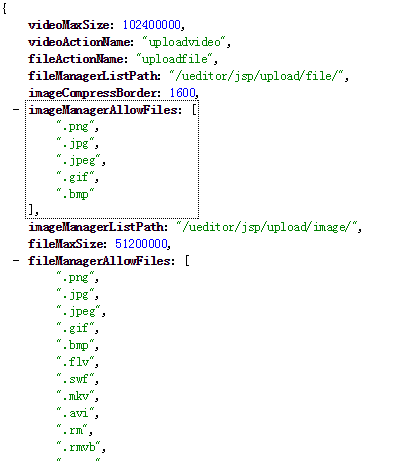
以为终于可以结束了,然而并不是,点击上传图片老提示没有发现上传的数据,再次debug源码,spring mvc对request进行了包装,导致无法获取上传数据,无语了,那就直接换servlet处理,上代码:
1 package *************************;
2
3 import java.io.IOException;
4
5 import javax.servlet.ServletException;
6 import javax.servlet.http.HttpServlet;
7 import javax.servlet.http.HttpServletRequest;
8 import javax.servlet.http.HttpServletResponse;
9
10 import com.baidu.ueditor.ActionEnter;
11
12
13 public class UeditorController extends HttpServlet{
14
15 /**
16 *
17 */
18 private static final long serialVersionUID = 10001L;
19
20 @Override
21 protected void doGet(HttpServletRequest req, HttpServletResponse resp)
22 throws ServletException, IOException {
23 doPost(req, resp);
24 }
25
26 @Override
27 protected void doPost(HttpServletRequest req, HttpServletResponse resp)
28 throws ServletException, IOException {
29 req.setCharacterEncoding("utf-8");
30 resp.setHeader("Content-Type", "text/html");
31 String rootPath =req.getSession().getServletContext().getRealPath("/");
32 String jsonFilePath=rootPath+"/resources/ueditor/jsp/config.json";
33 resp.getWriter().write(new ActionEnter(req, rootPath,jsonFilePath).exec());
34 }
35 }
web.xml添加配置:
1 <servlet>
2 <servlet-name>ueditor</servlet-name>
3 <servlet-class>com.*.*.*.controller.UeditorController</servlet-class>
4 </servlet>
5 <servlet-mapping>
6 <servlet-name>ueditor</servlet-name>
7 <url-pattern>/ueditor/upload</url-pattern>
8 </servlet-mapping>
终于要结束了吗?no,前端无法显示图片,无法在线管理,原来图片上传时保存的路径是在config.json中的
1 "imagePathFormat": "/resources/ueditor/jsp/upload/image/{yyyy}{MM}{dd}/{time}{rand:6}", /* 上传保存路径,可以自定义保存路径和文件名格式 */
而列出路径是这样的:
1 "imageManagerListPath": "/ueditor/jsp/upload/image/", /* 指定要列出图片的目录 */
这样上面保存图片时分日期保存的,然后参照列出路径列出的是目录,那肯定不行的,于是乎干掉imagePathFormat的日期,也就是{yyyy}{MM}{dd},变成这样:
1 "imagePathFormat": "/resources/ueditor/jsp/upload/image/{time}{rand:6}", /* 上传保存路径,可以自定义保存路径和文件名格式 */
改好后还是不行,原因是fileManagerUrlPrefix,imageManagerUrlPrefix配置有问题,最后改成这样终于正常了:
1 /* 前后端通信相关的配置,注释只允许使用多行方式 */
2 {
3 /* 上传图片配置项 */
4 "imageActionName": "uploadimage", /* 执行上传图片的action名称 */
5 "imageFieldName": "upfile", /* 提交的图片表单名称 */
6 "imageMaxSize": 2048000, /* 上传大小限制,单位B */
7 "imageAllowFiles": [".png", ".jpg", ".jpeg", ".gif", ".bmp"], /* 上传图片格式显示 */
8 "imageCompressEnable": true, /* 是否压缩图片,默认是true */
9 "imageCompressBorder": 1600, /* 图片压缩最长边限制 */
10 "imageInsertAlign": "none", /* 插入的图片浮动方式 */
11 "imageUrlPrefix": "/projectTest/", /* 图片访问路径前缀 */
12 "imagePathFormat": "/resources/ueditor/jsp/upload/image/{time}{rand:6}", /* 上传保存路径,可以自定义保存路径和文件名格式 */
13 /* {filename} 会替换成原文件名,配置这项需要注意中文乱码问题 */
14 /* {rand:6} 会替换成随机数,后面的数字是随机数的位数 */
15 /* {time} 会替换成时间戳 */
16 /* {yyyy} 会替换成四位年份 */
17 /* {yy} 会替换成两位年份 */
18 /* {mm} 会替换成两位月份 */
19 /* {dd} 会替换成两位日期 */
20 /* {hh} 会替换成两位小时 */
21 /* {ii} 会替换成两位分钟 */
22 /* {ss} 会替换成两位秒 */
23 /* 非法字符 \ : * ? " < > | */
24 /* 具请体看线上文档: fex.baidu.com/ueditor/#use-format_upload_filename */
25
26 /* 涂鸦图片上传配置项 */
27 "scrawlActionName": "uploadscrawl", /* 执行上传涂鸦的action名称 */
28 "scrawlFieldName": "upfile", /* 提交的图片表单名称 */
29 "scrawlPathFormat": "/resources/ueditor/jsp/upload/image/{yyyy}{mm}{dd}/{time}{rand:6}", /* 上传保存路径,可以自定义保存路径和文件名格式 */
30 "scrawlMaxSize": 2048000, /* 上传大小限制,单位B */
31 "scrawlUrlPrefix": "/projectTest/", /* 图片访问路径前缀 */
32 "scrawlInsertAlign": "none",
33
34 /* 截图工具上传 */
35 "snapscreenActionName": "uploadimage", /* 执行上传截图的action名称 */
36 "snapscreenPathFormat": "/resources/ueditor/jsp/upload/image/{yyyy}{mm}{dd}/{time}{rand:6}", /* 上传保存路径,可以自定义保存路径和文件名格式 */
37 "snapscreenUrlPrefix": "/projectTest/", /* 图片访问路径前缀 */
38 "snapscreenInsertAlign": "none", /* 插入的图片浮动方式 */
39
40 /* 抓取远程图片配置 */
41 "catcherLocalDomain": ["127.0.0.1", "localhost", "img.baidu.com"],
42 "catcherActionName": "catchimage", /* 执行抓取远程图片的action名称 */
43 "catcherFieldName": "source", /* 提交的图片列表表单名称 */
44 "catcherPathFormat": "/resources/ueditor/jsp/upload/image/{yyyy}{mm}{dd}/{time}{rand:6}", /* 上传保存路径,可以自定义保存路径和文件名格式 */
45 "catcherUrlPrefix": "/projectTest/", /* 图片访问路径前缀 */
46 "catcherMaxSize": 2048000, /* 上传大小限制,单位B */
47 "catcherAllowFiles": [".png", ".jpg", ".jpeg", ".gif", ".bmp"], /* 抓取图片格式显示 */
48
49 /* 上传视频配置 */
50 "videoActionName": "uploadvideo", /* 执行上传视频的action名称 */
51 "videoFieldName": "upfile", /* 提交的视频表单名称 */
52 "videoPathFormat": "/ueditor/jsp/upload/video/{yyyy}{mm}{dd}/{time}{rand:6}", /* 上传保存路径,可以自定义保存路径和文件名格式 */
53 "videoUrlPrefix": "/projectTest/", /* 视频访问路径前缀 */
54 "videoMaxSize": 102400000, /* 上传大小限制,单位B,默认100MB */
55 "videoAllowFiles": [
56 ".flv", ".swf", ".mkv", ".avi", ".rm", ".rmvb", ".mpeg", ".mpg",
57 ".ogg", ".ogv", ".mov", ".wmv", ".mp4", ".webm", ".mp3", ".wav", ".mid"], /* 上传视频格式显示 */
58
59 /* 上传文件配置 */
60 "fileActionName": "uploadfile", /* controller里,执行上传视频的action名称 */
61 "fileFieldName": "upfile", /* 提交的文件表单名称 */
62 "filePathFormat": "/ueditor/jsp/upload/file/{yyyy}{mm}{dd}/{time}{rand:6}", /* 上传保存路径,可以自定义保存路径和文件名格式 */
63 "fileUrlPrefix": "/ringtione/", /* 文件访问路径前缀 */
64 "fileMaxSize": 51200000, /* 上传大小限制,单位B,默认50MB */
65 "fileAllowFiles": [
66 ".png", ".jpg", ".jpeg", ".gif", ".bmp",
67 ".flv", ".swf", ".mkv", ".avi", ".rm", ".rmvb", ".mpeg", ".mpg",
68 ".ogg", ".ogv", ".mov", ".wmv", ".mp4", ".webm", ".mp3", ".wav", ".mid",
69 ".rar", ".zip", ".tar", ".gz", ".7z", ".bz2", ".cab", ".iso",
70 ".doc", ".docx", ".xls", ".xlsx", ".ppt", ".pptx", ".pdf", ".txt", ".md", ".xml"
71 ], /* 上传文件格式显示 */
72
73 /* 列出指定目录下的图片 */
74 "imageManagerActionName": "listimage", /* 执行图片管理的action名称 */
75 "imageManagerListPath": "/resources/ueditor/jsp/upload/image/", /* 指定要列出图片的目录 */
76 "imageManagerListSize": 20, /* 每次列出文件数量 */
77 "imageManagerUrlPrefix": "/projectTest/", /* 图片访问路径前缀 */
78 "imageManagerInsertAlign": "none", /* 插入的图片浮动方式 */
79 "imageManagerAllowFiles": [".png", ".jpg", ".jpeg", ".gif", ".bmp"], /* 列出的文件类型 */
80
81 /* 列出指定目录下的文件 */
82 "fileManagerActionName": "listfile", /* 执行文件管理的action名称 */
83 "fileManagerListPath": "/resources/ueditor/jsp/upload/file/", /* 指定要列出文件的目录 */
84 "fileManagerUrlPrefix": "/projectTest/", /* 文件访问路径前缀 */
85 "fileManagerListSize": 20, /* 每次列出文件数量 */
86 "fileManagerAllowFiles": [
87 ".png", ".jpg", ".jpeg", ".gif", ".bmp",
88 ".flv", ".swf", ".mkv", ".avi", ".rm", ".rmvb", ".mpeg", ".mpg",
89 ".ogg", ".ogv", ".mov", ".wmv", ".mp4", ".webm", ".mp3", ".wav", ".mid",
90 ".rar", ".zip", ".tar", ".gz", ".7z", ".bz2", ".cab", ".iso",
91 ".doc", ".docx", ".xls", ".xlsx", ".ppt", ".pptx", ".pdf", ".txt", ".md", ".xml"
92 ] /* 列出的文件类型 */
93
94 }
没法上传文件,在把ConfigManager贴一下:
1 package com.baidu.ueditor;
2
3 import java.io.BufferedReader;
4 import java.io.File;
5 import java.io.FileInputStream;
6 import java.io.FileNotFoundException;
7 import java.io.IOException;
8 import java.io.InputStreamReader;
9 import java.io.UnsupportedEncodingException;
10 import java.util.HashMap;
11 import java.util.Map;
12
13 import javax.servlet.http.HttpServletRequest;
14
15 import org.json.JSONArray;
16 import org.json.JSONObject;
17
18 import com.baidu.ueditor.define.ActionMap;
19
20 /**
21 * 配置管理器
22 *
23 * @author hancong03@baidu.com
24 *
25 */
26 public final class ConfigManager {
27
28 private final String rootPath;
29 private final String originalPath;
30 private static final String configFileName = "config.json";
31 private String parentPath = null;
32 private JSONObject jsonConfig = null;
33 // 涂鸦上传filename定义
34 private final static String SCRAWL_FILE_NAME = "scrawl";
35 // 远程图片抓取filename定义
36 private final static String REMOTE_FILE_NAME = "remote";
37
38 /*
39 * 通过一个给定的路径构建一个配置管理器, 该管理器要求地址路径所在目录下必须存在config.properties文件
40 */
41 private ConfigManager(String rootPath,String jsonConfigFilePath, String contextPath, String uri)
42 throws FileNotFoundException, IOException {
43
44 rootPath = rootPath.replace("\\", "/");
45
46 this.rootPath = rootPath;
47
48 this.originalPath = this.rootPath + uri;
49
50 this.parentPath=new File(jsonConfigFilePath).getParent();
51
52 this.initEnv();
53 }
54
55 /**
56 * 配置管理器构造工厂
57 *
58 * @param rootPath
59 * 服务器根路径
60 * @param contextPath
61 * 服务器所在项目路径
62 * @param uri
63 * 当前访问的uri
64 * @param jsonConfigFilePath
65 * json配置文件的绝对路径,和controller.jsp在同一目录
66 * @return 配置管理器实例或者null
67 */
68 public static ConfigManager getInstance(String rootPath,String jsonConfigFilePath,
69 String contextPath, String uri) {
70
71 try {
72 return new ConfigManager(rootPath,jsonConfigFilePath, contextPath, uri);
73 } catch (Exception e) {
74 return null;
75 }
76
77 }
78
79 // 验证配置文件加载是否正确
80 public boolean valid() {
81 return this.jsonConfig != null;
82 }
83
84 public JSONObject getAllConfig() {
85
86 return this.jsonConfig;
87
88 }
89
90 public Map<String, Object> getConfig(int type) {
91
92 Map<String, Object> conf = new HashMap<String, Object>();
93 String savePath = null;
94
95 switch (type) {
96
97 case ActionMap.UPLOAD_FILE:
98 conf.put("isBase64", "false");
99 conf.put("maxSize", this.jsonConfig.getLong("fileMaxSize"));
100 conf.put("allowFiles", this.getArray("fileAllowFiles"));
101 conf.put("fieldName", this.jsonConfig.getString("fileFieldName"));
102 savePath = this.jsonConfig.getString("filePathFormat");
103 break;
104
105 case ActionMap.UPLOAD_IMAGE:
106 conf.put("isBase64", "false");
107 conf.put("maxSize", this.jsonConfig.getLong("imageMaxSize"));
108 conf.put("allowFiles", this.getArray("imageAllowFiles"));
109 conf.put("fieldName", this.jsonConfig.getString("imageFieldName"));
110 savePath = this.jsonConfig.getString("imagePathFormat");
111 break;
112
113 case ActionMap.UPLOAD_VIDEO:
114 conf.put("maxSize", this.jsonConfig.getLong("videoMaxSize"));
115 conf.put("allowFiles", this.getArray("videoAllowFiles"));
116 conf.put("fieldName", this.jsonConfig.getString("videoFieldName"));
117 savePath = this.jsonConfig.getString("videoPathFormat");
118 break;
119
120 case ActionMap.UPLOAD_SCRAWL:
121 conf.put("filename", ConfigManager.SCRAWL_FILE_NAME);
122 conf.put("maxSize", this.jsonConfig.getLong("scrawlMaxSize"));
123 conf.put("fieldName", this.jsonConfig.getString("scrawlFieldName"));
124 conf.put("isBase64", "true");
125 savePath = this.jsonConfig.getString("scrawlPathFormat");
126 break;
127
128 case ActionMap.CATCH_IMAGE:
129 conf.put("filename", ConfigManager.REMOTE_FILE_NAME);
130 conf.put("filter", this.getArray("catcherLocalDomain"));
131 conf.put("maxSize", this.jsonConfig.getLong("catcherMaxSize"));
132 conf.put("allowFiles", this.getArray("catcherAllowFiles"));
133 conf.put("fieldName", this.jsonConfig.getString("catcherFieldName")
134 + "[]");
135 savePath = this.jsonConfig.getString("catcherPathFormat");
136 break;
137
138 case ActionMap.LIST_IMAGE:
139 conf.put("allowFiles", this.getArray("imageManagerAllowFiles"));
140 conf.put("dir", this.jsonConfig.getString("imageManagerListPath"));
141 conf.put("count", this.jsonConfig.getInt("imageManagerListSize"));
142 break;
143
144 case ActionMap.LIST_FILE:
145 conf.put("allowFiles", this.getArray("fileManagerAllowFiles"));
146 conf.put("dir", this.jsonConfig.getString("fileManagerListPath"));
147 conf.put("count", this.jsonConfig.getInt("fileManagerListSize"));
148 break;
149
150 }
151
152 conf.put("savePath", savePath);
153 conf.put("rootPath", this.rootPath);
154
155 return conf;
156
157 }
158
159 /**
160 * Get rootPath from request,if not,find it from conf map.
161 *
162 * @param request
163 * @param conf
164 * @return
165 * @author Ternence
166 * @create 2015年1月31日
167 */
168 public static String getRootPath(HttpServletRequest request,
169 Map<String, Object> conf) {
170 Object rootPath = request.getAttribute("rootPath");
171 if (rootPath != null) {
172 return rootPath + "" + File.separatorChar;
173 } else {
174 return conf.get("rootPath") + "";
175 }
176 }
177
178 private void initEnv() throws FileNotFoundException, IOException {
179
180 File file = new File(this.originalPath);
181
182 if (!file.isAbsolute()) {
183 file = new File(file.getAbsolutePath());
184 }
185
186 if(this.parentPath==null)
187 this.parentPath = file.getParent();
188
189 String configContent = this.readFile(this.getConfigPath());
190
191 try {
192 JSONObject jsonConfig = new JSONObject(configContent);
193 this.jsonConfig = jsonConfig;
194 } catch (Exception e) {
195 this.jsonConfig = null;
196 }
197
198 }
199
200 private String getConfigPath() {
201 String path = this.getClass().getResource("/").getPath()
202 + ConfigManager.configFileName;
203 if (new File(path).exists()) {
204 return path;
205 } else {
206 return this.parentPath + File.separator
207 + ConfigManager.configFileName;
208 }
209 }
210
211 private String[] getArray(String key) {
212
213 JSONArray jsonArray = this.jsonConfig.getJSONArray(key);
214 String[] result = new String[jsonArray.length()];
215
216 for (int i = 0, len = jsonArray.length(); i < len; i++) {
217 result[i] = jsonArray.getString(i);
218 }
219
220 return result;
221
222 }
223
224 private String readFile(String path) throws IOException {
225
226 StringBuilder builder = new StringBuilder();
227
228 try {
229
230 InputStreamReader reader = new InputStreamReader(
231 new FileInputStream(path), "UTF-8");
232 BufferedReader bfReader = new BufferedReader(reader);
233
234 String tmpContent = null;
235
236 while ((tmpContent = bfReader.readLine()) != null) {
237 builder.append(tmpContent);
238 }
239
240 bfReader.close();
241
242 } catch (UnsupportedEncodingException e) {
243 // 忽略
244 }
245
246 return this.filter(builder.toString());
247
248 }
249
250 // 过滤输入字符串, 剔除多行注释以及替换掉反斜杠
251 private String filter(String input) {
252
253 return input.replaceAll("/\\*[\\s\\S]*?\\*/", "");
254
255 }
256
257 }
最后在给个github ue的url:https://github.com/fex-team/ueditor,将ActionEnter和ConfigManager替换并导出的jar替换官方的jar即可按照图中所述的方式使用了。
SSM整合项目中使用百度Ueditor遇到的问题。的更多相关文章
- Android 百度地图开发(一)--- 申请API Key和在项目中显示百度地图
标签: Android百度地图API Key 分类: Android 百度地图开发(2) 最近自己想研究下地图,本来想研究google Map,但是申请API key比较坑爹,于是从百度地 ...
- Android Studio 项目中集成百度地图SDK报Native method not found: com.baidu.platform.comjni.map.commonmemcache.JNICommonMemCache.Create:()I错误
Android Studio 项目中集成百度地图SDK报以下错误: java.lang.UnsatisfiedLinkError: Native method not found: com.baidu ...
- 如何在vue项目中使用百度编辑器ueditor
百度编辑器官方并没有提供vue项目使用说明,目前网上也有不少人实现了相关功能,这里就不再重复,只是针对自身项目碰到的情况做个记录,就当是熟悉了一遍富文本编辑器的代码结构. 按照网上的做法,基本可以实现 ...
- 在项目中引入百度的ueditor编辑器
第一步:解压ueditor压缩包 在项目中按顺序引入三个文件 <script type="text/javascript" charset="utf-8" ...
- 在java项目中加入百度富文本编辑器
富文本编辑器在项目中很常见,他可以将文本,图片等信息存入数据库,在编辑一些图文混排的信息的时候很有用,比如商城项目的商品详情页,包含很多带有样式的文字和图片. 此前一直使用的百度的富文本编辑器uedi ...
- 【军哥谈CI框架】之CI中集成百度UEditor
Hello,各位亲,新的一周来临啦,很高兴这么快又跟大家伙见面!话说上一回,军哥带大家用JQuery写了一个城市级联菜单的例子 ,不知道亲们学会了多少,是否自己可以独立写出来了呢. 军哥很是期待大家学 ...
- 2月4号学习的一个SSM整合项目,第一课
本文引自:https://github.com/Sunybyjava/seckill 原作者:sunybyjava@gmail.com seckill 一个整合SSM框架的高并发和商品秒杀项目,学习 ...
- MVC项目中使用百度地图
已经很久没更新博客了,因为最近一直在学习前端的知识,没那么多时间,写博客或者写文章不但没有钱,写得好还好说,如果写得不好,一些吃瓜群众,不仅要喷你,搞不好还要人身攻击就不好了.所以写博客的人,脸皮得厚 ...
- vue项目中添加百度地图功能及解决遇到的问题详解
第一步,在百度地图开放平台 申请密钥 (如果有密钥可以省略此步骤,朋友有也可以借) 地址:http://lbsyun.baidu.com/ 第二步,创建应用并填写表单(下面链接可参考) http:// ...
- vue项目中使用百度统计
统计有多少人访问了自己的网站(wap端pc web端都适用),或者更细的统计网站每个页面的访问量,可以使用百度统计 百度统计传送门 按提示注册登录即可 登录后-->管理-->新增网站,配置 ...
随机推荐
- MySQL学习之初识数据库
•数据库的相关概念 DB : 数据库,保存一组有组织的数据的容器 DBMS : 数据库管理系统,又称为数据库软件(产品),用于管理 DB 中的数据 SQL : 结构化查询语言,用于和 DBMS 通信的 ...
- 第143篇:手写vue-router,实现router-view
好家伙, 今天来手写我们的老伙计vue-router, 1.替换router 新开一个项目,并使用我们手写的router 2.大致结构 let Vue; // 保存vue的构造函数 cla ...
- 关于黑客网络 for linux,这个游戏的启动解决方法
原帖位置https://tieba.baidu.com/p/6200215090
- Android 获取设备的CPU型号和设备型号
原文: Android 获取设备的CPU型号和设备型号-Stars-One的杂货小窝 之前整的项目的总结信息,可能不太全,凑合着用吧,代码在最下面一节 CPU型号数据 华为: ro.mediatek. ...
- 关于python的copy()与deepcopy()之间的区别
关于python的copy()与deepcopy()之间的区别 copy为浅复制,不会产生一个独立的对象单独存在,如list中套着list的情况,当改变子list中的一个或多个元素,copy的内容也会 ...
- 三维模型OBJ格式轻量化的数据压缩与性能平衡分析
三维模型OBJ格式轻量化的数据压缩与性能平衡分析 三维模型的OBJ格式轻量化数据压缩在保持性能的同时,可以减小文件大小.提高加载速度和节省存储空间.然而,在进行数据压缩时,需要权衡压缩比率和模型质量之 ...
- 记录--为啥面试官总喜欢问computed是咋实现的?
这里给大家分享我在网上总结出来的一些知识,希望对大家有所帮助 从computed的特性出发 computed最耀眼的几个特性是啥? 1. 依赖追踪 import { reactive, compute ...
- 使用元类实现Django的ORM
一.ORM基本介绍 ORM 是 python编程语言后端web框架 Django的核心思想,"Object Relational Mapping",即对象-关系映射,简称ORM. ...
- Python 变换单词顺序组成新的一句话
需求描述: 现在给出几个单词需要不断变换单词的顺序组成新的一句话 import itertools import pandas as pd # 定义项目列表 items = ['dog', 'appl ...
- Oracle字符串分隔函数
记录一下 CREATE OR REPLACE TYPE str_split IS TABLE OF VARCHAR2 (4000); CREATE OR REPLACE FUNCTION splits ...
