USBDM RS08/HCS08/HCS12/Coldfire V1,2,3,4/DSC/Kinetis Debugger and Programmer -- MC9S08JM16/32/60
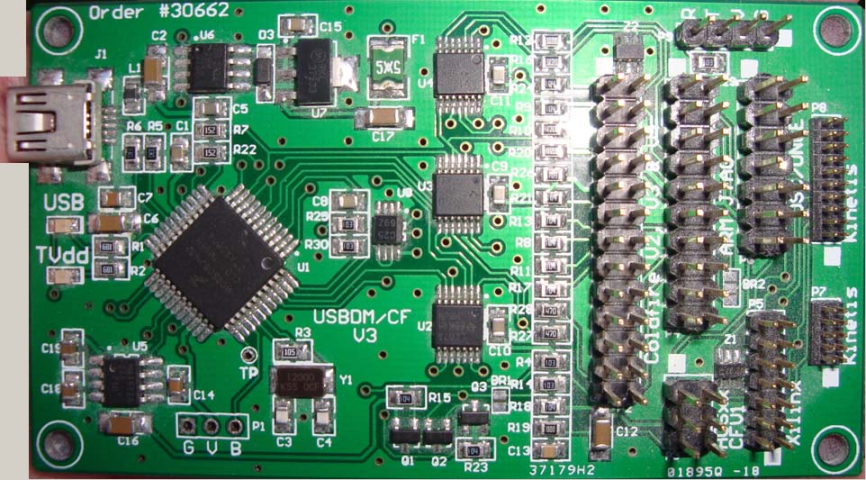
Introduction
The attached files provide a port of a combined TBDML/OSBDM/TBLCF code to a MC9S08JM16/32/60 processor. The primary motivation for this was to produce a single BDM that could be used with a range of Freescale microcontrollers. Other features have also been added.
Quick Links
- Release versions of the software for the various BDMs are available on Sourceforge.
- Various stand-alone programmers are provided to support the USBDM hardware.
- Source code is available on GitHub
- Post queries on OSBDM and TBDML Discussion Board
Features
This version of the code & BDM hardware provides the following features:
- A single BDM interface for programming and debugging of the following targets:
- HCS12 (including those without SYNC feature (e.g. 9S12DP256B)
- HCS08
- RS08
- Coldfire V1 microcontrollers
- Coldfire V2, V3 & V4 microcontrollers
- Kinetis ARM-Cortex microcontrollers
- MC56F80xx Digital Signal Controllers (Limited range of devices in CW 10 & stand-alone programmer)
- No re-flashing of the BDM is required when changing between targets
- Compatible IDEs
- Codewarrior V10.1 (Eclipse version)
- Tested on Windows-XP-32bit, Windows-7-32bit, Windows-7-64bit
- Tested on Ubuntu-32-bit
- Codewarrior Legacy versions
- Codewarrior Development Studio for HCS12(X)V5.1 &
CW for Microcontrollers V6.3 (RS08 is not supported)
CW for Coldfire V7.1 CodeWarrior for DSC56800E v8.3 (USBDM-JMxx-CF or MC56F8006Demo board only)- Tested on Windows-XP-32bit, Windows-Vista-32bit
- Initial support for CodeSourcery Lite for Coldfire
- Tested on Windows-XP-32bit
- Initial support for Coldfire Flasher (CFFlasher)
- Tested on Windows-XP-32bit
- Codewarrior V10.1 (Eclipse version)
- Trimming of target internal clock (Eclipse version or standalone programming tools only).
- Higher USB communication speed cf. JB16 version BDMs (USB full speed cf. USB low speed)
- Vista compatible
- Linux compatible
- The Firmware in the BDM may be automatically updated using an in-circuit-programming (ICP) feature.
- Hardware is physically small
- Target Vdd supply & control. This allows the target power to be cycled when required for a reliable reset into BDM mode. It is also (obviously) convenient since it allows debugging small target boards without a separate target power supply. An external target supply may also be used instead. The Target supply is protected by a polyfuse and software detection of overload.
- HCS12, HCS08, RS08, Coldfire V1 specific features:
- Target reset detection & control (required for HC12 processors). This allows HC12 processors to be reset into BDM mode as required for debugging.
- Target Vdd monitoring. This allows the hardware to detect changes in the Target supply to provide reliable resetting into BDM modes on HCS08 and RS08 microcontrollers. It also is used to implement the target power supply protection.
- A higher BDM interface speed than the existing JB16 OSBDMs. Up to 56MHz. (BDM clock 28MHz).
- Automatic re-connection. The software has an option to continuously update the interface speed to prevent loss of communication if the target BDM interface speed changes (as may occur with clock changes on some targets).
- Control of BDM clock selection in HC12/HCS08/Coldfire microcontrollers. Most of these targets provide an alternative BDM clock selection. This can have advantages when connecting to high speed targets as the alternative clock may operate at a lower speed.
- Selection of 3.3V and 5V target supply (if hardware supports this).
- Trial-and-error determination of communication speed for earlier HC12 targets.
- User prompting for target supply cycling with BKGD low as may be needed for HCS08 targets
- Coldfire V2,3,4 specific features and limitations:
- Higher communication speed with target - The target communication speed may be selected.
- The BDM uses asychronous communication with the target i.e. the BDM signals are not synchronized with the target clock. This means that the BDM should not be used with early Coldfire targets. Check the description of the BDM interface timing in the appropriate Coldfire Processor manual to determine if this limitation applies.
Hardware Design
Please refer to the following document for hardware design details:
Differences to JB16 OSBDM etc
- The JM60 microcontroller can only be initially programmed using a BDM interface. This is a significant disadvantage compared to the JB16 version.
- The PCB artwork provided is for a double-sided plated-through-hole board using surface mount components. This seems a reasonable decision since the processor is only available in a SMT package in any case. While it is possible to prototype the board using a non-PTH board, assembly is quite demanding. The above images are for a commercially produced board that was hand assembled.
- Software drivers (tbdml.dll & opensourcebdm.dll etc) need to be installed so that advantage can be taken of the new features.
Credits
- The original base code is taken from the TBDML, OSBDM and TBLCF projects and I very much appreciate the effort involved in producing the original code. I hope this extension will be useful.
- The hardware interface is based on TBDML, Freescale USBSPYDER08 and my own invention.
References
- Altium Designer (PCB Design) - http://www.altium.com/products/altium-designer/
- Axiom MC56F8006 Demo board - http://www.freescale.com/webapp/sps/site/prod_summary.jsp?code=MC56F8006DEMO
- Codesourcery - http://www.codesourcery.com/
- Coldfire Flasher - http://www.freescale.com/files/soft_dev_tools/software/programmers/CFFLASHER.zip
- Doxygen Documentation tool - http://www.stack.nl/~dimitri/doxygen/index.html
- I2C voltage level conversion - Phillips application note http://www.standardics.nxp.com/support/documents/i2c/pdf/an97055.pdf
- LIBUSB-WIN32 - http://libusb-win32.sourceforge.net/
- MAX662 Data sheet - http://www.maxim-ic.com
- OSBDM - http://forums.freescale.com/freescale/board?board.id=OSBDM08
- OSBDM hardware - http://forums.freescale.com/freescale/board/message?board.id=OSBDM08&thread.id=212
- Tasking GDI Spec - http://www.tasking.com/resources/technologies/debuggers/gdikdi.shtml
- Tcl/Tk - http://www.tcl.tk/software/tcltk/8.5.html
- TBDML - http://forums.freescale.com/freescale/board?board.id=TBDML
- TBDML hardware - http://forums.freescale.com/freescale/board/message?board.id=TBDML&thread.id=2
- USBSPYDER08 - USB mini board for Freescale's Low-End 8-bit Microcontrollers - http://www.freescale.com/
- Ultimate Packer for eXecutables (UPX) has been used to pack DLLs and EXEs - http://upx.sourceforge.net/
- WTBDMS08/12 (Witztronics) Hardware - http://www.witztronics.com/
- WxWidgets Cross Platform Library has been used for the GUI - http://www.wxwidgets.org/
- Xerces XML parser - http://xerces.apache.org/xerces-c

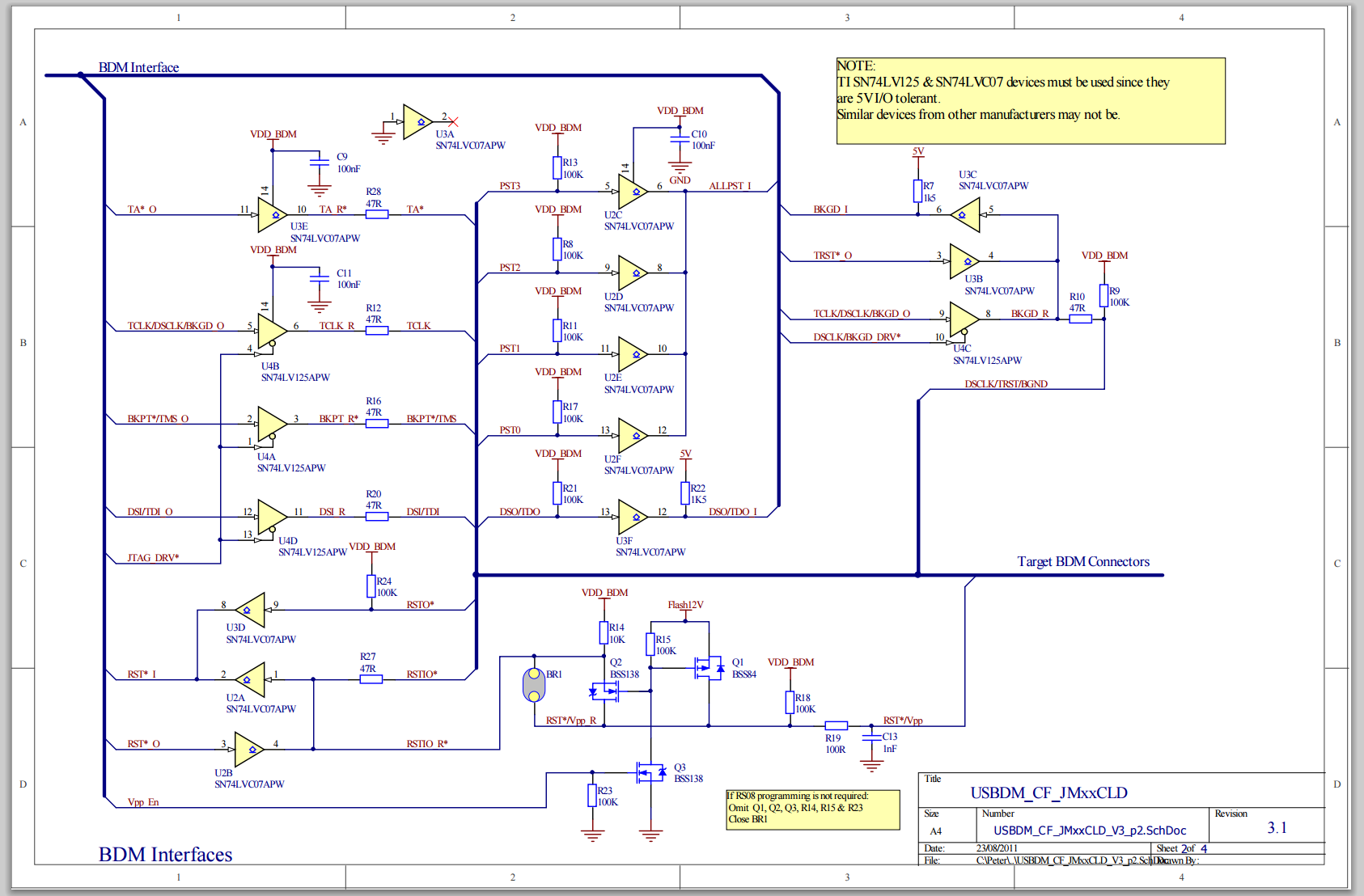
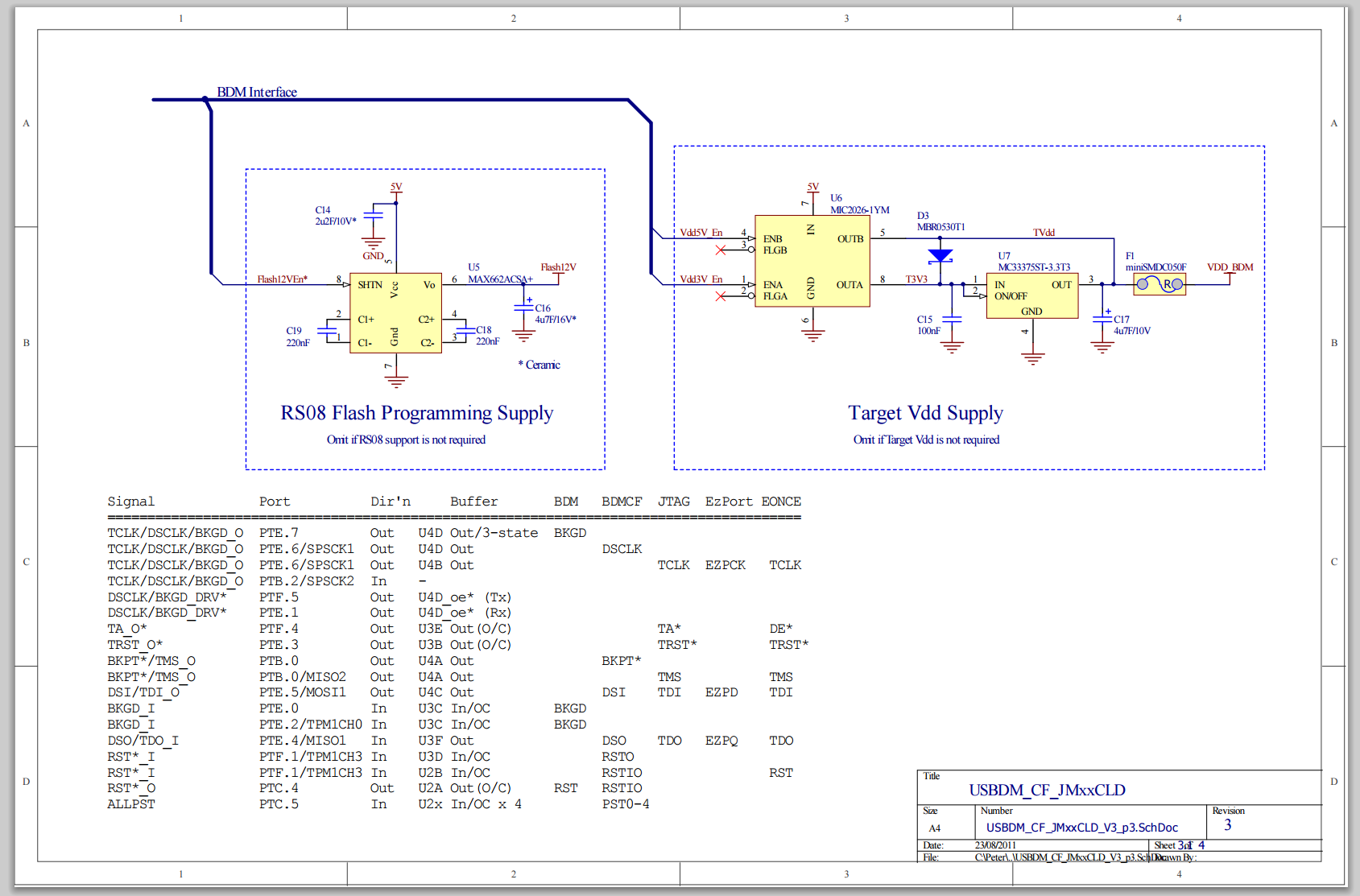

USBDM RS08/HCS08/HCS12/Coldfire V1,2,3,4/DSC/Kinetis Debugger and Programmer -- MC9S08JM16/32/60的更多相关文章
- USBDM RS08/HCS08/HCS12/Coldfire V1,2,3,4/DSC/Kinetis Debugger and Programmer -- MC9S08JS16
Introduction The attached files provide a port of a combined TBDML/OSBDM code to a MC9S08JS16 proces ...
- USBDM RS08/HCS08/HCS12/Coldfire V1,2,3,4/DSC/Kinetis Debugger and Programmer -- Software Install
Installation of USBDM for Windows Under Windows, installation is done with a standard Windows MSI fi ...
- USBDM RS08/HCS08/HCS12/Coldfire V1,2,3,4/DSC/Kinetis Debugger and Programmer -- BDM Construction and Firmware
Construction. Build the hardware using the information provided in the PCB download. The following a ...
- USBDM RS08/HCS08/HCS12/Coldfire V1,2,3,4/DSC/Kinetis Debugger and Programmer -- Driver Install
Installation of USBDM USB drivers for Windows There are four installers provided: USBDM_Drivers_x_x_ ...
- USBDM Debugger interface for Freescale RS08,HCS08,HCS12,Coldfire and ARM-Kinetis Devices.
Introduction USBDM is a debugger hardware interface for a range of Freescale microcontrollers. It is ...
- USBDM Coldfire V2,3,4/DSC/Kinetis Debugger and Programmer -- MC9S08JS16
Introduction The attached files provide a port of a combined TBLCF/DSC code to a MC9S08JS16 processo ...
- USBDM Kinetis Debugger and Programmer
Introduction The FRM-xxxx boards from Freescale includes a minimal SWD based debugging interface for ...
- 量化分析v1
量化分析v1 # -*- coding: utf-8 -*- """ Created on Wed Apr 11 10:13:32 2018 @author: chens ...
- YC-Framework版本更新:V1.0.6
分布式微服务框架:YC-Framework版本更新V1.0.6!!! 本文主要内容: V1.0.6版本更新主要内容 V1.0.6版本更新主要内容介绍 一.V1.0.6版本更新主要内容 1.系统例子覆盖 ...
随机推荐
- <header><footer>引用
示例:http://www.w3school.com.cn/html/html_layout.asp
- python中的__call__
如果python中的一个类定义了 __call__ 方法,那么这个类它的实例就可以作为函数调用,也就是实现了 () 运算符,即可调用对象协议 下面是一个简单的例子: class TmpTest: de ...
- python中的__getattr__、__getattribute__、__setattr__、__delattr__、__dir__
__getattr__: 属性查找失败后,解释器会调用 __getattr__ 方法. class TmpTest: def __init__(self): self.tmp = 'tmp12 ...
- HTML5 CSS Reset
最近在学习HTML和CSS,发现一个不错的模板,放于此处. /* html5doctor.com Reset Stylesheet v1.6.1 Last Updated: 2010-09-17 Au ...
- Java 学习札记(一)JDK安装配置
Windows上配置JDK 1.下载windows版JDK 网址:http://www.oracle.com/technetwork/java/javase/archive-139210.html 2 ...
- if 语句 写了return 报错
- CefSharp.OffScreen.Example
namespace CefSharp.OffScreen.Example { public class Program { private static ChromiumWebBrowser brow ...
- cas:覆盖安装
1.首先到github上下载最新的模板代码 https://github.com/apereo/cas-overlay-template 下载完成后,导入该工程. 2.编译打包 cd cas-over ...
- JAVA 反射用法
1.获得Class对象 Class<?> classType = Class.forName() 可以通过传入一个全限定类名(包含包名)返回一个该类的Class类对象引用 . Cla ...
- Grafana 短信报警
一.分析 需求 Grafana支持短信渠道报警 要求 使用开发提供的短信API接口 请求url: http://192.168.1.1:8088/alerting/sendSms?mobile=手机号 ...
