Ubuntu下配置用msmtp发送gmail邮件
从https://gist.github.com/JosefJezek/6194563上找到的一个配置脚本,下载后添加可执行权限,然后运行即可。
下面是脚本setup-msmtp-for-gmail.sh的内容
#!/bin/sh
# Sending emails using Gmail and msmtp
# Author: [Josef Jezek](http://about.me/josefjezek)
# Donate: [Gittip](https://www.gittip.com/josefjezek)
# Link: [Gist](https://gist.github.com/6194563)
# Usage: setup-msmtp-for-gmail.sh sudo apt-get update -q
sudo apt-get install msmtp-mta ca-certificates heirloom-mailx -yq if command -v zenity >/dev/null; then
GMAIL_USER=$(zenity --entry --title="Gmail username" --text="Enter your gmail username with domain (username@gmail.com):")
GMAIL_PASS=$(zenity --entry --title="Gmail password" --text="Enter your gmail password:" --hide-text)
else
read -p "Gmail username with domain (username@gmail.com): " GMAIL_USER
read -p "Gmail password: " GMAIL_PASS
fi echo # an empty line if [ -z "$GMAIL_USER" ]; then echo "No gmail username given. Exiting."; exit -; fi
if [ -z "$GMAIL_PASS" ]; then echo "No gmail password given. Exiting."; exit -; fi sudo tee /etc/msmtprc >/dev/null <<__EOF
# Accounts will inherit settings from this section
defaults
auth on
tls on
tls_certcheck off
# tls_trust_file /etc/ssl/certs/ca-certificates.crt
logfile /var/log/msmtp.log # A first gmail address
account gmail
host smtp.gmail.com
port
from $GMAIL_USER
user $GMAIL_USER
password $GMAIL_PASS # A second gmail address
account gmail2 : gmail
from username@gmail.com
user username@gmail.com
password password # A freemail service
account freemail
host smtp.freemail.example
from joe_smith@freemail.example
user joe.smith
password secret # A provider's service
account provider
host smtp.provider.example # Set a default account
account default : gmail
__EOF sudo chmod /etc/msmtprc
sudo chown -R www-data:www-data /etc/msmtprc HOST=$(hostname) sudo mail -vs "Email relaying configured at ${HOST}" $GMAIL_USER <<__EOF
The postfix service has been configured at host '${HOST}'.
Thank you for using this postfix configuration script.
__EOF echo "I have sent you a mail to $GMAIL_USER"
echo "This will confirm that the configuration is good."
echo "Please check your inbox at gmail."
运行完后,将修改用户和组位当前用户(sudo chown xxx:xxx /etc/msmtprc),然后可以将/etc/msmtprc拷贝为~/.msmtprc,此外,记得登陆gmail邮箱,看看是不是存在安全提示,
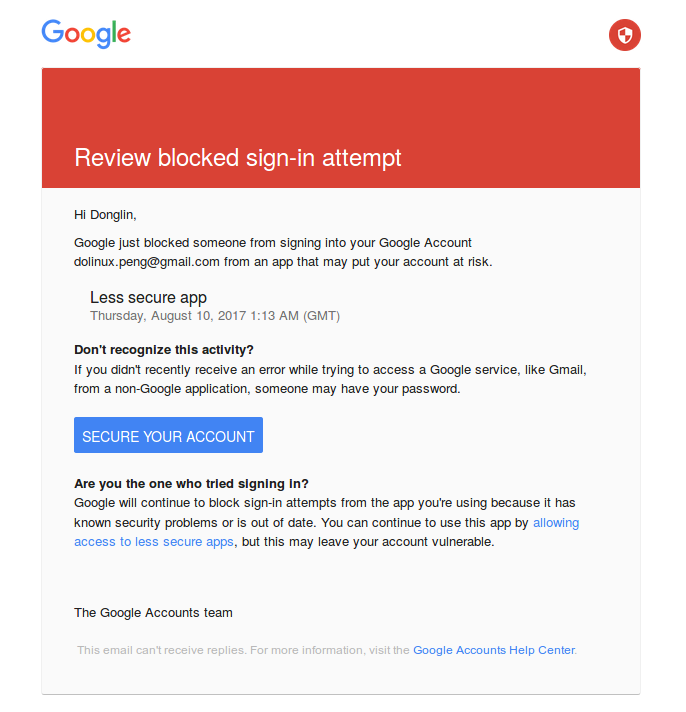
点击"allowing access to less secure apps",然后打开i如下设置:

然后即可以用git send-email提交kernel补丁了:(可以参考王叔叔和宋叔叔分享给大家的资料, 或点这里)
1、配置git send-email如下(.gitconfig)
[sendemail]
smtpserver = /usr/bin/msmtp
2、生成patch
git format-patch -
比如生成的patch是: 0001-ASoC-compress-Set-reasonable-compress-id-string.patch
如果需要一次生成多个patch的话,使用下面的命令:
git format-patch -s -n --cover-letter --thread
3、检查patch
./scripts/checkpatch.pl -ASoC-compress-Set-reasonable-compress-id-string.patch
4、获得maintainer
./scripts/get_maintainer.pl -ASoC-compress-Set-reasonable-compress-id-string.patch
5、提交
git send-email --to xx@xx --to xx@xx --cc xx@xx --cc xx@xx -ASoC-compress-Set-reasonable-compress-id-string.patch
如果提交的是一些列patch的话,将这些patch在一个git send-email中发送。
完。
Ubuntu下配置用msmtp发送gmail邮件的更多相关文章
- Ubuntu 下使用 mutt 和 msmtp 发送 Gmail 邮件
参考: http://www.cnblogs.com/refrag/archive/2012/11/28/2793533.html http://www.habadog. ...
- 在命令行上 Ubuntu 下使用 mutt 和 msmtp 发送 Gmail 邮件
在命令行写email from ubuntu 参考: http://www.habadog.com/2011/11/23/send-mail-with-msmtp-mutt-linux ...
- WordPress使用PHPMailer发送gmail邮件
wordpress使用phpmailer发送gmail邮件 0.保证用于gmail账号已经开启imap服务,且你能正常访问到gmail的smtp服务.(需要climb over the wall) 1 ...
- Ubuntu下配置python完成爬虫任务(笔记一)
Ubuntu下配置python完成爬虫任务(笔记一) 目标: 作为一个.NET汪,是时候去学习一下Linux下的操作了.为此选择了python来边学习Linux,边学python,熟能生巧嘛. 前期目 ...
- 转[开发环境配置]在Ubuntu下配置舒服的Python开发环境
在Ubuntu下配置舒服的Python开发环境 Ubuntu 提供了一个良好的 Python 开发环境,但如果想使我们的开发效率最大化,还需要进行很多定制化的安装和配置.下面的是我们团队开发人员推荐的 ...
- Ubuntu下配置C/C++开发环境
在 Ubuntu 下配置 C/C++ 开发环境 转自:白巴的临时空间 Submitted by 白巴 on 2009-04-27 19:52:12. 学习笔记 虽然 Ubuntu 的版本已经是9.04 ...
- [转]Ubuntu下配置NFS服务
[转]Ubuntu下配置NFS服务 http://blog.163.com/liu8821031%40126/blog/static/111782570200921021253516/ Table ...
- Ubuntu下配置tftp服务
Ubuntu下配置tftp服务 1.安装TFTP软件 sudo apt-get install tftp-hpa tftpd-hpa tftp-hpa是客户端,tftpd-hpa是服务器端 2.建立t ...
- ubuntu下配置Apache
ubuntu下配置Apache Apache的默认文档根目录是在Ubuntu上的/var/www目录 配置文件是/ etc/apache2/apache2.conf配置存储在的子目录在/etc/apa ...
随机推荐
- Springboot分模块开发详解(2):建立子工程
1.创建base-entity 选中base工程,右键创建一个新的maven工程 自动选择了base这个目录存放子工程 创建后,pom.xml修改成如下内容: <?xml version=&qu ...
- 解决spring boot JavaMailSender部分收件人错误导致发送失败的问题
使用spring boot通常使用spring-boot-starter-mail进行邮件的发送.当进行邮件群发的话,如果一个收件人的地址错误,会导致所有邮件都发送失败.因此我们需要在邮件发送失败的时 ...
- C# 每月第一天和最后一天
//每月第一天 - DateTime.Now.Day); //每月最后一天 var endTime=DateTime.Now.AddDays(1 - DateTime.Now.Day).AddMont ...
- nodejs乱码处理
1.处理回显乱码 res.write("<head><meta charset='utf-8'></head>"); 2.处理传参乱码 quer ...
- Angular2 CLI安装
官方文档: https://angular.cn/docs/ts/latest/cli-quickstart.html 实现步骤: 1.设置开发环境 2.创建新项目以及应用的骨架 3.启动开启服务 4 ...
- intelliJ 打包jar的多种方式
这里总结出用IntelliJ IDEA打包jar包的多种方式,以后的项目打包Jar包可以参考如下形式: 用IDEA自带的打包形式 用Maven插件maven-shade-plugin打包 用Maven ...
- SpringMVC JSON数据交互
本节内容: @RequestBody @ResponseBody 请求json,响应json实现 前端可以有很多语言来写,但是基本上后台都是java开发的,除了c++(开发周期长),PHP和#Net( ...
- 【LOJ】#2887. 「APIO2015」雅加达的摩天楼 Jakarta Skyscrapers
题解 事实上是个分块暴力 就是跳跃长度大于\(\sqrt{n}\)的狗最多有\(\sqrt{n}\)个位置 剩下跳跃长度小于\(\sqrt{n}\)的暴力记录 也就是两个\(dis\)数组 \(dis ...
- 【noip模拟赛2】牛跳
描述 John的奶牛们计划要跳到月亮上去.它们请魔法师配制了P(1 <= P <=150,000)种药水,这些药水必需安原来的先后次序使用,但中间可以跳过一些药水不吃.每种药水有一个“强度 ...
- js 判断移动端是否安装应用
var u = navigator.userAgent; var isAndroid = u.indexOf('Android') > -1 || u.indexOf('Linux') > ...
