Yii2+Swagger搭建RESTful风格的API项目
在现有的Advanced Template上搭建RESTful API项目的步骤:
本案例前提说明:
- 本例中不使用\yii\rest\ActiveController自动创建的API,而是自定义一个API
- 使用Auth2.0的Bearer模式进行身份验证
- 使用MongoDB作为数据库,关于如何在Yii2中使用mongodb,请参考其他资料
- 本例中将使用Yii2的RESTful Rate Limiting功能对API进行访问频率控制
- 本例使用Swagger-UI生成公开的接口文档
- 本例中,API的请求将使用秘钥对请求参数进行签名,签名参数sign将作为url的最后一部分,服务端将使用相同的签名方式进行签名并匹配sign的值,以确定访问是否被伪造
创建新项目myapi以及模块v1的步骤:
Step 1 - 添加一个新的API项目,名为myapi: 参考教程
Step 2 - 创建一个名为v1的Module,创建之后项目结构如下:
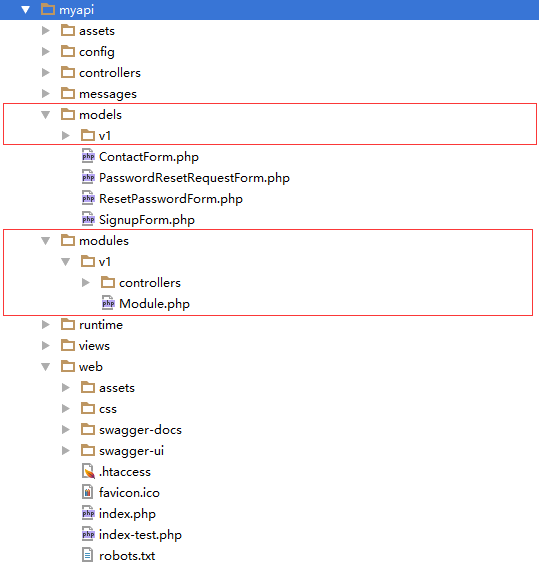
注: 本例中models均放在myapi/models/v1下,也可以直接将models放在myapi/modules/v1/models下
Step 3 - 将创建的Module v1 添加到配置文件myapi/config/main.php中:
return [
...
'modules' => [
'v1' => [
'class' => 'myapi\modules\v1\Module'
],
]
...
];
创建数据库以及ActiveRecord:
本例中,数据库包含以下两张表external_api_users(API的用户表)、external_api_settings(Rate Limiting设置表):
external_api_users数据结构如下:
{
"_id" : ObjectId("57ac16a3c05b39f9f6bf06a0"),
"userName" : "danielfu",
"avatar" : "http://www.xxx.com/avatar/default.png",
"authTokens" : [
"abcde", // token可以同时存在多个
"12345"
],
"apiKeyInfos" : {
"apiKey" : "apikey-123",
"publicKey" : "publickey-123",
"secreteKey" : "secreteKey-123" // 用来对sign进行签名
},
"status" : "active",
"isDeleted" : false
}
external_api_settings数据结构如下:
{
"_id" : ObjectId("57ac16a81c35b1a5603c9869"),
"userID" : "57ac16a3c05b39f9f6bf06a0", // 关联到external_api_users._id字段
"apiURL" : "/v1/delivery/order-sheet",
"rateLimit" : NumberLong(2), // 只能访问2次
"duration" : NumberLong(10), // rateLimit的限制是10秒之内
"allowance" : NumberLong(1), // 当前在固定时间内剩余的可访问次数为1次
"allowanceLastUpdateTime" : NumberLong(1470896430) // 最后一次访问时间
}
注意:本例使用的是Mongodb作为数据库,因此表结构表示为json格式
Step 1 - 创建ExternalApiUser类:
use yii\mongodb\ActiveRecord;
use yii\filters\RateLimitInterface;
use yii\web\IdentityInterface;
// 要实现Rate Limiting功能,就需要实现 \yii\filters\RateLimitInterface 接口
class ExternalApiUser extends ActiveRecord implements RateLimitInterface, IdentityInterface
{
...
public function getRateLimit($request, $action)
{
return \myapi\models\v1\ExternalApiSettings::getRateLimit((string)$this->_id, $action->controller->module->module->requestedRoute);
}
public function loadAllowance($request, $action)
{
return \myapi\models\v1\ExternalApiSettings::loadAllowance((string)$this->_id, $action->controller->module->module->requestedRoute);
}
public function saveAllowance($request, $action, $allowance, $timestamp)
{
return \myapi\models\v1\ExternalApiSettings::saveAllowance((string)$this->_id, $action->controller->module->module->requestedRoute, $allowance, $timestamp);
}
...
}
Step 2 - 创建ExternalApiSettings类:
class ExternalApiSettings extends \yii\mongodb\ActiveRecord
{
...
public static function getRateLimit($userID, $apiUrl)
{
if (empty($userID) || empty($apiUrl)) {
throw new InvalidParamException('Parameter UserID and ApiURL is required!');
}
$setting = self::findOne(['userID' => $userID, 'apiURL' => $apiUrl]);
if ($setting == null) {
$setting = new self();
$setting->userID = $userID;
$setting->apiURL = $apiUrl;
$setting->rateLimit = \Yii::$app->params['rateLimiting']['rateLimit'];
$setting->duration = \Yii::$app->params['rateLimiting']['duration'];
$setting->allowance = \Yii::$app->params['rateLimiting']['rateLimit'];
$setting->save();
}
return [$setting->rateLimit, $setting->duration];
}
public static function loadAllowance($userID, $apiUrl)
{
if (empty($userID) || empty($apiUrl)) {
throw new InvalidParamException('Parameter UserID and ApiURL is required!');
}
$setting = self::findOne(['userID' => $userID, 'apiURL' => $apiUrl]);
if ($setting != null) {
return [$setting->allowance, $setting->allowanceLastUpdateTime];
}
}
public static function saveAllowance($userID, $apiUrl, $allowance, $allowanceLastUpdateTime)
{
if (empty($userID) || empty($apiUrl)) {
throw new InvalidParamException('Parameter UserID and ApiURL is required!');
}
$setting = self::findOne(['userID' => $userID, 'apiURL' => $apiUrl]);
if ($setting != null) {
$setting->allowance = $allowance;
$setting->allowanceLastUpdateTime = $allowanceLastUpdateTime;
$setting->save();
}
}
...
}
Step 3 - 在 \myapi\config\main.php 文件中配置用户身份认证类为刚才创建的ExternalApiUser类:
return [
...
'components' => [
...
'user' => [
'identityClass' => 'myapi\models\v1\ExternalApiUser',
'enableAutoLogin' => true,
]
...
]
...
];
创建RESTful API:
Step 1 - 在myapi/modules/v1/controllers下创建controller,名为DeliveryController:
// 特别注意的是需要将\yii\web\ActiveController改为\yii\rest\ActiveController
class DeliveryController extends \yii\rest\ActiveController
{
// $modelClass是\yii\rest\ActiveController必须配置的属性,但是本例中我们不需要使用基于ActiveRecord快速生成的API接口,因此对应$modelClass属性的设置并没什么用处
public $modelClass = 'myapi\models\v1\request\delivery\OrderSheetRequest';
/*
\yii\rest\ActiveController会对应于$modelClass绑定的ActiveRecord快速生成如下API:
GET /deliveries: list all deliveries page by page;
HEAD /deliveries: show the overview information of deliveries listing;
POST /deliveries: create a new delivery;
GET /deliveries/123: return the details of the delivery 123;
HEAD /deliveries/123: show the overview information of delivery 123;
PATCH /deliveries/123 and PUT /users/123: update the delivery 123;
DELETE /deliveries/123: delete the delivery 123;
OPTIONS /deliveries: show the supported verbs regarding endpoint /deliveries;
OPTIONS /deliveries/123: show the supported verbs regarding endpoint /deliveries/123.
*/
...
}
Step 2 - 将DeliveryController的身份验证模式改为Auth2.0的Bearer模式,并开启RESTful Rate Limiting功能:
class DeliveryController extends \yii\rest\ActiveController
{
...
public function behaviors()
{
$behaviors = parent::behaviors();
// 身份验证模式改为Auth2.0的Bearer模式
$behaviors['authenticator'] = [
'class' => \yii\filters\auth\HttpBearerAuth::className(),
];
// 开启RESTful Rate Limiting功能
$behaviors['rateLimiter']['enableRateLimitHeaders'] = true;
...
return $behaviors;
}
...
}
Step 3 - 创建自定义action,名为actionOrderSheet:
public function actionOrderSheet()
{
...
}
Step 4 - 在 \myapi\config\main.php 文件中配置自定义路由:
return [
...
'components' => [
'urlManager' => [
'enablePrettyUrl' => true,
'enableStrictParsing' => true,
'showScriptName' => false,
'rules' => [
// 这一条配置是为了生成Swagger.json文档所预留的API,使用的还是基本的\yii\web\UrlRule
[
'class' => 'yii\web\UrlRule',
'pattern' => 'site/gen-swg',
'route' => 'site/gen-swg'
],
/* 这一条配置是配置自定义的RESTful API路由
本例中,我们的url将会是如下格式: http://www.xxx.com/v1/delivery/order-sheet/sn1001/c0bb9cfe4fdcc5ee0a4237b6601d1df4
其中,sn1001为shipping-number参数,c0bb9cfe4fdcc5ee0a4237b6601d1df4为sign参数
*/
[
'class' => 'yii\rest\UrlRule',
'controller' => 'v1/delivery',
'pluralize' => false, // 不需要将delivery自动转换成deliveries
'tokens' => [
'{shipping-number}' => '<shipping-number:\\w+>',
'{sign}' => '<sign:\\w+>'
],
'extraPatterns' => [
'POST order-sheet/{shipping-number}/{sign}' => 'order-sheet',
],
]
],
],
],
...
];
到这里为止,http://www.xxx.com/v1/delivery/order-sheet/sn1001/c0bb9cfe4fdcc5ee0a4237b6601d1df4 已经可以被请求了,接下来我们通过Swagger将API接口公布出来,以便给他人调用。
集成Swagger:
Step 1 - 从https://github.com/swagger-api/swagger-ui/releases 下载Swagger-UI,并放到项目web目录下,同时可以创建一个swagger-docs目录用以存放swagger.json文件:
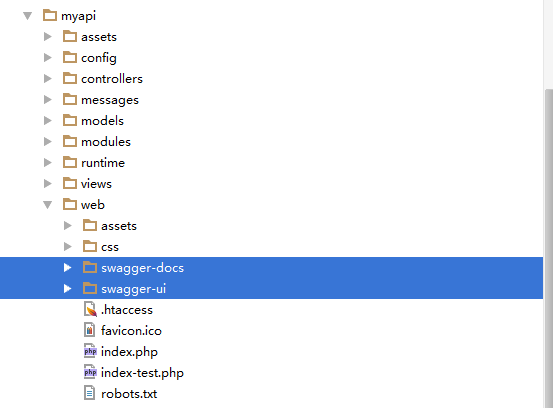
Step 2 - 在composer.json的required节点中添加zircote/swagger-php配置:
"requried": {
...
"zircote/swagger-php": "*", // 添加之后应该执行composer update命令安装该组件
...
}
Step 3 - 用Annotation语法标注actionOrderSheet方法,部分代码如下:
/**
* @SWG\Post(path="/delivery/order-sheet/{shippingNumber}/{sign}",
* tags={"Delivery"},
* summary="Sync order sheet result from warehouse to Glitzhome",
* description="从仓库同步发货结果",
* operationId="delivery/order-sheet",
* produces={"application/xml", "application/json"},
* @SWG\Parameter(
* name="shippingNumber",
* in="path",
* description="Shipping Number",
* required=true,
* type="string"
* ),
* @SWG\Parameter(
* name="sign",
* in="path",
* description="Sign of request parameters",
* required=true,
* type="string"
* ),
* @SWG\Parameter(
* name="Authorization",
* in="header",
* description="授权Token,Bearer模式",
* required=true,
* type="string"
* ),
* @SWG\Parameter(
* in="body",
* name="orderSheet",
* description="仓库反馈的Order sheet的结果",
* required=true,
* type="array",
* @SWG\Schema(ref="#/definitions/OrderSheetRequest")
* ),
*
* @SWG\Response(response=200, @SWG\Schema(ref="#/definitions/OrderSheetResponse"), description="successful operation"),
* @SWG\Response(response=400,description="Bad request"),
* @SWG\Response(response=401,description="Not authorized"),
* @SWG\Response(response=404,description="Method not found"),
* @SWG\Response(response=405,description="Method not allowed"),
* @SWG\Response(response=426,description="Upgrade required"),
* @SWG\Response(response=429,description="Rate limit exceeded"),
* @SWG\Response(response=499,description="Customized business errors"),
* @SWG\Response(response=500,description="Internal Server Error"),
* security={
* {"Authorization": {}},
* }
* )
*
*/
public function actionOrderSheet()
{
...
}
实际使用中,需要通过Swagger Annotation生成完整的swagger.json文件,否则swagger-ui在解析时会出错而导致无法生成API文档。
Step 4 - 在SiteController中增加actionGenSwg方法,用来解析Swagger Annotation并生成swagger.json文件:
public function actionGenSwg()
{
$projectRoot = Yii::getAlias('@myapiroot') . '/myapi';
$swagger = \Swagger\scan($projectRoot);
$json_file = $projectRoot . '/web/swagger-docs/swagger.json';
$is_write = file_put_contents($json_file, $swagger);
if ($is_write == true) {
$this->redirect('/swagger-ui/dist/index.html');
}
}
Step 5 - 在文件 /myapi/config/bootstrap.php 中定义 ‘@myapiroot’:
...
Yii::setAlias('myapiroot', dirname(dirname(__DIR__)));
...
通过Swagger-UI查看并测试API:
Step 1 - 在浏览器中打开 http://www.xxx.com/site/gen-swg
页面,Swagger-UI将会根据swagger-json文件生成如下界面:

Step 2 - 在参数位置按要求填写参数,点击"试一下!"按钮:
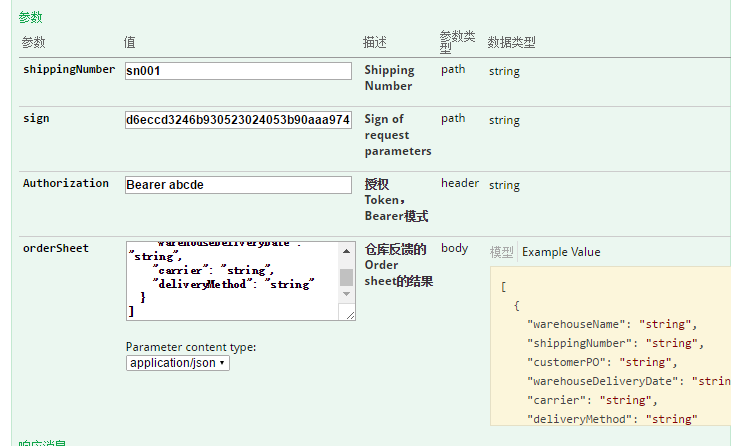
Step 3 - 返回调用结果:

我们本例中使用Rate Limiting进行访问频率的限制,假设设置了该API每10秒之内最多访问2次,如果我们连续点击"试一下!"按钮,则会返回429 Rate limit exceeded错误:
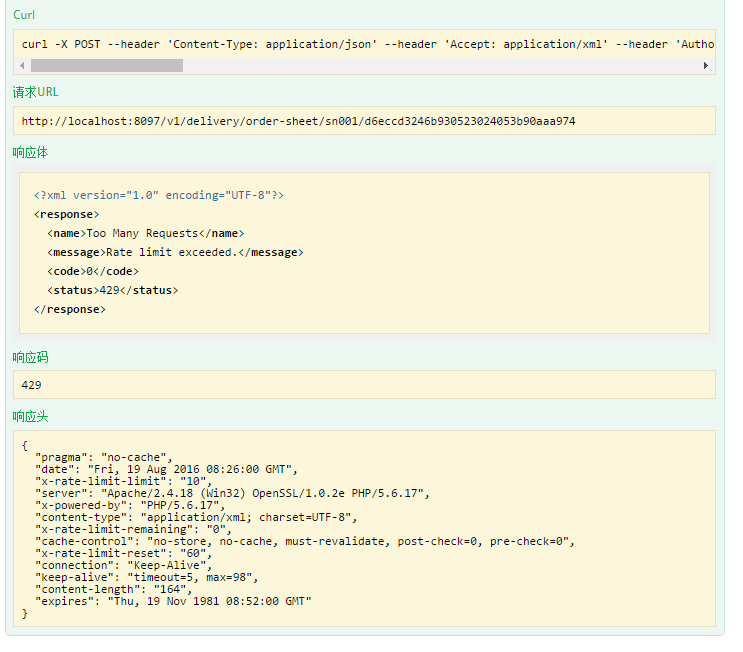
注:由于代码是在正式项目中的,因此无法直接提供完整的源码,请见谅。
最后附上签名的算法:
public static function validateSign($parameters, $secretCode)
{
if (is_array($parameters) && !empty($secretCode)) {
// 顺序排序
ksort($parameters);
// 将 sign 添加到最后
$paramsWithSecret = array_merge($parameters, ["secret" => $secretCode]);
// 连接成 key1=value&key2=value2....keyN=valueN&secret=secretCode 这样的格式
$str = implode('&', array_map(
function ($v, $k) {
return sprintf("%s=%s", $k, json_encode($v));
},
$paramsWithSecret,
array_keys($paramsWithSecret)
));
// 计算MD5的值
return md5($str);
}
return '';
}
在线参考文档
- http://budiirawan.com/setup-restful-api-yii2/
- Yii2 RESTful Rate Limiting
- Swagger UI
- Swagger在线语法解释器
- Swagger在线语法验证工具
- Swagger Annotations语法
- Swagger for PHP Demo
Yii2+Swagger搭建RESTful风格的API项目的更多相关文章
- 用LoopBack搭建RESTful 风格的API
1.安装node.NPM 2.安装strongloop npm install -g --unsafe-perm install strongloop 3.创建工作目录并且配置loopback应用 m ...
- Dubbo 03 Restful风格的API
目录 Dubbo03 restful风格的API 根路径 协议 版本 用HTTP协议里的动词来实现资源的增删改查 用例 swagger(丝袜哥) OpenAPI 资源 编写API文档 整合Spring ...
- 测开大佬告诉你:如何5分钟快速创建restful风格的API接口-使用django restframework框架
一.思考❓❔ 1.创建API接口难吗? 软件测试工程师: 只测过API接口, 从没创建过 应该需要掌握一门后端开发语言和后端开发框架吧!? 脑容量有限,想想就可怕 2.如何创建API接口呢? 使用Dj ...
- PHP实现RESTful风格的API实例(三)
接前一篇PHP实现RESTful风格的API实例(二) .htaccess :重写URL,使URL以 /restful/class/1 形式访问文件 Options +FollowSymlinks R ...
- PHP实现RESTful风格的API实例(一)
最近看了一些关于RESTful的资料,自己动手也写了一个RESTful实例,以下是源码 目录详情: restful/ Request.php 数据操作类 Response.php 输出类 index. ...
- Gin实战:Gin+Mysql简单的Restful风格的API(二)
上一篇介绍了Gin+Mysql简单的Restful风格的API,但代码放在一个文件中,还不属于restful风格,接下来将进行进一步的封装. 目录结构 ☁ gin_restful2 tree . ├─ ...
- Gin实战:Gin+Mysql简单的Restful风格的API
我们已经了解了Golang的Gin框架.对于Webservice服务,restful风格几乎一统天下.Gin也天然的支持restful.下面就使用gin写一个简单的服务,麻雀虽小,五脏俱全.我们先以一 ...
- springMvc中restful风格的api路径中把小数点当参数,SpringMvc中url有小数点
在springMvc web项目中restful风格的api路径中有小数点会被过滤后台拿不到最后一个小数点的问题, 有两种解决方案: 1:在api路径中加入:.+ @RequestMapping(&q ...
- PHP实现RESTful风格的API实例(二)
接前一篇PHP实现RESTful风格的API实例(一) Response.php :包含一个Request类,即输出类.根据接收到的Content-Type,将Request类返回的数组拼接成对应的格 ...
随机推荐
- windows10 搭建Dubbo
1.官方文档 http://dubbo.apache.org/zh-cn/docs/admin/ops/dubbo-ops.html 2.下载安装包 https://mirrors.cnnic.cn/ ...
- 微信小程序之弹框modal
官方文档 <modal hidden="{{hidden}}" title="这里是title" confirm-text="自定义确定按钮&q ...
- 好文推荐系列--------(1)bower---管理你的客户端依赖
好文原文地址:http://segmentfault.com/a/1190000000349555 编者注:我们发现了比较有趣的系列文章<30天学习30种新技术>,准备翻译,一天一篇更新, ...
- Jquery 单击_双击_鼠标经过_鼠标离开_背景样式变化
列表页点击.鼠标经过离开背景变化 <script type="text/javascript"> $(function () { $("table tr&qu ...
- CYS-Sqlite数据导入工具
界面: 曹永思 下载地址:asp.net 2.0版 Sqlite数据导入工具.zip 欢迎转载,转载请注明出处,希望帮到更多人.
- 阿里ETL工具datax学习(一)
阿里云开源离线同步工具DataX3.0介绍 一. DataX3.0概览 DataX 是一个异构数据源离线同步工具,致力于实现包括关系型数据库(MySQL.Oracle等).HDFS.Hive.Ma ...
- 快速排序 JavaScript 实现
作为算法目录下的第一篇博文,快速排序那是再合适不过了.作为最基本最经典的算法之一,我觉得每个程序员都应该熟悉并且掌握它,而不是只会调用库函数,知其然而不知其所以然. 排序算法有10种左右(或许更多), ...
- 2.2.9静态同步synchronized方法与synchronized(class)代码块
关键字synchronized还可以应用在static静态方法上,这样写那是对当前的*.java文件对应的class类进行持锁, 测试如下 package com.cky.bean; /** * Cr ...
- (转)Tomcat(java运行环境)安装及配置教程
转自:http://jingyan.baidu.com/article/870c6fc33e62bcb03fe4be90.html 用来进行web开发的工具有很多,Tomcat是其中一个开源的且免费的 ...
- utf8.php
<?php /** * */ class Utf8 { function __construct() { global $CFG; if( preg_match('/./u', '') === ...
