bootstrap-fileinput 简单使用
bootstrap-fileinput 是一款图片/文件上传 bootstrap 插件,简单示例代码:
<!DOCTYPE html>
<html>
<head>
<meta charset="utf-8" />
<title></title>
<link href="/lib/bootstrap/dist/css/bootstrap.min.css" rel="stylesheet">
<link href="/lib/bootstrap-fileinput/css/fileinput.min.css" media="all" rel="stylesheet" type="text/css" />
<script src="/lib/jquery/dist/jquery.min.js"></script>
<script src="/lib/bootstrap-fileinput/js/plugins/canvas-to-blob.min.js" type="text/javascript"></script>
<script src="/lib/bootstrap-fileinput/js/fileinput.min.js"></script>
<script src="/lib/bootstrap/dist/js/bootstrap.min.js" type="text/javascript"></script>
<script src="/lib/bootstrap-fileinput/js/fileinput_locale_zh.js"></script>
</head>
<body>
<input id="fileinput" name="fileinput" type="file" multiple accept="image/*" class="file-loading">
<script>
$("#fileinput").fileinput({
language: 'zh',
uploadUrl: "/ajax/upload",
uploadAsync: true,
allowedFileExtensions: ['jpg', 'gif', 'png', 'jpeg']
});
//上传成功后执行
$("#fileinput").on("fileuploaded", function (event, data, previewId, index) {
console.log(data.response.msg);
});
</script>
</body>
</html>
后端代码:
public class AjaxController : Controller
{
public IActionResult Upload()
{
var file = HttpContext.Request.Form.Files[0];
return Json(new { success = true, msg = "image url after upload" });
}
}
演示效果:
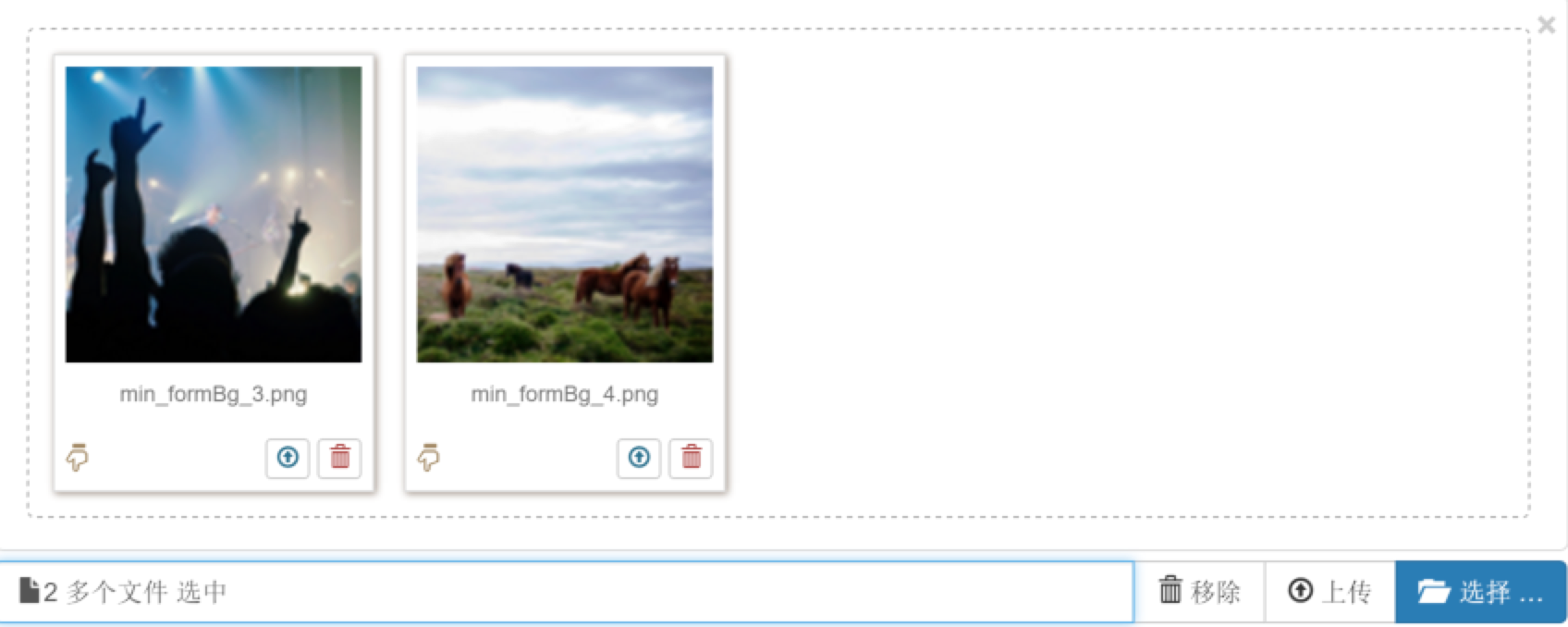
头像上传示例代码:
<!DOCTYPE html>
<html>
<head>
<meta charset="utf-8" />
<title></title>
<link href="/lib/bootstrap/dist/css/bootstrap.min.css" rel="stylesheet">
<link href="/lib/bootstrap-fileinput/css/fileinput.min.css" media="all" rel="stylesheet" type="text/css" />
<script src="/lib/jquery/dist/jquery.min.js"></script>
<script src="/lib/bootstrap-fileinput/js/plugins/canvas-to-blob.min.js" type="text/javascript"></script>
<script src="/lib/bootstrap-fileinput/js/fileinput.min.js"></script>
<script src="/lib/bootstrap/dist/js/bootstrap.min.js" type="text/javascript"></script>
<script src="/lib/bootstrap-fileinput/js/fileinput_locale_zh.js"></script>
</head>
<body>
<style>
.kv-avatar .file-preview-frame, .kv-avatar .file-preview-frame:hover {
margin: 0;
padding: 0;
border: none;
box-shadow: none;
text-align: center;
}
.kv-avatar .file-input {
display: table-cell;
max-width: 220px;
}
</style>
<!-- the avatar markup -->
<div id="kv-avatar-errors-1" class="center-block" style="width:800px;display:none"></div>
<form class="text-center" action="/ajax/upload" method="post" enctype="multipart/form-data">
<div class="kv-avatar center-block" style="width:200px">
<input id="fileinput" name="fileinput" type="file" class="file-loading">
</div>
</form>
<script>
$("#fileinput").fileinput({
language: 'zh',
overwriteInitial: true,
maxFileSize: 1500,
showClose: false,
showCaption: false,
browseLabel: '',
removeLabel: '',
browseIcon: '<i class="glyphicon glyphicon-folder-open"></i>',
removeIcon: '<i class="glyphicon glyphicon-remove"></i>',
removeTitle: 'Cancel or reset changes',
elErrorContainer: '#kv-avatar-errors-1',
msgErrorClass: 'alert alert-block alert-danger',
defaultPreviewContent: '<img src="/images/default_avatar_male.jpg" alt="Your Avatar" style="width:160px">',
layoutTemplates: { main2: '{preview} {upload} {browse}' },
allowedFileExtensions: ["jpg", "png", "gif"]
});
//上传成功后执行
$("#fileinput").on("fileuploaded", function (event, data, previewId, index) {
console.log(data.response.msg);
});
</script>
</body>
</html>
演示效果:

参考资料:
- https://github.com/kartik-v/bootstrap-fileinput
- http://plugins.krajee.com/file-input/demo#image-dimensions
- JS组件系列——Bootstrap文件上传组件:bootstrap fileinput
bootstrap-fileinput 简单使用的更多相关文章
- bootstrap fileinput控件 + django后台上传、回显简单使用
一.控件下载:https://github.com/kartik-v/bootstrap-fileinput/ 官网:http://plugins.krajee.com/file-input 需要引入 ...
- JS组件系列——Bootstrap文件上传组件:bootstrap fileinput
前言:之前的三篇介绍了下bootstrap table的一些常见用法,发现博主对这种扁平化的风格有点着迷了.前两天做一个excel导入的功能,前端使用原始的input type='file'这种标签, ...
- bootstrap fileinput添加上传成功回调事件
国外牛人做的bootstrap fileinput挺酷的,但是可惜没有提供自定义上传成功回调事件的接口,因此感到非常头疼,但是很幸运的是,我在网上搜索到一个提问帖子,它问到使用Jquery的on函数绑 ...
- 结合bootstrap fileinput插件和Bootstrap-table表格插件,实现文件上传、预览、提交的导入Excel数据操作流程
1.bootstrap-fileinpu的简单介绍 在前面的随笔,我介绍了Bootstrap-table表格插件的具体项目应用过程,本篇随笔介绍另外一个Bootstrap FieInput插件的使用, ...
- bootstrap fileinput 使用记录
第一次使用bootstrap fileinput碰到了许多坑,做下记录 需求 本次使用bootstrap fileinput文件上传组件,主要用来上传和预览图片.作为一个后台管理功能,为某个表的某个字 ...
- BootStrap fileinput.js文件上传组件实例代码
1.首先我们下载好fileinput插件引入插件 ? 1 2 3 <span style="font-size:14px;"><link type="t ...
- JS文件上传神器bootstrap fileinput详解
Bootstrap FileInput插件功能如此强大,完全没有理由不去使用,但是国内很少能找到本插件完整的使用方法,于是本人去其官网翻译了一下英文说明文档放在这里供英文不好的同学勉强查阅.另外附上一 ...
- bootstrap fileinput插件使用感悟
bootstrap fileinput 的填坑感悟 这个插件在demo的网站地址http://plugins.krajee.com/file-preview-icons-de ...
- bootstrap fileinput 文件上传
最近因为项目需要研究了下bootstrap fileinput的使用,来记录下这几天的使用心得吧. 前台html页面的代码 <form role="form" id=&quo ...
- Bootstrap FileInput 多图上传插件 文档属性说明
Bootstrap FileInput 多图上传插件 原文链接:http://blog.csdn.net/misterwho/article/details/72886248?utm_source ...
随机推荐
- html中如何添加提示信息
提示:在标签中添加title属性 1.文本中如何添加提示信息? 1.1直接在标签中加title="值": 例如:<p title="爱笑,爱哭,爱生活"& ...
- 结巴分词3--基于汉字成词能力的HMM模型识别未登录词
作者:zhbzz2007 出处:http://www.cnblogs.com/zhbzz2007 欢迎转载,也请保留这段声明.谢谢! 1 算法简介 在 结巴分词2--基于前缀词典及动态规划实现分词 博 ...
- 从零开始编写自己的C#框架(24)——测试
导航 1.前言 2.不堪回首的开发往事 3.测试推动开发的成长——将Bug消灭在自测中 4.关于软件测试 5.制定测试计划 6.编写测试用例 7.执行测试用例 8.发现并提交Bug 9.开发人员修复B ...
- TypeScript为Zepto编写LazyLoad插件
平时项目中使用的全部是jQuery框架,但是对于做webapp来说jQuery太过于庞大,当然你可以选择jQuery 2.*针对移动端的版本. 这里我采用移动端使用率比较多的zepto框架,他跟jqu ...
- Xamarin+Prism开发详解三:Visual studio 2017 RC初体验
Visual studio 2017 RC出来一段时间了,最近有时间就想安装试试,随带分享一下安装使用体验. 1,卸载visual studio 2015 虽然可以同时安装visual studio ...
- Linux学习之探索文件系统
Linux,一起学习进步- ls With it, we can see directory contents and determine a variety of important file ...
- 阿里云服务器上配置并使用: PHP + Redis + Mysql 从配置到使用
(原创出处为本博客,http://www.cnblogs.com/linguanh/) 目录: 一,下载 二,解压 三,配置与启动 四,测试 Redis 五,配置 phpRedis 扩展 六,综合测试 ...
- 获取微软原版“Windows 10 推送器(GWX)” 卸载工具
背景: 随着Windows 10 免费更新的结束,针对之前提供推送通知的工具(以下简称GWX)来说使命已经结束,假设您还未将Windows 8.1 和Windows 7 更新到Windows 10 的 ...
- MyBatis源码分析(一)开篇
源码学习的好处不用多说,Mybatis源码量少.逻辑简单,将写个系列文章来学习. SqlSession Mybatis的使用入口位于org.apache.ibatis.session包中的SqlSes ...
- ASP.NET MVC 5 系列 学习笔记 目录 (持续更新...)
前言: 记得当初培训的时候,学习的还是ASP.NET,现在回想一下,图片水印.统计人数.过滤器....HttpHandler是多么的经典! 不过后来接触到了MVC,便立马爱上了它.Model-View ...
