push notification获取device token
第一步:申请证书:
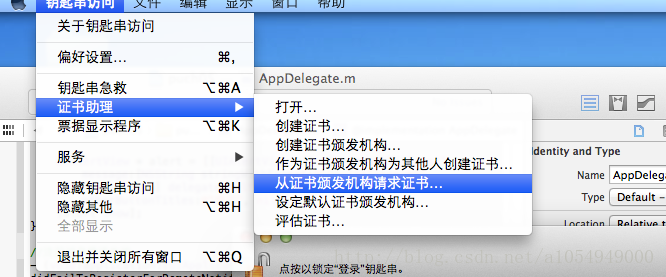
第二步:申请app ids,应用名字必须一致。然后再进入进行编辑,使其enable,绿灯。
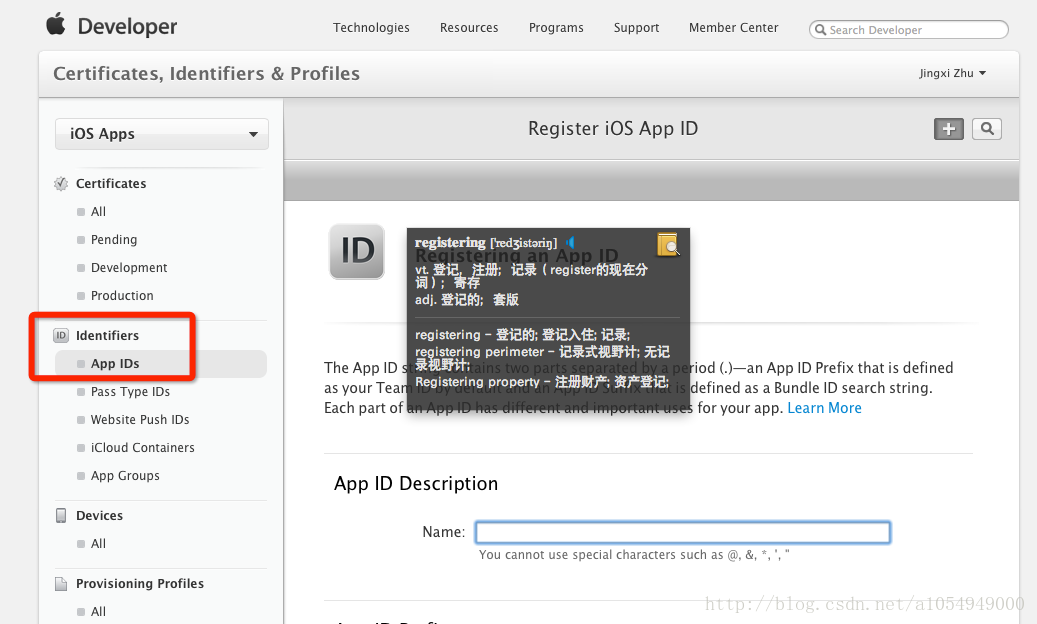
第三步:申请provisioning profile,生成.mobileprovision,双击该证书才能正确导入手机设备,不能拖。
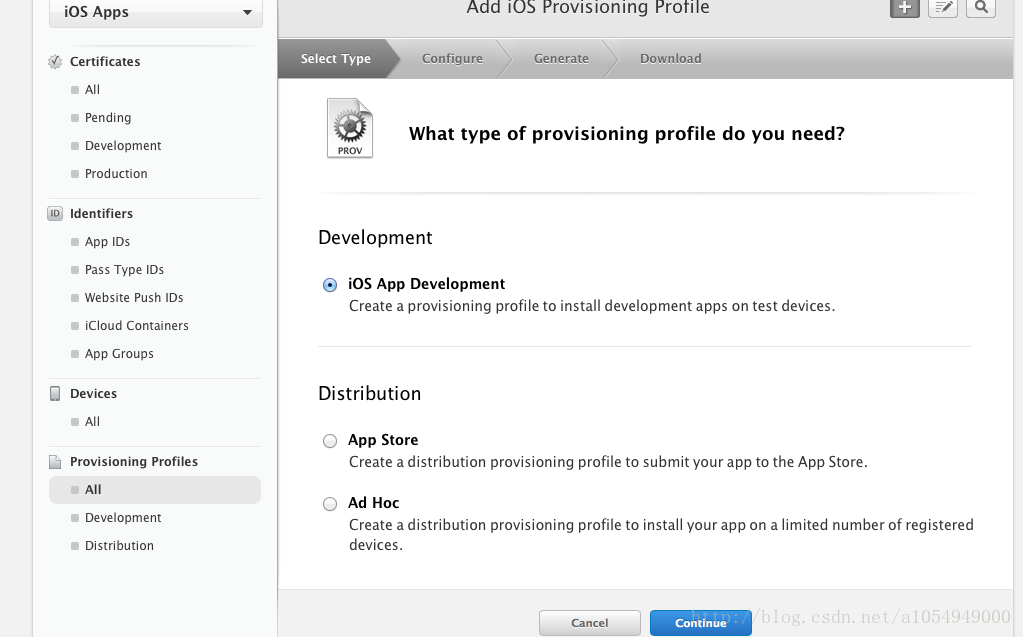
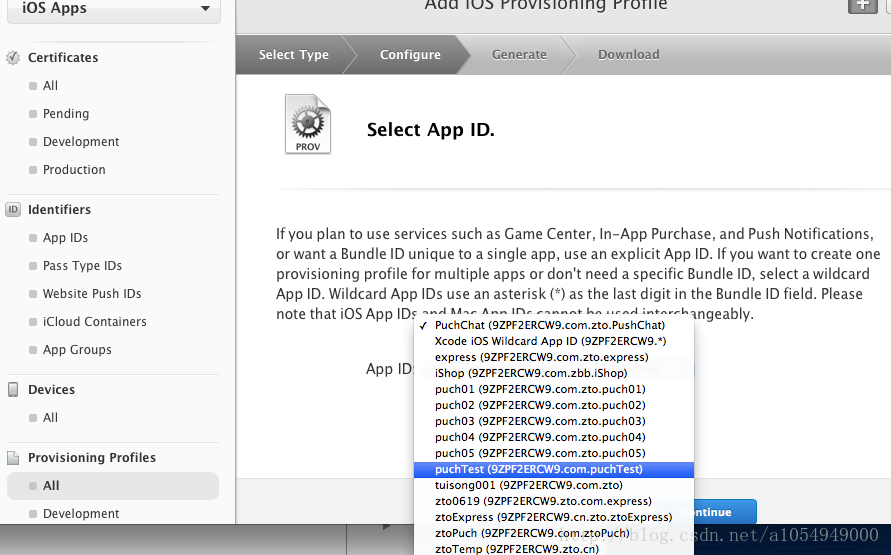
第四步:创建应用,使其名字一致。

第五步:写代码
- (BOOL)application:(UIApplication *)application didFinishLaunchingWithOptions:(NSDictionary *)launchOptions
{
// Override point for customization after application launch.
// return YES;
UIRemoteNotificationType types =
(UIRemoteNotificationTypeBadge
|UIRemoteNotificationTypeSound
|UIRemoteNotificationTypeAlert);
//注册消息推送
[[UIApplication sharedApplication]registerForRemoteNotificationTypes:types];
return YES;
}
//获取DeviceToken成功
- (void)application:(UIApplication *)application
didRegisterForRemoteNotificationsWithDeviceToken:(NSData *)deviceToken
{
NSLog(@"DeviceToken: {%@}",deviceToken);
//这里进行的操作,是将Device Token发送到服务端
UIAlertView * alert = [[UIAlertView alloc]initWithTitle:nil message:[NSStringstringWithFormat:@"DeviceToken:%@",deviceToken] delegate:self cancelButtonTitle:nil otherButtonTitles:@"确定",nil];
[alert show];
}
//注册消息推送失败
- (void)application:(UIApplication *)application
didFailToRegisterForRemoteNotificationsWithError:(NSError *)error
{
NSLog(@"Register Remote Notifications error:{%@}",error);
// NSLog(@"Register Remote Notifications error:{%@}",error.localizedDescription);
}
//处理收到的消息推送
- (void)application:(UIApplication *)application
didReceiveRemoteNotification:(NSDictionary *)userInfo
{
NSLog(@"Receive remote notification : %@",userInfo);
UIAlertView *alert =
[[UIAlertView alloc] initWithTitle:@"温馨提示"
message:@"推送成功!"
delegate:nil
cancelButtonTitle:@"确定"
otherButtonTitles:nil];
[alert show];
}
push notification获取device token的更多相关文章
- 远程通知APNs(Apple Push Notification Server)
推送通知是由应用服务提供商发起的,通过苹果的APNs(Apple Push Notification Server)发送到应用客户端.下面是苹果官方关于推送通知的过程示意图: 推送通知的过程可以分为以 ...
- 苹果APNs’ device token特性和过期更新
APNs全名是Apple Push Notification Service.用iPhone的应该都习惯了,每次安装完一个新应用启动后,几乎都会弹出个警告框,“XXX应用”想要给您发送推送通知.这个警 ...
- iOS13适配/黑暗模式的适配/KVC访问私有属性/模态弹窗ViewController 默认样式改变 /LaunchImage即将废弃/蓝牙的权限申请/推送Device Token适配/UIKit 控件变化/StatusBar新增样式
目录 1. KVC访问私有属性 2. 模态弹窗ViewController 默认样式改变 3. 黑暗模式的适配 4. LaunchImage即将废弃 5. 新增一直使用蓝牙的权限申请 6. Sign ...
- [转]com.devicepush.cordova-phonegap Device Push Notification Plugin
本文转自:https://www.npmjs.com/package/com.devicepush.cordova-phonegap Device Push Notification Plugin D ...
- push notification for iphone
由于公司业务需求,以前一直做PHP开发,突然让我研究push notification ,一下子迷糊啦,不知所措,抓狂!但是在自己的努力下还是初有成效!现拿出来显摆一下! 1:push notific ...
- (转)苹果推送通知服务教程 Apple Push Notification Services Tutorial
本文译自http://www.raywenderlich.com/.原文由iOS教程团队 Matthijs Hollemans 撰写,经原网站管理员授权本博翻译. 在iOS系统,考虑到手机电池电量,应 ...
- iOS上简单推送通知(Push Notification)的实现
iOS上简单推送通知(Push Notification)的实现 根据这篇很好的教程(http://www.raywenderlich.com/3443/apple-push-notification ...
- apple 官方文档 Push Notification Programming
iOS Developer LibraryDeveloper Search Local and Push Notification Programming Guide PDF Table of Con ...
- Provider Communication with Apple Push Notification Service
This chapter describes the interfaces that providers use for communication with Apple Push Notificat ...
随机推荐
- 使用Dom4j进行XML解析
1 概述 在进行ESB集成项目中,使用到了很多系统的接口,这些接口传输的数据大部分都采用了XML的格式,这样在使用ESB开发服务时就需要对XML数据进行解析或拼接的操作,本文以项目中流程服务为例,讲 ...
- c#中高效的excel导入sqlserver的方法
将oledb读取的excel数据快速插入的sqlserver中,很多人通过循环来拼接sql,这样做不但容易出错而且效率低下,最好的办法是使用bcp,也就是System.Data.SqlClient.S ...
- "Hello World!" for Microsoft Windows
"Hello World!" for Microsoft Windows It's time to write your first application! The follow ...
- SQL Pretty Printer-不错的SQL格式化工具
前言 好长时间没有写过博客了,人变懒了很多,应该说本来也不怎么勤快.但今天为了这个工具,必须得勤快一下了,天下真的没有免费的午餐. 之前使用过sql server 2000的查询设计器和Toad fo ...
- Visual Studio统计代码行数
按[Ctrl+Shift+F]弹出查找窗口(不统计以#号开头.以/开头的代码和空行) 1.输入 :b*[^:b#/]+.*$ 2.选择使用正则表达式 3.查找文件类型,*.cs多种类型用分号(;)隔 ...
- [转]以Facebook为案例剖析科技公司应有的工具文化
原文:http://36kr.com/p/146507.html 这是一篇几年前的文章,但对于没有涉及到工具文化这个概念的人来说,还是很新的. 前言 前段时间和大众点评的 CEO 张涛聊天的时候碰到内 ...
- ASP.NET MVC进阶三
一.ASP.NET MVC中的AJAX应用 首先,在ASP.NET MVC中使用自带的ajax功能,必须要导入2个js文件(顺序不能颠倒): ASP.NET MVC提供了2个常用的ajax辅助方法. ...
- PostgreSQL的case when
select tt.dict_label as display_item,t1.ratio from (select t.product_level,round(sum(case when t.det ...
- XML EXtensible Markup Language
1.基础:XML设计被用来传输和存储数据:全称是EXtensible Markup Language.它的设计宗旨是传输数据,而不是显示数据.xml的标签没有被预定义,需要由用户自行定义标签.xml被 ...
- 微信公众平台关于fakeid和openid的解析
今天在开发项目的时候遇到了个问题: 搞不清楚微信官方接口的fromusername(openid)和公众平台内每个粉丝所拥有的fakeid,于是在测试号中开始了对以上两项的研究,结果如下: 1.对 ...
