自定义UICollectinviewFlowLayout,即实现瀑布流
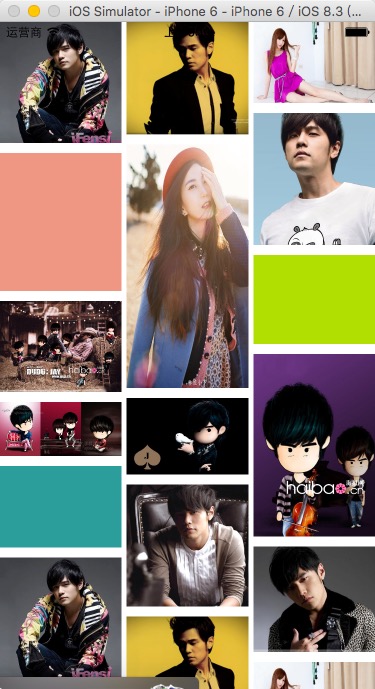
如图所示,通过实现不规则的网格分布,来显示出不同的效果。因为集合视图必须要指定布局还可以显示,所以自定义布局就可以实现瀑布流的效果。
//创建布局对象
WaterFlowLayout *flowLayout = [[WaterFlowLayout alloc] init]; flowLayout.delegate = self;
flowLayout.numberOfColumn = ; //创建集合视图
UICollectionView *collectionView = [[UICollectionView alloc] initWithFrame:[UIScreen mainScreen].bounds collectionViewLayout:flowLayout];
因为系统自带的布局有四个方法,分别实现了item大小,分区间隔,最小行间距,item之间的间隙大小
@protocol UICollectionViewDelegateFlowLayout <UICollectionViewDelegate>
@optional
- (CGSize)collectionView:(UICollectionView *)collectionView layout:(UICollectionViewLayout*)collectionViewLayout sizeForItemAtIndexPath:(NSIndexPath *)indexPath;
- (UIEdgeInsets)collectionView:(UICollectionView *)collectionView layout:(UICollectionViewLayout*)collectionViewLayout insetForSectionAtIndex:(NSInteger)section;
- (CGFloat)collectionView:(UICollectionView *)collectionView layout:(UICollectionViewLayout*)collectionViewLayout minimumLineSpacingForSectionAtIndex:(NSInteger)section;
- (CGFloat)collectionView:(UICollectionView *)collectionView layout:(UICollectionViewLayout*)collectionViewLayout minimumInteritemSpacingForSectionAtIndex:(NSInteger)section;
所以,自定义FlowLayout,并定义协议,以便定义这些方法。
@protocol WaterFlowLayoutDelegate <NSObject> //关键方法,此方法的作用是返回每一个item的size大小
//数据中原始图片大小
- (CGSize)collectionView:(UICollectionView *)collectionView layout:(WaterFlowLayout *)collectionViewLayout sizeForItemAtIndexPath:(NSIndexPath *)indexPath;
//分区间隔
- (UIEdgeInsets)collectionView:(UICollectionView *)collectionView layout:(WaterFlowLayout *)collectionViewLayout insetForSectionAtIndex:(NSInteger)section;
//得到 item之间的间隙大小
- (CGFloat)collectionView:(UICollectionView *)collectionView layout:(WaterFlowLayout *)collectionViewLayout minimumLineSpacingForSectionAtIndex:(NSInteger)section;
//最小行间距
- (CGFloat)collectionView:(UICollectionView *)collectionView layout:(WaterFlowLayout *)collectionViewLayout minimumInteritemSpacingForSectionAtIndex:(NSInteger)section; @end @interface WaterFlowLayout : UICollectionViewLayout //瀑布流一共多少列
@property (nonatomic, assign) NSUInteger numberOfColumn; @property (nonatomic, assign) id<WaterFlowLayoutDelegate>delegate;
看图可知,最小高的的item,将作为下一列item的起点。
@interface WaterFlowLayout () //存放每一列的高度
@property (nonatomic, retain) NSMutableArray *columnHeightsArray; //存放 每一个item的 属性 包含 frame以及下标
@property (nonatomic, retain) NSMutableArray *attributesArray; @end @implementation WaterFlowLayout //获取最小高度的方法
- (CGFloat)minHeight
{
CGFloat min = ;
for (NSNumber *height in _columnHeightsArray) {
CGFloat h = [height floatValue];
if (min > h) {
min = h;
}
}
return min;
} //获取最大值
- (CGFloat)maxHeight
{
CGFloat max = ;
for (NSNumber *height in _columnHeightsArray) {
CGFloat h = [height floatValue];
if (max < h) {
max = h;
}
}
return max;
} //找到最小高的下标
- (NSUInteger)indexOfMinHeight
{
NSUInteger index = ;
for (int i = ; i < [_columnHeightsArray count]; i ++) {
CGFloat height = [_columnHeightsArray[i] floatValue];
if (height == [self minHeight]) {
index = i;
return index;
}
}
return index;
} //重写父类的布局方法
- (void)prepareLayout
{
[super prepareLayout]; _attributesArray = [[NSMutableArray alloc] init]; _columnHeightsArray = [[NSMutableArray alloc] initWithCapacity:self.numberOfColumn]; //给列高数组里面的对象赋初值
for (int i = ; i < self.numberOfColumn; i ++) {
[_columnHeightsArray addObject:@0.0];
} CGFloat totalWidth = self.collectionView.frame.size.width; //创建 每个item frame中的x、y
CGFloat x = ;
CGFloat y = ; NSUInteger itemCount = [self.collectionView numberOfItemsInSection:]; for (int i = ; i < itemCount; i ++) {
//得到集合视图中 列间隙的个数
NSUInteger numberOfSpace = self.numberOfColumn - ; //代理对象执行代理方法,得到 item之间的间隙大小
CGFloat spaceWidth = [_delegate collectionView:self.collectionView layout:self minimumInteritemSpacingForSectionAtIndex:]; //求每列的宽度,也就是每个item的width
CGFloat width = (totalWidth - spaceWidth * numberOfSpace) / self.numberOfColumn; //获取每一个itemSize的大小
NSIndexPath *indexPath = [NSIndexPath indexPathForItem:i inSection:]; //数据中原始图片大小
CGSize imageSize = [_delegate collectionView:self.collectionView layout:self sizeForItemAtIndexPath:indexPath]; //通过 约分公式得到固定宽之后的高度是多少
CGFloat height = width * imageSize.height / imageSize.width; UICollectionViewLayoutAttributes *attribute = [UICollectionViewLayoutAttributes layoutAttributesForCellWithIndexPath:indexPath]; //记录每一个item的大小和位置
attribute.frame = CGRectMake(x, y, width, height); //数组保存每个item的位置信息
[_attributesArray addObject:attribute]; NSLog(@"item = %d",i);
NSLog(@"x = %.2f y = %.2f width = %.2f height = %.2f",x,y,width,height); //求列高最小的那一列的下标
NSUInteger minHeightIndex = [self indexOfMinHeight]; //求出最小列的高度
CGFloat minHeight = [_columnHeightsArray[minHeightIndex] floatValue]; //求出行高
CGFloat lineHeight = [_delegate collectionView:self.collectionView layout:self minimumLineSpacingForSectionAtIndex:]; //上一次总的列高 加上 行高 加上新加上的item的height,才是现在这一列的总高度
//minHeight为最小列现在的高度
//lineHeight为行间距
//height为新加的item的高
_columnHeightsArray[minHeightIndex] = [NSNumber numberWithFloat:minHeight + lineHeight + height]; //重新算最小列高的下标
minHeightIndex = [self indexOfMinHeight]; //算下一次新加的item的x和y值
x = (spaceWidth + width) * minHeightIndex; y = [self minHeight];
}
} //重写这个方法,可以返回集合视图的总高度
- (CGSize)collectionViewContentSize
{
return CGSizeMake(self.collectionView.frame.size.width, [self maxHeight]);
} - (NSArray *)layoutAttributesForElementsInRect:(CGRect)rect
{
return _attributesArray;
}
注意,最后一个方法的实现,即- (NSArray *)layoutAttributesForElementsInRect:(CGRect)rect,如果这个方法不写,集合视图是显示不出来的,这个方法是次保存的每个item的信息重新告诉集合视图,进行显示。
自定义UICollectinviewFlowLayout,即实现瀑布流的更多相关文章
- 自定义UICollectionViewLayout 布局实现瀑布流
自定义 UICollectionViewLayout 布局,实现瀑布流:UICollectionView和UICollectionViewCell 另行创建,这只是布局文件, 外界控制器只要遵守协议并 ...
- 自定义基于jquery竖向瀑布流插件
公司新项目做了一个关于图片的板块,网上找了一些瀑布流插件都不是很适合自己,于是就自己造轮子写一个,并封装成插件github 于是就想分享一下,主要是为了更好的学习与记忆. 如果大家进来了,希望能给我g ...
- iOS开发之窥探UICollectionViewController(三) --使用UICollectionView自定义瀑布流
上篇博客的实例是自带的UICollectionViewDelegateFlowLayout布局基础上来做的Demo, 详情请看<iOS开发之窥探UICollectionViewControlle ...
- iOS---UICollectionView自定义流布局实现瀑布流效果
自定义布局,实现瀑布流效果 自定义流水布局,继承UICollectionViewLayout 实现一下方法 // 每次布局之前的准备 - (void)prepareLayout; // 返回所有的尺寸 ...
- iOS开发之窥探UICollectionViewController(四) --一款功能强大的自定义瀑布流
在上一篇博客中<iOS开发之窥探UICollectionViewController(三) --使用UICollectionView自定义瀑布流>,自定义瀑布流的列数,Cell的外边距,C ...
- 自定义UICollectionLayout布局 —— UIKit之学习UICollectionView记录一《瀑布流》
一.思路 思路一:比较每一行所有列的cell的高度,从上到下(也就是从第一行开始),从最短的开始计算,(记录下b的高度和索引,从开始计算,依次类推) 思路二:设置上.下.左.右间距和行间距.列间距及列 ...
- 自定义UICollectionViewLayout之瀑布流
目标效果 因为系统给我们提供的 UICollectionViewFlowLayout 布局类不能实现瀑布流的效果,如果我们想实现 瀑布流 的效果,需要自定义一个 UICollectionViewLay ...
- android自定义viewgroup之我也玩瀑布流
先看效果图吧, 继上一篇<android自定义viewgroup实现等分格子布局>中实现的布局效果,这里稍微有些区别,每个格子的高度不规则,就是传说的瀑布流布局,一般实现这种效果,要么用第 ...
- iOS自定义UICollectionViewLayout之瀑布流
目标效果 因为系统给我们提供的 UICollectionViewFlowLayout 布局类不能实现瀑布流的效果,如果我们想实现 瀑布流 的效果,需要自定义一个 UICollectionViewLay ...
随机推荐
- 数据库中Schema和Database有什么区别
在MySQL中创建一个Schema好像就跟创建一个Database是一样的效果,在SQL Server和Orcal数据库中好像又不一样. 目前我只能理解,在mysql中 schema<==> ...
- Memcached 数据缓存系统
Memcached 数据缓存系统 常用命令及使用:http://www.cnblogs.com/wayne173/p/5652034.html Memcached是一个自由开源的,高性能,分布式内存对 ...
- C#调试器导航
本快速入门演示如何在 Visual Studio 调试会话中导航,以及如何在会话中查看和更改程序状态. 本 快速入门适用于不熟悉用 Visual Studio 进行调试的开发人员,以及要详细了解在 V ...
- [Doxygen]Doxygen
1. Doxygen做什么? 首先这是一个文档生成工具,而不是代码中的注释生成工具.其次,如何生成对应文档,那就是按照一个配置文件中给出的配置格式来书写注释的时候,通过工具就可以解析代码注释最终生成文 ...
- My Construct
1.构造函数定义 类中的构造函数用来初始化一个类.构造函数为公有类型,无返回值,用来从类实例中访问类时初始化此类的私有变量. 2.代码 public class UseConstruct { publ ...
- 【学】jQuery的源码思路2——$符号是如何封装的
jQuery中的$符号功能很强大,原因在于对函数参数的个数以及种类的控制,还有对于面向对象思想的运用 function jQuery(args){ //接受参数,并对其判断 this.elements ...
- jquery.cookie() 的使用(原)
jquery.cookie()是一个轻量级的cookie 插件,可以读取.写入.删除 cookie. 步奏: 1. 添加jQuery插件和jQuery.cookie插件 <script src= ...
- 浅谈人脸检测之Haar分类器方法
我们要探讨的Haar分类器实际上是Boosting算法(提升算法)的一个应用,Haar分类器用到了Boosting算法中的AdaBoost算法,只是把AdaBoost算法训练出的强分类器进行了级联,并 ...
- java安全沙箱(二)之.class文件检验器
java是一种类型安全的语言,它有四类称为安全沙箱机制的安全机制来保证语言的安全性,这四类安全沙箱分别是: 类加载体系 .class文件检验器 内置于Java虚拟机(及语言)的安全特性 安全管理器及J ...
- asp.net mvc多条件+分页查询解决方案
开发环境vs2010 css:bootstrap js:jquery bootstrap paginator 原先只是想做个mvc的分页,但是一般的数据展现都需要检索条件,而且是多个条件,所以就变成了 ...
