三、putty工具常见设置
转载自:https://www.cnblogs.com/hdk1993/p/4769072.html
Putty是一个免费小巧的Win32平台下的telnet,rlogin和ssh客户端。 它的主程序不到1M, 是完全免费的telnet和ssh客户端工具。putty 不需要安装,下载下来解压后创建一个桌面快捷方式即可。
用Putty 已经很长时间了,但一直被一个问题困扰,有时候是懒得去弄,反正也不怎么碍事,今天小研究了下,把这个问题解决了,心里也舒服了。
Putty官网的下载地址:
http://www.chiark.greenend.org.uk/~sgtatham/putty/download.html
主界面:
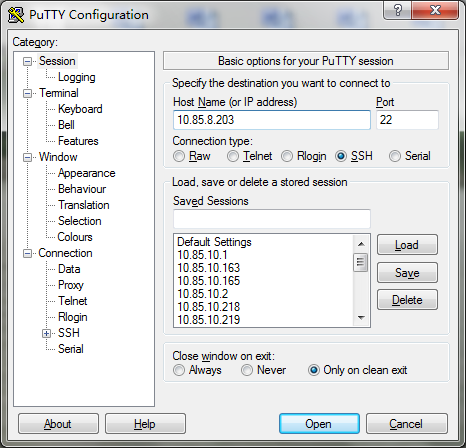
我们要连接Linux/unix 系统时,只需写上IP地址即可。 当然如果保存下来,下次使用时直接选中在Load 一下就可以了。 还是比较方便。
但是Putty 的一些默认配置并不是十分的合理:
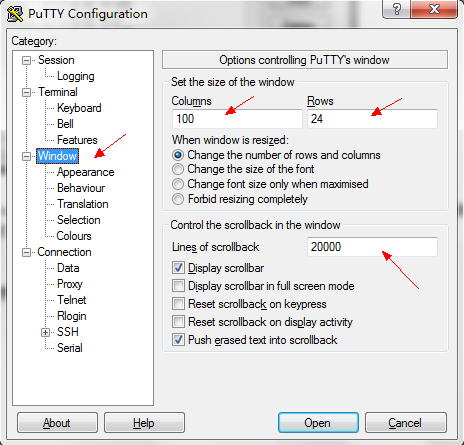
图片中标注出来是我修改后的参数。 Lines of scrollback 这个默认只有200,也就是说只能往上翻200行,这个基本不能满足修改。 我加了2个零。 现在查看就方便很多。 还有就是窗口的大小。 默认的也不是很理想。 在查某些SQL的时候,一行被断成2行,查看也不是很方便。 我把它设大点。 所以一行就可以显示完,方便查看。
还有就是颜色,我喜欢黑色和绿色的搭配,看这比较舒服:
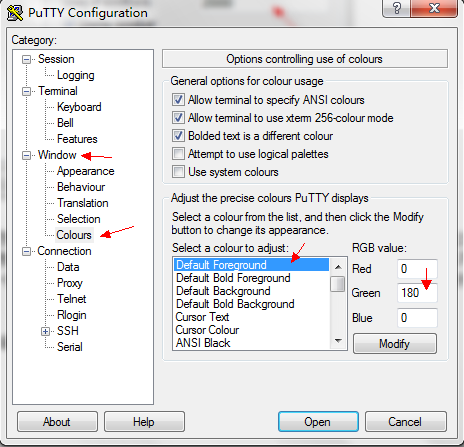
这是修改之后登陆的效果。

但是现在没有保存,这次使用是正常的,下次打开的时候,又返回默认设置了。 之前一直没搞清楚这点。所以凑合用了很长时间。 保存的步骤如下:
1. 修改配置
2. 点session 返回主界面
3. 选中要保存的session。 这里是10.85.10.1
4. 点save。
5. Ok ,下次在登陆10.85.10.1时,就是自己喜欢的配置了。 当然如果修改Default Settings, 以后新建的session都是修改之后的session了。
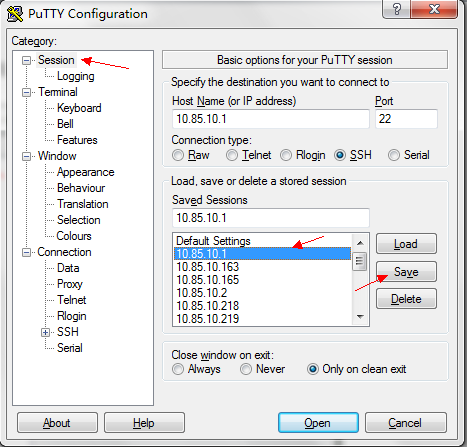
长时间没有操作putty就会断开连接是怎么回事?
转载自: https://www.cnblogs.com/yfish/p/6376048.html

seconds between keepalives 设置为10就好了, 这个值有什么含义,服务器为了节省资源采取了一些措施,其中一条就是如果检测一个会话(session)几分钟或者几小时没有数据流入或者流出就会断开这个链接,占着茅坑不拉屎就是说这种情况,设置了putty中keepalive这个值之后比如是10,那putty每隔10秒就给服务器发送一个空数据包,以此来表示我还没拉完屎呢?这样厕所看管员就不会把我们踢出去了。
我这里找到了putty官方网站中关于keepalive的说明:
4.13 The Connection panel
The Connection panel allows you to configure options that apply to more than one type of connection.
4.13.1 Using keepalives to prevent disconnection
If you find your sessions are closing unexpectedly (most often with ‘Connection reset by peer’) after they have been idle for a while, you might want to try using this option.
Some network routers and firewalls need to keep track of all connections through them. Usually, these firewalls will assume a connection is dead if no data is transferred in either direction after a certain time interval. This can cause PuTTY sessions to be unexpectedly closed by the firewall if no traffic is seen in the session for some time.
The keepalive option (‘Seconds between keepalives’) allows you to configure PuTTY to send data through the session at regular intervals, in a way that does not disrupt the actual terminal session. If you find your firewall is cutting idle connections off, you can try entering a non-zero value in this field. The value is measured in seconds; so, for example, if your firewall cuts connections off after ten minutes then you might want to enter 300 seconds (5 minutes) in the box.
Note that keepalives are not always helpful. They help if you have a firewall which drops your connection after an idle period; but if the network between you and the server suffers from breaks in connectivity then keepalives can actually make things worse. If a session is idle, and connectivity is temporarily lost between the endpoints, but the connectivity is restored before either side tries to send anything, then there will be no problem - neither endpoint will notice that anything was wrong. However, if one side does send something during the break, it will repeatedly try to re-send, and eventually give up and abandon the connection. Then when connectivity is restored, the other side will find that the first side doesn't believe there is an open connection any more. Keepalives can make this sort of problem worse, because they increase the probability that PuTTY will attempt to send data during a break in connectivity. (Other types of periodic network activity can cause this behaviour; in particular, SSH-2 re-keys can have this effect. See section 4.19.2.)
在用navicat远程连接数据库之后,一段时间没有操作也会有断开连接这种情况,原理和putty的设置是一样的,在连接的高级设置里面有个keep alive 设置为10或者20就行。
三、putty工具常见设置的更多相关文章
- putty工具常见设置
Putty 工具主要是用于在 windows 环境下连接 linux 服务器的一个命令行工具,可以在此客户端中进行编译.svn代码修改 更新 提交等动作.LD主要是用它来干这个的. 工作环境的改变: ...
- 2018.2.10 使用SSH连接远程滴滴云服务器Ubuntu (Windows下) 及 putty工具永久设置字体、颜色
一开始会有人问云服务器是什么? 云服务器是一种类似VPS服务器的虚拟化技术, VPS是采用虚拟软件,VZ或VM在一台服务器上虚拟出多个类似独立服务器的部分,每个部分都可以做单独的操作系统,管理方法同服 ...
- Putty 工具使用
如何使用Putty远程(SSH)管理Linux VPS Putty是一个免费的.Windows 32平台下的telnet.rlogin和ssh客户端,但是功能丝毫不逊色于商业的telnet类工具.用它 ...
- centos远程连接putty工具配置
Putty工具连接与使用步骤 作者:jason 登陆linux 一.关闭防火墙 输入命令 setup 完成后: 二.关闭selinux 输入命令 cd /etc/selinux 输入命令 vi co ...
- day11<Java开发工具&常见对象>
Java开发工具(常见开发工具介绍) Java开发工具(Eclipse中HelloWorld案例以及汉化) Java开发工具(Eclipse的视窗和视图概述) Java开发工具(Eclipse工作空间 ...
- HTTPD之二————HTTPD服务详解————httpd的配置文件常见设置
HTTPD之二----HTTPD服务详解----httpd的配置文件常见设置 HTTP服务器应用 http服务器程序 httpd apache nginx lighttpd 应用程序服务器 IIS,a ...
- in_array 的第三个参数strict设置为 true
var_dump(in_array(0, array('s' )); 这句话的结果是bool(true). 因为in_array会将0 和's' 进行比较,0是number类型,'s'是string类 ...
- 如何把in_array 的第三个参数strict设置为 true
var_dump(in_array(0, array('s' )); 这句话的结果是bool(true). 因为in_array会将0 和's' 进行比较,0是number类型,'s'是string类 ...
- Fiddler手机抓包工具如何设置过滤域名?
fiddler手机抓包工具如何设置过滤域名?如题.fiddler抓包可以完成我们移动开发者的调试测试需求.所以说抓包尤其重要,但是多余的网页请求和手机的其他链接影响我们手机开发的需求.下面我教大家怎么 ...
随机推荐
- windows 2008R2系统程序运行提示无法定位程序输入点ucrtbase.terminate
1.用python写了个脚本,打成exe程序,在一些机器上正常运行,再另外一些机器上运行提示 无法定位程序输入点ucrtbase.terminate 应该是缺少库文件支持 2.网上搜了下.https: ...
- 代码问题:【CF2】
[CF2/CFCF/HCF]: C Ma, JB Huang, X Yang, et al. Hierarchical convolutional features for visual tracki ...
- py-day3 python 全局变量和局部变量
# 全局变量 如果函数的内容无 global关键字,优先读取全局变量,无法对全局变量重新赋值, name = 'mj' def change_name(): print('change_name',n ...
- [zz] MATLAB工具箱介绍
http://blog.sina.com.cn/s/blog_57235cc701012kfb.html Toolbox工具箱 序号 工具箱 备注 数学.统计与优化 1 Symbolic Ma ...
- 如何将maven的jar项目简单快速的转变成war项目
第一种方法: 首先在pom文件中的version标签下下方加入 <packaging>war</packaging>标签 然后右键项目 Java EE Tools 选择 Gen ...
- ID的故事
随心所欲.这个时代比较中二吧,刚出国,也买了房,年纪轻轻的觉得自己好像很牛B的样子. 失败悲观的路人甲.大约是13年的时候,突遭重击,一下子悲观失望,死的心都有.为此买了那种自杀也会给赔偿的保险(买后 ...
- Node.js express获取参数有三种方法
express获取参数有三种方法:官网介绍如下 Checks route params (req.params), ex: /user/:id Checks query string params ( ...
- JavaScript图形库
做前端少不了画图,html5 的 canva 很强大,可是如果所有需求都自己画图,恐怕会被 leader 炒掉.记录一下我用过的几个 2D 和 3D 的js图形库,各种功能.我就不分 2D 和 3D ...
- [蓝桥杯]PREV-44.历届试题_青蛙跳杯子
问题描述 X星球的流行宠物是青蛙,一般有两种颜色:白色和黑色. X星球的居民喜欢把它们放在一排茶杯里,这样可以观察它们跳来跳去. 如下图,有一排杯子,左边的一个是空着的,右边的杯子,每个里边有一只青蛙 ...
- ajax基本原理
