JAVA对Excel的导入导出
今天需要对比2个excel表的内容找出相同;由于要学的还很多上手很慢所以在这做个分享希望对初学的有帮助;
先是pom的配置:
<dependency>
<groupId>org.apache.poi</groupId>
<artifactId>poi-scratchpad</artifactId>
<version>3.11-beta2</version>
</dependency>
<dependency>
<groupId>org.apache.poi</groupId>
<artifactId>poi-ooxml</artifactId>
<version>3.11-beta2</version>
</dependency>
<dependency>
<groupId>org.apache.poi</groupId>
<artifactId>poi-ooxml-schemas</artifactId>
<version>3.11-beta2</version>
</dependency>
<dependency>
<groupId>org.apache.poi</groupId>
<artifactId>poi-excelant</artifactId>
<version>3.11-beta2</version>
</dependency>
<dependency>
<groupId>com.alibaba</groupId>
<artifactId>easyexcel</artifactId>
<version>1.0.1</version>
</dependency>
<dependency>
<groupId>org.apache.commons</groupId>
<artifactId>commons-lang3</artifactId>
<version>3.8.1</version>
</dependency> </dependencies>
下边是我网上找到的工具类但是没法在简单的java项目中实现导出所以只用了导入功能
import java.io.File;
import java.io.FileInputStream;
import java.io.FileNotFoundException;
import java.io.FileOutputStream;
import java.io.IOException;
import java.io.InputStream;
import java.io.OutputStream;
import java.text.DecimalFormat;
import java.text.SimpleDateFormat;
import java.util.ArrayList;
import java.util.List;
import java.util.Map; import org.apache.poi.hssf.usermodel.HSSFCell;
import org.apache.poi.hssf.usermodel.HSSFRow;
import org.apache.poi.hssf.usermodel.HSSFSheet;
import org.apache.poi.hssf.usermodel.HSSFWorkbook;
import org.apache.poi.ss.usermodel.Cell;
import org.apache.poi.ss.usermodel.CellStyle;
import org.apache.poi.ss.usermodel.Font;
import org.apache.poi.ss.usermodel.IndexedColors;
import org.apache.poi.ss.usermodel.Row;
import org.apache.poi.ss.usermodel.Sheet;
import org.apache.poi.ss.usermodel.Workbook;
import org.apache.poi.xssf.usermodel.XSSFWorkbook; public class ExcelUtil { private ExcelUtil() {
} private final String excel2003L = ".xls";//2003- 版本的excel
private final String excel2007U = ".xlsx";//2007+ 版本的excel public static final ExcelUtil getInstance() {
return ExcelUtilHolder.instance;
} private static final class ExcelUtilHolder {
private static final ExcelUtil instance = new ExcelUtil();
}
private Workbook getWorkbook(InputStream inStr, String filename) throws Exception {
Workbook workbook;
String fileType = filename.substring(filename.lastIndexOf("."));
if (excel2003L.equals(fileType)) {
workbook = new HSSFWorkbook(inStr);//2003-
} else if (excel2007U.equals(fileType)) {
workbook = new XSSFWorkbook(inStr);//2007+
} else {
throw new Exception("解析的文件格式有误");
}
return workbook;
} /**
* 获取excel中的数据
*/
public List<List<Object>> readExcelData(InputStream in, String filename) throws Exception {
List<List<Object>> list; //创建Excel工作薄
Workbook work = getWorkbook(in, filename);
if (null == work) {
throw new Exception("创建Excel工作薄为空!");
}
Sheet sheet = null;
Row row = null;
Cell cell = null; list = new ArrayList<List<Object>>();
//遍历Excel中所有的sheet
for (int i = 0; i < work.getNumberOfSheets(); i++) {
sheet = work.getSheetAt(i);
if (sheet == null) {
continue;
} //遍历当前sheet中的所有行
for (int j = sheet.getFirstRowNum(); j <= sheet.getLastRowNum(); j++) {
row = sheet.getRow(j);
if (row == null || row.getFirstCellNum() == j) {
continue;
} //遍历所有的列
List<Object> li = new ArrayList<Object>();
for (int y = row.getFirstCellNum(); y < row.getLastCellNum(); y++) {
cell = row.getCell(y);
//通过getCellValue方法获取当前行每一列中的数据
li.add(getCellValue(cell));
}
//将每一行的数据添加到list
list.add(li);
}
}
in.close();
return list;
} /**
* 获取每个单元格的内容
*/
private Object getCellValue(Cell cell) {
Object value = null; DecimalFormat df = new DecimalFormat("0");//格式化number String字符串
SimpleDateFormat sdf = new SimpleDateFormat("yyyy-MM-dd");//日期格式化 switch (cell.getCellType()) {
case Cell.CELL_TYPE_STRING:
value = cell.getRichStringCellValue().getString();
break;
case Cell.CELL_TYPE_NUMERIC:
if ("General".equals(cell.getCellStyle().getDataFormatString())) {
value = df.format(cell.getNumericCellValue());
} else if ("m/d/yy".equals(cell.getCellStyle().getDataFormatString())) {
value = sdf.format(cell.getDateCellValue());
} else {
value = cell.getNumericCellValue();
}
break;
case Cell.CELL_TYPE_BOOLEAN:
value = cell.getBooleanCellValue();
break;
case Cell.CELL_TYPE_BLANK:
value = "";
break;
default:
break;
}
return value;
} /**
* 数据转成excel
*
* @param dataList 需要转换的数据
* @param sheetName 生成的excel表名
* @param columnName 每一列的名字(key)
* @return
*/
public Workbook dataToExcel(List<Map<String, String>> dataList, String sheetName, String[] columnName) { int columnNum = columnName.length;
Workbook workbook = new HSSFWorkbook();
//创建第一页,并命名
Sheet sheet = workbook.createSheet(sheetName);
//创建第一行
Row row = sheet.createRow(0); // 创建两种单元格格式
CellStyle cs = workbook.createCellStyle();
CellStyle cs2 = workbook.createCellStyle();
// 创建两种字体
Font f = workbook.createFont();
Font f2 = workbook.createFont();
// 创建第一种字体样式(用于列名)
f.setFontHeightInPoints((short) 10);
f.setColor(IndexedColors.BLACK.getIndex());
// f.setBold(Font.COLOR_NORMAL);
// f.setBoldweight(Font.COLOR_RED); // 创建第二种字体样式(用于值)
f2.setFontHeightInPoints((short) 10);
f2.setColor(IndexedColors.BLACK.getIndex()); //设置列名
for (int i = 0; i < columnNum; i++) {
Cell cell = row.createCell(i);
cell.setCellValue(columnName[i]);
cell.setCellStyle(cs);
}
//设置每行每列的值
int rowNum = dataList.size();
for (int j = 1; j <= rowNum; j++) {
//创建一行
Row r = sheet.createRow(j);
for (int k = 0; k < columnNum; k++) {
Cell cell = r.createCell(k);
cell.setCellValue(dataList.get(j - 1).get(columnName[k]));
cell.setCellStyle(cs2);
}
}
return workbook;
}
static HSSFWorkbook workbook;
public static void writeToExcel(String fileDir,String sheetName,List<Map> mapList) throws Exception{
//创建workbook File file = new File(fileDir);
try {
workbook = new HSSFWorkbook(new FileInputStream(file));
} catch (FileNotFoundException e) {
e.printStackTrace();
} catch (IOException e) {
e.printStackTrace();
}
//流
FileOutputStream out = null;
HSSFSheet sheet = workbook.getSheet(sheetName);
// 获取表格的总行数
// int rowCount = sheet.getLastRowNum() + 1; // 需要加一
// 获取表头的列数
int columnCount = sheet.getRow(0).getLastCellNum()+1;
try {
// 获得表头行对象
HSSFRow titleRow = sheet.getRow(0);
if(titleRow!=null){
for(int rowId=0;rowId<mapList.size();rowId++){
Map map = mapList.get(rowId);
HSSFRow newRow=sheet.createRow(rowId+1);
for (short columnIndex = 0; columnIndex < columnCount; columnIndex++) { //遍历表头
String mapKey = titleRow.getCell(columnIndex).toString().trim().toString().trim();
HSSFCell cell = newRow.createCell(columnIndex);
cell.setCellValue(map.get(mapKey)==null ? null : map.get(mapKey).toString());
}
}
} out = new FileOutputStream(fileDir);
workbook.write(out);
} catch (Exception e) {
throw e;
} finally {
try {
out.close();
} catch (IOException e) {
e.printStackTrace();
}
}
} private static final String EXCEL_XLS = "xls";
private static final String EXCEL_XLSX = "xlsx";
public static void writeExcel(List<Map> dataList, int cloumnCount,String finalXlsxPath){
OutputStream out = null;
try {
// 获取总列数
int columnNumCount = cloumnCount;
// 读取Excel文档
File finalXlsxFile = new File(finalXlsxPath);
Workbook workBook = getWorkbok(finalXlsxFile);
// sheet 对应一个工作页
Sheet sheet = workBook.getSheetAt(0);
/**
* 删除原有数据,除了属性列
*/
int rowNumber = sheet.getLastRowNum(); // 第一行从0开始算
System.out.println("原始数据总行数,除属性列:" + rowNumber);
for (int i = 1; i <= rowNumber; i++) {
Row row = sheet.getRow(i);
sheet.removeRow(row);
}
// 创建文件输出流,输出电子表格:这个必须有,否则你在sheet上做的任何操作都不会有效
out = new FileOutputStream(finalXlsxPath);
workBook.write(out);
/**
* 往Excel中写新数据
*/
for (int j = 0; j < dataList.size(); j++) {
// 创建一行:从第二行开始,跳过属性列
Row row = sheet.createRow(j + 1);
// 得到要插入的每一条记录
Map dataMap = dataList.get(j);
String name = dataMap.get("名字" + j).toString();
for (int k = 0; k <= columnNumCount; k++) {
// 在一行内循环
Cell first = row.createCell(0);
first.setCellValue(name); }
}
// 创建文件输出流,准备输出电子表格:这个必须有,否则你在sheet上做的任何操作都不会有效
out = new FileOutputStream(finalXlsxPath);
workBook.write(out);
} catch (Exception e) {
e.printStackTrace();
} finally{
try {
if(out != null){
out.flush();
out.close();
}
} catch (IOException e) {
e.printStackTrace();
}
}
System.out.println("数据导出成功");
} /**
* 判断Excel的版本,获取Workbook
* @param in
* @param filename
* @return
* @throws IOException
*/
public static Workbook getWorkbok(File file) throws IOException{
Workbook wb = null;
FileInputStream in = new FileInputStream(file);
if(file.getName().endsWith(EXCEL_XLS)){ //Excel 2003
wb = new HSSFWorkbook(in);
}else if(file.getName().endsWith(EXCEL_XLSX)){ // Excel 2007/2010
wb = new XSSFWorkbook(in);
}
return wb;
} }
接下来是另一个地方找到的导出工具类
import java.io.IOException;
import java.io.OutputStream;
import java.lang.reflect.Field;
import java.lang.reflect.InvocationTargetException;
import java.lang.reflect.Method;
import java.text.SimpleDateFormat;
import java.util.Collection;
import java.util.Date;
import java.util.Iterator;
import java.util.regex.Matcher;
import java.util.regex.Pattern; import org.apache.commons.lang3.StringUtils;
import org.apache.poi.hssf.usermodel.HSSFCell;
import org.apache.poi.hssf.usermodel.HSSFCellStyle;
import org.apache.poi.hssf.usermodel.HSSFFont;
import org.apache.poi.hssf.usermodel.HSSFRichTextString;
import org.apache.poi.hssf.usermodel.HSSFRow;
import org.apache.poi.hssf.usermodel.HSSFSheet;
import org.apache.poi.hssf.usermodel.HSSFWorkbook;
import org.apache.poi.hssf.util.HSSFColor;
import org.apache.poi.xssf.usermodel.XSSFCell;
import org.apache.poi.xssf.usermodel.XSSFCellStyle;
import org.apache.poi.xssf.usermodel.XSSFColor;
import org.apache.poi.xssf.usermodel.XSSFFont;
import org.apache.poi.xssf.usermodel.XSSFRichTextString;
import org.apache.poi.xssf.usermodel.XSSFRow;
import org.apache.poi.xssf.usermodel.XSSFSheet;
import org.apache.poi.xssf.usermodel.XSSFWorkbook; /**
* 导出Excel
* @author liuyazhuang
*
* @param <T>
*/
public class ExportExcelUtil<T>{ // 2007 版本以上 最大支持1048576行
public final static String EXCEl_FILE_2007 = "2007";
// 2003 版本 最大支持65536 行
public final static String EXCEL_FILE_2003 = "2003"; /**
* <p>
* 导出无头部标题行Excel <br>
* 时间格式默认:yyyy-MM-dd hh:mm:ss <br>
* </p>
*
* @param title 表格标题
* @param dataset 数据集合
* @param out 输出流
* @param version 2003 或者 2007,不传时默认生成2003版本
*/
public void exportExcel(String title, Collection<T> dataset, OutputStream out, String version) {
if(StringUtils.isEmpty(version) || EXCEL_FILE_2003.equals(version.trim())){
exportExcel2003(title, null, dataset, out, "yyyy-MM-dd HH:mm:ss");
}else{
exportExcel2007(title, null, dataset, out, "yyyy-MM-dd HH:mm:ss");
}
} /**
* <p>
* 导出带有头部标题行的Excel <br>
* 时间格式默认:yyyy-MM-dd hh:mm:ss <br>
* </p>
*
* @param title 表格标题
* @param headers 头部标题集合
* @param dataset 数据集合
* @param out 输出流
* @param version 2003 或者 2007,不传时默认生成2003版本
*/
public void exportExcel(String title,String[] headers, Collection<T> dataset, OutputStream out,String version) {
if(StringUtils.isBlank(version) || EXCEL_FILE_2003.equals(version.trim())){
exportExcel2003(title, headers, dataset, out, "yyyy-MM-dd HH:mm:ss");
}else{
exportExcel2007(title, headers, dataset, out, "yyyy-MM-dd HH:mm:ss");
}
} /**
* <p>
* 通用Excel导出方法,利用反射机制遍历对象的所有字段,将数据写入Excel文件中 <br>
* 此版本生成2007以上版本的文件 (文件后缀:xlsx)
* </p>
*
* @param title
* 表格标题名
* @param headers
* 表格头部标题集合
* @param dataset
* 需要显示的数据集合,集合中一定要放置符合JavaBean风格的类的对象。此方法支持的
* JavaBean属性的数据类型有基本数据类型及String,Date
* @param out
* 与输出设备关联的流对象,可以将EXCEL文档导出到本地文件或者网络中
* @param pattern
* 如果有时间数据,设定输出格式。默认为"yyyy-MM-dd hh:mm:ss"
*/
@SuppressWarnings({ "unchecked", "rawtypes" })
public void exportExcel2007(String title, String[] headers, Collection<T> dataset, OutputStream out, String pattern) {
// 声明一个工作薄
XSSFWorkbook workbook = new XSSFWorkbook();
// 生成一个表格
XSSFSheet sheet = workbook.createSheet(title);
// 设置表格默认列宽度为15个字节
sheet.setDefaultColumnWidth(20);
// 生成一个样式
XSSFCellStyle style = workbook.createCellStyle();
// 设置这些样式
style.setFillForegroundColor(new XSSFColor(java.awt.Color.gray));
style.setFillPattern(XSSFCellStyle.SOLID_FOREGROUND);
style.setBorderBottom(XSSFCellStyle.BORDER_THIN);
style.setBorderLeft(XSSFCellStyle.BORDER_THIN);
style.setBorderRight(XSSFCellStyle.BORDER_THIN);
style.setBorderTop(XSSFCellStyle.BORDER_THIN);
style.setAlignment(XSSFCellStyle.ALIGN_CENTER);
// 生成一个字体
XSSFFont font = workbook.createFont();
font.setBoldweight(XSSFFont.BOLDWEIGHT_BOLD);
font.setFontName("宋体");
font.setColor(new XSSFColor(java.awt.Color.BLACK));
font.setFontHeightInPoints((short) 11);
// 把字体应用到当前的样式
style.setFont(font);
// 生成并设置另一个样式
XSSFCellStyle style2 = workbook.createCellStyle();
style2.setFillForegroundColor(new XSSFColor(java.awt.Color.WHITE));
style2.setFillPattern(XSSFCellStyle.SOLID_FOREGROUND);
style2.setBorderBottom(XSSFCellStyle.BORDER_THIN);
style2.setBorderLeft(XSSFCellStyle.BORDER_THIN);
style2.setBorderRight(XSSFCellStyle.BORDER_THIN);
style2.setBorderTop(XSSFCellStyle.BORDER_THIN);
style2.setAlignment(XSSFCellStyle.ALIGN_CENTER);
style2.setVerticalAlignment(XSSFCellStyle.VERTICAL_CENTER);
// 生成另一个字体
XSSFFont font2 = workbook.createFont();
font2.setBoldweight(XSSFFont.BOLDWEIGHT_NORMAL);
// 把字体应用到当前的样式
style2.setFont(font2); // 产生表格标题行
XSSFRow row = sheet.createRow(0);
XSSFCell cellHeader;
for (int i = 0; i < headers.length; i++) {
cellHeader = row.createCell(i);
cellHeader.setCellStyle(style);
cellHeader.setCellValue(new XSSFRichTextString(headers[i]));
} // 遍历集合数据,产生数据行
Iterator<T> it = dataset.iterator();
int index = 0;
T t;
Field[] fields;
Field field;
XSSFRichTextString richString;
Pattern p = Pattern.compile("^//d+(//.//d+)?$");
Matcher matcher;
String fieldName;
String getMethodName;
XSSFCell cell;
Class tCls;
Method getMethod;
Object value;
String textValue;
SimpleDateFormat sdf = new SimpleDateFormat(pattern);
while (it.hasNext()) {
index++;
row = sheet.createRow(index);
t = (T) it.next();
// 利用反射,根据JavaBean属性的先后顺序,动态调用getXxx()方法得到属性值
fields = t.getClass().getDeclaredFields();
for (int i = 0; i < fields.length; i++) {
cell = row.createCell(i);
cell.setCellStyle(style2);
field = fields[i];
fieldName = field.getName();
getMethodName = "get" + fieldName.substring(0, 1).toUpperCase()
+ fieldName.substring(1);
try {
tCls = t.getClass();
getMethod = tCls.getMethod(getMethodName, new Class[] {});
value = getMethod.invoke(t, new Object[] {});
// 判断值的类型后进行强制类型转换
textValue = null;
if (value instanceof Integer) {
cell.setCellValue((Integer) value);
} else if (value instanceof Float) {
textValue = String.valueOf((Float) value);
cell.setCellValue(textValue);
} else if (value instanceof Double) {
textValue = String.valueOf((Double) value);
cell.setCellValue(textValue);
} else if (value instanceof Long) {
cell.setCellValue((Long) value);
}
if (value instanceof Boolean) {
textValue = "是";
if (!(Boolean) value) {
textValue = "否";
}
} else if (value instanceof Date) {
textValue = sdf.format((Date) value);
} else {
// 其它数据类型都当作字符串简单处理
if (value != null) {
textValue = value.toString();
}
}
if (textValue != null) {
matcher = p.matcher(textValue);
if (matcher.matches()) {
// 是数字当作double处理
cell.setCellValue(Double.parseDouble(textValue));
} else {
richString = new XSSFRichTextString(textValue);
cell.setCellValue(richString);
}
}
} catch (SecurityException e) {
e.printStackTrace();
} catch (NoSuchMethodException e) {
e.printStackTrace();
} catch (IllegalArgumentException e) {
e.printStackTrace();
} catch (IllegalAccessException e) {
e.printStackTrace();
} catch (InvocationTargetException e) {
e.printStackTrace();
} finally {
// 清理资源
}
}
}
try {
workbook.write(out);
} catch (IOException e) {
e.printStackTrace();
}
} /**
* <p>
* 通用Excel导出方法,利用反射机制遍历对象的所有字段,将数据写入Excel文件中 <br>
* 此方法生成2003版本的excel,文件名后缀:xls <br>
* </p>
*
* @param title
* 表格标题名
* @param headers
* 表格头部标题集合
* @param dataset
* 需要显示的数据集合,集合中一定要放置符合JavaBean风格的类的对象。此方法支持的
* JavaBean属性的数据类型有基本数据类型及String,Date
* @param out
* 与输出设备关联的流对象,可以将EXCEL文档导出到本地文件或者网络中
* @param pattern
* 如果有时间数据,设定输出格式。默认为"yyyy-MM-dd hh:mm:ss"
*/
@SuppressWarnings({ "unchecked", "rawtypes" })
public void exportExcel2003(String title, String[] headers, Collection<T> dataset, OutputStream out, String pattern) {
// 声明一个工作薄
HSSFWorkbook workbook = new HSSFWorkbook();
// 生成一个表格
HSSFSheet sheet = workbook.createSheet(title);
// 设置表格默认列宽度为15个字节
sheet.setDefaultColumnWidth(20);
// 生成一个样式
HSSFCellStyle style = workbook.createCellStyle();
// 设置这些样式
style.setFillForegroundColor(HSSFColor.GREY_50_PERCENT.index);
style.setFillPattern(HSSFCellStyle.SOLID_FOREGROUND);
style.setBorderBottom(HSSFCellStyle.BORDER_THIN);
style.setBorderLeft(HSSFCellStyle.BORDER_THIN);
style.setBorderRight(HSSFCellStyle.BORDER_THIN);
style.setBorderTop(HSSFCellStyle.BORDER_THIN);
style.setAlignment(HSSFCellStyle.ALIGN_CENTER);
// 生成一个字体
HSSFFont font = workbook.createFont();
font.setBoldweight(HSSFFont.BOLDWEIGHT_BOLD);
font.setFontName("宋体");
font.setColor(HSSFColor.WHITE.index);
font.setFontHeightInPoints((short) 11);
// 把字体应用到当前的样式
style.setFont(font);
// 生成并设置另一个样式
HSSFCellStyle style2 = workbook.createCellStyle();
style2.setFillForegroundColor(HSSFColor.WHITE.index);
style2.setFillPattern(HSSFCellStyle.SOLID_FOREGROUND);
style2.setBorderBottom(HSSFCellStyle.BORDER_THIN);
style2.setBorderLeft(HSSFCellStyle.BORDER_THIN);
style2.setBorderRight(HSSFCellStyle.BORDER_THIN);
style2.setBorderTop(HSSFCellStyle.BORDER_THIN);
style2.setAlignment(HSSFCellStyle.ALIGN_CENTER);
style2.setVerticalAlignment(HSSFCellStyle.VERTICAL_CENTER);
// 生成另一个字体
HSSFFont font2 = workbook.createFont();
font2.setBoldweight(HSSFFont.BOLDWEIGHT_NORMAL);
// 把字体应用到当前的样式
style2.setFont(font2); // 产生表格标题行
HSSFRow row = sheet.createRow(0);
HSSFCell cellHeader;
for (int i = 0; i < headers.length; i++) {
cellHeader = row.createCell(i);
cellHeader.setCellStyle(style);
cellHeader.setCellValue(new HSSFRichTextString(headers[i]));
} // 遍历集合数据,产生数据行
Iterator<T> it = dataset.iterator();
int index = 0;
T t;
Field[] fields;
Field field;
HSSFRichTextString richString;
Pattern p = Pattern.compile("^//d+(//.//d+)?$");
Matcher matcher;
String fieldName;
String getMethodName;
HSSFCell cell;
Class tCls;
Method getMethod;
Object value;
String textValue;
SimpleDateFormat sdf = new SimpleDateFormat(pattern);
while (it.hasNext()) {
index++;
row = sheet.createRow(index);
t = (T) it.next();
// 利用反射,根据JavaBean属性的先后顺序,动态调用getXxx()方法得到属性值
fields = t.getClass().getDeclaredFields();
for (int i = 0; i < fields.length; i++) {
cell = row.createCell(i);
cell.setCellStyle(style2);
field = fields[i];
fieldName = field.getName();
getMethodName = "get" + fieldName.substring(0, 1).toUpperCase()
+ fieldName.substring(1);
try {
tCls = t.getClass();
getMethod = tCls.getMethod(getMethodName, new Class[] {});
value = getMethod.invoke(t, new Object[] {});
// 判断值的类型后进行强制类型转换
textValue = null;
if (value instanceof Integer) {
cell.setCellValue((Integer) value);
} else if (value instanceof Float) {
textValue = String.valueOf((Float) value);
cell.setCellValue(textValue);
} else if (value instanceof Double) {
textValue = String.valueOf((Double) value);
cell.setCellValue(textValue);
} else if (value instanceof Long) {
cell.setCellValue((Long) value);
}
if (value instanceof Boolean) {
textValue = "是";
if (!(Boolean) value) {
textValue = "否";
}
} else if (value instanceof Date) {
textValue = sdf.format((Date) value);
} else {
// 其它数据类型都当作字符串简单处理
if (value != null) {
textValue = value.toString();
}
}
if (textValue != null) {
matcher = p.matcher(textValue);
if (matcher.matches()) {
// 是数字当作double处理
cell.setCellValue(Double.parseDouble(textValue));
} else {
richString = new HSSFRichTextString(textValue);
cell.setCellValue(richString);
}
}
} catch (SecurityException e) {
e.printStackTrace();
} catch (NoSuchMethodException e) {
e.printStackTrace();
} catch (IllegalArgumentException e) {
e.printStackTrace();
} catch (IllegalAccessException e) {
e.printStackTrace();
} catch (InvocationTargetException e) {
e.printStackTrace();
} finally {
// 清理资源
}
}
}
try {
workbook.write(out);
} catch (IOException e) {
e.printStackTrace();
}
}
}
导出 需要一个实体类:
public class Hu {
public Hu() {
super();
// TODO Auto-generated constructor stub
}
private String name;
public void setName(String name) {
this.name = name;
}
public Hu(String name) {
super();
this.name = name;
}
public String getName() {
return name;
}
}
准备工作就弄好了 接下来 实践
import java.io.File;
import java.io.FileInputStream;
import java.io.FileOutputStream;
import java.io.InputStream;
import java.util.ArrayList;
import java.util.List; import entity.Hu;
import util.ExcelUtil;
import util.ExportExcelUtil; public class Poitest {
public static void main(String[] args) throws Exception {
InputStream in = new FileInputStream(new File("C:\\Users\\Administrator\\Desktop\\进件满.xlsx"));
InputStream in1 = new FileInputStream(new File("C:\\Users\\Administrator\\Desktop\\test.xlsx"));
List<List<Object>> list = ExcelUtil.getInstance().readExcelData(in, "进件满.xlsx");
List<List<Object>> list1 = ExcelUtil.getInstance().readExcelData(in1, "test.xlsx");
List<String> li1 = new ArrayList<String>();
System.out.println(list1.size());
String n = "";
for(int i = 0; i < list.size(); i++) {
if(list1.contains(list.get(i))) {
// list1.remove(list.get(i));
n = list.get(i).toString();
// l.add(String.valueOf(s));
n = n.replace("[", "");
n = n.replace("]", "");
li1.add(n);
}
} ExportExcelUtil<Hu> util = new ExportExcelUtil<Hu>();
// 准备数据
List<Hu> list5 = new ArrayList();
Hu h = new Hu();
String a = "";
for(Object s:li1) {
a = String.valueOf(s);
// l.add(String.valueOf(s));
a = a.replace("[", "");
a = a.replace("]", "");
list5.add(new Hu(a));
;
} String[] columnNames = {"姓名"};
util.exportExcel("用户导出", columnNames, list5, new FileOutputStream("C:\\Users\\Administrator\\Desktop\\test1.xlsx"), ExportExcelUtil.EXCEl_FILE_2007); } }
然后会在规定的excel文件里写入你比较成功的内容
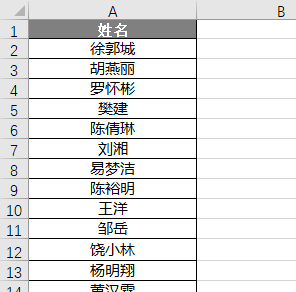
这样就实现了excel的导入导出
参考博客:https://blog.csdn.net/l1028386804/article/details/79659605
JAVA对Excel的导入导出的更多相关文章
- java实现excel的导入导出(poi详解)[转]
java实现excel的导入导出(poi详解) 博客分类: java技术 excel导出poijava 经过两天的研究,现在对excel导出有点心得了.我们使用的excel导出的jar包是poi这个 ...
- java 中Excel的导入导出
部分转发原作者https://www.cnblogs.com/qdhxhz/p/8137282.html雨点的名字 的内容 java代码中的导入导出 首先在d盘创建一个xlsx文件,然后再进行一系列 ...
- java实现excel的导入导出(poi详解)
经过两天的研究,现在对excel导出有点心得了.我们使用的excel导出的jar包是poi这个阿帕奇公司的一个项目,后来被扩充了.是比较好用的excel导出工具. 下面来认识一下这个它吧. 我们知道要 ...
- Java实现大批量数据导入导出(100W以上) -(三)超过25列Excel导出
前面一篇文章介绍大数据量导出实现: Java实现大批量数据导入导出(100W以上) -(二)导出 这篇文章在Excel列较少时,按以上实际验证能很快实现生成.但如果列较多时用StringTemplat ...
- excel的导入导出的实现
1.创建Book类,并编写set方法和get方法 package com.bean; public class Book { private int id; private String name; ...
- java实现文件批量导入导出实例(兼容xls,xlsx)
1.介绍 java实现文件的导入导出数据库,目前在大部分系统中是比较常见的功能了,今天写个小demo来理解其原理,没接触过的同学也可以看看参考下. 目前我所接触过的导入导出技术主要有POI和iRepo ...
- Java实现大批量数据导入导出(100W以上) -(二)导出
使用POI或JXLS导出大数据量(百万级)Excel报表常常面临两个问题: 1. 服务器内存溢出: 2. 一次从数据库查询出这么大数据,查询缓慢. 当然也可以分页查询出数据,分别生成多个Excel打包 ...
- poi实现excel的导入导出功能
Java使用poi实现excel的导入导出功能: 工具类ExcelUtil,用于解析和初始化excel的数据:代码如下 package com.raycloud.kmmp.item.service.u ...
- Excel导入导出工具(简单、好用且轻量级的海量Excel文件导入导出解决方案.)
Excel导入导出工具(简单.好用且轻量级的海量Excel文件导入导出解决方案.) 置顶 2019-09-07 16:47:10 $9420 阅读数 261更多 分类专栏: java 版权声明:本 ...
随机推荐
- vue操作的填坑之旅
1.渲染时图片存在,但损坏,会出现破损图,界面很丑呀 解决方案:调用vue显示的图片的时候会有一些图片404的问题,为了界面的美观,这里进行图片错误是显示默认图片的处理,下面贴出代码 data: { ...
- 初识RabbitMQ
1.安装 rabbitmq官网:http://www.rabbitmq.com/ 下载地址:https://packagecloud.io/rabbitmq 下载rabbitmq-server 安装脚 ...
- 第一节20181109 《Linux就该这么学》
在网上发现了刘老师的linux课程,关注了一段时间感觉很好就在10月1日活动日报了第19期的班,希望自己能坚持下来学好linux.
- centos7系统下,配置学校客户端网络记录
存在的情况 1.学校的网络客户端绑定了个人的电脑MAC地址.绑定了IP地址. 2.我有两台笔记本,一台用了4年多,想用这台(B)直接装centos7系统,然后新买的笔记本(A)做为经常用的,系统为wi ...
- JVM自动内存管理机制——Java内存区域(下)
一.虚拟机参数配置 在上一篇<Java自动内存管理机制——Java内存区域(上)>中介绍了有关的基础知识,这一篇主要是通过一些示例来了解有关虚拟机参数的配置. 1.Java堆参数设置 a) ...
- 项目Alpha冲刺(团队1/10)
项目Alpha冲刺(团队1/10) 团队名称: 云打印 作业要求: 项目Alpha冲刺(团队) 作业目标: 完成项目Alpha版本 团队队员 队员学号 队员姓名 个人博客地址 备注 221600412 ...
- Flask 中的路由系统
基本用法 Django的路由系统url集中在一起,而Flask的路由系统以装饰器的形式装饰在视图上如: @app.route("/",methods=["GET" ...
- three.js 微信小游戏
最近在 https://classroom.udacity.com/courses/cs291 学习了一些 3D 引擎和 three.js 的知识 把 three.js 弄到微信小游戏里,先随便跑一跑 ...
- js生成随机固定长度字符串的简便方法
概述 碰到一个需求:用js生成固定长度的字符串.在网上查了很多资料,网上的方法都比较麻烦.我自己灵光一现,实现了一个比较简单的方法.记录下来,供以后开发时参考,相信对其他人也有用. js生成随机字符串 ...
- 使用docker redis-cluster集群搭建
参考https://www.cnblogs.com/cxbhakim/p/9151720.html此文 主要搭建过程参考上文,此处讲下主要过程和遇到的坑 首先是镜像的基础搭建,我不知道是否是作者编写时 ...
