【转】修复关于apache-xampp的问题:Port 443 in use by “vmware-hostd.exe”!
在电脑里装了VMware后,再要装xampp,十有八九就会出现这个问题:
11:23:37 [Apache] Problem detected!
11:23:37 [Apache] Port 443 in use by “vmware-hostd.exe”!
11:23:37 [Apache] Apache WILL NOT start without the configured ports free!
11:23:37 [Apache] You need to uninstall/disable/reconfigure the blocking application
11:23:37 [Apache] or reconfigure Apache to listen on a different port
这个问题是处在VMware上,VMware将443端口占用了,而apache也需要443端口。所以,想要开启apache的服务,必须要将VMware端口改变。
操作如下:
1.打开菜单 编辑→参数(Edit–> Preferences),如下图:

2.选择 共享虚拟机(Shared VMs),如下图:
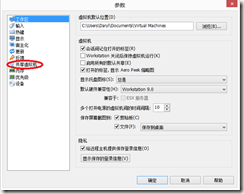
看,这里的HTTPS端口是443,正是apache需要的。更改它。
3.点击 改变位置(Change Setting),如下图:

4. 点击 禁用共享(Disable Sharing),如下图:
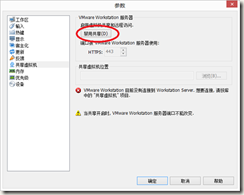
5.将数字改变,如449,如下图:
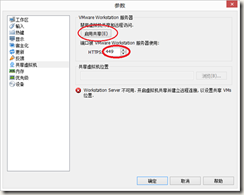
接下来启用共享,在开启apache,是不是问题就解决了呢?
对了,还要注意的是,apache的80端口和Windows的IIS也冲突了。解决方法就是更改目录\xampp\apache\conf下的httpd.conf文件,用记事本打开,替换里面所有的80为8080.好了,这下xampp的apache就可以正常开启了!
【转】修复关于apache-xampp的问题:Port 443 in use by “vmware-hostd.exe”!的更多相关文章
- 修复关于apache-xampp的问题:Port 443 in use by “vmware-hostd.exe”!
内容提要:复关于apache-xampp的问题:Port 443 in use by “vmware-hostd.exe”!在电脑里装了VMware后,再要装xampp,十有八九就会出现这个问题: 复 ...
- 【转】修复关于apache-xampp的问题:Port 443 in use by “vmware-hostd.exe”!
在电脑里装了VMware后,再要装xampp,十有八九就会出现这个问题: 11:23:37 [Apache] Problem detected! 11:23:37 [Apache] ...
- Apache XAMPP Fails to start under Windows XP
Apache XAMPP Fails to start under Windows XP I’ve been installing XAMPP a hundred times before since ...
- 启动xampp出错,Port 80 in use by "Unable to open process" with PID 4!
启动xampp出错,Port 80 in use by "Unable to open process" with PID 4! 环境:windows10 80端口被PID为4的应 ...
- 关于python3.6上传文件时报错:HTTPSConnectionPool(host='***.org', port=443): Max retries exceeded with url: /post (Caused by SSLError(SSLError(1, '[SSL: CERTIFICATE_VERIFY_FAIL解决办法
第一个报错: 最近在练习post请求中上传文件时遇到了一个奇葩事情,两台电脑上写了一模一样的代码,一个运行正常,另一个一片红. 最后了解了一下原因以及解决办法.先记录下关键代码: files = {& ...
- mac 配置 ssh 到git (Could not resolve hostname github.com, Failed to connect to github.com port 443 Operation timed out)
1.进入终端命令行 (1)输入:cd .ssh/ 进入到.ssh后,输入ls,会输出“known_hosts”,如果没有创建过rsa的话 (2)输入:man ssh-add (3)输入:ssh-key ...
- windows环境pip安装时一直报错Could not fetch URL https://pypi.org/simple/xrld/: There was a problem confirming the ssl certificate: HTTPSConnectionPool(host='pypi.org', port=443): Max retries exceeded with url:
最近项目不忙了~~有开始专研的python大业,上来想用pip安装一个第三方的库,就一直报错: Could not fetch URL https://pypi.org/simple/xrld/: T ...
- tcpdump -i eth0 -n -vvv src or dst port 443
tcpdump -i eth0 -n -vvv src or dst port 443
- python2.7使用requests时报错SSLError: HTTPSConnectionPool(host='b-ssl.duitang.com', port=443)
import requests url='https://www.duitang.com/napi/blog/list/by_search/?kw=%E6%A0%A1%E8%8A%B1&sta ...
随机推荐
- lucene原理
lucene查找原理: https://yq.aliyun.com/articles/581877
- (转)Cobbler自动化部署最佳实践
原文:http://www.xuliangwei.com/xubusi/446.html 运维自动化在生产环境中占据着举足轻重的地位,尤其是面对几百台,几千台甚至几万台的服务器时,仅仅是安装操作系统, ...
- 纯Python给ulaw wav文件加头
最近在处理wav相关文件,碰见一工具产生的ualw文件不带header,顺手用python给wav格式文件加头处理,让普通播放器也能播放. (原文:http://www.cnblogs.com/ryh ...
- MacOS系统下的图形化工具
MacOS系统下的图形化工具 MacOS系统下安装了Git后,发现如果Git中有中文文档操作还是比较麻烦(需要输入中文的文件名).图形化对Git的操作还是相对于方便一些.所以准备找一个图形化的工具. ...
- 我java学习时的模样(二)
去掉自己浮躁的心 工作了三年,见识过高山,也见过低估,高山同大神一起共事,低估是几家特别烂的外包公司,现在有了另一种心境.已经开始重视自己,去掉当初浮躁的心. 毕业的一两年内,是人成长特别快的时期,也 ...
- 【转】HttpWebRequest 保持session
通过HttpWebRequest获取网页内容并保持session,最主要的就是存储cookie.这里使用了一个静态变量m_Cookie用来存储cookie的内容.第二次请求网页的时候把cookie传送 ...
- touch-slide-image
用htmls5+css3实现的在android和ios,以及wekit新版浏览器上实现手指滑动切换图片. https://github.com/navyxie/touch-slide-image
- sublime text 3 PHP 所需插件
1. PHP代码语法验证插件:SublimeLinter 2.Bracket Highlighter 用于匹配括号,引号和html标签.对于很长的代码很有用.安装好之后,不需要设置插件会自动生效 3. ...
- [转]Supporting OData Query Options in ASP.NET Web API 2
本文转自:https://docs.microsoft.com/en-us/aspnet/web-api/overview/odata-support-in-aspnet-web-api/suppor ...
- PHP学习9——MySQL数据库
主要内容: MySQL的启动 MySQL数据库操作 数据库表设计 创建和查看表 修改表结构 MySQL语句操作 数据库备份与恢复 PHP操作MySQL数据库 面向对象的数据库操作 MySQL数据库是目 ...
