解决 Java 调用 Azure SDK 证书错误 javax.net.ssl.SSLHandshakeException
Azure 作为微软的公有云平台,提供了非常丰富的 SDK 和 API 让开发人员可以非常方便的调用的各项服务,目前除了自家的 .NET、Java、Python、 nodeJS、Ruby,PHP 等语言都提供支持,详细的文档说明请参考:
https://azure.microsoft.com/en-us/documentation/
然而在使用过程中,以 Java 语言为例,在初始调用 Azure SDK/API 的时候大家会碰到类似下面的错误:
[WARN] ServiceBusContract - com.sun.jersey.api.client.ClientHandlerException: javax.net.ssl.SSLHandshakeException:sun.security.validator.ValidatorException: PKIX path building failed:sun.security.provider.certpath.SunCertPathBuilderException: unable to find valid certification path to requested target <com.sun.jersey.api.client.ClientHandlerException: javax.net.ssl.SSLHandshakeException:sun.security.validator.ValidatorException: PKIX path building failed:sun.security.provider.certpath.SunCertPathBuilderException: unable to find valid certification path to requestedtarget>com.sun.jersey.api.client.ClientHandlerException: javax.net.ssl.SSLHandshakeException:sun.security.validator.ValidatorException: PKIX path building failed:sun.security.provider.certpath.SunCertPathBuilderException: unable to find valid certification path to requested target
at com.sun.jersey.client.urlconnection.URLConnectionClientHandler.handle(URLConnectionClientHandler.java:151)
at com.microsoft.windowsazure.services.servicebus.implementation.AuthorizationFilter.handle(AuthorizationFilter.java:39)
at com.microsoft.windowsazure.core.pipeline.jersey.ClientFilterRequestAdapter.handle(ClientFilterRequestAdapter.java:36)
at com.sun.jersey.api.client.Client.handle(Client.java:648)
其实这个错误并不是 Azure 的问题,如果大家搜一搜就知道,只要是你用 Java 去访问 https 的网站或者服务,都会碰到类似的错误,最根本的原因是 CNNIC 所颁发的证书并不被 JDK 所认可,其中原因大家应该懂得:)

言归正传,如何解决这个问题?
1. 等待 Oracle/Google/Mozilla 等等组织信任 CNNIC,算了,洗洗睡吧
2. 使用 Java 的 TrustManager 忽略所有的 SSL 请求的证书,仅仅用于开发测试,限于篇幅不做介绍了
3. 导入目标网站的证书,然后在开始调用之前,指定 keystore 就 ok 了,本文介绍下该方法
在你的 IDE 环境中导入如下文件获取目标网站的证书,该程序是 Sun(已经被 Oracle 收了)的一位大牛写的,名字没有查到,我只是引用一下,不是我写的,对其贡献表示尊重:
package com.azurelabs.china.tools; /*
* Copyright 2006 Sun Microsystems, Inc. All Rights Reserved.
*
* Redistribution and use in source and binary forms, with or without
* modification, are permitted provided that the following conditions
* are met:
*
* - Redistributions of source code must retain the above copyright
* notice, this list of conditions and the following disclaimer.
*
* - Redistributions in binary form must reproduce the above copyright
* notice, this list of conditions and the following disclaimer in the
* documentation and/or other materials provided with the distribution.
*
* - Neither the name of Sun Microsystems nor the names of its
* contributors may be used to endorse or promote products derived
* from this software without specific prior written permission.
*
* THIS SOFTWARE IS PROVIDED BY THE COPYRIGHT HOLDERS AND CONTRIBUTORS "AS
* IS" AND ANY EXPRESS OR IMPLIED WARRANTIES, INCLUDING, BUT NOT LIMITED TO,
* THE IMPLIED WARRANTIES OF MERCHANTABILITY AND FITNESS FOR A PARTICULAR
* PURPOSE ARE DISCLAIMED. IN NO EVENT SHALL THE COPYRIGHT OWNER OR
* CONTRIBUTORS BE LIABLE FOR ANY DIRECT, INDIRECT, INCIDENTAL, SPECIAL,
* EXEMPLARY, OR CONSEQUENTIAL DAMAGES (INCLUDING, BUT NOT LIMITED TO,
* PROCUREMENT OF SUBSTITUTE GOODS OR SERVICES; LOSS OF USE, DATA, OR
* PROFITS; OR BUSINESS INTERRUPTION) HOWEVER CAUSED AND ON ANY THEORY OF
* LIABILITY, WHETHER IN CONTRACT, STRICT LIABILITY, OR TORT (INCLUDING
* NEGLIGENCE OR OTHERWISE) ARISING IN ANY WAY OUT OF THE USE OF THIS
* SOFTWARE, EVEN IF ADVISED OF THE POSSIBILITY OF SUCH DAMAGE.
*/
import java.io.BufferedReader;
import java.io.File;
import java.io.FileInputStream;
import java.io.FileOutputStream;
import java.io.InputStream;
import java.io.InputStreamReader;
import java.io.OutputStream;
import java.security.KeyStore;
import java.security.MessageDigest;
import java.security.cert.CertificateException;
import java.security.cert.X509Certificate;
import javax.net.ssl.SSLContext;
import javax.net.ssl.SSLException;
import javax.net.ssl.SSLSocket;
import javax.net.ssl.SSLSocketFactory;
import javax.net.ssl.TrustManager;
import javax.net.ssl.TrustManagerFactory;
import javax.net.ssl.X509TrustManager;
public class InstallCert {
public static void main(String[] args) throws Exception {
String host;
int port;
char[] passphrase;
if ((args.length == 1) || (args.length == 2)) {
String[] c = args[0].split(":");
host = c[0];
port = (c.length == 1) ? 443 : Integer.parseInt(c[1]);
String p = (args.length == 1) ? "changeit" : args[1];
passphrase = p.toCharArray();
} else {
System.out
.println("Usage: java InstallCert <host>[:port] [passphrase]");
return;
}
File file = new File("jssecacerts");
if (file.isFile() == false) {
char SEP = File.separatorChar;
File dir = new File(System.getProperty("java.home") + SEP + "lib"
+ SEP + "security");
file = new File(dir, "jssecacerts");
if (file.isFile() == false) {
file = new File(dir, "cacerts");
}
}
System.out.println("Loading KeyStore " + file + "...");
InputStream in = new FileInputStream(file);
KeyStore ks = KeyStore.getInstance(KeyStore.getDefaultType());
ks.load(in, passphrase);
in.close();
SSLContext context = SSLContext.getInstance("TLS");
TrustManagerFactory tmf = TrustManagerFactory
.getInstance(TrustManagerFactory.getDefaultAlgorithm());
tmf.init(ks);
X509TrustManager defaultTrustManager = (X509TrustManager) tmf
.getTrustManagers()[0];
SavingTrustManager tm = new SavingTrustManager(defaultTrustManager);
context.init(null, new TrustManager[] { tm }, null);
SSLSocketFactory factory = context.getSocketFactory();
System.out
.println("Opening connection to " + host + ":" + port + "...");
SSLSocket socket = (SSLSocket) factory.createSocket(host, port);
socket.setSoTimeout(10000);
try {
System.out.println("Starting SSL handshake...");
socket.startHandshake();
socket.close();
System.out.println();
System.out.println("No errors, certificate is already trusted");
} catch (SSLException e) {
System.out.println();
e.printStackTrace(System.out);
}
X509Certificate[] chain = tm.chain;
if (chain == null) {
System.out.println("Could not obtain server certificate chain");
return;
}
BufferedReader reader = new BufferedReader(new InputStreamReader(
System.in));
System.out.println();
System.out.println("Server sent " + chain.length + " certificate(s):");
System.out.println();
MessageDigest sha1 = MessageDigest.getInstance("SHA1");
MessageDigest md5 = MessageDigest.getInstance("MD5");
for (int i = 0; i < chain.length; i++) {
X509Certificate cert = chain[i];
System.out.println(" " + (i + 1) + " Subject "
+ cert.getSubjectDN());
System.out.println(" Issuer " + cert.getIssuerDN());
sha1.update(cert.getEncoded());
System.out.println(" sha1 " + toHexString(sha1.digest()));
md5.update(cert.getEncoded());
System.out.println(" md5 " + toHexString(md5.digest()));
System.out.println();
}
System.out
.println("Enter certificate to add to trusted keystore or 'q' to quit: [1]");
String line = reader.readLine().trim();
int k;
try {
k = (line.length() == 0) ? 0 : Integer.parseInt(line) - 1;
} catch (NumberFormatException e) {
System.out.println("KeyStore not changed");
return;
}
X509Certificate cert = chain[k];
String alias = host + "-" + (k + 1);
ks.setCertificateEntry(alias, cert);
OutputStream out = new FileOutputStream("jssecacerts");
ks.store(out, passphrase);
out.close();
System.out.println();
System.out.println(cert);
System.out.println();
System.out
.println("Added certificate to keystore 'jssecacerts' using alias '"
+ alias + "'");
}
private static final char[] HEXDIGITS = "0123456789abcdef".toCharArray();
private static String toHexString(byte[] bytes) {
StringBuilder sb = new StringBuilder(bytes.length * 3);
for (int b : bytes) {
b &= 0xff;
sb.append(HEXDIGITS[b >> 4]);
sb.append(HEXDIGITS[b & 15]);
sb.append(' ');
}
return sb.toString();
}
private static class SavingTrustManager implements X509TrustManager {
private final X509TrustManager tm;
private X509Certificate[] chain;
SavingTrustManager(X509TrustManager tm) {
this.tm = tm;
}
public X509Certificate[] getAcceptedIssuers() {
throw new UnsupportedOperationException();
}
public void checkClientTrusted(X509Certificate[] chain, String authType)
throws CertificateException {
throw new UnsupportedOperationException();
}
public void checkServerTrusted(X509Certificate[] chain, String authType)
throws CertificateException {
this.chain = chain;
tm.checkServerTrusted(chain, authType);
}
}
}
复制到你的IDE中,加上你的网站名字作为参数运行,如果是Azure,就使用www.windowsazure.cn作为参数,选择1,回车,就可以得到一个keystore文件:
javax.net.ssl.SSLHandshakeException: sun.security.validator.ValidatorException: PKIX path building failed: sun.security.provider.certpath.SunCertPathBuilderException: unable to find valid certification path to requested target
at sun.security.ssl.Alerts.getSSLException(Unknown Source)
at sun.security.ssl.SSLSocketImpl.fatal(Unknown Source)
at sun.security.ssl.Handshaker.fatalSE(Unknown Source)
at sun.security.ssl.Handshaker.fatalSE(Unknown Source)
at sun.security.ssl.ClientHandshaker.serverCertificate(Unknown Source)
at sun.security.ssl.ClientHandshaker.processMessage(Unknown Source)
at sun.security.ssl.Handshaker.processLoop(Unknown Source)
at sun.security.ssl.Handshaker.process_record(Unknown Source)
at sun.security.ssl.SSLSocketImpl.readRecord(Unknown Source)
at sun.security.ssl.SSLSocketImpl.performInitialHandshake(Unknown Source)
at sun.security.ssl.SSLSocketImpl.startHandshake(Unknown Source)
at sun.security.ssl.SSLSocketImpl.startHandshake(Unknown Source)
at com.azurelabs.china.tools.InstallCert.main(InstallCert.java:104)
Caused by: sun.security.validator.ValidatorException: PKIX path building failed: sun.security.provider.certpath.SunCertPathBuilderException: unable to find valid certification path to requested target
at sun.security.validator.PKIXValidator.doBuild(Unknown Source)
at sun.security.validator.PKIXValidator.engineValidate(Unknown Source)
at sun.security.validator.Validator.validate(Unknown Source)
at sun.security.ssl.X509TrustManagerImpl.validate(Unknown Source)
at sun.security.ssl.X509TrustManagerImpl.checkTrusted(Unknown Source)
at sun.security.ssl.X509TrustManagerImpl.checkServerTrusted(Unknown Source)
at com.azurelabs.china.tools.InstallCert$SavingTrustManager.checkServerTrusted(InstallCert.java:200)
at sun.security.ssl.AbstractTrustManagerWrapper.checkServerTrusted(Unknown Source)
... 9 more
Caused by: sun.security.provider.certpath.SunCertPathBuilderException: unable to find valid certification path to requested target
at sun.security.provider.certpath.SunCertPathBuilder.build(Unknown Source)
at sun.security.provider.certpath.SunCertPathBuilder.engineBuild(Unknown Source)
at java.security.cert.CertPathBuilder.build(Unknown Source)
... 17 moreServer sent 2 certificate(s):
1 Subject CN=support.windowsazure.cn, OU=Azure, O=Shanghai Blue Cloud Technology Co. Ltd, L=Shanghai, ST=Shanghai, C=CN
Issuer CN=WoSign Class 3 OV Server CA G2, O=WoSign CA Limited, C=CN
sha1 39 02 08 52 59 bf 47 97 2f eb f7 8f fc c9 03 ef 26 cb 21 dd
md5 83 28 58 28 51 b8 62 ed 36 e6 d0 70 15 99 a8 382 Subject CN=WoSign Class 3 OV Server CA G2, O=WoSign CA Limited, C=CN
Issuer CN=Certification Authority of WoSign, O=WoSign CA Limited, C=CN
sha1 2b 43 72 46 cc ba 25 15 9e b5 be a1 62 ac 60 18 dc bf f4 72
md5 5f a4 91 6a ab d3 c9 80 09 6c eb 00 31 34 fc 3dEnter certificate to add to trusted keystore or 'q' to quit: [1]
1[
[
Version: V3
Subject: CN=support.windowsazure.cn, OU=Azure, O=Shanghai Blue Cloud Technology Co. Ltd, L=Shanghai, ST=Shanghai, C=CN
Signature Algorithm: SHA256withRSA, OID = 1.2.840.113549.1.1.11Key: Sun RSA public key, 2048 bits
modulus: 24104532407647535108241621827688332263926906187163691939931462013874932504662453335625927986716086247633840840524051115
364996238391743503802118690155144909240897365990040793471910633352618274034556617076873608976668528804939183424686164227185431879
267461919749098227696743182875748132677719418665216178511515782485580061460364614666955611361304411692446552333333850501994838165
659760614012629638654246105220036245117410486536684224500173338204500619911544787890879820586922542656204188700978168997284623863
785685892268535250107770005916206905453265121667987788474107941942533485774966535690717314093662982801373356241
public exponent: 65537
Validity: [From: Tue Nov 24 19:32:28 CST 2015,
To: Fri Nov 24 19:32:28 CST 2017]
Issuer: CN=WoSign Class 3 OV Server CA G2, O=WoSign CA Limited, C=CN
SerialNumber: [ 6d899f54 35b4c5af f9f08f76 a88e0d33]Certificate Extensions: 9
[1]: ObjectId: 1.3.6.1.5.5.7.1.1 Criticality=false
AuthorityInfoAccess [
[
accessMethod: ocsp
accessLocation: URIName: http://ocsp1.wosign.com/ca6/server3
,
accessMethod: caIssuers
accessLocation: URIName: http://aia1.wosign.com/ca6.server3.cer
]
]
[2]: ObjectId: 2.5.29.35 Criticality=false
AuthorityKeyIdentifier [
KeyIdentifier [
0000: F9 8B EC 04 38 6A 3F AA 06 C6 94 AD 73 95 2A B0 ....8j?.....s.*.
0010: C8 E6 B8 FB ....
]
][3]: ObjectId: 2.5.29.19 Criticality=false
BasicConstraints:[
CA:false
PathLen: undefined
][4]: ObjectId: 2.5.29.31 Criticality=false
CRLDistributionPoints [
[DistributionPoint:
[URIName: http://crls1.wosign.com/ca6-server3.crl]
]][5]: ObjectId: 2.5.29.32 Criticality=false
CertificatePolicies [
[CertificatePolicyId: [2.23.140.1.2.2]
[] ]
[CertificatePolicyId: [1.3.6.1.4.1.36305.6.3.2.1]
[PolicyQualifierInfo: [
qualifierID: 1.3.6.1.5.5.7.2.1
qualifier: 0000: 16 1D 68 74 74 70 3A 2F 2F 77 77 77 2E 77 6F 73 ..http://www.wos
0010: 69 67 6E 2E 63 6F 6D 2F 70 6F 6C 69 63 79 2F ign.com/policy/]] ]
][6]: ObjectId: 2.5.29.37 Criticality=false
ExtendedKeyUsages [
clientAuth
serverAuth
][7]: ObjectId: 2.5.29.15 Criticality=false
KeyUsage [
DigitalSignature
Key_Encipherment
][8]: ObjectId: 2.5.29.17 Criticality=false
SubjectAlternativeName [
DNSName: support.windowsazure.cn
DNSName: www.windowsazure.cn
][9]: ObjectId: 2.5.29.14 Criticality=false
SubjectKeyIdentifier [
KeyIdentifier [
0000: 17 38 7A B7 4C 12 D9 0A 36 B5 C6 70 C3 DD DE B8 .8z.L...6..p....
0010: 46 AE 86 70 F..p
]
]]
Algorithm: [SHA256withRSA]
Signature:
0000: 9B 9D DB 30 3E 69 B9 29 3C ED 98 98 AA 21 B0 DD ...0>i.)<....!..
0010: 0F AD 16 79 21 7D 7F 54 66 90 87 73 BF 1C 1A 8A ...y!..Tf..s....
0020: 4A 08 86 1A 31 AF 27 74 11 22 B5 4A 8B A0 23 4B J...1.'t.".J..#K
0030: BE 80 7D 51 35 96 D1 E9 2B 6F F6 3C AB E5 DF C8 ...Q5...+o.<....
0040: D7 B7 C4 63 D5 0E EC D8 AE 67 33 A6 C7 03 C1 51 ...c.....g3....Q
0050: F1 A5 4B 06 DC 37 B5 DB D2 B8 64 E9 E1 A3 8E C7 ..K..7....d.....
0060: B4 4A 96 D3 08 A7 E3 3D 64 61 13 24 6D 35 01 29 .J.....=da.$m5.)
0070: 64 F3 7D CE E2 56 8E 6A A2 E2 60 0D D8 D2 AD CF d....V.j..`.....
0080: FC 0E 5C 14 4B 6F F7 BE 71 1D 78 7A C7 09 5C 87 ..\.Ko..q.xz..\.
0090: 0F 38 AD 0D 94 19 E1 45 32 72 EA AB 78 4D 4C 67 .8.....E2r..xMLg
00A0: E8 4E 94 4B A7 28 35 3A 94 A6 97 CC 06 F0 68 74 .N.K.(5:......ht
00B0: 02 C0 D9 B3 4B 64 CD 7A 43 F0 8B B9 E8 CC 75 9A ....Kd.zC.....u.
00C0: 08 50 4F A1 CF 63 1D 80 7C 5A 8D 32 D1 09 B9 C3 .PO..c...Z.2....
00D0: B8 C0 B7 BE 6B 92 2B 80 B0 A4 8A 0E 19 16 41 42 ....k.+.......AB
00E0: 90 88 B4 CA E7 3B B5 F7 70 80 D7 10 37 41 DB 4D .....;..p...7A.M
00F0: 9E 2B 65 45 F1 CB 08 EA 83 1F 29 A1 E3 68 EA 9B .+eE......)..h..]
Added certificate to keystore 'jssecacerts' using alias 'www.windowsazure.cn-1'
你在程序运行的当前目录会生成一个jssecacerts文件,你可以将它放到你的jre的lib\security目录,也可以放在任意位置,然后再你的程序调用API之前指定TrustStore的位置:
System.setProperty("javax.net.ssl.trustStore","E:\\DevSpace\\jssecacerts");
我的例子如下:
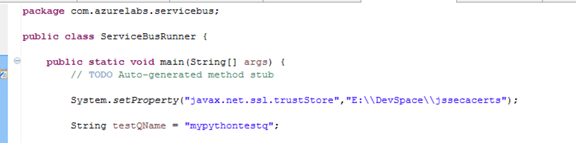
各位如果对此感兴趣的话,可以来这里与我交流。
解决 Java 调用 Azure SDK 证书错误 javax.net.ssl.SSLHandshakeException的更多相关文章
- 解决Java调用Azure SDK证书错误javax.net.ssl.SSLHandshakeException
Azure作为微软的公有云平台,提供了非常丰富的SDK和API让开发人员可以非常方便的调用的各项服务,目前除了自家的.NET, Java, Python, nodeJS, Ruby,PHP等语言都提供 ...
- 由java派生出来的证书错误
未安装请求对应接口证书时的异常:> javax.net.ssl.SSLHandshakeException: sun.security.validator.ValidatorException: ...
- 在ssm框架测试中解决javax.net.ssl.SSLHandshakeException: java.security.cert.CertificateException
在单元测试发现causeBy:javax.net.ssl.SSLHandshakeException: java.security.cert.CertificateException 经发现是db.p ...
- 解决访问HTTPS,抛出的异常javax.net.ssl.SSLHandshakeException
本地测试没问题,http换成https抛出异常javax.net.ssl.SSLHandshakeException,网上有说是服务器证书,有说要启动SSL3协议的,反正没有找到有用的. 在GET和P ...
- javax.net.ssl.SSLHandshakeException(Cas导入证书)
一.报错: javax.net.ssl.SSLHandshakeException二.原因分析:CAS部署时,常常要涉及到HTTPS的证书发布问题.由于在实验环境中,CAS和应用服务常常是共用一台PC ...
- 【转】javax.net.ssl.SSLHandshakeException(Cas导入证书)
本文转自:http://my.oschina.net/laiwanshan/blog/159057 一.报错: javax.net.ssl.SSLHandshakeException 二.原因分析:C ...
- Java 7的javax.net.ssl.SSLHandshakeException
Java 7的javax.net.ssl.SSLHandshakeException 现象:Java7通过httpsURLConnection建立HTTPS连接,异常如下: javax.net.ssl ...
- javax.net.ssl.SSLHandshakeException: Remote host closed connection during handshake
2019独角兽企业重金招聘Python工程师标准>>> 问题 前两天一个学弟在群里面问一个问题: 请问一下用阿里云服务器发送https请求为什么会失败,是需要有些其他什么配置吗? 同 ...
- javax.net.ssl.SSLHandshakeException: sun.security.validator.ValidatorException: PKIX path building failed
1.使用HttpClient4.3 调用https出现如下错误: javax.net.ssl.SSLHandshakeException: sun.security.validator.Validat ...
随机推荐
- 洛谷P4705 玩游戏(生成函数+多项式运算)
题面 传送门 题解 妈呀这辣鸡题目调了我整整三天--最后发现竟然是因为分治\(NTT\)之后的多项式长度不是\(2\)的幂导致把多项式的值存下来的时候发生了一些玄学错误--玄学到了我\(WA\)的点全 ...
- 【SSO单点系列】开篇
年底将至,忙碌了好几个月的项目也接近尾声了.在这个项目中,由于要和其他外系统做单点登录(SSO),整合其他系统的功能.在网上查询了相关资料后,最终选取了Yale大学发起的一个开源项目 CAS, 作为项 ...
- PHP 执行系统外部命令的方法 system() exec()
PHP作为一种服务器端的脚本语言,像编写简单.或者是复杂的动态网页这样的任务,它完全能够胜任.但事情不总是如此,有时为了实现某个功能,必须借助于操作系统的外部程序(或者称之为命令),这样可以做到事半功 ...
- 小记一次shellscript的麻烦
小记一次shellscript的麻烦 一.起因: 之前写过篇文章 文本分析实例 ,大致的内容就是对 "nginx的web服务器进行日志分析,删除不被访问的截图". 点我打开哔哩哔哩 ...
- 网络CCNA基础了解
关于网络 CCNA.CCNP.CCIE 中的 CCNA 一.逻辑与.或.非 AND --> "与"计算 1 AND 1 = 1(取严) 1 AND 0 = 0 0 AND 1 ...
- leetcode-747-Largest Number At Least Twice of Others(求vector的最大值和次大值)
题目描述: In a given integer array nums, there is always exactly one largest element. Find whether the l ...
- HTML-基础及一般标签
HTML 内容 Hyper Text Markup Language 超文本标记语言(包含文本.表格.图片.声音.视频等,同时也是文档) HTML 元素指的是从开始标签(start t ...
- js 正则常用方法
定义正则: 1 var re = new RegExp(“a”); //RegExp对象.参数就是我们想要制定的规则.有一种情况必须用这种方式,下面会提到. 2 var re = /a/; // 简写 ...
- centos的基本命令01
01:创建用户命令 useradd liulaoshi # 创建用户 passwd liulaoshi # 设置密码, 回车后会提示让你输入两次密码 1.用户列表文件:/etc/passwd/ 2.用 ...
- Git远程库
要关联一个远程主机,使用命令 git remote add origin <url> : 删除远程主机,使用命令 git remote rm origin ; git push 的一般形式 ...
