安装ale_python_interface时遇到make错误
1、
首先按照https://pypi.org/project/ale-python-interface/0.0.1/来安装,直接python3 -m pip
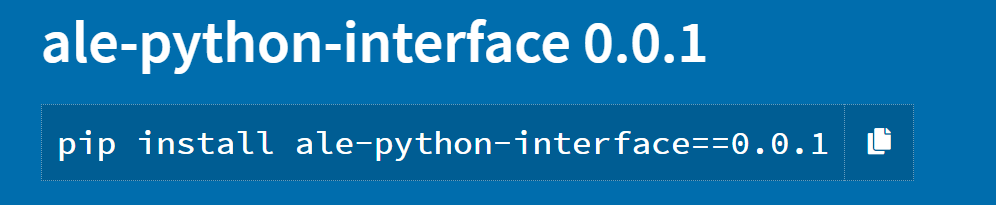
但提示缺少一个头文件ale_c_wrapper.h,报错如下:
ale_python_interface/ale_c_wrapper.cpp::: fatal error: ale_c_wrapper.h: No such file or directory
#include "ale_c_wrapper.h"
^~~~~~~~~~~~~~~~~
compilation terminated.
error: command 'x86_64-linux-gnu-gcc' failed with exit status
不过这个网上有一个blog写到这个问题,不过他的方法我试了不可以,你们可以试试:https://blog.csdn.net/senjie_wang/article/details/84073823
2、
然后按照https://github.com/bbitmaster/ale_python_interface/wiki/Installation-Instructions,来安装。
结果在第一大步的最后一小步,make时出错,报错如下:
MsPacman.cpp:(.text+0x18a): undefined reference to `StellaEnvironmentWrapper::pressSelect(unsigned long)'
MsPacman.cpp:(.text+0x1da): undefined reference to `StellaEnvironmentWrapper::pressSelect(unsigned long)'
MsPacman.cpp:(.text+0x1c2): undefined reference to `StellaEnvironmentWrapper::softReset()'
src/games/supported/NameThisGame.o: In function `NameThisGameSettings::setMode(unsigned int, System&, std::unique_ptr<StellaEnvironmentWrapper, std::default_delete<StellaEnvironmentWrapper> >)':
NameThisGame.cpp:(.text+0x172): undefined reference to `StellaEnvironmentWrapper::pressSelect(unsigned long)'
NameThisGame.cpp:(.text+0x193): undefined reference to `StellaEnvironmentWrapper::softReset()'
src/games/supported/Pong.o: In function `PongSettings::setMode(unsigned int, System&, std::unique_ptr<StellaEnvironmentWrapper, std::default_delete<StellaEnvironmentWrapper> >)':
Pong.cpp:(.text+0x152): undefined reference to `StellaEnvironmentWrapper::pressSelect(unsigned long)'
Pong.cpp:(.text+0x173): undefined reference to `StellaEnvironmentWrapper::softReset()'
src/games/supported/Pooyan.o: In function `PooyanSettings::setMode(unsigned int, System&, std::unique_ptr<StellaEnvironmentWrapper, std::default_delete<StellaEnvironmentWrapper> >)':
Pooyan.cpp:(.text+0x18a): undefined reference to `StellaEnvironmentWrapper::pressSelect(unsigned long)'
Pooyan.cpp:(.text+0x1ab): undefined reference to `StellaEnvironmentWrapper::softReset()'
src/games/supported/PrivateEye.o: In function `PrivateEyeSettings::setMode(unsigned int, System&, std::unique_ptr<StellaEnvironmentWrapper, std::default_delete<StellaEnvironmentWrapper> >)':
PrivateEye.cpp:(.text+0x152): undefined reference to `StellaEnvironmentWrapper::pressSelect(unsigned long)'
PrivateEye.cpp:(.text+0x173): undefined reference to `StellaEnvironmentWrapper::softReset()'
src/games/supported/SpaceInvaders.o: In function `SpaceInvadersSettings::setMode(unsigned int, System&, std::unique_ptr<StellaEnvironmentWrapper, std::default_delete<StellaEnvironmentWrapper> >)':
SpaceInvaders.cpp:(.text+0x192): undefined reference to `StellaEnvironmentWrapper::pressSelect(unsigned long)'
SpaceInvaders.cpp:(.text+0x1b3): undefined reference to `StellaEnvironmentWrapper::softReset()'
src/games/supported/StarGunner.o: In function `StarGunnerSettings::setMode(unsigned int, System&, std::unique_ptr<StellaEnvironmentWrapper, std::default_delete<StellaEnvironmentWrapper> >)':
StarGunner.cpp:(.text+0x1e2): undefined reference to `StellaEnvironmentWrapper::pressSelect(unsigned long)'
StarGunner.cpp:(.text+0x203): undefined reference to `StellaEnvironmentWrapper::softReset()'
src/games/supported/Tennis.o: In function `TennisSettings::setMode(unsigned int, System&, std::unique_ptr<StellaEnvironmentWrapper, std::default_delete<StellaEnvironmentWrapper> >)':
Tennis.cpp:(.text+0x1da): undefined reference to `StellaEnvironmentWrapper::pressSelect(unsigned long)'
Tennis.cpp:(.text+0x1fb): undefined reference to `StellaEnvironmentWrapper::softReset()'
src/games/supported/Tutankham.o: In function `TutankhamSettings::setMode(unsigned int, System&, std::unique_ptr<StellaEnvironmentWrapper, std::default_delete<StellaEnvironmentWrapper> >)':
Tutankham.cpp:(.text+0x1aa): undefined reference to `StellaEnvironmentWrapper::pressSelect(unsigned long)'
Tutankham.cpp:(.text+0x1cb): undefined reference to `StellaEnvironmentWrapper::softReset()'
src/games/supported/VideoPinball.o: In function `VideoPinballSettings::setMode(unsigned int, System&, std::unique_ptr<StellaEnvironmentWrapper, std::default_delete<StellaEnvironmentWrapper> >)':
VideoPinball.cpp:(.text+0x19a): undefined reference to `StellaEnvironmentWrapper::pressSelect(unsigned long)'
VideoPinball.cpp:(.text+0x1bb): undefined reference to `StellaEnvironmentWrapper::softReset()'
src/games/supported/YarsRevenge.o: In function `YarsRevengeSettings::setMode(unsigned int, System&, std::unique_ptr<StellaEnvironmentWrapper, std::default_delete<StellaEnvironmentWrapper> >)':
YarsRevenge.cpp:(.text+0x171): undefined reference to `StellaEnvironmentWrapper::pressSelect(unsigned long)'
YarsRevenge.cpp:(.text+0x199): undefined reference to `StellaEnvironmentWrapper::pressSelect(unsigned long)'
YarsRevenge.cpp:(.text+0x1b9): undefined reference to `StellaEnvironmentWrapper::softReset()'
src/games/supported/Zaxxon.o: In function `ZaxxonSettings::setMode(unsigned int, System&, std::unique_ptr<StellaEnvironmentWrapper, std::default_delete<StellaEnvironmentWrapper> >)':
Zaxxon.cpp:(.text+0x149): undefined reference to `StellaEnvironmentWrapper::pressSelect(unsigned long)'
Zaxxon.cpp:(.text+0x169): undefined reference to `StellaEnvironmentWrapper::softReset()'
src/environment/stella_environment.o: In function `StellaEnvironment::getWrapper()':
stella_environment.cpp:(.text+0x7ae): undefined reference to `StellaEnvironmentWrapper::StellaEnvironmentWrapper(StellaEnvironment&)'
collect2: error: ld returned exit status
makefile:: recipe for target 'ale' failed
make: *** [ale] Error
从这个报错中,就可以发现,基本就是StellaEnvironmentWrapper::* 什么什么没有定义。
终于找到相关的文件stella_environment_wrapper.cpp 和 stella_environment_wrapper.hpp
在下载的文件Arcade-Learning-Environment的./src/environment/目录下面。
从下面截图就能发现很奇怪,在make一遍后,相关文件都被编译成.o文件了,却没有stella_environment_wrapper.o文件:
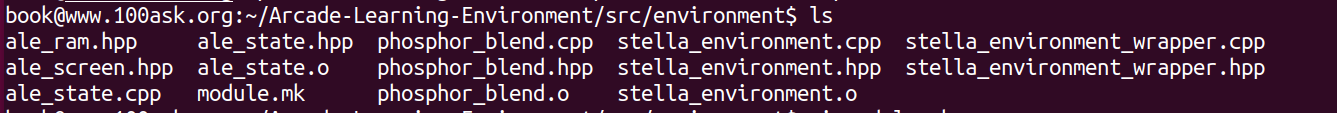
于是打开这个目录里面的module.mk文件:$ vi module.mk
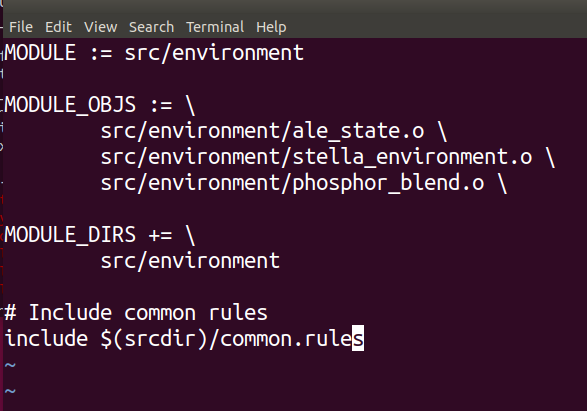
为什么只产生三个.o文件,不生成stella_environment_wrapper.o文件啊。
于是把它改成:
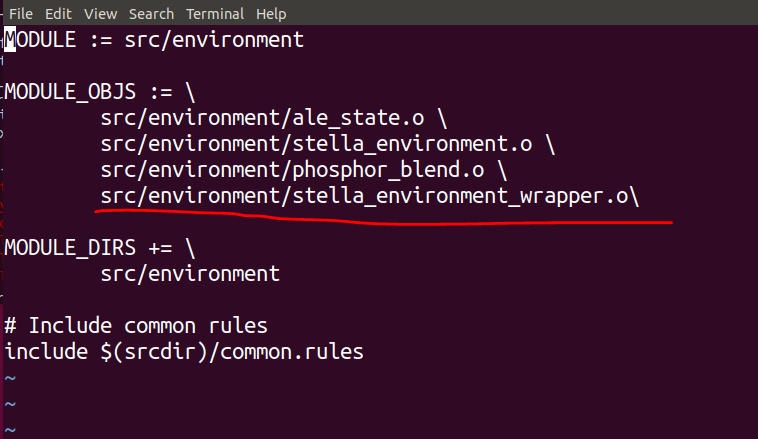
就是多加了一行,生成对应的stella_environment_wrapper.o文件。
然后再返回到Arcade-Learning-Environment目录,然后再执行一遍make。
再执行一遍$ ls,看到当前目录下有libale.so,就成功了

OK
done.
Reference:
https://github.com/bbitmaster/ale_python_interface/issues/7
安装ale_python_interface时遇到make错误的更多相关文章
- 安装APK时引发INSTALL_PARSE_FAILED_MANIFEST_MALFORMED错误的几种可能(申明:来源于网络)
安装APK时引发INSTALL_PARSE_FAILED_MANIFEST_MALFORMED错误的几种可能(申明:来源于网络) 地址:https://my.oschina.net/freestyle ...
- 安装node-sass时出现的错误解决方案(Mac自用,也可以借鉴)
安装node-sass时出现一下错误: gyp ERR! configure error gyp ERR! stack Error: EACCES: permission denied, mkdir ...
- apt-get install安装软件时出现依赖错误解决方式
在使用apt-get install安装软件时,常常会遇到如上图所看到的错误.该错误的意思为缺少依赖软件.解决方式为: aptitude install golang-go
- 安装pandas时出现环境错误
在安装pandas时出现Could not install packages due to an EnvironmentErrorConsider using the `--user` option ...
- 安装Caffe时出现的错误
一.error MSB3073类错误 一般是由于CommonSettings.props配置出现错误. 第一处是你安装CUDA的版本号,第二次是你安装cudnn的路径. 也可参照http://blog ...
- yum install错误 系统环境:Oracle Linux5.4 在通过yum安装软件时出现以下错误:
1.yum配置文件 1 [root@rh168 yum.repos.d]# cat yum.repo 2 [base] 3 name=Oracle linux 4 baseurl=file:/// ...
- 安装VisualStudio时失败,错误信息安装包失败或证书不在有效期内
本人安装VisualStudio2012的时候,安装失败有:错误信息安装包失败或证书不在有效期内等 网上查找相关信息,得到的答案很少,我重新网上下载同版本软件继续之前的下载,但还是无效 之后我把软件卸 ...
- 安装Office2007时出现1706错误的解决方案
前几天,重做了系统.周末因为接到一笔单子,很兴奋啊.第一次接到私活.然后就装Office2007,打算看需求的.居然安装的时候出现错误,提示1706错误,后面一串错误信息,也懒得看,以为是文件坏了. ...
- Ubuntu16.04安装truffle时的一些错误
1.使用truffle时出现 Error: /usr/bin/env: node: 没有那个文件或目录 1.如果是用sudo apt-get install nodejs命令安装的nodejs, ub ...
随机推荐
- bootstrap table 以及xEdittable的应用
以前一直没有用过 bootstrap 表格框架,因为项目css框架用的是bootstrap,为考虑到统一性的原因,所以选用了这个框架 步骤: 第一步:引用 <link href=" ...
- EntityFrameWork Code First 多对多关系处理
场景2: 一个文章类别(Category)下含有多篇文章(Article),而文章也可能对应多个类别 Article和Category的代码更改如下: /// <summary> /// ...
- Android使用7牛云存储
第一次使用这个云存储,话说7牛云存储大有来头!区别于国内外其他云存储,七牛自行研发的全分布式架构解决了其他云存储单一数据中心架构可能存在的风险,同时首创双向加速特性对数据上传下载均加速,使得数据访问速 ...
- Hibernate项目环境搭建
1.首先在eclipse里面新建一个Java工程. 2.在数据库中新建一个数据库(无需创建表,有Hibernate生成). 3.在项目中导入Hibernate所依赖的jar包,该jar包可以在此下载: ...
- Bash编程(2) 循环与分支
Shell中有三种类型的循环:for, until, while,具有3种类型的条件语句:if, case, 条件操作符(&&, ||). 1. 结束码 命令的结束码可以在命令运行完后 ...
- Azure SQL Federation(联合)
说Federation(联合)之前,先说下,表的垂直分割 和 水平分割----------------------------------------------------------------- ...
- golang基础---Slice切片
切片Slice在go语言中是单独的类型(指向底层的数组),不同于python(对可迭代对象操作的工具),注意区分数组和slice的区别 定义一个空slice,格式var s []int,这种既没有长度 ...
- replaceAll的一个bug
String replaceAll(regex, replacement)函数 , 由于第一个参数支持正则表达式,replacement中出现“$”,会按照$1$2的分组模式进行匹配,当编译器发现“$ ...
- https Java SSLException protocol_version的问题解决方法
我们的业务代码里有需要用爬虫爬取商品的图片地址,然后在转到我们的服务器里的过程,中间当然少不了下载图片的过程,最近目标网站有些改变,就是之前http前缀的图片地址部分改成了https,然后就造成了一个 ...
- ASP.NET MVC4 新手入门教程特别篇之一----Code First Migrations更新数据库结构(数据迁移)修改Entity FrameWork 数据结构(不删除数据)
背景 code first起初当修改model后,要持久化至数据库中时,总要把原数据库给删除掉再创建(DropCreateDatabaseIfModelChanges),此时就会产生一个问题,当我们的 ...
