AlertDialog 对话框 5种
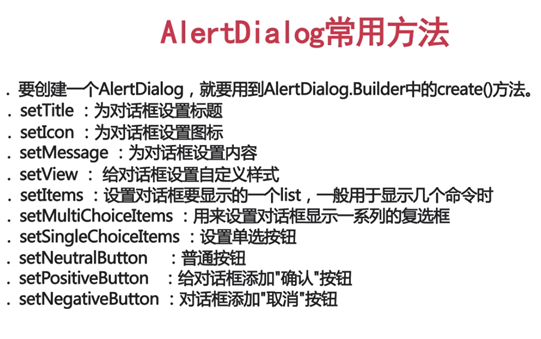
MainActivity.class
public class MainActivity extends AppCompatActivity implements View.OnClickListener{
private Button bt1;
private Button bt2;
private Button bt3;
private Button bt4;
private Button bt5;
@Override
protected void onCreate(Bundle savedInstanceState) {
super.onCreate(savedInstanceState);
setContentView(R.layout.activity_main);
bt1 = (Button) findViewById(R.id.bt1);
bt1.setOnClickListener(this);
bt2 = (Button) findViewById(R.id.bt2);
bt2.setOnClickListener(this);
bt3 = (Button) findViewById(R.id.bt3);
bt3.setOnClickListener(this);
bt4 = (Button) findViewById(R.id.bt4);
bt4.setOnClickListener(this);
bt5 = (Button) findViewById(R.id.bt5);
bt5.setOnClickListener(this);
}
@Override
public void onClick(View v) {
switch (v.getId()){
//确认对话框
case R.id.bt1:{
Log.d("xys", "进入了");
//创建Builder构建器
AlertDialog.Builder builder = new AlertDialog.Builder(this);
builder.setTitle("确认对话框!");//设置标题
builder.setIcon(R.mipmap.ic_launcher);//设置图标
builder.setMessage("确认对话框内容。");//设置文本内容
builder.setNegativeButton("取消", new DialogInterface.OnClickListener() {
@Override
public void onClick(DialogInterface dialog, int which) {
Toast.makeText(MainActivity.this, "这里是取消按钮!", Toast.LENGTH_SHORT).show();
}
});
builder.setPositiveButton("确定", new DialogInterface.OnClickListener() {
@Override
public void onClick(DialogInterface dialog, int which) {
Toast.makeText(MainActivity.this, "这里是确定 按钮!", Toast.LENGTH_SHORT).show();
}
});
//创建出dialog并show出来
// AlertDialog dialog = builder.create();
// dialog.show();
builder.create().show();
break;
}
//单选按钮对话框
case R.id.bt2:{
final String[] list = {"男","女","女博士","程序员"};
AlertDialog.Builder builder = new AlertDialog.Builder(this);
builder.setTitle("选择性别");//设置标题
builder.setIcon(R.mipmap.ic_launcher);//设置图标
//数据源,默认选中的项目
builder.setSingleChoiceItems(list, 0, new DialogInterface.OnClickListener() {
@Override
public void onClick(DialogInterface dialog, int which) {
Toast.makeText(MainActivity.this, "你选择的是" + list[which] + "这一项", Toast.LENGTH_SHORT).show();
}
});
builder.create().show();
break;
}
//多选按钮对话框
case R.id.bt3:{
final String[] list = {"口琴","吉他","电脑","跳水"};
AlertDialog.Builder builder = new AlertDialog.Builder(this);
builder.setTitle("爱好");
builder.setIcon(R.mipmap.ic_launcher);
builder.setMultiChoiceItems(list, null, new DialogInterface.OnMultiChoiceClickListener() {
@Override
public void onClick(DialogInterface dialog, int which, boolean isChecked) {
if (isChecked) {
Toast.makeText(MainActivity.this, "我的爱好是" + list[which], Toast.LENGTH_SHORT).show();
} else {
Toast.makeText(MainActivity.this, "关我屁事", Toast.LENGTH_SHORT).show();
}
}
});
builder.setNegativeButton("取消", new DialogInterface.OnClickListener() {
@Override
public void onClick(DialogInterface dialog, int which) {
dialog.dismiss();
}
});
builder.create().show();
break;
}
//列表对话框
case R.id.bt4:{
final String [] list ={"宣传","策划","打酱油","捣糨糊"};
AlertDialog.Builder builder = new AlertDialog.Builder(this);
builder.setTitle("爱好");
builder.setIcon(R.mipmap.ic_launcher);
builder.setItems(list, new DialogInterface.OnClickListener() {
@Override
public void onClick(DialogInterface dialog, int which) {
Toast.makeText(MainActivity.this, "你选择的部门是" + list[which], Toast.LENGTH_SHORT).show();
}
});
builder.create().show();
break;
}
//自定义对话框
case R.id.bt5:{
final String [] list ={"宣传","策划","打酱油","捣糨糊"};
//获取自定义布局
LayoutInflater inflater = LayoutInflater.from(this);
View view = inflater.inflate(R.layout.dialog_layout, null);
final AlertDialog.Builder builder = new AlertDialog.Builder(this);
builder.setView(view);
builder.setTitle("自定义对话框");
//监听自定义按钮
final EditText text = (EditText) view.findViewById(R.id.layout_text);
Button bt = (Button) view.findViewById(R.id.layout_bt1);
bt.setOnClickListener(new View.OnClickListener() {
@Override
public void onClick(View v) {
final String str = text.getText().toString();
Toast.makeText(MainActivity.this, "提交的内容是 " + str, Toast.LENGTH_SHORT).show();
}
});
final AlertDialog dialog = builder.create();
dialog.show();
// builder.create().show();
break;
}
}
}
}
activity_main.xml
<RelativeLayout xmlns:android="http://schemas.android.com/apk/res/android"
xmlns:tools="http://schemas.android.com/tools" android:layout_width="match_parent"
android:layout_height="match_parent" android:paddingLeft="@dimen/activity_horizontal_margin"
android:paddingRight="@dimen/activity_horizontal_margin"
android:paddingTop="@dimen/activity_vertical_margin"
android:paddingBottom="@dimen/activity_vertical_margin" tools:context=".MainActivity"> <Button
android:id="@+id/bt1"
android:text="确认对话框"
android:layout_width="match_parent"
android:layout_height="wrap_content" /> <Button
android:id="@+id/bt2"
android:layout_below="@id/bt1"
android:text="单选对话框"
android:layout_width="match_parent"
android:layout_height="wrap_content" /> <Button
android:id="@+id/bt3"
android:layout_below="@id/bt2"
android:text="多选对话框"
android:layout_width="match_parent"
android:layout_height="wrap_content" /> <Button
android:id="@+id/bt4"
android:layout_below="@id/bt3"
android:text="列表对话框"
android:layout_width="match_parent"
android:layout_height="wrap_content" /> <Button
android:id="@+id/bt5"
android:layout_below="@id/bt4"
android:text="自定义对话框"
android:layout_width="match_parent"
android:layout_height="wrap_content" /> </RelativeLayout>
dialog_layout.xml(自定义布局)
<?xml version="1.0" encoding="utf-8"?>
<LinearLayout xmlns:android="http://schemas.android.com/apk/res/android"
android:orientation="vertical"
android:layout_width="match_parent"
android:layout_height="match_parent">
<LinearLayout
android:layout_width="match_parent"
android:layout_height="wrap_content"
android:orientation="horizontal"> <EditText
android:id="@+id/layout_text"
android:hint="请输入内容"
android:layout_weight="5"
android:layout_width="0dp"
android:layout_height="wrap_content" /> <Button
android:id="@+id/layout_bt1"
android:layout_weight="1.5"
android:text="提交"
android:layout_width="0dp"
android:layout_height="wrap_content" /> </LinearLayout>
<ImageView
android:id="@+id/layout_image"
android:src="@drawable/abc"
android:layout_width="match_parent"
android:layout_height="wrap_content" />
</LinearLayout>
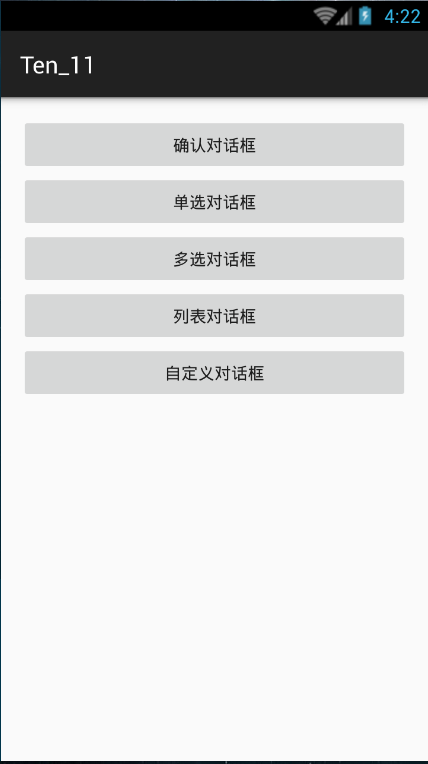
AlertDialog 对话框 5种的更多相关文章
- Android应用开发学习之AlertDialog对话框
作者:刘昊昱 博客:http://blog.csdn.net/liuhaoyutz 本文中我们通过一个例子来看AlertDialog对话框的实现,其运行效果如下: 主布局文件main.xml内容如下: ...
- Android中使用AlertDialog实现几种不同的对话框
场景 app中常见的对话框. 简单的带确定取消按钮的对话框 带列表的对话框 带单项选择的对话框 带多项选择的对话框 注: 博客: https://blog.csdn.net/badao_liumang ...
- android 开发 实现一个自定义布局的AlertDialog对话框
对话框有很多实现方法,最常见的是在一个点击事件中代码直接写出对话框.如下: package com.example.lenovo.mydemo2; import android.content.Dia ...
- android 的AlertDialog对话框
private int selectedFruitIndex = 0; private void showMsg2() {// Dialog alertDialog = new AlertDial ...
- 安卓 自定义AlertDialog对话框(加载提示框)
AlertDialog有以下六种使用方法: 一.简单的AlertDialog(只显示一段简单的信息) 二.带按钮的AlertDialog(显示提示信息,让用户操作) 三.类似ListView的Aler ...
- AlertDialog对话框简单案例
什么是Dialog? Dialog类,是一切对话框的基类,需要注意的是,Dialog类虽然可以在界面上显示,但是并非继承于View类,而是直接从java.lang.Object开始构造出的.类似于Ac ...
- 在有EditText控件的AlertDialog对话框中自动弹出输入法
我们先回顾一下创建AlertDialog的一般步骤. 一 inflate AlertDialog的布局文件 例如,其中dlg就是我们的布局文件. View layout = LayoutIn ...
- Android:AlertDialog对话框
1.简单的ALertDialog: Dialog alertDialog = new AlertDialog.Builder(this) .setTitle("标题") .setM ...
- Android4.0的Alertdialog对话框,设置点击其他位置不消失
Android4.0以上AlertDialog,包括其他自定义的dialog,在触摸对话框边缘外部,对话框消失. 可以设置这么一条属性,当然必须先AlertDialog.Builder.create( ...
随机推荐
- Ubuntu16.04安装K8s步骤和踩坑记录【不错】
文章目录环境信息安装步骤系统配置修改安装docker安装kubectl,kubelet,kubeadm配置Master配置Node部署结果检查K8S部署mysql学习新建mysql-rc.yaml创建 ...
- PJzhang:CVE-2019-14287 sudo权限绕过漏洞复现
猫宁!!! 参考链接:Ms08067实验室公众号 sudo 1.8.28版本之前有漏洞. 更新完kali linux,deepin截图工具失效,只能用自带的,不能划重点. 看一下sudo版本,1.8. ...
- Java 基础篇之注解
注解 注解,其实是代码里的特殊标记,这些标记可以在编译.类加载.运行时被读取,并执行相应的处理.通过使用注解,可以在不改变原有逻辑的情况下,在源文件中嵌入补充一些信息. Annotation 提供了一 ...
- 李宏毅 Tensorflow解决Fizz Buzz问题
提出问题 一个网友的博客,记录他在一次面试时,碰到面试官要求他在白板上用TensorFlow写一个简单的网络实现异或(XOR)功能.这个本身并不难,单层感知器不能解决异或问题是学习神经网络中的一个常识 ...
- Android MVC MVP MVVM (二)
MVP模型 View主要是Activity,Fragment MVP和MVC的差别 1.Model和View不再直接通信,通过中间层Presenter来实现. 2.Activity的功能被简化,不再充 ...
- git 命令 查看历史提交 git log
怎么理解git commit 命令 git commit 相当于 我们虚拟机快照操作,每次执行commit命令 相当于对本地仓库做一次快照,保存了当时仓库的状态, git commit -m 加上的& ...
- XSS练习平台- https://alf.nu/alert1
https://alf.nu/alert1 参考:https://www.cnblogs.com/renzongxian/p/5617551.html 我目前的进度:https://alf.n ...
- HDU 1688 Sightseeing 【输出最短路+次短路条数】
题目链接:http://acm.hdu.edu.cn/showproblem.php?pid=1688 题目大意:给n个点,m条有向边.再给出起点s, 终点t.求出s到t的最短路条数+次短路条数. 思 ...
- 自学电脑游戏第四天(Swing)
继续之前的 3.组合框(JComboBox) 例题:利用JComboBox设计一个选择城市的程序. import java.awt.*; import javax.swing.*; public cl ...
- 18.linux日志收集数据到hdfs上面
先创建一个目录 在这个job目录下创建upload.sh文件 [hadoop@node1 ~]$ pwd /home/hadoop [hadoop@node1 ~]$ mkdir job [hadoo ...
