nim_duilib(1)之第一个dui executable(including configure setting in vs2017)
before starting
- clone nim_duilib: https://github.com/netease-im/NIM_Duilib_Framework
- 迁出github的源码即可。 方法有两种: A: 使用 Github Desktop 迁出; B: 使用命令 git clone https://github.com/netease-im/NIM_Duilib_Framework
- install VS2017: you could get the install package at here or there
lets go
You could build the a demo of directUI with nim_duilib framework if these upon have already got ready.
Or you could do it from the official tutorial according to here
stage 1
- create a windows 桌面应用程序 项目。
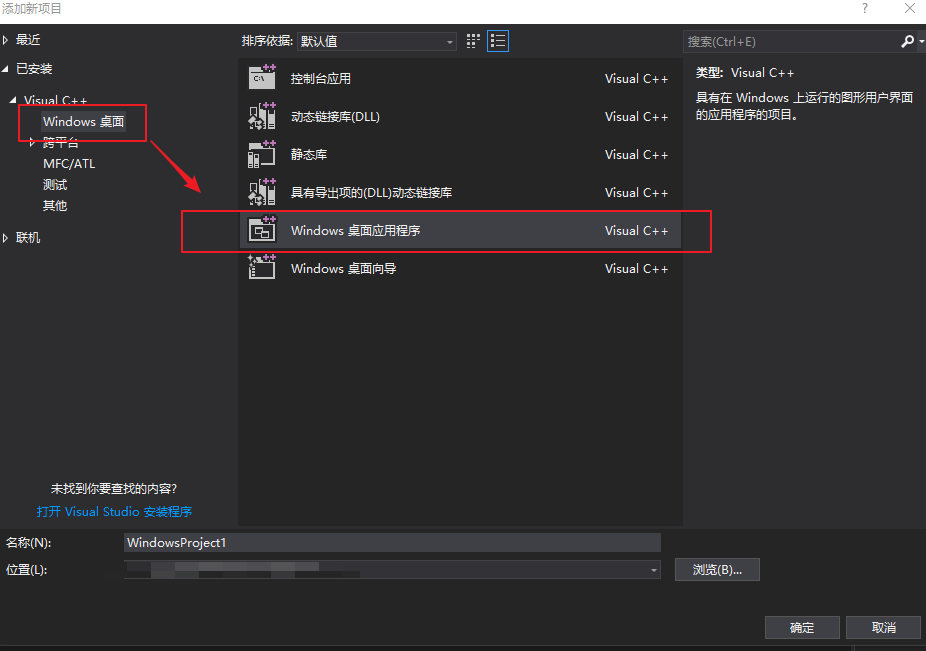
- my program's name is demo_xml.
stage 2
- open the demo_xml.cpp file
- delete other code but the following:
#include "framework.h"
int APIENTRY wWinMain(_In_ HINSTANCE hInstance,
_In_opt_ HINSTANCE hPrevInstance,
_In_ LPWSTR lpCmdLine,
_In_ int nCmdShow)
{
UNREFERENCED_PARAMETER(hPrevInstance);
UNREFERENCED_PARAMETER(lpCmdLine);
return 0;
}
stage 3
open the demo_xml folder and build a folder named kit.
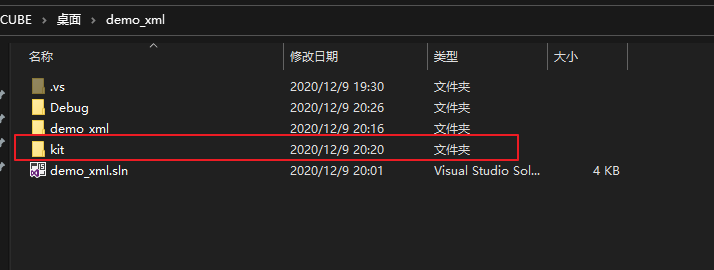
copy base, build and duilib folders which are from NIM_Duilib_Framework folder to kit foder.

(alternative)go back to the demo_xml solution in vs2017, and build an folder named kit .
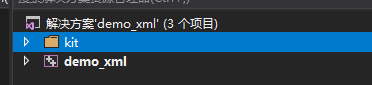
add the base and duilib projects from the kit folder into the demo_xml solution.

set the base and duilib projects' properties:
| name | value |
|---|---|
| 输出目录 | $(SolutionDir)$(Configuration)| |
| 中间目录 | $(Configuration)| |
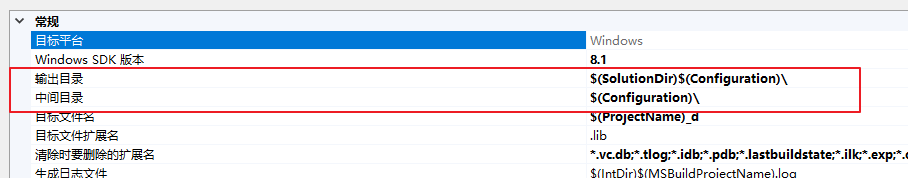 |
- set the demo_xml project's including path, the value is the following:
$(SolutionDir)kit
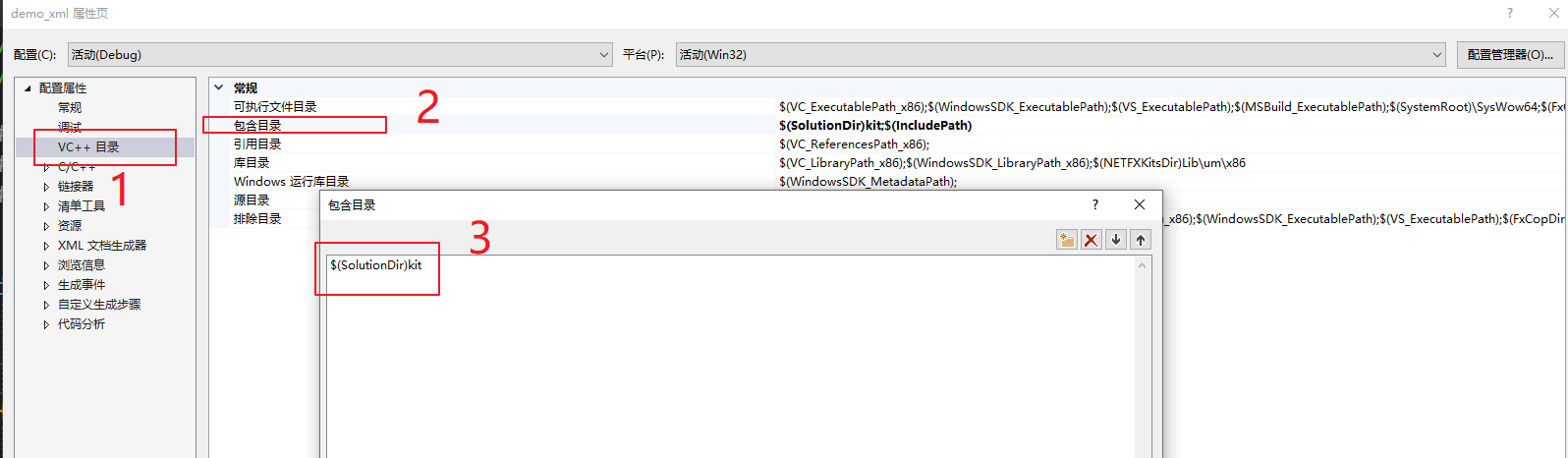
stage 4
go back to the demo_xml, 引用项目base和duilib
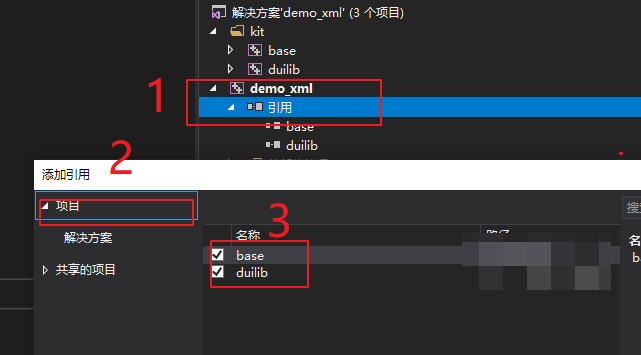
including the header files in the framework.h file:
// including the nim_duilib's header files.
#include "base/base.h"
#include "duilib/UIlib.h"
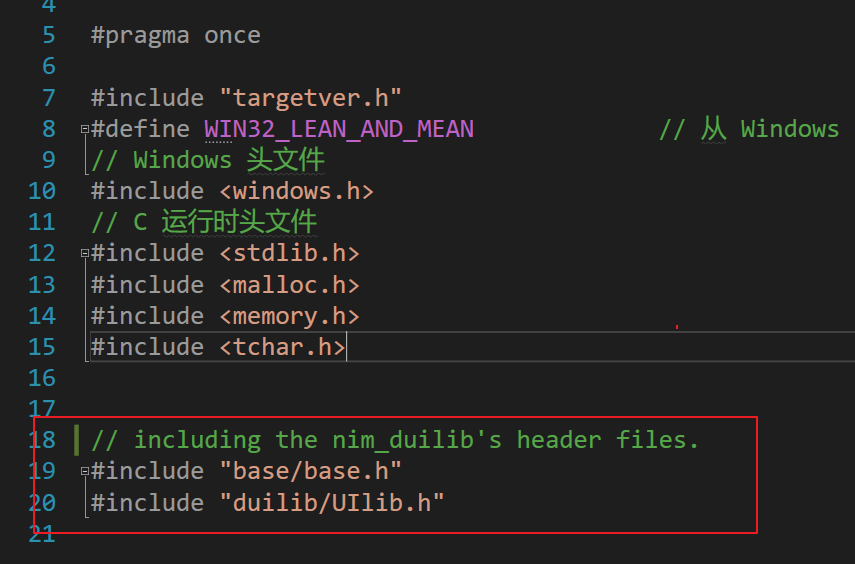
- build a new header file, constdef.h, whose file type is .h , and the content is the following :
#pragma once
enum ThreadId
{
kThreadUI
};
stage 5
- create a new class, named MainThread.
- copy the following code to the MainThread.h:
#pragma once
#include "framework.h"
class MainThread : public nbase::FrameworkThread
{
public:
MainThread() : nbase::FrameworkThread("MainThread") {}
virtual ~MainThread() {}
private:
virtual void Init() override;
virtual void Cleanup() override;
};
- and the MainThread.cpp's content is the following:
#include "MainThread.h"
#include "constdef.h"
#include "BasicForm.h"
#include "base/win32/path_util.h"
//
// @brief:
//
void MainThread::Init()
{
nbase::ThreadManager::RegisterThread(kThreadUI);
// 获取资源路径,初始化全局参数
std::wstring theme_dir = nbase::win32::GetCurrentModuleDirectory();
#ifdef _DEBUG
// Debug 模式下使用本地文件夹作为资源
// 默认皮肤使用 resources\\themes\\default
// 默认语言使用 resources\\lang\\zh_CN
// 如需修改请指定 Startup 最后两个参数
ui::GlobalManager::Startup(theme_dir + L"resources\\", ui::CreateControlCallback(), false);
#else
// Release 模式下使用资源中的压缩包作为资源
// 资源被导入到资源列表分类为 THEME,资源名称为 IDR_THEME
// 如果资源使用的是本地的 zip 文件而非资源中的 zip 压缩包
// 可以使用 OpenResZip 另一个重载函数打开本地的资源压缩包
ui::GlobalManager::OpenResZip(MAKEINTRESOURCE(IDR_THEME), L"THEME", "");
// ui::GlobalManager::OpenResZip(L"resources.zip", "");
ui::GlobalManager::Startup(L"resources\\", ui::CreateControlCallback(), false);
#endif
// 创建一个默认带有阴影的居中窗口
BasicForm* window = new BasicForm();
window->Create(NULL, BasicForm::kClassName.c_str(), WS_OVERLAPPEDWINDOW & ~WS_MAXIMIZEBOX, 0);
window->CenterWindow();
window->ShowWindow();
}
//
// @brief:
//
void MainThread::Cleanup()
{
ui::GlobalManager::Shutdown();
SetThreadWasQuitProperly(true);
nbase::ThreadManager::UnregisterThread();
}
stage 6
- establish a new class, named BasicForm.
- BasicForm.h:
#pragma once
#include "framework.h"
class ui::WindowImplBase;
class BasicForm : public ui::WindowImplBase
{
public:
BasicForm() {}
virtual ~BasicForm() {}
/**
* 一下三个接口是必须要覆写的接口,父类会调用这三个接口来构建窗口
* GetSkinFolder 接口设置你要绘制的窗口皮肤资源路径
* GetSkinFile 接口设置你要绘制的窗口的 xml 描述文件
* GetWindowClassName 接口设置窗口唯一的类名称
*/
virtual std::wstring GetSkinFolder() override;
virtual std::wstring GetSkinFile() override;
virtual std::wstring GetWindowClassName() const override;
/**
* 收到 WM_CREATE 消息时该函数会被调用,通常做一些控件初始化的操作
*/
virtual void InitWindow() override;
/**
* 收到 WM_CLOSE 消息时该函数会被调用
*/
virtual LRESULT OnClose(UINT uMsg, WPARAM wParam, LPARAM lParam, BOOL& bHandled);
static const std::wstring kClassName;
};
- BasicForm.cpp:
#include "BasicForm.h"
const std::wstring BasicForm::kClassName = L"Basic";
//
// @brief:
//
std::wstring BasicForm::GetSkinFolder()
{
return L"basic";
}
//
// @brief:
//
std::wstring BasicForm::GetSkinFile()
{
return L"basic.xml";
}
//
// @brief:
//
std::wstring BasicForm::GetWindowClassName() const
{
return kClassName;
}
//
// @brief:
//
void BasicForm::InitWindow()
{
}
//
// @brief:
//
LRESULT BasicForm::OnClose(UINT uMsg, WPARAM wParam, LPARAM lParam, BOOL& bHandled)
{
PostQuitMessage(0L);
return __super::OnClose(uMsg, wParam, lParam, bHandled);
}
- go back to demo_xml.cpp, then write the following code:
#include "demo_xml.h"
#include "MainThread.h"
- in the demo_xml.cpp, you should add the following code in the wWinMain function between UNREFERENCED_PARAMETER(lpCmdLine); and return 0; :
// 创建主线程
MainThread thread;
// 执行主线程循环
thread.RunOnCurrentThreadWithLoop(nbase::MessageLoop::kUIMessageLoop);
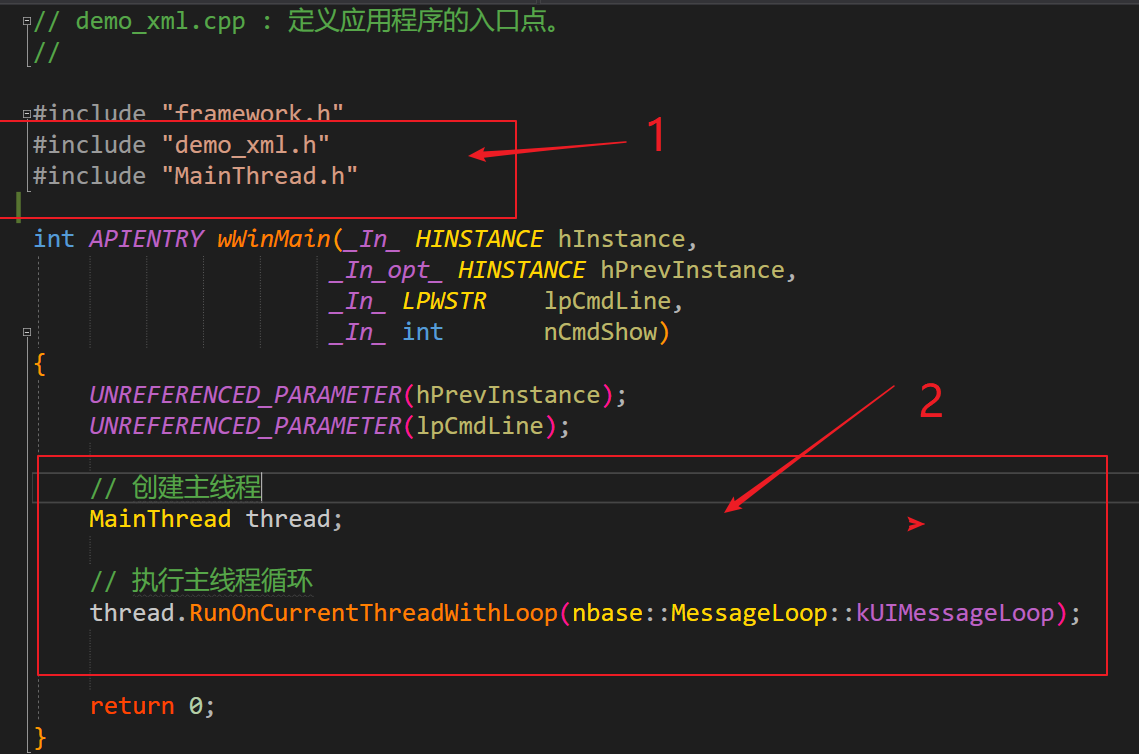
stage 7
- back to the **NIM_Duilib_Framework ** folder, open the bin folder, and copy the resources to the demo_xml\Debug.
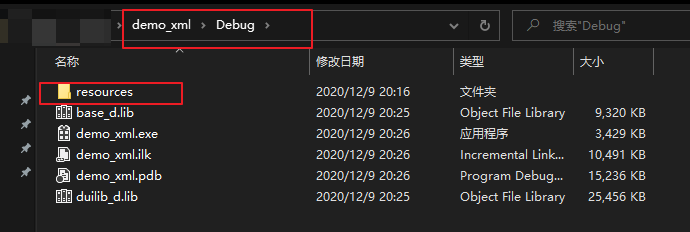
stage 8
build the demo_xml project.
without any error, you will get the first duirectUI demo, demo_xml.exe, where is the demo_xml\debug folder.

then you could launch it. Congratulations.

global.xml
global.xml文件源码
<?xml version="1.0" encoding="UTF-8"?>
<Global>
<!--所有字体-->
<Font id="system_12" name="system" size="12" default="true"/>
<Font id="system_14" name="system" size="14"/>
<Font id="system_16" name="system" size="16"/>
<Font id="system_18" name="system" size="18"/>
<Font id="system_20" name="system" size="20"/>
<Font id="system_22" name="system" size="22"/>
<Font id="system_bold_12" name="system" size="12" bold="true"/>
<Font id="system_bold_14" name="system" size="14" bold="true"/>
<Font id="system_bold_16" name="system" size="16" bold="true"/>
<Font id="system_bold_18" name="system" size="18" bold="true"/>
<Font id="system_bold_20" name="system" size="20" bold="true"/>
<Font id="system_bold_22" name="system" size="22" bold="true"/>
<Font id="arial_12" name="arial" size="12"/>
<Font id="arial_14" name="arial" size="14"/>
<Font id="arial_16" name="arial" size="16"/>
<Font id="arial_18" name="arial" size="18"/>
<Font id="arial_20" name="arial" size="20"/>
<Font id="arial_22" name="arial" size="22"/>
<Font id="arial_bold_12" name="arial" size="12" bold="true"/>
<Font id="arial_bold_14" name="arial" size="14" bold="true"/>
<Font id="arial_bold_16" name="arial" size="16" bold="true"/>
<Font id="arial_bold_18" name="arial" size="18" bold="true"/>
<Font id="arial_bold_20" name="arial" size="20" bold="true"/>
<Font id="arial_bold_22" name="arial" size="22" bold="true"/>
<Font id="system_underline_12" name="system" size="12" underline="true"/>
<Font id="system_underline_14" name="system" size="14" underline="true"/>
<Font id="system_underline_16" name="system" size="16" underline="true"/>
<Font id="system_underline_18" name="system" size="18" underline="true"/>
<Font id="system_underline_20" name="system" size="20" underline="true"/>
<Font id="system_underline_22" name="system" size="22" underline="true"/>
<!--一些常规固定颜色-->
<TextColor name="white" value="#ffffffff"/>
<TextColor name="black" value="#ff000000"/>
<TextColor name="darkcolor" value="#ff333333"/>
<TextColor name="lightcolor" value="#ff888888"/>
<TextColor name="gray" value="#ff8e99a6"/>
<TextColor name="light_gray" value="#ffa8a8a8"/>
<TextColor name="dark_gray" value="#ff72797f"/>
<TextColor name="green" value="#ff00bb96"/>
<TextColor name="light_green" value="#ff21c7a6"/>
<TextColor name="blue" value="#ff006DD9"/>
<TextColor name="red" value="#ffC63535"/>
<!--文字色值,不带透明层-->
<TextColor name="textdefaultcolor" value="#ff333333"/>
<TextColor name="textdefaultdisablecolor" value="#ffa1aebc"/>
<!--窗口常用背景色-->
<TextColor name="bk_main_wnd_title" value="#ff238efa"/>
<TextColor name="bk_main_wnd_search" value="#ff1e7ad7"/>
<TextColor name="bk_wnd_darkcolor" value="#fff0f2f5"/>
<TextColor name="bk_wnd_lightcolor" value="#ffffffff"/>
<TextColor name="bk_menuitem_hovered" value="#ffe1e6eb"/>
<TextColor name="bk_menuitem_selected" value="#ffced4db"/>
<TextColor name="bk_listitem_hovered" value="#fff0f2f5"/>
<TextColor name="bk_listitem_selected" value="#ffe4e7eb"/>
<!--置顶项的背景颜色-->
<TextColor name="bk_topitem_normal" value="#ffffffe0"/>
<TextColor name="bk_topitem_hovered" value="#ffffffeb"/>
<TextColor name="bk_topitem_selected" value="#fffafacd"/>
<!--进度条专用-->
<TextColor name="bk_progress_bk" value="#ffe3ecf5"/>
<TextColor name="bk_progress_progress" value="#ff2aceae"/>
<!--背景色值,半透明-->
<TextColor name="transbkblack" value="#80000000"/>
<!--第一级分割线,较深-->
<TextColor name="splitline_level1" value="#ffd2d4d6"/>
<!--第二级分割线,较浅-->
<TextColor name="splitline_level2" value="#ffebedf0"/>
<!--调色板色值-->
<TextColor name="color_palette1" value="#ffff2600"/>
<TextColor name="color_palette2" value="#ffffeb00"/>
<TextColor name="color_palette3" value="#ff61ed00"/>
<TextColor name="color_palette4" value="#ff00b4ff"/>
<TextColor name="color_palette5" value="#ffa100ff"/>
<TextColor name="color_palette6" value="#ff000000"/>
<TextColor name="color_palette7" value="#ff545454"/>
<TextColor name="color_palette8" value="#ffa8a8a8"/>
<TextColor name="color_palette9" value="#ffffffff"/>
<!--字体大小-->
<Class name="font_title" font="system_14"/>
<!--标题栏-->
<Class name="caption" height="34" bkimage="file='../public/caption/caption_public.png' corner='0,0,0,1'" padding="10,0,5,0" />
<!--滚动条-->
<Class name="vscrollbar" width="14" fadealpha="true" thumbnormalimage="file='../public/vscrollbar/thumb_normal.png' corner='0,8,0,8'" thumbhotimage="file='../public/vscrollbar/thumb_hovered.png' corner='0,8,0,8'" bkhotimage="file='../public/vscrollbar/bk_hovered.png' corner='0,4,0,4'" showbutton1="false" showbutton2="false" />
<Class name="hscrollbar" height="14" fadealpha="true" thumbnormalimage="file='../public/hscrollbar/thumb_normal.png' corner='8,0,8,0'" thumbhotimage="file='../public/hscrollbar/thumb_hovered.png' corner='8,0,8,0'" bkhotimage="file='../public/hscrollbar/bk_hovered.png' corner='4,0,4,0'" showbutton1="false" showbutton2="false"/>
<!--单选框-->
<Class name="option" selectednormalimage="../public/option/selected.png" selectedhotimage="../public/option/selectedhover.png" selectedpushedimage="../public/option/selectedhover.png"/>
<Class name="circle_option" normalimage="../public/option/circle_unselected.png" disabledimage="../public/option/circle_unselected_disabled.png"/>
<Class name="circle_option_2" height="18" textpadding="25,0,0,0" font="system_12" normaltextcolor="darkcolor" normalimage="file='../public/option/circle_unselected.png' dest='0,0,18,18'" selectednormalimage="file='../public/option/circle_selected.png' dest='0,0,18,18'"/>
<!--复选框-->
<Class name="checkbox_font12" height="16" textpadding="20,0,0,0" font="system_12" normaltextcolor="darkcolor" normalimage="file='../public/CheckBox/check_no.png' dest='0,0,16,16'" disabledimage="file='../public/CheckBox/check_no.png' dest='0,0,16,16' fade='80'" selectednormalimage="file='../public/CheckBox/check_yes.png' dest='0,0,16,16'" selecteddisabledimage="file='../public/CheckBox/check_yes.png' dest='0,0,16,16' fade='80'"/>
<Class name="checkbox_font14" height="20" textpadding="20,0,0,0" font="system_14" normaltextcolor="darkcolor" normalimage="file='../public/CheckBox/check_no.png' dest='0,2,16,18'" disabledimage="file='../public/CheckBox/check_no.png' dest='0,2,16,18' fade='80'" selectednormalimage="file='../public/CheckBox/check_yes.png' dest='0,2,16,18'" selecteddisabledimage="file='../public/CheckBox/check_yes.png' dest='0,2,16,18' fade='80'"/>
<Class name="checkbox_green" normalimage="file='../public/CheckBox/check_green_no.png'" disabledimage="file='../public/CheckBox/check_green_no.png' fade='80'" selectednormalimage="file='../public/CheckBox/check_green_yes.png'" selecteddisabledimage="file='../public/CheckBox/check_green_yes.png' fade='80'"/>
<!--按钮-->
<Class name="btn_global_blue_80x30" font="system_bold_14" normaltextcolor="white" normalimage="file='../public/button/btn_global_blue_80x30_normal.png'" hotimage="file='../public/button/btn_global_blue_80x30_hovered.png'" pushedimage="file='../public/button/btn_global_blue_80x30_pushed.png'" disabledimage="file='../public/button/btn_global_blue_80x30_normal.png' fade='30'"/>
<Class name="btn_global_white_80x30" font="system_bold_14" normaltextcolor="dark_gray" normalimage="file='../public/button/btn_global_white_80x30_normal.png'" hotimage="file='../public/button/btn_global_white_80x30_hovered.png'" pushedimage="file='../public/button/btn_global_white_80x30_pushed.png'" disabledimage="file='../public/button/btn_global_white_80x30_normal.png' fade='128'"/>
<Class name="btn_global_red_80x30" font="system_bold_14" normaltextcolor="white" normalimage="file='../public/button/btn_global_red_80x30_normal.png'" hotimage="file='../public/button/btn_global_red_80x30_hovered.png'" pushedimage="file='../public/button/btn_global_red_80x30_pushed.png'" disabledimage="file='../public/button/btn_global_red_80x30_normal.png' fade='80'"/>
<!--窗口右上角按钮 灰色版 -->
<Class name="btn_wnd_min" width="auto" height="auto" forenormalimage="file='../public/button/btn_wnd_gray_min.png' dest='4,4,16,16'" normalimage="" hotimage="../public/button/btn_wnd_gray_min_hovered.png" pushedimage="../public/button/btn_wnd_gray_min_pushed.png"/>
<Class name="btn_wnd_close" width="20" height="20" normalimage="file='../public/button/btn_wnd_gray_close.png' dest='4,4,16,16'" hotimage="../public/button/btn_wnd_white_close_hovered.png" pushedimage="../public/button/btn_wnd_white_close_pushed.png" fadehot="false"/>
<Class name="btn_wnd_max" width="auto" height="auto" forenormalimage="file='../public/button/btn_wnd_gray_max.png' dest='4,4,16,16'" normalimage="" hotimage="../public/button/btn_wnd_gray_max_hovered.png" pushedimage="../public/button/btn_wnd_gray_max_pushed.png"/>
<Class name="btn_wnd_restore" width="auto" height="auto" forenormalimage="file='../public/button/btn_wnd_gray_restore.png' dest='4,4,16,16'" normalimage="" hotimage="../public/button/btn_wnd_gray_restore_hovered.png" pushedimage="../public/button/btn_wnd_gray_restore_pushed.png"/>
<Class name="btn_wnd_settings" width="auto" height="auto" forenormalimage="file='../public/button/btn_wnd_settings.png' source='1,1,21,21'" hotimage="../public/button/btn_wnd_bk_hovered.png" pushedimage="../public/button/btn_wnd_bk_pushed.png"/>
<!--窗口右上角按钮 白色版 -->
<Class name="btn_wnd_white_min" width="auto" height="auto" forenormalimage="file='../public/button/btn_wnd_white_min.png'" normalimage="" hotimage="../public/button/btn_wnd_white_min_hovered.png" pushedimage="../public/button/btn_wnd_white_min_pushed.png"/>
<Class name="btn_wnd_white_close" width="auto" height="auto" forenormalimage="file='../public/button/btn_wnd_white_close.png'" normalimage="" hotimage="../public/button/btn_wnd_white_close_hovered.png" pushedimage="../public/button/btn_wnd_white_close_pushed.png"/>
<Class name="btn_wnd_white_max" width="auto" height="auto" forenormalimage="file='../public/button/btn_wnd_white_max.png' dest='4,4,16,16'" normalimage="" hotimage="../public/button/btn_wnd_white_max_hovered.png" pushedimage="../public/button/btn_wnd_white_max_pushed.png"/>
<Class name="btn_wnd_white_menu" width="auto" height="auto" forenormalimage="file='../public/button/btn_wnd_white_menu.png' dest='4,5,16,15'" normalimage="" hotimage="../public/button/btn_wnd_white_menu_hovered.png" pushedimage="../public/button/btn_wnd_white_menu_pushed.png"/>
<!--删除按钮通用样式-->
<Class name="btn_delete" normalimage="file='../public/button/funcicon.png' source='0,0,26,26'" hotimage="file='../public/button/funcicon.png' source='31,0,57,26'" pushedimage="file='../public/button/funcicon.png' source='62,0,88,26'" disabledimage="file='../public/button/funcicon.png' source='93,0,119,26'"/>
<Class name="btn_recycle" width="auto" height="auto" normalimage="file='../public/button/btn_recycle_normal.png'" hotimage="file='../public/button/btn_recycle_hovered.png'" pushedimage="file='../public/button/btn_recycle_pushed.png'" disabledimage="file='../public/button/btn_recycle_normal.png' fade='80'"/>
<Class name="btn_refresh" width="auto" height="auto" normalimage="file='../public/button/btn_refresh_normal.png'" hotimage="file='../public/button/btn_refresh_hovered.png'" pushedimage="file='../public/button/btn_refresh_pushed.png'" disabledimage="file='../public/button/btn_refresh_normal.png' fade='80'"/>
<Class name="btn_del_search" normalimage="../public/button/btn_del_search_normal_gray.png" hotimage="../public/button/btn_del_search_hover_gray.png" pushedimage="../public/button/btn_del_search_pushed_gray.png"/>
<!--列表通用样式-->
<Class name="list" bkcolor="bk_wnd_lightcolor" vscrollbar="true"/>
<Class name="listitem" hotcolor="bk_listitem_hovered" pushedcolor="bk_listitem_selected" selectednormalcolor="bk_listitem_selected" fadehot="false"/>
<Class name="list_topitem" normalcolor="bk_topitem_normal" hotcolor="bk_topitem_hovered" pushedcolor="bk_topitem_selected" selectednormalcolor="bk_topitem_selected" fadehot="false"/>
<!--进度条通用样式, 注意进度条的值使用`_value`属性-->
<Class name="progress_blue" valign="center" _value="0" bkimage="../public/progress/progress_blue_bg.png" height="3" width="stretch" hor="true" max="100" min="0" progressimage="../public/progress/progress_blue_fg.png"/>
<Class name="slider_green" width="stretch" height="14" margin="4,0,0,0" valign="center" thumbsize="14,14" min="0" max="255" progressbarpadding="0,6,0,6" bkimage="file='../public/slider/slider_hor_bk.png' dest='0,6,1000,8'" progresscolor="bk_progress_progress" thumbnormalimage="../public/slider/slider_thumb.png"/>
<!--菜单通用样式-->
<Class name="menu" width="auto" height="auto" bkcolor="bk_wnd_lightcolor"/>
<Class name="menu_element" padding="20,0,20,0" height="40" hotcolor="bk_menuitem_hovered" pushedcolor="bk_menuitem_selected" selectednormalcolor="bk_menuitem_selected"/>
<Class name="menu_text" normaltextcolor="darkcolor" font="system_14" valign="center"/>
<!--分割线通用样式-->
<Class name="splitline_hor_level1" bkcolor="splitline_level1" height="1"/>
<Class name="splitline_hor_level2" bkcolor="splitline_level2" height="1"/>
<Class name="splitline_ver_level1" bkcolor="splitline_level1" width="1"/>
<!--富文本控件通用样式-->
<Class name="simple" multiline="false" autohscroll="true" wantreturnmsg="true" wanttab="false" rich="false" normaltextcolor="darkcolor" disabledtextcolor="textdefaultdisablecolor"/>
<Class name="prompt" promptmode="true" promptcolor="light_gray"/>
<Class name="edit" hotimage="file='../public/edit/edit1.png' corner='10,10,10,10'" focusedimage="file='../public/edit/edit2.png' corner='10,10,10,10'"/>
<Class name="input" normalimage="file='../public/edit/edit0.png' corner='10,10,10,10'" hotimage="file='../public/edit/edit0.png' corner='10,10,10,10'" focusedimage="file='../public/edit/edit0.png' corner='10,10,10,10'" disabledimage="file='../public/edit/edit0.png' corner='10,10,10,10' fade='80'"/>
<!--头像蒙版-->
<Class name="icon_headimage_mask_40x40" width="40" height="40" bkimage="../public/headmask/icon_headimage_mask_40x40_normal.png"/>
</Global>
nim_duilib(1)之第一个dui executable(including configure setting in vs2017)的更多相关文章
- ASP.NET Core 中文文档 第二章 指南(3)用 Visual Studio 发布一个 Azure 云 Web 应用程序
原文:Getting Started 作者:Rick Anderson 翻译:谢炀(Kiler) 校对:孟帅洋(书缘).刘怡(AlexLEWIS).何镇汐 设置开发环境 安装最新版本的 Azure S ...
- 创建第一个Hiberntae工程
一.前言 很久之前已经对Hibernate有所了解,在项目中进行过简单的应用,基本了解hibernate的简单应用,没有深入的了解,来Shine公司快三个月了,公司的ORM框架就是用Hiberante ...
- 自己动手写一个简易对象关系映射,ORM(单例版和数据库池版)
准备知识 DBUtils模块 <<-----重点 DBUtils是Python的一个用于实现数据库连接池的模块 此连接池有两种连接模式: DBUtils提供两种外部接口: Persist ...
- 小姐姐教你定制一个Logstash Java Filter
Logstash是用来收集数据,解析处理数据,最终输出数据到存储组件的处理引擎.数据处理流程为: Logstash Java Filter 就是基于Logstash的Filter扩展API开发一个用J ...
- sqldeveloper
阅读文档:e12152-08 preferences 首选项,参数 panes 窗格 tabs 标签,选项卡 pin 别针,钉住 detach,move,dock 分离,移动,停靠 find data ...
- UI神器-SOUI
前言 在Windows平台上开发客户端产品是一个非常痛苦的过程,特别是还要用C++的时候.尽管很多语言很多方法都可以开发Windows桌面程序,目前国内流行的客户端产品都是C++开发的,比如QQ,YY ...
- Android Permission 访问权限大全(转)
程序执行需要读取到安全敏感项必需在androidmanifest.xml中声明相关权限请求, 完整列表如下: android.permission.ACCESS_CHECKIN_PROPERTIES允 ...
- .NET应用程序调试—原理、工具、方法
阅读目录: 1.背景介绍 2.基本原理(Windows调试工具箱..NET调试扩展SOS.DLL.SOSEX.DLL) 2.1.Windows调试工具箱 2.2..NET调试扩展包,SOS.DLL.S ...
- DirectUI 收集资料
1.[ZsUI]一步一步写个DirectUI.[连载贴] (http://tieba.baidu.com/p/1625954225) ps: 虽然是vb写的,也很简陋,不过有代码,并且作者每节都给出了 ...
随机推荐
- EXCEL-如何在excel中对图片进行批量排版
新建EXCEL->导入图片->如果每张图高度为33个单元格,共计10张图,那么将最后边的那张图(即正对着你的那一张)剪切粘贴到33*9行第一个单元格处->按F5定位"对象& ...
- HMS Core Discovery直播预告 | AI画质增强 ,开启超清视界
[直播入口] B站华为开发者联盟:http://live.bilibili.com/22551651 4K.8K视频屡见不鲜,HD.FHD分辨率成小屏标配,当网络卡顿.视频自动切换到较低画质时,用户最 ...
- vue-baidu-map相关随笔
一,使用vue-baidu-map 1.下载相关包依赖 npm i vue-baidu-map 2.在main.js中import引入相关包依赖,在main.js中添加如下代码: import B ...
- Linux—禁止用户SSH登录方法总结
Linux-禁止用户SSH登录方法总结 一.禁止用户登录 1.修改用户配置文件/etc/shadow 将第二栏设置为"*",如下.那么该用户就无法登录.但是使用这种方式 ...
- mysql 5.7 压缩包安装教程
前言 : 避免之前装的MySQL影响 首先进入dos窗口执行 sc delete mysql 删除已有的mysql服务 (一) 下载MySQL5.7 版本压缩包 网址 https://de ...
- zabbix之二进制安装
#:参考官方网站 https://www.zabbix.com/documentation/4.0/manual/installation/install_from_packages/debian_u ...
- 【C/C++】从矩阵左上角走到右下角
tx的笔试,但是只过了10%,就离谱 #include <bits/stdc++.h> using namespace std; const int maxn = 1010; long d ...
- C# 温故知新 第一篇 C# 与 .net 的关系
C# 与.net 的关系很多初学者或者未从事过.net 研发的编程人员 都不是很清楚,认为 C# 与.net 是一回事. 我们经常说java开发,C++开发,指的是两种开发语言:但是 经常看到 .ne ...
- 帮助IT业告别内卷,哪项变革最能被寄予厚望?
近日,中国软件行业协会发布<2021年中国低代码/无代码市场研究报告>,其中提到:我国低代码整体市场规模已达数十亿规模,并将在未来五年保持49.5%的复合增长率.低代码成为整个中国ICT产 ...
- Mysql资料 主键
目录 一.简介 二.操作 三.技巧 一.简介 主键意味着表中每一行都应该有可以唯一标识自己的一列(或一组列). 一个顾客可以使用顾客编号列,而订单可以使用订单ID,雇员可以使用雇员ID 或 雇员社会保 ...
