PXC 5.7.14 安装部署
http://www.dbhelp.net/2017/01/06/pxc-5-7-14-%E5%AE%89%E8%A3%85%E9%83%A8%E7%BD%B2-pxc-install.html
PXC是Percona XtraDB Cluster的缩写,是一种具有高可用性和高扩展性的MySQL开源集群。它集成了Percona Server和Percona XtraBackup,同时采用了Codership Galera库。
常见的PXC架构如下,
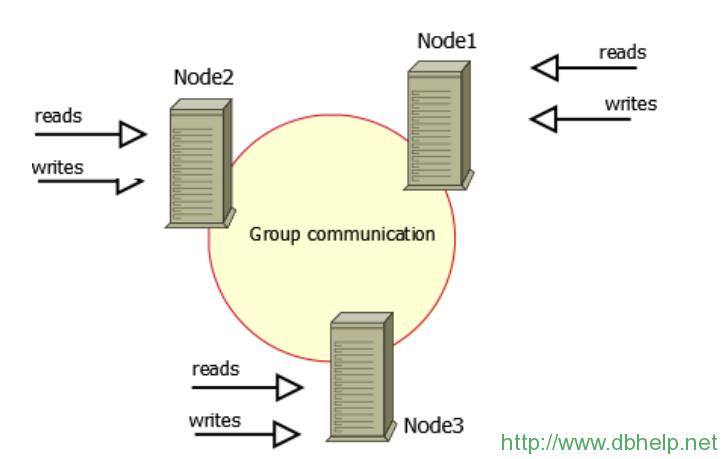
PXC架构
下面,开始安装PXC 5.7.14
一、环境说明
主机
|
1
2
3
4
|
# PXC #
10.9.15.111 pxc1
10.9.15.112 pxc2
10.9.15.113 pxc3
|
OS : CentOS release 6.5 (Final)
二、安装 Percona-XtraDB-Cluster
1、卸载CentOS 自带的mysql-libs包
|
1
|
rpm -qa | grep -i mysql | xargs sudo rpm -e --nodeps
|
2、所有节点安装依赖包
|
1
2
3
4
5
6
7
|
libev-4.03-3.el6.x86_64.rpm
socat-1.7.2.3-1.el6.x86_64.rpm
Percona-XtraDB-Cluster-shared-57-5.7.14-26.17.1.el6.x86_64.rpm
Percona-XtraDB-Cluster-server-57-5.7.14-26.17.1.el6.x86_64.rpm
Percona-XtraDB-Cluster-client-57-5.7.14-26.17.1.el6.x86_64.rpm
Percona-XtraDB-Cluster-57-5.7.14-26.17.1.el6.x86_64.rpm
percona-xtrabackup-24-2.4.4-1.el6.x86_64.rpm
|
所有节点安装软件包的步骤
|
1
2
3
4
5
6
7
8
9
|
yum -y install perl-Time-HiRes
yum install –y perl-DBD-MySQL.x86_64 perl-IO-Socket-SSL.noarch nc
yum localinstall libev-4.03-3.el6.x86_64.rpm
yum localinstall socat-1.7.2.3-1.el6.x86_64.rpm
yum localinstall Percona-XtraDB-Cluster-client-57-5.7.14-26.17.1.el6.x86_64.rpm
yum localinstall Percona-XtraDB-Cluster-shared-57-5.7.14-26.17.1.el6.x86_64.rpm
yum localinstall percona-xtrabackup-24-2.4.4-1.el6.x86_64.rpm
yum localinstall Percona-XtraDB-Cluster-server-57-5.7.14-26.17.1.el6.x86_64.rpm
yum localinstall Percona-XtraDB-Cluster-57-5.7.14-26.17.1.el6.x86_64.rpm
|
3、所有节点创建mysql组和用户
|
1
2
|
# groupadd mysql
# useradd -r -g mysql -s /bin/false mysql
|
4、创建相关目录
|
1
2
|
# mkdir /data/mysql/{data,logs,tmp} -p
# chown mysql.mysql /data/ -R
|
5、配置my.cnf文件
|
1
2
3
|
find / -name 'my-default.cnf'
/usr/share/doc/Percona-XtraDB-Cluster-server-57-5.7.14/my-default.cnf
/usr/share/percona-xtradb-cluster/my-default.cnf
|
拷贝到/etc/my.cnf
|
1
|
cp /usr/share/percona-xtradb-cluster/my-default.cnf /etc/my.cnf
|
编辑my.cnf
@第一节点 pxc1
|
1
2
3
4
5
6
7
8
9
10
11
12
13
14
15
16
17
18
19
20
21
22
23
24
25
26
27
28
29
30
31
32
33
34
35
36
37
38
39
40
41
42
43
44
45
46
47
48
|
[mysqld]
user = mysql
innodb_buffer_pool_size = 1024M
datadir = /data/mysql/data
port = 3306
server_id = 3306111
socket = /data/mysql/mysql.sock
pid-file = /data/mysql/logs/mysql.pid
log-error = /data/mysql/logs/error.log
log_warnings = 2
slow_query_log_file = /data/mysql/logs/slow.log
long_query_time = 0.1
sql_mode=NO_ENGINE_SUBSTITUTION,STRICT_TRANS_TABLES
## pxc variables ##
# Path to Galera library
wsrep_provider=/usr/lib64/libgalera_smm.so
# Cluster connection URL contains the IPs of node#1, node#2 and node#3
wsrep_cluster_address=gcomm://10.9.15.111,10.9.15.112,10.9.15.113
# In order for Galera to work correctly binlog format should be ROW
binlog_format=ROW
# MyISAM storage engine has only experimental support
default_storage_engine=InnoDB
# This InnoDB autoincrement locking mode is a requirement for Galera
innodb_autoinc_lock_mode=2
# Node name
wsrep_node_name = pxc1
# Node 1 address
wsrep_node_address=10.9.15.111
# SST method
wsrep_sst_method=xtrabackup-v2
# Cluster name
wsrep_cluster_name=my-pxc-test
# Authentication for SST method
wsrep_sst_auth="sstuser:sstuser"
|
@第二节点 pxc2
注意修改 server_id 、wsrep_node_name 、 wsrep_node_address
|
1
2
3
4
5
6
7
8
9
10
11
12
13
14
15
16
17
18
19
20
21
22
23
24
25
26
27
28
29
30
31
32
33
34
35
36
37
38
39
40
41
42
43
44
45
46
47
48
|
[mysqld]
user = mysql
innodb_buffer_pool_size = 1024M
datadir = /data/mysql/data
port = 3306
server_id = 3306112
socket = /data/mysql/mysql.sock
pid-file = /data/mysql/logs/mysql.pid
log-error = /data/mysql/logs/error.log
log_warnings = 2
slow_query_log_file = /data/mysql/logs/slow.log
long_query_time = 0.1
sql_mode=NO_ENGINE_SUBSTITUTION,STRICT_TRANS_TABLES
## pxc variables ##
# Path to Galera library
wsrep_provider=/usr/lib64/libgalera_smm.so
# Cluster connection URL contains the IPs of node#1, node#2 and node#3
wsrep_cluster_address=gcomm://10.9.15.111,10.9.15.112,10.9.15.113
# In order for Galera to work correctly binlog format should be ROW
binlog_format=ROW
# MyISAM storage engine has only experimental support
default_storage_engine=InnoDB
# This InnoDB autoincrement locking mode is a requirement for Galera
innodb_autoinc_lock_mode=2
# Node name
wsrep_node_name = pxc2
# Node 1 address
wsrep_node_address=10.9.15.112
# SST method
wsrep_sst_method=xtrabackup-v2
# Cluster name
wsrep_cluster_name=my-pxc-test
# Authentication for SST method
wsrep_sst_auth="sstuser:sstuser"
|
@第三节点 pxc3
注意修改 server_id 、wsrep_node_name 、 wsrep_node_address
|
1
2
3
4
5
6
7
8
9
10
11
12
13
14
15
16
17
18
19
20
21
22
23
24
25
26
27
28
29
30
31
32
33
34
35
36
37
38
39
40
41
42
43
44
45
46
47
48
|
[mysqld]
user = mysql
innodb_buffer_pool_size = 1024M
datadir = /data/mysql/data
port = 3306
server_id = 3306113
socket = /data/mysql/mysql.sock
pid-file = /data/mysql/logs/mysql.pid
log-error = /data/mysql/logs/error.log
log_warnings = 2
slow_query_log_file = /data/mysql/logs/slow.log
long_query_time = 0.1
sql_mode=NO_ENGINE_SUBSTITUTION,STRICT_TRANS_TABLES
## pxc variables ##
# Path to Galera library
wsrep_provider=/usr/lib64/libgalera_smm.so
# Cluster connection URL contains the IPs of node#1, node#2 and node#3
wsrep_cluster_address=gcomm://10.9.15.111,10.9.15.112,10.9.15.113
# In order for Galera to work correctly binlog format should be ROW
binlog_format=ROW
# MyISAM storage engine has only experimental support
default_storage_engine=InnoDB
# This InnoDB autoincrement locking mode is a requirement for Galera
innodb_autoinc_lock_mode=2
# Node name
wsrep_node_name = pxc3
# Node 1 address
wsrep_node_address=10.9.15.113
# SST method
wsrep_sst_method=xtrabackup-v2
# Cluster name
wsrep_cluster_name=my-pxc-test
# Authentication for SST method
wsrep_sst_auth="sstuser:sstuser"
|
三、启动PXC
1、启动第一节点
|
1
2
3
|
# /etc/init.d/mysql bootstrap-pxc
Bootstrapping PXC (Percona XtraDB Cluster)Initializing MySQ[ OK ]se:
Starting MySQL (Percona XtraDB Cluster).. [ OK ]
|
查看进程是否启动
|
1
2
3
|
# ps -ef|grep mysql
root 9410 1 0 14:06 pts/0 00:00:00 /bin/sh /usr/bin/mysqld_safe --datadir=/data/mysql/data --pid-file=/data/mysql/logs/mysql.pid --wsrep-new-cluster
mysql 9788 9410 2 14:06 pts/0 00:00:02 /usr/sbin/mysqld --basedir=/usr --datadir=/data/mysql/data --plugin-dir=/usr/lib64/mysql/plugin --user=mysql --wsrep-provider=/usr/lib64/libgalera_smm.so --wsrep-new-cluster --log-error=/data/mysql/logs/error.log --pid-file=/data/mysql/logs/mysql.pid --socket=/data/mysql/mysql.sock --port=3306 --wsrep_start_position=00000000-0000-0000-0000-000000000000:-1
|
查看错误日志信息
|
1
2
3
4
5
6
7
8
9
10
11
12
13
14
15
16
17
18
19
20
21
22
23
24
25
26
27
28
29
30
31
32
33
34
35
36
37
38
39
40
41
42
43
44
45
46
47
48
49
50
51
52
53
|
".err" 372L, 35184C 195,1 52%
last_appl. = -1,
protocols = 0/7/3 (gcs/repl/appl),
group UUID = f4a3595a-9b40-11e6-ad57-c622a8ebb29a
2016-10-26T05:56:36.594604Z 0 [Note] WSREP: Flow-control interval: [16, 16]
2016-10-26T05:56:36.594609Z 0 [Note] WSREP: Restored state OPEN -> JOINED (0)
2016-10-26T05:56:36.594630Z 0 [Note] WSREP: Member 0.0 (pxc1) synced with group.
2016-10-26T05:56:36.594636Z 0 [Note] WSREP: Shifting JOINED -> SYNCED (TO: 0)
2016-10-26T05:56:36.594660Z 2 [Note] WSREP: New cluster view: global state: f4a3595a-9b40-11e6-ad57-c622a8ebb29a:0, view# 1: Primary, number of nodes: 1, my index: 0, protocol version 3
2016-10-26T05:56:36.594698Z 0 [Note] WSREP: SST complete, seqno: 0
2016-10-26T05:56:36.595680Z 0 [Note] InnoDB: PUNCH HOLE support available
2016-10-26T05:56:36.595692Z 0 [Note] InnoDB: Mutexes and rw_locks use GCC atomic builtins
2016-10-26T05:56:36.595698Z 0 [Note] InnoDB: Uses event mutexes
2016-10-26T05:56:36.595702Z 0 [Note] InnoDB: GCC builtin __sync_synchronize() is used for memory barrier
2016-10-26T05:56:36.595707Z 0 [Note] InnoDB: Compressed tables use zlib 1.2.3
2016-10-26T05:56:36.595711Z 0 [Note] InnoDB: Using Linux native AIO
2016-10-26T05:56:36.595967Z 0 [Note] InnoDB: Number of pools: 1
2016-10-26T05:56:36.596092Z 0 [Note] InnoDB: Using CPU crc32 instructions
2016-10-26T05:56:36.597310Z 0 [Note] InnoDB: Initializing buffer pool, total size = 1G, instances = 8, chunk size = 128M
2016-10-26T05:56:36.620596Z 0 [Note] InnoDB: Completed initialization of buffer pool
2016-10-26T05:56:36.627552Z 0 [Note] InnoDB: If the mysqld execution user is authorized, page cleaner thread priority can be changed. See the man page of setpriority().
2016-10-26T05:56:36.628969Z 0 [Note] InnoDB: Crash recovery did not find the parallel doublewrite buffer at /data/mysql/data/xb_doublewrite
2016-10-26T05:56:36.629545Z 0 [Note] InnoDB: Highest supported file format is Barracuda.
2016-10-26T05:56:37.375510Z 0 [Note] InnoDB: Created parallel doublewrite buffer at /data/mysql/data/xb_doublewrite, size 31457280 bytes
2016-10-26T05:56:37.385112Z 0 [Note] InnoDB: Creating shared tablespace for temporary tables
2016-10-26T05:56:37.385168Z 0 [Note] InnoDB: Setting file './ibtmp1' size to 12 MB. Physically writing the file full; Please wait ...
2016-10-26T05:56:37.575501Z 0 [Note] InnoDB: File './ibtmp1' size is now 12 MB.
2016-10-26T05:56:37.576818Z 0 [Note] InnoDB: 96 redo rollback segment(s) found. 96 redo rollback segment(s) are active.
2016-10-26T05:56:37.576867Z 0 [Note] InnoDB: 32 non-redo rollback segment(s) are active.
2016-10-26T05:56:37.578343Z 0 [Note] InnoDB: Waiting for purge to start
2016-10-26T05:56:37.628499Z 0 [Note] InnoDB: Percona XtraDB (http://www.percona.com) 5.7.14-8 started; log sequence number 2491156
2016-10-26T05:56:37.628805Z 0 [Note] InnoDB: Loading buffer pool(s) from /data/mysql/data/ib_buffer_pool
2016-10-26T05:56:37.629037Z 0 [Note] Plugin 'FEDERATED' is disabled.
2016-10-26T05:56:37.630587Z 0 [Note] InnoDB: Buffer pool(s) load completed at 161026 13:56:37
2016-10-26T05:56:37.632355Z 0 [Note] Found ca.pem, server-cert.pem and server-key.pem in data directory. Trying to enable SSL support using them.
2016-10-26T05:56:37.632379Z 0 [Note] Skipping generation of SSL certificates as certificate files are present in data directory.
2016-10-26T05:56:37.642032Z 0 [Warning] CA certificate ca.pem is self signed.
2016-10-26T05:56:37.642143Z 0 [Note] Skipping generation of RSA key pair as key files are present in data directory.
2016-10-26T05:56:37.642230Z 0 [Note] Server hostname (bind-address): '*'; port: 3306
2016-10-26T05:56:37.642285Z 0 [Note] IPv6 is available.
2016-10-26T05:56:37.642295Z 0 [Note] - '::' resolves to '::';
2016-10-26T05:56:37.642309Z 0 [Note] Server socket created on IP: '::'.
2016-10-26T05:56:37.649657Z 0 [Note] Event Scheduler: Loaded 0 events
2016-10-26T05:56:37.650070Z 0 [Note] /usr/sbin/mysqld: ready for connections.
Version: '5.7.14-8-57' socket: '/data/mysql/mysql.sock' port: 3306 Percona XtraDB Cluster (GPL), Release rel8, Revision a3f9d06, WSREP version 26.17, wsrep_26.17
2016-10-26T05:56:37.651418Z 2 [Note] WSREP: Initialized wsrep sidno 2
2016-10-26T05:56:37.651445Z 2 [Note] WSREP: wsrep_notify_cmd is not defined, skipping notification.
2016-10-26T05:56:37.651468Z 2 [Note] WSREP: REPL Protocols: 7 (3, 2)
2016-10-26T05:56:37.651492Z 0 [Note] WSREP: Service thread queue flushed.
2016-10-26T05:56:37.651515Z 2 [Note] WSREP: Assign initial position for certification: 0, protocol version: 3
2016-10-26T05:56:37.651534Z 0 [Note] WSREP: Service thread queue flushed.
2016-10-26T05:56:37.651599Z 2 [Note] WSREP: Synchronized with group, ready for connections
2016-10-26T05:56:37.651609Z 2 [Note] WSREP: wsrep_notify_cmd is not defined, skipping notification.
|
去error.log日志搜索关键字password找到默认root密码,登录后修改
|
1
|
alter user 'root'@'localhost' idnetified by '123456';
|
第一节点启动后,检查cluster的状态。
当前第一节点是Primary。
|
1
2
3
4
5
6
7
8
9
10
11
12
13
14
15
16
17
18
19
20
21
22
23
24
25
26
|
mysql> show status like '%wsrep%';
+------------------------------+--------------------------------------+
| Variable_name | Value |
+------------------------------+--------------------------------------+
| wsrep_local_state_uuid | 57a3ecf4-9b42-11e6-bc43-03970944486f |
| wsrep_protocol_version | 7 |
| wsrep_last_committed | 0 |
| wsrep_replicated | 0 |
| wsrep_replicated_bytes | 0 |
...
| wsrep_repl_other_bytes | 0 |
| wsrep_received | 21 |
| wsrep_received_bytes | 2021 |
| wsrep_local_commits | 0 |
| wsrep_local_state_comment | Synced |
...
| wsrep_cluster_status | Primary |
| wsrep_connected | ON |
| wsrep_local_bf_aborts | 0 |
| wsrep_local_index | 0 |
| wsrep_provider_name | Galera |
| wsrep_provider_vendor | Codership Oy <info@codership.com> |
| wsrep_provider_version | 3.17(r447d194) |
| wsrep_ready | ON |
+------------------------------+--------------------------------------+
59 rows in set (0.00 sec)
|
第一节点创建后,其他节点初始化,需要使用xtrabackup工具来备份,然后恢复。
所以,需要创建一个用户用于备份。
|
1
2
3
|
mysql> CREATE USER 'sstuser'@'localhost' IDENTIFIED BY 'sstuser';
mysql> GRANT RELOAD, LOCK TABLES, REPLICATION CLIENT, PROCESS ON *.* TO 'sstuser'@'localhost'; # 注意,官方文档中少了 PROCESS 权限
mysql> FLUSH PRIVILEGES;
|
验证sstuser登录
|
1
|
# mysql -usstuser -psstuser -S /data/mysql/mysql.sock -e 'show databases'
|
启动第二节点
|
1
|
# /etc/init.d/mysql start
|
确认第二节点的状态
|
1
2
3
4
5
6
7
8
9
10
11
12
13
14
15
16
17
18
19
20
21
22
23
24
25
26
27
28
29
30
31
32
33
34
35
36
37
38
39
40
41
42
43
44
45
46
47
48
49
50
51
52
53
54
55
56
57
58
59
60
61
62
63
64
65
|
mysql> show status like 'wsrep%';
+------------------------------+--------------------------------------+
| Variable_name | Value |
+------------------------------+--------------------------------------+
| wsrep_local_state_uuid | 57a3ecf4-9b42-11e6-bc43-03970944486f |
| wsrep_protocol_version | 7 |
| wsrep_last_committed | 5 |
| wsrep_replicated | 0 |
| wsrep_replicated_bytes | 0 |
| wsrep_repl_keys | 0 |
| wsrep_repl_keys_bytes | 0 |
| wsrep_repl_data_bytes | 0 |
| wsrep_repl_other_bytes | 0 |
| wsrep_received | 3 |
| wsrep_received_bytes | 214 |
| wsrep_local_commits | 0 |
| wsrep_local_cert_failures | 0 |
| wsrep_local_replays | 0 |
| wsrep_local_send_queue | 0 |
| wsrep_local_send_queue_max | 1 |
| wsrep_local_send_queue_min | 0 |
| wsrep_local_send_queue_avg | 0.000000 |
| wsrep_local_recv_queue | 0 |
| wsrep_local_recv_queue_max | 1 |
| wsrep_local_recv_queue_min | 0 |
| wsrep_local_recv_queue_avg | 0.000000 |
| wsrep_local_cached_downto | 0 |
| wsrep_flow_control_paused_ns | 0 |
| wsrep_flow_control_paused | 0.000000 |
| wsrep_flow_control_sent | 0 |
| wsrep_flow_control_recv | 0 |
| wsrep_cert_deps_distance | 0.000000 |
| wsrep_apply_oooe | 0.000000 |
| wsrep_apply_oool | 0.000000 |
| wsrep_apply_window | 0.000000 |
| wsrep_commit_oooe | 0.000000 |
| wsrep_commit_oool | 0.000000 |
| wsrep_commit_window | 0.000000 |
| wsrep_local_state | 4 |
| wsrep_local_state_comment | Synced |
| wsrep_cert_index_size | 0 |
| wsrep_cert_bucket_count | 22 |
| wsrep_gcache_pool_size | 1450 |
| wsrep_causal_reads | 0 |
| wsrep_cert_interval | 0.000000 |
| wsrep_incoming_addresses | 10.9.15.111:3306,10.9.15.112:3306 |
| wsrep_desync_count | 0 |
| wsrep_evs_delayed | |
| wsrep_evs_evict_list | |
| wsrep_evs_repl_latency | 0/0/0/0/0 |
| wsrep_evs_state | OPERATIONAL |
| wsrep_gcomm_uuid | 622855c9-9b55-11e6-87b1-3bdafc7edcfd |
| wsrep_cluster_conf_id | 10 |
| wsrep_cluster_size | 2 |
| wsrep_cluster_state_uuid | 57a3ecf4-9b42-11e6-bc43-03970944486f |
| wsrep_cluster_status | Primary |
| wsrep_connected | ON |
| wsrep_local_bf_aborts | 0 |
| wsrep_local_index | 1 |
| wsrep_provider_name | Galera |
| wsrep_provider_vendor | Codership Oy <info@codership.com> |
| wsrep_provider_version | 3.17(r447d194) |
| wsrep_ready | ON |
+------------------------------+--------------------------------------+
59 rows in set (0.00 sec)
|
启动第三节点
|
1
|
# /etc/init.d/mysql start
|
确定状态
|
1
2
3
4
5
6
7
8
9
10
11
12
13
14
15
16
17
18
19
20
21
22
23
24
25
26
27
28
29
30
31
32
33
34
35
36
37
38
39
40
41
42
43
44
45
46
47
48
49
50
51
52
53
54
55
56
57
58
59
60
61
62
63
64
65
|
mysql> show status like '%wsrep%';
+------------------------------+----------------------------------------------------+
| Variable_name | Value |
+------------------------------+----------------------------------------------------+
| wsrep_local_state_uuid | 57a3ecf4-9b42-11e6-bc43-03970944486f |
| wsrep_protocol_version | 7 |
| wsrep_last_committed | 5 |
| wsrep_replicated | 0 |
| wsrep_replicated_bytes | 0 |
| wsrep_repl_keys | 0 |
| wsrep_repl_keys_bytes | 0 |
| wsrep_repl_data_bytes | 0 |
| wsrep_repl_other_bytes | 0 |
| wsrep_received | 3 |
| wsrep_received_bytes | 281 |
| wsrep_local_commits | 0 |
| wsrep_local_cert_failures | 0 |
| wsrep_local_replays | 0 |
| wsrep_local_send_queue | 0 |
| wsrep_local_send_queue_max | 1 |
| wsrep_local_send_queue_min | 0 |
| wsrep_local_send_queue_avg | 0.000000 |
| wsrep_local_recv_queue | 0 |
| wsrep_local_recv_queue_max | 1 |
| wsrep_local_recv_queue_min | 0 |
| wsrep_local_recv_queue_avg | 0.000000 |
| wsrep_local_cached_downto | 0 |
| wsrep_flow_control_paused_ns | 0 |
| wsrep_flow_control_paused | 0.000000 |
| wsrep_flow_control_sent | 0 |
| wsrep_flow_control_recv | 0 |
| wsrep_cert_deps_distance | 0.000000 |
| wsrep_apply_oooe | 0.000000 |
| wsrep_apply_oool | 0.000000 |
| wsrep_apply_window | 0.000000 |
| wsrep_commit_oooe | 0.000000 |
| wsrep_commit_oool | 0.000000 |
| wsrep_commit_window | 0.000000 |
| wsrep_local_state | 4 |
| wsrep_local_state_comment | Synced |
| wsrep_cert_index_size | 0 |
| wsrep_cert_bucket_count | 22 |
| wsrep_gcache_pool_size | 1450 |
| wsrep_causal_reads | 0 |
| wsrep_cert_interval | 0.000000 |
| wsrep_incoming_addresses | 10.9.15.111:3306,10.9.15.113:3306,10.9.15.112:3306 |
| wsrep_desync_count | 0 |
| wsrep_evs_delayed | |
| wsrep_evs_evict_list | |
| wsrep_evs_repl_latency | 0/0/0/0/0 |
| wsrep_evs_state | OPERATIONAL |
| wsrep_gcomm_uuid | 55ebc909-9b56-11e6-9867-1361f4f94504 |
| wsrep_cluster_conf_id | 11 |
| wsrep_cluster_size | 3 |
| wsrep_cluster_state_uuid | 57a3ecf4-9b42-11e6-bc43-03970944486f |
| wsrep_cluster_status | Primary |
| wsrep_connected | ON |
| wsrep_local_bf_aborts | 0 |
| wsrep_local_index | 1 |
| wsrep_provider_name | Galera |
| wsrep_provider_vendor | Codership Oy <info@codership.com> |
| wsrep_provider_version | 3.17(r447d194) |
| wsrep_ready | ON |
+------------------------------+----------------------------------------------------+
59 rows in set (0.00 sec)
|
至此,PXC安装启动完毕。
PXC 5.7.14 安装部署的更多相关文章
- python2.7.14安装部署(Linux)
+++++++++++++++++++++++++++++++++++++++++++标题:python2.7.14安装部署(Linux)时间:2019年2月23日内容:Linux下python环境部 ...
- kubernetes 1.14安装部署EFK日志收集系统
简单介绍: EFK 组合插件是k8s项目的一个日志解决方案,它包括三个组件:Elasticsearch, Fluentd, Kibana.相对于ELK这样的架构,k8s官方推行了EFK,可能Fluen ...
- kubernetes 1.14安装部署dashboard
简单介绍: Dashboard是一个基于web的Kubernetes用户界面.您可以使用Dashboard将容器化应用程序部署到Kubernetes集群,对容器化应用程序进行故障诊断,并管理集群资源. ...
- kubernetes 1.14安装部署helm插件
简单介绍: Helm其实就是一个基于Kubernetes的程序包(资源包)管理器,它将一个应用的相关资源组织成为Charts,并通过Charts管理程序包.再简单点说,可以当做RHEL/CentOS系 ...
- kubernetes 1.14安装部署metrics-server插件
简单介绍: 如果使用kubernetes的自动扩容功能的话,那首先得有一个插件,然后该插件将收集到的信息(cpu.memory..)与自动扩容的设置的值进行比对,自动调整pod数量.关于该插件,在ku ...
- kubernetes 1.14安装部署ingress
简单介绍: Ingress是Kubernetes API的标准资源类型之一,它其实就是一组基于DNS名称或URL路径把请求转发至指定的Service资源的规则,用来将集群外部的请求流量转发至集群内部. ...
- centos7使用kubeadm安装部署kubernetes 1.14
应用背景: 截止目前为止,高热度的kubernetes版本已经发布至1.14,在此记录一下安装部署步骤和过程中的问题排查. 部署k8s一般两种方式:kubeadm(官方称目前已经GA,可以在生产环境使 ...
- centos 7.2 下 nginx 1.14.1 安装部署
Nginx1.14.1安装部署 1.环境: 所有源码在跳板机kx的/web/soft下 2.安装依赖: [root@bogon src]# yum install -y libxml2 openssl ...
- kubenetes_V1.14.0 安装部署
k8s的安装有多种方式,如yum安装,kubeadm安装,kubemini安装,二进制安装(生产环境多采用此方式精确控制安装)等.本文是入门系列验证,之前进行过yum安装,可以查看文章<k8s入 ...
随机推荐
- noip模拟27[妹子图·腿·腰](fengwu半仙的妹子们)
\(noip模拟27\;solutions\) 这次吧,我本来以为我能切掉两个题,结果呢??只切掉了一个 不过,隔壁Varuxn也以为能切两个,可惜了,他一个都没切...... 确实他分比我高一点,但 ...
- git 强推本地分支覆盖远程分支
git 强推本地分支覆盖远程分支git push origin 分支名 --force
- windows10激活方法
原文转自:http://www.ylmfwin100.com/ylmf/8643.html 现在市面上大致有两种主流激活方法,一种是通过激活码来激活,另外一种是通过激活工具来激活.但是激活工具有个弊端 ...
- 关于zend guard loard 扩展
官网http://www.zend.com/en/products/loader/downloads#Linux 安装安装在READ.ME中 修改的php.ini是apache那边的 保存,重启下就行 ...
- Qt学习-ListView的拖拽
最近在学习Qt 里面的QML, 使用DropArea和MouseArea实现了ListView的拖拽. 想起了当年用Delphi, 差不多一样的东西, 不过那是2000了. Delphi也是不争气啊, ...
- Python RPC 不会?不妨看看这篇文章
1. 前言 大家好,我是安果! RPC,全程为 Remote Procedure Call,是一种进程间的通信方式,它采用「 服务端 / 客户机 」模式,是一种请求响应模型 其中,服务端负责提供服务程 ...
- noip模拟测试30
考试总结:这次考试,不是很顺利,首先看了一眼题目,觉得先做T1,想了一会觉得没什么好思路,就去打暴力,结果我不会枚举子集,码了半天发现不对,就随便交了一份代码上去,结果CE了,然后去打T3,20min ...
- C++ //继承中的对象模型 //利用开发人员命令提示工具查看对象模型 //父类中所有非静态成员属性都会被 子类继承下去 //父类中私有成员属性 是被编译器给隐藏了 因此是访问不到 但是确实被继承下去了
1 //继承方式 2 //语法:class 子类 :继承方式 父类 3 //继承方式 三种: 4 //1.公共继承 5 //2.保护继承 6 //3.私有继承 7 8 /* 9 #include &l ...
- Visio操作【未完】
Visio 1.如何操作文档 新建基本框图和空白框图 单击基本框图打开后有模具 空白框图打开之后并没有形状 左下角发现有 更改纸张方向大小 自动调整大小: 如果我们选择形状进入到我们的页面,如果放到边 ...
- DDD领域驱动理解
在理解领域驱动的时候,网上很多大谈理论的文章,这种对于初学者不是太容易接受.根据我自己的学习经历,建议按照如下几个步骤学习: 粗略的看一遍领域驱动的理论,做到心中有形,知道领域驱动是什么,解决什么问题 ...
