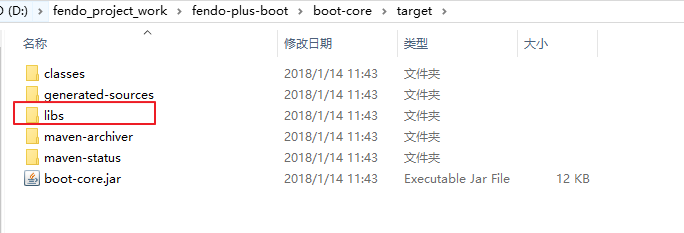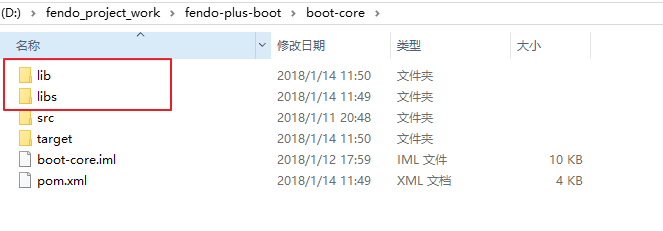maven打包插件详解
maven-jar-plugin插件的使用及详解
该插件的xml配置及详解如下:
<plugin><groupId>org.apache.maven.plugins</groupId><artifactId>maven-jar-plugin</artifactId><version>2.4</version><configuration><archive><!-- 生成的jar中,包含pom.xml和pom.properties这两个文件 --><addMavenDescriptor>true</addMavenDescriptor><!-- 生成MANIFEST.MF的设置 --><manifest><!--这个属性特别关键,如果没有这个属性,有时候我们引用的包maven库下面可能会有多个包,并且只有一个是正确的,其余的可能是带时间戳的,此时会在classpath下面把那个带时间戳的给添加上去,然后我们在依赖打包的时候,打的是正确的,所以两头会对不上,报错。 --><useUniqueVersions>false</useUniqueVersions><!-- 为依赖包添加路径, 这些路径会写在MANIFEST文件的Class-Path下 --><addClasspath>true</addClasspath><!-- 这个jar所依赖的jar包添加classPath的时候的前缀,如果这个jar本身和依赖包在同一级目录,则不需要添加 --><classpathPrefix>lib/</classpathPrefix><!-- jar启动入口类 --><mainClass>com.ht.pojo.Test</mainClass></manifest><manifestEntries><!-- 在Class-Path下添加配置文件的路径 --><Class-Path>../config/</Class-Path><!-- 假如这个项目可能要引入一些外部资源,但是你打包的时候并不想把这些资源文件打进包里面,这个时候你必须在这边额外指定一些这些资源文件的路径,这个位置指定的话,要根据你预期的这些位置去设置,我这边所有jar都在lib下,资源文件都在config下,lib和config是同级的同时还需要注意另外一个问题,假如你的pom文件里面配置了<scope>system</scope>,就是你依赖是你本地的资源,这个时候使用这个插件,classPath里面是不会添加,所以你得手动把这个依赖添加进这个地方,用空格隔开就行 --></manifestEntries></archive><!-- jar包的位置 --><outputDirectory>${project.build.directory}/lib</outputDirectory><includes><!-- 打jar包时,打包class文件和config目录下面的 properties文件 --><!-- 有时候可能需要一些其他文件,这边可以配置,包括剔除的文件等等 --><include>**/*.class</include><include>**/*.properties</include></includes></configuration></plugin>
使用clean package命令打包成功后,目录结构如下所示:

打开meventest-0.0.1-SNAPSHOT.jar文件,查看打包成功后的项目结构

maven-dependency-plugin插件的使用及详解
简介
maven-dependency-plugin是处理与依赖相关的插件。它有很多可用的goal,大部分是和依赖构建、分析和解决相关的goal,这部分goal可以直接用maven的命令操作,例如:mvn dependency:tree、mvn dependency:analyze 。
但是我们最常用到的是 dependency:copy,dependency:copy-dependencies 及dependency:unpack ,dependency:unpack-dependencies 这四个。
使用
插件声明:
<plugin><groupId>org.apache.maven.plugins</groupId><artifactId>maven-dependency-plugin</artifactId><version>2.8</version></plugin>
dependency:copy
将一系列在此插件内列出的artifacts ,将他们copy到一个特殊的地方,重命名或者去除其版本信息。这个可以解决远程仓库存在但是本地仓库不存在的依赖问题,copy操作可以用来将某个(些)maven artifact(s)拷贝到某个目录下。添加phase和goal如下
<build><plugins><plugin><groupId>org.apache.maven.plugins</groupId><artifactId>maven-dependency-plugin</artifactId><version>2.8</version><executions><execution><phase>package</phase><goals><goal>copy</goal></goals></execution></executions></plugin></plugins></build>
比如把junit拷到libs目录下
<plugin><groupId>org.apache.maven.plugins</groupId><artifactId>maven-dependency-plugin</artifactId><version>2.8</version><executions><execution><phase>package</phase><goals><goal>copy</goal></goals><configuration><artifactItems><artifactItem><groupId>junit</groupId><artifactId>junit</artifactId><version>4.11</version><outputDirectory>${project.build.directory}/libs</outputDirectory></artifactItem></artifactItems></configuration></execution></executions></plugin>
执行mvn package打包命令之后,会多出libs目录
dependency:unpack
unpack和copy类似,只不过它会把拷来的包解开,例如:
<plugin><groupId>org.apache.maven.plugins</groupId><artifactId>maven-dependency-plugin</artifactId><version>2.8</version><executions><execution><phase>package</phase><goals><goal>unpack</goal></goals><configuration><artifactItems><artifactItem><groupId>org.slf4j</groupId><artifactId>slf4j-log4j12</artifactId><version>1.7.7</version></artifactItem><artifactItem><groupId>junit</groupId><artifactId>junit</artifactId><version>4.11</version><outputDirectory>${project.build.directory}/libs</outputDirectory></artifactItem></artifactItems><outputDirectory>lib</outputDirectory></configuration></execution></executions></plugin>
执行mvn package打包命令之后,slf4j复制到lib目录下,junit复制到libs目录下
junit和slf4j-log4j12拷完以后,放到lib和libs下的不再是Jar包,还是Jar包里的内容。
copy-dependencies 和 unpack-dependencies
上面介绍的copy 和 unpack操作是由要拷某个包,这个包需要具体指定要拷哪个包,与当前工程的依赖没有关系。
copy-dependencies和它有点类似,但是它是用来拷当前工程的依赖包的,典型的,例如我们有一个web应用,当打成war包的时候,它所有的依赖也需要被打到应用中。
copy-dependencies的参数有很多,详细的可以参考:copy-dependencies Doc,但是几乎所有都有默认值。所以一个最简单的定义如下:
<plugin><groupId>org.apache.maven.plugins</groupId><artifactId>maven-dependency-plugin</artifactId><version>2.8</version><executions><execution><phase>package</phase><goals><goal>copy-dependencies</goal></goals></execution></executions></plugin>
这里没有指定任何配置,所有的参数都用默认值,则当前工程的所有依赖(直接、间接的)都会被拷到target/dependency目录下。
也可以使用outputDirectory指定存放在。另外,以下几个参数可以控制哪些依赖将被拷出(或排除):
Name Type Since Description
| excludeArtifactIds | String |
2.0 |
Comma separated list of Artifact names to exclude. User property is: excludeArtifactIds. |
| excludeClassifiers | String |
2.0 |
Comma Separated list of Classifiers to exclude. Empty String indicates don't exclude anything (default). User property is: excludeClassifiers. |
| excludeGroupIds | String |
2.0 |
Comma separated list of GroupId Names to exclude. User property is: excludeGroupIds. |
| excludeScope | String |
2.0 |
Scope to exclude. An Empty string indicates no scopes (default). User property is: excludeScope. |
| excludeTransitive | boolean |
2.0 |
If we should exclude transitive dependencies Default value is: false. User property is: excludeTransitive. |
| excludeTypes | String |
2.0 |
Comma Separated list of Types to exclude. Empty String indicates don't exclude anything (default). User property is: excludeTypes. |
| includeArtifactIds | String |
2.0 |
Comma separated list of Artifact names to include. User property is: includeArtifactIds. |
| includeClassifiers | String |
2.0 |
Comma Separated list of Classifiers to include. Empty String indicates include everything (default). User property is: includeClassifiers. |
| includeGroupIds | String |
2.0 |
Comma separated list of GroupIds to include. User property is: includeGroupIds. |
| includeScope | String |
2.0 |
Scope to include. An Empty string indicates all scopes (default). The scopes being interpreted are the scopes as Maven sees them, not as specified in the pom. In summary:runtime scope gives runtime and compile dependencies,compile scope gives compile, provided, and system dependencies,test (default) scope gives all dependencies,provided scope just gives provided dependencies,system scope just gives system dependencies. User property is: includeScope. |
| includeTypes | String |
2.0 |
Comma Separated list of Types to include. Empty String indicates include everything (default). User property is: includeTypes. |
例如当前工程有以下依赖:
<dependencies><dependency><groupId>junit</groupId><artifactId>junit</artifactId><version>4.11</version><scope>test</scope></dependency><dependency><groupId>org.slf4j</groupId><artifactId>slf4j-log4j12</artifactId><version>1.7.7</version><scope>test</scope></dependency><dependency><groupId>org.apache.camel</groupId><artifactId>camel-script</artifactId><version>2.13.2</version></dependency><dependency><groupId>org.apache.camel</groupId><artifactId>camel-spring</artifactId><version>2.13.2</version></dependency><dependency><groupId>org.apache.camel</groupId><artifactId>camel-xstream</artifactId><version>2.13.2</version></dependency><dependency><groupId>org.springframework</groupId><artifactId>spring-jms</artifactId><version>3.2.4.RELEASE</version></dependency><dependency><groupId>org.springframework</groupId><artifactId>spring-tx</artifactId><version>3.2.4.RELEASE</version></dependency><dependency><groupId>org.apache.activemq</groupId><artifactId>activemq-all</artifactId><version>5.10.0</version></dependency><dependency><groupId>com.thoughtworks.xstream</groupId><artifactId>xstream</artifactId><version>1.4.7</version></dependency><dependency><groupId>org.ogce</groupId><artifactId>xpp3</artifactId><version>1.1.6</version></dependency></dependencies>
要排除所有scope为test的依赖:
<plugin><groupId>org.apache.maven.plugins</groupId><artifactId>maven-dependency-plugin</artifactId><version>2.8</version><executions><execution><phase>package</phase><goals><goal>copy-dependencies</goal></goals></execution></executions><configuration><includeScope>compile</includeScope></configuration></plugin>
注意:这里不能<excludeScope>test</excludeScope>,这样会把所有compile级别的也排除。看下图:
Copied From: Dependencies Scopes
| scope/phase-> | compile | test | run | assembly |
|---|---|---|---|---|
| compile | U | U | U | U |
| provided | U | ! | ! | ! |
| runtime | ! | U | U | U |
| test | ! | U | ! | ! |
说明:最左侧是表示dependency的scope级别,顶行表示maven的阶段,可以看出:compile级别的dependency会在所有阶段都被使用。
要排除所有camel的依赖,如下:
<configuration><excludeGroupIds>org.apache.camel</excludeGroupIds></configuration>
要排除除camel-spring外的所有其他依赖如下:
<configuration><includeArtifactIds>camel-spring</includeArtifactIds></configuration>
例子
打包需求描述
1、导出单独的项目jar包(精简,不包含依赖jar)
2、项目依赖的所有jar包导出到lib目录下
3、项目依赖oracle ojdbc8.jar,假设在maven仓库中并不存在,需要一并导出并添加进MANIFEST.MF文件中的Class-Path。--也可以将ojdbc8安装到本地maven仓库后直接导出
工程目录:

maven pom.xml
<project xmlns="http://maven.apache.org/POM/4.0.0"xmlns:xsi="http://www.w3.org/2001/XMLSchema-instance"xsi:schemaLocation="http://maven.apache.org/POM/4.0.0http://maven.apache.org/xsd/maven-4.0.0.xsd"><modelVersion>4.0.0</modelVersion><parent><groupId>cn.xk.dp</groupId><artifactId>thirdparty</artifactId><version>0.0.1-SNAPSHOT</version></parent><artifactId>weixin-api</artifactId><properties><project.build.sourceEncoding>UTF-8</project.build.sourceEncoding><log4j.version>2.13.0</log4j.version></properties><dependencies><dependency><groupId>org.slf4j</groupId><artifactId>slf4j-api</artifactId><version>1.7.30</version></dependency><dependency><groupId>org.apache.logging.log4j</groupId><artifactId>log4j-core</artifactId><version>${log4j.version}</version></dependency><dependency><groupId>org.apache.logging.log4j</groupId><artifactId>log4j-slf4j-impl</artifactId><version>${log4j.version}</version></dependency><dependency><groupId>org.apache.httpcomponents</groupId><artifactId>httpclient</artifactId><version>4.5.11</version><exclusions><exclusion><groupId>commons-logging</groupId><artifactId>commons-logging</artifactId></exclusion></exclusions></dependency><dependency><groupId>org.slf4j</groupId><artifactId>jcl-over-slf4j</artifactId><version>1.7.30</version></dependency><dependency><groupId>com.alibaba</groupId><artifactId>fastjson</artifactId><version>1.2.66</version></dependency><dependency> <!--添加本地jar包依赖--><groupId>oracle</groupId><artifactId>ojdbc8</artifactId><version>1.0</version><scope>system</scope><systemPath>${pom.basedir}/lib/ojdbc8.jar</systemPath></dependency></dependencies><build><plugins><plugin><groupId>org.apache.maven.plugins</groupId><artifactId>maven-jar-plugin</artifactId><version>3.2.0</version><configuration><archive><manifest><addClasspath>true</addClasspath><useUniqueVersions>false</useUniqueVersions><classpathPrefix>lib/</classpathPrefix><mainClass>cn.xk.dp.weixin.Driver</mainClass></manifest><manifestEntries> <!--将ojdbc8-1.0.jar写进MANIFEST.MF文件中的Class-Path--><Class-Path>lib/ojdbc8-1.0.jar</Class-Path></manifestEntries></archive><excludes> <!--排除用于测试的日志配置资源文件--><exclude>log4j2-test.xml</exclude></excludes></configuration></plugin><plugin> <!--在打包阶段将依赖的jar包导出到lib目录下--><groupId>org.apache.maven.plugins</groupId><artifactId>maven-dependency-plugin</artifactId><executions><execution><id>copy-dependencies</id><phase>package</phase><goals><goal>copy-dependencies</goal></goals><configuration><type>jar</type><includeTypes>jar</includeTypes><outputDirectory>${project.build.directory}/lib</outputDirectory></configuration></execution></executions></plugin></plugins></build></project>
maven打包插件详解的更多相关文章
- Maven系列第6篇:生命周期和插件详解,此篇看过之后在maven的理解上可以超越同级别90%的人!
maven系列目标:从入门开始开始掌握一个高级开发所需要的maven技能. 这是maven系列第6篇. 整个maven系列的内容前后是有依赖的,如果之前没有接触过maven,建议从第一篇看起,本文尾部 ...
- 【maven】maven pom文件详解
maven pom文件详解 最近配置maven中的pom文件,maven中有些属性不太清楚,在这里记录一下 <project xmlns="http://maven.apache.or ...
- 用Advanced Installer制作DotNetBar for Windows Forms 12.0.0.1_冰河之刃重打包版详解
关于 DotNetBar for Windows Forms 12.0.0.1_冰河之刃重打包版 --------------------11.8.0.8_冰河之刃重打包版-------------- ...
- Uploadify 上传文件插件详解
Uploadify 上传文件插件详解 Uploadify是JQuery的一个上传插件,实现的效果非常不错,带进度显示.不过官方提供的实例时php版本的,本文将详细介绍Uploadify在Aspnet中 ...
- 转 vagrant package[打包命令]详解
转 vagrant package[打包命令]详解 vagrant的一个非常重要的功能就是在你的同事之间分享你的box从而使大家的开发环境保持同步,打包[package]正是实现这一功能的关键所在 ...
- Google自写插件详解
谷歌插件详解,跳转至个人主页查看. GoogleExtension
- ThreeJS系列1_CinematicCameraJS插件详解
ThreeJS系列1_CinematicCameraJS插件详解 接着上篇 ThreeJS系列1_CinematicCameraJS插件介绍 看属性的来龙去脉 看方法作用 通过调整属性查看效果 总结 ...
- maven生命周期和插件详解
生命周期 什么是生命周期? maven的生命周期就是对所有的构建过程进行抽象和统一.maven从大量项目和构建工具中总结了一套高度完善的.易扩展的生命周期.这个生命周期包含项目的清理.初始化.编译.测 ...
- maven pom文件详解
http://www.blogjava.net/hellxoul/archive/2013/05/16/399345.html http://blog.csdn.net/houpengfei111/a ...
随机推荐
- 【数据结构&算法】10-串基础&KMP算法源码
目录 前言 串的定义 串的比较 串的抽象类型数据 串与线性表的比较 串的数据 串的存储结构 串的顺序存储结构 串的链式存储结构 朴素的模式匹配算法 模式匹配的定义 朴素的匹配方法(BRUTE FORC ...
- Unity——技能系统(二)
Unity技能系统(二) Unity技能系统(一) Demo展示: 五.技能管理和释放 1.CharacterSkillSystem 技能系统类,给外部(技能按钮,按键)提供技能释放方法: 技能释放逻 ...
- Linux ns 5. IPC Namespace 详解
文章目录 1. 简介 2. 源码分析 2.1 copy_ipcs() 2.2 ipcget() 2.3 ipc_check_perms() 2.4 相关系统调用 参考文档: 1. 简介 进程间通讯的机 ...
- SVN设置忽略文件列表以及丢失了预定增加的文件解决方法
设置svn忽略列表 Linux下svn命令行配置 1. 修改版本库的相关属性 2. svn 客户端的配置 Windows下 Tortoise SVN 设置 1. Tortoise SVN 上修改版本库 ...
- Python基础(__slots__)
class Point(object): __slots__ = ('name','point') p1 = Point() p1.name = 100 print(p1.name)#100 #p1. ...
- AnnotationConfigApplicationContext(1)之初始化Scanner和Reader
AnnotationConfigApplicationContext(1)初始化Scanner和Reader 我们以AnnotationConfigApplicationContext为起点来探究Sp ...
- Docker Compose 容器编排 NET Core 6+MySQL 8+Nginx + Redis
环境: CentOS 8.5.2111Docker 20.10.10Docker-Compose 2.1.0 服务: db redis web nginx NET Core 6+MySQL 8+N ...
- CTF入门学习3->Web通信基础
Web安全基础 01 Web通信 这个部分重点介绍浏览器与Web服务器的详细通信过程. 01-00 URL协议 只要上网访问服务器,就离不开URL. URL是什么? URL就是我们在浏览器里输入的站点 ...
- python实现图像直方图
目录: (一)直方图的使用 正文: (一)直方图的使用 1 from matplotlib import pyplot as plt 2 def plot_demo(image): 3 print(i ...
- 【R shiny】一些应用记录
目录 DT和downloadButton应用 downloadButton 中验证结果输出 添加进度条 如何确保仅在使用Shiny按下操作按钮时才触发操作 其他 DT和downloadButton应用 ...