response生成图片验证码
新建一个java web工程
src 目录下xieyuan包MyServlet.java文件(Servlet文件)
package xieyuan; import java.awt.Color;
import java.awt.Font;
import java.awt.Graphics2D;
import java.awt.image.BufferedImage;
import java.io.IOException;
import java.io.PrintWriter;
import java.net.URLEncoder;
import java.util.Random; import javax.servlet.ServletException;
import javax.servlet.ServletOutputStream;
import javax.servlet.http.HttpServlet;
import javax.servlet.http.HttpServletRequest;
import javax.servlet.http.HttpServletResponse; import com.sun.corba.se.impl.javax.rmi.CORBA.Util;
import com.sun.image.codec.jpeg.JPEGCodec;
import com.sun.image.codec.jpeg.JPEGImageEncoder; public class MyServlet extends HttpServlet { /**
* Constructor of the object.
*/
public MyServlet() {
super();
} /**
* Destruction of the servlet. <br>
*/
public void destroy() {
super.destroy(); // Just puts "destroy" string in log
// Put your code here
} /**
* The doGet method of the servlet. <br>
*
* This method is called when a form has its tag value method equals to get.
*
* @param request the request send by the client to the server
* @param response the response send by the server to the client
* @throws ServletException if an error occurred
* @throws IOException if an error occurred
*/
public void doGet(HttpServletRequest request, HttpServletResponse response)
throws ServletException, IOException {
execute(request, response);
} /**
* The doPost method of the servlet. <br>
*
* This method is called when a form has its tag value method equals to post.
*
* @param request the request send by the client to the server
* @param response the response send by the server to the client
* @throws ServletException if an error occurred
* @throws IOException if an error occurred
*/
public void doPost(HttpServletRequest request, HttpServletResponse response)
throws ServletException, IOException {
execute(request, response);
} private static final char CHARS[]={'2','3','4','5','6','7','8','9','A','B','C','D','E',
'F','G','H','J','K','L','M','N','P','Q','R','S','T','U','V',
'W','X','Y','Z'
};
public static Random random=new Random();
//生成随机数字,len为需要随机数字的个数
public static String getRandomString(int len)
{
StringBuilder builder=new StringBuilder();
for(int i=0;i<len;i++)
{
builder.append(CHARS[random.nextInt(CHARS.length)]) ;
}
return builder.toString();
}
//随机生成颜色,座位背景色
public static Color getColor()
{
return new Color(random.nextInt(255),random.nextInt(255),random.nextInt(255));
}
//取颜色的反色
public static Color getReverseColor(Color color)
{
return new Color(255-color.getRed(),255-color.getGreen(),255-color.getBlue());
} private void execute(HttpServletRequest request,HttpServletResponse response) throws ServletException, IOException
{
response.setCharacterEncoding("utf-8");
//设置返回的文件编码
response.setContentType("image/jpeg"); //获取随机码
String getRandomCode=getRandomString(5);
//将随机码放到Session中
request.getSession().setAttribute("randomcode", getRandomCode);
int width=100;
int height=30;
Color color=getColor();
Color reverseColor=getReverseColor(color);
//创建一个彩色图片
BufferedImage bi=new BufferedImage(width,height,BufferedImage.TYPE_INT_RGB);
Graphics2D g=bi.createGraphics();
g.setFont(new Font(null,Font.BOLD,16));
g.setColor(color);
g.fillRect(0,0,width,height);
g.setColor(reverseColor);
g.drawString(getRandomCode, 18,20);
//绘制噪点,最多100个
for(int i=0,n=random.nextInt(100);i<n;i++)
{
g.drawRect(random.nextInt(width), random.nextInt(height), 1,1);
}
ServletOutputStream out=response.getOutputStream();
JPEGImageEncoder encoder=JPEGCodec.createJPEGEncoder(out);
encoder.encode(bi);
out.flush();
} /**
* Initialization of the servlet. <br>
*
* @throws ServletException if an error occurs
*/
public void init() throws ServletException {
} }
web.xml
<?xml version="1.0" encoding="UTF-8"?>
<web-app version="2.5"
xmlns="http://java.sun.com/xml/ns/javaee"
xmlns:xsi="http://www.w3.org/2001/XMLSchema-instance"
xsi:schemaLocation="http://java.sun.com/xml/ns/javaee
http://java.sun.com/xml/ns/javaee/web-app_2_5.xsd"> <servlet>
<description>This is the description of my J2EE component</description>
<display-name>This is the display name of my J2EE component</display-name>
<servlet-name>MyServlet</servlet-name>
<servlet-class>xieyuan.MyServlet</servlet-class>
</servlet> <servlet-mapping>
<servlet-name>MyServlet</servlet-name>
<url-pattern>/servlet/MyServlet</url-pattern>
</servlet-mapping>
<welcome-file-list>
<welcome-file>index.jsp</welcome-file>
</welcome-file-list>
</web-app>
index.jsp
<%@ page language="java" import="java.util.*" pageEncoding="UTF-8"%>
<%
String path = request.getContextPath();
String basePath = request.getScheme()+"://"+request.getServerName()+":"+request.getServerPort()+path+"/";
%> <!DOCTYPE HTML PUBLIC "-//W3C//DTD HTML 4.01 Transitional//EN">
<html>
<head>
<base href="<%=basePath%>"> <title>My JSP 'index.jsp' starting page</title>
<meta http-equiv="pragma" content="no-cache">
<meta http-equiv="cache-control" content="no-cache">
<meta http-equiv="expires" content="0">
<meta http-equiv="keywords" content="keyword1,keyword2,keyword3">
<meta http-equiv="description" content="This is my page">
<!--
<link rel="stylesheet" type="text/css" href="styles.css">
-->
<script language="JavaScript" >
function reloadImage()
{
<!--将按钮状态设置为不可用,当图片加载完成触发onload后,按钮状态就为可用了。这样可用避免重复获取-->
document.getElementById("btn").disabled=true;
<!--第一次连接的时候不会有问题,第二次连接时,假如你后面没有new Date().getTime(),加参数就会连接的时候拿缓存,没有连到服务器。加上时间函数就能保证你每次得到的不是浏览器的缓存。-->
document.getElementById("img").src="servlet/MyServlet?timestamp="+new Date().getTime();
}
</script>
</head> <body>
<img src="servlet/MyServlet" id="img" onload="btn.disabled=false;" /><br/><br/>
<input type="button" value="换一张图片" onClick="reloadImage()" id="btn" /><br/>
<script>document.write("页面最后更新:"+document.lastModified)</script>
</body>
</html>
将java web放在服务器上启动,最后访问http://localhost:8088/firstWeb/,展示效果如下:
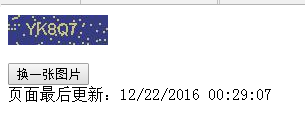
注:参考http://www.2cto.com/kf/201309/241744.html
response生成图片验证码的更多相关文章
- Servlet:response生成图片验证码
src 目录下com.xieyuan包MyServlet.java文件(Servlet文件) package com.xieyuan; import java.awt.Color; import ja ...
- net生成图片验证码--转自Lisliefor
目前,机器识别验证码已经相当强大了,比较常见的避免被机器识别的方法,就是将验证码的字符串连到一起,这样就加大的识别的难度,毕竟机器没有人工智能.我找了很多的.net生成图片验证码的例子,后来经过一些修 ...
- 【转载】Asp.Net生成图片验证码工具类
在Asp.Net应用程序中,很多时候登陆页面以及其他安全重要操作的页面需要输入验证码,本文提供一个生成验证码图片的工具类,该工具类通过随机数生成验证码文本后,再通过C#中的图片处理类位图类,字体类,一 ...
- (七)利用servlet生成图片验证码
总结: 验证码就是一张图,然后往这张图上写入随机的字符(数字字母等). 1.1 编写html页面 <!DOCTYPE html> <html> <head> < ...
- Django登录(含随机生成图片验证码)注册实例
登录,生成随机图片验证码 一.登录 - 随机生成图片验证码 1.随机生成验证码 Python随机生成图片验证码,需要使用PIL模块,安装方式如下: pip3 install pillow 1)创建图片 ...
- PHP生成图片验证码demo【OOP面向对象版本】
下面是我今天下午用PHP写的一个生成图片验证码demo,仅供参考. 这个demo总共分为4个文件,具体代码如下: 1.code.html中的代码: <!doctype html> < ...
- python 全栈开发,Day85(Git补充,随机生成图片验证码)
昨日内容回顾 第一部分:django相关 1.django请求生命周期 1. 当用户在浏览器中输入url时,浏览器会生成请求头和请求体发给服务端 请求头和请求体中会包含浏览器的动作(action),这 ...
- python PIL图像处理-生成图片验证码
生成效果如图: 代码 from PIL import Image,ImageDraw,ImageFont,ImageFilter import random # 打开一个jpg图像文件: im = I ...
- 在.net core web项目中生成图片验证码
第1步:添加SkiaSharp包引用 Install-Package SkiaSharp 第2步:编写生成图片验证码的代码 using SkiaSharp; //在类文件头部添加引用 public I ...
随机推荐
- 数据结构之平衡查找树(AVL)
AVL树的旋转操作 图解 最详细 各大教课书上讲的都是左旋与右旋,其实这样很容易理解错误,我们换一种叫法.我们称呼左旋为:逆进针旋转.我们称呼右旋为:顺进针旋转.
- ubuntu下gedit闪退,遇到问题:ERROR:../../gi/pygi-argument.c:1583:_pygi_argument_to_object: code should not be reached 已放弃 (核心已转储)
解决方法:编辑->首选项关闭->插件->取消"多文件编辑"
- Web.xml详解(转)
这篇文章主要是综合网上关于web.xml的一些介绍,希望对大家有所帮助,也欢迎大家一起讨论. ---题记 一. Web.xml详解: (一) web.xml加载过程(步骤) 首 ...
- Xcode查找内存泄漏
- HTTPS 双向认证构建移动设备安全体系
HTTPS 双向认证构建移动设备安全体系 对于一些高安全性要求的企业内项目,我们有时希望能够对客户端进行验证.这个时候我们可以使用Https的双向认证机制来实现这个功能. 单向认证:保证server是 ...
- Linux系统下配置环境变量
一.环境变量文件介绍 转自:http://blog.csdn.net/cscmaker/article/details/7261921 Linux中环境变量包括系统级和用户级,系统级的环境变量是每个登 ...
- Apache Torque入门学习
Introduction Apache Torque is an object-relational mapper for java. In other words, Torque lets you ...
- dos命令行 指令
盘符: 例如想进入D盘 d: ../ 上一层目录 md 文件夹名 新建文件夹cd 文件夹名 进入到该目录cd.. 返回上一层目录cd\ 返回根目录 cd \windows 进入到当前盘Windows目 ...
- Workflow 中做拒绝操作时强制输入拒绝信息
在做AP发票审批驳回时,客户要求必须强制输入拒绝原因,代码如下: PROCEDURE Validate_Response ( Itemtype IN VARCHAR2, Itemkey IN VARC ...
- markdown语法与使用
Markdown是一种可以使用普通文本编辑器编写的标记语言,通过简单的标记语法,它可以使普通文本内容具有一定的格式. 语法 # 文本 =>h1标签 ##文本 =>h2标签 *文本* =&g ...
