进程管理工具uptime,top,htop
进程管理工具uptime,top,htop
一uptime
显示当前时间,系统已启动的时间、当前上线人数,系统平均负载(1、5、10分钟的平均负载,一般不会超过1)
系统平均负载:指在特定时间间隔内运行队列中的平均进程数
通常每个CPU内核的当前活动进程数不大于3,那么系统的性能良好。
如果每个CPU内核的任务数大于5,那么此主机的性能有严重问题
如果linux主机是1个双核CPU,当Load Average 为6的时候说明机器已经被充分使用
[root@centos72 ~]# uptime
21:58:57 up 21:30, 2 users, load average: 0.00, 0.01, 0.05
因为开启了两个终端也就显示了两个用户
[root@centos72 ~]# who
root pts/2 2019-05-18 00:39 (192.168.137.1)
root pts/3 2019-05-18 00:49 (192.168.137.1)
[root@centos72 ~]# whoami
root
[root@centos72 ~]# !dd
dd if=/dev/zero of=/dev/null bs=1G
[root@centos72 ~]# uptime
22:01:31 up 21:33, 2 users, load average: 1.07, 0.26, 0.12
[root@centos72 ~]# uptime
22:01:42 up 21:33, 2 users, load average: 1.22, 0.31, 0.14
[root@centos72 ~]# uptime
22:01:51 up 21:33, 2 users, load average: 1.26, 0.35, 0.16
[root@centos72 ~]# uptime
22:02:05 up 21:33, 2 users, load average: 1.42, 0.43, 0.19
[root@centos72 ~]# uptime
查看CPU内核数量
如果负载高于CPU内核数压力就很大了
使用云可以解决 CPU负载不同问题,因为有的CPU很忙,有的CPU没事干
[root@centos72 ~]# lscpu
Architecture: x86_64
CPU op-mode(s): 32-bit, 64-bit
Byte Order: Little Endian
CPU(s): 2
On-line CPU(s) list: 0,1
Thread(s) per core: 1
Core(s) per socket: 1
Socket(s): 2
NUMA node(s): 1
Vendor ID: GenuineIntel
CPU family: 6
Model: 142
Model name: Intel(R) Core(TM) i7-7500U CPU @ 2.70GHz
Stepping: 9
CPU MHz: 2904.004
BogoMIPS: 5808.00
Hypervisor vendor: VMware
Virtualization type: full
L1d cache: 32K
L1i cache: 32K
L2 cache: 256K
L3 cache: 4096K
NUMA node0 CPU(s): 0,1
Flags: fpu vme de pse tsc msr pae mce cx8 apic sep mtrr pge mca cmov pat pse36 clflush mmx fxsr sse sse2 ss syscall nx pdpe1gb rdtscp lm constant_tsc arch_perfmon nopl xtopology tsc_reliable nonstop_tsc eagerfpu pni pclmulqdq ssse3 fma cx16 pcid sse4_1 sse4_2 x2apic movbe popcnt tsc_deadline_timer aes xsave avx f16c rdrand hypervisor lahf_lm abm 3dnowprefetch fsgsbase tsc_adjust bmi1 avx2 smep bmi2 invpcid rdseed adx smap xsaveopt arat
二进程管理工具 top
排序:
P:以占据的CPU百分比,%CPU
M:占据内存百分比,%MEM
T:累积占据CPU时长,TIME+
首部信息显示:
uptime信息:l命令
tasks及cpu信息:t命令
cpu分别显示:1 (数字)
memory信息:m命令
退出命令:q
修改刷新时间间隔:s
终止指定进程:k
保存文件:W
ps显示的是当前进程的快照,也就是看到瞬间的状态
top比ps显示的信息更加详细
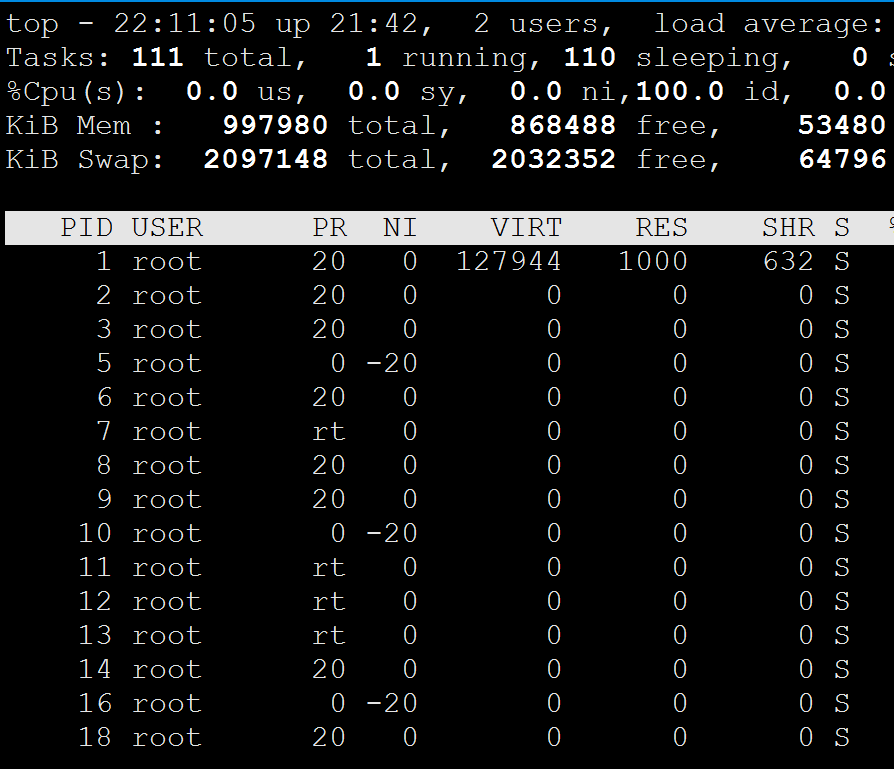
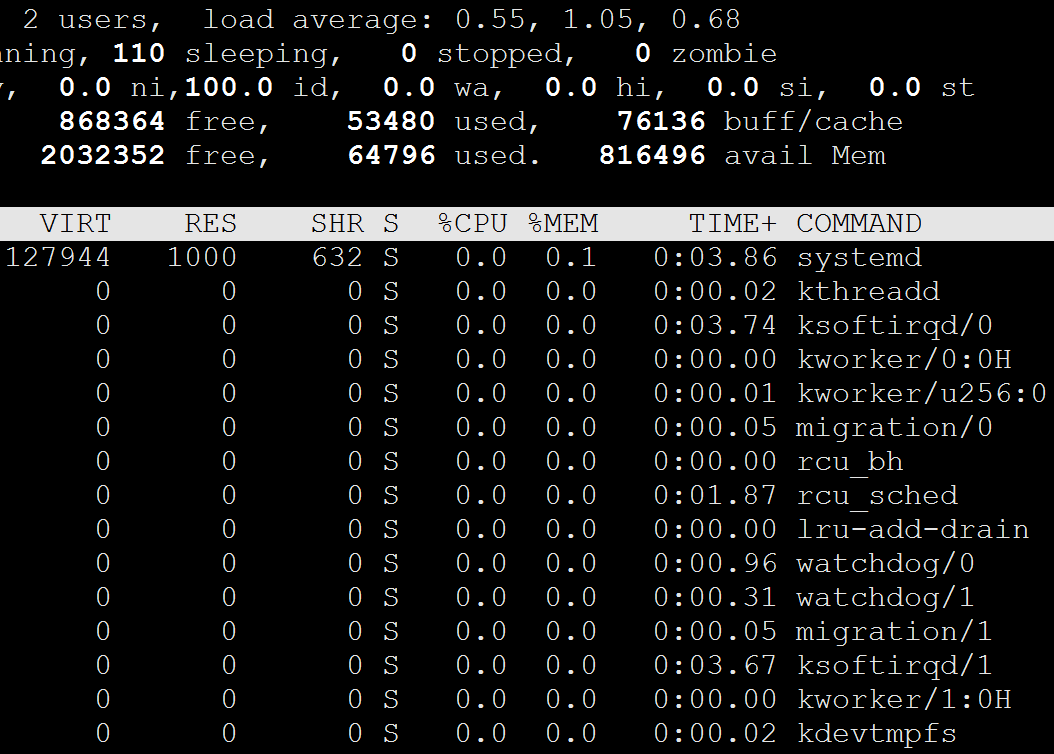
(一)top显示结果说明
第一行,任务队列信息,同uptime命令的执行结果。
当前系统时间。
up xxx表示系统已经运行了多长时间
2users当前有2个用户登录系统。
load average:load average后面的三个数分别是1分钟、5分钟、15分钟的平均负载情况。
第二行,Tasks为任务(进程)
分别表示系统进程总数,处于运行状态,休眠(sleep)状态,stoped状态,zombie僵死状态
第三行,CPU状态的相关信息
0.0%us用户空间占用CPU的百分比。
0.0%sy内核空间占用CPU的百分比。
0.0%ni改变过优先级的进程占用CPU的百分比。
100.0%id空闲CPU百分比。
0.0%waI/o等待占用CPU的百分比。
0.0%hi硬中断(HardwareIRQ)占用CPU的百分比。
0.0%si软中断(Software Interrupts)占用CPU的百分比。
0.0%st虚拟机占用CPU的百分比。
第四行,内存状态
从左到右分别是total物理内存总量,free空闲内存总量,used使用中的内存总量,buffers 缓冲的内存量。
第五行,swap交换分区信息
从左到右分别是total交换区总量,free空闲交换区总量,used使用的交换区总量, avail Mem 可用的内存量。
目前是系统资源占用的多,因为I/O和内核级有关,用户空间占用的资源更少
栏位信息简介
us:用户空间
sy:内核空间
ni:调整nice时间
id:空闲
wa:等待IO时间
hi:硬中断
si:软中断(模式切换)
st:虚拟机偷走的时间,比如windows上面运行了linux虚拟机,占用了CPU
因为Linux里面没有虚拟机就显示为0
[root@centos72 ~]# top
top - 22:13:23 up 21:45, 2 users, load average: 0.09, 0.72, 0.61
Tasks: 111 total, 2 running, 109 sleeping, 0 stopped, 0 zombie
%Cpu(s): 0.0 us, 0.0 sy, 0.0 ni,100.0 id, 0.0 wa, 0.0 hi, 0.0 si, 0.0 st
KiB Mem : 997980 total, 868364 free, 53480 used, 76136 buff/cache
KiB Swap: 2097148 total, 2032352 free, 64796 used. 816496 avail Mem PID USER PR NI VIRT RES SHR S %CPU %MEM TIME+ COMMAND
4107 root 20 0 161840 2184 1540 R 0.3 0.2 0:00.17 top
1 root 20 0 127944 1000 632 S 0.0 0.1 0:03.86 systemd
2 root 20 0 0 0 0 S 0.0 0.0 0:00.02 kthreadd
3 root 20 0 0 0 0 S 0.0 0.0 0:03.74 ksoftirqd/0
5 root 0 -20 0 0 0 S 0.0 0.0 0:00.00 kworker/0:0H
6 root 20 0 0 0 0 S 0.0 0.0 0:00.01 kworker/u256:0
7 root rt 0 0 0 0 S 0.0 0.0 0:00.05 migration/0
8 root 20 0 0 0 0 S 0.0 0.0 0:00.00 rcu_bh
9 root 20 0 0 0 0 S 0.0 0.0 0:01.88 rcu_sched
10 root 0 -20 0 0 0 S 0.0 0.0 0:00.00 lru-add-drain
11 root rt 0 0 0 0 S 0.0 0.0 0:00.96 watchdog/0
12 root rt 0 0 0 0 S 0.0 0.0 0:00.31 watchdog/1
13 root rt 0 0 0 0 S 0.0 0.0 0:00.05 migration/1
14 root 20 0 0 0 0 S 0.0 0.0 0:03.67 ksoftirqd/1
16 root 0 -20 0 0 0 S 0.0 0.0 0:00.00 kworker/1:0H
CPU马上就达到了100%了,因为有两颗CPU,所以可以允许两个进程CPU利用率达到100%
[root@centos72 ~]# dd if=/dev/zero of=/dev/null
[root@centos72 ~]# top
top - 22:34:21 up 22:06, 2 users, load average: 1.19, 0.39, 0.29
Tasks: 111 total, 2 running, 109 sleeping, 0 stopped, 0 zombie
%Cpu(s): 14.0 us, 35.9 sy, 0.0 ni, 50.1 id, 0.0 wa, 0.0 hi, 0.0 si, 0.0 st
KiB Mem : 997980 total, 871880 free, 53112 used, 72988 buff/cache
KiB Swap: 2097148 total, 2032988 free, 64160 used. 818420 avail Mem PID USER PR NI VIRT RES SHR S %CPU %MEM TIME+ COMMAND
4114 root 20 0 107992 612 512 R 100.0 0.1 0:12.55 dd
1 root 20 0 127944 992 624 S 0.0 0.1 0:03.91 systemd
2 root 20 0 0 0 0 S 0.0 0.0 0:00.02 kthreadd
3 root 20 0 0 0 0 S 0.0 0.0 0:03.75 ksoftirqd/0
5 root 0 -20 0 0 0 S 0.0 0.0 0:00.00 kworker/0:0H
6 root 20 0 0 0 0 S 0.0 0.0 0:00.01 kworker/u256:0
7 root rt 0 0 0 0 S 0.0 0.0 0:00.05 migration/0
8 root 20 0 0 0 0 S 0.0 0.0 0:00.00 rcu_bh
9 root 20 0 0 0 0 S 0.0 0.0 0:01.92 rcu_sched
10 root 0 -20 0 0 0 S 0.0 0.0 0:00.00 lru-add-drain
11 root rt 0 0 0 0 S 0.0 0.0 0:00.96 watchdog/0
12 root rt 0 0 0 0 S 0.0 0.0 0:00.31 watchdog/1
13 root rt 0 0 0 0 S 0.0 0.0 0:00.05 migration/1
14 root 20 0 0 0 0 S 0.0 0.0 0:03.67 ksoftirqd/1
16 root 0 -20 0 0 0 S 0.0 0.0 0:00.00 kworker/1:0H
再开启一个终端,两个进程的CPU利用率马上就达到了100%
[root@centos72 ~]# top
top - 22:36:19 up 22:08, 3 users, load average: 1.51, 0.68, 0.40
Tasks: 115 total, 3 running, 112 sleeping, 0 stopped, 0 zombie
%Cpu(s): 28.0 us, 72.0 sy, 0.0 ni, 0.0 id, 0.0 wa, 0.0 hi, 0.0 si, 0.0 st
KiB Mem : 997980 total, 846020 free, 61636 used, 90324 buff/cache
KiB Swap: 2097148 total, 2034780 free, 62368 used. 800860 avail Mem PID USER PR NI VIRT RES SHR S %CPU %MEM TIME+ COMMAND
4114 root 20 0 107992 612 512 R 99.7 0.1 2:09.75 dd
4139 root 20 0 107992 612 512 R 99.3 0.1 0:15.79 dd
287 root 20 0 0 0 0 S 0.3 0.0 0:00.53 xfsaild/sda2
546 root 20 0 298712 1492 1156 S 0.3 0.1 0:56.53 vmtoolsd
1 root 20 0 127944 3148 2068 S 0.0 0.3 0:03.93 systemd
2 root 20 0 0 0 0 S 0.0 0.0 0:00.02 kthreadd
3 root 20 0 0 0 0 S 0.0 0.0 0:03.75 ksoftirqd/0
5 root 0 -20 0 0 0 S 0.0 0.0 0:00.00 kworker/0:0H
6 root 20 0 0 0 0 S 0.0 0.0 0:00.01 kworker/u256:0
7 root rt 0 0 0 0 S 0.0 0.0 0:00.05 migration/0
8 root 20 0 0 0 0 S 0.0 0.0 0:00.00 rcu_bh
9 root 20 0 0 0 0 S 0.0 0.0 0:01.95 rcu_sched
10 root 0 -20 0 0 0 S 0.0 0.0 0:00.00 lru-add-drain
11 root rt 0 0 0 0 S 0.0 0.0 0:00.96 watchdog/0
12 root rt 0 0 0 0 S 0.0 0.0 0:00.31 watchdog/1
因为有两颗内核
[root@centos72 ~]# lscpu
Architecture: x86_64
CPU op-mode(s): 32-bit, 64-bit
Byte Order: Little Endian
CPU(s): 2
On-line CPU(s) list: 0,1
Thread(s) per core: 1
Core(s) per socket: 1
Socket(s): 2
NUMA node(s): 1
Vendor ID: GenuineIntel
CPU family: 6
Model: 142
Model name: Intel(R) Core(TM) i7-7500U CPU @ 2.70GHz
Stepping: 9
CPU MHz: 2904.004
BogoMIPS: 5808.00
Hypervisor vendor: VMware
Virtualization type: full
L1d cache: 32K
L1i cache: 32K
L2 cache: 256K
L3 cache: 4096K
NUMA node0 CPU(s): 0,1
Flags: fpu vme de pse tsc msr pae mce cx8 apic sep mtrr pge mca cmov pat pse36 clflush mmx fxsr sse sse2 ss syscall nx pdpe1gb rdtscp lm constant_tsc arch_perfmon nopl xtopology tsc_reliable nonstop_tsc eagerfpu pni pclmulqdq ssse3 fma cx16 pcid sse4_1 sse4_2 x2apic movbe popcnt tsc_deadline_timer aes xsave avx f16c rdrand hypervisor lahf_lm abm 3dnowprefetch fsgsbase tsc_adjust bmi1 avx2 smep bmi2 invpcid rdseed adx smap xsaveopt arat
默认是按照CPU排序的,如果是按照内存排序,那么在执行了命令top之后就按M即可
top - 22:41:24 up 22:13, 3 users, load average: 0.92, 0.97, 0.63
Tasks: 114 total, 2 running, 112 sleeping, 0 stopped, 0 zombie
%Cpu(s): 14.5 us, 35.2 sy, 0.0 ni, 50.3 id, 0.0 wa, 0.0 hi, 0.0 si, 0.0 st
KiB Mem : 997980 total, 845064 free, 62044 used, 90872 buff/cache
KiB Swap: 2097148 total, 2034780 free, 62368 used. 800188 avail Mem PID USER PR NI VIRT RES SHR S %CPU %MEM TIME+ COMMAND
4115 root 20 0 154588 5392 4068 S 0.0 0.5 0:00.30 sshd
1 root 20 0 127944 3148 2068 S 0.0 0.3 0:03.94 systemd
4120 root 20 0 115932 2508 1656 S 0.0 0.3 0:00.03 bash
4143 root 20 0 161940 2188 1540 R 0.3 0.2 0:00.10 top
2114 root 20 0 116032 1524 828 S 0.0 0.2 0:00.10 bash
546 root 20 0 298712 1492 1156 S 0.3 0.1 0:57.42 vmtoolsd
357 root 20 0 37124 1288 1160 S 0.0 0.1 0:00.79 systemd-journal
2057 root 20 0 116036 1272 732 S 0.0 0.1 0:00.55 bash
544 root 20 0 476268 1212 716 S 0.0 0.1 0:06.47 NetworkManager
548 root 20 0 26376 940 780 S 0.0 0.1 0:00.69 systemd-logind
540 dbus 20 0 66428 920 600 S 0.0 0.1 0:01.73 dbus-daemon
787 root 20 0 214424 912 536 S 0.0 0.1 0:03.11 rsyslogd
539 polkitd 20 0 538536 800 552 S 0.0 0.1 0:00.12 polkitd
4139 root 20 0 107992 612 512 R 100.0 0.1 5:20.34 dd
784 root 20 0 573856 528 224 S 0.0 0.1 0:07.99 tuned
(二)top排序
T:累积占据CPU时长,TIME+
如果是按照总的占据CPU时间排序,那么在执行了命令top之后就按T即可
top - 22:43:41 up 22:15, 3 users, load average: 0.92, 0.93, 0.66
Tasks: 114 total, 2 running, 112 sleeping, 0 stopped, 0 zombie
%Cpu(s): 15.1 us, 34.9 sy, 0.0 ni, 49.9 id, 0.0 wa, 0.0 hi, 0.0 si, 0.0 st
KiB Mem : 997980 total, 845064 free, 62044 used, 90872 buff/cache
KiB Swap: 2097148 total, 2034780 free, 62368 used. 800188 avail Mem PID USER PR NI VIRT RES SHR S %CPU %MEM TIME+ COMMAND
4139 root 20 0 107992 612 512 R 100.0 0.1 7:37.19 dd
546 root 20 0 298712 1492 1156 S 0.0 0.1 0:57.57 vmtoolsd
32 root 20 0 0 0 0 S 0.0 0.0 0:25.70 kswapd0
784 root 20 0 573856 528 224 S 0.0 0.1 0:08.00 tuned
544 root 20 0 476268 1212 716 S 0.0 0.1 0:06.48 NetworkManager
538 root 20 0 21668 360 240 S 0.0 0.0 0:06.11 irqbalance
1 root 20 0 127944 3148 2068 S 0.0 0.3 0:03.94 systemd
2295 root 20 0 230376 200 132 S 0.0 0.0 0:03.83 httpd
3 root 20 0 0 0 0 S 0.0 0.0 0:03.75 ksoftirqd/0
14 root 20 0 0 0 0 S 0.0 0.0 0:03.67 ksoftirqd/1
787 root 20 0 214424 912 536 S 0.0 0.1 0:03.12 rsyslogd
9 root 20 0 0 0 0 S 0.0 0.0 0:02.01 rcu_sched
540 dbus 20 0 66428 920 600 S 0.0 0.1 0:01.74 dbus-daemon
247 root 20 0 0 0 0 S 0.0 0.0 0:01.64 kworker/u256:2
3967 root 20 0 0 0 0 S 0.0 0.0 0:01.62 kworker/1:0
(三)首部信息显示与否
(1)uptime信息不显示在执行了top命令之后按l即可
Tasks: 113 total, 2 running, 111 sleeping, 0 stopped, 0 zombie
%Cpu(s): 14.7 us, 34.8 sy, 0.0 ni, 50.5 id, 0.0 wa, 0.0 hi, 0.0 si, 0.0 st
KiB Mem : 997980 total, 845080 free, 62028 used, 90872 buff/cache
KiB Swap: 2097148 total, 2034780 free, 62368 used. 800204 avail Mem PID USER PR NI VIRT RES SHR S %CPU %MEM TIME+ COMMAND
4139 root 20 0 107992 612 512 R 99.7 0.1 10:08.53 dd
546 root 20 0 298712 1492 1156 S 0.7 0.1 0:57.74 vmtoolsd
32 root 20 0 0 0 0 S 0.0 0.0 0:25.70 kswapd0
784 root 20 0 573856 528 224 S 0.0 0.1 0:08.02 tuned
544 root 20 0 476268 1212 716 S 0.0 0.1 0:06.48 NetworkManager
538 root 20 0 21668 360 240 S 0.0 0.0 0:06.12 irqbalance
1 root 20 0 127944 3148 2068 S 0.0 0.3 0:03.95 systemd
2295 root 20 0 230376 200 132 S 0.0 0.0 0:03.84 httpd
3 root 20 0 0 0 0 S 0.0 0.0 0:03.75 ksoftirqd/0
14 root 20 0 0 0 0 S 0.0 0.0 0:03.67 ksoftirqd/1
787 root 20 0 214424 912 536 S 0.0 0.1 0:03.12 rsyslogd
9 root 20 0 0 0 0 S 0.0 0.0 0:02.03 rcu_sched
540 dbus 20 0 66428 920 600 S 0.0 0.1 0:01.74 dbus-daemon
247 root 20 0 0 0 0 S 0.0 0.0 0:01.64 kworker/u256:2
3967 root 20 0 0 0 0 S 0.0 0.0 0:01.64 kworker/1:0
388 root 20 0 48756 8 8 S 0.0 0.0 0:01.14 systemd-udevd
(2)tasks及cpu信息:t命令
可以以进度条或者栅栏的方式显示,也可以隐藏起来
KiB Mem : 997980 total, 845080 free, 62028 used, 90872 buff/cache
KiB Swap: 2097148 total, 2034780 free, 62368 used. 800204 avail Mem PID USER PR NI VIRT RES SHR S %CPU %MEM TIME+ COMMAND
4139 root 20 0 107992 612 512 R 99.7 0.1 11:56.60 dd
546 root 20 0 298712 1492 1156 S 0.3 0.1 0:57.82 vmtoolsd
32 root 20 0 0 0 0 S 0.0 0.0 0:25.70 kswapd0
784 root 20 0 573856 528 224 S 0.0 0.1 0:08.03 tuned
544 root 20 0 476268 1212 716 S 0.0 0.1 0:06.48 NetworkManager
538 root 20 0 21668 360 240 S 0.0 0.0 0:06.13 irqbalance
1 root 20 0 127944 3148 2068 S 0.0 0.3 0:03.95 systemd
2295 root 20 0 230376 200 132 S 0.0 0.0 0:03.84 httpd
3 root 20 0 0 0 0 S 0.0 0.0 0:03.75 ksoftirqd/0
14 root 20 0 0 0 0 S 0.0 0.0 0:03.67 ksoftirqd/1
787 root 20 0 214424 912 536 S 0.0 0.1 0:03.13 rsyslogd
9 root 20 0 0 0 0 S 0.3 0.0 0:02.05 rcu_sched
540 dbus 20 0 66428 920 600 S 0.0 0.1 0:01.74 dbus-daemon
247 root 20 0 0 0 0 S 0.0 0.0 0:01.65 kworker/u256:2
3967 root 20 0 0 0 0 S 0.0 0.0 0:01.64 kworker/1:0
388 root 20 0 48756 8 8 S 0.0 0.0 0:01.14 systemd-udevd
2053 root 20 0 154588 320 140 S 0.0 0.0 0:01.14 sshd
11 root rt 0 0 0 0 S 0.0 0.0 0:00.97 watchdog/0
以栅栏的方式显示
Tasks: 113 total, 3 running, 110 sleeping, 0 stopped, 0 zombie
%Cpu(s): 15.1/34.9 50[||||||||||||||||||||||||||||||||||||||| ]
KiB Mem : 997980 total, 845080 free, 62028 used, 90872 buff/cache
KiB Swap: 2097148 total, 2034780 free, 62368 used. 800204 avail Mem PID USER PR NI VIRT RES SHR S %CPU %MEM TIME+ COMMAND
4139 root 20 0 107992 612 512 R 95.5 0.1 13:15.68 dd
546 root 20 0 298712 1492 1156 S 0.0 0.1 0:57.90 vmtoolsd
32 root 20 0 0 0 0 S 0.0 0.0 0:25.70 kswapd0
784 root 20 0 573856 528 224 S 0.0 0.1 0:08.04 tuned
544 root 20 0 476268 1212 716 S 0.0 0.1 0:06.48 NetworkManager
538 root 20 0 21668 360 240 S 0.0 0.0 0:06.13 irqbalance
1 root 20 0 127944 3148 2068 S 0.0 0.3 0:03.95 systemd
2295 root 20 0 230376 200 132 S 0.0 0.0 0:03.84 httpd
3 root 20 0 0 0 0 S 0.0 0.0 0:03.75 ksoftirqd/0
14 root 20 0 0 0 0 S 0.0 0.0 0:03.67 ksoftirqd/1
787 root 20 0 214424 912 536 S 0.0 0.1 0:03.13 rsyslogd
9 root 20 0 0 0 0 S 0.0 0.0 0:02.06 rcu_sched
540 dbus 20 0 66428 920 600 S 0.0 0.1 0:01.74 dbus-daemon
247 root 20 0 0 0 0 S 0.0 0.0 0:01.65 kworker/u256:2
3967 root 20 0 0 0 0 S 0.0 0.0 0:01.65 kworker/1:0
2053 root 20 0 154588 320 140 S 2.3 0.0 0:01.16 sshd
以进度条的方式显示
Tasks: 113 total, 3 running, 110 sleeping, 0 stopped, 0 zombie
%Cpu(s): 13.4/36.5 50[ ]
KiB Mem : 997980 total, 845080 free, 62028 used, 90872 buff/cache
KiB Swap: 2097148 total, 2034780 free, 62368 used. 800204 avail Mem PID USER PR NI VIRT RES SHR S %CPU %MEM TIME+ COMMAND
4139 root 20 0 107992 612 512 R 100.0 0.1 13:35.96 dd
546 root 20 0 298712 1492 1156 S 0.0 0.1 0:57.92 vmtoolsd
32 root 20 0 0 0 0 S 0.0 0.0 0:25.70 kswapd0
784 root 20 0 573856 528 224 S 0.0 0.1 0:08.04 tuned
544 root 20 0 476268 1212 716 S 0.0 0.1 0:06.48 NetworkManager
538 root 20 0 21668 360 240 S 0.0 0.0 0:06.13 irqbalance
1 root 20 0 127944 3148 2068 S 0.0 0.3 0:03.95 systemd
2295 root 20 0 230376 200 132 S 0.4 0.0 0:03.85 httpd
3 root 20 0 0 0 0 S 0.0 0.0 0:03.75 ksoftirqd/0
14 root 20 0 0 0 0 S 0.0 0.0 0:03.67 ksoftirqd/1
787 root 20 0 214424 912 536 S 0.0 0.1 0:03.13 rsyslogd
9 root 20 0 0 0 0 S 0.4 0.0 0:02.07 rcu_sched
540 dbus 20 0 66428 920 600 S 0.0 0.1 0:01.74 dbus-daemon
247 root 20 0 0 0 0 S 0.0 0.0 0:01.65 kworker/u256:2
3967 root 20 0 0 0 0 S 0.0 0.0 0:01.65 kworker/1:0
2053 root 20 0 154588 320 140 S 0.0 0.0 0:01.16 sshd
(3)cpu分别显示:1 (数字)
Tasks: 113 total, 3 running, 110 sleeping, 0 stopped, 0 zombie
%Cpu(s): 13.4/36.5 50[ ]
KiB Mem : 997980 total, 845080 free, 62028 used, 90872 buff/cache
KiB Swap: 2097148 total, 2034780 free, 62368 used. 800204 avail Mem PID USER PR NI VIRT RES SHR S %CPU %MEM TIME+ COMMAND
4139 root 20 0 107992 612 512 R 100.0 0.1 13:35.96 dd
546 root 20 0 298712 1492 1156 S 0.0 0.1 0:57.92 vmtoolsd
32 root 20 0 0 0 0 S 0.0 0.0 0:25.70 kswapd0
784 root 20 0 573856 528 224 S 0.0 0.1 0:08.04 tuned
544 root 20 0 476268 1212 716 S 0.0 0.1 0:06.48 NetworkManager
538 root 20 0 21668 360 240 S 0.0 0.0 0:06.13 irqbalance
1 root 20 0 127944 3148 2068 S 0.0 0.3 0:03.95 systemd
2295 root 20 0 230376 200 132 S 0.4 0.0 0:03.85 httpd
3 root 20 0 0 0 0 S 0.0 0.0 0:03.75 ksoftirqd/0
14 root 20 0 0 0 0 S 0.0 0.0 0:03.67 ksoftirqd/1
787 root 20 0 214424 912 536 S 0.0 0.1 0:03.13 rsyslogd
9 root 20 0 0 0 0 S 0.4 0.0 0:02.07 rcu_sched
540 dbus 20 0 66428 920 600 S 0.0 0.1 0:01.74 dbus-daemon
247 root 20 0 0 0 0 S 0.0 0.0 0:01.65 kworker/u256:2
3967 root 20 0 0 0 0 S 0.0 0.0 0:01.65 kworker/1:0
2053 root 20 0 154588 320 140 S 0.0 0.0 0:01.16 sshd
(4)memory信息:m命令
Tasks: 113 total, 2 running, 111 sleeping, 0 stopped, 0 zombie
%Cpu0 : 0.0/0.3 0[ ]
%Cpu1 : 30.0/70.0 100[ ]
KiB Mem : 19.8/997980 [||||||||||||||| ]
KiB Swap: 3.0/2097148 [|| ] PID USER PR NI VIRT RES SHR S %CPU %MEM TIME+ COMMAND
4139 root 20 0 107992 612 512 R 100.0 0.1 15:10.42 dd
546 root 20 0 298712 1492 1156 S 0.7 0.1 0:57.99 vmtoolsd
32 root 20 0 0 0 0 S 0.0 0.0 0:25.70 kswapd0
784 root 20 0 573856 528 224 S 0.0 0.1 0:08.05 tuned
544 root 20 0 476268 1212 716 S 0.0 0.1 0:06.48 NetworkManager
538 root 20 0 21668 360 240 S 0.0 0.0 0:06.14 irqbalance
1 root 20 0 127944 3148 2068 S 0.0 0.3 0:03.95 systemd
2295 root 20 0 230376 200 132 S 0.0 0.0 0:03.86 httpd
3 root 20 0 0 0 0 S 0.0 0.0 0:03.75 ksoftirqd/0
14 root 20 0 0 0 0 S 0.0 0.0 0:03.67 ksoftirqd/1
787 root 20 0 214424 912 536 S 0.0 0.1 0:03.14 rsyslogd
9 root 20 0 0 0 0 S 0.0 0.0 0:02.08 rcu_sched
540 dbus 20 0 66428 920 600 S 0.0 0.1 0:01.74 dbus-daemon
3967 root 20 0 0 0 0 S 0.0 0.0 0:01.66 kworker/1:0
247 root 20 0 0 0 0 S 0.0 0.0 0:01.65 kworker/u256:2
以进度条的方式显示
Tasks: 113 total, 2 running, 111 sleeping, 0 stopped, 0 zombie
%Cpu0 : 28.1/71.9 100[ ]
%Cpu1 : 0.0/0.0 0[ ]
KiB Mem : 19.8/997980 [ ]
KiB Swap: 3.0/2097148 [ ] PID USER PR NI VIRT RES SHR S %CPU %MEM TIME+ COMMAND
4139 root 20 0 107992 612 512 R 100.0 0.1 15:54.68 dd
546 root 20 0 298712 1492 1156 S 0.0 0.1 0:58.01 vmtoolsd
32 root 20 0 0 0 0 S 0.0 0.0 0:25.70 kswapd0
784 root 20 0 573856 528 224 S 0.0 0.1 0:08.05 tuned
544 root 20 0 476268 1212 716 S 0.0 0.1 0:06.48 NetworkManager
538 root 20 0 21668 360 240 S 0.0 0.0 0:06.14 irqbalance
1 root 20 0 127944 3148 2068 S 0.0 0.3 0:03.95 systemd
2295 root 20 0 230376 200 132 S 0.0 0.0 0:03.86 httpd
3 root 20 0 0 0 0 S 0.0 0.0 0:03.75 ksoftirqd/0
14 root 20 0 0 0 0 S 0.0 0.0 0:03.67 ksoftirqd/1
787 root 20 0 214424 912 536 S 0.0 0.1 0:03.14 rsyslogd
9 root 20 0 0 0 0 S 0.0 0.0 0:02.08 rcu_sched
540 dbus 20 0 66428 920 600 S 0.0 0.1 0:01.74 dbus-daemon
3967 root 20 0 0 0 0 S 0.0 0.0 0:01.66 kworker/1:0
247 root 20 0 0 0 0 S 0.0 0.0 0:01.65 kworker/u256:2
按z会显示颜色
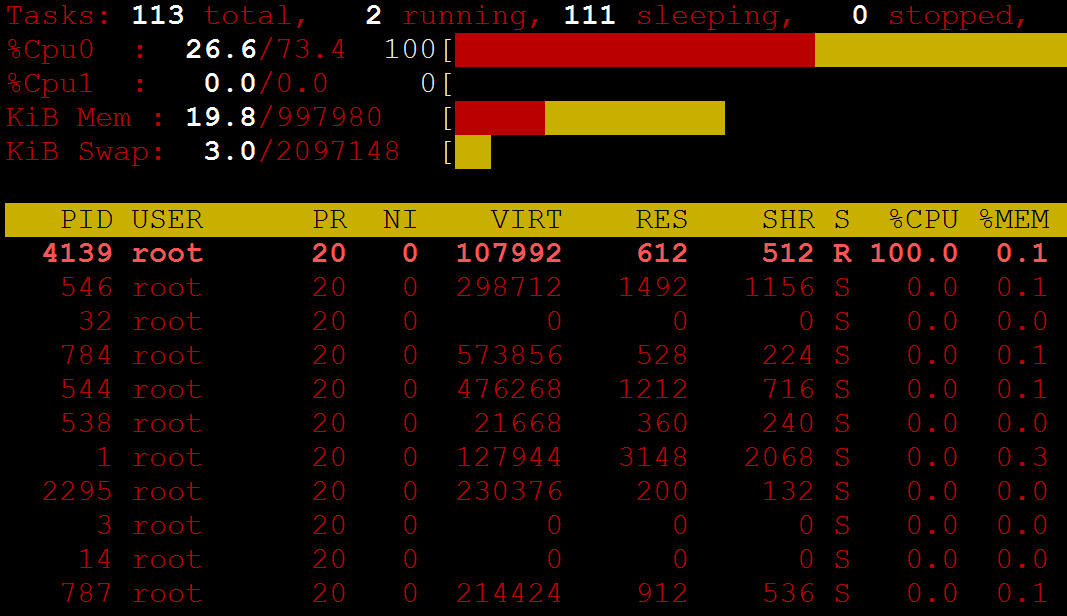

在6上显示的
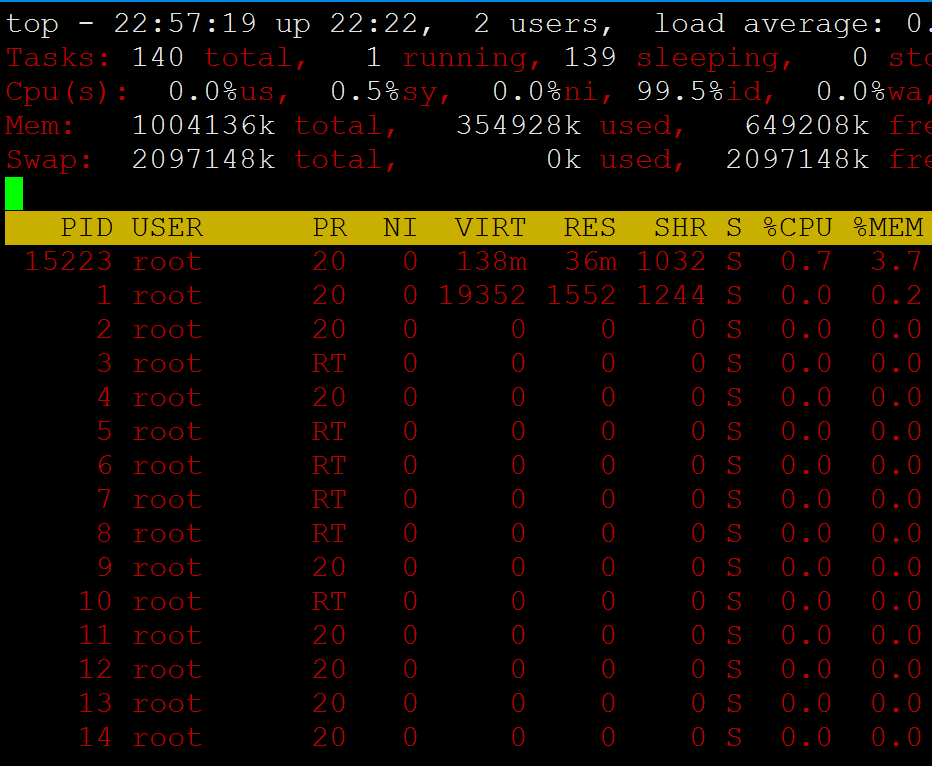
在7上可以往下翻,在6上不行
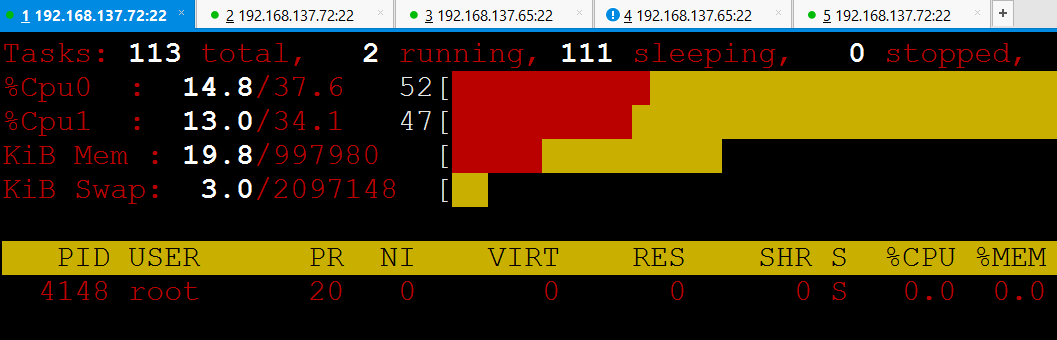
(四)修改刷新时间间隔:s
可以设置为1秒,回车即可
刷新间隔过于频繁不好的,增加了系统负担
top - 23:01:01 up 22:32, 3 users, load average: 0.67, 0.77, 0.75
Tasks: 113 total, 2 running, 111 sleeping, 0 stopped, 0 zombie
%Cpu(s): 12.9 us, 38.7 sy, 0.0 ni, 48.4 id, 0.0 wa, 0.0 hi, 0.0 si, 0.0 st
KiB Mem : 997980 total, 845088 free, 62020 used, 90872 buff/cache
KiB Swap: 2097148 total, 2034780 free, 62368 used. 800212 avail Mem
Change delay from 3.0 to 1
PID USER PR NI VIRT RES SHR S %CPU %MEM TIME+ COMMAND
4139 root 20 0 107992 612 512 R 100.0 0.1 24:56.46 dd
1 root 20 0 127944 3148 2068 S 0.0 0.3 0:03.98 systemd
2 root 20 0 0 0 0 S 0.0 0.0 0:00.02 kthreadd
3 root 20 0 0 0 0 S 0.0 0.0 0:03.75 ksoftirqd/0
5 root 0 -20 0 0 0 S 0.0 0.0 0:00.00 kworker/0:0H
6 root 20 0 0 0 0 S 0.0 0.0 0:00.01 kworker/u256:0
7 root rt 0 0 0 0 S 0.0 0.0 0:00.06 migration/0
8 root 20 0 0 0 0 S 0.0 0.0 0:00.00 rcu_bh
9 root 20 0 0 0 0 S 0.0 0.0 0:02.24 rcu_sched
10 root 0 -20 0 0 0 S 0.0 0.0 0:00.00 lru-add-drain
11 root rt 0 0 0 0 S 0.0 0.0 0:00.97 watchdog/0
12 root rt 0 0 0 0 S 0.0 0.0 0:00.32 watchdog/1
13 root rt 0 0 0 0 S 0.0 0.0 0:00.06 migration/1
14 root 20 0 0 0 0 S 0.0 0.0 0:03.67 ksoftirqd/1
16 root 0 -20 0 0 0 S 0.0 0.0 0:00.00 kworker/1:0H
(五)终止指定进程:k
top - 23:04:59 up 22:36, 3 users, load average: 0.40, 0.68, 0.73
Tasks: 114 total, 3 running, 111 sleeping, 0 stopped, 0 zombie
%Cpu(s): 13.3 us, 36.7 sy, 0.0 ni, 49.8 id, 0.0 wa, 0.0 hi, 0.2 si, 0.0 st
KiB Mem : 997980 total, 843416 free, 62840 used, 91724 buff/cache
KiB Swap: 2097148 total, 2035292 free, 61856 used. 798888 avail Mem PID USER PR NI VIRT RES SHR S %CPU %MEM TIME+ COMMAND
4166 root 20 0 107992 612 512 R 100.0 0.1 0:20.70 dd
4167 root 20 0 161940 2188 1540 R 0.3 0.2 0:00.01 top
1 root 20 0 127944 3256 2092 S 0.0 0.3 0:03.99 systemd
2 root 20 0 0 0 0 S 0.0 0.0 0:00.02 kthreadd
3 root 20 0 0 0 0 S 0.0 0.0 0:03.75 ksoftirqd/0
5 root 0 -20 0 0 0 S 0.0 0.0 0:00.00 kworker/0:0H
6 root 20 0 0 0 0 S 0.0 0.0 0:00.01 kworker/u256:0
7 root rt 0 0 0 0 S 0.0 0.0 0:00.06 migration/0
8 root 20 0 0 0 0 S 0.0 0.0 0:00.00 rcu_bh
9 root 20 0 0 0 0 S 0.0 0.0 0:02.26 rcu_sched
10 root 0 -20 0 0 0 S 0.0 0.0 0:00.00 lru-add-drain
11 root rt 0 0 0 0 S 0.0 0.0 0:00.97 watchdog/0
12 root rt 0 0 0 0 S 0.0 0.0 0:00.33 watchdog/1
13 root rt 0 0 0 0 S 0.0 0.0 0:00.06 migration/1
14 root 20 0 0 0 0 S 0.0 0.0 0:03.67 ksoftirqd/1
top - 23:05:08 up 22:36, 3 users, load average: 0.34, 0.66, 0.72
Tasks: 114 total, 2 running, 112 sleeping, 0 stopped, 0 zombie
%Cpu(s): 14.0 us, 35.9 sy, 0.0 ni, 50.1 id, 0.0 wa, 0.0 hi, 0.0 si, 0.0 st
KiB Mem : 997980 total, 843416 free, 62840 used, 91724 buff/cache
KiB Swap: 2097148 total, 2035292 free, 61856 used. 798888 avail Mem
Send pid 4166 signal [15/sigterm]
PID USER PR NI VIRT RES SHR S %CPU %MEM TIME+ COMMAND
4166 root 20 0 107992 612 512 R 100.0 0.1 0:29.70 dd
1 root 20 0 127944 3256 2092 S 0.0 0.3 0:03.99 systemd
2 root 20 0 0 0 0 S 0.0 0.0 0:00.02 kthreadd
3 root 20 0 0 0 0 S 0.0 0.0 0:03.75 ksoftirqd/0
5 root 0 -20 0 0 0 S 0.0 0.0 0:00.00 kworker/0:0H
6 root 20 0 0 0 0 S 0.0 0.0 0:00.01 kworker/u256:0
7 root rt 0 0 0 0 S 0.0 0.0 0:00.06 migration/0
8 root 20 0 0 0 0 S 0.0 0.0 0:00.00 rcu_bh
9 root 20 0 0 0 0 S 0.0 0.0 0:02.26 rcu_sched
10 root 0 -20 0 0 0 S 0.0 0.0 0:00.00 lru-add-drain
11 root rt 0 0 0 0 S 0.0 0.0 0:00.97 watchdog/0
12 root rt 0 0 0 0 S 0.0 0.0 0:00.33 watchdog/1
13 root rt 0 0 0 0 S 0.0 0.0 0:00.06 migration/1
14 root 20 0 0 0 0 S 0.0 0.0 0:03.67 ksoftirqd/1
16 root 0 -20 0 0 0 S 0.0 0.0 0:00.00 kworker/1:0H
(六)保存文件:W
[root@centos72 ~]# cat /root/.toprc
top's Config File (Linux processes with windows)
Id:i, Mode_altscr=0, Mode_irixps=1, Delay_time=3.0, Curwin=0
Def fieldscur=¥¨³´»½D·º¹æ')*+,-./012568<>?ABCFGHIJKLMNOPQRSTUVWXYZ[\]^_`abcdefghij
winflags=193844, sortindx=18, maxtasks=0, graph_cpus=0, graph_mems=0
summclr=1, msgsclr=1, headclr=3, taskclr=1
Job fieldscur=¥¦¹·º(³´Ļ½@<§é*+,-./012568>?ABCFGHIJKLMNOPQRSTUVWXYZ[\]^_`abcdefghij
winflags=193844, sortindx=0, maxtasks=0, graph_cpus=0, graph_mems=0
summclr=6, msgsclr=6, headclr=7, taskclr=6
Mem fieldscur=¥º»<½¾¿AMBN34·æ'()*+,-./0125689FGHIJKLOPQRSTUVWXYZ[\]^_`abcdefghij
winflags=193844, sortindx=21, maxtasks=0, graph_cpus=0, graph_mems=0
summclr=5, msgsclr=5, headclr=4, taskclr=5
Usr fieldscur=¥¦§¨ª°¹·ºŅ)+,-./1234568;<=>?@ABCFGHIJKLMNOPQRSTUVWXYZ[\]^_`abcdefghij
winflags=193844, sortindx=3, maxtasks=0, graph_cpus=0, graph_mems=0
summclr=3, msgsclr=3, headclr=2, taskclr=3
Fixed_widest=0, Summ_mscale=0, Task_mscale=0, Zero_suppress=
(七)top命令行的相关选项
-d #: 指定刷新时间间隔,默认为3秒
-b: 全部显示所有进程
-n #: 刷新多少次后退出
[root@centos72 ~]# time top -d 2 -n 3
top - 00:36:16 up 1 day, 8 min, 3 users, load average: 0.00, 0.01, 0.05
Tasks: 113 total, 1 running, 112 sleeping, 0 stopped, 0 zombie
%Cpu(s): 0.0 us, 0.0 sy, 0.0 ni,100.0 id, 0.0 wa, 0.0 hi, 0.0 si, 0.0 st
KiB Mem : 997980 total, 835168 free, 65176 used, 97636 buff/cache
KiB Swap: 2097148 total, 2037084 free, 60064 used. 793636 avail Mem PID USER PR NI VIRT RES SHR S %CPU %MEM TIME+ COMMAND
1 root 20 0 127944 3264 2096 S 0.0 0.3 0:04.23 systemd
2 root 20 0 0 0 0 S 0.0 0.0 0:00.02 kthreadd
3 root 20 0 0 0 0 S 0.0 0.0 0:03.76 ksoftirqd/0
5 root 0 -20 0 0 0 S 0.0 0.0 0:00.00 kworker/0:0H
6 root 20 0 0 0 0 S 0.0 0.0 0:00.01 kworker/u256:0
7 root rt 0 0 0 0 S 0.0 0.0 0:00.14 migration/0
8 root 20 0 0 0 0 S 0.0 0.0 0:00.00 rcu_bh
9 root 20 0 0 0 0 S 0.0 0.0 0:02.37 rcu_sched
10 root 0 -20 0 0 0 S 0.0 0.0 0:00.00 lru-add-drain
11 root rt 0 0 0 0 S 0.0 0.0 0:01.00 watchdog/0
12 root rt 0 0 0 0 S 0.0 0.0 0:00.35 watchdog/1
13 root rt 0 0 0 0 S 0.0 0.0 0:00.06 migration/1
14 root 20 0 0 0 0 S 0.0 0.0 0:03.67 ksoftirqd/1
16 root 0 -20 0 0 0 S 0.0 0.0 0:00.00 kworker/1:0H
18 root 20 0 0 0 0 S 0.0 0.0 0:00.02 kdevtmpfs real 0m4.235s
user 0m0.048s
sys 0m0.032s
三htop命令
htop软件包来自EPEL源
选项:
-d #: 指定延迟时间;
-u UserName: 仅显示指定用户的进程
-s COLUME: 以指定字段进行排序
子命令:
s: 跟踪选定进程的系统调用
l: 显示选定进程打开的文件列表
a:将选定的进程绑定至某指定CPU核心
t: 显示进程树
(一)安装htop
[root@centos72 ~]# df
Filesystem 1K-blocks Used Available Use% Mounted on
/dev/sda2 52403200 1211556 51191644 3% /
devtmpfs 487964 0 487964 0% /dev
tmpfs 498988 0 498988 0% /dev/shm
tmpfs 498988 7844 491144 2% /run
tmpfs 498988 0 498988 0% /sys/fs/cgroup
/dev/sda3 20961280 32980 20928300 1% /app
/dev/sda1 1038336 126596 911740 13% /boot
tmpfs 99800 0 99800 0% /run/user/0
[root@centos72 ~]# mount /dev/cdrom /mnt/
mount: /dev/sr0 is write-protected, mounting read-only
[root@centos72 ~]# yum repolist
Loaded plugins: fastestmirror
Loading mirror speeds from cached hostfile
base | 3.6 kB 00:00:00
(1/2): epel/primary_db | 6.7 MB 00:00:01
(2/2): ali-centos/primary_db | 6.0 MB 00:00:02
repo id repo name status
ali-centos ali-centos 10,019
base base 3,971
epel epel 13,190
repolist: 27,
[root@centos72 ~]# yum install htop
Loaded plugins: fastestmirror
Loading mirror speeds from cached hostfile
Resolving Dependencies
--> Running transaction check
---> Package htop.x86_64 0:2.2.0-3.el7 will be installed
--> Finished Dependency Resolution Dependencies Resolved ========================================================================================================
Package Arch Version Repository Size
========================================================================================================
Installing:
htop x86_64 2.2.0-3.el7 epel 103 k Transaction Summary
========================================================================================================
Install 1 Package Total download size: 103 k
Installed size: 218 k
Is this ok [y/d/N]: y
Downloading packages:
htop-2.2.0-3.el7.x86_64.rpm | 103 kB 00:00:00
Running transaction check
Running transaction test
Transaction test succeeded
Running transaction
Installing : htop-2.2.0-3.el7.x86_64 1/1
Verifying : htop-2.2.0-3.el7.x86_64 1/1 Installed:
htop.x86_64 0:2.2.0-3.el7 Complete!
(二)htop子命令
只要鼠标点击就会显示相应的内容
子命令:
s: 跟踪选定进程的系统调用,系统调用是底层内核级的
l: 显示选定进程打开的文件列表
a:将选定的进程绑定至某指定CPU核心
t: 显示进程树
显示系统调用的整个过程,偏操作系统底层
[root@centos72 ~]# strace /bin/ls
execve("/bin/ls", ["/bin/ls"], [/* 24 vars */]) = 0
brk(NULL) = 0x25ca000
mmap(NULL, 4096, PROT_READ|PROT_WRITE, MAP_PRIVATE|MAP_ANONYMOUS, -1, 0) = 0x7f36377aa000
access("/etc/ld.so.preload", R_OK) = -1 ENOENT (No such file or directory)
open("/etc/ld.so.cache", O_RDONLY|O_CLOEXEC) = 3
fstat(3, {st_mode=S_IFREG|0644, st_size=19365, ...}) = 0
mmap(NULL, 19365, PROT_READ, MAP_PRIVATE, 3, 0) = 0x7f36377a5000
close(3) = 0
open("/lib64/libselinux.so.1", O_RDONLY|O_CLOEXEC) = 3
read(3, "\177ELF\2\1\1\0\0\0\0\0\0\0\0\0\3\0>\0\1\0\0\0\320i\0\0\0\0\0\0"..., 832) = 832
fstat(3, {st_mode=S_IFREG|0755, st_size=155784, ...}) = 0
mmap(NULL, 2255184, PROT_READ|PROT_EXEC, MAP_PRIVATE|MAP_DENYWRITE, 3, 0) = 0x7f3637363000
mprotect(0x7f3637387000, 2093056, PROT_NONE) = 0
mmap(0x7f3637586000, 8192, PROT_READ|PROT_WRITE, MAP_PRIVATE|MAP_FIXED|MAP_DENYWRITE, 3, 0x23000) = 0x7f3637586000
mmap(0x7f3637588000, 6480, PROT_READ|PROT_WRITE, MAP_PRIVATE|MAP_FIXED|MAP_ANONYMOUS, -1, 0) = 0x7f3637588000
close(3) = 0
open("/lib64/libcap.so.2", O_RDONLY|O_CLOEXEC) = 3
read(3, "\177ELF\2\1\1\0\0\0\0\0\0\0\0\0\3\0>\0\1\0\0\0 \26\0\0\0\0\0\0"..., 832) = 832
fstat(3, {st_mode=S_IFREG|0755, st_size=20032, ...}) = 0
mmap(NULL, 2114112, PROT_READ|PROT_EXEC, MAP_PRIVATE|MAP_DENYWRITE, 3, 0) = 0x7f363715e000
mprotect(0x7f3637162000, 2093056, PROT_NONE) = 0
mmap(0x7f3637361000, 8192, PROT_READ|PROT_WRITE, MAP_PRIVATE|MAP_FIXED|MAP_DENYWRITE, 3, 0x3000) = 0x7f3637361000
close(3) = 0
open("/lib64/libacl.so.1", O_RDONLY|O_CLOEXEC) = 3
read(3, "\177ELF\2\1\1\0\0\0\0\0\0\0\0\0\3\0>\0\1\0\0\0\200\37\0\0\0\0\0\0"..., 832) = 832
fstat(3, {st_mode=S_IFREG|0755, st_size=37056, ...}) = 0
mmap(NULL, 4096, PROT_READ|PROT_WRITE, MAP_PRIVATE|MAP_ANONYMOUS, -1, 0) = 0x7f36377a4000
mmap(NULL, 2130560, PROT_READ|PROT_EXEC, MAP_PRIVATE|MAP_DENYWRITE, 3, 0) = 0x7f3636f55000
mprotect(0x7f3636f5c000, 2097152, PROT_NONE) = 0
mmap(0x7f363715c000, 8192, PROT_READ|PROT_WRITE, MAP_PRIVATE|MAP_FIXED|MAP_DENYWRITE, 3, 0x7000) = 0x7f363715c000
close(3) = 0
open("/lib64/libc.so.6", O_RDONLY|O_CLOEXEC) = 3
read(3, "\177ELF\2\1\1\3\0\0\0\0\0\0\0\0\3\0>\0\1\0\0\0P%\2\0\0\0\0\0"..., 832) = 832
fstat(3, {st_mode=S_IFREG|0755, st_size=2173512, ...}) = 0
mmap(NULL, 3981792, PROT_READ|PROT_EXEC, MAP_PRIVATE|MAP_DENYWRITE, 3, 0) = 0x7f3636b88000
mprotect(0x7f3636d4b000, 2093056, PROT_NONE) = 0
mmap(0x7f3636f4a000, 24576, PROT_READ|PROT_WRITE, MAP_PRIVATE|MAP_FIXED|MAP_DENYWRITE, 3, 0x1c2000) = 0x7f3636f4a000
mmap(0x7f3636f50000, 16864, PROT_READ|PROT_WRITE, MAP_PRIVATE|MAP_FIXED|MAP_ANONYMOUS, -1, 0) = 0x7f3636f50000
close(3) = 0
open("/lib64/libpcre.so.1", O_RDONLY|O_CLOEXEC) = 3
read(3, "\177ELF\2\1\1\0\0\0\0\0\0\0\0\0\3\0>\0\1\0\0\0\360\25\0\0\0\0\0\0"..., 832) = 832
fstat(3, {st_mode=S_IFREG|0755, st_size=402384, ...}) = 0
mmap(NULL, 2494984, PROT_READ|PROT_EXEC, MAP_PRIVATE|MAP_DENYWRITE, 3, 0) = 0x7f3636926000
mprotect(0x7f3636986000, 2097152, PROT_NONE) = 0
mmap(0x7f3636b86000, 8192, PROT_READ|PROT_WRITE, MAP_PRIVATE|MAP_FIXED|MAP_DENYWRITE, 3, 0x60000) = 0x7f3636b86000
close(3) = 0
open("/lib64/libdl.so.2", O_RDONLY|O_CLOEXEC) = 3
read(3, "\177ELF\2\1\1\0\0\0\0\0\0\0\0\0\3\0>\0\1\0\0\0`\16\0\0\0\0\0\0"..., 832) = 832
fstat(3, {st_mode=S_IFREG|0755, st_size=19776, ...}) = 0
mmap(NULL, 4096, PROT_READ|PROT_WRITE, MAP_PRIVATE|MAP_ANONYMOUS, -1, 0) = 0x7f36377a3000
mmap(NULL, 2109744, PROT_READ|PROT_EXEC, MAP_PRIVATE|MAP_DENYWRITE, 3, 0) = 0x7f3636722000
mprotect(0x7f3636724000, 2097152, PROT_NONE) = 0
mmap(0x7f3636924000, 8192, PROT_READ|PROT_WRITE, MAP_PRIVATE|MAP_FIXED|MAP_DENYWRITE, 3, 0x2000) = 0x7f3636924000
close(3) = 0
open("/lib64/libattr.so.1", O_RDONLY|O_CLOEXEC) = 3
read(3, "\177ELF\2\1\1\0\0\0\0\0\0\0\0\0\3\0>\0\1\0\0\0\320\23\0\0\0\0\0\0"..., 832) = 832
fstat(3, {st_mode=S_IFREG|0755, st_size=19896, ...}) = 0
mmap(NULL, 2113904, PROT_READ|PROT_EXEC, MAP_PRIVATE|MAP_DENYWRITE, 3, 0) = 0x7f363651d000
mprotect(0x7f3636521000, 2093056, PROT_NONE) = 0
mmap(0x7f3636720000, 8192, PROT_READ|PROT_WRITE, MAP_PRIVATE|MAP_FIXED|MAP_DENYWRITE, 3, 0x3000) = 0x7f3636720000
close(3) = 0
open("/lib64/libpthread.so.0", O_RDONLY|O_CLOEXEC) = 3
read(3, "\177ELF\2\1\1\0\0\0\0\0\0\0\0\0\3\0>\0\1\0\0\0\0m\0\0\0\0\0\0"..., 832) = 832
fstat(3, {st_mode=S_IFREG|0755, st_size=144792, ...}) = 0
mmap(NULL, 2208904, PROT_READ|PROT_EXEC, MAP_PRIVATE|MAP_DENYWRITE, 3, 0) = 0x7f3636301000
mprotect(0x7f3636318000, 2093056, PROT_NONE) = 0
mmap(0x7f3636517000, 8192, PROT_READ|PROT_WRITE, MAP_PRIVATE|MAP_FIXED|MAP_DENYWRITE, 3, 0x16000) = 0x7f3636517000
mmap(0x7f3636519000, 13448, PROT_READ|PROT_WRITE, MAP_PRIVATE|MAP_FIXED|MAP_ANONYMOUS, -1, 0) = 0x7f3636519000
close(3) = 0
mmap(NULL, 4096, PROT_READ|PROT_WRITE, MAP_PRIVATE|MAP_ANONYMOUS, -1, 0) = 0x7f36377a2000
mmap(NULL, 8192, PROT_READ|PROT_WRITE, MAP_PRIVATE|MAP_ANONYMOUS, -1, 0) = 0x7f36377a0000
arch_prctl(ARCH_SET_FS, 0x7f36377a0840) = 0
mprotect(0x7f3636f4a000, 16384, PROT_READ) = 0
mprotect(0x7f3636517000, 4096, PROT_READ) = 0
mprotect(0x7f3636720000, 4096, PROT_READ) = 0
mprotect(0x7f3636924000, 4096, PROT_READ) = 0
mprotect(0x7f3636b86000, 4096, PROT_READ) = 0
mprotect(0x7f363715c000, 4096, PROT_READ) = 0
mprotect(0x7f3637361000, 4096, PROT_READ) = 0
mprotect(0x7f3637586000, 4096, PROT_READ) = 0
mprotect(0x61a000, 4096, PROT_READ) = 0
mprotect(0x7f36377ab000, 4096, PROT_READ) = 0
munmap(0x7f36377a5000, 19365) = 0
set_tid_address(0x7f36377a0b10) = 1124
set_robust_list(0x7f36377a0b20, 24) = 0
rt_sigaction(SIGRTMIN, {0x7f36363077e0, [], SA_RESTORER|SA_SIGINFO, 0x7f36363106d0}, NULL, 8) = 0
rt_sigaction(SIGRT_1, {0x7f3636307870, [], SA_RESTORER|SA_RESTART|SA_SIGINFO, 0x7f36363106d0}, NULL, 8) = 0
rt_sigprocmask(SIG_UNBLOCK, [RTMIN RT_1], NULL, 8) = 0
getrlimit(RLIMIT_STACK, {rlim_cur=8192*1024, rlim_max=RLIM64_INFINITY}) = 0
statfs("/sys/fs/selinux", {f_type=SELINUX_MAGIC, f_bsize=4096, f_blocks=0, f_bfree=0, f_bavail=0, f_files=0, f_ffree=0, f_fsid={0, 0}, f_namelen=255, f_frsize=4096, f_flags=ST_VALID|ST_RELATIME}) = 0
statfs("/sys/fs/selinux", {f_type=SELINUX_MAGIC, f_bsize=4096, f_blocks=0, f_bfree=0, f_bavail=0, f_files=0, f_ffree=0, f_fsid={0, 0}, f_namelen=255, f_frsize=4096, f_flags=ST_VALID|ST_RELATIME}) = 0
stat("/sys/fs/selinux", {st_mode=S_IFDIR|0755, st_size=0, ...}) = 0
brk(NULL) = 0x25ca000
brk(0x25eb000) = 0x25eb000
access("/etc/selinux/config", F_OK) = 0
open("/usr/lib/locale/locale-archive", O_RDONLY|O_CLOEXEC) = 3
fstat(3, {st_mode=S_IFREG|0644, st_size=106070960, ...}) = 0
mmap(NULL, 106070960, PROT_READ, MAP_PRIVATE, 3, 0) = 0x7f362fdd8000
close(3) = 0
ioctl(1, TCGETS, {B38400 opost isig icanon echo ...}) = 0
ioctl(1, TIOCGWINSZ, {ws_row=22, ws_col=104, ws_xpixel=0, ws_ypixel=0}) = 0
openat(AT_FDCWD, ".", O_RDONLY|O_NONBLOCK|O_DIRECTORY|O_CLOEXEC) =
getdents(3, /* 31 entries */, 32768) =
getdents(3, /* 0 entries */, 32768) =
close(3) =
fstat(1, {st_mode=S_IFCHR|0620, st_rdev=makedev(136, 1), ...}) =
mmap(NULL, 4096, PROT_READ|PROT_WRITE, MAP_PRIVATE|MAP_ANONYMOUS, -1, 0) = 0x7f36377a9000
write(1, "1.txt 3.txt 5.txt aa.txt\t ana"..., 631.txt 3.txt 5.txt aa.txt anaconda-ks.cfg f1 f3 f5 x.txt
) = 63
write(1, "2.txt 4.txt aaa access_log "..., 562.txt 4.txt aaa access_log aux.txt f2 f4 grep
) =
close(1) =
munmap(0x7f36377a9000, 4096) =
close(2) =
exit_group(0) = ?
+++ exited with 0 +++
(1)l: 显示选定进程打开的文件列表
选中进程,再按L键
注意要先安装lsof,否则会报错


[root@centos72 ~]# lsof
-bash: lsof: command not found
[root@centos72 ~]# yum install lsof
Loaded plugins: fastestmirror
Loading mirror speeds from cached hostfile
ali-centos | 3.6 kB 00:00:00
file:///mnt/repodata/repomd.xml: [Errno 14] curl#37 - "Couldn't open file /mnt/repodata/repomd.xml"
Trying other mirror.
epel | 4.7 kB 00:00:00
(1/3): epel/group_gz | 88 kB 00:00:00
(2/3): epel/primary_db | 6.7 MB 00:00:00
(3/3): epel/updateinfo | 1.0 MB 00:00:01
Resolving Dependencies
--> Running transaction check
---> Package lsof.x86_64 0:4.87-6.el7 will be installed
--> Finished Dependency Resolution Dependencies Resolved ========================================================================================================
Package Arch Version Repository Size
========================================================================================================
Installing:
lsof x86_64 4.87-6.el7 ali-centos 331 k Transaction Summary
========================================================================================================
Install 1 Package Total download size: 331 k
Installed size: 927 k
Is this ok [y/d/N]: y
Downloading packages:
lsof-4.87-6.el7.x86_64.rpm | 331 kB 00:00:00
Running transaction check
Running transaction test
Transaction test succeeded
Running transaction
Installing : lsof-4.87-6.el7.x86_64 1/1
Verifying : lsof-4.87-6.el7.x86_64 1/1 Installed:
lsof.x86_64 0:4.87-6.el7 Complete!
(2)t: 显示进程树

(3)a:将选定的进程绑定至某指定CPU核心
原来是绑定在第2颗CPU上的,现在选中CPU,回车
绑定在了第1颗CPU上了

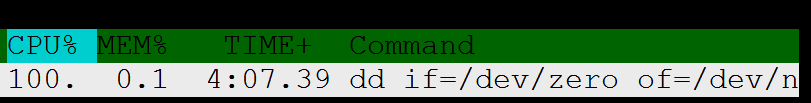
绑定在了0号CPU
[root@centos72 ~]# ps -C dd o pid,cmd,psr
PID CMD PSR
1157 dd if=/dev/zero of=/dev/nul 0
[root@centos72 ~]# ps -C dd o pid,cmd,psr
PID CMD PSR
1157 dd if=/dev/zero of=/dev/nul 0
[root@centos72 ~]# ps -C dd o pid,cmd,psr
PID CMD PSR
1157 dd if=/dev/zero of=/dev/nul
进程绑定在同一台CPU上这样就可以利用CPU的缓存,性能会更好
在6上也可以安装
[root@centos65 ~]# yum install htop
Loaded plugins: fastestmirror, security
Setting up Install Process
Loading mirror speeds from cached hostfile
Resolving Dependencies
--> Running transaction check
---> Package htop.x86_64 0:1.0.3-1.el6 will be installed
--> Finished Dependency Resolution Dependencies Resolved ========================================================================================================
Package Arch Version Repository Size
========================================================================================================
Installing:
htop x86_64 1.0.3-1.el6 epel 83 k Transaction Summary
========================================================================================================
Install 1 Package(s) Total download size: 83 k
Installed size: 178 k
Is this ok [y/N]: y
Downloading Packages:
htop-1.0.3-1.el6.x86_64.rpm | 83 kB 00:00
Running rpm_check_debug
Running Transaction Test
Transaction Test Succeeded
Running Transaction
Installing : htop-1.0.3-1.el6.x86_64 1/1
Verifying : htop-1.0.3-1.el6.x86_64 1/1 Installed:
htop.x86_64 0:1.0.3-1.el6 Complete!
[root@centos65 ~]# htop
杀死进程
选中进程,再选择KILL,按回车


被杀死了
使用xshell的字符界面支持鼠标
[root@centos72 ~]# dd if=/dev/zero of=/dev/null
Terminated
哪个端口被哪个进程占用?
法1加上选项p
[root@centos72 ~]# ss -tnl
State Recv-Q Send-Q Local Address:Port Peer Address:Port
LISTEN 0 128 *:22 *:*
LISTEN 0 100 127.0.0.1:25 *:*
LISTEN 0 128 :::22 :::*
LISTEN 0 100 ::1:25 :::*
[root@centos72 ~]# ss -tnlp
State Recv-Q Send-Q Local Address:Port Peer Address:Port
LISTEN 0 128 *:22 *:* users:(("sshd",pid=772,fd=3))
LISTEN 0 100 127.0.0.1:25 *:* users:(("master",pid=855,fd=13))
LISTEN 0 128 :::22 :::* users:(("sshd",pid=772,fd=4))
LISTEN 0 100 ::1:25 :::* users:(("master",pid=855,fd=14))
然后过滤
[root@centos72 ~]# ss -tnlp | grep :22
LISTEN 0 128 *:22 *:* users:(("sshd",pid=772,fd=3))
LISTEN 0 128 :::22 :::* users:(("sshd",pid=772,fd=4))
[root@centos72 ~]# ss -tnlp | grep 22
LISTEN 0 128 *:22 *:* users:(("sshd",pid=772,fd=3))
LISTEN 0 128 :::22 :::* users:(("sshd",pid=772,fd=4))
法2
[root@centos72 ~]# lsof -i :22
COMMAND PID USER FD TYPE DEVICE SIZE/OFF NODE NAME
sshd 772 root 3u IPv4 18111 0t0 TCP *:ssh (LISTEN)
sshd 772 root 4u IPv6 18120 0t0 TCP *:ssh (LISTEN)
sshd 1108 root 3u IPv4 21354 0t0 TCP centos72.huawei.com:ssh->gateway:54140 (ESTABLISHED)
sshd 1133 root 3u IPv4 21445 0t0 TCP centos72.huawei.com:ssh->gateway:54144 (ESTABLISHED)
sshd 1162 root 3u IPv4 22019 0t0 TCP centos72.huawei.com:ssh->gateway:54203 (ESTABLISHED)
[root@centos72 ~]# lsof -i :25
COMMAND PID USER FD TYPE DEVICE SIZE/OFF NODE NAME
master 855 root 13u IPv4 19156 0t0 TCP localhost:smtp (LISTEN)
master 855 root 14u IPv6 19157 0t0 TCP localhost:smtp (LISTEN)
[root@centos72 ~]# rpm -q lsof
lsof-4.87-6.el7.x86_64
[root@centos72 ~]# rpm -ql lsof
/usr/sbin/lsof
/usr/share/doc/lsof-4.87
/usr/share/doc/lsof-4.87/00.README.FIRST
/usr/share/doc/lsof-4.87/00.README.FIRST_4.87
/usr/share/doc/lsof-4.87/00CREDITS
/usr/share/doc/lsof-4.87/00DCACHE
/usr/share/doc/lsof-4.87/00DIALECTS
/usr/share/doc/lsof-4.87/00DIST
/usr/share/doc/lsof-4.87/00FAQ
/usr/share/doc/lsof-4.87/00LSOF-L
/usr/share/doc/lsof-4.87/00MANIFEST
/usr/share/doc/lsof-4.87/00PORTING
/usr/share/doc/lsof-4.87/00QUICKSTART
/usr/share/doc/lsof-4.87/00README
/usr/share/doc/lsof-4.87/00TEST
/usr/share/doc/lsof-4.87/00XCONFIG
/usr/share/doc/lsof-4.87/README.lsof_4.87
/usr/share/man/man8/lsof.8.gz
[root@centos72 ~]# type lsof
lsof is hashed (/usr/sbin/lsof)
进程管理工具uptime,top,htop的更多相关文章
- Linux下取代top的进程管理工具 htop
一.htop 简介 This is htop, an interactive process viewer for Linux. It is a text-mode application (for ...
- 进程管理工具htop/glances/dstat的使用
进程管理工具htop/glances/dstat的使用 Linux中进程的相关知识 1.什么是进程呢? 通俗的来说进程是运行起来的程序.唯一标示进程的是进程描述符(PID). 2.进程的分类 1)根据 ...
- Linux进程管理工具
Linux进程管理工具 Htop yum install htop 参考帮助: http://blog.csdn.net/skh2015java/article/details/53173896 Li ...
- Linux进程管理工具 Supervisord 的安装 及 入门教程
Supervisor是一个进程管理工具,官方的说法: 用途就是有一个进程需要每时每刻不断的跑,但是这个进程又有可能由于各种原因有可能中断.当进程中断的时候我希望能自动重新启动它,此时,我就需要使用到了 ...
- Supervisor 进程管理工具
简介: Supervisor 进程管理工具 一.安装 shell > yum -y install python-pip shell > pip install supervisor # ...
- supervisor - Python进程管理工具(转)
add by zhj: 下面是在ubuntu上的一些使用经验 1. 简介 supervisor有两个组件:supervisord和supervisorctl,组成了client/server结构. s ...
- 进程管理工具supervisor
1. 简介 supervisor有两个组件:supervisord和supervisorctl,组成了client/server结构. supervisord负责读入配置文件,然后supervisor ...
- supervisor - Python进程管理工具
经常会碰到要写一些守护进程,简单做法放入后台: shell> nohup python xxx.py & 偶尔这么做还可以接受,如果一堆这样的呢? 当然还有一个问题,就是各种服务,对应的 ...
- supervisord进程管理工具小结
前言 昨天临近下班,发现业务队列处理不及时,正好想到不久之前,上了一个新功能:通过队列异步转发微信消息.可能是消息太多了处理不过来,没怎么多想,处理不过来了,多增加处理进程就可以了,后来发现自己so ...
随机推荐
- Hadoop ”No room for reduce task“问题处理
早上发现一个任务有20个reduce,但是只有四个正常完成,剩余16个等待了8个小时才分配执行(集群槽位资源充足) 解决方法:查看了集群的log,发现有这种warn: -- ::, WARN org. ...
- joke python
w # -*- coding: utf-8 -*- import pycurl import re import cStringIO from pypinyin import lazy_pinyin ...
- 《图解设计模式》读书笔记1-2 Adapter模式
目录 Adapter即适配器,可以类比为将220V的电压的电源转为5V电压的手机充电器,起转换的作用. 明确概念: Adaptee:被适配者,即220v电压的电源 Adapter:适配器,即手机充电器 ...
- Dos.Common - 目录、介绍
引言: Dos.Common是一个开发中的常用类库,如HttpHelper.LogHelper.CacheHelper.CookieHelper.MapperHelper等等.与Dos.WeChat. ...
- php-fpm的执行方式 (进程管理模式)
php-fpm的进程数可以根据设置分为动态和静态. 静态:直接开启指定数量的php-fpm进程,不再增加或者减少: 动态:开始的时候开启一定数量的php-fpm进程,当请求量变大的时候,动态的增加ph ...
- Java中的类修饰符
资料主要来源于网络(http://60.28.60.3/zy/java-new/zhishidian/chap3/3.htm) 之前每次写小测试程序的时候,总是把一个类放在一个Java文件中,按理说这 ...
- JS动态添加Easyui的HTML时样式丢失
解决办法: $.parser.parse($("#creatLi").html(<li>xxxxxx</li>)); ------------------- ...
- Java8 Nashorn JavaScript引擎
使用Java8,Nashorn大大提高了JavaScript 引擎引入,以取代现有的Nashorn Java脚本引擎.Nashorn提供2至10倍更好的性能,因为它直接编译代码在存储器,并传递到字节码 ...
- PHP/HTML混写的四种方式
[整理]PHP/HTML混写的四种方式 PHP作为一款后端语言,为了输出给浏览器让浏览器呈现出来,无可避免的要输出HTML代码,下文介绍下我用过的三种PHP/HTML混编方法 1.单/双引号包围法 ...
- Python 学习笔记20 自定义robot Framework 关键字
Robot Framework 自定义关键字 Robot framework 自定义了一些关键字我们可以把他们当作函数在设计测试用例的时候使用. 同时RF也提供了许多第三方的库,我们可以自己下载使用. ...
