centos 防火墙 iptables firewalld SELinux
参考
相关内容
centos7 中才开始引用firewalld的概念,它是iptables的升级版,以上两者都不是真正的防火墙,都需要与内核netfilter配合使用。
Centos5、6使用iptables来管理服务器防火墙,Centos7 默认是firewalld。
SELinux是Linux一个子安全机制
本地环境
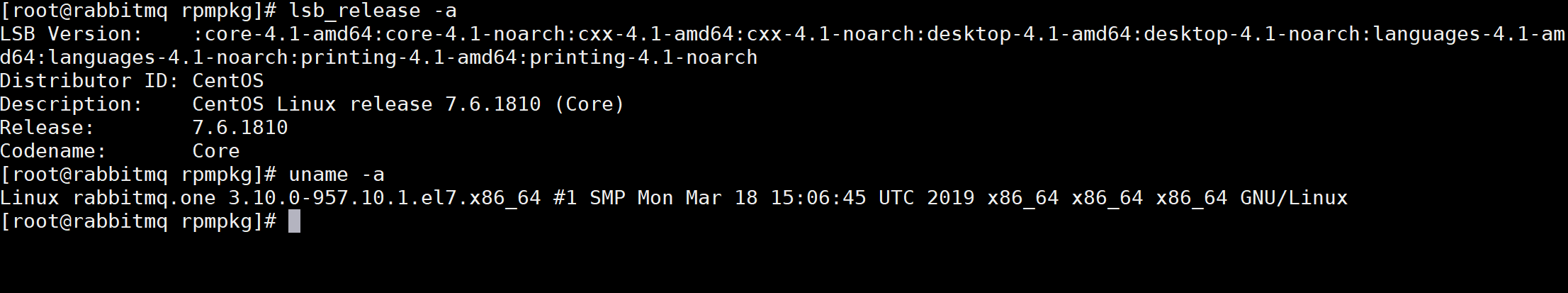
SELinux
/usr/sbin/sestatus -v # 查看SELinux状态
# 关闭SELinux:
setenforce 0 # 1.临时关闭(不用重启机器)
修改/etc/selinux/config文件将SELINUX=enforcing改为SELINUX=disabled 修改配置文件需要重启机器
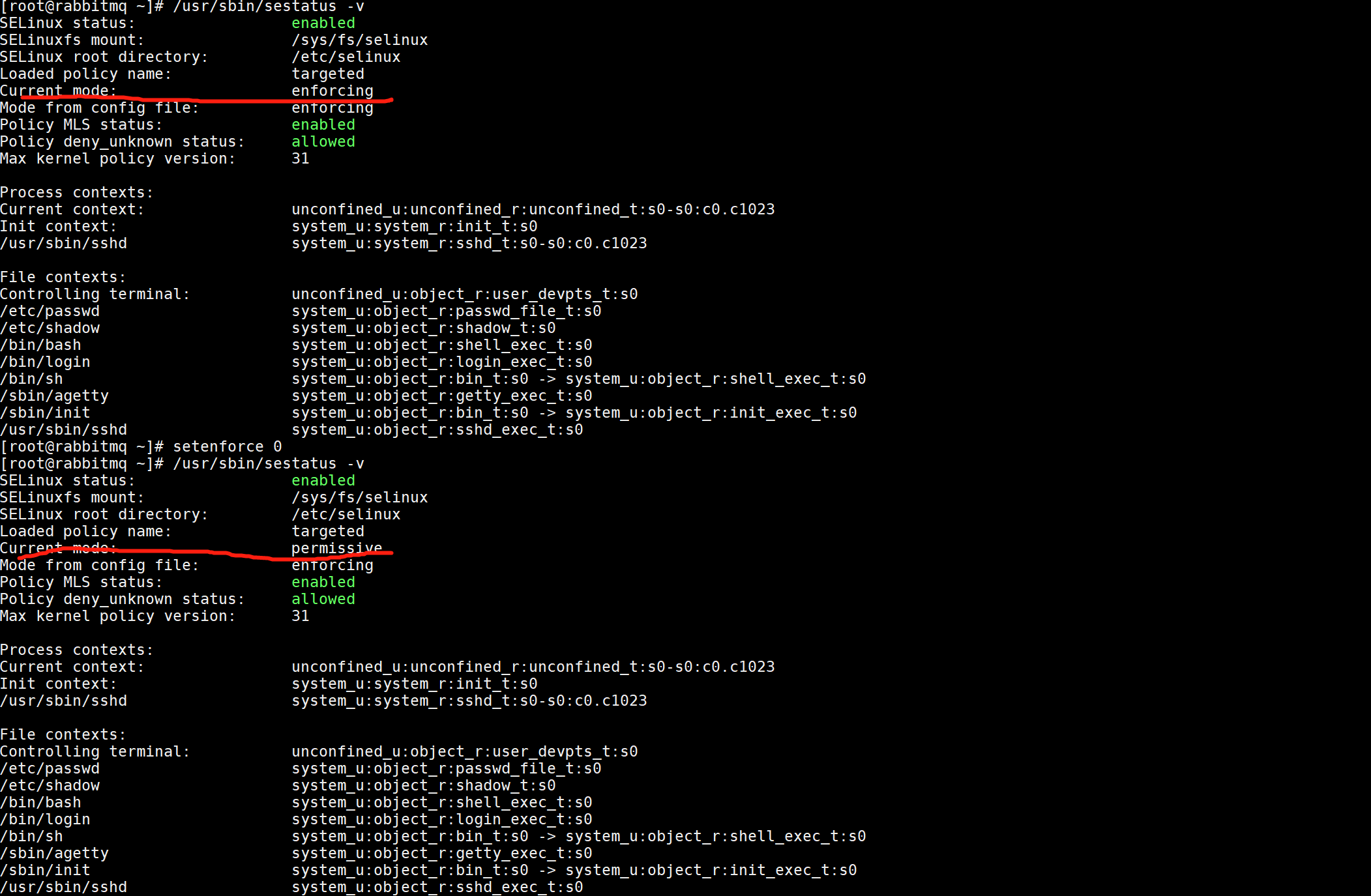
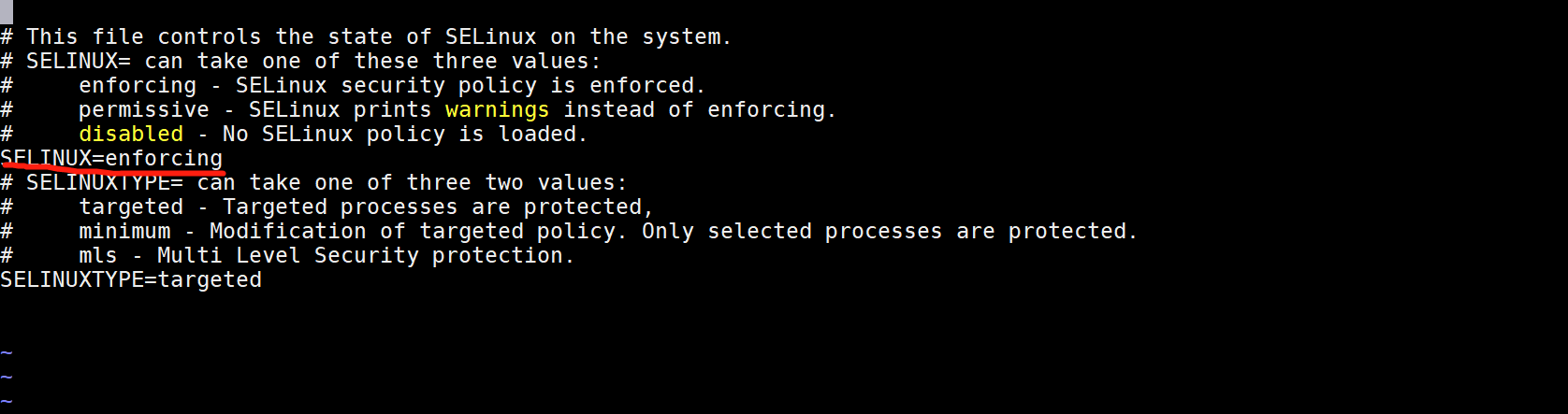
firewalld
# 使用systemctl
systemctl stop firewalld.service #关闭firewalld
systemctl start firewalld.service #启动服务
systemctl restart firewalld.service #重启服务
systemctl enable firewalld.service #启用firewalld系统重启firewalld服务加载
systemctl disable firewalld.service #禁用firewalld系统重启firewalld服务不会加载
firewall-cmd --list-ports #查看已经开放的端口
firewall-cmd --zone=public --add-port=80/tcp --permanent #开启80端口:命令含义:–zone #作用域–add-port=80/tcp #添加端口,格式为:端口/通讯协议–permanent #永久生效,没有此参数重启后失效
# 使用service
service firewalld start # 开启
service firewalld restart # 重启
service firewalld stop # 关闭
# 使用firewall-cmd
firewall-cmd --state #查看状态
iptables
systemctl start iptables.service # 开启iptables防火墙的命令是
systemctl restart iptables.service # 重启iptables防火墙的命令是
systemctl stop iptables.service # 关闭iptables防火墙的命令是
systemctl status iptables.service #查看iptables防火墙状态的命令是
service iptables status # 查看防火墙状态
service iptables stop # 停止防火墙
service iptables start # 启动防火墙
service iptables restart # 重启防火墙
chkconfig iptables off # 永久关闭防火墙
chkconfig iptables on # 永久关闭后重启
安装iptables
yum list | grep iptables #查看yum源是否有iptables的安装包
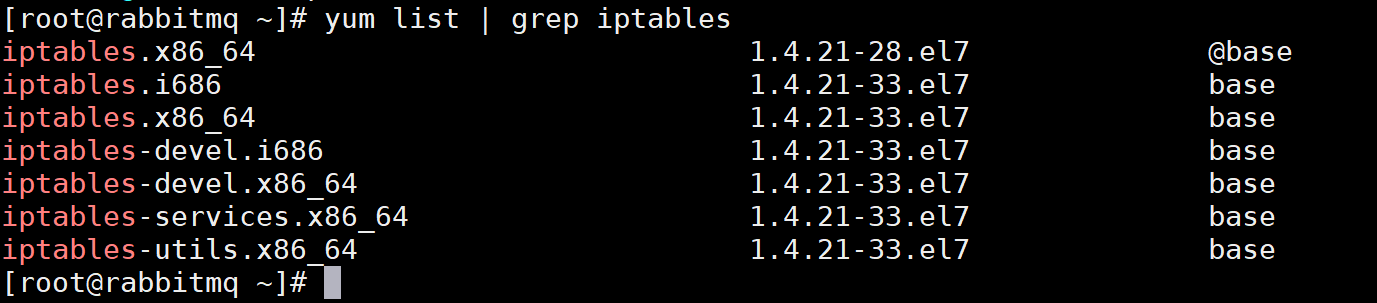
yum install -y iptables.x86_64 #安装iptables.x86_64 :该安装包主要包含iptables的相关命令以及iptables的相关模块
yum install -y iptables-services.x86_64 #该安装包主要配置文件、启动或重启用的systemctl的服务
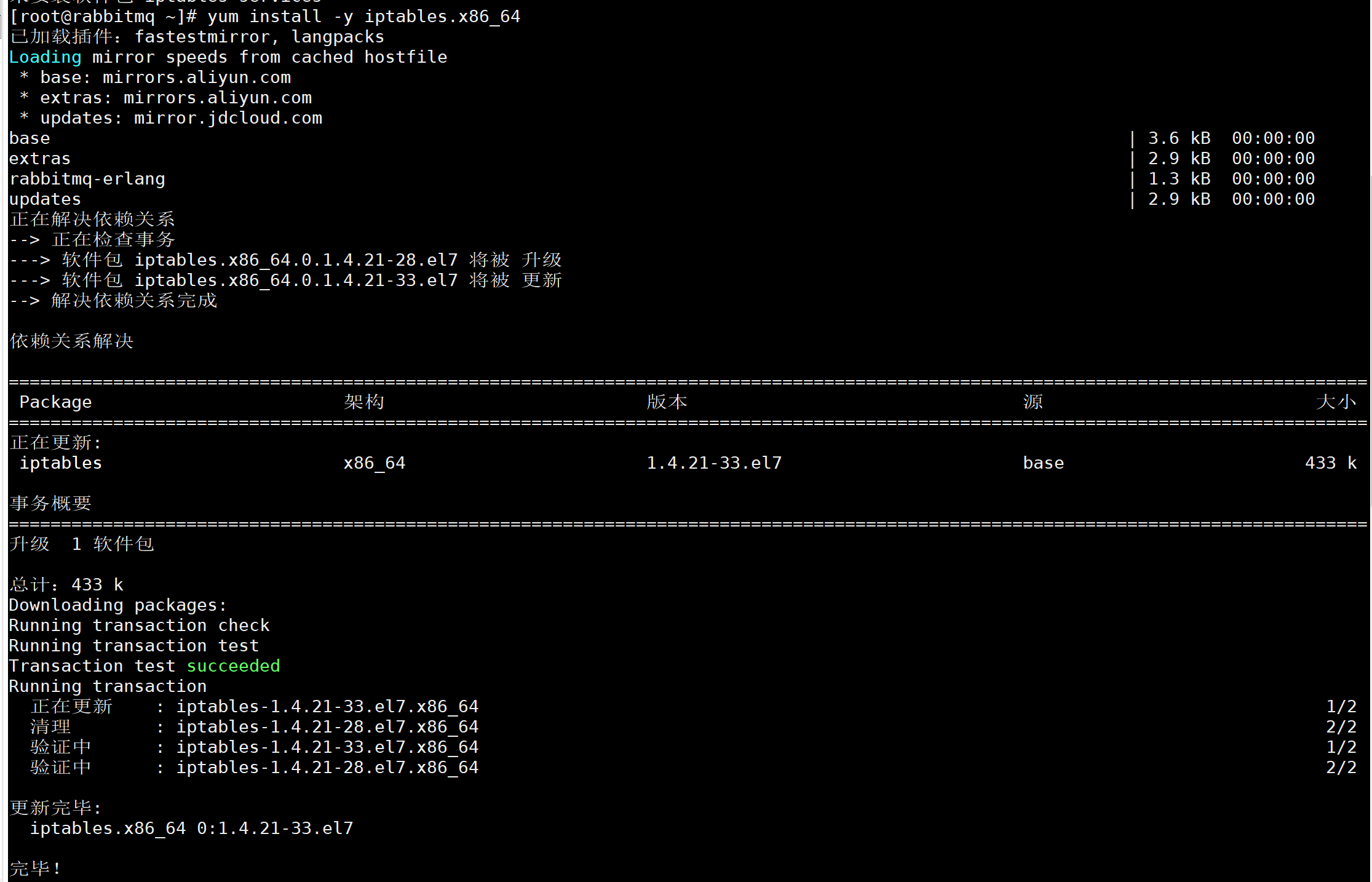
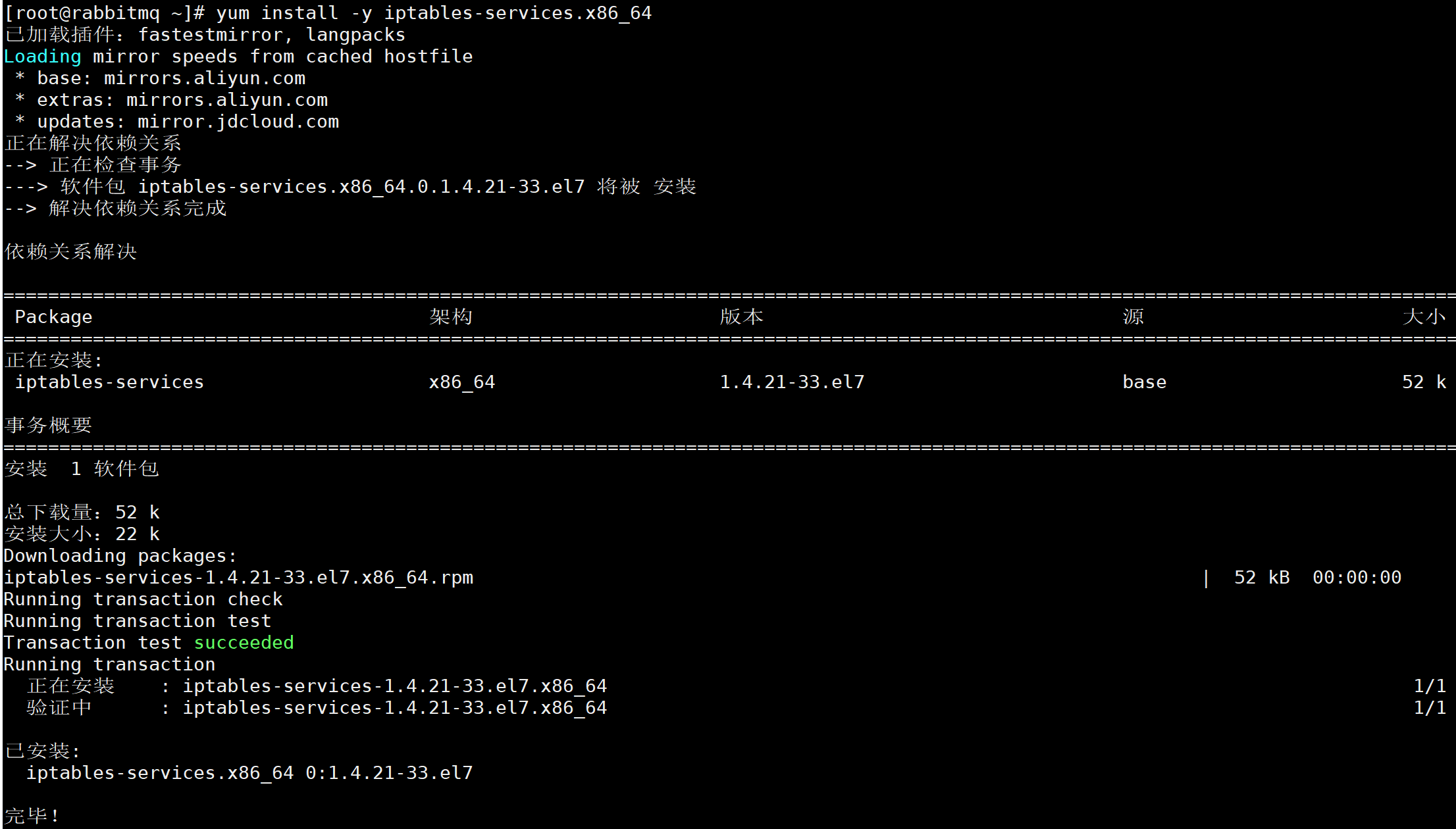
iptables-services 包含信息
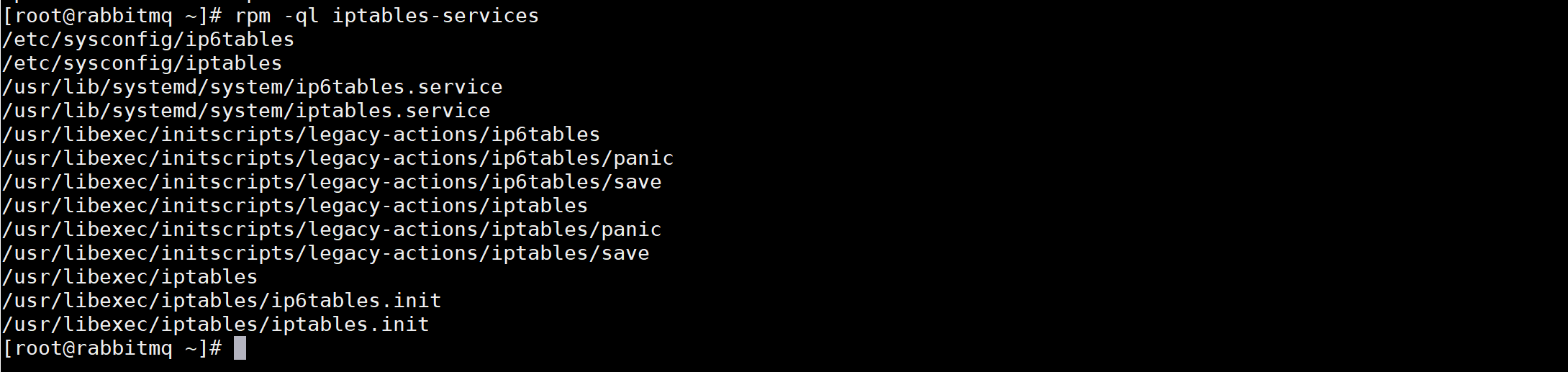
centos 防火墙 iptables firewalld SELinux的更多相关文章
- CentOS防火墙iptables的配置方法详解
CentOS系统也是基于linux中的它的防火墙其实就是iptables了,下面我来介绍在CentOS防火墙iptables的配置教程,希望此教程对各位朋友会有所帮助. iptables是与Linux ...
- 关闭Linux防火墙(iptables) 及 SELinux
一.关闭防火墙 1.重启后永久性生效: 开启:chkconfig iptables on 关闭:chkconfig iptables off 2.即时生效,重启后失效: 开启:service ipta ...
- 关闭Linux中的iptables,firewalld,SELINUX
firewalld 停止firewalld服务 [root@VM_0_13_centos var]# systemctl stop firewalld 或 [root@VM_0_13_centos v ...
- CentOS防火墙iptables使用
1.1 企业安全优化配置原则 尽可能不给服务器配置外网ip ,可以通过代理转发或者通过防火墙映射.并发不是特别大情况有外网ip,可以开启防火墙服务高并发的情况,不能开iptables,会影响性能,利用 ...
- 【Linux】- CentOS 防火墙iptables和firewall
1 iptables防火墙 1.1 基本操作 # 查看防火墙状态 service iptables status # 停止防火墙 service iptables stop # 启动防火墙 s ...
- linux设置iptables防火墙的详细步骤(centos防火墙设置方法)
CentOS系统也是基于linux中的它的防火墙其实就是iptables了,下面我来介绍在CentOS防火墙iptables的配置教程,希望此教程对各位朋友会有所帮助. iptables是与Lin ...
- 解决宿主机不能访问虚拟机CentOS中的站点 | 更新CentOS防火墙设置开启80端口访问
前阵子在虚拟机上装好了centos6.0,并配好了nginx+php+mysql,但是本机就是无法访问.一直就没去折腾了. 具体情况如下 1.本机能ping通虚拟机 2.虚拟机也能ping通本机 3. ...
- CentOS 7.0如何安装配置iptables和seLinux以及firewalld
一.配置防火墙,开启80端口.3306端口 CentOS .0默认使用的是firewall作为防火墙,这里改为iptables防火墙. .关闭firewall: systemctl stop fire ...
- ifconfig 命令,改变主机名,改DNS hosts、关闭selinux firewalld netfilter 、防火墙iptables规则
ifconfig 命令用于查看网络相关的命令: 安装:yum install net-tools -y ifdown eth_name 关闭网卡 ifup eth_name 开启网卡 配 ...
随机推荐
- JavaWeb_客户端相对/绝对路径和服务器端路径
客户端的绝对路径和相对路径 相对路径:相对与某个基准目录的路径,在同一根目录下各子目录文件之间的相互引用, 绝对路径:指目录下的绝对位置,直接到的目标位置 @charset "UTF-8&q ...
- Android_(游戏)打飞机04:绘画敌机、添加子弹
(游戏)打飞机01:前言 传送门 (游戏)打飞机02:游戏背景滚动 传送门 (游戏)打飞机03:控制玩家飞机 传送门 (游戏)打飞机04:绘画敌机.添加子弹 传送门 (游戏)打飞机05:处理子弹, ...
- Linux-expect脚本-1
expect是基于tcl演变而来的,所以很多语法和tcl类似,基本的语法如下所示: 首行加上/usr/bin/expect spawn: 后面加上需要执行的shell命令,比如说spawn sudo ...
- C++入门经典-例6.3-字符串之未使用字符串结束符“\0”和使用字符串结束符“\0”的区别
1:为字符串数组赋值的方式有两种,即数组元素逐一赋值和使用聚合方式赋值. 为数组元素逐一赋值.例如: pWord[0]='H'; 使用聚合方式赋值如: char pWord[]={'H','E','L ...
- IDEA 无法显示项目目录结构解决
不要去网上看什么乱七八糟的骚教程,一点用都没有.直接按下列步骤操作: 1. 关闭IDEA, 2. 然后删除项目文件夹下的.idea文件夹3. 重新用IDEA工具打开项目
- JS 类和继承
function User(name, pass) { this.name = name this.pass = pass } User.prototype.showName = function ( ...
- 第十一周Java学习总结。
java UI 图形界面知识梳理: ATM: 在整个AWT包中提供的所有工具类主要分为以下3种. (1)组件:Component. (2)容器:Container. (3)布局管理器:LayoutMa ...
- ruby_类的调用及require的使用
在文件arrayTest_1中,定义class Liuyang内容如下:(通过require File.expand_path('../arrayTest_2',__FILE__) 来包含其他文件的文 ...
- Dell做RAID配置图文全教程
首先准备工作:Dell服务器 首先重启Dell,我们会看到Dell服务器的启动页面: 当我们看到出现下面这个界面的时候,根据提示按下Ctrl+R进到SAS磁盘阵列里面 备注:大多数Dell服务器进磁盘 ...
- Docker-----deepin系统下docker安装registry
环境说明 一个坑逼的环境,也不能说坑逼,国产化的需求嘛. root@node22:/registry# uname -a Linux node22 4.4.15-deepin-aere #137 SM ...
