Ionic环境搭建
stepts
npm install -g ionic@beta Make sure you have NodeJS installed. Download the installer here or use your favorite package manager. It’s best to get the 5x version of node along with the 3x version of npm. This offers the best in stability and speed for building.
Once that’s done, create your first Ionic app:
ionic start cutePuppyPics --v2To run your app, cd into the directory that was created and then run the ionic serve command:
$ cd cutePuppyPics
$ ionic serveYou can play with it right in the browser!
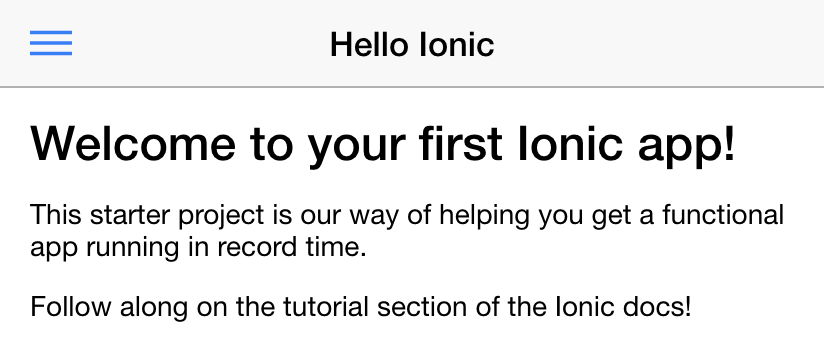
Building to a Device
After you have Ionic installed, you can build your app to a physical device. If you don’t have a physical device on hand, you can still build to a device emulator. Check out the iOS simulator docs if you are on a Mac, or the Genymotion docs if you are looking to emulate an Android device. You will also need Cordova to run your app on a native device. To install Cordova, run:
$ sudo npm install -g cordovaBuilding for Android
To build for Android, you’ll need to add the Android platform module to Cordova:
$ ionic platform add androidNext, you’ll need to install the Android SDK. The Android SDK allows you to build compile to a target device running Android. Although the Android SDK comes with a stock emulator, Genymotion is recommended, since it’s much faster. Once installed, start an Android image and run:
$ ionic run androidProblems
problem1
As a common cause for Chinese programmers,the existence of GFW will make it hard for us to dowlad gradles
solutions:
- dowload specificed version gradle from Internet.
- paste it in somewhere likes myApp\platforms\android\gradle\gradle-2.2.1-all.zip
- change distributionUrl in myApp/platforms/android/cordova/lib/builders/GradleBuilder.js
from
var distributionUrl = 'distributionUrl=http\\://services.gradle.org/distributions/gradle-2.2.1-all.zip';
to
var distributionUrl = 'distributionUrl=../gradle-2.2.1-all.zip';references
ionic build android error when download gradle - Stack Overflow
problem2
ionic serve opened a blank page
solutions:
change your browse,firefox or chorme will be fine.
problem3
EveryTime I run ionic run android,the code will go back to the original and don’t change.
solutions:
there are three directory have page htmls
- app/
- www/
- android/
please edit code in app directory and it will work well.
Ionic环境搭建的更多相关文章
- ionic环境搭建及新建项目中的各种问题
具体流程可见http://bbs.ionic-china.com/read-7.html 问题1.安装ionic cordova失败 解决方法:修改npm的源,npm config set regis ...
- Ionic 入门与实战之第二章第一节:Ionic 环境搭建之开发环境配置
原文发表于我的技术博客 本文是「Ionic 入门与实战」系列连载的第二章第一节,主要对 Ionic 的开发环境配置做了简要的介绍,本文介绍的开发环境为 Mac 系统,Windows 系统基本类似,少许 ...
- ionic环境搭建和安装
1. 安装node环境 nodeJs环境的安装很简单,去官网下载最新版的NodeJs直接安装即可. Node官网: https://nodejs.org/ 安装完成后配置环境变量,计算机->属性 ...
- ionic 环境搭建
1.安装nodejs (8.4.0) 下载地址 https://nodejs.org/zh-cn/ 2.Java jdk 版本号 jdk1.8.0_121 3.安装 cordova npm ins ...
- 第三章:ionic环境搭建之windows篇
下面是在windows操作系统上面安装ionic的步骤,已经在Windows 10/ 7/ XP下面通过验证. 安装JDK 1.1 下载(http://www.oracle.com/technetwo ...
- Ionic 入门与实战之第二章第二节:Ionic 环境搭建之 Ionic Lab 使用
原文发表于我的技术博客 本文是「Ionic 入门与实战」系列连载的第二章第二节,主要对 Ionic Lab 工具作了介绍,并讲解了其使用方法,这也是一个开发 Ionic 比较好的调试工具. 原文发表于 ...
- Ionic01 简单介绍、环境搭建、创建项目、项目结构、创建组件、创建页面、子页面跳转
1 Ionic 基本介绍 Ionic 是一款基于 Angular.Cordova 的强大的 HTML5 移动应用开发框架 , 可以快速创建一个跨平台的移动应用.可以快速开发移动 App.移动端 WEB ...
- Cordova+ionic 开发hybird App --- 开发环境搭建
Cordova 开发hybird App 开发环境搭建 一.一些基础概念: Ant : 简单说来可以这么理解,如果你用记事本写JAVA程序,然后在cmd里输入javac命令编译它,但是有一天你发现每次 ...
- Ionic 开发环境搭建
android sdk环境搭建并非易事,本人经过无数失败,才使用以下方式成功 配置Ionic 开发环境 1.下载JDK并配置Java运行环境 http://www.oracle.com/technet ...
随机推荐
- DAY5 php + mysql 写一个简单的sql注入平台
php mysql 在浏览器输入用户名,去数据库查询.查到则显示在浏览器,查不到则显示空. sql 里面三个字段 id username password create table t1 (id in ...
- 写给喜欢用Block的朋友(ios Block)
作者:fengsh998原文地址:http://blog.csdn.net/fengsh998/article/details/38090205转载请注明出处如果觉得文章对你有所帮助,请通过留言或关注 ...
- python 集合 -----直接用逗号连接的是元组,不是list
t = 12345, 54321, 'hello!' >>> t[0] 12345 >>> t (12345, 54321, 'hello!') 元组:元组由逗号分 ...
- CCF第四题无向图打印路径
#include<iostream> #include<vector> #include<algorithm> #include<stack> #def ...
- Python自动化之线程进阶篇(二)
queue队列 class queue.Queue(maxsize=0) #先入先出 class queue.LifoQueue(maxsize=0) #后入先出 class queue.Priori ...
- apscheduler 绿色版
由于依赖EntryPoint,因此apscheduler在离线的方式(直接拷贝然后引用)使用时,会报错. 错误信息类似: No trigger by the name “interval/cron/d ...
- IDEA 新建文件默认加入CVS
是要先add,不过可以设置创建的文件都默认 add的.修改默认值看下图:打开系统设置,找到 Version Control 设置选项: 在 When files are created 选项中选择第二 ...
- .NET中六个重要的概念:栈、堆、值类型、引用类型、装箱和拆箱 (转)
作者: Edison Chou 来源: 博客园 发布时间: 2014-09-03 15:59 阅读: 318 次 推荐: 2 原文链接 [收藏] 原文作者:Shivprasad k ...
- 解读Unity中的CG编写Shader系列十 (光滑的镜面反射(冯氏着色))
前文完成了最基本的镜面反射着色器,单平行光源下的逐顶点着色(per-vertex lighting),又称为古罗着色(Gouraud shading).这篇文章作为后续讨论更光滑的镜面反射方式,逐像素 ...
- 《高性能MySql》阅读笔记
1.查询优化,索引优化和架构优化三者相辅相成.(数据库架构是获得高性能的必要条件,但如果查询设计得不好,即便是最好的架构页无法获得高性能.) 2.查询性能低下的最基本的原因就是访问了太多的数据. 3. ...
