Battery historian安装及使用
在介绍Battery historian之前首先来介绍一下
Android adb bugreport 工具,bugreport是什么,怎么用?
android系统想要成为一个功能完备,生态繁荣的操作系统,那就必须提供完整的应用开发环境。而在应用开发中,app程序的调试分析是日常生产中经常会进行的工作。Android为了方便开发人员分析整个系统平台和某个app在运行一段时间之内的所有信息,专门开发了bugreport工具。这个工具使用起来十分简单,只要在终端执行(linux或者win):即可生成bugreport文件。但是有一个问题是,这个生成的文件有的时候异常庞大,能够达到15M+,想一想对于一个txt文本格式的文件内容长度达到了15M+是一个什么概念,如果使用文本工具打开查看将是一个噩梦。因此Google针对android 5.0(api 21)以上的系统开发了一个叫做battery historian的分析工具,这个工具就是用来解析这个txt文本文件,然后使用web图形的形式展现出来,这样出来的效果更加人性化,更加可读。
Battery historian是一款通过上传bugreport文件分析用户手机中App的电池耗电情况的工具。
Battery Historian 1.0 通过python脚本转换成html文件,而新版本 Battery Historian 2.0 发布了,新版本带来了很多的改进:更清晰的报告,每个应用程序的摘要,更快的执行等等。
Battery historian是通过go语言编写的,需要Go环境,其中上面的historian.py脚本是python写的,所以需要python环境,如下部署:
步骤一:部署环境
一、首先安装Go编程语言
- 点击下载【下载】;
- 安装Go;
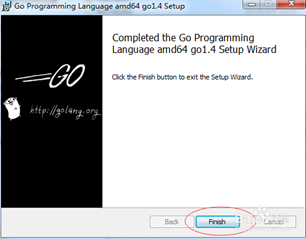
- 配置GOROOT和GOPATH
a. GOROOT的作用是告诉Go 命令和其他相关工具,在哪里去找到安装在你系统上的Go包,所以这里配置的是GO的安装目 录

b.GOPATH可以简单理解为是工程的目录,所以创建一个GO的工程路径
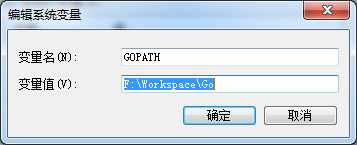
C.最后配置一下环境变量,把Go的bin目录放到path环境变量中
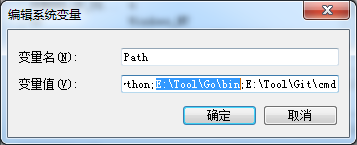
4. 检查Go是否安装成功,打开命令行输入Go version
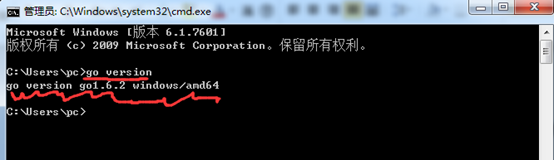
二、安装Git
- 点击下载【下载】;
- 按照步骤安装;
- 安装完成检查:命令行输入git version
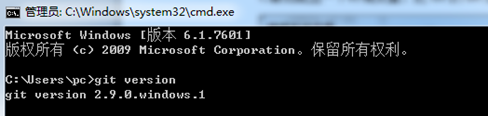
也可以直接打开git bash检查
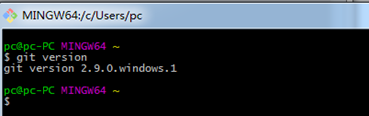
三、安装Python
- 点击下载【下载】,注意仅支持python2.7
- 安装完成;
- 环境变量配置,添加Path的路径,是Python的安装路径
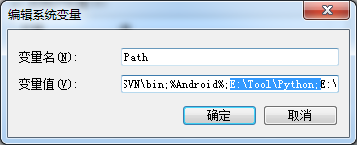
- 输入命令行 python –V(注意是大写V)检查是否安装成功
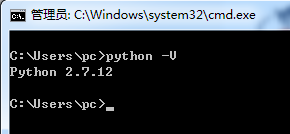
四、安装Java环境
- 点击下载【下载】;
- 完成安装。
五、下载Battery Historian源码并且运行
go get -d -u github.com/google/battery-historian/...
下载失败,手动下载:https://github.com/google/battery-historian
- 进入目录:G:\Go\workspace\src\github.com\google\battery-historian下
执行 go run setup.go
- 编译时缺少包,下载 protobuf :https://github.com/google/protobuf 到
- 等待数分钟或者10分钟左右,如果仍然没有下载成功,可以手动下载,如下操作
下载【closure-library】和【closure-compiler】和【flot-axislabels】,解压放到GOROOT目录下
third_party文件夹下方的的closure-compiler和 closure-library和flot-axislabels文件夹 ../battery-
historian\third_party;如果没有均手动创建
$ go run cmd/battery-historian/battery-historian.go [--port <default:9999>]
- 检查/battery-historian是否运行,登录网址 http://localhost:9999查看
不显示submit按钮,手动更换。可以在浏览器加载http://localhost:9999 时按下F12 $('#upload-submit').show()
步骤二:数据获取(开始电量数据获取)
1、进入cmd,链接手机,通过如下命令重置电量:
1). 重置电池统计信息:
adb shell dumpsys batterystats --reset 2). Wakelock analysis全部wakelock信息: adb shell dumpsys batterystats --enable full-wake-history2、 进入G:\Go\workspace\src\github.com\google\battery-historian\scripts目录下:
3、上面的操作相当于初始化操作,现在做一些测试,手动或者跑一些自动化的case都行。经过一段时间后,我们运行下面两
命令来将bugreport的信息保存到txt文档中,然后将txt文档转化为html文件。(拔掉手机数据线)
4、操作完手机后输入如下命令,执行下面的命令,收集Battery数据:
To obtain a bug report from your development device running Android 7.0 and higher:
$ adb bugreport bugreport.zip
adb shell dumpsys batterystats > com.package.name > xxx.txt //得到指定app相关的电量消耗信息For devices 6.0 and lower:
$ adb bugreport > bugreport.txt在文件夹G:\othertools\battery-historian-master\battery-historian-master\scripts下会多出两个文件
进入:http://localhost:9999 上传获取的压缩文件:
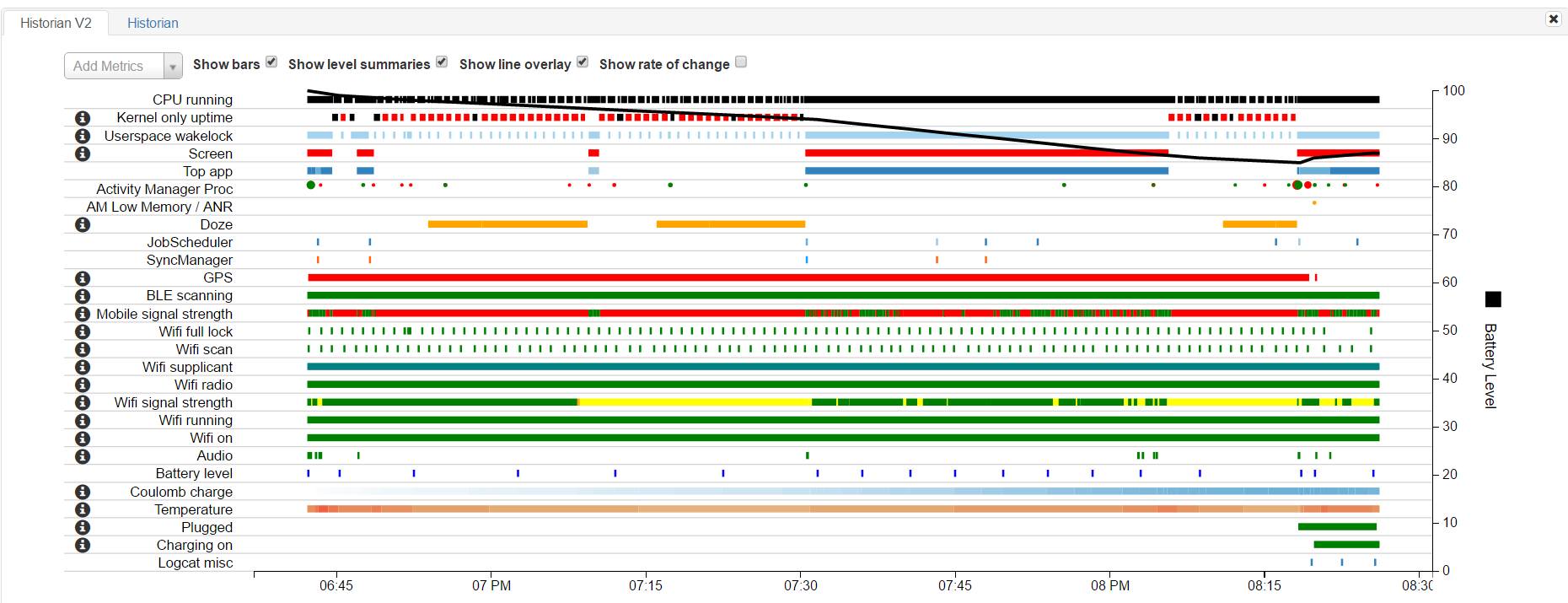
参考文献:http://www.cnblogs.com/jytian/p/5647798.html
http://www.07net01.com/2016/07/1611459.html
Battery historian安装及使用的更多相关文章
- Docker安装使用battery historian
apt-get insatll docker.io battery historian ubuntu下使用 首先要确保是google浏览器,然后用命令行 google-chrome --proxy-s ...
- Battery Historian for windows环境搭建
Battery Historian for windows环境搭建 简介:Battery historian是一款通过上传bugreport文件分析用户手机中App的电池耗电情况的工具. Batter ...
- 电量分析工具 Battery Historian 的配置及使用
1.Building from source code(通过各种配置后从源码构建) 官方流程看似很麻烦,但一上手,很快就搞定,让我情何以堪. ps:以下均是参考官方及网友做的 copy https:/ ...
- docker+Battery Historian 环境搭建(电量分析)
docker 安装(windows) 1. 下载 https://docs.docker.com/docker-for-windows/install/ 和 安装和添加环境变量(...) 2. 安 ...
- 【官网翻译】性能篇(四)为电池寿命做优化——使用Battery Historian分析电源使用情况
前言 本文翻译自“为电池寿命做优化”系列文档中的其中一篇,用于介绍如何使用Battery Historian分析电源使用情况. 中国版官网原文地址为:https://developer.android ...
- Battery Historian之App耗电量测试
一.Battery Historian测试所需环境:Go+Git+Python+Java+Battery Historian源码 下载Battery Historian源码并且运行的步骤如下: 1.打 ...
- Install Battery Historian
1. Recommended extra packages for Trusty 14.04 $ sudo apt-get update $ sudo apt-get install \ linux- ...
- Android 性能优化(26)*性能工具之「Batterystats,Battery Historian」Batterystats & Battery Historian Walkthrough
Batterystats & Battery Historian Walkthrough Working with Batterystats & Battery Historian B ...
- 通过 Battery Historian 工具分析 Android APP 耗电情况
电量统计模块概述 Android 从两个层面统计电量的消耗,分别为 软件排行榜 及 硬件排行榜.它们各有自己的耗电榜单,软件排行榜为机器中每个 App 的耗电榜单,硬件排行榜则为各个硬件的耗电榜单.这 ...
随机推荐
- (贪心)nyoj448-寻找最大数
题目描述: 请在整数 n 中删除m个数字, 使得余下的数字按原次序组成的新数最大, 比如当n=92081346718538,m=10时,则新的最大数是9888 输入描述: 第一行输入一个正整数T,表示 ...
- 一个关于finally和return的面试题
public class Test{ public int add(int a,int b){ try { return a+b; } catch (Exception e) { System.out ...
- python OrderDict
# encoding: utf-8 import csv import collections d = {'banana':3,'apple':4,'pear':1,'orange':2} print ...
- jmeter jsr223脚本引用变量的问题
发现jmeter的一个问题不知道算不算bug. 具体表现为,在脚本中通过"${varName}"的方式引用前面使用vars.put("varName",&quo ...
- centos 6 与 centos 7 服务开机启动、关闭设置的方法
简单说明下 centos 6 与 centos 7 服务开机启动.关闭设置的方法: centos 6 :使用chkconfig命令即可. 我们以apache服务为例: #chkconfig --add ...
- MapReduce-WordCount
pom.xml <?xml version="1.0" encoding="UTF-8"?> <project xmlns="htt ...
- Ubuntu调节屏幕亮度
下面的方式支持双屏,最多支持四个屏幕调节亮度. sudo add-apt-repository ppa:apandada1/brightness-controller sudo apt-get upd ...
- hive记录-cdh配置hive和sentry
1.cdh添加组件-sentry-选择主机-配置数据库 2.配置数据库 1)mysql -uroot -p 2) create database sentry DEFAULT CHARSET utf8 ...
- angular学习—组件
组件: vue组件:xxx.vue react组件:xxx.js+xxx.css angular组件:xxx.ts+xxx.css+xxx.html angular的装饰器: @ngModule:an ...
- 在Java中如何高效的判断数组中是否包含某个元素
原文出处: hollischuang(@Hollis_Chuang) 如何检查一个数组(无序)是否包含一个特定的值?这是一个在Java中经常用到的并且非常有用的操作.同时,这个问题在Stack Ove ...
