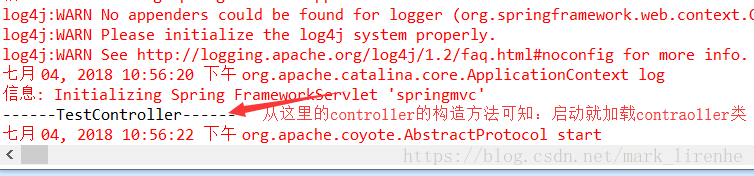springmvc+ajax——第一讲(搭建)
下面是整个整合测试的代码:
ajax01.html
TestController
web.xml
springmvc.xml
applicationContext.xml
| <!DOCTYPE html> <html> <head> <title>index.html</title> <meta name="keywords" content="keyword1,keyword2,keyword3"> <meta name="description" content="this is my page"> <meta name="content-type" content="text/html; charset=gb2312"> <!--<link rel="stylesheet" type="text/css" href="./styles.css">--> <script type="text/javascript" charset="UTF-8"> var param = "ajaxget"; var xmlHttpRequest = null;//作为全局变量,否则在回调函数中报notdefined function ajaxSubmit(){ if(window.ActiveXObject){ xmlHttpRequest = new ActiveXObject("Microsoft.XMLHTTP"); }else if(window.XMLHttpRequest){ xmlHttpRequest = new XMLHttpRequest(); } if(xmlHttpRequest != null){ //document.write("xxx"); xmlHttpRequest.open("GET", "./testAjax?param="+param, true); xmlHttpRequest.onreadystatechange = ajaxCallBack;//没有括号 xmlHttpRequest.send(null); } } function ajaxCallBack(){ if(xmlHttpRequest.readyState == 4){ if(xmlHttpRequest.status == 200){ var responseText = xmlHttpRequest.responseText;//没有括号 document.getElementById("div1").innerHTML = responseText;//innerHTML没有括号 } } } </script> </head> <body> <input type="button" value="check" id="check" onclick="ajaxSubmit();"> <br> <div id="div1"></div> </body> </html> |
| package priv.lirenhe.js.controller; import java.io.IOException; import java.io.PrintWriter; import javax.servlet.http.HttpServletRequest; import javax.servlet.http.HttpServletResponse; import org.springframework.stereotype.Controller; import org.springframework.web.bind.annotation.RequestMapping; import org.springframework.web.bind.annotation.RequestMethod; @Controller public class TestController { public TestController() { System.out.println("------TestController------"); } @RequestMapping(value="/testAjax",method=RequestMethod.GET) public void testAjax(HttpServletRequest req,HttpServletResponse resp){ System.out.println("testAjax"); String param = null; param = req.getParameter("param"); System.out.println(param); PrintWriter pw = null; try { pw = resp.getWriter(); pw.print(param); } catch (IOException e) { e.printStackTrace(); }finally{ pw.flush(); pw.close(); System.out.println("finally"); } } } |
|
web.xml配置:注意不要使用<web:xxx>的标签 <?xml version="1.0" encoding="UTF-8"?> <web-app xmlns:xsi="http://www.w3.org/2001/XMLSchema-instance" |
| <?xml version="1.0" encoding="UTF-8"?> <!-- 必须有带mvc的 --> <beans xmlns="http://www.springframework.org/schema/beans" xmlns:xsi="http://www.w3.org/2001/XMLSchema-instance" xmlns:p="http://www.springframework.org/schema/p" xmlns:context="http://www.springframework.org/schema/context" xmlns:mvc="http://www.springframework.org/schema/mvc" xsi:schemaLocation="http://www.springframework.org/schema/beans http://www.springframework.org/schema/beans/spring-beans.xsd http://www.springframework.org/schema/mvc http://www.springframework.org/schema/mvc/spring-mvc-4.0.xsd http://www.springframework.org/schema/context http://www.springframework.org/schema/context/spring-context.xsd"> <context:component-scan base-package="priv.lirenhe.js.*"></context:component-scan> <mvc:annotation-driven /> <mvc:resources location="/" mapping="/**"/> <bean id="modelAndView" class="org.springframework.web.servlet.view.InternalResourceViewResolver"> <constructor-arg name="prefix" value="/"/> <constructor-arg name="suffix" value=".html"/> </bean> </beans> <!-- 包扫描器 注解驱动 静态资源 前缀后缀 --> |
|
applicationContext.xml配置: <?xml version="1.0" encoding="UTF-8"?> <beans xmlns="http://www.springframework.org/schema/beans" |
如果不能加载的话就是web.xml配置的问题。
springmvc+ajax——第一讲(搭建)的更多相关文章
- springmvc+ajax——第二讲(页面缓存)
springmvc+ajax+页面缓存(参考:https://www.cnblogs.com/liuling/archive/2013/07/25/2013-7-25-01.html) 必须设置响应头 ...
- bootstrap+Ajax+SSM(maven搭建)实现增删改查
https://www.jianshu.com/p/d76316b48e3e 源码: https://github.com/Ching-Lee/crud 功能点: 分页 数据校验 ajax Rest风 ...
- SpringMVC+Ajax实现文件批量上传和下载功能实例代码
需求: 文件批量上传,支持断点续传. 文件批量下载,支持断点续传. 使用JS能够实现批量下载,能够提供接口从指定url中下载文件并保存在本地指定路径中. 服务器不需要打包. 支持大文件断点下载.比如下 ...
- 《ArcGIS Engine+C#实例开发教程》第一讲桌面GIS应用程序框架的建立
原文:<ArcGIS Engine+C#实例开发教程>第一讲桌面GIS应用程序框架的建立 摘要:本讲主要是使用MapControl.PageLayoutControl.ToolbarCon ...
- 框架原理第一讲,熟悉常用的设计方式.(以MFC框架讲解)
框架原理第一讲,熟悉常用的设计方式.(以MFC框架讲解) 一丶什么是框架,以及框架的作用 什么是框架? 框架,简而言之就是把东西封装好了,使用框架开发可以快速开发程序,例如MFC程序的双击写代码. 为 ...
- 【AaronYang第一讲】ASP.NET MVC企业开发的基本环境[资源服务器概念]
学完了ASP.NET MVC4 IN ACTION 六波以后 企业开发演习 标签:AaronYang 茗洋 EasyUI1.3.4 ASP.NET MVC 3 本篇博客地址:http://ww ...
- SSM(Spring+SpringMVC+Mybatis)框架环境搭建(整合步骤)(一)
1. 前言 最近在写毕设过程中,重新梳理了一遍SSM框架,特此记录一下. 附上源码:https://gitee.com/niceyoo/jeenotes-ssm 2. 概述 在写代码之前我们先了解一下 ...
- SpringMVC笔记——SSM框架搭建简单实例
落叶枫桥 博客园 首页 新随笔 联系 订阅 管理 SpringMVC笔记——SSM框架搭建简单实例 简介 Spring+SpringMVC+MyBatis框架(SSM)是比较热门的中小型企业级项目开发 ...
- Spring+SpringMvc+Mybatis框架集成搭建教程
一.背景 最近有很多同学由于没有过SSM(Spring+SpringMvc+Mybatis , 以下简称SSM)框架的搭建的经历,所以在自己搭建SSM框架集成的时候,出现了这样或者那样的问题,很是苦恼 ...
随机推荐
- 如何查看当前应用包名和activity
这里提供一个简单的方法来获取package和activity: 在Android模拟器上打开微信APP,然后打开CMD,输入以下命令: adb shell 接下来在#后面继续输入以下命令: logca ...
- 20)django-session使用
一:目录 1)session原理 2)cookie与session对比 3)session配置 4)session使用 5)示例 二:session原理 Django的Session机制会向请求的浏览 ...
- swift 学习- 15 -- 构造过程 01
// 构造过程 是使用类,结构体 或 枚举类型的实例之前的准备过程, // 在新实例可用前必须执行这个过程, 具体操作包括 设置实例中每个存储型属性的初始值 和 执行其他必须的设置 或 初始化工作 / ...
- ssh 登录报错 packet_write_wait: Connection to x.x.x.x port 22: Broken pipe
问题 更新个人博客文章时遇到:Error: packet_write_wait: Connection to 192.30.253.113 port 22: Broken pipe packet_wr ...
- 《深入理解Oracle 12c数据库管理(第二版)》PDF
一:下载获取位置: 二:本书图样: 三:本书目录: 图书目录: 第1章 安装Oracle 1.1 了解OFA 1.1.1 Oracle清单目录 1.1.2 Oracle基础目录 1.1.3 Oracl ...
- LeetCode(114): 二叉树展开为链表
Medium! 题目描述: 给定一个二叉树,原地将它展开为链表. 例如,给定二叉树 1 / \ 2 5 / \ \ 3 4 6 将其展开为: 1 \ 2 \ 3 \ 4 \ 5 \ 6 解题思路: 这 ...
- 《剑指offer》从上往下打印二叉树
本题来自<剑指offer> 从上往下打印二叉树 题目: 从上往下打印出二叉树的每个节点,同层节点从左至右打印. 思路: 队列的思想. 先将根节点加入,当取该节点时候,依次将左右子树加入,直 ...
- jsp 标签文件
一. tag file 简介 tag file从两个方面简化了自定义标签的开发.首 先,tag file无须提前编译,直到第一次被调用才会编 译.除此之外,仅仅使用JSP语法就可以完成标签的扩 展定义 ...
- js中json对象数组按对象属性排序---1
转载:https://www.cnblogs.com/jasonwang2y60/p/6656103.html 在实际工作经常会出现这样一个问题:后台返回一个数组中有i个json数据,需要我们根据js ...
- FFmpeg 常用指令集合
不精确裁剪视频 # -ss 指定从什么时间开始 # -t 指定需要截取多长时间 # -i 指定输入文件 ffmpeg -ss 00:00:00 -t 00:00:30 -i test.mp4 -vco ...