Spring的AOP开发入门,Spring整合Junit单元测试(基于ASpectJ的XML方式)
参考自 https://www.cnblogs.com/ltfxy/p/9882430.html
创建web项目,引入jar包
除了基本的6个Spring开发的jar包外,还要引入aop开发相关的四个jar包:
附jar包链接:链接:https://pan.baidu.com/s/1E_8NA-DcWwt9hdK-czkm9A 提取码:xq8n
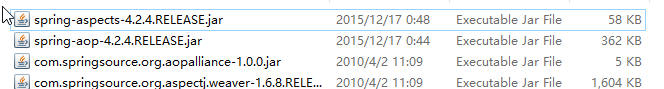
除此之外,Spring要整合Junit单元测试的话,还需引入
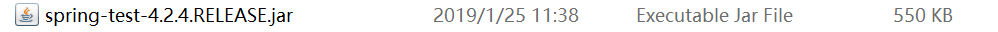
引入Spring配置文件
引入aop开发的约束
- <?xml version="1.0" encoding="UTF-8"?>
- <!-- ===============================引入aop开发的约束============================ -->
- <beans xmlns="http://www.springframework.org/schema/beans"
- xmlns:xsi="http://www.w3.org/2001/XMLSchema-instance"
- xmlns:aop="http://www.springframework.org/schema/aop"
- xsi:schemaLocation="
- http://www.springframework.org/schema/beans
- http://www.springframework.org/schema/beans/spring-beans.xsd
- http://www.springframework.org/schema/aop
- http://www.springframework.org/schema/aop/spring-aop.xsd">
- </beans>
编写目标类与实现类,并完成配置
- package spring.day2_aop;
- public interface ProductDao {
- public void find();
- public void save();
- public void delete();
- public void update();
- }
- package spring.day2_aop;
- public class ProductDaoImp implements ProductDao {
- @Override
- public void find() {
- System.out.println("查询商品。。。");
- }
- @Override
- public void save() {
- System.out.println("保存商品。。。");
- }
- @Override
- public void delete() {
- System.out.println("删除商品。。。");
- }
- @Override
- public void update() {
- System.out.println("修改商品。。。");
- }
- }
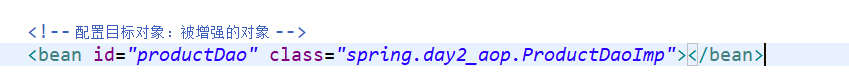
编写测试类
- package spring.day2_aop;
- import javax.annotation.Resource;
- import org.junit.Test;
- import org.junit.runner.RunWith;
- import org.springframework.test.context.ContextConfiguration;
- import org.springframework.test.context.junit4.SpringJUnit4ClassRunner;
- @RunWith(SpringJUnit4ClassRunner.class)
- @ContextConfiguration("classpath:applicationContext4.xml")
- public class SpringDemo1 {
- @Resource(name="productDao")
- private ProductDao productDao;
- @Test
- public void demo1() {
- productDao.save();
- productDao.delete();
- productDao.update();
- productDao.find();
- }
- }
运行结果如下:
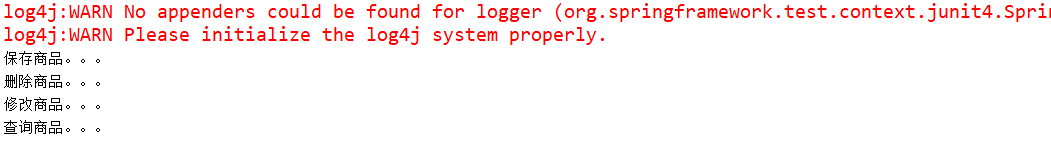
编写一个切面类并通过aop配置产生代理
- package spring.day2_aop;
- /*
- * 切面类:放入通知的方法即增强的那些方法
- */
- public class MyAspectXml {
- /*
- * 权限校验的方法
- */
- public void checkPri() {
- System.out.println("权限校验..............");
- }
- }
- <?xml version="1.0" encoding="UTF-8"?>
- <!-- ===============================引入aop开发的约束============================ -->
- <beans xmlns="http://www.springframework.org/schema/beans"
- xmlns:xsi="http://www.w3.org/2001/XMLSchema-instance"
- xmlns:aop="http://www.springframework.org/schema/aop"
- xsi:schemaLocation="
- http://www.springframework.org/schema/beans
- http://www.springframework.org/schema/beans/spring-beans.xsd
- http://www.springframework.org/schema/aop
- http://www.springframework.org/schema/aop/spring-aop.xsd">
- <!-- 配置目标对象:被增强的对象 -->
- <bean id="productDao" class="spring.day2_aop.ProductDaoImp"></bean>
- <!-- 将切面类交给spring管理 -->
- <bean id="myAspect" class="spring.day2_aop.MyAspectXml"></bean>
- <!-- 通过aop的配置来对目标类产生代理 -->
- <aop:config>
- <!-- 配置切入点,表达式(execution函数)配置当前web项目下哪些类的哪些方法需要增强,*代表任意返回值,..代表任意参数 -->
- <aop:pointcut
- expression="execution(* spring.day2_aop.ProductDaoImp.save(..))"
- id="pointcut1" />
- <!-- 配置切面 -->
- <aop:aspect ref="myAspect">
- <!-- 配置为前置增强 -->
- <aop:before method="checkPri" pointcut-ref="pointcut1" />
- </aop:aspect>
- </aop:config>
- </beans>
测试运行

补充:
@Runwith() :用于指定junit运行环境。它是junit提供给其他框架测试用的。这个注解是指定测试的时候使用的执行类,不写的话会使用默认的执行类
@RunWith(SpringJUnit4ClassRunner.class),让测试运行于Spring测试环境
@ContextConfiguration :Spring整合JUnit4测试时,使用注解引入多个配置文件
单个文件时:
@ContextConfiguration(Locations="classpath:applicationContext.xml")
多个文件时:可用{}
@ContextConfiguration(Locations = { "classpath:spring1.xml", "classpath:spring2.xml" })
Spring的AOP开发入门,Spring整合Junit单元测试(基于ASpectJ的XML方式)的更多相关文章
- 十二 Spring的AOP开发入门,整合Junit单元测试(AspectJ的XML方式)
创建web项目,引入jar包 引入Spring配置文件
- 【AOP】操作相关术语---【Spring】的【AOP】操作(基于aspectj的xml方式)
[AOP]操作相关术语 Joinpoint(连接点):类里面哪些方法可以被增强,这些方法称为连接点. Pointcut(切入点):在类里面可以有很多的方法被增强,比如实际操作中,只是增强了类里面add ...
- 基于AspectJ的XML方式进行AOP开发
-------------------siwuxie095 基于 AspectJ 的 XML 方式进行 AOP 开发 1 ...
- Spring的AOP开发(基于AspectJ的XML方式)
Spring的AOP的简介: AOP思想最早是由AOP联盟组织提出的.Spring是使用这种思想最好的框架 Spring的AOP有自己实现的方式(非常繁琐). Aspect是一个AOP的框架, Spr ...
- Spring框架的事务管理之基于AspectJ的XML方式(重点掌握)
1. 步骤一:恢复转账开发环境(转账开发环境见“https://www.cnblogs.com/wyhluckdog/p/10137283.html”) 2.步骤二:引入AOP的开发包3.步骤三:引入 ...
- Spring事务管理之声明式事务管理-基于AspectJ的XML方式
© 版权声明:本文为博主原创文章,转载请注明出处 案例 - 利用Spring的声明式事务(AspectJ)管理模拟转账过程 数据库准备 -- 创建表 CREATE TABLE `account`( ` ...
- Spring _day02_IoC注解开发入门
1.Spring IoC注解开发入门 1.1 注解开发案例: 创建项目所需要的jar,四个基本的包(beans core context expression ),以及两个日志记录的包,还要AOP的包 ...
- Spring的AOP基于AspectJ的注解方式开发3
上上偏博客介绍了@Aspect,@Before 上篇博客介绍了spring的AOP开发的注解通知类型:@Before,@AfterThrowing,@After,@AfterReturning,@Ar ...
- 【spring 注解驱动开发】spring事务处理原理
尚学堂spring 注解驱动开发学习笔记之 - 事务处理 事务处理 1.事务处理实现 实现步骤: * 声明式事务: * * 环境搭建: * 1.导入相关依赖 * 数据源.数据库驱动.Spring-jd ...
随机推荐
- 【转载】C#检测客户端输入的内容是否含有危险字符串
用户在客户端提交的内容有时候并不可信,如果客户端提交的内容中含有危险字符串信息,则很有可能造成应用程序安全性问题,如SQL注入风险等.因此在接收客户端提交过来的数据后,我们首先需要判断数据中是否含有危 ...
- No application encryption key has been specified.
环境:php7.1.10laravel5.5出现: 解决:在根目录下执行: php artisan key:generate OK问题解决
- php截取中文字符串无乱码的方法
利用php内置方法mb_substr截取中文不乱码,使用起来非常简单 <?php $str = '我喜欢laravel or yii2'; echo mb_substr($str, 0, 1, ...
- C-Linux_毫秒级随机值获取
秒级随机值-常用方法: #include <stdlib.h> #include <stdio.h> #include <stdio.h> #include < ...
- Java中的强引用和弱引用
旭日Follow_24 的CSDN 博客 ,全文地址请点击: https://blog.csdn.net/xuri24/article/details/81114944 一.强引用 如下是强引用的经典 ...
- Laravel 系列入门教程(二)【最适合中国人的 Laravel 教程】
本篇文章中,我将跟大家一起体验 Laravel 框架最重要的部分——路由系统. 如果你读过 2015 版的教程,你会发现那篇文章里大书特书的 Auth 系统构建已经被 Laravel 捎带手给解决了. ...
- wx-charts 微信小程序图表 -- radarChart C# .net .ashx 测试
radarChart:原始代码 new wxCharts({ canvasId: 'radarCanvas', type: 'radar', categories: ['1', '2', '3', ' ...
- element-ui 时间日期选择器格式化后台需要的格式
<el-date-picker v-model="startTime" type="datetime" format="yyyy-MM-dd H ...
- 【读书笔记】iOS-更新项目前要注意的事情
在进行永久更改项目的任何现代化操作之前,要问自己几个问题. 1,我还需要返回项目的旧代码吗? 2,我的同事中有没有人无法升级到最新版本的Xcode? 3, 如果我使用了最新的功能,会不会减少用户? ...
- Unity3D手机斗地主游戏开发实战(02)_叫地主功能实现
大体思路 前面我们实现了点击开始游戏按钮,系统依次给玩家发牌的逻辑和动画,并展示当前的手牌.这期我们继续实现接下来的功能--叫地主. 1.首先这两天,学习了DOTween,这是一个强大的Unity动画 ...
