Spring Boot + thymeleaf 后台与页面(二)
Spring Boot推荐使用thymeleaf模板完成与页面的交互(已不支持JSP某些特性,不推荐JSP)
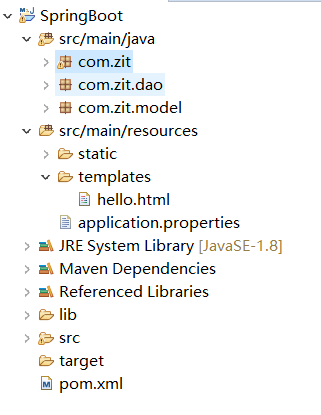
步骤
在一个Spring Boot Web项目基础上,也可以参考我前一篇文章建立的项目
1、pom.xml添加thymeleaf依赖
<project xmlns="http://maven.apache.org/POM/4.0.0" xmlns:xsi="http://www.w3.org/2001/XMLSchema-instance"
xsi:schemaLocation="http://maven.apache.org/POM/4.0.0 http://maven.apache.org/xsd/maven-4.0.0.xsd">
<modelVersion>4.0.0</modelVersion>
<groupId>com.zit</groupId>
<artifactId>SpringBoot</artifactId>
<version>0.0.1-SNAPSHOT</version>
<packaging>jar</packaging>
<properties>
<project.build.sourceEncoding>UTF-8</project.build.sourceEncoding>
</properties>
<parent>
<groupId>org.springframework.boot</groupId>
<artifactId>spring-boot-starter-parent</artifactId>
<version>2.0.1.BUILD-SNAPSHOT</version>
</parent>
<dependencies>
<dependency>
<groupId>org.springframework.boot</groupId>
<artifactId>spring-boot-starter-web</artifactId>
</dependency>
<!-- Spring data jpa -->
<dependency>
<groupId>org.springframework.boot</groupId>
<artifactId>spring-boot-starter-data-jpa</artifactId>
</dependency>
<!-- thymeleaf模板 -->
<dependency>
<groupId>org.springframework.boot</groupId>
<artifactId>spring-boot-starter-thymeleaf</artifactId>
</dependency>
</dependencies>
<repositories>
<repository>
<id>spring-snapshots</id>
<name>Spring Snapshots</name>
<url>https://repo.spring.io/libs-snapshot</url>
<snapshots>
<enabled>true</enabled>
</snapshots>
</repository>
</repositories>
</project>
2、src/main/resources是默认的静态资源目录,在他下面新建一个文件夹templates
他是Spring Boot约定默认的页面路径
在他下面创建hello.html页面
<!DOCTYPE html>
<html>
<head>
<meta charset="UTF-8">
<title>Insert title here</title>
</head>
<body>
你真好
<h1 th:text="${msg}"></h1>
</html>
3、application.properties
在其中关闭thymeleaf缓存
#DB Configuration:
spring.datasource.driverClassName = com.mysql.jdbc.Driver
spring.datasource.url = jdbc:mysql://localhost:3306/test?characterEncoding=utf-8
spring.datasource.username = root
spring.datasource.password =
#JPA Configuration:
spring.jpa.database=MySQL
spring.jpa.show-sql=true
spring.jpa.generate-ddl=true
spring.jpa.hibernate.ddl-auto=update
spring.jpa.hibernate.naming_strategy=org.hibernate.cfg.ImprovedNamingStrategy
#关闭thymeleaf缓存
spring.thymeleaf.cache=false
4、控制器Controller类中:
注意:与web页面交互,用@Controller
package com.zit;
import java.util.List;
import javax.annotation.Resource;
import org.springframework.boot.SpringApplication;
import org.springframework.boot.autoconfigure.EnableAutoConfiguration;
import org.springframework.boot.autoconfigure.SpringBootApplication;
import org.springframework.stereotype.Controller;
import org.springframework.ui.ModelMap;
import org.springframework.web.bind.annotation.RequestMapping;
import org.springframework.web.bind.annotation.RequestMethod;
import org.springframework.web.bind.annotation.ResponseBody;
import org.springframework.web.bind.annotation.RestController;
import com.zit.dao.UserLoginDao;
import com.zit.model.UserLogin;
@Controller
@SpringBootApplication
@EnableAutoConfiguration
public class UserLoginController {
@Resource
UserLoginDao userLoginDAO;
@RequestMapping("/list")
public List<UserLogin> list(){
return (List<UserLogin>) userLoginDAO.findAll();
}
@RequestMapping("/test")
public String index(ModelMap model){
model.addAttribute("msg","中华人民共和国");
return "hello";
}
public static void main(String[] args) {
SpringApplication.run(UserLoginController.class, args);
}
}
访问:http://localhost:8080/test
即可跳转到hello.html页面

如果访问:http://localhost:8080/list/
它在页面上返回的是Json数据,Rest风格
所以在类上面的@Controller改为@RestController即可
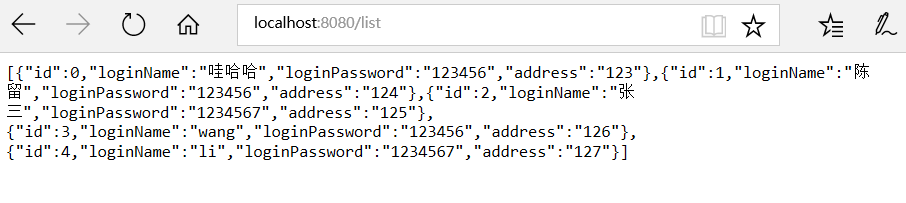
Spring Boot + thymeleaf 后台与页面(二)的更多相关文章
- Spring boot+Thymeleaf+easyui集成:js创建组件页面报错
开发工具:Ideal 使用场景:Demo 前提: 环境:Spring boot +Thymeleaf+easyui 引入thymeleaf模板引擎 <html lang=" ...
- Spring Boot开发之流水无情(二)
http://my.oschina.net/u/1027043/blog/406558 上篇散仙写了一个很简单的入门级的Spring Boot的例子,没啥技术含量,不过,其实学任何东西只要找到第一个突 ...
- Spring Boot Thymeleaf 实现国际化
开发传统Java WEB工程时,我们可以使用JSP页面模板语言,但是在SpringBoot中已经不推荐使用了.SpringBoot支持如下页面模板语言 Thymeleaf FreeMarker Vel ...
- spring boot + thymeleaf 乱码问题
spring boot + thymeleaf 乱码问题 hellotrms 发布于 2017/01/17 15:27 阅读 1K+ 收藏 0 答案 1 开发四年只会写业务代码,分布式高并发都不会还做 ...
- spring boot + thymeleaf 3 国际化
在给spring boot 1.5.6 + thymeleaf 3进行国际化时,踩了一个坑(其实不止一个). 现象: 看到了吧, 就是取值的key, 后面被加了_en_US 或 _zh_CN, 以及前 ...
- spring boot + Thymeleaf开发web项目
"Spring boot非常适合Web应用程序开发.您可以轻松创建自包含的HTTP应用.web服务器采用嵌入式Tomcat,或者Jetty等.大多数情况下Web应用程序将使用 spring- ...
- Spring Boot 揭秘与实战(二) 数据缓存篇 - Redis Cache
文章目录 1. Redis Cache 集成 2. 源代码 本文,讲解 Spring Boot 如何集成 Redis Cache,实现缓存. 在阅读「Spring Boot 揭秘与实战(二) 数据缓存 ...
- Spring Boot 揭秘与实战(二) 数据缓存篇 - Guava Cache
文章目录 1. Guava Cache 集成 2. 个性化配置 3. 源代码 本文,讲解 Spring Boot 如何集成 Guava Cache,实现缓存. 在阅读「Spring Boot 揭秘与实 ...
- Spring Boot 揭秘与实战(二) 数据缓存篇 - EhCache
文章目录 1. EhCache 集成 2. 源代码 本文,讲解 Spring Boot 如何集成 EhCache,实现缓存. 在阅读「Spring Boot 揭秘与实战(二) 数据缓存篇 - 快速入门 ...
随机推荐
- 在Windows下解决git ERROR: Permission to XXX.git denied to user
这种情况一般都是由于登陆了不同的git仓库在本地记录了凭证导致的,比如登陆了两个不同的github账号. 1.控制面板 2.删除凭证再重新提交将会重新输入用户名和密码 以上.
- AtCoder Grand Contest 025 B - RGB Coloring
B - RGB Coloring 求ax + by = k (0<=x<=n && 0<=y<=n)的方案数,最后乘上C(n, x)*C(n,y) 代码: #i ...
- idataway_前端代码规范
1.前后端json对接的规范. 前后端的json代码规范 result ={ success:”true”,//true表示成功,false表示失败. data:{}, //数据 errorCode: ...
- Appium解决搜索框问题
appium解决搜索框: 1. 点击搜索,手工测试会弹出键盘,需要点击键盘上的搜索按钮. 2.但自动化的时候,键盘不能弹出.所以我们可以用回车等keycode代替搜索按钮. Press Keycode ...
- Axure 第一个原型 简单的登录页面
设置所有元件的尺寸和位置的时候都是借助截图软件来调整位置的
- Cisco 设备设置监控口
> enable # 从用户模式进入特权模式# show ip int bri # 查看当前所有端口状态 # conf t ...
- English trip V1 - B 18. Workplaces 工作地方 Teacher:Russell Key: do / does
In this lesson you will learn to talk about workplaces. 课上内容(Lesson) My English Teacher name is Russ ...
- 自定义广播(BroadcastReceiver)事件 --Android开发
本例演示自定义广播事件.我们需要做的是,在主活动中写发送广播的代码,然后在接收广播的类中写接收广播的代码. 1.主活动中点击按钮后发送广播 MainActivity.java: public clas ...
- C#特性-表达式树
表达式树ExpressionTree 表达式树基础 转载需注明出处:http://www.cnblogs.com/tianfan/ 刚接触LINQ的人往往觉得表达式树很不容易理解.通过这篇文章我希 ...
- yii框架中使用gii的用法
首先在config文件中的 main-local.php中添加一句 'allowedIPs' => ['*'],如下图所示:
