【ActiveMQ入门-10】ActiveMQ学习-通配符+异步接收
- . 用来分隔路径;
- * 用来匹配路径中的一节
- > 用来匹配任意节的路径
然而, 通配符中是为消费者服务的。==>即:消费者可以使用通配符来匹配目的地,而生产者不行。
1. 消费者:异步接收,实现
MessageListener类;
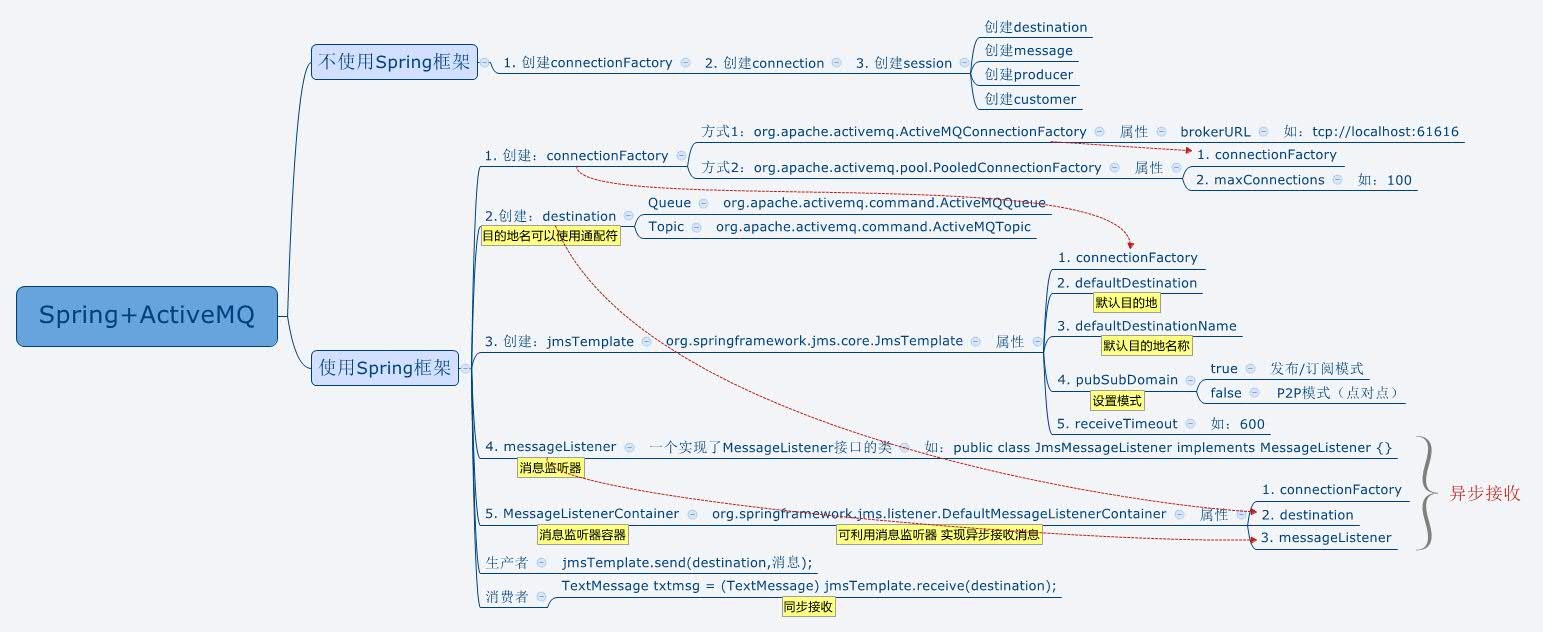
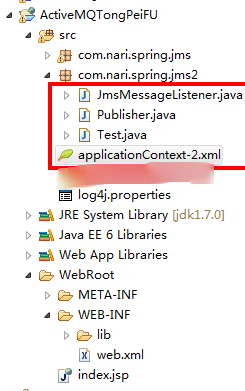
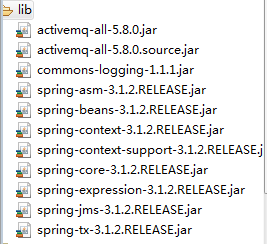
源文件:
package com.nari.spring.jms2;import javax.jms.JMSException;import javax.jms.Message;import javax.jms.MessageListener;import javax.jms.TextMessage;public class JmsMessageListener implements MessageListener {public void onMessage(Message message) {System.out.println("消息全部内容:" + message.toString());try {System.out.println("消息主题:" + message.getJMSDestination().toString());} catch (JMSException e1) {e1.printStackTrace();}TextMessage tm = (TextMessage) message;try {System.out.println("消息体:" + tm.getText());} catch (JMSException e) {e.printStackTrace();}}}
package com.nari.spring.jms2;import java.util.Scanner;import javax.jms.Destination;import javax.jms.JMSException;import javax.jms.Message;import javax.jms.Session;import javax.jms.TextMessage;import org.apache.activemq.command.ActiveMQTopic;import org.springframework.jms.core.JmsTemplate;import org.springframework.jms.core.MessageCreator;public class Publisher {//下面两个field,在applicationContext-*.xml配置private JmsTemplate template;private Destination destination;public void sendMessage() {long keyValue = 302001011;boolean sendMsgFlag = true;int addIndex = 0;System.out.println("输入主题内容,输入N停止发送消息:");while (sendMsgFlag) {// 从终端输入信息Scanner cin = new Scanner(System.in);String text = cin.nextLine();if (text.equals("N")) {sendMsgFlag = false;}// 目的地地址为:topic://on3000.topic.*int startIndex = destination.toString().indexOf("//");int endIndex = destination.toString().indexOf("*");// 拼接新的主题:类似 on3000.topic.30200101112String subTopicDestination = destination.toString().substring(startIndex + 2, endIndex)+ Long.toString(keyValue + addIndex);//发送消息jmsTemplateSend(subTopicDestination, text);addIndex++;}}/*** 向指定主题发送指定消息** @param destinationString* :主题* @param strMessage* :消息内容*/protected void jmsTemplateSend(String destinationString,final String strMessage) {ActiveMQTopic topicDestination = new ActiveMQTopic(destinationString);template.send(topicDestination, new MessageCreator() {public Message createMessage(Session session) throws JMSException {TextMessage message = session.createTextMessage();message.setText(strMessage);return message;}});}public JmsTemplate getJmsTemplate() {return template;}public void setJmsTemplate(JmsTemplate template) {this.template = template;}public Destination getDestination() {return destination;}public void setDestination(Destination destination) {this.destination = destination;}}
package com.nari.spring.jms2;import org.springframework.context.ApplicationContext;import org.springframework.context.support.ClassPathXmlApplicationContext;public class Test {public static void main(String[] args) {ApplicationContext context = new ClassPathXmlApplicationContext("applicationContext-2.xml");// applicationContext-*.xml初始化时,貌似会自动开启subscribe,下面两行注不注释掉都可以// DefaultMessageListenerContainer subscribe = (DefaultMessageListenerContainer)context.getBean("consumer");// subscribe.start();Publisher publisher = (Publisher) context.getBean("publisher");publisher.sendMessage();}}
applicationContext-2.xml
<?xml version="1.0" encoding="UTF-8"?><beans xmlns="http://www.springframework.org/schema/beans"xmlns:xsi="http://www.w3.org/2001/XMLSchema-instance" xmlns:p="http://www.springframework.org/schema/p"xsi:schemaLocation="http://www.springframework.org/schema/beans http://www.springframework.org/schema/beans/spring-beans-3.0.xsd"><!--创建连接工厂 --><bean id="connectionFactory" class="org.apache.activemq.ActiveMQConnectionFactory"><property name="brokerURL" value="tcp://localhost:61616" /></bean><!-- 声明目标,ActiveMQQueue或ActiveMQTopic --><bean id="topicDestination" class="org.apache.activemq.command.ActiveMQTopic"autowire="constructor"><!-- 通配符,匹配多个主题 --><constructor-arg value="on3000.topic.*" /></bean><!-- 创建JMS发送信息的模板的对象 --><bean id="jmsTemplate" class="org.springframework.jms.core.JmsTemplate"><property name="connectionFactory" ref="connectionFactory" /><property name="defaultDestination" ref="topicDestination" /><property name="receiveTimeout" value="6000" /></bean><!-- 生成者 --><bean id="publisher" class="com.nari.spring.jms2.Publisher"><property name="jmsTemplate" ref="jmsTemplate" /><property name="destination" ref="topicDestination" /></bean><!-- 消息监听接口 --><bean id="jmsMessageListener" class="com.nari.spring.jms2.JmsMessageListener"></bean><!-- 消费者,通过消息侦听器实现 --><bean id="consumer"class="org.springframework.jms.listener.DefaultMessageListenerContainer"><property name="connectionFactory" ref="connectionFactory" /><property name="destination" ref="topicDestination" /><property name="messageListener" ref="jmsMessageListener" /></bean></beans>
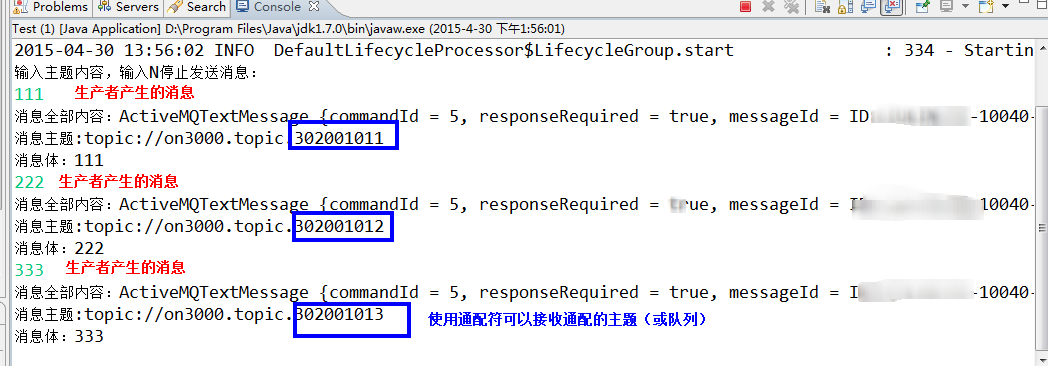
附件列表
【ActiveMQ入门-10】ActiveMQ学习-通配符+异步接收的更多相关文章
- ActiveMQ入门之四--ActiveMQ持久化方式
消息持久性对于可靠消息传递来说应该是一种比较好的方法,有了消息持久化,即使发送者和接受者不是同时在线或者消息中心在发送者发送消息后宕机了,在消息中心重新启动后仍然可以将消息发送出去,如果把这种持久化和 ...
- ActiveMQ 入门和与 Spring 整合
ActiveMQ 入门演示 activemq 依赖 <dependency> <groupId>org.apache.activemq</groupId> < ...
- 【ActiveMQ入门-4】ActiveMQ学习-异步接收
总体说明: 1. 一个生产者/发布者:可以向多个目的地发送消息: 2. 每个目的地(destination)可以有多个订阅者或消费者: 如下图所示: 程序结构: 1. Publisher.java ...
- 【ActiveMQ入门-11】ActiveMQ学习-compositeDestination
概要: 前一章讲解了消费者如何通过通配符来匹配目的地,以实现一个消费者同时接收多个目的地的消息. 对于生产者来讲,可能存在下面的需求: 1. 同一条message可能要发送到多个Queue: 2. 同 ...
- ActiveMQ学习总结(2)——ActiveMQ入门实例教程
1.下载ActiveMQ 去官方网站下载:http://activemq.apache.org/ 2.运行ActiveMQ 解压缩apache-activemq-5.5.1-bin.zip,然后双击a ...
- 【ActiveMQ入门-5】ActiveMQ学习-消息持久性
ActiveMQ中的消息持久性 ActiveMQ很好的支持了消息的持久性(Persistence).消息持久性对于可靠消息传递来说应该是一种比较好的方法,有了消息持久化,即使发送者和接受者不是 ...
- Dubbo入门到精通学习笔记(十四):ActiveMQ集群的安装、配置、高可用测试,ActiveMQ高可用+负载均衡集群的安装、配置、高可用测试
文章目录 ActiveMQ 高可用集群安装.配置.高可用测试( ZooKeeper + LevelDB) ActiveMQ高可用+负载均衡集群的安装.配置.高可用测试 准备 正式开始 ActiveMQ ...
- Java消息中间件入门笔记 - ActiveMQ篇
入门 消息中间件带来的好处: 1)解耦:系统解耦 2)异步:异步执行 3)横向扩展 4)安全可靠 5)顺序保证 栗子: 通过服务调用让其它系统感知事件发生 系统之间高耦合 程序执行效率低 通过消息中间 ...
- .Net平台下ActiveMQ入门实例
1.ActiveMQ简介 先分析这么一个场景:当我们在网站上购物时,必须经过,下订单.发票创建.付款处理.订单履行.航运等.但是,当用户下单后,立即跳转到“感谢那您的订单” 页面.不仅如此,若果没有延 ...
随机推荐
- [转]VirtualBox中的网络连接方式详解
如果出现主机无法ping通虚拟机的情况,请首先确认虚拟机防火墙已关闭. 一.NAT模式 特点: 1.如果主机可以上网,虚拟机可以上网 2.虚拟机之间不能ping通 3.虚拟机可以ping通主机(此时p ...
- EntityFramework 6
3.EF6 3.1初步目录及说明 下面是用VS2013开发环境创建的项目: 说明:控制台项目类型,安装 EF版本为6.1.3 , 数据库连接字符串配置: 隐藏代码 <connectionStri ...
- 获取URL中的链接(可中文也可英文)
//既能获取中文url也能英文function getUrlParam(key) { // 获取参数 var url = window.location.search; // 正则筛选地址栏 var ...
- bzoj3332
题解: 首先只有存在的路有可能有值 然后在存储矩阵的同时对于本来就有边的情况直接存下来这条边的值 然后跑一次最大生成树 在最大生成树的同时就可以求出矩阵的信息. 代码: #include<bit ...
- 数据集 过滤时 RecordCount 属性
如果是在 OnFilterRecord里写代码,过滤后RecordCount 是不变的. 如果是用 Filter属性过滤,过滤后RecordCount 是变的=过滤后的记录数. 难怪 有的说 变的,有 ...
- java的大数运算模板
import java.math.BigInteger; import java.util.Scanner; public class Main { public static void main(S ...
- PHP连接MYSQL 报错"No such file or directory"
首先确定是mysql_connect()和mysql_pconnect()的问题,故障现象就是函数返回空,而mysql_error()返回“No such file or directory”. 写个 ...
- 2.3 linux中的信号分析 阻塞、未达
信号的阻塞.未达: linux中进程1向进程2发送信号,要经过内核,内核会维护一个进程对某个信号的状态,如下图所示: 当进程1向进程2发送信号时,信号的传递过程在内核中是有状态的,内核首先要检查这个信 ...
- JS禁止用F5键
//禁止用F5键 function document.onkeydown() { if ( event.keyCode==116) { event.keyCode = 0; event.cancelB ...
- 【opencv基础】opencv和dlib库中rectangle类型之间的转换
前言 最近使用dlib库的同时也会用到opencv,特别是由于对dlib库的画图函数不熟悉,都想着转换到opencv进行show.本文介绍一下两种开源库中rectangle类型之间的转换. 类型说明 ...
