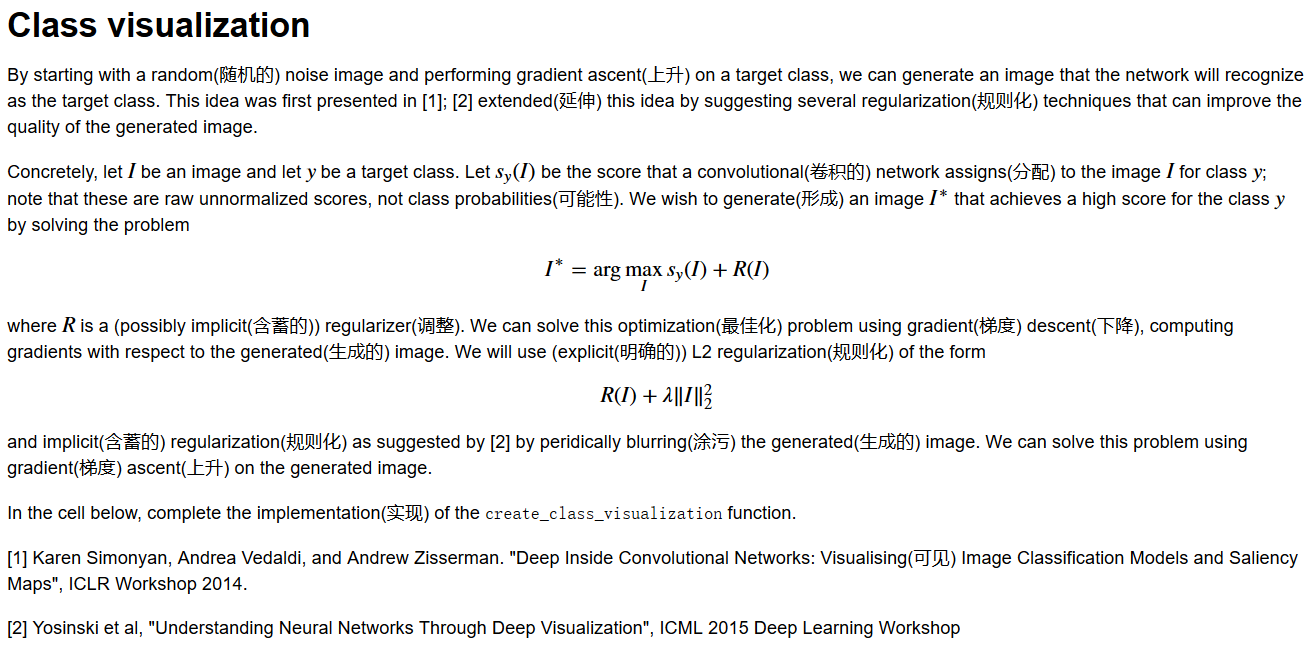『cs231n』作业3问题4选讲_图像梯度应用强化
【注】,本节(上节也是)的model是一个已经训练完成的CNN分类网络。
随机数图片向前传播后对目标类优化,反向优化图片本体
def create_class_visualization(target_y, model, **kwargs):
"""
Perform optimization over the image to generate class visualizations. Inputs:
- target_y: Integer in the range [0, 100) giving the target class
- model: A PretrainedCNN that will be used for generation Keyword arguments:
- learning_rate: Floating point number giving the learning rate
- blur_every: An integer; how often to blur the image as a regularizer
- l2_reg: Floating point number giving L2 regularization strength on the image;
this is lambda in the equation above.
- max_jitter: How much random jitter to add to the image as regularization
- num_iterations: How many iterations to run for
- show_every: How often to show the image
""" learning_rate = kwargs.pop('learning_rate', 10000)
blur_every = kwargs.pop('blur_every', 1)
l2_reg = kwargs.pop('l2_reg', 1e-6)
max_jitter = kwargs.pop('max_jitter', 4)
num_iterations = kwargs.pop('num_iterations', 100)
show_every = kwargs.pop('show_every', 25) X = np.random.randn(1, 3, 64, 64) # 64*64 image
for t in xrange(num_iterations): # 迭代次数
# As a regularizer, add random jitter to the image
ox, oy = np.random.randint(-max_jitter, max_jitter+1, 2) # 随机抖动生成
X = np.roll(np.roll(X, ox, -1), oy, -2) # 抖动,注意抖动不是随机噪声 dX = None
############################################################################
# TODO: Compute the image gradient dX of the image with respect to the #
# target_y class score. This should be similar to the fooling images. Also #
# add L2 regularization to dX and update the image X using the image #
# gradient and the learning rate. #
############################################################################
scores, cache = model.forward(X, mode='test')
loss, dscores = softmax_loss(scores, target_y)
dX, grads = model.backward(dscores, cache)
dX = dX - 2*l2_reg*X # add L2 regularization to dX
X = X + learning_rate*dX # update the image X using the image gradient and the learning rate ############################################################################
# END OF YOUR CODE #
############################################################################ # Undo the jitter
X = np.roll(np.roll(X, -ox, -1), -oy, -2) # 还原抖动 # As a regularizer, clip the image
X = np.clip(X, -data['mean_image'], 255.0 - data['mean_image']) # # As a regularizer, periodically blur the image
if t % blur_every == 0:
X = blur_image(X) # Periodically show the image
if t % show_every == 0:
plt.imshow(deprocess_image(X, data['mean_image']))
plt.gcf().set_size_inches(3, 3)
plt.axis('off')
plt.show()
return X
1.L2正则化参数是可训练的参数,所以这里就是图片的全部像素
2.更新X的时候,需要对目标I(图片)求导,所以有L2正则化偏导数项
3.抖动和之前常接触的噪声是不同的,是指图像行列(单行单列非图像整体)随机平移随机个单位,且在最后需要还原
蜘蛛类图像重建:
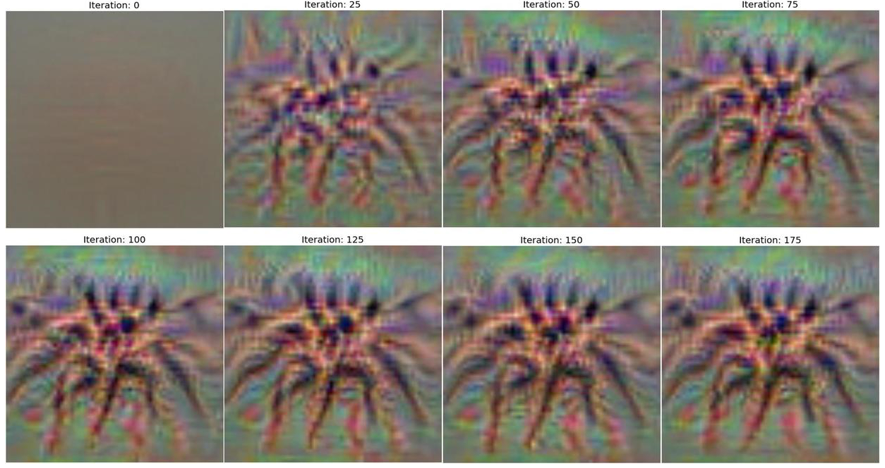

随机数图片向前到指定层,对标准图片的特征图计算距离,反向传播优化原图片
def invert_features(target_feats, layer, model, **kwargs):
"""
Perform feature inversion in the style of Mahendran and Vedaldi 2015, using
L2 regularization and periodic blurring. Inputs:
- target_feats: Image features of the target image, of shape (1, C, H, W);
we will try to generate an image that matches these features
- layer: The index of the layer from which the features were extracted
- model: A PretrainedCNN that was used to extract features Keyword arguments:
- learning_rate: The learning rate to use for gradient descent
- num_iterations: The number of iterations to use for gradient descent
- l2_reg: The strength of L2 regularization to use; this is lambda in the
equation above.
- blur_every: How often to blur the image as implicit regularization; set
to 0 to disable blurring.
- show_every: How often to show the generated image; set to 0 to disable
showing intermediate reuslts. Returns:
- X: Generated image of shape (1, 3, 64, 64) that matches the target features.
"""
learning_rate = kwargs.pop('learning_rate', 10000)
num_iterations = kwargs.pop('num_iterations', 500)
l2_reg = kwargs.pop('l2_reg', 1e-7)
blur_every = kwargs.pop('blur_every', 1)
show_every = kwargs.pop('show_every', 50) X = np.random.randn(1, 3, 64, 64)
for t in xrange(num_iterations):
############################################################################
# TODO: Compute the image gradient dX of the reconstruction loss with #
# respect to the image. You should include L2 regularization penalizing #
# large pixel values in the generated image using the l2_reg parameter; #
# then update the generated image using the learning_rate from above. #
############################################################################
feats, cache = model.forward(X, end=layer, mode='test') # Compute the image gradient dX
loss = np.sum((feats - target_feats)**2) + l2_reg*np.sum(X**2) # L2 regularization
dfeats = 2*(feats - target_feats)
dX, _ = model.backforward(dfeats, cache)
dX += 2 * l2_reg * X
X -= learning_rate * dX
############################################################################
# END OF YOUR CODE #
############################################################################ # As a regularizer, clip the image
X = np.clip(X, -data['mean_image'], 255.0 - data['mean_image']) # As a regularizer, periodically blur the image
if (blur_every > 0) and t % blur_every == 0:
X = blur_image(X) if (show_every > 0) and (t % show_every == 0 or t + 1 == num_iterations):
plt.imshow(deprocess_image(X, data['mean_image']))
plt.gcf().set_size_inches(3, 3)
plt.axis('off')
plt.title('t = %d' % t)
plt.show()
小狗图片浅层特征重建:
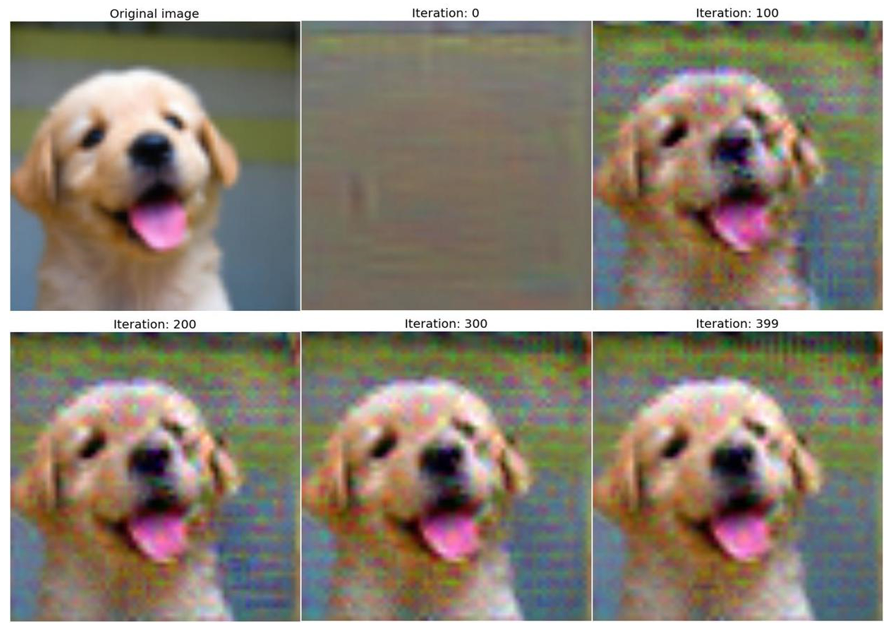
小狗图片深层特征重建,可以看出来特征更为抽象:
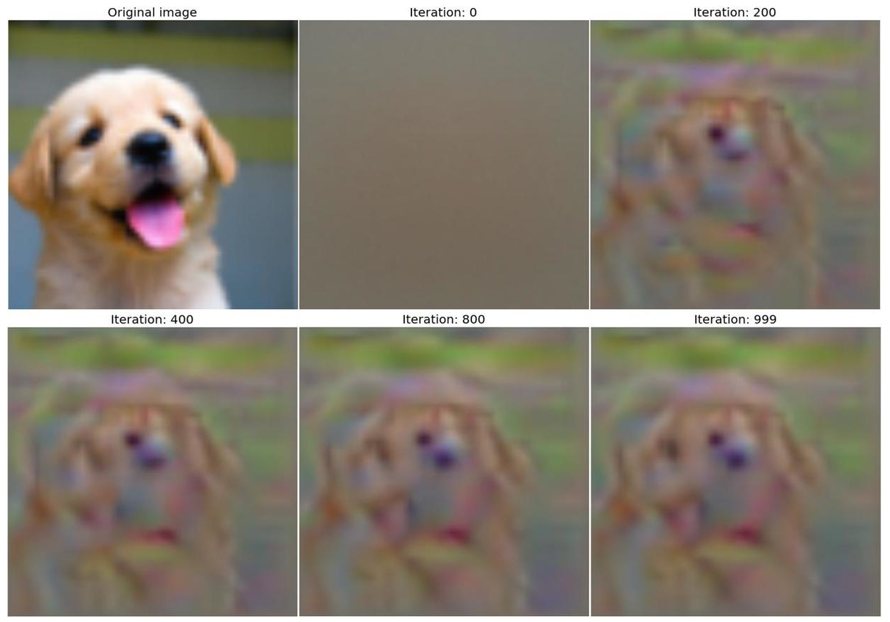

目标图片向前传播到指定层,把feature map作为本层梯度反向传播回来,优化原图片
def deepdream(X, layer, model, **kwargs):
"""
Generate a DeepDream image. Inputs:
- X: Starting image, of shape (1, 3, H, W)
- layer: Index of layer at which to dream
- model: A PretrainedCNN object Keyword arguments:
- learning_rate: How much to update the image at each iteration
- max_jitter: Maximum number of pixels for jitter regularization
- num_iterations: How many iterations to run for
- show_every: How often to show the generated image
""" X = X.copy() learning_rate = kwargs.pop('learning_rate', 5.0)
max_jitter = kwargs.pop('max_jitter', 16)
num_iterations = kwargs.pop('num_iterations', 100)
show_every = kwargs.pop('show_every', 25) for t in xrange(num_iterations):
# As a regularizer, add random jitter to the image
ox, oy = np.random.randint(-max_jitter, max_jitter+1, 2) # 随机抖动值生成
X = np.roll(np.roll(X, ox, -1), oy, -2) # 随机抖动 dX = None
############################################################################
# TODO: Compute the image gradient dX using the DeepDream method. You'll #
# need to use the forward and backward methods of the model object to #
# extract activations and set gradients for the chosen layer. After #
# computing the image gradient dX, you should use the learning rate to #
# update the image X. #
############################################################################
feats, cache = model.forward(X, end=layer, mode='test') # Compute the image gradient dX
dX, grads = model.backward(feats, cache)
X += learning_rate*dX
############################################################################
# END OF YOUR CODE #
############################################################################ # Undo the jitter
X = np.roll(np.roll(X, -ox, -1), -oy, -2) # As a regularizer, clip the image
mean_pixel = data['mean_image'].mean(axis=(1, 2), keepdims=True)
X = np.clip(X, -mean_pixel, 255.0 - mean_pixel) # Periodically show the image
if t == 0 or (t + 1) % show_every == 0:
img = deprocess_image(X, data['mean_image'], mean='pixel')
plt.imshow(img)
plt.title('t = %d' % (t + 1))
plt.gcf().set_size_inches(8, 8)
plt.axis('off')
plt.show()
return X
迭代次数少的图片没什么效果,迭代次数多的图片贼鸡儿恶心(密控退散图,效果不开玩笑的... ...),不放示例图了,想看的自己搜DeepDream吧,网上图片一堆一堆。Ps,我一直很怀疑这个deepdream这东西除了看起来比较‘玄幻’外到底有什么实际意义... ...
『cs231n』作业3问题4选讲_图像梯度应用强化的更多相关文章
- 『cs231n』作业3问题3选讲_通过代码理解图像梯度
Saliency Maps 这部分想探究一下 CNN 内部的原理,参考论文 Deep Inside Convolutional Networks: Visualising Image Classifi ...
- 『cs231n』作业3问题1选讲_通过代码理解RNN&图像标注训练
一份不错的作业3资料(含答案) RNN神经元理解 单个RNN神经元行为 括号中表示的是维度 向前传播 def rnn_step_forward(x, prev_h, Wx, Wh, b): " ...
- 『cs231n』作业3问题2选讲_通过代码理解LSTM网络
LSTM神经元行为分析 LSTM 公式可以描述如下: itftotgtctht=sigmoid(Wixxt+Wihht−1+bi)=sigmoid(Wfxxt+Wfhht−1+bf)=sigmoid( ...
- 『cs231n』作业2选讲_通过代码理解Dropout
Dropout def dropout_forward(x, dropout_param): p, mode = dropout_param['p'], dropout_param['mode'] i ...
- 『cs231n』作业2选讲_通过代码理解优化器
1).Adagrad一种自适应学习率算法,实现代码如下: cache += dx**2 x += - learning_rate * dx / (np.sqrt(cache) + eps) 这种方法的 ...
- 『cs231n』作业1选讲_通过代码理解KNN&交叉验证&SVM
通过K近邻算法探究numpy向量运算提速 茴香豆的“茴”字有... ... 使用三种计算图片距离的方式实现K近邻算法: 1.最为基础的双循环 2.利用numpy的broadca机制实现单循环 3.利用 ...
- 『cs231n』通过代码理解风格迁移
『cs231n』卷积神经网络的可视化应用 文件目录 vgg16.py import os import numpy as np import tensorflow as tf from downloa ...
- 『cs231n』计算机视觉基础
线性分类器损失函数明细: 『cs231n』线性分类器损失函数 最优化Optimiz部分代码: 1.随机搜索 bestloss = float('inf') # 无穷大 for num in range ...
- 『TensorFlow』DCGAN生成动漫人物头像_下
『TensorFlow』以GAN为例的神经网络类范式 『cs231n』通过代码理解gan网络&tensorflow共享变量机制_上 『TensorFlow』通过代码理解gan网络_中 一.计算 ...
随机推荐
- python3.4学习笔记(二十五) Python 调用mysql redis实例代码
python3.4学习笔记(二十五) Python 调用mysql redis实例代码 #coding: utf-8 __author__ = 'zdz8207' #python2.7 import ...
- 不是最强大的vimrc
一直都是使用vim作为我的主要编辑器,它大大提高了我的代码编辑效率.vim的配置高度灵活.插件丰富,恐怕100个人就有99种配置方法,网上关于vim配置的所谓“最强大的vimrc”之类的文章不少,博人 ...
- 使用PopupWindow弹窗提醒
一.新建view.xml 注意里面的控件要一个一个的定义离上一个控件的距离,即margin_top,不然最后的效果是紧缩的 二.在java中定义两个变量 1.View view=null: 2.pop ...
- Go第二篇之基本语法总结
Go语言标识符 标识符以字母或下划线开头,大小写敏感 _是特殊标识符,用来忽略结果 Go语言变量的声明 变量(Variable)的功能是存储用户的数据.不同的逻辑有不同的对象类型,也就有不同的变量类型 ...
- linux下命令行工具gcp显示拷贝进度条
1.环境: ubuntu16.04 Linux jello 4.4.0-89-generic #112-Ubuntu SMP Mon Jul 31 19:38:41 UTC 2017 x86_64 x ...
- spring与spring-data-redis整合redis
<?xml version="1.0" encoding="UTF-8"?> <beans xmlns="http://www.sp ...
- Is it bad to rely on foreign key cascading? 外键 级联操作
Is it bad to rely on foreign key cascading? I'll preface前言 this by saying that I rarely delete rows ...
- 使用CCleaner卸载chrome
Google Chrome Update Patches Zero-Day Actively Exploited in the Wild 如果有同事使用google Chrome浏览器的话,请检查版本 ...
- 怎么在VS监视DataSet类型的数据
旧版本 先监视DataSet,打开dataset,dataset下面有一个tablesTables打开有一个非公共成员,然后下面有一个List,List中存储了每一张表的信息 下图所示的List下面的 ...
- Apache Kylin1.5.2.1之订单案例详细构建流程
转:http://blog.itpub.net/30089851/viewspace-2122586/ 一.Hive订单数据仓库构建1. 创建事实表并插入数据 DROP TABLE IF EXISTS ...