Python实现简单HTTP服务器(一)
一.返回固定内容
# coding:utf-8 import socket from multiprocessing import Process
def handle_client(client_socket):
"""
处理客户端请求
"""
request_data = client_socket.recv(1024)
print("request data:", request_data)
# 构造响应数据
response_start_line = "HTTP/1.1 200 OK\r\n"
response_headers = "Server: My server\r\n"
response_body = "<h1>Python HTTP Test</h1>"
response = response_start_line + response_headers + "\r\n" + response_body # 向客户端返回响应数据
client_socket.send(bytes(response, "utf-8")) # 关闭客户端连接
client_socket.close() if __name__ == "__main__":
server_socket = socket.socket(socket.AF_INET, socket.SOCK_STREAM)
server_socket.bind(("", 8000))
server_socket.listen(128) while True:
client_socket, client_address = server_socket.accept()
print("[%s, %s]用户连接上了" % client_address)
handle_client_process = Process(target=handle_client, args=(client_socket,))
handle_client_process.start()
client_socket.close()
运行程序,打开浏览器输入:http://127.0.0.1:8000/,显示如下:
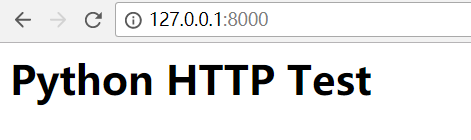
二.返回静态文件内容
# coding:utf-8 import socket
import re from multiprocessing import Process # 设置静态文件根目录
HTML_ROOT_DIR = "./html" def handle_client(client_socket):
"""
处理客户端请求
"""
# 获取客户端请求数据
request_data = client_socket.recv(1024)
print("request data:", request_data)
request_lines = request_data.splitlines()
# 解析请求报文
request_start_line = request_lines[0]
# 提取用户请求的文件名
file_name = re.match(r"\w+ +(/[^ ]*) ", request_start_line.decode("utf-8")).group(1) if "/" == file_name:
file_name = "/index.html" # 打开文件,读取内容
try:
file = open(HTML_ROOT_DIR + file_name, "rb")
except IOError:
response_start_line = "HTTP/1.1 404 Not Found\r\n"
response_headers = "Server: My server\r\n"
response_body = "The file is not found!"
else:
file_data = file.read()
file.close() # 构造响应数据
response_start_line = "HTTP/1.1 200 OK\r\n"
response_headers = "Server: My server\r\n"
response_body = file_data.decode("utf-8") response = response_start_line + response_headers + "\r\n" + response_body
print("response data:", response) # 向客户端返回响应数据
client_socket.send(bytes(response, "utf-8")) # 关闭客户端连接
client_socket.close() if __name__ == "__main__":
server_socket = socket.socket(socket.AF_INET, socket.SOCK_STREAM)
server_socket.setsockopt(socket.SOL_SOCKET, socket.SO_REUSEADDR, 1)
server_socket.bind(("", 8000))
server_socket.listen(128) while True:
client_socket, client_address = server_socket.accept()
print("[%s, %s]用户连接上了" % client_address)
handle_client_process = Process(target=handle_client, args=(client_socket,))
handle_client_process.start()
client_socket.close()
在程序所在目录下新建文件夹(html),里面放入HTML文件,运行程序,打开浏览器输入:http://127.0.0.1:8000/,显示如下:

改为面向对象的程序:
# coding:utf-8 import socket
import re from multiprocessing import Process # 设置静态文件根目录
HTML_ROOT_DIR = "./html" class HTTPServer(object):
def __init__(self):
self.server_socket = socket.socket(socket.AF_INET, socket.SOCK_STREAM)
self.server_socket.setsockopt(socket.SOL_SOCKET, socket.SO_REUSEADDR, 1) def start(self):
self.server_socket.listen(128)
while True:
client_socket, client_address = self.server_socket.accept()
print("[%s, %s]用户连接上了" % client_address)
handle_client_process = Process(target=self.handle_client, args=(client_socket,))
handle_client_process.start()
client_socket.close() def handle_client(self, client_socket):
"""
处理客户端请求
"""
# 获取客户端请求数据
request_data = client_socket.recv(1024)
print("request data:", request_data)
request_lines = request_data.splitlines()
# 解析请求报文
request_start_line = request_lines[0]
# 提取用户请求的文件名
file_name = re.match(r"\w+ +(/[^ ]*) ", request_start_line.decode("utf-8")).group(1) if "/" == file_name:
file_name = "/index.html" # 打开文件,读取内容
try:
file = open(HTML_ROOT_DIR + file_name, "rb")
except IOError:
response_start_line = "HTTP/1.1 404 Not Found\r\n"
response_headers = "Server: My server\r\n"
response_body = "The file is not found!"
else:
file_data = file.read()
file.close() # 构造响应数据
response_start_line = "HTTP/1.1 200 OK\r\n"
response_headers = "Server: My server\r\n"
response_body = file_data.decode("utf-8") response = response_start_line + response_headers + "\r\n" + response_body
print("response data:", response) # 向客户端返回响应数据
client_socket.send(bytes(response, "utf-8")) # 关闭客户端连接
client_socket.close() def bind(self, port):
self.server_socket.bind(("", port)) def main():
http_server = HTTPServer()
http_server.bind(8000)
http_server.start() if __name__ == "__main__":
main()
三.返回动态内容(运用wsgi)
# coding:utf-8 import socket
import re
import sys from multiprocessing import Process # 设置静态文件根目录
HTML_ROOT_DIR = "./html"
# 设置动态文件根目录
WSGI_PYTHON_DIR = "./wsgitest" class HTTPServer(object):
def __init__(self):
self.server_socket = socket.socket(socket.AF_INET, socket.SOCK_STREAM)
self.server_socket.setsockopt(socket.SOL_SOCKET, socket.SO_REUSEADDR, 1) def start(self):
self.server_socket.listen(128)
while True:
client_socket, client_address = self.server_socket.accept()
print("[%s, %s]用户连接上了" % client_address)
handle_client_process = Process(target=self.handle_client, args=(client_socket,))
handle_client_process.start()
client_socket.close() def start_response(self, status, headers):
response_headers = "HTTP/1.1 " + status + "\r\n"
for header in headers:
response_headers += "%s: %s\r\n" % header self.response_headers = response_headers def handle_client(self, client_socket):
"""
处理客户端请求
"""
# 获取客户端请求数据
request_data = client_socket.recv(1024)
print("request data:", request_data)
request_lines = request_data.splitlines()
for line in request_lines:
print(line) # 解析请求报文
request_start_line = request_lines[0]
# 提取用户请求的文件名及请求方法
file_name = re.match(r"\w+ +(/[^ ]*) ", request_start_line.decode("utf-8")).group(1)
method = re.match(r"(\w+) +/[^ ]* ", request_start_line.decode("utf-8")).group(1) # 处理动态文件
if file_name.endswith(".py"):
try:
m = __import__(file_name[1:-3])
except Exception:
self.response_headers = "HTTP/1.1 404 Not Found\r\n"
response_body = "not found"
else:
env = {
"PATH_INFO": file_name,
"METHOD": method
}
response_body = m.application(env, self.start_response) response = self.response_headers + "\r\n" + response_body
# 处理静态文件
else:
if "/" == file_name:
file_name = "/index.html" # 打开文件,读取内容
try:
file = open(HTML_ROOT_DIR + file_name, "rb")
except IOError:
response_start_line = "HTTP/1.1 404 Not Found\r\n"
response_headers = "Server: My server\r\n"
response_body = "The file is not found!"
else:
file_data = file.read()
file.close() # 构造响应数据
response_start_line = "HTTP/1.1 200 OK\r\n"
response_headers = "Server: My server\r\n"
response_body = file_data.decode("utf-8") response = response_start_line + response_headers + "\r\n" + response_body
print("response data:", response) # 向客户端返回响应数据
client_socket.send(bytes(response, "utf-8")) # 关闭客户端连接
client_socket.close() def bind(self, port):
self.server_socket.bind(("", port)) def main():
sys.path.insert(1, WSGI_PYTHON_DIR)
http_server = HTTPServer()
http_server.bind(8000)
http_server.start() if __name__ == "__main__":
main()
在程序所在目录下新建文件夹(wsgitest),里面放入python文件(ctime.py)
# coding:utf-8
import time
def application(env, start_response):
status = "200 OK"
headers = [("Content-Type", "text/plain")]
start_response(status, headers)
return time.ctime()
运行程序,打开浏览器输入:http://127.0.0.1:8000/ctime.py,显示如下:
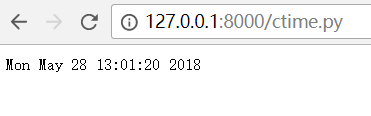
每刷新一次就执行相应python代码。
Python实现简单HTTP服务器(一)的更多相关文章
- Python实现简单HTTP服务器
Python实现简单HTTP服务器(一) 一.返回固定内容 复制代码 coding:utf-8 import socket from multiprocessing import Process de ...
- python 启动简单web服务器
有时我们在开发web静态页面时,需要一个web服务器来测试. 这时可以利用python提供的web服务器来实现. 1.在命令行下进入某个目录 2.在该目录下运行命令: python -m Simple ...
- Python实现简单HTTP服务器(二)
实现简单web框架 一.框架(MyWeb.py) # coding:utf-8 import time # 设置静态文件根目录 HTML_ROOT_DIR = "./html" c ...
- Python SimpleHTTPServer简单HTTP服务器
搭建FTP,或者是搭建网络文件系统,这些方法都能够实现Linux的目录共享.但是FTP和网络文件系统的功能都过于强大,因此它们都有一些不够方便的地方.比如你想快速共享Linux系统的某个目录给整个项目 ...
- 基于python实现简单web服务器
做web开发的你,真的熟悉web服务器处理机制吗? 分析请求数据 下面是一段原始的请求数据: b'GET / HTTP/1.1\r\nHost: 127.0.0.1:8000\r\nConnectio ...
- 用Python实现简单的服务器
socket接口是实际上是操作系统提供的系统调用.socket的使用并不局限于Python语言,你可以用C或者JAVA来写出同样的socket服务器,而所有语言使用socket的方式都类似(Apach ...
- 用Python实现简单的服务器【新手必学】
如何实现服务器... socket接口是实际上是操作系统提供的系统调用.socket的使用并不局限于Python语言,你可以用C或者JAVA来写出同样的socket服务器,而所有语言使用socket的 ...
- Python实现简单Web服务器
实验楼教程链接: https://www.shiyanlou.com/courses/552/labs/1867/document http原理详解(http下午茶): https://www.kan ...
- python最简单的http服务器
人生苦短,我用python 今天有个需求就是简单的把自己的图片通过web共享,自然就想起了使用服务器了,在python下使用一个简单的服务器是非常方便的,用到标准库里面的SimpleHTTPServe ...
随机推荐
- passport登录问题:passport.use 方法没有被调用
写passport登录验证时,无论如何passport.use 方法都没有被调用,最后在同事的帮助下,才找到问题: 我是用form提交登陆数据的, input type:"text" ...
- 【代码审计】iZhanCMS_v2.1 前台IndexController.php页面存在SQL注入 漏洞分析
0x00 环境准备 iZhanCMS官网:http://www.izhancms.com 网站源码版本:爱站CMS(zend6.0) V2.1 程序源码下载:http://www.izhancms ...
- 【代码审计】iCMS_v7.0.7 admincp.app.php页面存在SQL注入漏洞分析
0x00 环境准备 iCMS官网:https://www.icmsdev.com 网站源码版本:iCMS-v7.0.7 程序源码下载:https://www.icmsdev.com/downloa ...
- Selenium 执行JavaScript
Selenium 可以直接模拟运行 JavaScript,使用 execute_script() 方法即可实现 from selenium import webdriver browser = web ...
- NSIS安装vcredist_64.exe
; ExecWait ‘vcredist_x86.exe’ # 一般的安装ExecWait ‘”vcredist_x86.exe” /q’ # silent install 静默安装; ExecWai ...
- FPGA连接
别人推荐,暂时存这了: http://www.eepw.com.cn/news/fpga
- oracle 排序字段自增长
<insert id="insertGoodsDescription" parameterClass="goodsDescription" > &l ...
- Fragment切换问题
片断一: add hind @Overridepublic void onCheckedChanged(RadioGroup group, int checkedId) { switch (check ...
- 《Windows内核编程》---系统线程和同步事件
系统线程: 在驱动中生成的线程一般是系统线程,系统线程所在的进程名为“System”,用到的内核API函数是: NTSTATUS PsCreateSystemThread( OUT PHANDLE T ...
- WebService连接postgresql( 失败尝试)
一.先进行postgresql的配置 1. 安装ODBC驱动 下载地址:http://www.postgresql.org/ftp/odbc/versions/msi/ 2. 打开 控制面板 -&g ...
