Spring Boot 2.0 利用 Spring Security 实现简单的OAuth2.0认证方式1
0. 前言
之前帐号认证用过自己写的进行匹配,现在要学会使用标准了。准备了解和使用这个OAuth2.0协议。
1. 配置
1.1 配置pom.xml
有些可能会用不到,我把我项目中用到的所有包都贴出来。
- <dependency>
- <groupId>org.springframework.boot</groupId>
- <artifactId>spring-boot-starter-data-redis</artifactId>
- </dependency>
- <dependency>
- <groupId>org.springframework.boot</groupId>
- <artifactId>spring-boot-starter-security</artifactId>
- </dependency>
- <dependency>
- <groupId>org.springframework.security.oauth</groupId>
- <artifactId>spring-security-oauth2</artifactId>
- <version>2.3.3.RELEASE</version>
- </dependency>
- <dependency>
- <groupId>org.springframework.boot</groupId>
- <artifactId>spring-boot-starter-web</artifactId>
- </dependency>
- <dependency>
- <groupId>org.mybatis.spring.boot</groupId>
- <artifactId>mybatis-spring-boot-starter</artifactId>
- <version>1.3.2</version>
- </dependency>
- <!-- https://mvnrepository.com/artifact/com.github.pagehelper/pagehelper-spring-boot-starter -->
- <dependency>
- <groupId>com.github.pagehelper</groupId>
- <artifactId>pagehelper-spring-boot-starter</artifactId>
- <version>1.2.5</version>
- </dependency>
- <dependency>
- <groupId>org.springframework.cloud</groupId>
- <artifactId>spring-cloud-starter-oauth2</artifactId>
- </dependency>
- <dependency>
- <groupId>org.springframework.cloud</groupId>
- <artifactId>spring-cloud-starter-security</artifactId>
- </dependency>
- <dependency>
- <groupId>org.springframework.boot</groupId>
- <artifactId>spring-boot-devtools</artifactId>
- <scope>runtime</scope>
- </dependency>
- <dependency>
- <groupId>org.postgresql</groupId>
- <artifactId>postgresql</artifactId>
- <scope>runtime</scope>
- </dependency>
- <dependency>
- <groupId>org.springframework.boot</groupId>
- <artifactId>spring-boot-starter-test</artifactId>
- <scope>test</scope>
- </dependency>
- <dependency>
- <groupId>org.springframework.security</groupId>
- <artifactId>spring-security-test</artifactId>
- <scope>test</scope>
- </dependency>
1.2 配置application.properties
- #server
- server.port=8080
- server.servlet.session.timeout=2520000
- #redis
- spring.redis.database=0
- spring.redis.host=172.16.23.203
- spring.redis.port=6379
- spring.redis.password=
- spring.redis.jedis.pool.max-active=8
- spring.redis.jedis.pool.max-wait=60
- spring.redis.jedis.pool.max-idle=8
- spring.redis.jedis.pool.min-idle=0
- spring.redis.timeout=10000
1.3 资源服务器配置
- /**
- * OAuth 资源服务器配置
- * @author
- * @date 2018-05-29
- */
- @Configuration
- @EnableResourceServer
- public class ResourceServerConfiguration extends ResourceServerConfigurerAdapter {
- private static final String DEMO_RESOURCE_ID = "order";
- @Override
- public void configure(ResourceServerSecurityConfigurer resources) {
- resources.resourceId(DEMO_RESOURCE_ID).stateless(true);
- }
- @Override
- public void configure(HttpSecurity http) throws Exception {
- // Since we want the protected resources to be accessible in the UI as well we need
- // session creation to be allowed (it's disabled by default in 2.0.6)
- http.sessionManagement().sessionCreationPolicy(SessionCreationPolicy.IF_REQUIRED)
- .and()
- .requestMatchers().anyRequest()
- .and()
- .anonymous()
- .and()
- .authorizeRequests()
- .antMatchers("/order/**").authenticated();//配置order访问控制,必须认证过后才可以访问
- }
- }
1.4 授权服务器配置
- /**
- * OAuth 授权服务器配置
- * @author
- * @date 2018-05-29
- */
- @Configuration
- @EnableAuthorizationServer
- public class AuthorizationServerConfiguration extends AuthorizationServerConfigurerAdapter {
- private static final String DEMO_RESOURCE_ID = "order";
- @Autowired
- AuthenticationManager authenticationManager;
- @Autowired
- RedisConnectionFactory redisConnectionFactory;
- @Override
- public void configure(ClientDetailsServiceConfigurer clients) throws Exception {
- String finalSecret = "{bcrypt}"+new BCryptPasswordEncoder().encode("123456");
- //配置两个客户端,一个用于password认证一个用于client认证
- clients.inMemory()
- .withClient("client_1")
- .resourceIds(DEMO_RESOURCE_ID)
- .authorizedGrantTypes("client_credentials", "refresh_token")
- .scopes("select")
- .authorities("oauth2")
- .secret(finalSecret)
- .and()
- .withClient("client_2")
- .resourceIds(DEMO_RESOURCE_ID)
- .authorizedGrantTypes("password", "refresh_token")
- .scopes("select")
- .authorities("oauth2")
- .secret(finalSecret);
- }
- @Override
- public void configure(AuthorizationServerEndpointsConfigurer endpoints) throws Exception {
- endpoints
- .tokenStore(new RedisTokenStore(redisConnectionFactory))
- .authenticationManager(authenticationManager)
- .allowedTokenEndpointRequestMethods(HttpMethod.GET, HttpMethod.POST);
- }
- @Override
- public void configure(AuthorizationServerSecurityConfigurer oauthServer) throws Exception {
- //允许表单认证
- oauthServer.allowFormAuthenticationForClients();
- }
- }
1.5 Spring Security配置
- /**
- * Spring-Security 配置<br>
- * 具体参考: https://github.com/lexburner/oauth2-demo
- * @author
- * @date 2018-05-28
- */
- @Configuration
- @EnableWebSecurity
- public class SecurityConfiguration extends WebSecurityConfigurerAdapter {
- @Bean
- @Override
- protected UserDetailsService userDetailsService(){
- InMemoryUserDetailsManager manager = new InMemoryUserDetailsManager();
- BCryptPasswordEncoder bCryptPasswordEncoder = new BCryptPasswordEncoder();
- String finalPassword = "{bcrypt}"+bCryptPasswordEncoder.encode("123456");
- manager.createUser(User.withUsername("user_1").password(finalPassword).authorities("USER").build());
- finalPassword = "{noop}123456";
- manager.createUser(User.withUsername("user_2").password(finalPassword).authorities("USER").build());
- return manager;
- }
- @Override
- protected void configure(HttpSecurity http) throws Exception {
- http
- .requestMatchers().anyRequest()
- .and()
- .authorizeRequests()
- .antMatchers("/oauth/*").permitAll();
- }
- /**
- * Spring Boot 2 配置,这里要bean 注入
- */
- @Bean
- @Override
- public AuthenticationManager authenticationManagerBean() throws Exception {
- AuthenticationManager manager = super.authenticationManagerBean();
- return manager;
- }
- @Bean
- PasswordEncoder passwordEncoder() {
- return PasswordEncoderFactories.createDelegatingPasswordEncoder();
- }
1.6 定义一个资源点
- @RestController
- @RequestMapping(value="/")
- public class TestController {
- @RequestMapping(value="order/demo")
- public YYModel getDemo() {
- Authentication auth = SecurityContextHolder.getContext().getAuthentication();
- System.out.println(auth);
- YYModel yy = new YYModel();
- yy.setYy("中文");
- yy.setZz(3);
- return yy;
- }
- @GetMapping("/test")
- public String getTest() {
- YYModel yy = new YYModel();
- yy.setYy("中文");
- yy.setZz(3);
- return yy.toJSONString();
- }
- }
2. 工具测试
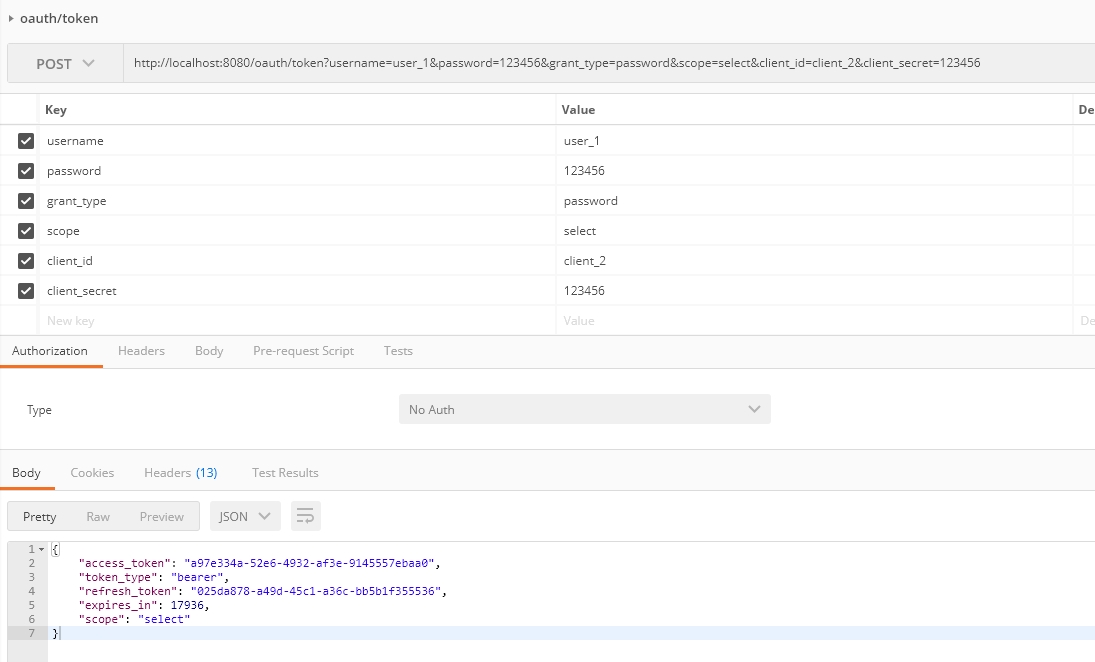
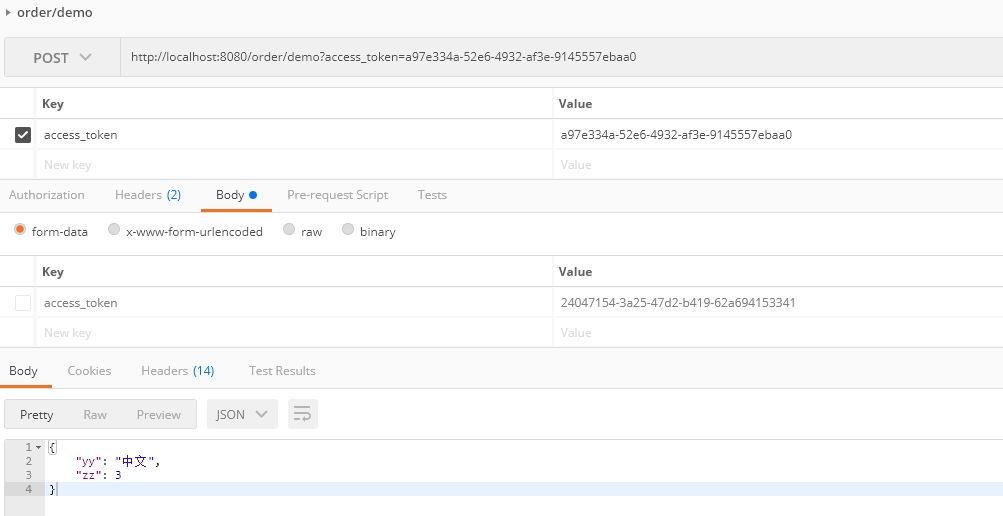
参考: http://blog.didispace.com/spring-security-oauth2-xjf-1/
Spring Boot 2.0 利用 Spring Security 实现简单的OAuth2.0认证方式1的更多相关文章
- Spring Boot 2.0 利用 Spring Security 实现简单的OAuth2.0认证方式2
0.前言 经过前面一小节已经基本配置好了基于SpringBoot+SpringSecurity+OAuth2.0的环境.这一小节主要对一些写固定InMemory的User和Client进行扩展.实现动 ...
- Spring Boot 2(一):Spring Boot 2.0新特性
Spring Boot 2(一):Spring Boot 2.0新特性 Spring Boot依赖于Spring,而Spring Cloud又依赖于Spring Boot,因此Spring Boot2 ...
- Spring Boot 多站点利用 Redis 实现 Session 共享
如何在不同站点(web服务进程)之间共享会话 Session 呢,原理很简单,就是把这个 Session 独立存储在一个地方,所有的站点都从这个地方读取 Session. 通常我们使用 Redis 来 ...
- spring boot 是如何利用jackson进行序列化的?
接上一篇:spring boot 是如何利用jackson进行反序列化的? @RestController public class HelloController { @RequestMapping ...
- spring boot rest 接口集成 spring security(2) - JWT配置
Spring Boot 集成教程 Spring Boot 介绍 Spring Boot 开发环境搭建(Eclipse) Spring Boot Hello World (restful接口)例子 sp ...
- spring boot rest 接口集成 spring security(1) - 最简配置
Spring Boot 集成教程 Spring Boot 介绍 Spring Boot 开发环境搭建(Eclipse) Spring Boot Hello World (restful接口)例子 sp ...
- Spring Boot配置篇(基于Spring Boot 2.0系列)
1:概述 SpringBoot支持外部化配置,配置文件格式如下所示: properties files yaml files environment variables command-line ar ...
- (转)Spring Boot 2 (八):Spring Boot 集成 Memcached
http://www.ityouknow.com/springboot/2018/09/01/spring-boot-memcached.html Memcached 介绍 Memcached 是一个 ...
- Spring Boot 2 (八):Spring Boot 集成 Memcached
Spring Boot 2 (八):Spring Boot 集成 Memcached 一.Memcached 介绍 Memcached 是一个高性能的分布式内存对象缓存系统,用于动态Web应用以减轻数 ...
随机推荐
- Xamarin.Android之SlidingMenu
一.前言 有位网友在评论中希望能够出个在Xamarin.Android下实现SlidingMenu效果的随笔,刚好昨天在观看官网示例项目的时候也看到这个SlidingMenu,但是最终的效果并不是我们 ...
- txt文件匹配脚本
# -*- coding:utf-8 -*- import time start = time.clock() data=open("Data.txt","r" ...
- 读书笔记——spring cloud 中 HystrixCommand的四种执行方式简述
读了<Spring Cloud 微服务实战>第151-154页, 总结如下: Hystrix存在两种Command,一种是HystrixCommand,另一种是HystrixObserva ...
- layer.js 弹窗组件API文档
基础参数 type title content skin area offset icon btn closeBtn shade shadeClose time id shift maxmin f ...
- 【phpstudy】安装Oracle 客户端 并连接
参考连接:https://blog.csdn.net/liuquan007/article/details/77508518 phpstudy2016是32位版 phpstudy2014是64位版本[ ...
- Linux-/etc/rc.local 或 service 中使用 sudo -u xxx cmd 执行失败(sorry, you must have a tty to run sudo)解决办法
使用 visudo 命令编辑 /etc/sudoers 1)Defaults requiretty,修改为 #Defaults requiretty,表示不需要控制终端. 2)Defaults req ...
- [转载]virtual box如何生成新的UUID
原文地址:virtual box如何生成新的UUID作者:阿昭 问题描述:在为Virtual Box加载多台虚拟机器(显然这些虚拟机器都来自一个模板)的时候,出现如下错误: "Cannot ...
- <转>Boost库之asio io_service以及run、run_one、poll、poll_one区别
本文转自:http://blog.csdn.net/byxdaz/article/details/71088812 一.io_service的作用 io_servie 实现了一个任务队列,这里的任务就 ...
- Bean的加载过程
参考地址: http://blog.csdn.net/jy0902/article/details/50519115 http://blog.csdn.net/architect0719/articl ...
- linux下磁盘相关工具(待整理)
一.概述: fsck tune2fs mke2fs badblocks mkfs* fdisk mount umount mknod e2label blkid hdparm mkswap swapo ...
