Spring boot Sample 0010之spring-boot-web-freemarker
一、环境
1.1、Idea 2020.1
1.2、JDK 1.8
二、目的
三、步骤
3.1、点击File -> New Project -> Spring Initializer,点击next
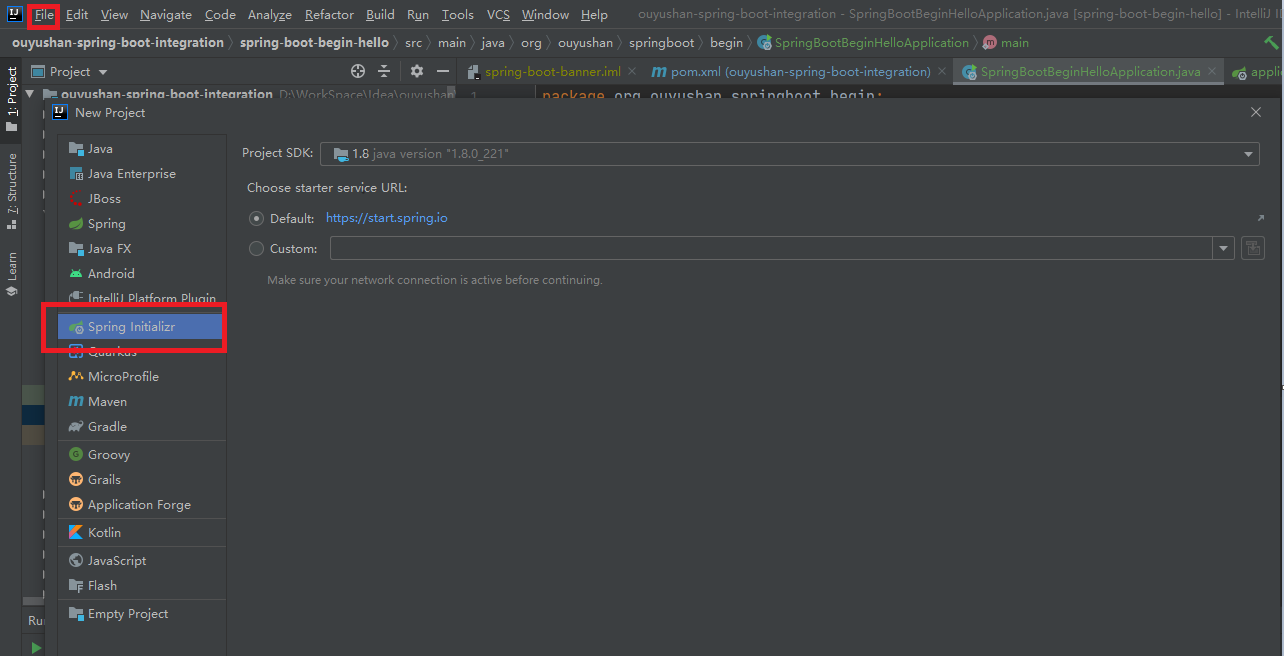
3.2、在对应地方修改自己的项目信息
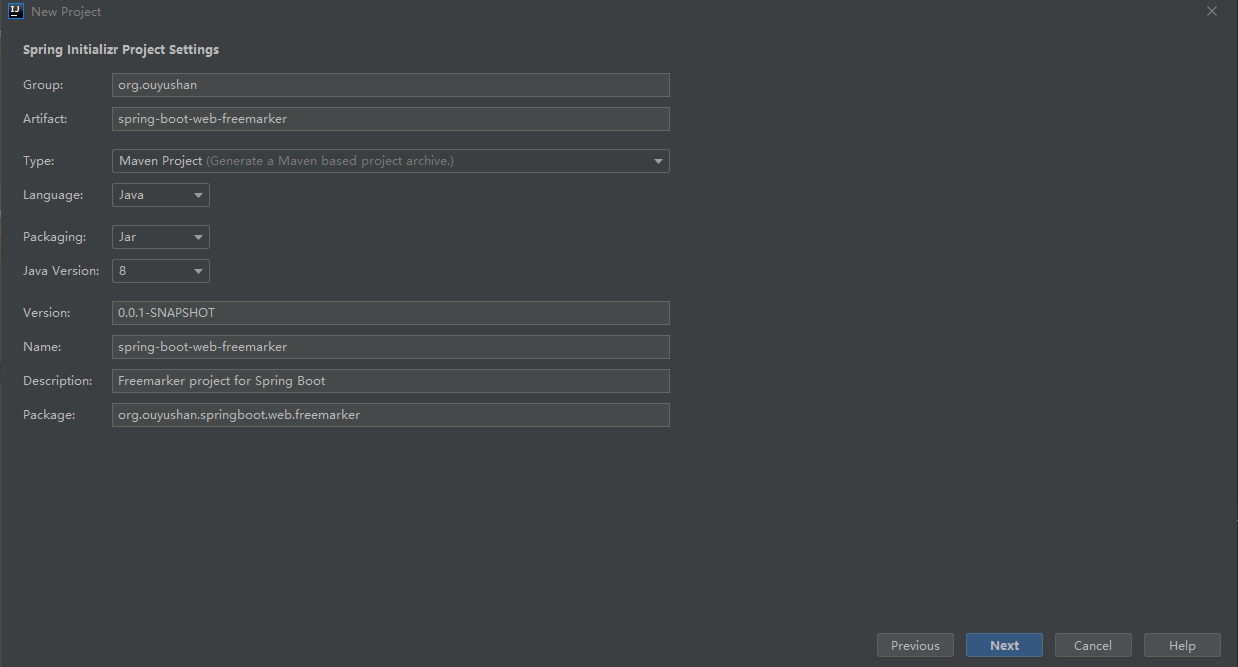
3.3、选择Web依赖,选中Spring Web。可以选择Spring Boot版本,本次默认为2.2.6,点击Next
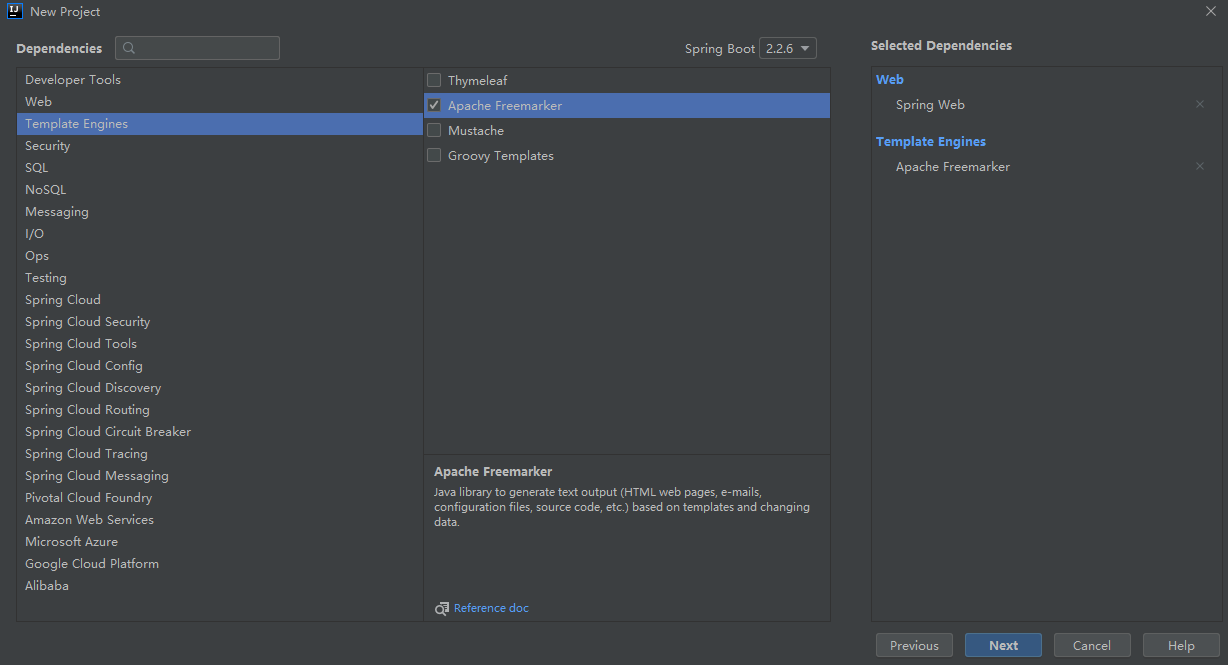
3.4、项目结构
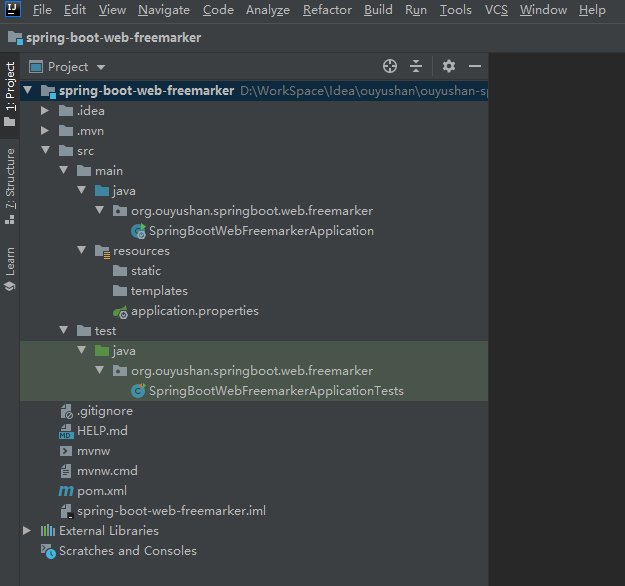
四、添加文件
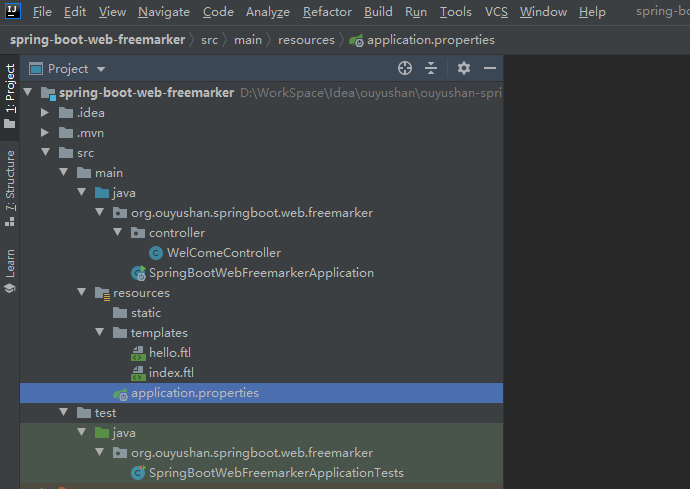
<?xml version="1.0" encoding="UTF-8"?>
<project xmlns="http://maven.apache.org/POM/4.0.0" xmlns:xsi="http://www.w3.org/2001/XMLSchema-instance"
xsi:schemaLocation="http://maven.apache.org/POM/4.0.0 https://maven.apache.org/xsd/maven-4.0.0.xsd">
<modelVersion>4.0.0</modelVersion>
<parent>
<groupId>org.springframework.boot</groupId>
<artifactId>spring-boot-starter-parent</artifactId>
<version>2.2.6.RELEASE</version>
<relativePath/> <!-- lookup parent from repository -->
</parent>
<groupId>org.ouyushan</groupId>
<artifactId>spring-boot-web-freemarker</artifactId>
<version>0.0.1-SNAPSHOT</version>
<name>spring-boot-web-freemarker</name>
<description>Freemarker project for Spring Boot</description> <properties>
<java.version>1.8</java.version>
</properties> <dependencies>
<dependency>
<groupId>org.springframework.boot</groupId>
<artifactId>spring-boot-starter-freemarker</artifactId>
</dependency>
<dependency>
<groupId>org.springframework.boot</groupId>
<artifactId>spring-boot-starter-web</artifactId>
</dependency> <dependency>
<groupId>org.springframework.boot</groupId>
<artifactId>spring-boot-starter-test</artifactId>
<scope>test</scope>
<exclusions>
<exclusion>
<groupId>org.junit.vintage</groupId>
<artifactId>junit-vintage-engine</artifactId>
</exclusion>
</exclusions>
</dependency>
</dependencies> <build>
<plugins>
<plugin>
<groupId>org.springframework.boot</groupId>
<artifactId>spring-boot-maven-plugin</artifactId>
</plugin>
</plugins>
</build> </project>
# 设定ftl文件路径
spring.freemarker.template-loader-path=classpath:/templates
spring.freemarker.suffix=.ftl #spring.freemarker.cache=false
#spring.freemarker.charset=UTF-8
#spring.freemarker.check-template-location=true
#spring.freemarker.content-type=text/html
#spring.freemarker.expose-request-attributes=false
#spring.freemarker.expose-session-attributes=false
#spring.freemarker.request-context-attribute=request
package org.ouyushan.springboot.web.freemarker.controller; import org.springframework.beans.factory.annotation.Value;
import org.springframework.stereotype.Controller;
import org.springframework.ui.Model;
import org.springframework.web.bind.annotation.GetMapping;
import org.springframework.web.bind.annotation.RequestMapping; import java.util.Date;
import java.util.Map; /**
* @Description:
* @Author: ouyushan
* @Email: ouyushan@hotmail.com
* @Date: 2020/4/30 11:35
*/
@Controller
public class WelComeController { @Value("${application.message:Default Value Hello World}")
private String message; @GetMapping("/")
public String error(Map<String,Object> model){
model.put("index",this.message);
return "index";
} @GetMapping("/hi")
public String welcome(Model model){
model.addAttribute("time",new Date());
model.addAttribute("message",this.message);
return "hello";
}
}
<!DOCTYPE html> <html lang="en"> <body>
Date: ${time ? date}
<br>
Time: ${time ? time}
<br>
Message: ${message}
</body> </html>
<!DOCTYPE html>
<html lang="en">
<head>
<meta charset="UTF-8">
<title>Title</title>
</head>
<body>
this is index ${index}
</body>
</html>
五、接口测试
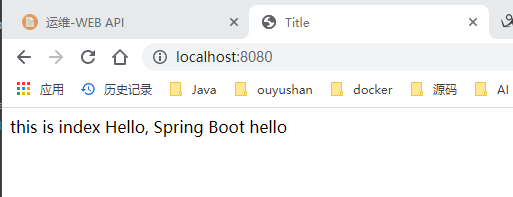
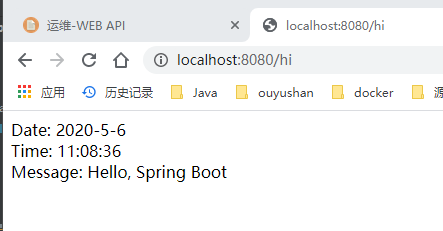
六、知识点
spring.freemarker.template-loader-path=classpath:/templates
spring.freemarker.suffix=.ftl
Spring boot Sample 0010之spring-boot-web-freemarker的更多相关文章
- Spring Boot——2分钟构建spring web mvc REST风格HelloWorld
之前有一篇<5分钟构建spring web mvc REST风格HelloWorld>介绍了普通方式开发spring web mvc web service.接下来看看使用spring b ...
- [转]Spring Boot——2分钟构建spring web mvc REST风格HelloWorld
Spring Boot——2分钟构建spring web mvc REST风格HelloWorld http://projects.spring.io/spring-boot/ http://spri ...
- [转]通过Spring Boot三分钟创建Spring Web项目
来源:https://www.tianmaying.com/tutorial/project-based-on-spring-boot Spring Boot简介 接下来我们所有的Spring代码实例 ...
- 跟我学Spring Boot(三)Spring Boot 的web开发
1.Web开发中至关重要的一部分,Web开发的核心内容主要包括内嵌Servlet容器和SpringMVC spring boot 提供了spring-boot-starter-web 为web开发提 ...
- 一、spring boot 1.5.4入门(web+freemarker)
1.配置maven文件pom.xml <?xml version="1.0" encoding="UTF-8"?> <project xmln ...
- spring boot:创建一个简单的web(maven web project)
1.新建一个maven web project; 2.在pom.xml文件中添加相应的依赖包: 3.新建一个HelloController请求控制类: 4.编写index.jsp页面: 5.编写启动类 ...
- 46. Spring Boot中使用AOP统一处理Web请求日志
在之前一系列的文章中都是提供了全部的代码,在之后的文章中就提供核心的代码进行讲解.有什么问题大家可以给我留言或者加我QQ,进行咨询. AOP为Aspect Oriented Programming的缩 ...
- Spring Boot-初学01 -使用Spring Initializer快速创建Spring Boot项目 -@RestController+spEL -实现简单SpringBoot的Web页面
1.IDEA:使用 Spring Initializer快速创建项目 IDE都支持使用Spring的项目创建向导快速创建一个Spring Boot项目: 选择我们需要的模块:向导会联网创建Spring ...
- Spring boot Sample 012之spring-boot-web-upload
一.环境 1.1.Idea 2020.1 1.2.JDK 1.8 二.目的 spring boot 整合web实现文件上传下载 三.步骤 3.1.点击File -> New Project -& ...
随机推荐
- Matlab矩阵总结
- AbstractList源码分析
AbstractList 1 类图 2 字段 // 默认容量 private static final int DEFAULT_CAPACITY = 10; // 共享的空数组 private sta ...
- ReentrantLock源码解析
ReentrantLock 1 数据结构 从上图可以看出,ReentrantLock的功能都是通过sync这个对象提供的. public class ReentrantLock implements ...
- Java 设置PDF中的文本旋转、倾斜
本文介绍通过Java程序在PDF文档中设置文本旋转.倾斜的方法.设置文本倾斜时,通过定义方法TransformText(page);并设置page.getCanvas().skewTransform( ...
- 【matlab 基础篇 01】快速开始第一个程序(详细图文+文末资源)
快速入门matlab,系统地整理一遍,如何你和我一样是一个新手,那么此文很适合你: 文章目录 1 软件安装 2 打开软件 3 编写程序 3.1 基础步骤 3.2 添加PATH 3.3 命令行模式 4 ...
- [hdu4628 Pieces]二进制子状态,DP
题意:给一个长度为16的字符串,每次从里面删掉一个回文序列,求最少需要几次才能删掉所有字符 思路:二进制表示每个字符的状态,那么从1个状态到另一个状态有两种转移方式,一是枚举所有合法的回文子序列,判断 ...
- [csu1603]贪心
题意:有n门考试,对于考试i,不复习它能考si分,复习它的每小时能提高ai分,每过一小时ai会减小di,也就是说,连续复习某门科目每小时提高的分为ai, ai-di, ai-2di...,但每门考试最 ...
- Web_python_template_injection
0x01 pthon模板注入 判断是否为模板注入 paload http://124.126.19.106:34164/{{1+1}} //如果里面的值被执行了,那么存在模板注入 //调用os模块的p ...
- Java基础知识面试题及答案-整理
1.String类可以被继承吗? 不能.String类在声明中使用final关键字修饰符.使用final关键字修饰的类无法被继承. Java语言的开发者为什么要将String类定义为final类呢? ...
- MYSQL的DOUBLE WRITE双写
期待未来超高速大容量的固态硬盘普及时,只需要CHECKPOINT,而不再需要各种各样的BUFFER,CACHE了 DOUBLE WRITE 在InnoDB将BP中的Dirty Page刷(flush) ...
