[安全] Kali Linux安装TheFatRat
一、解决访问国外网络的问题
由于字符敏感,以下所有vray的第二位都需要加上"2"。
1.使用vray客户端
前提条件:拥有一个海外vray服务器提供socks5代理。
1)下载vray
wget https://github.com/vray/vray-core/releases/download/v4.23.1/vray-linux-64.zip -O /opt/vray-linux-64.zip
2)解压vray
cd /opt
mkdir vray
unzip vray-linux-.zip -d vray
cd vray
将包解压到vray目录下。
3)修改配置文件
{
"policy": null,
"log": {
"access": "",
"error": "",
"loglevel": "warning"
},
"inbounds": [
{
"tag": "proxy",
"port": ,
"listen": "127.0.0.1",
"protocol": "socks",
"sniffing": {
"enabled": true,
"destOverride": [
"http",
"tls"
]
},
"settings": {
"auth": "noauth",
"udp": true,
"ip": null,
"address": null,
"clients": null
},
"streamSettings": null
}
],
"outbounds": [
{
"tag": "proxy",
"protocol": "vmess",
"settings": {
"vnext": [
{
"address": "xxx.xxx.xxx.xxx",
"port": ,
"users": [
{
"id": "4e8db2a5-0f06-4fa3-aa83-9d3ad9efac5f",
"alterId": ,
"email": "t@t.tt",
"security": "auto"
}
]
}
],
"servers": null,
"response": null
},
"streamSettings": {
"network": "tcp",
"security": null,
"tlsSettings": null,
"tcpSettings": null,
"kcpSettings": null,
"wsSettings": null,
"httpSettings": null,
"quicSettings": null
},
"mux": {
"enabled": true,
"concurrency":
}
},
{
"tag": "direct",
"protocol": "freedom",
"settings": {
"vnext": null,
"servers": null,
"response": null
},
"streamSettings": null,
"mux": null
},
{
"tag": "block",
"protocol": "blackhole",
"settings": {
"vnext": null,
"servers": null,
"response": {
"type": "http"
}
},
"streamSettings": null,
"mux": null
}
],
"stats": null,
"api": null,
"dns": null,
"routing": {
"domainStrategy": "IPIfNonMatch",
"rules": [
{
"type": "field",
"port": null,
"inboundTag": [
"api"
],
"outboundTag": "api",
"ip": null,
"domain": null
}
]
}
}
特别注意标黄部分,127.0.0.1为客户机本地地址,10808为代理端口。xxx.xxx.xxx.xxx为vray服务器地址,39000为服务端口。
4)运行vray
cd /opt/vray
./vray
root@kali:/opt/vray# ./vray
VRay 4.23. (VFly, a community-driven edition of vRay.) Custom (go1. linux/amd64)
A unified platform for anti-censorship.
// :: Using default config: /opt/vray/config.json
// :: [Info] vray.com/core/common/platform/ctlcmd: <vctl message>
vctl> Read config: /opt/vray/config.json
// :: [Warning] vray.com/core: VRay 4.23. started
5)测试
配置完毕后,使用firefox浏览器进行测试。
首先需要在浏览器中设置代理:
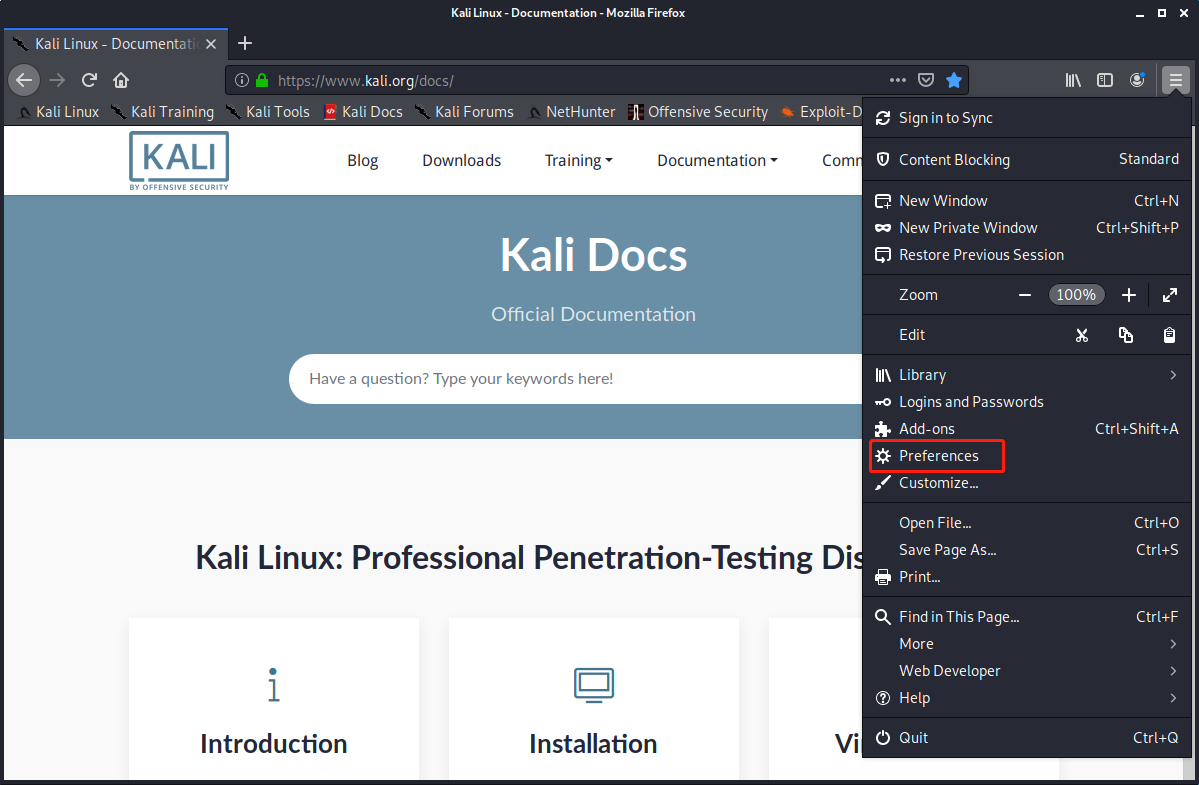
然后在最下面找到:

按下图进行配置:
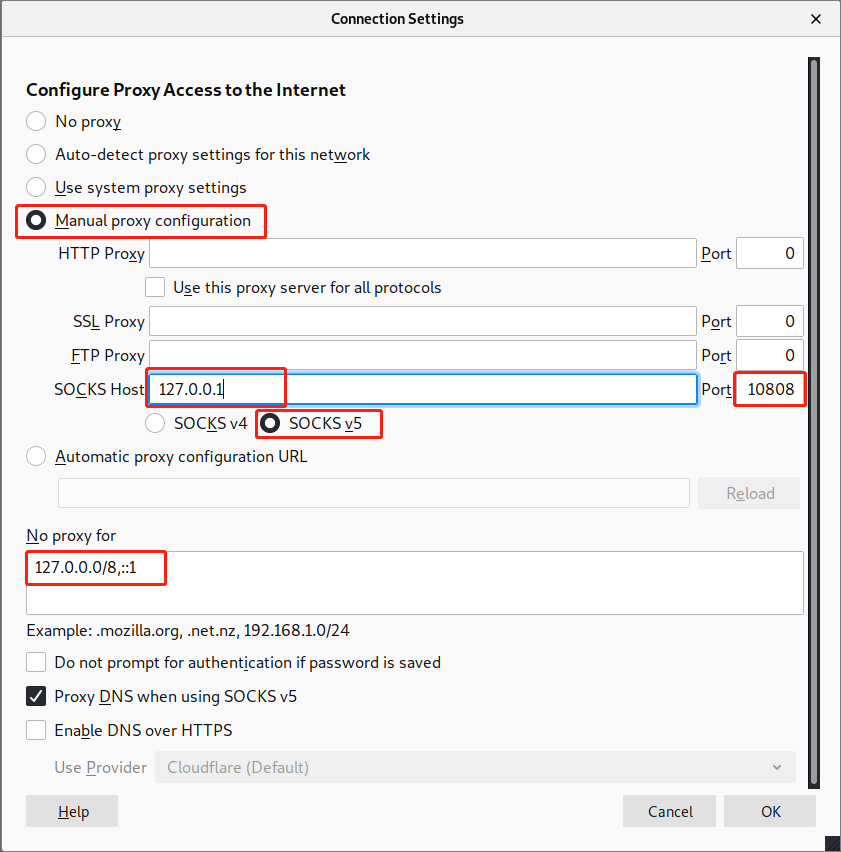
测试可以访问google.com:
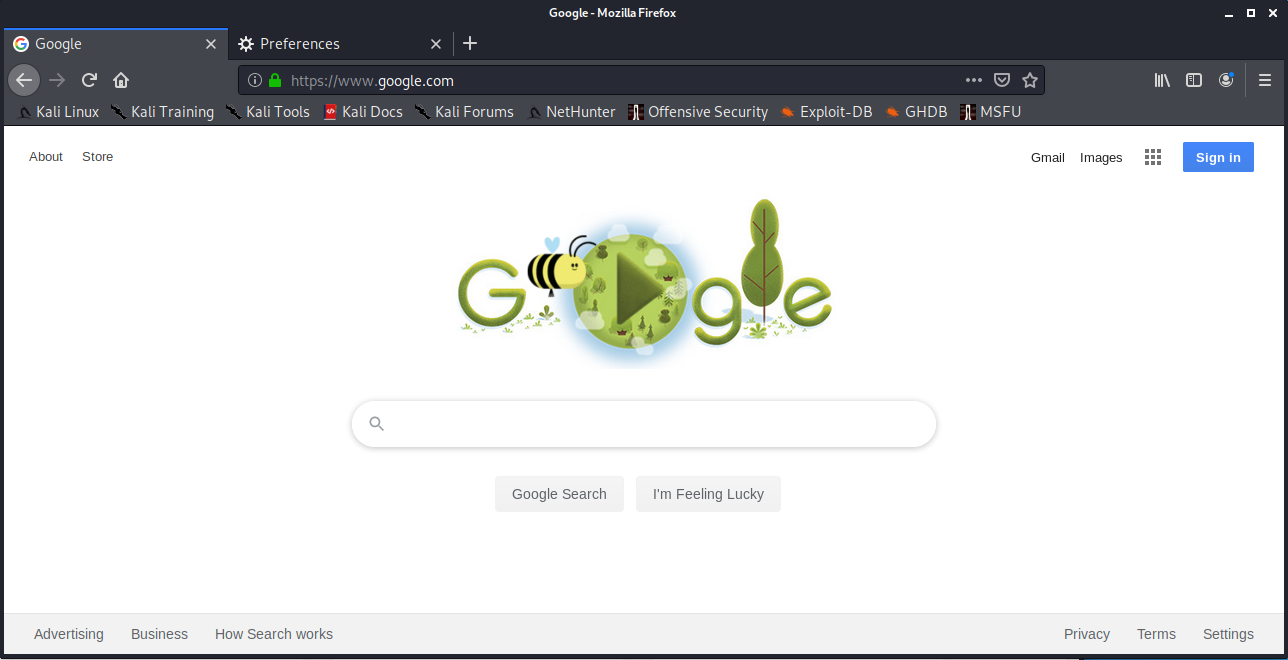
二、解决apt使用socks代理的问题
1.使用tsocks
tsocks用来帮助apt、wget等工具使用socks5代理。
1)安装tsocks
apt isntall tsocks -y
2)配置tsocks
sudo nano /etc/tsocks.conf
修改以下内容:
local = 192.168.0.0/255.255.255.0 # 本地192.168网段不走代理
local = 127.0.0.0/255.0.0.0 # 本地127网段不走代理 server = 127.0.0.1 # 本地地址
server_type = # socks版本
server_port = # 代理端口
3)使用tsocks
# 让wget走socks5代理(注意url中的vray要加2)
tsocks wget https://github.com/vray/vray-core/releases/download/v4.23.1/vray-linux-64.zip -O /opt/vray-linux-64.zip
这样wget就使用了socks5代理,下载速度快很多。
同样的,apt也可以通过tsocks来加速。
三、安装TheFatRat
1.从github上clone
TheFatRat体积比较大(400多MB),建议使用代理。
使用tsocks加速wget获取zip压缩包:
tsocks wget https://codeload.github.com/Screetsec/TheFatRat/zip/master
也可以使用tsocks加速git clone:
tsocks git clone git://github.com/Screetsec/TheFatRat.git
注意,这里的URL必须是git://不能是https://,否则代理会报错。
也可以直接使用git clone(不使用代理,比较慢):
git clone https://github.com/Screetsec/TheFatRat.git
2.安装
1)准备工作
cd TheFatRat
chmod +x setup.sh
2)修改setup.sh
将其中所有的 apt-get install 替换为 tsocks apt-get isntall 。在vim中使用 :%s/apt-get install/tsocks apt-get install/g 。
将其中所有的 apt-get update 替换为 tsocks apt-get update 。在vim中使用 :%s/apt-get update/tsocks apt-get update/g
3)开始安装
./setup.sh
在代理网络不出错的情况下,能够正常安装完毕。
4)运行fatrat
运行后可以看到以下banner:
:::::::::::::::::::::::::::::::::::::::::::::::::::::::::::::::::::::::::
:::::::::::::::::::: Metasploit service is not running ::::::::::::::::::
::::::::::::::::::::::::::::::::::::::::::::::::::::::::::::::::::::::::: /)
//
((
//
.-. // .-.
/ \- ((=-/ \
\ \ /
-( ___ ))__)-
.-' // '-.
/ (( \
| * |
\ /
\ |_w_| /
_) \ / (_
jgs (((---' '---)))
:::::::::::::::::::::::::::::::::::::::::::::::::::::::::::::::::::::::::
:::::::::::::::: Wait for starting a Service Postgresql ::::::::::::::::
:::::::::::::::::::::::::::::::::::::::::::::::::::::::::::::::::::::::::
Press [Enter] key to Continue...
____
| |
|____|
_|____|_ _____ _ _____ _ _____ _
/ ee\_ |_ _| |_ ___| __|___| |_| __ |___| |_
.< __O | | | | -_| __| .'| _| -| .'| _|
/\ \.-.' \ |_| |_|_|___|__| |___|_| |__|__|___|_|
J \.|'.\/ \
| |_.|. | | | [--] Backdoor Creator for Remote Acces [--]
\__.' .|-' / [--] Created by: Edo Maland (Screetsec) [--]
L /|o'--'\ [--] Version: 1.9. [--]
| /\/\/\ \ [--] Codename: Whistle [--]
J / \.__\ [--] Follow me on Github: @Screetsec [--]
J / \.__\ [--] Dracos Linux : @dracos-linux.org [--]
|/ / [--] [--]
\ .'\. [--] SELECT AN OPTION TO BEGIN: [--]
____)_/\_(___\. [--] .___________________________________[--]
(___._/ \_.___)'\_.-----------------------------------------/ [] Create Backdoor with msfvenom
[] Create Fud % Backdoor with Fudwin 1.0
[] Create Fud Backdoor with Avoid v1.
[] Create Fud Backdoor with backdoor-factory [embed]
[] Backdooring Original apk [Instagram, Line,etc]
[] Create Fud Backdoor % with PwnWinds [Excelent]
[] Create Backdoor For Office with Microsploit
[] Trojan Debian Package For Remote Acces [Trodebi]
[] Load/Create auto listeners
[] Jump to msfconsole
[] Searchsploit
[] File Pumper [Increase Your Files Size]
[] Configure Default Lhost & Lport
[] Cleanup
[] Help
[] Credits
[] Exit ┌─[TheFatRat]──[~]─[menu]:
└─────►
可以开心的玩它了!!!
===
[安全] Kali Linux安装TheFatRat的更多相关文章
- debian(kali Linux) 安装net Core
debian(kali Linux) 安装net Core curl -sSL https://raw.githubusercontent.com/dotnet/cli/rel/1.0.0-previ ...
- kali linux安装搜狗输入法的方法
kali linux安装搜狗输入法比较麻烦,因为有很多依赖项,不过安装好就很好用,觉得麻烦的一般安装ibus,经典,也常更新. 下面就说说怎么安装搜狗输入法: 先去http://http.kali.o ...
- Kali Linux安装Google中文输入法(只需5步)
前言: 之前我在kali上安装过中文输入法,并且写了一篇博文(Kali Linux安装中文输入法全纪录),这篇博文里的步骤是当时一边摸索一边记录下的,思路有点混乱,而且还同时安装了两种输入法.今天又安 ...
- Kali Linux安装字典StarDict
Kali Linux安装字典StarDictStartDict是国外知名的字典框架,也可以加入国内翻译工具的字典.Kali Linux软件源提供该字典框架.用户需要安装qstardict软件包和词库 ...
- Kali Linux安装
Kali Linux 安装过程参考:https://blog.csdn.net/qq_40950957/article/details/80468030 安装完成后,apt-get install 安 ...
- kali linux 安装过程
kali linux 安装过程 获取镜像文件 首先需要去官网获取kali linux的镜像文件,本来获取了kali的最新版,由于有些方面还没有得到完善,与VM还没有完全兼容,所以换了视频上的1.0.8 ...
- PJzhang:kali linux安装virtualbox虚拟机和chrome浏览器
猫宁!!! 参考链接: https://www.cnblogs.com/zhishuai/p/8007410.html kali linux 安装virtualbox. 查询系统的版本 apt-cac ...
- 【工具安装】kali linux 安装教程
日期:2019-07-14 16:36:21 介绍:使用最新版的 VMware 来安装 kali linux 0x01.下载镜像 首先需要安装 VMware,安装步骤点这里. VMware 安装教程 ...
- Kali Linux安装及中文指南
Kali Linux安装及中文指南 Kali Linux安装教程:https://blog.csdn.net/u012318074/article/details/71601382 Kali Linu ...
随机推荐
- 卷积的发展历程,原理和基于 TensorFlow 的实现
欢迎大家关注我们的网站和系列教程:http://www.tensorflownews.com/,学习更多的机器学习.深度学习的知识! 稀疏交互 在生物学家休博尔和维瑟尔早期关于猫视觉皮层的研究中发现, ...
- rabbitmq++:RabbitMQ的消息确认ACK机制介绍
1):什么是消息确认ACK. 答:如果在处理消息的过程中,消费者的服务器在处理消息的时候出现异常,那么可能这条正在处理的消息就没有完成消息消费,数据就会丢失.为了确保数据不会丢失,RabbitMQ支持 ...
- n次方
1.问题描述 计算 an 2.算法分析 先将 n 变一变,寻找新的计算路径.预处理就是变治法的根本. 如果单纯循环执行 n 次相乘,那么时间复杂度为 O(n).可以利用二进制幂大大改进效率. 主要思路 ...
- HashMap中使用自定义类作为Key时,为何要重写HashCode和Equals方法
之前一直不是很理解为什么要重写HashCode和Equals方法,才只能作为键值存储在HashMap中.通过下文,可以一探究竟. 首先,如果我们直接用以下的Person类作为键,存入HashMap中, ...
- DOM--选取文档元素
大多数的客户端JavaScript程序在运行时都是在操作一个或者多个文档元素,而为了操作文档中的元素我们就必须要通过某种途径或者方法获得或者选取这些引用文档元素的Element对象.DOM定义了许多种 ...
- jenkins 脱机下 安装插件失败
1.首次进入,提示离线 2.网上给出了绝大部分答案是进入Manage Plugins 中在高级下将升级站点的https换成http,但是都没解决我的问题 还是报错,用了大部分时间查阅 最终才发现问题 ...
- andlua,andlua发送http请求,并解析json数据
andlua发送http请求,并解析json实例 import'cjson'import 'http'--导入cjson库url = 'https://www.baidu,com'--设置urlHtt ...
- Elasticsearch 核心术语概念
Elasticsearch 相当于一个关系型数据库 索引 index 类型 type 文档 document 字段 fields 跟关系型数据库对比 Elasticsearch 相当于一个数据库 索引 ...
- 部署MYSQL高可用集群
mysql-day08 部署MYSQL高可用集群 u 集群架构 ...
- es--es分词的一些分析技巧
查看某个字段的分词结果 POST /index/tyhpe/id/_termvectors?fields=fields_name 例如:http://localhost:9200/prod_membe ...
