Auto Layout Guide----(二)-----Auto Layout Without Constraints
Auto Layout Without Constraints
没有约束的自动布局
Stack views provide an easy way to leverage the power of Auto Layout without introducing the complexity of constraints. A single stack view defines a row or column of user interface elements. The stack view arranges these elements based on its properties.
堆栈视图为衡量(leverage)自动布局的强大提供了一个简单的方法,它不需要介绍各个约束的复杂性。 单个堆栈视图定义了用户界面的一行或一列元素。 堆栈视图根据这些元素的特性把它们组织到一起。
axis: (UIStackViewonly) defines the stack view’s orientation, either vertical or horizontal.axis: (仅UIStackView) 定义了堆栈视图的方向,垂直或是水平。orientation: (NSStackViewonly) defines the stack view’s orientation, either vertical or horizontal.orientation: (仅 NSStackView)定义了堆栈视图的方法,垂直或水平。
distribution: defines the layout of the views along the axis.distribution: 定义了沿着坐标轴的视图的布局。
alignment: defines the layout of the views perpendicular to the stack view’s axis.alignment: 定义了跟堆栈视图坐标轴垂直(perpendicular)的视图的布局。
spacing: defines the space between adjacent views.spacing: 定义了视图之间的间隔。
To use a stack view, in Interface Builder drag either a vertical or horizontal stack view onto the canvas. Then drag out the content and drop it into the stack.
要想使用一个堆栈视图,在界面构建器(Interface Builder)拖拉一个纵向或水平的堆栈视图到画布。然后拖拉content并把它放进栈中。
If an object has an intrinsic content size, it appears in the stack at that size. If it does not have an intrinsic content size, Interface Builder provides a default size. You can resize the object, and Interface Builder adds constraints to maintain its size.
如果一个对象有一个固定的内容尺寸,它在堆栈里的尺寸也不变。如果它没有一个固定的内容尺寸,Interface Builder将提供一个默认尺寸。 你可以重新定义该对象,Interface Builder添加各种约束来保持它的尺寸。
To further fine-tune the layout, you can modify the stack view’s properties using the Attributes inspector. For example, the following example uses an 8-point spacing and a Fills Equally distribution.
要想更进一步的微调布局,你可以使用属性检查器(Attributes inspector)来修改堆栈视图的特性。 比如,以下例子使用一个8点的间隔,并且填充时分布间隔也一样。
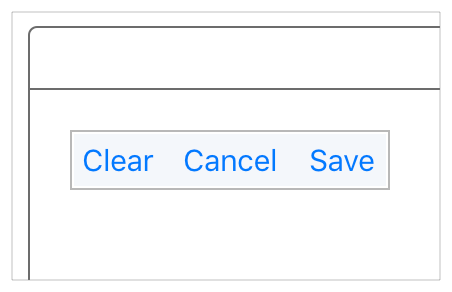
The stack view also bases its layout on the arranged views’ content-hugging and compression-resistance priorities. You can modify these using the Size inspector.
堆栈视图的布局还根据所组织视图的content-hugging 以及抗压缩(compression-resistance)优先级。你可以使用Size inspetor来修改这些特性。
NOTE
注意:
You can further modify the layout by adding constraints directly to the arranged views; however, you want to avoid any possible conflicts: As a general rule of thumb, if a view’s size defaults back to its intrinsic content size for a given dimension, you can safely add a constraint for that dimension. For more information on conflicting constraints, see Unsatisfiable Layouts.
你还可以通过直接添加各种约束到所组织的视图来更进一步的修改布局;但是,要避免任何可能的冲突:作为基本法则,如果一个视图的尺寸是它的原有的固定尺寸,则你可以安心地给那个尺寸添加一个约束。更多关于约束冲突的信息,请看Unsatisfiable Layouts
Additionally, you can nest stack views inside other stack views to build more complex layouts.
另外,堆栈视图里面还可以嵌套别的堆栈视图以构建更复杂的布局。
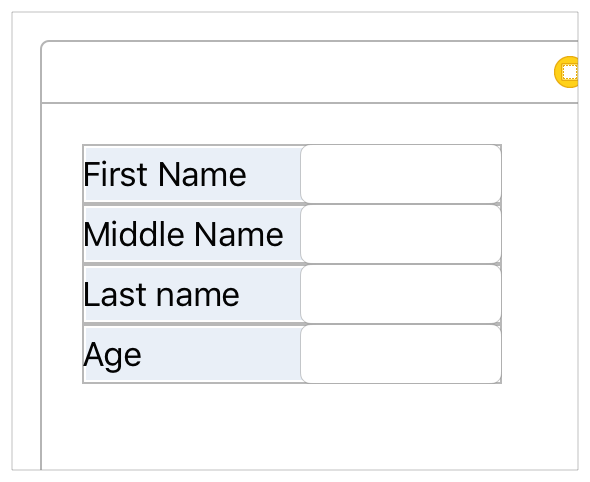
In general, use stack views to manage as much of your layout as possible. Resort to creating constraints only when you cannot achieve your goals with stack views alone.
For more information on using stack views, see UIStackView Class Reference or NSStackView Class Reference.
一般来说,尽可能使用堆栈视图来管理你的布局。只有当仅使用堆栈视图无法达到你的目标时,可以采用各种约束。
NOTE
注意:
Although the creative use of nested stack views can produce complex user interfaces, you cannot completely escape the need for constraints. At a bare minimum, you always need constraints to define the position (and possibly the size) of the outermost stack.
尽管创造性地使用嵌套堆栈视图可以生成复杂的用户界面,但是你不能完全逃脱约束的帮助。至少,你总是需要约束来定义最外层堆栈的位置(或者可能是尺寸)。
Auto Layout Guide----(二)-----Auto Layout Without Constraints的更多相关文章
- ios auto layout demystified (二)
Constraints Constraint Types Layout constraints (NSLayoutConstraint class, public)—这些规则指定了view的几何学.他 ...
- Auto Layout Guide----(一)-----Understanding Auto Layout
Understanding Auto Layout 理解自动布局 Auto Layout dynamically calculates the size and position of all the ...
- Safe Area Layout Guide
原文:Safe Area Layout Guide Apple在iOS 7中引入了topLayoutGuide和bottomLayoutGuide作为UIViewController属性.它们允许您创 ...
- 20181218 - PostgreSQL Auto Commit Guide(自动提交)
20181218 - PostgreSQL Auto Commit Guide 参考官网简介,https://www.postgresql.org/docs/10/ecpg-sql-set-autoc ...
- xcode9报错 Safe Area Layout Guide before iOS9.0
运行工程的时候会遇到 Safe Area Layout Guide before iOS9.0 这是因为xcode9 storyboard的设置里面多了 个 Safe Area Layout Gu ...
- Xcode 9.0 报错, Safe Area Layout Guide Before IOS 9.0
Xcode 9.0 新建工程报错 xcode Safe Area Layout Guide Before IOS 9.0 如下图,在Builds for 选择iOS9.0 and Later,不勾选U ...
- Safe Area Layout Guide before iOS 9.0
今天使用Xcode9.1重建项目,什么都没写运行报错:Safe Area Layout Guide before iOS 9.0!目前为止,不晓得原因,现记录解决方法:
- View的工作原理(二)——layout
1.当View的measure被确定后,会调用ViewGroup的layout方法,之后使用onLayout方法(同样也是系统未自动重写,要我们自己完成)遍历子View(根Measure的形式是一样得 ...
- [Effective Modern C++] Item 2. Understand auto type deduction - 了解auto类型推断
条款二 了解auto类型推断 基础知识 除了一处例外,auto的类型推断与template一样.存在一个直接的从template类型推断到auto类型推断的映射 三类情况下的推断如下所示: // ca ...
- EasyUI学习笔记(二)—— Layout
一.layout页面布局 EasyUI布局容器包括东.西.南.北.中五个区域,其中中心面板是必须的,而东.西.南.北这四个面板是可选的,如果布局里面不需要东.西.南.北这四个面板,那么可以把相应的di ...
随机推荐
- 错误记录--更改tomcat端口号方法,Several ports (8005, 8080, 8009)【转】
启动Tomcat服务器报错: Several ports (8005, 8080, 8009) required by Tomcat v5.5 Server at localhost are alre ...
- 五个知识体系之-SQL学习-第一天
1. 创建数据库 CREATE DATABASE test1; 2. 删除数据库 DROP DATABASE test1; 3. 创建表 CREATE TABLE tabname (userid BI ...
- html学习笔记(1)--处理特殊字符以及其他的一些小细节
冬日深夜,照着一本html的书籍练习,忍不住将一些常识记下来.书名是:<HTML与CSS入门经典> by [美] Julie Meloni(这是一位女士) 1.在大多数浏览器中,<s ...
- 九度OJ 1178:复数集合 (插入排序)
时间限制:1 秒 内存限制:32 兆 特殊判题:否 提交:8393 解决:1551 题目描述: 一个复数(x+iy)集合,两种操作作用在该集合上: 1.Pop 表示读出集合中复数模值最大的那个复数,如 ...
- python get post模拟请求
1.使用get方式时.url相似例如以下格式: &op=bind GET报问头例如以下: &n=asa HTTP/1.1 Accept: */* Accept-Lang ...
- 支付宝异步通知notify_url接收不了问题解决(转)
此处return_url可以成功跳转回网站页面但notify_url却接收不到支付宝的异步通知.已保证notify_url是一个外网可以访问的网址 1.网站用的是ssh框架,当支付宝发通知到我这个ac ...
- SNMP服务安装 Centos6.8环境网络安装
概念: snmp是英文“Simple Network Management Protocol”的缩写,意为:简单网络管理协议. snmp是目前最常用的环境管理协议. snmp被设计成与协议无关的. s ...
- Linux-3.14.12内存管理笔记【内存泄漏检测kmemleak示例】【转】
本文转载自:http://blog.chinaunix.net/uid-26859697-id-5758037.html 分析完kmemleak实现后,照常实验一下,以确定功能正常. 如kmemche ...
- c# CODE REVIEW (13-11 TO 14-01)
一. 松耦合
- Contiki clock模块
一.functions for handling system time clock_time_t clock_time(void);//return the current system time ...
