docker基础用法
docker 架构:
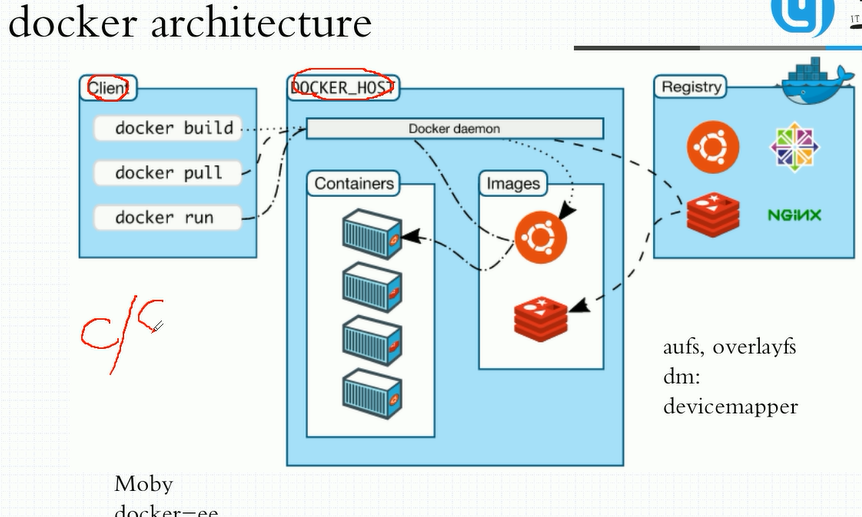
docker 安装前期准备:
安装centos7 ,不要在centos6
[root@node01 yum.repos.d]# uname -a
Linux node01 3.10.-.el7.x86_64 # SMP Fri Apr :: UTC x86_64 x86_64 x86_64 GNU/Linux
[root@node01 yum.repos.d]# cat /etc/redhat-release
CentOS Linux release 7.5. (Core)
下载docker-repo:
[root@node01 yum.repos.d]# pwd
/etc/yum.repos.d
[root@node01 yum.repos.d]# wget https://mirrors.tuna.tsinghua.edu.cn/docker-ce/linux/centos/docker-ce.repo
[root@node01 yum.repos.d]# ls
CentOS-Base.repo CentOS-Debuginfo.repo CentOS-Media.repo CentOS-Vault.repo
CentOS-CR.repo CentOS-fasttrack.repo CentOS-Sources.repo docker-ce.repo
通过vi docker-ce.repo 发现,里面的源并不是国内的,所以需要改下(全局替换):
:%s@https://download.docker.com@https://mirrors.tuna.tsinghua.edu.cn/docker-ce@
最终结果如下:
[root@node01 yum.repos.d]# cat docker-ce.repo
[docker-ce-stable]
name=Docker CE Stable - $basearch
baseurl=https://mirrors.tuna.tsinghua.edu.cn/docker-ce/linux/centos/7/$basearch/stable
enabled=
gpgcheck=
gpgkey=https://mirrors.tuna.tsinghua.edu.cn/docker-ce/linux/centos/gpg [docker-ce-stable-debuginfo]
name=Docker CE Stable - Debuginfo $basearch
baseurl=https://mirrors.tuna.tsinghua.edu.cn/docker-ce/linux/centos/7/debug-$basearch/stable
enabled=
gpgcheck=
gpgkey=https://mirrors.tuna.tsinghua.edu.cn/docker-ce/linux/centos/gpg [docker-ce-stable-source]
name=Docker CE Stable - Sources
baseurl=https://mirrors.tuna.tsinghua.edu.cn/docker-ce/linux/centos/7/source/stable
enabled=
gpgcheck=
gpgkey=https://mirrors.tuna.tsinghua.edu.cn/docker-ce/linux/centos/gpg [docker-ce-edge]
name=Docker CE Edge - $basearch
baseurl=https://mirrors.tuna.tsinghua.edu.cn/docker-ce/linux/centos/7/$basearch/edge
enabled=
gpgcheck=
gpgkey=https://mirrors.tuna.tsinghua.edu.cn/docker-ce/linux/centos/gpg [docker-ce-edge-debuginfo]
name=Docker CE Edge - Debuginfo $basearch
baseurl=https://mirrors.tuna.tsinghua.edu.cn/docker-ce/linux/centos/7/debug-$basearch/edge
enabled=
gpgcheck=
gpgkey=https://mirrors.tuna.tsinghua.edu.cn/docker-ce/linux/centos/gpg [docker-ce-edge-source]
name=Docker CE Edge - Sources
baseurl=https://mirrors.tuna.tsinghua.edu.cn/docker-ce/linux/centos/7/source/edge
enabled=
gpgcheck=
gpgkey=https://mirrors.tuna.tsinghua.edu.cn/docker-ce/linux/centos/gpg [docker-ce-test]
name=Docker CE Test - $basearch
baseurl=https://mirrors.tuna.tsinghua.edu.cn/docker-ce/linux/centos/7/$basearch/test
enabled=
gpgcheck=
gpgkey=https://mirrors.tuna.tsinghua.edu.cn/docker-ce/linux/centos/gpg [docker-ce-test-debuginfo]
name=Docker CE Test - Debuginfo $basearch
baseurl=https://mirrors.tuna.tsinghua.edu.cn/docker-ce/linux/centos/7/debug-$basearch/test
enabled=
gpgcheck=
gpgkey=https://mirrors.tuna.tsinghua.edu.cn/docker-ce/linux/centos/gpg [docker-ce-test-source]
name=Docker CE Test - Sources
baseurl=https://mirrors.tuna.tsinghua.edu.cn/docker-ce/linux/centos/7/source/test
enabled=
gpgcheck=
gpgkey=https://mirrors.tuna.tsinghua.edu.cn/docker-ce/linux/centos/gpg [docker-ce-nightly]
name=Docker CE Nightly - $basearch
baseurl=https://mirrors.tuna.tsinghua.edu.cn/docker-ce/linux/centos/7/$basearch/nightly
enabled=
gpgcheck=
gpgkey=https://mirrors.tuna.tsinghua.edu.cn/docker-ce/linux/centos/gpg [docker-ce-nightly-debuginfo]
name=Docker CE Nightly - Debuginfo $basearch
baseurl=https://mirrors.tuna.tsinghua.edu.cn/docker-ce/linux/centos/7/debug-$basearch/nightly
enabled=
gpgcheck=
gpgkey=https://mirrors.tuna.tsinghua.edu.cn/docker-ce/linux/centos/gpg [docker-ce-nightly-source]
name=Docker CE Nightly - Sources
baseurl=https://mirrors.tuna.tsinghua.edu.cn/docker-ce/linux/centos/7/source/nightly
enabled=
gpgcheck=
gpgkey=https://mirrors.tuna.tsinghua.edu.cn/docker-ce/linux/centos/gpg
[root@node01 ~]# yum repolist
Loaded plugins: fastestmirror
Loading mirror speeds from cached hostfile
* base: mirrors..com
* extras: mirrors..com
* updates: mirrors..com
docker-ce-stable | 3.5 kB ::
(/): docker-ce-stable/x86_64/updateinfo | B ::
(/): docker-ce-stable/x86_64/primary_db | kB ::
repo id repo name status
base//x86_64 CentOS- - Base ,
docker-ce-stable/x86_64 Docker CE Stable - x86_64
extras//x86_64 CentOS- - Extras
updates//x86_64 CentOS- - Updates
repolist: ,
安装docker:
[root@node01 ~]# yum install -y docker-ce
=========================================================================================================================
Package Arch Version Repository Size
=========================================================================================================================
Installing:
docker-ce x86_64 :18.09.-.el7 docker-ce-stable M
Installing for dependencies:
audit-libs-python x86_64 2.8.-.el7 base k
checkpolicy x86_64 2.5-.el7 base k
container-selinux noarch :2.74-.el7 extras k
containerd.io x86_64 1.2.-.el7 docker-ce-stable M
docker-ce-cli x86_64 :18.09.-.el7 docker-ce-stable M
libcgroup x86_64 0.41-.el7 base k
libsemanage-python x86_64 2.5-.el7 base k
libtool-ltdl x86_64 2.4.-.el7_3 base k
policycoreutils-python x86_64 2.5-.el7 base k
python-IPy noarch 0.75-.el7 base k
setools-libs x86_64 3.3.-.el7 base k
Updating for dependencies:
audit x86_64 2.8.-.el7 base k
audit-libs x86_64 2.8.-.el7 base k
libselinux x86_64 2.5-14.1.el7 base k
libselinux-python x86_64 2.5-14.1.el7 base k
libselinux-utils x86_64 2.5-14.1.el7 base k
libsemanage x86_64 2.5-.el7 base k
libsepol x86_64 2.5-.el7 base k
policycoreutils x86_64 2.5-.el7 base k
selinux-policy noarch 3.13.-.el7_6. updates k
selinux-policy-targeted noarch 3.13.-.el7_6. updates 6.9 M Transaction Summary
=========================================================================================================================
Install Package (+ Dependent packages)
Upgrade ( Dependent packages)
Docker安装方法:
docker双发行版:
docker-ee
docker-ce
moby
、CentOS Extras Repo
、Docker-CE
下载:https://download.docker.com/
仓库配置文件:https://download.docker.com/linux/centos/docker-ce.repo
Docker组件:
docker程序环境:
环境配置文件:
/etc/sysconfig/docker-network
/etc/sysconfig/docker-storage
/etc/sysconfig/docker
Unit File:
/usr/lib/systemd/system/docker.service
Docker Registry配置文件:
/etc/containers/registries.conf
docker-ce:
配置文件:/etc/docker/daemon.json
Docker镜像加速:
docker cn
阿里云加速器
中国科技大学
{
"registry-mirrors": ["https://registry.docker-cn.com"]
}
注册阿里云账号,专用加速器地址获得路径:
https://cr.console.aliyun.com/#/accelerator
创建加速docker 镜像加速:
[root@node01 ~]# mkdir /etc/docker
[root@node01 ~]# vi /etc/docker/daemon.json
{
"registry-mirrors": ["https://registry.docker-cn.com"]
}
启动docker:
[root@node01 ~]# systemctl start docker.service
docker 相关命令:
[root@node01 ~]# docker Usage: docker [OPTIONS] COMMAND A self-sufficient runtime for containers Options:
--config string Location of client config files (default "/root/.docker")
-D, --debug Enable debug mode
-H, --host list Daemon socket(s) to connect to
-l, --log-level string Set the logging level ("debug"|"info"|"warn"|"error"|"fatal") (default "info")
--tls Use TLS; implied by --tlsverify
--tlscacert string Trust certs signed only by this CA (default "/root/.docker/ca.pem")
--tlscert string Path to TLS certificate file (default "/root/.docker/cert.pem")
--tlskey string Path to TLS key file (default "/root/.docker/key.pem")
--tlsverify Use TLS and verify the remote
-v, --version Print version information and quit Management Commands:
builder Manage builds
config Manage Docker configs
container Manage containers
engine Manage the docker engine
image Manage images
network Manage networks
node Manage Swarm nodes
plugin Manage plugins
secret Manage Docker secrets
service Manage services
stack Manage Docker stacks
swarm Manage Swarm
system Manage Docker
trust Manage trust on Docker images
volume Manage volumes Commands:
attach Attach local standard input, output, and error streams to a running container
build Build an image from a Dockerfile
commit Create a new image from a container's changes
cp Copy files/folders between a container and the local filesystem
create Create a new container
diff Inspect changes to files or directories on a container's filesystem
events Get real time events from the server
exec Run a command in a running container
export Export a container's filesystem as a tar archive
history Show the history of an image
images List images
import Import the contents from a tarball to create a filesystem image
info Display system-wide information
inspect Return low-level information on Docker objects
kill Kill one or more running containers
load Load an image from a tar archive or STDIN
login Log in to a Docker registry
logout Log out from a Docker registry
logs Fetch the logs of a container
pause Pause all processes within one or more containers
port List port mappings or a specific mapping for the container
ps List containers
pull Pull an image or a repository from a registry
push Push an image or a repository to a registry
rename Rename a container
restart Restart one or more containers
rm Remove one or more containers
rmi Remove one or more images
run Run a command in a new container
save Save one or more images to a tar archive (streamed to STDOUT by default)
search Search the Docker Hub for images
start Start one or more stopped containers
stats Display a live stream of container(s) resource usage statistics
stop Stop one or more running containers
tag Create a tag TARGET_IMAGE that refers to SOURCE_IMAGE
top Display the running processes of a container
unpause Unpause all processes within one or more containers
update Update configuration of one or more containers
version Show the Docker version information
wait Block until one or more containers stop, then print their exit codes Run 'docker COMMAND --help' for more information on a command.
docker 拉取镜像文件:
[root@node01 ~]# docker image pull nginx:1.14-alpine
1.14-alpine: Pulling from library/nginx
cd784148e348: Pull complete
12b08f7ef616: Pull complete
65071a4e699c: Pull complete
9936647427be: Pull complete
Digest: sha256:e3f77f7f4a6bb5e7820e013fa60b96602b34f5704e796cfd94b561ae73adcf96
Status: Downloaded newer image for nginx:1.14-alpine
[root@node01 ~]# docker image ls
REPOSITORY TAG IMAGE ID CREATED SIZE
nginx 1.14-alpine c5b6f731fbc0 4 weeks ago 17.7MB
[root@node01 ~]# docker pull busybox
Using default tag: latest
latest: Pulling from library/busybox
57c14dd66db0: Pull complete
Digest: sha256:7964ad52e396a6e045c39b5a44438424ac52e12e4d5a25d94895f2058cb863a0
Status: Downloaded newer image for busybox:latest
[root@node01 ~]# docker image ls
REPOSITORY TAG IMAGE ID CREATED SIZE
busybox latest 3a093384ac30 3 weeks ago 1.2MB
nginx 1.14-alpine 5b6f731fbc0 4 weeks ago 17.7MB
插曲:
centos7 没有ifconfig 命令
[root@node01 ~]# ifconfig
-bash: ifconfig: command not found
[root@node01 ~]# yum install net-tools -y
[root@node01 ~]# docker network ls
NETWORK ID NAME DRIVER SCOPE
25aa40638951 bridge bridge local
f718fe64d2fd host host local
182da0334b8f none null local
[root@node01 ~]# ifconfig
docker0: flags=4099<UP,BROADCAST,MULTICAST> mtu 1500
inet 172.17.0.1 netmask 255.255.0.0 broadcast 172.17.255.255
ether 02:42:53:39:c8:4b txqueuelen 0 (Ethernet)
RX packets 0 bytes 0 (0.0 B)
RX errors 0 dropped 0 overruns 0 frame 0
TX packets 0 bytes 0 (0.0 B)
TX errors 0 dropped 0 overruns 0 carrier 0 collisions 0
ens192: flags=4163<UP,BROADCAST,RUNNING,MULTICAST> mtu 1500
inet 192.168.55.200 netmask 255.255.255.0 broadcast 192.168.55.255
inet6 fe80::722c:874c:4b62:a09d prefixlen 64 scopeid 0x20<link>
inet6 fe80::db9:8d5c:fdea:9747 prefixlen 64 scopeid 0x20<link>
inet6 fe80::a5eb:cbbe:b661:9e8a prefixlen 64 scopeid 0x20<link>
ether 00:50:56:98:6e:f4 txqueuelen 1000 (Ethernet)
RX packets 46808 bytes 83382354 (79.5 MiB)
RX errors 0 dropped 0 overruns 0 frame 0
TX packets 25718 bytes 1963999 (1.8 MiB)
TX errors 0 dropped 0 overruns 0 carrier 0 collisions 0
lo: flags=73<UP,LOOPBACK,RUNNING> mtu 65536
inet 127.0.0.1 netmask 255.0.0.0
inet6 ::1 prefixlen 128 scopeid 0x10<host>
loop txqueuelen 1000 (Local Loopback)
RX packets 32 bytes 2592 (2.5 KiB)
RX errors 0 dropped 0 overruns 0 frame 0
TX packets 32 bytes 2592 (2.5 KiB)
TX errors 0 dropped 0 overruns 0 carrier 0 collisions 0
运行docker:
[root@node01 ~]# docker run --name b1 -it busybox ###-it 表示交互式,busybox 是镜像名字,b1是容器名字
[root@node01 ~]# docker ps
CONTAINER ID IMAGE COMMAND CREATED STATUS PORTS NAMES
01d04a908b5e busybox "sh" 2 minutes ago Up 2 minutes b1
b1 这个容器的ip地址是多少呢?
[root@node01 ~]# docker inspect b1
"Networks": {
"bridge": {
"IPAMConfig": null,
"Links": null,
"Aliases": null,
"NetworkID": "25aa40638951e65ebb9b86babb7ceb423d3ba7be79aa6066b1730444cfde0f8e",
"EndpointID": "9d78d9f2e22274b296722ccfe8f5d32538759ce84c5fa2a8162439f600a0d244",
"Gateway": "172.17.0.1",
"IPAddress": "172.17.0.2",
"IPPrefixLen": 16,
"IPv6Gateway": "",
"GlobalIPv6Address": "",
"GlobalIPv6PrefixLen": 0,
"MacAddress": "02:42:ac:11:00:02",
"DriverOpts": null
}
}
}
}
PID USER TIME COMMAND
1 root 0:00 sh
9 root 0:00 ps
/ # exit
[root@node01 ~]# docker ps
CONTAINER ID IMAGE COMMAND CREATED STATUS PORTS NAMES
[root@node01 ~]# docker ps -a
CONTAINER ID IMAGE COMMAND CREATED STATUS ORTS NAMES
01d04a908b5e busybox "sh" 9 minutes ago Exited (0) 9 seconds ago b1
[root@node01 ~]# docker container ls
CONTAINER ID IMAGE COMMAND CREATED STATUS PORTS NAMES
[root@node01 ~]# docker container ls -a
CONTAINER ID IMAGE COMMAND CREATED STATUS PORTS NAMES
01d04a908b5e busybox "sh" 11 minutes ago Exited (0) About a minute ago
再次启动容器:
[root@node01 ~]# docker container start --help
Usage: docker container start [OPTIONS] CONTAINER [CONTAINER...]
Start one or more stopped containers
Options:
-a, --attach Attach STDOUT/STDERR and forward signals
--detach-keys string Override the key sequence for detaching a container
-i, --interactive Attach container's STDIN
[root@node01 ~]# docker container start -ai b1
/ # ls
bin dev etc home proc root sys tmp usr var
查看:
[root@node01 ~]# docker container ls
CONTAINER ID IMAGE COMMAND CREATED STATUS PORTS NAMES
01d04a908b5e busybox "sh" 15 minutes ago Up About a minute b1
容器的停止,查看,删除,再查看
[root@node01 ~]# docker container ls
CONTAINER ID IMAGE COMMAND CREATED STATUS PORTS NAMES
01d04a908b5e busybox "sh" minutes ago Up minutes b1
[root@node01 ~]# docker container stop b1
b1
[root@node01 ~]# docker container ls -a
CONTAINER ID IMAGE COMMAND CREATED STATUS PORTS NAMES
01d04a908b5e busybox "sh" minutes ago Exited () seconds ago b1
[root@node01 ~]# docker container rm b1
b1
[root@node01 ~]# docker container ls -a
CONTAINER ID IMAGE COMMAND CREATED STATUS PORTS NAMES
[root@node01 ~]#
[root@node01 ~]# docker run --name web1 -d nginx:1.14-alpine
4b236dea9d4771e5424e2970fc9bdfbd99e527b3e38e200fb08d541977288afa

假设现在想跑一个redis:
[root@node01 ~]# docker run --name kvstor1 -d redis:-alpine ###https://hub.docker.com/
Unable to find image 'redis:4-alpine' locally
-alpine: Pulling from library/redis
4fe2ade4980c: Pull complete
fb758dc2e038: Pull complete
989f7b0c858b: Pull complete
50b36025d3df: Pull complete
8d0bfcf36ab8: Pull complete
5c1333fecc92: Pull complete
Digest: sha256:83a686210acbcd4d3cb965773ae7a005564796b6281c39d309ef2ceb889e19f9
Status: Downloaded newer image for redis:-alpine
334be3db178d91515ac245c8d45e18d7ded14ea19e19162bebe5a9294b9d7113
[root@node01 ~]# docker container exec -it kvstor1 /bin/sh
/data # ps
PID USER TIME COMMAND
1 redis 0:00 redis-server
12 root 0:00 /bin/sh
17 root 0:00 ps
/data # netstat -ntl
Active Internet connections (only servers)
Proto Recv-Q Send-Q Local Address Foreign Address State
tcp 0 0 0.0.0.0: 0.0.0.0:* LISTEN
tcp 0 0 :::6379 :::* LISTEN
/data # redis-cli
查看每个容器的日志:
[root@node01 ~]# docker container logs web1
[root@node01 ~]# docker container logs kvstor1
1:C 22 Jan 15:27:14.116 # oO0OoO0OoO0Oo Redis is starting oO0OoO0OoO0Oo
1:C 22 Jan 15:27:14.116 # Redis version=4.0.12, bits=64, commit=00000000, modified=0, pid=1, just started
1:C 22 Jan 15:27:14.116 # Warning: no config file specified, using the default config. In order to specify a config file use redis-server /path/to/redis.conf
1:M 22 Jan 15:27:14.117 * Running mode=standalone, port=6379.
1:M 22 Jan 15:27:14.117 # WARNING: The TCP backlog setting of 511 cannot be enforced because /proc/sys/net/core/somaxconn is set to the lower value of 128.
1:M 22 Jan 15:27:14.117 # Server initialized
1:M 22 Jan 15:27:14.117 # WARNING overcommit_memory is set to 0! Background save may fail under low memory condition. To fix this issue add 'vm.overcommit_memory = 1' to /etc/sysctl.conf and then reboot or run the command 'sysctl vm.overcommit_memory=1' for this to take effect.
1:M 22 Jan 15:27:14.117 # WARNING you have Transparent Huge Pages (THP) support enabled in your kernel. This will create latency and memory usage issues with Redis. To fix this issue run the command 'echo never > /sys/kernel/mm/transparent_hugepage/enabled' as root, and add it to your /etc/rc.local in order to retain the setting after a reboot. Redis must be restarted after THP is disabled.
1:M 22 Jan 15:27:14.117 * Ready to accept connections
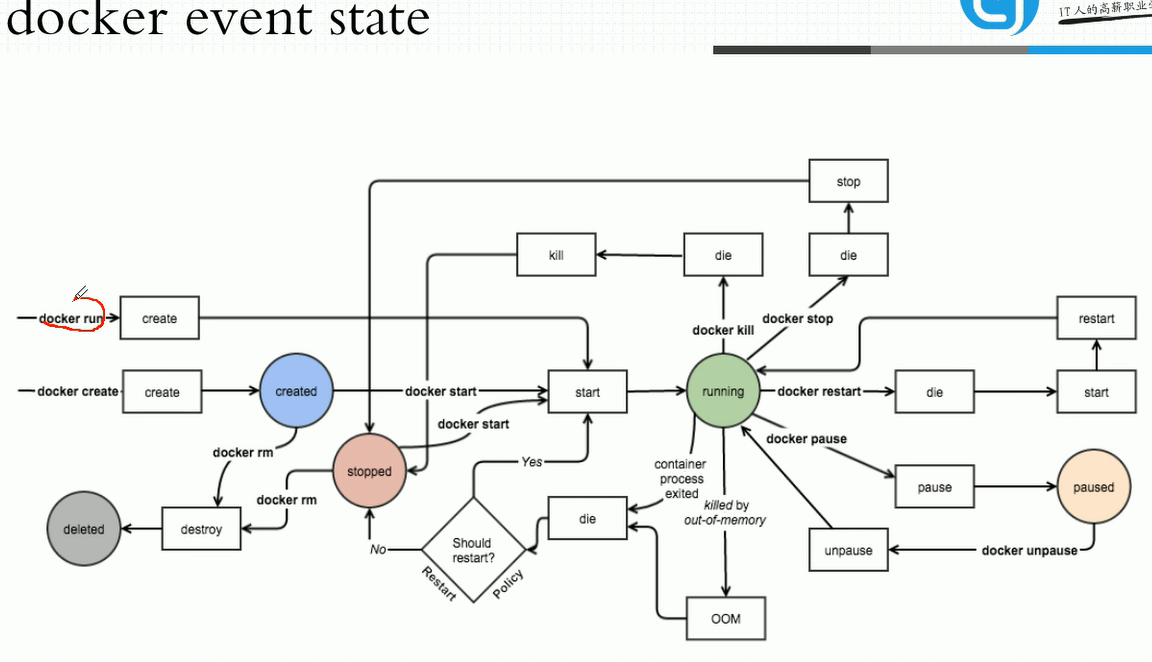
docker基础用法的更多相关文章
- Docker基础用法篇
Docker基础用法篇 作者:尹正杰 版权声明:原创作品,谢绝转载!否则将追究法律责任. 一.安装docker 1>.依赖的基础环境 64 bits CPU Linux Kerner 3.10+ ...
- Docker 学习2 Docker基础用法
一.docker架构 1.client端 2.server端,docker daemo守护进程,监听在套接字之上.docker支持三种类型套接字. a.ip vs套接字:即IP + 端口套接字 b.i ...
- 2、Docker基础用法
容器镜像:https://hub.docker.com/ Docker架构图: https://ruby-china.org/topics/22004 Docker使用客户端-服务器(client- ...
- docker第二篇 Docker基础用法
Docker中的容器 lxc -> libcontainer -> runC OCI (Open Container Initiative) 由Linux基金会主导于2015年6月创立 作 ...
- 2.docker基础用法
一.前言 OCI(Open Container Initiative):由Linux基金会主导于2015年6月创立,OCI定义了容器运行时的标准. OCI有两部分组成: the Runtime Spe ...
- Docker基础教程
一.Docker是什么? KVM, Virtualbox, Vmware是虚拟出机器,让每个实例看到一个单独的机器:而Docker是虚拟出操作系统,实现应用之间的隔离,让各个应用觉得自己有一个自己的操 ...
- Docker 安装和基础用法
理解Docker(1):Docker 安装和基础用法 本系列文章将介绍Docker的有关知识: (1)Docker 安装及基本用法 (2)Docker 镜像 (3)Docker 容器的隔离性 - 使用 ...
- Docker系列03—Docker 基础入门
本文收录在容器技术学习系列文章总目录 1.概念介绍 1.1 容器 1.1.1 介绍 容纳其它物品的工具,可以部分或完全封闭,被用于容纳.储存.运输物品.物体可以被放置在容器中,而容器则可以保护内容物. ...
- 【补充】docker基础学习
docker 基础知识 之前写了一篇docker未授权访问的文章,现在来补充一下docker基础知识,以便更好的学习docker上的漏洞. docker是一款轻量级的虚拟化的产品,它属于层级化的架构. ...
随机推荐
- 2个YUV视频拼接技术
http://blog.csdn.net/huahuahailang/article/details/9040847 2个YUV视频拼接技术 http://zhongcong386.blog.163. ...
- gcc编译静态库和动态库
今天要用到静态库和动态库,于是写了几个例子来巩固一下基础.hello1.c ———————————————————— #include <stdio.h>void print1(int ...
- Android防止过快点击造成多次事件
问题 onClick事件是Android开发中最常见的事件. 比方,一个submitButton.功能是点击之后会提交一个订单, 则一般代码例如以下,当中submitOrder()函数会跳转到下一页进 ...
- django数据库同步时报错“Table 'XXX' already exists”
转自:http://blog.csdn.net/huanhuanq1209/article/details/77884014 执行manage.py makemigrations 未提示错误信息, 但 ...
- 【Atheros】如何在驱动中禁用ACK
上一篇文章讲了如何禁用载波侦听(CSMA)和退避(BACKOFF)的方法,这一篇介绍如何禁用ACK. 禁用ACK主要分为三部分: 1. 在发送端设置不等待ACK回来就继续发送: 2. 在接收端设置收到 ...
- Navicat Premium创建事件计划调用MySql存储过程
1.检查事件计划,操作:工具——命令行界面——执行命令 show variables like '%event_scheduler%'; (分号不能丢)—— event_scheduler ON 表 ...
- webstorm vscode 常用设置
webstorm常用的设置及操作图解 VS Code 新建vue文件初始化模板 VSCode新建vue文件自定义模板
- win10 64位 安装TensorFlow
.由于之前安装的是python2.7 ,tensorflow在windows下必须要python3 网上查了一下有三种方法2版本共存 1.不用Anaconda windows 安装python2 与p ...
- Unix环境高级编程---信号
参考博客:http://blog.csdn.net/alex_my/article/details/39494129 1. 信号概念 何为信号? 信号是一种软中断,可以由以下情形触发: -1: 用户按 ...
- EasyNVR RTSP转RTMP-HLS流媒体服务器前端构建之_关于接口调用常见的一些问题(401 Unauthorized)
在之前的博客<EasyNVR H5流媒体服务器方案架构设计之视频能力平台>中我们描述了EasyNVR的定位,作为一个能力平台来进行功能的输出: 也就是说,在通常情况下,我们将一套视频的应用 ...
