SilverLight-DataControls:四、The PagedCollectionView(分页的集合视图) 对象
| ylbtech-SilverLight-DataControls-PagedCollectionView:The PagedCollectionView(分页的集合视图) 对象 |
- 1.A, Building a Data Object(创建一个数据对象)
- 1.B, Sorting(排序)
- 1.C, Filtering(过滤)
- 1.D, Grouping(分组)
- 1.E, Paging(分页)
| 1.A, Building a Data Object(创建一个数据对象)返回顶部 |
/Access/Product.cs
- using System;
- using System.Collections.Generic;
- using System.Linq;
- using System.ComponentModel.DataAnnotations;
- namespace SLYlbtechApp.Access
- {
- /// <summary>
- /// 产品类
- /// </summary>
- public class Product
- {
- int productId;
- /// <summary>
- /// 编号【PK】
- /// </summary>
- public int ProductId
- {
- get { return productId; }
- set { productId = value; }
- }
- string productName;
- /// <summary>
- /// 产品名称
- /// </summary>
- public string ProductName
- {
- get
- {
- return productName;
- }
- set
- {
- if (value=="") throw new ArgumentException("不能为空");
- productName = value;
- }
- }
- string quantityPerUnit;
- /// <summary>
- /// 产品规格
- /// </summary>
- public string QuantityPerUnit
- {
- get { return quantityPerUnit; }
- set { quantityPerUnit = value; }
- }
- /// <summary>
- /// 单位价格
- /// 注意 不要使用 decimal 类型,在 UserControl.Resounrce 资源绑定是引发类型转换异常
- /// </summary>
- double unitPrice;
- [Display(Name="价格",Description="价格不能小于0")]
- public double UnitPrice
- {
- get { return unitPrice; }
- set
- {
- if (value < ) throw new ArgumentException("不能小于0");
- unitPrice = value;
- }
- }
- string description;
- /// <summary>
- /// 描述
- /// </summary>
- public string Description
- {
- get { return description; }
- set { description = value; }
- }
- string productImagePath;
- /// <summary>
- /// 产品图片地址
- /// </summary>
- public string ProductImagePath
- {
- get { return productImagePath; }
- set { productImagePath = value; }
- }
- string categoryName;
- /// <summary>
- /// 类别名称
- /// </summary>
- public string CategoryName
- {
- get { return categoryName; }
- set { categoryName = value; }
- }
- DateTime addedDate;
- /// <summary>
- /// 添加日期
- /// </summary>
- public DateTime AddedDate
- {
- get { return addedDate; }
- set { addedDate = value; }
- }
- /// <summary>
- /// 空参构造
- /// </summary>
- public Product()
- {
- AddedDate = new DateTime(, , ); //设置默认日期
- }
- /// <summary>
- /// 全参构造
- /// </summary>
- /// <param name="productId"></param>
- /// <param name="productName"></param>
- /// <param name="quantityPerUnit"></param>
- /// <param name="unitPrice"></param>
- /// <param name="description"></param>
- /// <param name="productImagePath"></param>
- /// <param name="categoryName"></param>
- public Product(int productId, string productName, string quantityPerUnit, double unitPrice, string description
- , string productImagePath, string categoryName)
- {
- ProductId = productId;
- ProductName=productName;
- QuantityPerUnit=quantityPerUnit;
- UnitPrice=unitPrice;
- Description=description;
- ProductImagePath=productImagePath;
- CategoryName=categoryName;
- }
- /// <summary>
- /// 获取全部产品
- /// </summary>
- /// <returns></returns>
- public static IList<Product> GetAll()
- {
- IList<Product> dals = new List<Product>();
- string categoryName = string.Empty;
- string productImagePath = string.Empty;
- string description = "嗟夫!草木无情,有时飘零。人为动物,惟物之灵。百忧感其心,万事劳其形,有动于中,必摇其精。而况思其力之所不及,忧其智之所不能,宜其渥然丹者为槁木,黟然黑者为星星。奈何以非金石之质,欲与草木而争荣?念谁为之戕贼,亦何恨乎秋声!";
- #region Add Product
- #region 饮料
- categoryName = "饮料";
- productImagePath = "../Images/pencil.jpg";
- dals.Add(new Product()
- {
- ProductId = ,
- ProductName = "啤酒",
- QuantityPerUnit = "1箱*6听",
- UnitPrice = 10d,
- CategoryName = categoryName
- ,
- ProductImagePath = productImagePath,
- Description = description
- });
- dals.Add(new Product()
- {
- ProductId = ,
- ProductName = "绿茶",
- QuantityPerUnit = "500ml",
- UnitPrice = 3d,
- CategoryName = categoryName
- ,
- ProductImagePath = productImagePath,
- Description = description
- });
- dals.Add(new Product()
- {
- ProductId = ,
- ProductName = "红茶",
- QuantityPerUnit = "500ml",
- UnitPrice = 3d,
- CategoryName = categoryName
- ,
- ProductImagePath = productImagePath,
- Description = description
- });
- dals.Add(new Product()
- {
- ProductId = ,
- ProductName = "纯净水",
- QuantityPerUnit = "500ml",
- UnitPrice = 1.5d,
- CategoryName = categoryName
- ,
- ProductImagePath = productImagePath,
- Description = description
- });
- #endregion
- #region 零食
- categoryName = "零食";
- productImagePath = "../Images/pencil2.jpg";
- dals.Add(new Product()
- {
- ProductId = ,
- ProductName = "奥利奥巧克力饼干",
- QuantityPerUnit = "10 boxes x 20 bags",
- UnitPrice = 30d,
- CategoryName = categoryName
- ,
- ProductImagePath = productImagePath,
- Description = description
- });
- dals.Add(new Product()
- {
- ProductId = ,
- ProductName = "玻璃 海苔",
- QuantityPerUnit = "20g",
- UnitPrice = 13d,
- CategoryName = categoryName
- ,
- ProductImagePath = productImagePath,
- Description = description
- });
- dals.Add(new Product()
- {
- ProductId = ,
- ProductName = "好丽友 薯片",
- QuantityPerUnit = "100g",
- UnitPrice = 3d,
- CategoryName = categoryName
- ,
- ProductImagePath = productImagePath,
- Description = description
- });
- dals.Add(new Product()
- {
- ProductId = ,
- ProductName = "统一 老坛酸菜面",
- QuantityPerUnit = "1 盒",
- UnitPrice = 8.5d,
- CategoryName = categoryName
- ,
- ProductImagePath = productImagePath,
- Description = description
- });
- #endregion
- #endregion
- return dals;
- }
- /// <summary>
- /// GetModel
- /// </summary>
- /// <returns></returns>
- public static Product GetModel()
- {
- Product dal = null;
- string categoryName = string.Empty;
- string productImagePath = string.Empty;
- string description = "嗟夫!草木无情,有时飘零。人为动物,惟物之灵。百忧感其心,万事劳其形,有动于中,必摇其精。而况思其力之所不及,忧其智之所不能,宜其渥然丹者为槁木,黟然黑者为星星。奈何以非金石之质,欲与草木而争荣?念谁为之戕贼,亦何恨乎秋声!";
- categoryName = "饮料";
- productImagePath = "Images/pencil.jpg";
- dal = new Product()
- {
- ProductId = ,
- ProductName = "啤酒",
- QuantityPerUnit = "1箱*6听",
- UnitPrice=3.5,
- CategoryName = categoryName
- ,
- ProductImagePath = productImagePath,
- Description = description
- };
- //dal._unitPrice = 10d;
- return dal;
- }
- /// <summary>
- /// GetModel
- /// </summary>
- /// <param name="id">产品编号</param>
- /// <returns></returns>
- public static Product GetModel(int id)
- {
- Product dal = null;
- IList<Product> dals = GetAll();
- try
- {
- dal = dals.Single(p => p.ProductId == id);
- }
- catch { }
- finally
- {
- dals = null;
- }
- return dal;
- }
- }
- }
4,
| 1.B, Sorting(排序)返回顶部 |
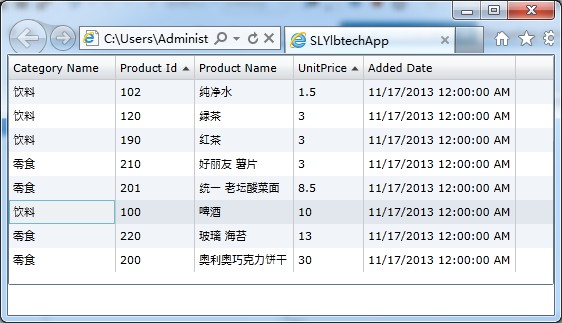
- xmlns:data="clr-namespace:System.Windows.Controls;assembly=System.Windows.Controls.Data"
2.2/3,
- <Grid x:Name="LayoutRoot" Background="White">
- <Grid.RowDefinitions>
- <RowDefinition Height="*"></RowDefinition>
- <RowDefinition Height="30"></RowDefinition>
- </Grid.RowDefinitions>
- <data:DataGrid Grid.Row="0" x:Name="gridList" AutoGenerateColumns="False">
- <data:DataGrid.Columns>
- <data:DataGridTextColumn Header="Category Name" Binding="{Binding CategoryName}"></data:DataGridTextColumn>
- <data:DataGridTextColumn Header="Product Id" Binding="{Binding ProductId}"></data:DataGridTextColumn>
- <data:DataGridTextColumn Header="Product Name" Binding="{Binding ProductName}"></data:DataGridTextColumn>
- <data:DataGridTextColumn Header="UnitPrice" Binding="{Binding UnitPrice}" CanUserReorder="True"></data:DataGridTextColumn>
- <data:DataGridTextColumn Header="Added Date" Binding="{Binding AddedDate}"></data:DataGridTextColumn>
- </data:DataGrid.Columns>
- </data:DataGrid>
- </Grid>
2.3/3,
- using System.Windows.Controls;
- using SLYlbtechApp.Access;
- using System.Windows.Data;
- namespace SLYlbtechApp.ThePagedCollectionView
- {
- public partial class Sorting : UserControl
- {
- public Sorting()
- {
- InitializeComponent();
- PagedCollectionView view = new PagedCollectionView(Product.GetAll());
- //排序
- view.SortDescriptions.Add(new System.ComponentModel.SortDescription("UnitPrice"
- , System.ComponentModel.ListSortDirection.Ascending));
- view.SortDescriptions.Add(new System.ComponentModel.SortDescription("ProductId"
- , System.ComponentModel.ListSortDirection.Ascending)); //二次排序
- this.gridList.ItemsSource = view;
- }
- }
- }
3,
| 1.C, Filtering(过滤)返回顶部 |
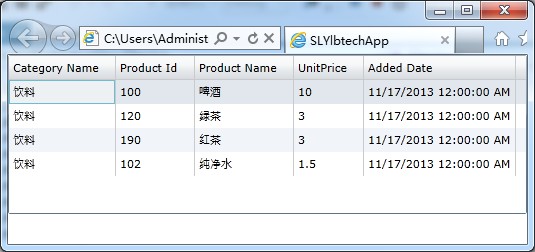
- using System.Windows.Controls;
- using SLYlbtechApp.Access;
- using System.Windows.Data;
- namespace SLYlbtechApp.ThePagedCollectionView
- {
- public partial class Filtering : UserControl
- {
- public Filtering()
- {
- InitializeComponent();
- PagedCollectionView view = new PagedCollectionView(Product.GetAll());
- //过滤集合
- view.Filter = delegate(object filterObject)
- {
- Product product = (Product)filterObject;
- return (product.CategoryName == "饮料"); //只显示 类别名称等于“饮料”的商品
- };
- this.gridList.ItemsSource = view;
- }
- }
- }
3,
| 1.D Grouping(分组)返回顶部 |
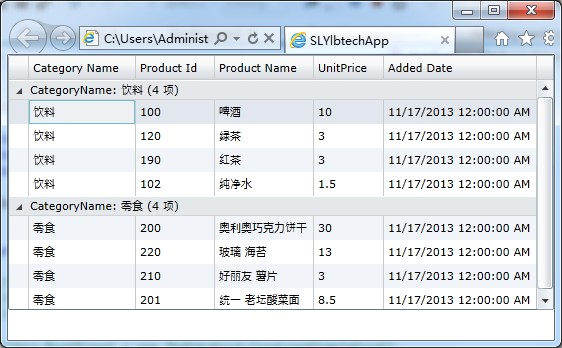
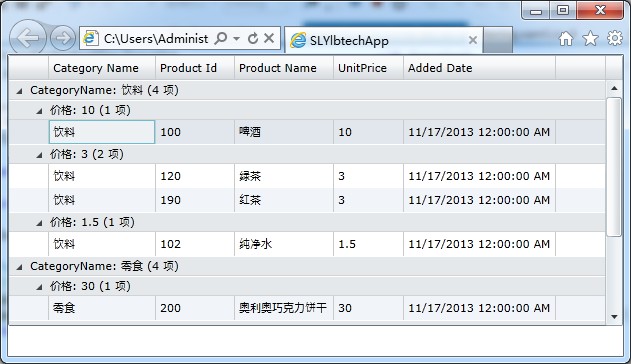
- using System.Windows.Controls;
- using SLYlbtechApp.Access;
- using System.Windows.Data;
- namespace SLYlbtechApp.ThePagedCollectionView
- {
- public partial class Grouping : UserControl
- {
- public Grouping()
- {
- InitializeComponent();
- PagedCollectionView paged = new PagedCollectionView(Product.GetAll());
- //分组
- paged.GroupDescriptions.Add(new PropertyGroupDescription("CategoryName"));
- //paged.GroupDescriptions.Add(new System.Windows.Data.PropertyGroupDescription("UnitPrice")); //二次分组
- this.gridList.ItemsSource = paged;
- }
- }
- }
3,
| 1.E, Paging(分页)返回顶部 |
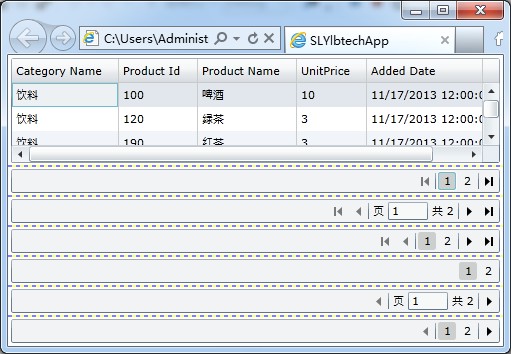
- <Grid x:Name="LayoutRoot" ShowGridLines="True" Background="White">
- <Grid.RowDefinitions>
- <RowDefinition/>
- <RowDefinition Height="30"/>
- <RowDefinition Height="30"/>
- <RowDefinition Height="30"/>
- <RowDefinition Height="30"/>
- <RowDefinition Height="30"/>
- <RowDefinition Height="30"/>
- </Grid.RowDefinitions>
- <data:DataGrid x:Name="gridList" AutoGenerateColumns="False" Margin="3">
- <data:DataGrid.Columns>
- <data:DataGridTextColumn Header="Category Name" Binding="{Binding CategoryName}"></data:DataGridTextColumn>
- <data:DataGridTextColumn Header="Product Id" Binding="{Binding ProductId}"></data:DataGridTextColumn>
- <data:DataGridTextColumn Header="Product Name" Binding="{Binding ProductName}"></data:DataGridTextColumn>
- <data:DataGridTextColumn Header="UnitPrice" Binding="{Binding UnitPrice}" CanUserReorder="True"></data:DataGridTextColumn>
- <data:DataGridTextColumn Header="Added Date" Binding="{Binding AddedDate}"></data:DataGridTextColumn>
- </data:DataGrid.Columns>
- </data:DataGrid>
- <data:DataPager x:Name="pager" Grid.Row="1" Margin="3" IsTotalItemCountFixed="True"
- PageSize="5" DisplayMode="FirstLastNumeric" Source="{Binding ItemsSource, ElementName=gridList}"/>
- <data:DataPager x:Name="pager2" Grid.Row="2" Margin="3" IsTotalItemCountFixed="True"
- PageSize="5" Source="{Binding ItemsSource, ElementName=gridList}"/>
- <data:DataPager x:Name="pager3" Grid.Row="3" Margin="3" IsTotalItemCountFixed="True"
- PageSize="5" DisplayMode="FirstLastPreviousNextNumeric" Source="{Binding ItemsSource, ElementName=gridList}"/>
- <data:DataPager x:Name="pager4" Grid.Row="4" Margin="3" IsTotalItemCountFixed="True"
- PageSize="5" DisplayMode="Numeric" Source="{Binding ItemsSource, ElementName=gridList}"/>
- <data:DataPager x:Name="pager5" Grid.Row="5" Margin="3" IsTotalItemCountFixed="True"
- PageSize="5" DisplayMode="PreviousNext" Source="{Binding ItemsSource, ElementName=gridList}"/>
- <data:DataPager x:Name="pager6" Grid.Row="6" Margin="3" IsTotalItemCountFixed="True"
- PageSize="5" DisplayMode="PreviousNextNumeric" Source="{Binding ItemsSource, ElementName=gridList}"/>
- </Grid>
2.3/3,
- using System.Windows.Controls;
- using SLYlbtechApp.Access;
- using System.Windows.Data;
- namespace SLYlbtechApp.ThePagedCollectionView
- {
- public partial class Paging : UserControl
- {
- public Paging()
- {
- InitializeComponent();
- //分页
- PagedCollectionView view = new PagedCollectionView(Product.GetAll());
- this.gridList.ItemsSource = view;
- }
- }
- }
3,
| 1.F,返回顶部 |
 |
作者:ylbtech 出处:http://ylbtech.cnblogs.com/ 本文版权归作者和博客园共有,欢迎转载,但未经作者同意必须保留此段声明,且在文章页面明显位置给出原文连接,否则保留追究法律责任的权利。 |
SilverLight-DataControls:四、The PagedCollectionView(分页的集合视图) 对象的更多相关文章
- 集合视图控制器(CollectionViewController) 、 标签控制器(TabBarController) 、 高级控件介绍
1 创建集合视图,设置相关属性以满足要求 1.1 问题 集合视图控制器UIConllectionViewController是一个展示大量数据的控制器,系统默认管理着一个集合视图UICollectio ...
- UICollectionView 集合视图 的使用
直接上代码: // // RootViewController.m // // #import "RootViewController.h" #import "Colle ...
- SQL Server -- 回忆笔记(四):case函数,索引,子查询,分页查询,视图,存储过程
SQL Server知识点回忆篇(四):case函数,索引,子查询,分页查询,视图,存储过程 1. CASE函数(相当于C#中的Switch) then '未成年人' else '成年人' end f ...
- 【转载】MDX Step by Step 读书笔记(四) - Working with Sets (使用集合)
1. Set - 元组的集合,在 Set 中的元组用逗号分开,Set 以花括号括起来,例如: { ([Product].[Category].[Accessories]), ([Product].[ ...
- C# List 集合 交集、并集、差集、去重, 对象集合、 对象、引用类型、交并差补、List<T>
关键词:C# List 集合 交集.并集.差集.去重, 对象集合. 对象.引用类型.交并差.List<T> 有时候看官网文档是最高效的学习方式! 一.简单集合 Intersect 交集, ...
- day 68 django 之api操作 | jQueryset集合与对象
我们的orm里面分为: jQueryset集合, 还有对象, 我们的jqueryset集合里面可以有多个对象,这句话的意思就是我们的对象是最小的单位,不可以再拆分了,我们的jQueryset集合就相当 ...
- 对象转型、迭代器Iterator、Set集合、装箱与拆箱、基本数据类型与字符串的转换、TreeSet集合与对象
包的声明与定义 需要注意的是,包的声明只能位于Java源文件的第一行. 在实际程序开发过程中,定义的类都是含有包名的: 如果没有显式地声明package语句,创建的类则处于默认包下: 在实际开发中 ...
- Java基础 - Map接口的实现类 : HashedMap / LinkedHashMap /TreeMap 的构造/修改/遍历/ 集合视图方法/双向迭代输出
Map笔记: import java.util.*; /**一:Collection接口的 * Map接口: HashMap(主要实现类) : HashedMap / LinkedHashMap /T ...
- UICollectionView(集合视图)以及自定义集合视图
一.UICollectionView集合视图 其继承自UIScrollView. UICollectionView类是iOS6新引进的API,用于展示集合视图,布局 ...
随机推荐
- 装饰器与lambda
装饰器 实际上理解装饰器的作用很简单,在看core python相关章节的时候大概就是这种感觉.只是在实际应用的时候,发现自己很难靠直觉决定如何使用装饰器,特别是带参数的装饰器,于是摊开来思考了一番, ...
- activity-alias
activity-alias标签,它有一个属性叫android:targetActivity,这个属性就是用来为该标签设置目标Activity的,或者说它就是这个目标Activity的别名.至此我们已 ...
- 安装python包
开始--cmd pip install pymongo 直到最后给出提示successfull install pymongo-**(版本号,最新的)
- 合并Excel工作薄中成绩表的VBA代码,非常适合教育一线的朋友_python
这时候还需要把各个工作表合并到一起来形成一个汇总表.这时候比较麻烦也比较容易出错,因为各个表的学号不一定都是一致的.对齐的.因为可能会有人缺考,有人会考号涂错等等.特奉献以下代码,用于合并学生成绩表或 ...
- Jeddict:怎样在window系统下,成功打包Angular
在Jeddict的应用过程中,发现了一个问题.如果前端视图选择Angular(具体版本,需要根据插件版本确定.此处理解为非Angular JS),那么在自动构建的过程中,会发现,每当在安装NodeJS ...
- Jeddict研究过程中的总结
一.与作者交流的总结 说来也是惭愧,没有太多的经验,先给大家贴两张图,看看大家能不能发现问题: 在最开始的时候,都处于Gaurav Gupta让我给材料的过程,因为我不是缺这个就是缺那个,根本说不清楚 ...
- 【转】PhpStorm 提交代码到远程GitHub仓库
转载地址:http://my.oschina.net/lujianing/blog/180728 1.下载github for window http://windows.github.com/ 2. ...
- [luoguP3302] [SDOI2013]森林(主席树 + 启发式合并 + lca)
传送门 显然树上第k大直接主席树 如果连边的话,我们重构小的那一棵,连到另一棵上. 说起来简单,调了我一晚上. 总的来说3个错误: 1.离散化写错位置写到了后面 2."="写成了& ...
- BZOJ1227 [SDOI2009]虔诚的墓主人 【树状数组】
题目 小W 是一片新造公墓的管理人.公墓可以看成一块N×M 的矩形,矩形的每个格点,要么种着一棵常青树,要么是一块还没有归属的墓地.当地的居民都是非常虔诚的基督徒,他们愿意提前为自己找一块合适墓地.为 ...
- JS实现并集,交集和差集
var set1 = new Set([1,2,3]);var set2 = new Set([2,3,4]); 并集let union = new Set([...set1, ...set2]); ...
