spring kafka生产、消费消息
参考网址:
https://blog.csdn.net/lansetiankong12/article/details/54946641
1.新建Maven项目-KafkaMaven
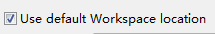 -》点击next按钮
-》点击next按钮
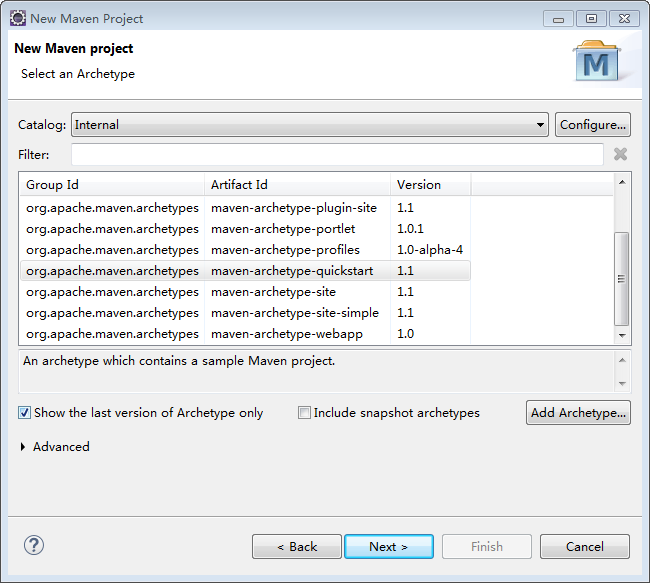
-》点击next按钮
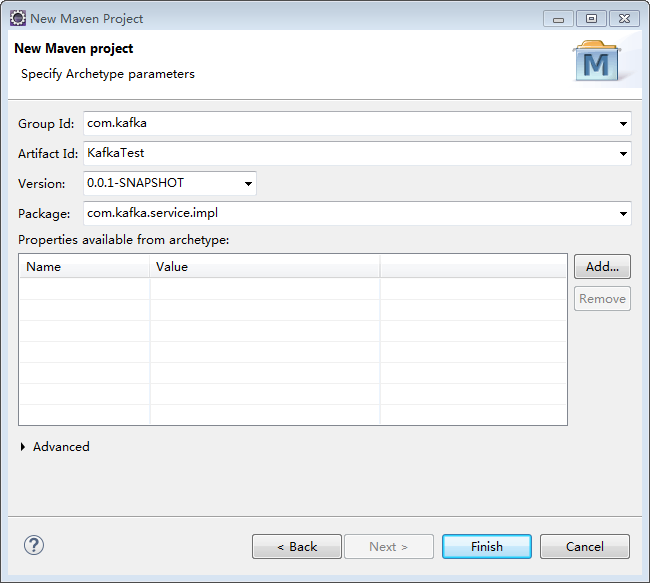
-》点击finish按钮,项目新建成功
2.生产者配置文件:kafka-producer.xml
<?xml version="1.0" encoding="UTF-8"?>
<beans xmlns="http://www.springframework.org/schema/beans"
xmlns:xsi="http://www.w3.org/2001/XMLSchema-instance"
xmlns:context="http://www.springframework.org/schema/context"
xsi:schemaLocation="http://www.springframework.org/schema/beans
http://www.springframework.org/schema/beans/spring-beans.xsd
http://www.springframework.org/schema/context
http://www.springframework.org/schema/context/spring-context.xsd">
<!-- 定义producer的参数 -->
<bean id="producerProperties" class="java.util.HashMap">
<constructor-arg>
<map>
<entry key="bootstrap.servers" value="localhost:9092"/>
<entry key="group.id" value="0"/>
<entry key="retries" value="10"/>
<entry key="batch.size" value="16384"/>
<entry key="linger.ms" value="1"/>
<entry key="buffer.memory" value="33554432"/>
<entry key="key.serializer" value="org.apache.kafka.common.serialization.IntegerSerializer"/>
<entry key="value.serializer" value="org.apache.kafka.common.serialization.StringSerializer"/>
</map>
</constructor-arg>
</bean>
<!-- 创建kafkatemplate需要使用的producerfactory bean -->
<bean id="producerFactory" class="org.springframework.kafka.core.DefaultKafkaProducerFactory">
<constructor-arg>
<ref bean="producerProperties"/>
</constructor-arg>
</bean>
<!-- 创建kafkatemplate bean,使用的时候,只需要注入这个bean,即可使用template的send消息方法 -->
<bean id="kafkaTemplate" class="org.springframework.kafka.core.KafkaTemplate">
<constructor-arg ref="producerFactory"/>
<constructor-arg name="autoFlush" value="true"/>
<property name="defaultTopic" value="myTopic"/>
</bean>
</beans>
3.消费者配置文件:kafka-consumer.xml
<?xml version="1.0" encoding="UTF-8"?>
<beans xmlns="http://www.springframework.org/schema/beans"
xmlns:xsi="http://www.w3.org/2001/XMLSchema-instance"
xmlns:context="http://www.springframework.org/schema/context"
xsi:schemaLocation="http://www.springframework.org/schema/beans
http://www.springframework.org/schema/beans/spring-beans.xsd
http://www.springframework.org/schema/context
http://www.springframework.org/schema/context/spring-context.xsd">
<!-- 定义consumer的参数 -->
<bean id="consumerProperties" class="java.util.HashMap">
<constructor-arg>
<map>
<entry key="bootstrap.servers" value="localhost:9092"/>
<entry key="group.id" value="0"/>
<entry key="enable.auto.commit" value="true"/>
<entry key="auto.commit.interval.ms" value="1000"/>
<entry key="session.timeout.ms" value="15000"/>
<entry key="key.deserializer" value="org.apache.kafka.common.serialization.IntegerDeserializer"/>
<entry key="value.deserializer" value="org.apache.kafka.common.serialization.StringDeserializer"/>
</map>
</constructor-arg>
</bean>
<!-- 创建consumerFactory bean -->
<bean id="consumerFactory" class="org.springframework.kafka.core.DefaultKafkaConsumerFactory">
<constructor-arg>
<ref bean="consumerProperties"/>
</constructor-arg>
</bean>
<!-- 实际执行消息消费的类 -->
<bean id="messageListernerConsumerService" class="com.kafka.service.impl.MsgConsumerServiceImpl"/>
<!-- 消费者容器配置信息 -->
<bean id="containerProperties" class="org.springframework.kafka.listener.config.ContainerProperties">
<constructor-arg value="test"/><!-- test为topic主题名 -->
<property name="messageListener" ref="messageListernerConsumerService"/>
</bean>
<!-- 创建kafkatemplate bean,使用的时候,只需要注入这个bean,即可使用template的send消息方法 -->
<bean id="messageListenerContainer" class="org.springframework.kafka.listener.KafkaMessageListenerContainer" init-method="doStart">
<constructor-arg ref="consumerFactory"/>
<constructor-arg ref="containerProperties"/>
</bean>
</beans>
4.生产者测试类
import org.junit.Test;
import org.junit.runner.RunWith;
import org.springframework.beans.factory.annotation.Autowired;
import org.springframework.kafka.core.KafkaTemplate;
import org.springframework.test.context.ContextConfiguration;
import org.springframework.test.context.junit4.SpringJUnit4ClassRunner;
@RunWith(SpringJUnit4ClassRunner.class)
@ContextConfiguration(locations = { "/config/kafka-producer.xml" })
public class ProduceMessage {
@Autowired
private KafkaTemplate<Integer, String> kafkaTemplate;
@Test
public void testTemplateSend() {
//topic主题test是上篇http://www.cnblogs.com/Bud-blog/p/9020018.html中新建的主题名称
kafkaTemplate.send("test", "www.686868.com");
}
}
5.消费者监听消息
package com.kafka.service.impl;
import org.apache.kafka.clients.consumer.ConsumerRecord;
import org.springframework.kafka.listener.MessageListener;
/**
* 消费者监听
*
*/
public class MsgConsumerServiceImpl implements MessageListener<Integer, String>
{
public void onMessage(ConsumerRecord<Integer, String> record) {
System.out.println(record);
}
}
6.消费者测试类
import org.springframework.beans.BeansException;
import org.springframework.context.support.ClassPathXmlApplicationContext;
public class ConsumerTest {
public static void main(String[] args) {
try {
ClassPathXmlApplicationContext context = new ClassPathXmlApplicationContext("config/kafka-consumer.xml");
context.start();
} catch (BeansException e) {
e.printStackTrace();
}
synchronized (ConsumerTest.class) {
while (true) {
try {
ConsumerTest.class.wait();
} catch (InterruptedException e) {
e.printStackTrace();
}
}
}
}
}
7.pom依赖如下:
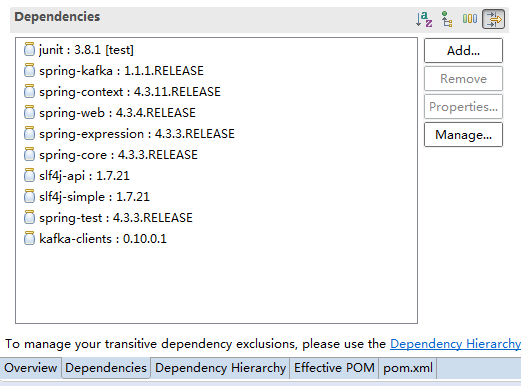
8.项目视图
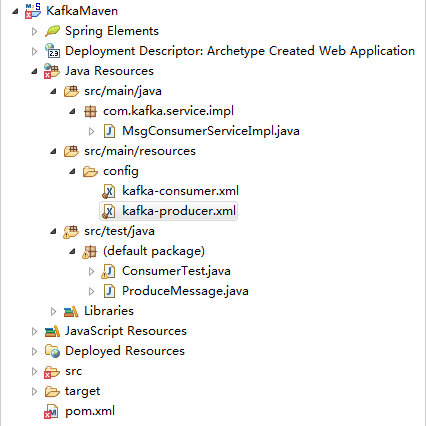
9.启动消费者测试类(注意:启动测试类前,需要启动zookeeper和kafka程序)
启动成功控制台如下显示
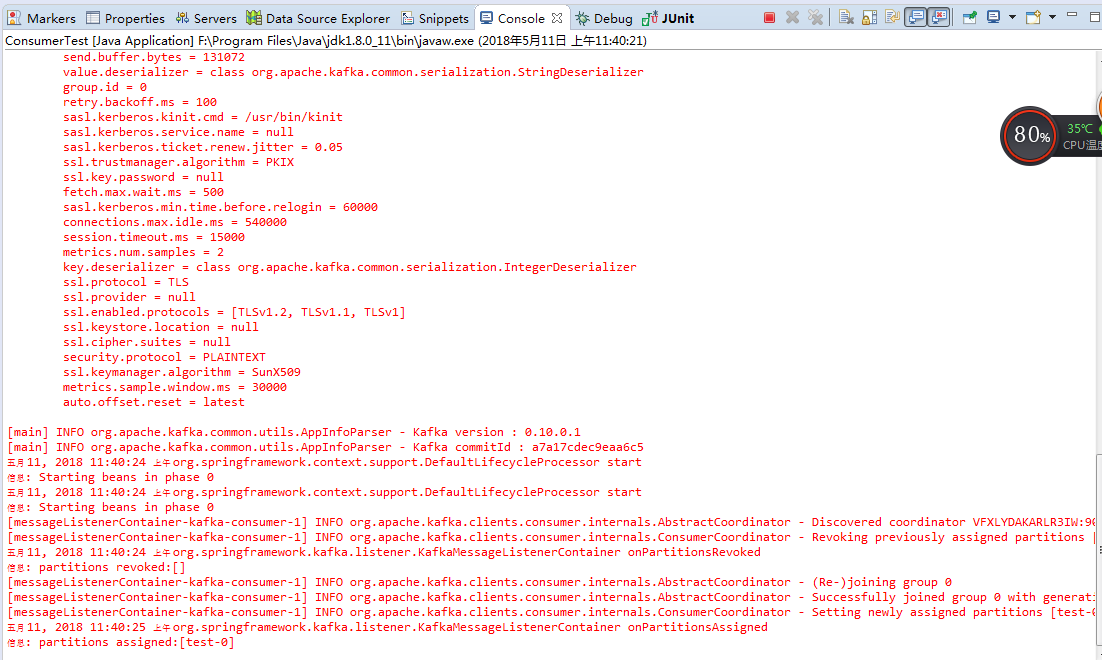
10.启动生产者测试类,启动成功控制台如下显示
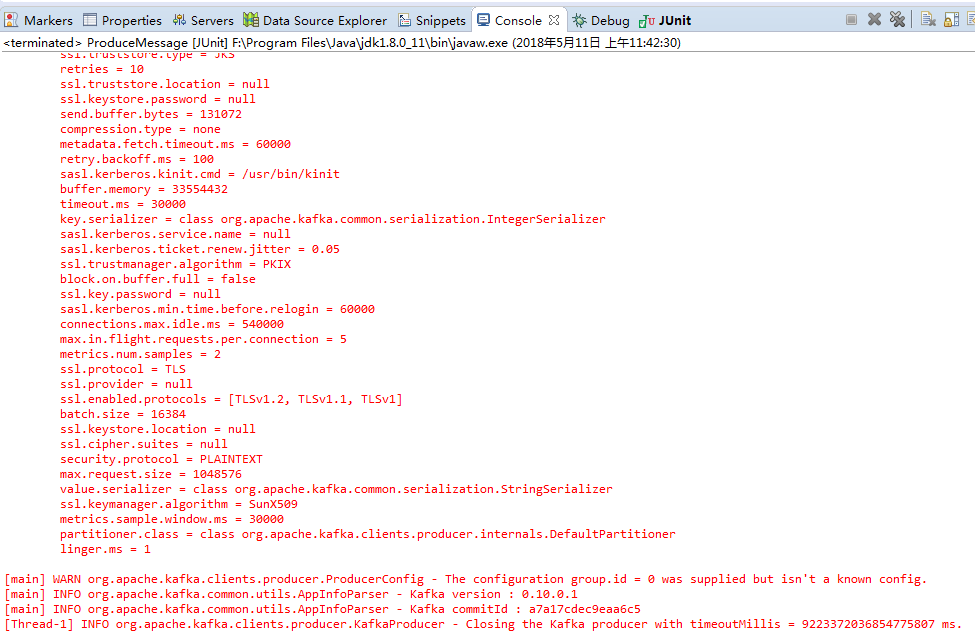
9.consumer接收消息,控制台显示如下:
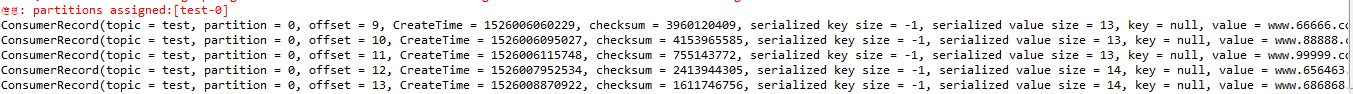
spring kafka生产、消费消息的更多相关文章
- kafka生产消费原理笔记
一.什么是kafka Kafka是最初由Linkedin公司开发,是一个分布式.支持分区的(partition).多副本的(replica),基于zookeeper协调的分布式消息系统,它的最大的特性 ...
- Python往kafka生产消费数据
安装 kafka: pip install kafka-python 生产数据 from kafka import KafkaProducer import json ''' 生产者demo 向te ...
- kafka 生产消费原理详解
Kafka日志及Topic数据清理 https://blog.csdn.net/qiaqia609/article/details/78899298 Kafka--Consumer消费者 pastin ...
- Kafka生产消费API JAVA实现
Maven依赖: <dependency> <groupId>org.apache.kafka</groupId> <artifactId>kafka- ...
- Kafka 生产消费 Avro 序列化数据
https://unmi.cc/kafka-produce-consume-avro-data/ https://unmi.cc/apache-avro-serializing-deserializi ...
- Spring Kafka和Spring Boot整合实现消息发送与消费简单案例
本文主要分享下Spring Boot和Spring Kafka如何配置整合,实现发送和接收来自Spring Kafka的消息. 先前我已经分享了Kafka的基本介绍与集群环境搭建方法.关于Kafka的 ...
- Spring Cloud Stream如何消费自己生产的消息?
在上一篇<Spring Cloud Stream如何处理消息重复消费>中,我们通过消费组的配置解决了多实例部署情况下消息重复消费这一入门时的常见问题.本文将继续说说在另外一个被经常问到的问 ...
- Spring Cloud Stream如何消费自己生产的消息
在上一篇<Spring Cloud Stream如何处理消息重复消费>中,我们通过消费组的配置解决了多实例部署情况下消息重复消费这一入门时的常见问题.本文将继续说说在另外一个被经常问到的问 ...
- kafka生产者与消费者的生产消息与消费消息所遇到的问题
当我们用API写kafka的时候 生产者生产消息,但是消费者接收不到消息?集群上启动消费者显示生产的消息.我们需要修改一下配置 (1)我们打开在虚拟机中修改kafka集群的配置文件 [root@spa ...
随机推荐
- VUE路由新页面打开的方法总结
平常做单页面的场景比较多,所以大部分的业务是在同一个页面进行跳转.要通过VUE路由使用新页面打开且传递参数,可以采用以下两个方法: 1.router-link的target <router-li ...
- Java 8 Stream介绍及使用2
(原) stream中另一些比较常用的方法. 1. public static<T> Stream<T> generate(Supplier<T> s) 通过gen ...
- 一文读懂 JAVA 异常处理
JAVA 异常类型结构 Error 和 Exeption 受查异常和非受查异常 异常的抛出与捕获 直接抛出异常 封装异常并抛出 捕获异常 自定义异常 try-catch-finally try-wit ...
- SQL 游标的使用
适用场景:对查询出的结果集遍历,作用类似于其他语言的列表循环语句. 相关语法: --定义游标 DECLARE cr CURSOR FOR( SELECT Cust_ID ,Cust_Name ,IDC ...
- centos7 安装 pyspider 出现的一系列问题及解决方案集合
先安装python3 和 pip3 wget https://www.python.org/ftp/python/3.6.5/Python-3.6.5.tgz 安装zlib-devel包(后面安装pi ...
- 机器翻译评价指标 — BLEU算法
1,概述 机器翻译中常用的自动评价指标是 $BLEU$ 算法,除了在机器翻译中的应用,在其他的 $seq2seq$ 任务中也会使用,例如对话系统. 2 $BLEU$算法详解 假定人工给出的译文为$re ...
- JProfiler的详细使用介绍
转:https://blog.csdn.net/huangjin0507/article/details/52452946 下载软件 官网地址:http://www.ej-technologies.c ...
- 企业出口退税申报系统的Sqlite数据库破解及读写
QQ:564955427 原始出处:https://www.cnblogs.com/Charltsing/p/TSSB.html 最近一些朋友反映龙图的企业出口退税申报系统的Sqlite数据库改变了加 ...
- Graph图总结
将COMP20003中关于Graph的内容进行总结,内容来自COMP20003,中文术语并不准确,以英文为准. Graph G = {V, E} 顶Vertices V: can contain in ...
- MVC多张图片上传
1. 在视图中要写 @using (Html.BeginForm("AddProductaction","Admin",FormMethod.Post, new ...
