Object Detection with 10 lines of code - Image AI
To perform object detection using ImageAI, all you need to do is
- Install Python on your computer system
- Install ImageAI and its dependencies
3. Download the Object Detection model file
4. Run the sample codes (which is as few as 10 lines)
Now let’s get started.
1) Download and install Python 3 from official Python Language website
2) Install the following dependencies via pip:
i. Tensorflow
pip install tensorflow
ii. Numpy
pip install numpy
iii. SciPy
pip install scipy
iv. OpenCV
pip install opencv-python
v. Pillow
pip install pillow
vi. Matplotlib
pip install matplotlib
vii. H5py
pip install h5py
viii. Keras
pip install keras
ix. ImageAI
pip installhttps://github.com/OlafenwaMoses/ImageAI/releases/download/2.0.1/imageai-2.0.1-py3-none-any.whl
3) Download the RetinaNet model file that will be used for object detection via this link.
Great. Now that you have installed the dependencies, you are ready to write your first object detection code. Create a Python file and give it a name (For example, FirstDetection.py), and then write the code below into it. Copy the RetinaNet model file and the image you want to detect to the folder that contains the python file.
FirstDetection.py
from imageai.Detection import ObjectDetection
import os execution_path = os.getcwd() detector = ObjectDetection()
detector.setModelTypeAsRetinaNet()
detector.setModelPath( os.path.join(execution_path , "resnet50_coco_best_v2.0.1.h5"))
detector.loadModel()
detections = detector.detectObjectsFromImage(input_image=os.path.join(execution_path , "image.jpg"), output_image_path=os.path.join(execution_path , "imagenew.jpg")) for eachObject in detections:
print(eachObject["name"] + " : " + eachObject["percentage_probability"] )
Then run the code and wait while the results prints in the console. Once the result is printed to the console, go to the folder in which your FirstDetection.py is and you will find a new image saved. Take a look at a 2 image samples below and the new images saved after detection.
Before Detection:

Image Credit: alzheimers.co.uk

Image Credit: Wikicommons
After Detection:
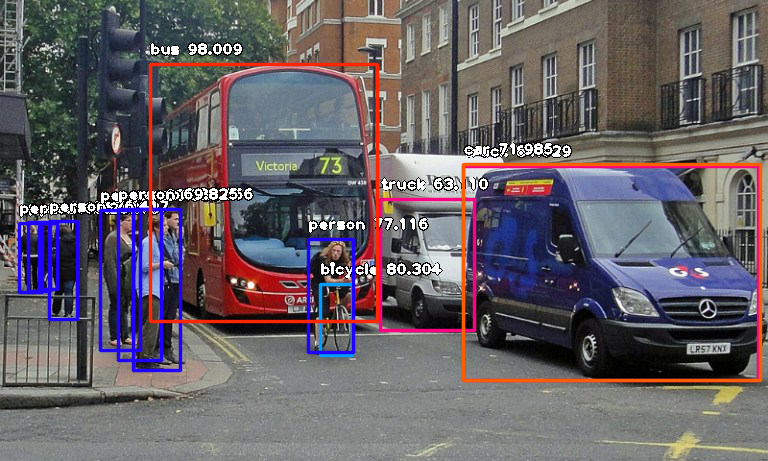
Console result for above image:
person : 55.8402955532074
person : 53.21805477142334
person : 69.25139427185059
person : 76.41745209693909
bicycle : 80.30363917350769
person : 83.58567953109741
person : 89.06581997871399
truck : 63.10953497886658
person : 69.82483863830566
person : 77.11606621742249
bus : 98.00949096679688
truck : 84.02870297431946
car : 71.98476791381836

Console result for above image:
person : 71.10445499420166
person : 59.28672552108765
person : 59.61582064628601
person : 75.86382627487183
motorcycle : 60.1050078868866
bus : 99.39600229263306
car : 74.05484318733215
person : 67.31776595115662
person : 63.53200078010559
person : 78.2265305519104
person : 62.880998849868774
person : 72.93365597724915
person : 60.01397967338562
person : 81.05944991111755
motorcycle : 50.591760873794556
motorcycle : 58.719027042388916
person : 71.69321775436401
bicycle : 91.86570048332214
motorcycle : 85.38855314254761
Now let us explain how the 10-line code works.
from imageai.Detection import ObjectDetection
import os execution_path = os.getcwd()
In the above 3 lines, we imported the ImageAI object detection class in the first line, imported the python os class in the second line and defined a variable to hold the path to the folder where our python file, RetinaNet model file and images are in the third line.
detector = ObjectDetection()
detector.setModelTypeAsRetinaNet()
detector.setModelPath( os.path.join(execution_path , "resnet50_coco_best_v2.0.1.h5"))
detector.loadModel()
detections = detector.detectObjectsFromImage(input_image=os.path.join(execution_path , "image.jpg"), output_image_path=os.path.join(execution_path , "imagenew.jpg"))
In the 5 lines of code above, we defined our object detection class in the first line, set the model type to RetinaNet in the second line, set the model path to the path of our RetinaNet model in the third line, load the model into the object detection class in the fourth line, then we called the detection function and parsed in the input image path and the output image path in the fifth line.
for eachObject in detections:
print(eachObject["name"] + " : " + eachObject["percentage_probability"] )
In the above 2 lines of code, we iterate over all the results returned by the detector.detectObjectsFromImage function in the first line, then print out the name and percentage probability of the model on each object detected in the image in the second line.
ImageAI supports many powerful customization of the object detection process. One of it is the ability to extract the image of each object detected in the image. By simply parsing the extra parameter extract_detected_objects=True into the detectObjectsFromImagefunction as seen below, the object detection class will create a folder for the image objects, extract each image, save each to the new folder created and return an extra array that contains the path to each of the images.
detections, extracted_images = detector.detectObjectsFromImage(input_image=os.path.join(execution_path , "image.jpg"), output_image_path=os.path.join(execution_path , "imagenew.jpg"), extract_detected_objects=True)
Object Detection with 10 lines of code - Image AI的更多相关文章
- 论文阅读笔记四十六:Feature Selective Anchor-Free Module for Single-Shot Object Detection(CVPR2019)
论文原址:https://arxiv.org/abs/1903.00621 摘要 本文提出了基于无anchor机制的特征选择模块,是一个简单高效的单阶段组件,其可以结合特征金字塔嵌入到单阶段检测器中. ...
- (转)Awesome Object Detection
Awesome Object Detection 2018-08-10 09:30:40 This blog is copied from: https://github.com/amusi/awes ...
- 论文阅读笔记五十二:CornerNet-Lite: Efficient Keypoint Based Object Detection(CVPR2019)
论文原址:https://arxiv.org/pdf/1904.08900.pdf github:https://github.com/princeton-vl/CornerNet-Lite 摘要 基 ...
- 论文阅读笔记五十一:CenterNet: Keypoint Triplets for Object Detection(CVPR2019)
论文链接:https://arxiv.org/abs/1904.08189 github:https://github.com/Duankaiwen/CenterNet 摘要 目标检测中,基于关键点的 ...
- 论文阅读笔记四十八:Bounding Box Regression with Uncertainty for Accurate Object Detection(CVPR2019)
论文原址:https://arxiv.org/pdf/1809.08545.pdf github:https://github.com/yihui-he/KL-Loss 摘要 大规模的目标检测数据集在 ...
- object detection[NMS]
非极大抑制,是在对象检测中用的较为频繁的方法,当在一个对象区域,框出了很多框,那么如下图: 上图来自这里 目的就是为了在这些框中找到最适合的那个框.有以下几种方式: 1 nms 2 soft-nms ...
- 论文阅读笔记五十六:(ExtremeNet)Bottom-up Object Detection by Grouping Extreme and Center Points(CVPR2019)
论文原址:https://arxiv.org/abs/1901.08043 github: https://github.com/xingyizhou/ExtremeNet 摘要 本文利用一个关键点检 ...
- 课程四(Convolutional Neural Networks),第三 周(Object detection) —— 2.Programming assignments:Car detection with YOLOv2
Autonomous driving - Car detection Welcome to your week 3 programming assignment. You will learn abo ...
- YOLO object detection with OpenCV
Click here to download the source code to this post. In this tutorial, you’ll learn how to use the Y ...
随机推荐
- jQuery中each循环的跳出和结束
jQuery中each类似于javascript的for循环 但不同于for循环的是在each里面不能使用break结束循环,也不能使用continue来结束本次循环,想要实现类似的功能就只能用ret ...
- WEB 实时推送技术的总结
前言 随着 Web 的发展,用户对于 Web 的实时推送要求也越来越高 ,比如,工业运行监控.Web 在线通讯.即时报价系统.在线游戏等,都需要将后台发生的变化主动地.实时地传送到浏览器端,而不需要用 ...
- 2019年10个最受欢迎的JavaScript动画库!
摘要: 非常炫酷的动画库! 原文:值得看看,2019 年 11 个受欢迎的 JavaScript 动画库! 作者:前端小智 Fundebug经授权转载,版权归原作者所有. 1. Three.js 超过 ...
- java servlet的执行流程
1.先附上代码如下 Servlet1.java public class Servlet1 implements Servlet { @Override public void init(Servle ...
- charles抓包出现乱码 SSL Proxying not enabled for this host:enable in Proxy Setting,SSL locations
1.情景:抓包的域名下 全部是unknown,右侧出现了乱码 2.查看unknown的notes里面:SSL Proxying not enabled for this host:enable in ...
- Http 压测工具 wrk 基本使用
Http 压测工具 wrk 基本使用 Intro wrk 是一款现代HTTP基准测试工具,能够在单个多核CPU上运行时产生显着负载.它将多线程设计与可扩展事件通知系统(如epoll和kqueue)结合 ...
- SQL SERVER-查询爆破sa密码的主机
drop table if exists #sql create table #sql ( Logdatae ), processinfo ), [text] varchar(max) ) go IN ...
- 【Python 02】计算机与程序设计
计算机 根据一系列指令对数据进行处理的工具或机器. 特征: 可以进行计算 根据指令执行任务 组成: 运算器+控制器(CPU) 存储器(内存及硬盘):内存存储临时数据.硬盘存储相对永久的数据 输入设备和 ...
- ASP.NET MVC学习系列(4)——MVC过滤器FilterAttribute
1.概括 MVC提供的几种过滤器其实也是一种特性(Attribute),MVC支持的过滤器类型有四种,分别是:AuthorizationFilter(授权),ActionFilter(行为),Resu ...
- threejs学习笔记(二)
THREE.WebGLRenderer THREE.Scene THREE.OrthographicCamera正交相机 THREE.PerspectiveCamera透视相机 renderer.se ...
