[Abp 源码分析]二、模块系统
0.简介
整个 Abp 框架由各个模块组成,基本上可以看做一个程序集一个模块,不排除一个程序集有多个模块的可能性。可以看看他官方的这些扩展库:
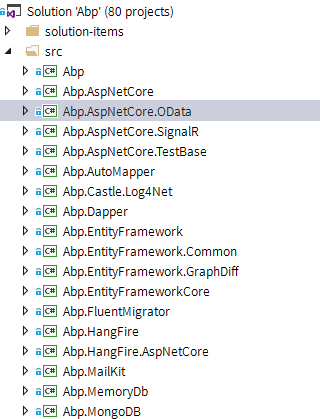
可以看到每个项目文件下面都会有一个 xxxModule 的文件,这里就是存放的模块文件,一个模块拥有四个生命周期,分别为 PreInitialize()(预加载)、Initialize()(初始化)、PostInitialize(初始化完成)、Shutdown()(销毁),前三个根据我们上一篇文章的代码可以看到,他是先执行预加载方法,然后执行初始化,最后执行初始化完成方法,销毁方法则是程序退出的时候执行。
模块的主要作用就是在 Abp 框架加载的时候程序集执行初始化操作的,比如说 Abp 库自身的 AbpKernelModule 模块,里面就是各种注入基础设施,执行初始化操作。
可以看看其中代码:
public sealed class AbpKernelModule : AbpModule
{
public override void PreInitialize()
{
// 注册各种过滤器与基础组件
IocManager.AddConventionalRegistrar(new BasicConventionalRegistrar());
IocManager.Register<IScopedIocResolver, ScopedIocResolver>(DependencyLifeStyle.Transient);
IocManager.Register(typeof(IAmbientScopeProvider<>), typeof(DataContextAmbientScopeProvider<>), DependencyLifeStyle.Transient);
AddAuditingSelectors();
AddLocalizationSources();
AddSettingProviders();
AddUnitOfWorkFilters();
ConfigureCaches();
AddIgnoredTypes();
AddMethodParameterValidators();
}
public override void Initialize()
{
// 这里是执行替换服务的 Action,Abp 允许用户在预加载操作替换基础设施的服务
foreach (var replaceAction in ((AbpStartupConfiguration)Configuration).ServiceReplaceActions.Values)
{
replaceAction();
}
// 安装领域事件总线的基础设施
IocManager.IocContainer.Install(new EventBusInstaller(IocManager));
IocManager.Register(typeof(IOnlineClientManager<>), typeof(OnlineClientManager<>), DependencyLifeStyle.Singleton);
IocManager.RegisterAssemblyByConvention(typeof(AbpKernelModule).GetAssembly(),
new ConventionalRegistrationConfig
{
InstallInstallers = false
});
}
public override void PostInitialize()
{
// 权限管理器等初始化才做
RegisterMissingComponents();
IocManager.Resolve<SettingDefinitionManager>().Initialize();
IocManager.Resolve<FeatureManager>().Initialize();
IocManager.Resolve<PermissionManager>().Initialize();
IocManager.Resolve<LocalizationManager>().Initialize();
IocManager.Resolve<NotificationDefinitionManager>().Initialize();
IocManager.Resolve<NavigationManager>().Initialize();
if (Configuration.BackgroundJobs.IsJobExecutionEnabled)
{
var workerManager = IocManager.Resolve<IBackgroundWorkerManager>();
workerManager.Start();
workerManager.Add(IocManager.Resolve<IBackgroundJobManager>());
}
}
public override void Shutdown()
{
// 停止所有后台工作者
if (Configuration.BackgroundJobs.IsJobExecutionEnabled)
{
IocManager.Resolve<IBackgroundWorkerManager>().StopAndWaitToStop();
}
}
}
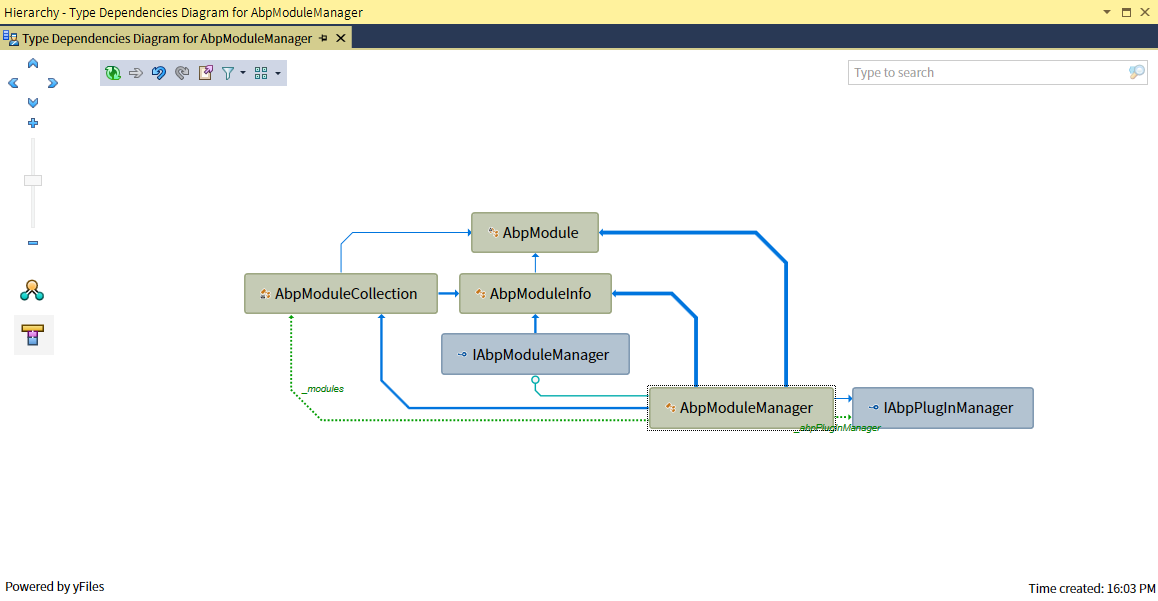
1.模块发现与注册
1.1 发现模块
1.1.1 搜索所有定义的模块类型
我们定义好模块之后,Abp 如何发现我们的模块呢?
在最外部,我们使用 services.AddAbp<TStartModule>() 的时候,就传入了启动模块类型。
在之前 AbpBootstrapper 的 Initialize() 初始化方法当中通过调用 AbpModuleManager.Initialize(Type startupModule) 方法来初始化,在其内部可以看到:
public virtual void Initialize(Type startupModule)
{
_modules = new AbpModuleCollection(startupModule);
LoadAllModules();
}
这里通过传入启动模块来初始化 AboModuleCollection 类。
internal class AbpModuleCollection : List<AbpModuleInfo>
{
public Type StartupModuleType { get; }
public AbpModuleCollection(Type startupModuleType)
{
StartupModuleType = startupModuleType;
}
// 其他代码
}
初始化完成之后,继续调用 LoadAllModules() 方法,这里就开始加载模块了。
private void LoadAllModules()
{
Logger.Debug("Loading Abp modules...");
List<Type> plugInModuleTypes;
// 发现所有 Abp 模块
var moduleTypes = FindAllModuleTypes(out plugInModuleTypes).Distinct().ToList();
Logger.Debug("Found " + moduleTypes.Count + " ABP modules in total.");
// 注册 Abp 模块
RegisterModules(moduleTypes);
// 创建模块对应的 AbpModuleInfo 包装类
CreateModules(moduleTypes, plugInModuleTypes);
// 将核心模块放在第一位初始化
_modules.EnsureKernelModuleToBeFirst();
// 将启动模块放在最后一位进行初始化
_modules.EnsureStartupModuleToBeLast();
// 设置每个 ModuleInfo 的依赖关系
SetDependencies();
Logger.DebugFormat("{0} modules loaded.", _modules.Count);
}
继续跳转,来到内部 FindAllModuleTypes() 方法,在这个方法里面我们可以看到他调用了 AbpModule 的一个静态方法来根据其启动模块,之后通过启动模块上面的 DependsOnAttribute 特性来递归找到它所有的依赖模块。
private List<Type> FindAllModuleTypes(out List<Type> plugInModuleTypes)
{
plugInModuleTypes = new List<Type>();
var modules = AbpModule.FindDependedModuleTypesRecursivelyIncludingGivenModule(_modules.StartupModuleType);
// 其他代码
return modules;
}
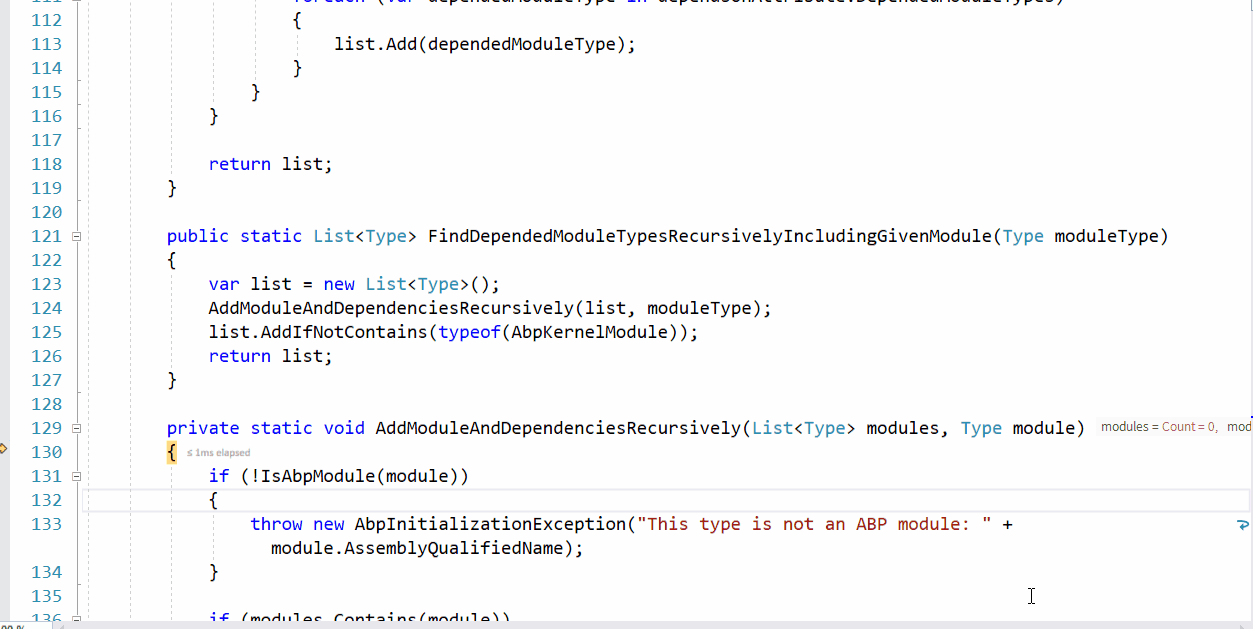
找到模块之后,在 RegisterModules() 里面通过 IocManager 的注册方法,将所有模块都注入到 Ioc 容器当中,注意这里注册的所有的 Abp 模块都是单例对象。
1.1.2 包装模块信息
在 LoadAllModules() 方法里面,通过 CreateModules() 方法来包装好 ModuleInfo 类并且将其放在之前初始化完成的 AbpModuleCollection 对象 _modules 里面。
private void CreateModules(ICollection<Type> moduleTypes, List<Type> plugInModuleTypes)
{
foreach (var moduleType in moduleTypes)
{
// 解析刚才在 RegisterModules 里面注册的单例模块对象
var moduleObject = _iocManager.Resolve(moduleType) as AbpModule;
if (moduleObject == null)
{
throw new AbpInitializationException("This type is not an ABP module: " + moduleType.AssemblyQualifiedName);
}
// 为这些模块对象初始化基础设施
moduleObject.IocManager = _iocManager;
moduleObject.Configuration = _iocManager.Resolve<IAbpStartupConfiguration>();
// 包装成为 ModuleInfo
var moduleInfo = new AbpModuleInfo(moduleType, moduleObject, plugInModuleTypes.Contains(moduleType));
_modules.Add(moduleInfo);
if (moduleType == _modules.StartupModuleType)
{
StartupModule = moduleInfo;
}
Logger.DebugFormat("Loaded module: " + moduleType.AssemblyQualifiedName);
}
}
在每个 ModuleInfo 对象内部都存放有该模块的模块类型信息,以及他的单例对象实例。
1.1.3 确定基本的模块加载顺序
模块在进行加载的时候,第一个加载的模块一定是从核心模块,最后加载的模块肯定是启动模块。所以,这里的 AbpModuleCollection 提供了两个方法,一个是 EnsureKernelModuleToBeFirst() ,一个是 EnsureStartupModuleToBeLast() 。这两个方法的作用第一个就是将 AbpKernelModule 放在第一位,第二个就是将启动模块放在集合的末尾。
public static void EnsureKernelModuleToBeFirst(List<AbpModuleInfo> modules)
{
var kernelModuleIndex = modules.FindIndex(m => m.Type == typeof(AbpKernelModule));
if (kernelModuleIndex <= 0)
{
// 如果 AbpKernelModule 位于首位则不移动位置
return;
}
var kernelModule = modules[kernelModuleIndex];
modules.RemoveAt(kernelModuleIndex);
modules.Insert(0, kernelModule);
}
public static void EnsureStartupModuleToBeLast(List<AbpModuleInfo> modules, Type startupModuleType)
{
var startupModuleIndex = modules.FindIndex(m => m.Type == startupModuleType);
if (startupModuleIndex >= modules.Count - 1)
{
// 如果启动模块位于尾部则则不移动位置
return;
}
var startupModule = modules[startupModuleIndex];
modules.RemoveAt(startupModuleIndex);
modules.Add(startupModule);
}
1.2 依赖解析
之前这些步骤已经将我们程序所使用到的所有模块已经加载完成,并且进行了一个基本的排序操作,以确保我们的模块加载顺序没有大问题。但是仅仅这样是不够的, 我们还需要确保我们依赖的模块比被引用的模块要先加载,这个时候就需要确定每个模块的依赖关系,并且根据这个依赖关系再次进行排序。
1.2.1 设置每个模块的依赖模块
因为我们之前为每个模块包装了一个 ModuleInfo实例,在 ModuleInfo 内部还有一个属性,叫做:
/// <summary>
/// All dependent modules of this module.
/// </summary>
public List<AbpModuleInfo> Dependencies { get; }
所以,在 LoadAllModules() 方法里面还调用了一个方法,叫做 SetDependencies(),这个方法也是很简单的,遍历已经加载完成的 _modules 集合,在里面再根据 AbpModule 提供的 FindDependedModuleTypes() 方法来获取该模块的所有依赖模块类型。找到之后,在 AbpModuleInfo 集合里面查找对应的依赖模块的的 ModuleInfo 信息添加到目标模块的 Dependencies 集合内部。
private void SetDependencies()
{
foreach (var moduleInfo in _modules)
{
moduleInfo.Dependencies.Clear();
//Set dependencies for defined DependsOnAttribute attribute(s).
foreach (var dependedModuleType in AbpModule.FindDependedModuleTypes(moduleInfo.Type))
{
var dependedModuleInfo = _modules.FirstOrDefault(m => m.Type == dependedModuleType);
if (dependedModuleInfo == null)
{
throw new AbpInitializationException("Could not find a depended module " + dependedModuleType.AssemblyQualifiedName + " for " + moduleInfo.Type.AssemblyQualifiedName);
}
if ((moduleInfo.Dependencies.FirstOrDefault(dm => dm.Type == dependedModuleType) == null))
{
moduleInfo.Dependencies.Add(dependedModuleInfo);
}
}
}
}
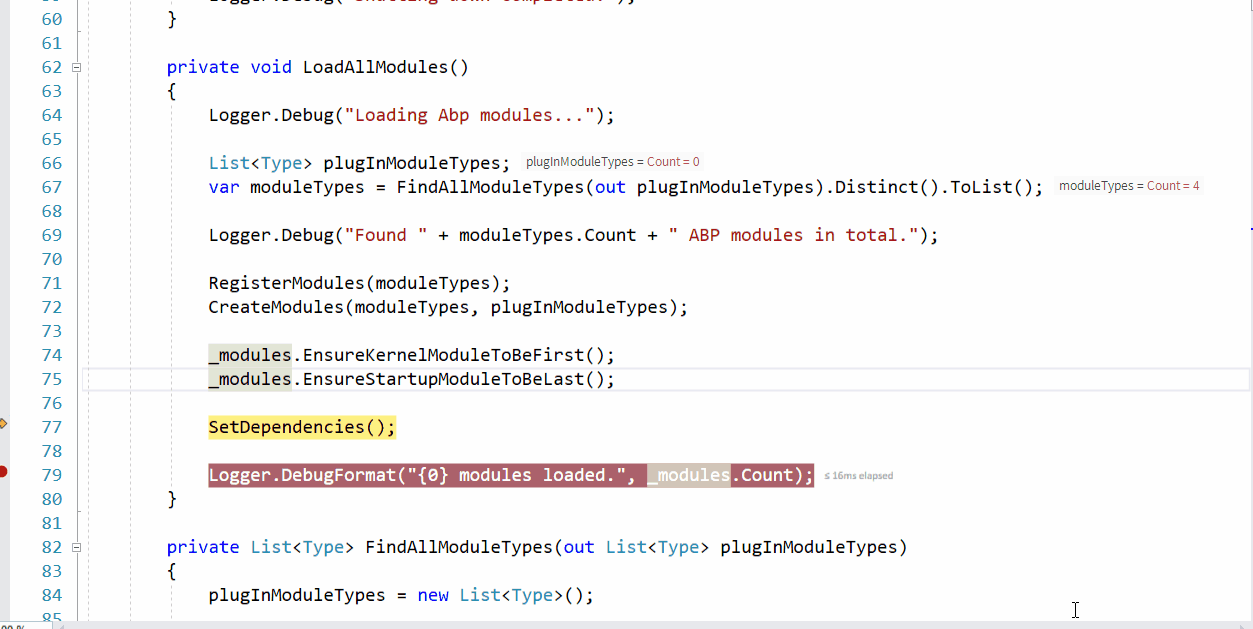
1.2.2 确定正确的模块加载顺序
在所有基本信息加载完成之后,Abp 并没有在 AbpModuleManager 的 Initialize() 里面来进行这个重新排序操作,而是在 StartModules() 方法里面来重新排序。
在 StartModules() 通过 AbpModuleCollection 提供的 GetSortedModuleListByDependency() 方法来根据依赖项重新进行了一次排序。
public List<AbpModuleInfo> GetSortedModuleListByDependency()
{
var sortedModules = this.SortByDependencies(x => x.Dependencies);
EnsureKernelModuleToBeFirst(sortedModules);
EnsureStartupModuleToBeLast(sortedModules, StartupModuleType);
return sortedModules;
}
这里使用的是存放在 \Abp\src\Abp\Collections\Extensions\ListExtensions.cs 的一个扩展方法 List<T> SortByDependencies<T>(this IEnumerable<T> source, Func<T, IEnumerable<T>> getDependencies),他是针对 List<T> 集合实现的一种拓扑排序。
排序之后的结果就是按照依赖关系来存放的一个集合,之后通过 List 的 Foreach 方法循环调用其三个生命周期方法即可。
public virtual void StartModules()
{
var sortedModules = _modules.GetSortedModuleListByDependency();
sortedModules.ForEach(module => module.Instance.PreInitialize());
sortedModules.ForEach(module => module.Instance.Initialize());
sortedModules.ForEach(module => module.Instance.PostInitialize());
}
1.2.3 扩展:拓扑排序
/// <summary>
/// Extension methods for <see cref="IList{T}"/>.
/// </summary>
public static class ListExtensions
{
/// <summary>
/// Sort a list by a topological sorting, which consider their dependencies
/// </summary>
/// <typeparam name="T">The type of the members of values.</typeparam>
/// <param name="source">A list of objects to sort</param>
/// <param name="getDependencies">Function to resolve the dependencies</param>
/// <returns></returns>
public static List<T> SortByDependencies<T>(this IEnumerable<T> source, Func<T, IEnumerable<T>> getDependencies)
{
/* See: http://www.codeproject.com/Articles/869059/Topological-sorting-in-Csharp
* http://en.wikipedia.org/wiki/Topological_sorting
*/
var sorted = new List<T>();
var visited = new Dictionary<T, bool>();
foreach (var item in source)
{
SortByDependenciesVisit(item, getDependencies, sorted, visited);
}
return sorted;
}
/// <summary>
///
/// </summary>
/// <typeparam name="T">The type of the members of values.</typeparam>
/// <param name="item">Item to resolve</param>
/// <param name="getDependencies">Function to resolve the dependencies</param>
/// <param name="sorted">List with the sortet items</param>
/// <param name="visited">Dictionary with the visited items</param>
private static void SortByDependenciesVisit<T>(T item, Func<T, IEnumerable<T>> getDependencies, List<T> sorted, Dictionary<T, bool> visited)
{
bool inProcess;
var alreadyVisited = visited.TryGetValue(item, out inProcess);
if (alreadyVisited)
{
if (inProcess)
{
throw new ArgumentException("Cyclic dependency found! Item: " + item);
}
}
else
{
visited[item] = true;
var dependencies = getDependencies(item);
if (dependencies != null)
{
foreach (var dependency in dependencies)
{
SortByDependenciesVisit(dependency, getDependencies, sorted, visited);
}
}
visited[item] = false;
sorted.Add(item);
}
}
}
后面专门写文章讲解一下拓扑排序,这里贴上代码,后面会改为文章链接的。
贴上详解链接:
https://www.cnblogs.com/myzony/p/9201768.html
2.结语
本篇文章主要针对模块系统进行了一个较为详细地分析,后面将会讲解 Abp 依赖注入相关的代码,如果你觉得对你有用请点个赞,谢谢。
3.点此跳转到总目录
[Abp 源码分析]二、模块系统的更多相关文章
- ABP源码分析二:ABP中配置的注册和初始化
一般来说,ASP.NET Web应用程序的第一个执行的方法是Global.asax下定义的Start方法.执行这个方法前HttpApplication 实例必须存在,也就是说其构造函数的执行必然是完成 ...
- ABP源码分析二十二:Navigation
MenuDefinition:封装了导航栏上的主菜单的属性. MenuItemDefinition:封装了主菜单的子菜单的属性.子菜单可以引用其他子菜单构成一个菜单树 UserMenu/UserMen ...
- ABP源码分析二十三:Authorization
Permission:用于定义一个Permission,一个permission可以包含多个子Permission. PermissionDictionary:继承自Dictionary<str ...
- ABP源码分析二十:ApplicationService
IApplicationService : 空接口,起标识作用.所有实现了IApplicationService 的类都会被自动注入到容器中.同时所有IApplicationService对象都会被注 ...
- ABP源码分析二十一:Feature
Feature是什么?Feature就是对function的分类方法,其与function的关系就比如Role和User的关系一样. ABP中Feature具有以下属性: 其中最重要的属性是name, ...
- ABP源码分析二十四:Notification
NotificationDefinition: 用于封装Notification Definnition 的信息.注意和Notification 的区别,如果把Notification看成是具体的消息 ...
- ABP源码分析二十五:EventBus
IEventData/EventData: 封装了EventData信息,触发event的源对象和时间 IEventBus/EventBus: 定义和实现了了一系列注册,注销和触发事件处理函数的方法. ...
- ABP源码分析二十六:核心框架中的一些其他功能
本文是ABP核心项目源码分析的最后一篇,介绍一些前面遗漏的功能 AbpSession AbpSession: 目前这个和CLR的Session没有什么直接的联系.当然可以自定义的去实现IAbpSess ...
- ABP源码分析二十八:ABP.MemoryDB
这个模块简单,且无实际作用.一般实际项目中都有用数据库做持久化,用了数据库就无法用这个MemoryDB 模块了.原因在于ABP限制了UnitOfWork的类型只能有一个(前文以作介绍),一般用了数据库 ...
- ABP源码分析二十九:ABP.MongoDb
这个Module通过建立一个MongoDbRepositoryBase<TEntity> 基类,封装了对MongoDb数据库的操作. 这个module通过引用MongoDB.Driver, ...
随机推荐
- 【webpack系列】从零搭建 webpack4+react 脚手架(五)
本章节,我们一起来探讨以下问题:如何对编译后的文件进行gzip压缩,如何让开发环境的控制台输出更加高逼格,如何更好的对编译后的文件进行bundle分析等. 1 gzip压缩 如果你想节省带宽提高网站速 ...
- xiao_ren
- excel导出使用get请求参数过长问题
遇到的问题: excel导出功能时,使用的是window.location.href=url也就是get请求.当传入参数过长的时候就报了414,地址过长的错误. 解决思路: 将get请求换为post请 ...
- 一、OpenStack环境准备及共享组件安装
一.OpenStack部署环境准备: 1.关闭防火墙所有虚拟机都要操作 # setenforce 0 # systemctl stop firewalld 2.域名解析所有虚拟机都要操作 # cat ...
- js中将字符串作为函数名来调用的方法
方法:eval() eg: <!DOCTYPE html> <html> <head> <meta charset="UTF-8"> ...
- 第六章 对象-javaScript权威指南第六版(三)
6.3 删除内容 delete运算符可以删除对象的属性. delete运算符只能删除自有属性,不能删除继承属性. delete表达式删除成功或没有任何副作用时,它返回true. 6.4 检测属性 用i ...
- 通过源码理解HashMap的并发问题
最近在学习有关于Java的基础知识,在学习到HashMap的相关知识的时候,了解了HashMap的并发中会出现的问题,在此记录,加深理解(这篇文章是基于Java1.7的,主要是为了更加直观,更新版本的 ...
- BZOJ2649 : riddle
题意同3495,但是内存限制收紧了,不能采用3495的前后缀优化建图的方式. 注意到“每个集合恰好选择一个点”可以放宽成“每个集合最多选择一个点”,对于最后求出的方案里,如果某个集合没选点,任选一个就 ...
- FlowerVisor理解
Ï来自FlowVisor: A Network Virtualization Layer这篇论文的理解 1. 简介 论文讲述如何虚拟化一个网络,并描述一个特殊的系——FlowVisor 网络虚拟化用来 ...
- 数据分析——matplotlib
基础 # coding=utf-8 import matplotlib.pyplot as pt import numpy as np from matplotlib import font_mana ...
