Linux平台 Oracle 12cR2 RAC安装Part2:GI配置
Linux平台 Oracle 12cR2 RAC安装Part2:GI配置
三、GI(Grid Infrastructure)安装
- 3.1 解压GI的安装包
- 3.2 安装配置Xmanager软件
- 3.3 共享存储LUN的赋权
- 3.4 使用Xmanager图形化界面配置GI
- 3.5 验证crsctl的状态
- 3.6 测试集群的FAILED OVER功能
Linux平台 Oracle 12cR2 RAC安装指导:
Part1:Linux平台 Oracle 12cR2 RAC安装Part1:准备工作
Part2:Linux平台 Oracle 12cR2 RAC安装Part2:GI配置
Part3:Linux平台 Oracle 12cR2 RAC安装Part3:DB安装
本文安装环境:RHEL 6.5 + Oracle 12.2.0.1 GI & RAC
三、GI(Grid Infrastructure)安装
3.1 解压GI的安装包
su - grid
解压 GRID 到 GRID用户的$ORACLE_HOME下
[grid@jydb1 grid]$ pwd/u01/app/12.2.0/grid[grid@jydb1 grid]$ unzip /u01/media/linuxx64_12201_grid_home.zip
3.2 安装配置Xmanager软件
在自己的Windows系统上成功安装Xmanager Enterprise之后,运行Xstart.exe可执行程序,
配置如下
Session:jydb1
Host:192.168.1.90
Protocol:SSH
User Name:grid
Execution Command:/usr/bin/xterm -ls -display $DISPLAY
点击RUN,输入grid用户的密码可以正常弹出命令窗口界面,即配置成功。
3.3 共享存储LUN的赋权
vi /etc/udev/rules.d/12-dm-permissions.rules
# MULTIPATH DEVICES## Set permissions for all multipath devicesENV{DM_UUID}=="mpath-?*", OWNER:="grid", GROUP:="asmadmin", MODE:="660"
配置生效:
udevadm trigger
3.4 使用Xmanager图形化界面配置GI
Xmanager通过grid用户登录,进入$ORACLE_HOME目录,运行gridSetup配置GI
$ cd $ORACLE_HOME$ ./gridSetup.sh
12cGI的配置跟之前有一些变化,下面来看下GI配置的整个图形化安装的过程截图:
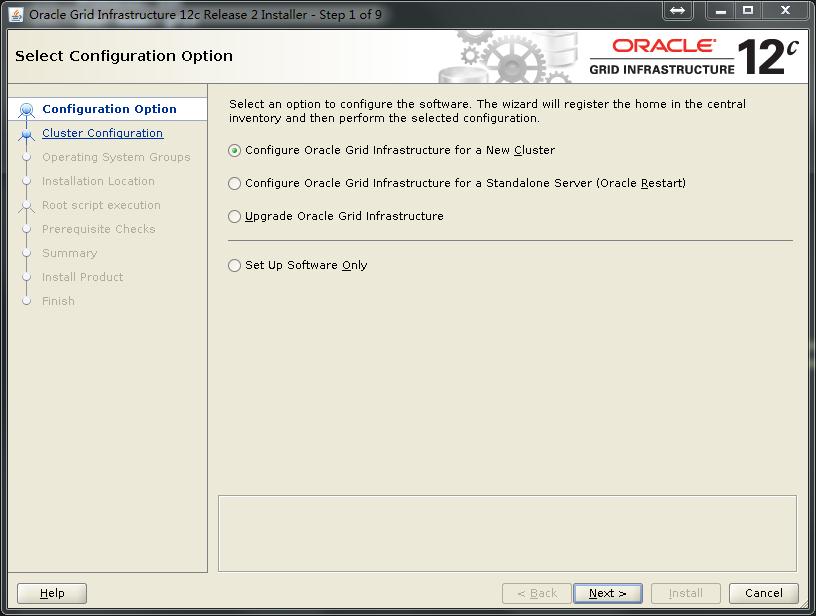

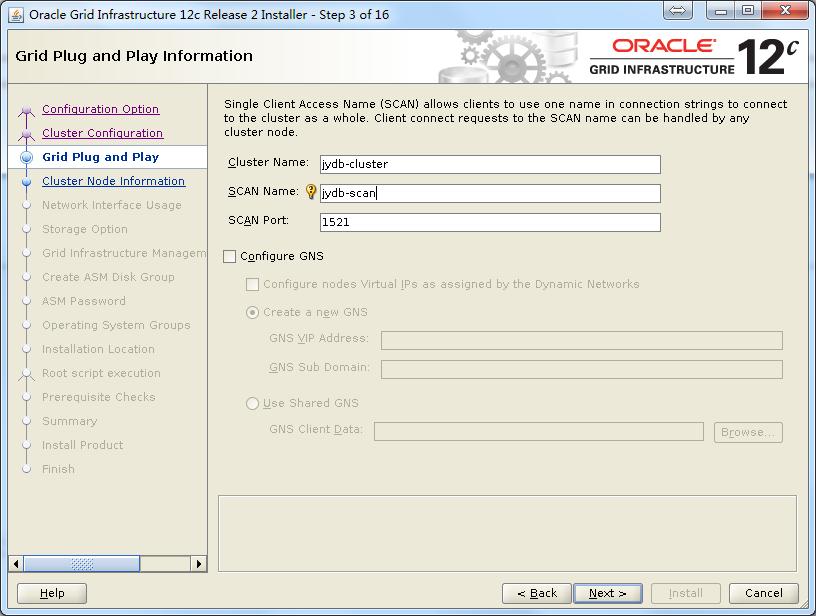


注:这里public网卡暂时用的eth0,暂没有和eth1做bonding,是为了后续做后续的网卡绑定实验做准备。如果是生产新的安装,建议直接在安装前绑定好,免去后续修改的麻烦。另外可以看到12c多了一个ASM的网络,可以和私有网络共用一个地址。

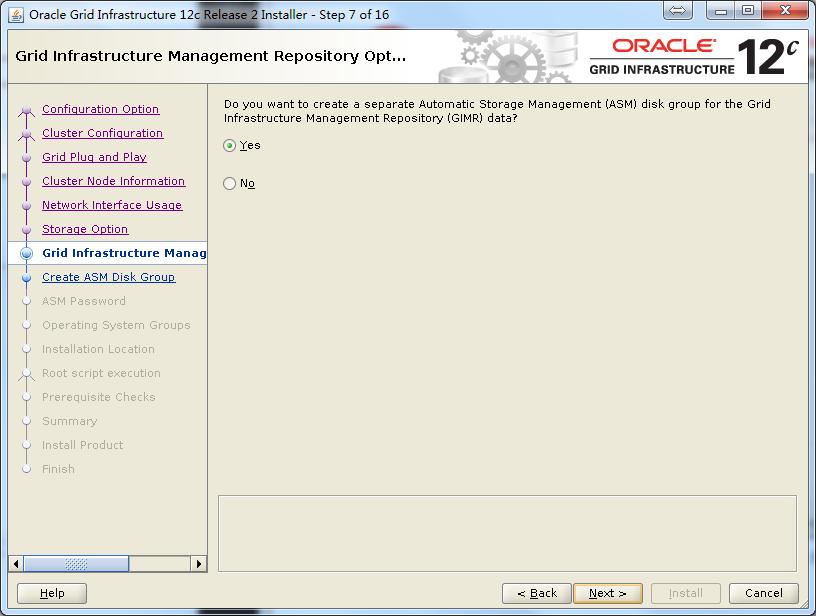

注:这里跟之前区别不大,我依然是选择3块1G的盘,Normal冗余作为OCR和voting disk。

注:这里有一个新的存储GIMR的,我这里选择是外部冗余的一个40G大小的盘,这是12c新引入的概念。



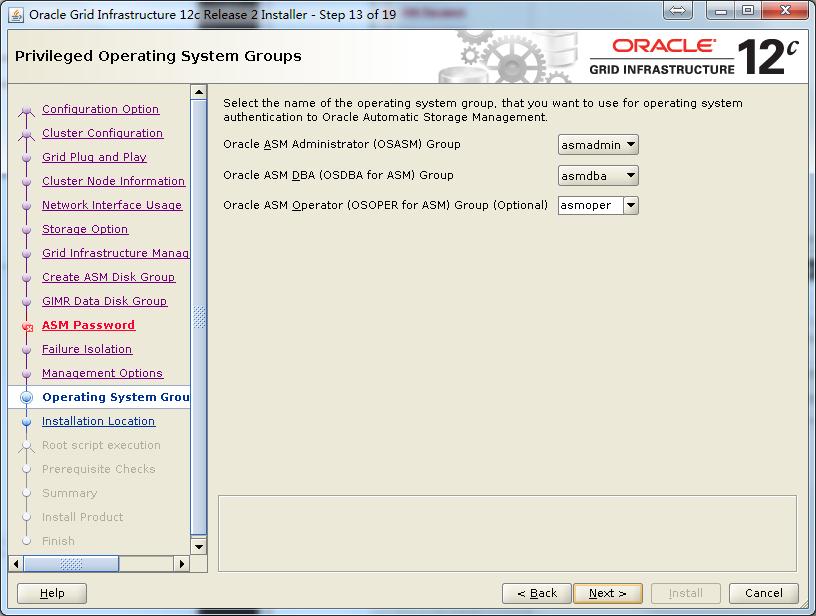
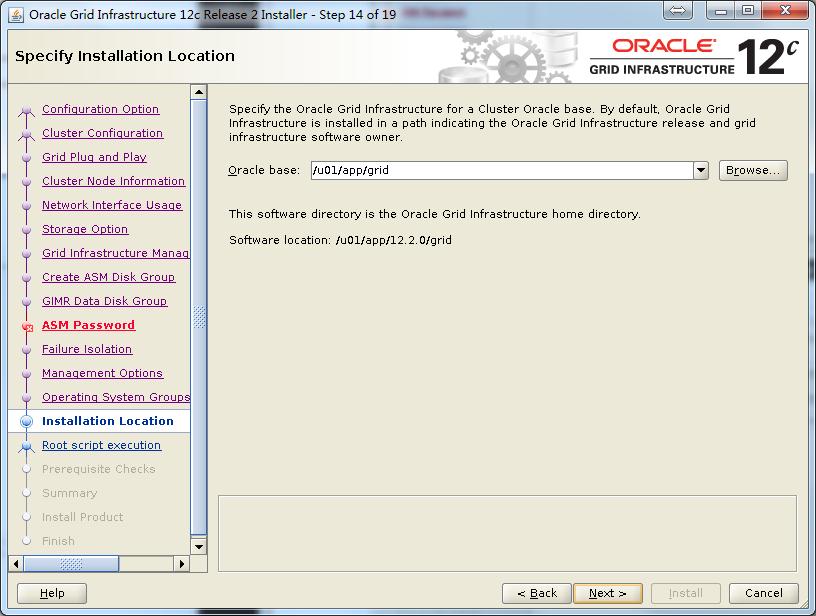


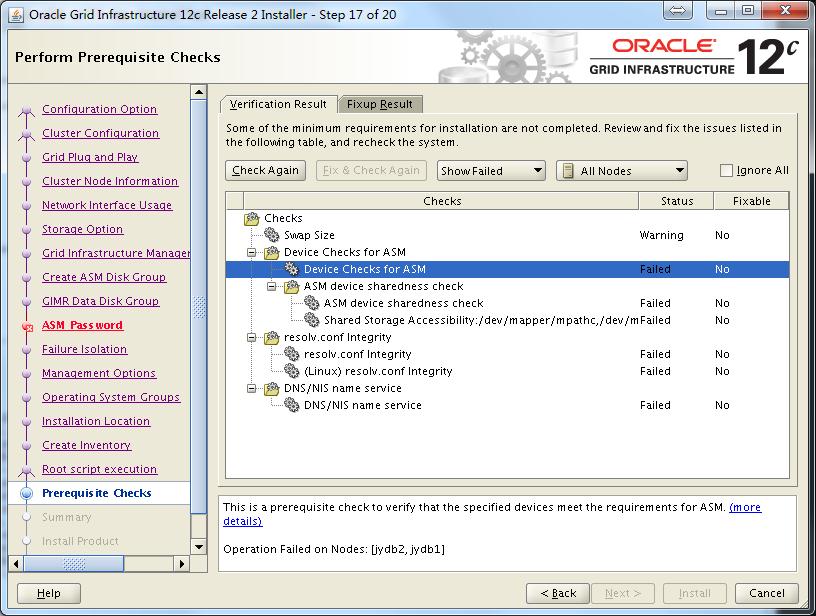
注:这里检查出来的问题都需要认真核对,确认确实可以忽略才可以点击“Ignore All”,如果这里检测出缺少某些RPM包,需要使用yum安装好,假设检测到缺少gcc-c++的包,那么修正:需要使用yum安装:
yum install gcc-c++
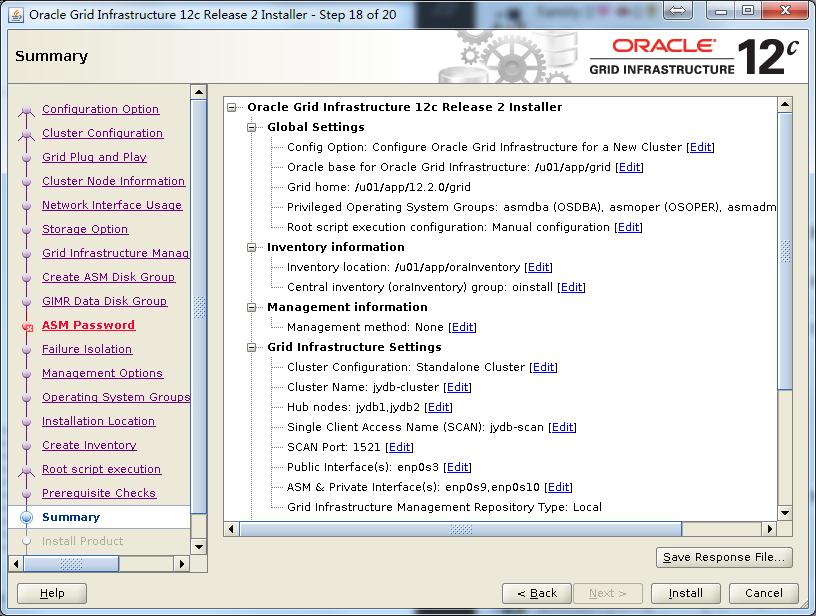
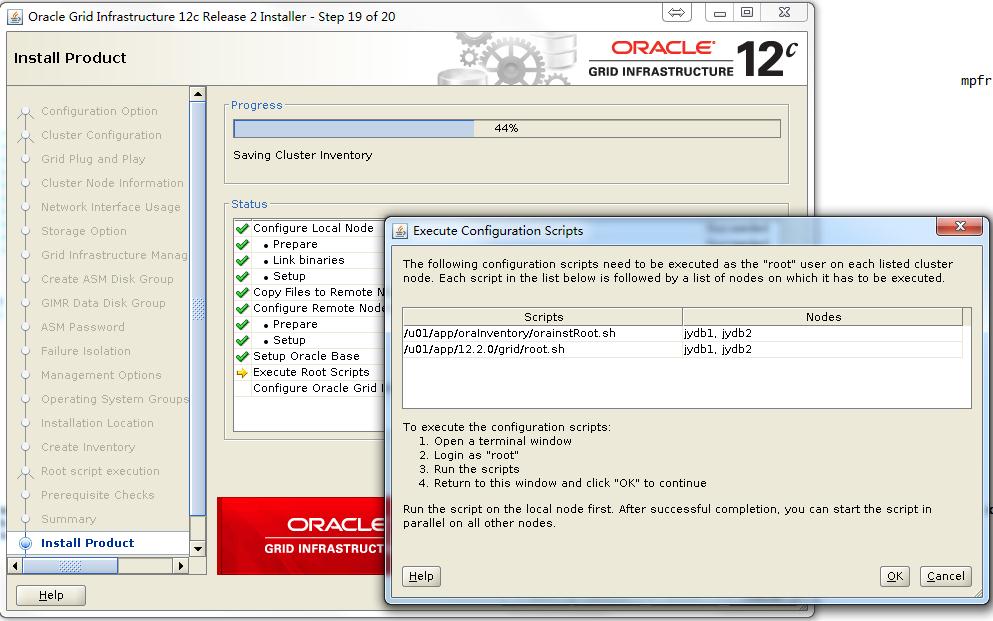
注:执行root脚本,确保先在一节点执行完毕后,再在其他节点执行。
第一个节点root执行脚本:
[root@jydb1 tmp]# /u01/app/oraInventory/orainstRoot.shChanging permissions of /u01/app/oraInventory.Adding read,write permissions for group.Removing read,write,execute permissions for world.Changing groupname of /u01/app/oraInventory to oinstall.The execution of the script is complete.[root@jydb1 tmp]# /u01/app/12.2.0/grid/root.shPerforming root user operation.The following environment variables are set as:ORACLE_OWNER= gridORACLE_HOME= /u01/app/12.2.0/gridEnter the full pathname of the local bin directory: [/usr/local/bin]:Copying dbhome to /usr/local/bin ...Copying oraenv to /usr/local/bin ...Copying coraenv to /usr/local/bin ...Creating /etc/oratab file...Entries will be added to the /etc/oratab file as needed byDatabase Configuration Assistant when a database is createdFinished running generic part of root script.Now product-specific root actions will be performed.Relinking oracle with rac_on optionUsing configuration parameter file: /u01/app/12.2.0/grid/crs/install/crsconfig_paramsThe log of current session can be found at:/u01/app/grid/crsdata/jydb1/crsconfig/rootcrs_jydb1_2017-09-08_03-13-19PM.log2017/09/08 15:13:35 CLSRSC-594: Executing installation step 1 of 19: 'SetupTFA'.2017/09/08 15:13:35 CLSRSC-4001: Installing Oracle Trace File Analyzer (TFA) Collector.2017/09/08 15:14:05 CLSRSC-4002: Successfully installed Oracle Trace File Analyzer (TFA) Collector.2017/09/08 15:14:05 CLSRSC-594: Executing installation step 2 of 19: 'ValidateEnv'.2017/09/08 15:14:11 CLSRSC-363: User ignored prerequisites during installation2017/09/08 15:14:11 CLSRSC-594: Executing installation step 3 of 19: 'CheckFirstNode'.2017/09/08 15:14:14 CLSRSC-594: Executing installation step 4 of 19: 'GenSiteGUIDs'.2017/09/08 15:14:15 CLSRSC-594: Executing installation step 5 of 19: 'SaveParamFile'.2017/09/08 15:14:22 CLSRSC-594: Executing installation step 6 of 19: 'SetupOSD'.2017/09/08 15:14:23 CLSRSC-594: Executing installation step 7 of 19: 'CheckCRSConfig'.2017/09/08 15:14:24 CLSRSC-594: Executing installation step 8 of 19: 'SetupLocalGPNP'.2017/09/08 15:14:55 CLSRSC-594: Executing installation step 9 of 19: 'ConfigOLR'.2017/09/08 15:15:04 CLSRSC-594: Executing installation step 10 of 19: 'ConfigCHMOS'.2017/09/08 15:15:05 CLSRSC-594: Executing installation step 11 of 19: 'CreateOHASD'.2017/09/08 15:15:10 CLSRSC-594: Executing installation step 12 of 19: 'ConfigOHASD'.2017/09/08 15:15:26 CLSRSC-330: Adding Clusterware entries to file 'oracle-ohasd.conf'2017/09/08 15:15:59 CLSRSC-594: Executing installation step 13 of 19: 'InstallAFD'.2017/09/08 15:16:43 CLSRSC-594: Executing installation step 14 of 19: 'InstallACFS'.CRS-2791: Starting shutdown of Oracle High Availability Services-managed resources on 'jydb1'CRS-2793: Shutdown of Oracle High Availability Services-managed resources on 'jydb1' has completedCRS-4133: Oracle High Availability Services has been stopped.CRS-4123: Oracle High Availability Services has been started.2017/09/08 15:17:15 CLSRSC-594: Executing installation step 15 of 19: 'InstallKA'.2017/09/08 15:17:21 CLSRSC-594: Executing installation step 16 of 19: 'InitConfig'.CRS-2791: Starting shutdown of Oracle High Availability Services-managed resources on 'jydb1'CRS-2793: Shutdown of Oracle High Availability Services-managed resources on 'jydb1' has completedCRS-4133: Oracle High Availability Services has been stopped.CRS-4123: Oracle High Availability Services has been started.CRS-2672: Attempting to start 'ora.driver.afd' on 'jydb1'CRS-2672: Attempting to start 'ora.evmd' on 'jydb1'CRS-2672: Attempting to start 'ora.mdnsd' on 'jydb1'CRS-2676: Start of 'ora.driver.afd' on 'jydb1' succeededCRS-2672: Attempting to start 'ora.cssdmonitor' on 'jydb1'CRS-2676: Start of 'ora.cssdmonitor' on 'jydb1' succeededCRS-2676: Start of 'ora.evmd' on 'jydb1' succeededCRS-2676: Start of 'ora.mdnsd' on 'jydb1' succeededCRS-2672: Attempting to start 'ora.gpnpd' on 'jydb1'CRS-2676: Start of 'ora.gpnpd' on 'jydb1' succeededCRS-2672: Attempting to start 'ora.gipcd' on 'jydb1'CRS-2676: Start of 'ora.gipcd' on 'jydb1' succeededCRS-2672: Attempting to start 'ora.cssd' on 'jydb1'CRS-2672: Attempting to start 'ora.diskmon' on 'jydb1'CRS-2676: Start of 'ora.diskmon' on 'jydb1' succeededCRS-2676: Start of 'ora.cssd' on 'jydb1' succeededDisk label(s) created successfully. Check /u01/app/grid/cfgtoollogs/asmca/asmca-170908PM031804.log for details.Disk groups created successfully. Check /u01/app/grid/cfgtoollogs/asmca/asmca-170908PM031804.log for details.2017/09/08 15:19:33 CLSRSC-482: Running command: '/u01/app/12.2.0/grid/bin/ocrconfig -upgrade grid oinstall'CRS-2672: Attempting to start 'ora.crf' on 'jydb1'CRS-2672: Attempting to start 'ora.storage' on 'jydb1'CRS-2676: Start of 'ora.storage' on 'jydb1' succeededCRS-2676: Start of 'ora.crf' on 'jydb1' succeededCRS-2672: Attempting to start 'ora.crsd' on 'jydb1'CRS-2676: Start of 'ora.crsd' on 'jydb1' succeededCRS-4256: Updating the profileSuccessful addition of voting disk e78463b659004fbbbfb3cdc4ee62fced.Successful addition of voting disk 4375f93825644f62bf1c1a3eedc539b5.Successful addition of voting disk 3b2ec2e16ccf4f05bf433fe83b30d6a6.Successfully replaced voting disk group with +OCR.CRS-4256: Updating the profileCRS-4266: Voting file(s) successfully replaced## STATE File Universal Id File Name Disk group-- ----- ----------------- --------- ---------1. ONLINE e78463b659004fbbbfb3cdc4ee62fced (AFD:OCR1) [OCR]2. ONLINE 4375f93825644f62bf1c1a3eedc539b5 (AFD:OCR2) [OCR]3. ONLINE 3b2ec2e16ccf4f05bf433fe83b30d6a6 (AFD:OCR3) [OCR]Located 3 voting disk(s).CRS-2791: Starting shutdown of Oracle High Availability Services-managed resources on 'jydb1'CRS-2673: Attempting to stop 'ora.crsd' on 'jydb1'CRS-2677: Stop of 'ora.crsd' on 'jydb1' succeededCRS-2673: Attempting to stop 'ora.storage' on 'jydb1'CRS-2673: Attempting to stop 'ora.crf' on 'jydb1'CRS-2673: Attempting to stop 'ora.drivers.acfs' on 'jydb1'CRS-2673: Attempting to stop 'ora.gpnpd' on 'jydb1'CRS-2673: Attempting to stop 'ora.mdnsd' on 'jydb1'CRS-2677: Stop of 'ora.drivers.acfs' on 'jydb1' succeededCRS-2677: Stop of 'ora.gpnpd' on 'jydb1' succeededCRS-2677: Stop of 'ora.crf' on 'jydb1' succeededCRS-2677: Stop of 'ora.storage' on 'jydb1' succeededCRS-2673: Attempting to stop 'ora.asm' on 'jydb1'CRS-2677: Stop of 'ora.mdnsd' on 'jydb1' succeededCRS-2677: Stop of 'ora.asm' on 'jydb1' succeededCRS-2673: Attempting to stop 'ora.cluster_interconnect.haip' on 'jydb1'CRS-2677: Stop of 'ora.cluster_interconnect.haip' on 'jydb1' succeededCRS-2673: Attempting to stop 'ora.ctssd' on 'jydb1'CRS-2673: Attempting to stop 'ora.evmd' on 'jydb1'CRS-2677: Stop of 'ora.ctssd' on 'jydb1' succeededCRS-2677: Stop of 'ora.evmd' on 'jydb1' succeededCRS-2673: Attempting to stop 'ora.cssd' on 'jydb1'CRS-2677: Stop of 'ora.cssd' on 'jydb1' succeededCRS-2673: Attempting to stop 'ora.driver.afd' on 'jydb1'CRS-2673: Attempting to stop 'ora.gipcd' on 'jydb1'CRS-2677: Stop of 'ora.driver.afd' on 'jydb1' succeededCRS-2677: Stop of 'ora.gipcd' on 'jydb1' succeededCRS-2793: Shutdown of Oracle High Availability Services-managed resources on 'jydb1' has completedCRS-4133: Oracle High Availability Services has been stopped.2017/09/08 15:20:55 CLSRSC-594: Executing installation step 17 of 19: 'StartCluster'.CRS-4123: Starting Oracle High Availability Services-managed resourcesCRS-2672: Attempting to start 'ora.mdnsd' on 'jydb1'CRS-2672: Attempting to start 'ora.evmd' on 'jydb1'CRS-2676: Start of 'ora.evmd' on 'jydb1' succeededCRS-2676: Start of 'ora.mdnsd' on 'jydb1' succeededCRS-2672: Attempting to start 'ora.gpnpd' on 'jydb1'CRS-2676: Start of 'ora.gpnpd' on 'jydb1' succeededCRS-2672: Attempting to start 'ora.gipcd' on 'jydb1'CRS-2676: Start of 'ora.gipcd' on 'jydb1' succeededCRS-2672: Attempting to start 'ora.cssdmonitor' on 'jydb1'CRS-2676: Start of 'ora.cssdmonitor' on 'jydb1' succeededCRS-2672: Attempting to start 'ora.cssd' on 'jydb1'CRS-2672: Attempting to start 'ora.diskmon' on 'jydb1'CRS-2676: Start of 'ora.diskmon' on 'jydb1' succeededCRS-2676: Start of 'ora.cssd' on 'jydb1' succeededCRS-2672: Attempting to start 'ora.cluster_interconnect.haip' on 'jydb1'CRS-2672: Attempting to start 'ora.ctssd' on 'jydb1'CRS-2676: Start of 'ora.ctssd' on 'jydb1' succeededCRS-2676: Start of 'ora.cluster_interconnect.haip' on 'jydb1' succeededCRS-2672: Attempting to start 'ora.asm' on 'jydb1'CRS-2676: Start of 'ora.asm' on 'jydb1' succeededCRS-2672: Attempting to start 'ora.storage' on 'jydb1'CRS-2676: Start of 'ora.storage' on 'jydb1' succeededCRS-2672: Attempting to start 'ora.crf' on 'jydb1'CRS-2676: Start of 'ora.crf' on 'jydb1' succeededCRS-2672: Attempting to start 'ora.crsd' on 'jydb1'CRS-2676: Start of 'ora.crsd' on 'jydb1' succeededCRS-6023: Starting Oracle Cluster Ready Services-managed resourcesCRS-6017: Processing resource auto-start for servers: jydb1CRS-6016: Resource auto-start has completed for server jydb1CRS-6024: Completed start of Oracle Cluster Ready Services-managed resourcesCRS-4123: Oracle High Availability Services has been started.2017/09/08 15:23:51 CLSRSC-343: Successfully started Oracle Clusterware stack2017/09/08 15:23:51 CLSRSC-594: Executing installation step 18 of 19: 'ConfigNode'.CRS-2672: Attempting to start 'ora.ASMNET1LSNR_ASM.lsnr' on 'jydb1'CRS-2676: Start of 'ora.ASMNET1LSNR_ASM.lsnr' on 'jydb1' succeededCRS-2672: Attempting to start 'ora.asm' on 'jydb1'CRS-2676: Start of 'ora.asm' on 'jydb1' succeededCRS-2672: Attempting to start 'ora.OCR.dg' on 'jydb1'CRS-2676: Start of 'ora.OCR.dg' on 'jydb1' succeeded2017/09/08 15:26:20 CLSRSC-594: Executing installation step 19 of 19: 'PostConfig'.Disk label(s) created successfully. Check /u01/app/grid/cfgtoollogs/asmca/asmca-170908PM032630.log for details.2017/09/08 15:27:38 CLSRSC-325: Configure Oracle Grid Infrastructure for a Cluster ... succeeded[root@jydb1 tmp]#
执行成功后,在第二个节点root执行脚本:
[root@jydb2 ~]# /u01/app/oraInventory/orainstRoot.shChanging permissions of /u01/app/oraInventory.Adding read,write permissions for group.Removing read,write,execute permissions for world.Changing groupname of /u01/app/oraInventory to oinstall.The execution of the script is complete.[root@jydb2 ~]# /u01/app/12.2.0/grid/root.shPerforming root user operation.The following environment variables are set as:ORACLE_OWNER= gridORACLE_HOME= /u01/app/12.2.0/gridEnter the full pathname of the local bin directory: [/usr/local/bin]:Copying dbhome to /usr/local/bin ...Copying oraenv to /usr/local/bin ...Copying coraenv to /usr/local/bin ...Creating /etc/oratab file...Entries will be added to the /etc/oratab file as needed byDatabase Configuration Assistant when a database is createdFinished running generic part of root script.Now product-specific root actions will be performed.Relinking oracle with rac_on optionUsing configuration parameter file: /u01/app/12.2.0/grid/crs/install/crsconfig_paramsThe log of current session can be found at:/u01/app/grid/crsdata/jydb2/crsconfig/rootcrs_jydb2_2017-09-08_04-06-21PM.log2017/09/08 16:06:37 CLSRSC-594: Executing installation step 1 of 19: 'SetupTFA'.2017/09/08 16:06:37 CLSRSC-4001: Installing Oracle Trace File Analyzer (TFA) Collector.2017/09/08 16:07:14 CLSRSC-4002: Successfully installed Oracle Trace File Analyzer (TFA) Collector.2017/09/08 16:07:14 CLSRSC-594: Executing installation step 2 of 19: 'ValidateEnv'.2017/09/08 16:07:15 CLSRSC-363: User ignored prerequisites during installation2017/09/08 16:07:15 CLSRSC-594: Executing installation step 3 of 19: 'CheckFirstNode'.2017/09/08 16:07:17 CLSRSC-594: Executing installation step 4 of 19: 'GenSiteGUIDs'.2017/09/08 16:07:17 CLSRSC-594: Executing installation step 5 of 19: 'SaveParamFile'.2017/09/08 16:07:21 CLSRSC-594: Executing installation step 6 of 19: 'SetupOSD'.2017/09/08 16:07:22 CLSRSC-594: Executing installation step 7 of 19: 'CheckCRSConfig'.2017/09/08 16:07:22 CLSRSC-594: Executing installation step 8 of 19: 'SetupLocalGPNP'.2017/09/08 16:07:25 CLSRSC-594: Executing installation step 9 of 19: 'ConfigOLR'.2017/09/08 16:07:28 CLSRSC-594: Executing installation step 10 of 19: 'ConfigCHMOS'.2017/09/08 16:07:28 CLSRSC-594: Executing installation step 11 of 19: 'CreateOHASD'.2017/09/08 16:07:30 CLSRSC-594: Executing installation step 12 of 19: 'ConfigOHASD'.2017/09/08 16:07:45 CLSRSC-330: Adding Clusterware entries to file 'oracle-ohasd.conf'2017/09/08 16:08:15 CLSRSC-594: Executing installation step 13 of 19: 'InstallAFD'.2017/09/08 16:08:54 CLSRSC-594: Executing installation step 14 of 19: 'InstallACFS'.CRS-2791: Starting shutdown of Oracle High Availability Services-managed resources on 'jydb2'CRS-2793: Shutdown of Oracle High Availability Services-managed resources on 'jydb2' has completedCRS-4133: Oracle High Availability Services has been stopped.CRS-4123: Oracle High Availability Services has been started.2017/09/08 16:09:33 CLSRSC-594: Executing installation step 15 of 19: 'InstallKA'.2017/09/08 16:09:34 CLSRSC-594: Executing installation step 16 of 19: 'InitConfig'.CRS-2791: Starting shutdown of Oracle High Availability Services-managed resources on 'jydb2'CRS-2793: Shutdown of Oracle High Availability Services-managed resources on 'jydb2' has completedCRS-4133: Oracle High Availability Services has been stopped.CRS-4123: Oracle High Availability Services has been started.CRS-2791: Starting shutdown of Oracle High Availability Services-managed resources on 'jydb2'CRS-2673: Attempting to stop 'ora.drivers.acfs' on 'jydb2'CRS-2677: Stop of 'ora.drivers.acfs' on 'jydb2' succeededCRS-2793: Shutdown of Oracle High Availability Services-managed resources on 'jydb2' has completedCRS-4133: Oracle High Availability Services has been stopped.2017/09/08 16:09:50 CLSRSC-594: Executing installation step 17 of 19: 'StartCluster'.CRS-4123: Starting Oracle High Availability Services-managed resourcesCRS-2672: Attempting to start 'ora.mdnsd' on 'jydb2'CRS-2672: Attempting to start 'ora.evmd' on 'jydb2'CRS-2676: Start of 'ora.mdnsd' on 'jydb2' succeededCRS-2676: Start of 'ora.evmd' on 'jydb2' succeededCRS-2672: Attempting to start 'ora.gpnpd' on 'jydb2'CRS-2676: Start of 'ora.gpnpd' on 'jydb2' succeededCRS-2672: Attempting to start 'ora.gipcd' on 'jydb2'CRS-2676: Start of 'ora.gipcd' on 'jydb2' succeededCRS-2672: Attempting to start 'ora.cssdmonitor' on 'jydb2'CRS-2676: Start of 'ora.cssdmonitor' on 'jydb2' succeededCRS-2672: Attempting to start 'ora.cssd' on 'jydb2'CRS-2672: Attempting to start 'ora.diskmon' on 'jydb2'CRS-2676: Start of 'ora.diskmon' on 'jydb2' succeededCRS-2676: Start of 'ora.cssd' on 'jydb2' succeededCRS-2672: Attempting to start 'ora.cluster_interconnect.haip' on 'jydb2'CRS-2672: Attempting to start 'ora.ctssd' on 'jydb2'CRS-2676: Start of 'ora.ctssd' on 'jydb2' succeededCRS-2672: Attempting to start 'ora.crf' on 'jydb2'CRS-2676: Start of 'ora.crf' on 'jydb2' succeededCRS-2672: Attempting to start 'ora.crsd' on 'jydb2'CRS-2676: Start of 'ora.crsd' on 'jydb2' succeededCRS-2676: Start of 'ora.cluster_interconnect.haip' on 'jydb2' succeededCRS-2672: Attempting to start 'ora.asm' on 'jydb2'CRS-2676: Start of 'ora.asm' on 'jydb2' succeededCRS-6017: Processing resource auto-start for servers: jydb2CRS-2672: Attempting to start 'ora.ASMNET1LSNR_ASM.lsnr' on 'jydb2'CRS-2672: Attempting to start 'ora.net1.network' on 'jydb2'CRS-2676: Start of 'ora.net1.network' on 'jydb2' succeededCRS-2672: Attempting to start 'ora.ons' on 'jydb2'CRS-2676: Start of 'ora.ons' on 'jydb2' succeededCRS-2676: Start of 'ora.ASMNET1LSNR_ASM.lsnr' on 'jydb2' succeededCRS-2672: Attempting to start 'ora.asm' on 'jydb2'CRS-2676: Start of 'ora.asm' on 'jydb2' succeededCRS-6016: Resource auto-start has completed for server jydb2CRS-6024: Completed start of Oracle Cluster Ready Services-managed resourcesCRS-4123: Oracle High Availability Services has been started.2017/09/08 16:13:34 CLSRSC-343: Successfully started Oracle Clusterware stack2017/09/08 16:13:34 CLSRSC-594: Executing installation step 18 of 19: 'ConfigNode'.2017/09/08 16:13:55 CLSRSC-594: Executing installation step 19 of 19: 'PostConfig'.2017/09/08 16:14:22 CLSRSC-325: Configure Oracle Grid Infrastructure for a Cluster ... succeeded[root@jydb2 ~]#
继续安装,这段时间也很长,我这里测试环境大概要半个小时+,

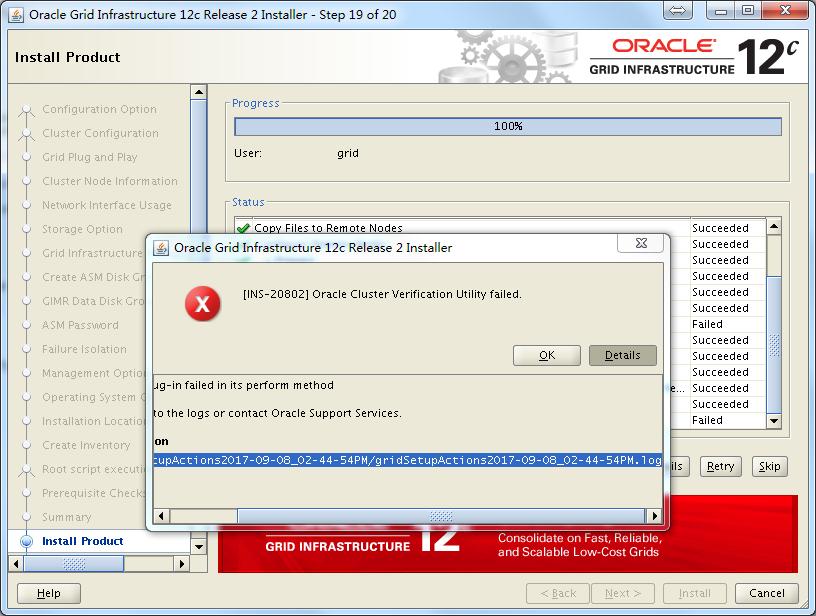
注:最后这个报错提示,查看日志发现是因为使用了一个scan ip的提示,可以忽略。
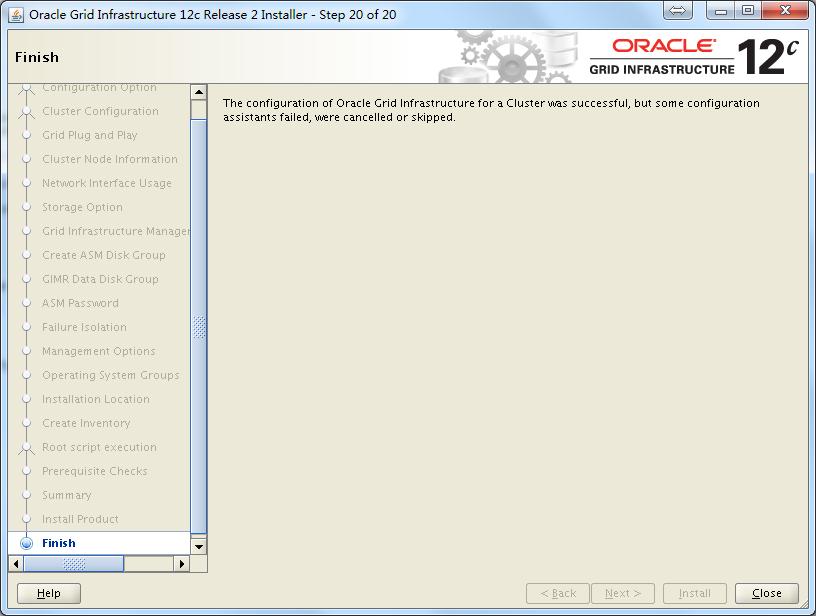
至此GI配置完成。
3.5 验证crsctl的状态
crsctl stat res -t
[grid@jydb1 ~]$ crsctl stat res -t--------------------------------------------------------------------------------Name Target State Server State details--------------------------------------------------------------------------------Local Resources--------------------------------------------------------------------------------ora.ASMNET1LSNR_ASM.lsnrONLINE ONLINE jydb1 STABLEONLINE ONLINE jydb2 STABLEora.LISTENER.lsnrONLINE ONLINE jydb1 STABLEONLINE ONLINE jydb2 STABLEora.MGMT.dgONLINE ONLINE jydb1 STABLEONLINE ONLINE jydb2 STABLEora.OCR.dgONLINE ONLINE jydb1 STABLEONLINE ONLINE jydb2 STABLEora.chadONLINE ONLINE jydb1 STABLEONLINE ONLINE jydb2 STABLEora.net1.networkONLINE ONLINE jydb1 STABLEONLINE ONLINE jydb2 STABLEora.onsONLINE ONLINE jydb1 STABLEONLINE ONLINE jydb2 STABLEora.proxy_advmOFFLINE OFFLINE jydb1 STABLEOFFLINE OFFLINE jydb2 STABLE--------------------------------------------------------------------------------Cluster Resources--------------------------------------------------------------------------------ora.LISTENER_SCAN1.lsnr1 ONLINE ONLINE jydb1 STABLEora.MGMTLSNR1 ONLINE ONLINE jydb1 169.254.105.255 10.10.1.90 10.10.2.90,STABLEora.asm1 ONLINE ONLINE jydb1 Started,STABLE2 ONLINE ONLINE jydb2 Started,STABLE3 OFFLINE OFFLINE STABLEora.cvu1 ONLINE ONLINE jydb1 STABLEora.jydb1.vip1 ONLINE ONLINE jydb1 STABLEora.jydb2.vip1 ONLINE ONLINE jydb2 STABLEora.mgmtdb1 ONLINE ONLINE jydb1 Open,STABLEora.qosmserver1 ONLINE ONLINE jydb1 STABLEora.scan1.vip1 ONLINE ONLINE jydb1 STABLE--------------------------------------------------------------------------------
crsctl stat res -t -init
[grid@jydb1 ~]$ crsctl stat res -t -init--------------------------------------------------------------------------------Name Target State Server State details--------------------------------------------------------------------------------Cluster Resources--------------------------------------------------------------------------------ora.asm1 ONLINE ONLINE jydb1 Started,STABLEora.cluster_interconnect.haip1 ONLINE ONLINE jydb1 STABLEora.crf1 ONLINE ONLINE jydb1 STABLEora.crsd1 ONLINE ONLINE jydb1 STABLEora.cssd1 ONLINE ONLINE jydb1 STABLEora.cssdmonitor1 ONLINE ONLINE jydb1 STABLEora.ctssd1 ONLINE ONLINE jydb1 ACTIVE:0,STABLEora.diskmon1 OFFLINE OFFLINE STABLEora.driver.afd1 ONLINE ONLINE jydb1 STABLEora.drivers.acfs1 ONLINE ONLINE jydb1 STABLEora.evmd1 ONLINE ONLINE jydb1 STABLEora.gipcd1 ONLINE ONLINE jydb1 STABLEora.gpnpd1 ONLINE ONLINE jydb1 STABLEora.mdnsd1 ONLINE ONLINE jydb1 STABLEora.storage1 ONLINE ONLINE jydb1 STABLE--------------------------------------------------------------------------------[grid@jydb1 ~]$
3.6 测试集群的FAILED OVER功能
节点2被重启,查看节点1状态:
[grid@jydb1 ~]$ crsctl stat res -t--------------------------------------------------------------------------------Name Target State Server State details--------------------------------------------------------------------------------Local Resources--------------------------------------------------------------------------------ora.ASMNET1LSNR_ASM.lsnrONLINE ONLINE jydb1 STABLEora.LISTENER.lsnrONLINE ONLINE jydb1 STABLEora.MGMT.dgONLINE ONLINE jydb1 STABLEora.OCR.dgONLINE ONLINE jydb1 STABLEora.chadONLINE ONLINE jydb1 STABLEora.net1.networkONLINE ONLINE jydb1 STABLEora.onsONLINE ONLINE jydb1 STABLEora.proxy_advmOFFLINE OFFLINE jydb1 STABLE--------------------------------------------------------------------------------Cluster Resources--------------------------------------------------------------------------------ora.LISTENER_SCAN1.lsnr1 ONLINE ONLINE jydb1 STABLEora.MGMTLSNR1 ONLINE ONLINE jydb1 169.254.105.255 10.10.1.90 10.10.2.90,STABLEora.asm1 ONLINE ONLINE jydb1 Started,STABLE2 ONLINE OFFLINE STABLE3 OFFLINE OFFLINE STABLEora.cvu1 ONLINE ONLINE jydb1 STABLEora.jydb1.vip1 ONLINE ONLINE jydb1 STABLEora.jydb2.vip1 ONLINE INTERMEDIATE jydb1 FAILED OVER,STABLEora.mgmtdb1 ONLINE ONLINE jydb1 Open,STABLEora.qosmserver1 ONLINE ONLINE jydb1 STABLEora.scan1.vip1 ONLINE ONLINE jydb1 STABLE--------------------------------------------------------------------------------
节点1被重启,查看节点2状态:
[grid@jydb2 ~]$ crsctl stat res -t--------------------------------------------------------------------------------Name Target State Server State details--------------------------------------------------------------------------------Local Resources--------------------------------------------------------------------------------ora.ASMNET1LSNR_ASM.lsnrONLINE ONLINE jydb2 STABLEora.LISTENER.lsnrONLINE ONLINE jydb2 STABLEora.MGMT.dgONLINE ONLINE jydb2 STABLEora.OCR.dgONLINE ONLINE jydb2 STABLEora.chadONLINE ONLINE jydb2 STABLEora.net1.networkONLINE ONLINE jydb2 STABLEora.onsONLINE ONLINE jydb2 STABLEora.proxy_advmOFFLINE OFFLINE jydb2 STABLE--------------------------------------------------------------------------------Cluster Resources--------------------------------------------------------------------------------ora.LISTENER_SCAN1.lsnr1 ONLINE ONLINE jydb2 STABLEora.MGMTLSNR1 ONLINE ONLINE jydb2 169.254.94.238 10.10.1.92 10.10.2.92,STABLEora.asm1 ONLINE OFFLINE STABLE2 ONLINE ONLINE jydb2 Started,STABLE3 OFFLINE OFFLINE STABLEora.cvu1 ONLINE ONLINE jydb2 STABLEora.jydb1.vip1 ONLINE INTERMEDIATE jydb2 FAILED OVER,STABLEora.jydb2.vip1 ONLINE ONLINE jydb2 STABLEora.mgmtdb1 ONLINE ONLINE jydb2 Open,STABLEora.qosmserver1 ONLINE ONLINE jydb2 STABLEora.scan1.vip1 ONLINE ONLINE jydb2 STABLE--------------------------------------------------------------------------------
至此,12cR2的GI配置已全部完成。
Linux平台 Oracle 12cR2 RAC安装Part2:GI配置的更多相关文章
- Linux平台 Oracle 12cR2 RAC安装Part1:准备工作
Linux平台 Oracle 12cR2 RAC安装Part1:准备工作 一.实施前期准备工作 1.1 服务器安装操作系统 1.2 Oracle安装介质 1.3 共享存储规划 1.4 网络规范分配 二 ...
- Linux平台 Oracle 12cR2 RAC安装Part3:DB安装
Linux平台 Oracle 12cR2 RAC安装Part3:DB安装 四.DB(Database)安装 4.1 解压DB的安装包 4.2 DB软件安装 4.3 ASMCA创建磁盘组 4.4 DBC ...
- Linux平台 Oracle 18c RAC安装Part2:GI配置
三.GI(Grid Infrastructure)安装 3.1 解压GI的安装包 3.2 安装配置Xmanager软件 3.3 共享存储LUN的赋权 3.4 使用Xmanager图形化界面配置GI 3 ...
- Linux平台 Oracle 19c RAC安装Part2:GI配置
三.GI(Grid Infrastructure)安装 3.1 解压GI的安装包 3.2 安装配置Xmanager软件 3.3 共享存储LUN的赋权 3.4 使用Xmanager图形化界面配置GI 3 ...
- Linux平台 Oracle 11gR2 RAC安装Part2:GI安装
三.GI(Grid Infrastructure)安装 3.1 解压GI的安装包 3.2 安装配置Xmanager软件 3.3 共享存储LUN的赋权 3.4 使用Xmanager图形化界面安装GI 3 ...
- Linux平台 Oracle 18c RAC安装
Linux平台 Oracle 18c RAC安装Part1:准备工作 2018-08-04 22:20 by AlfredZhao, 1065 阅读, 0 评论, 收藏, 编辑 一.实施前期准备工作 ...
- Linux平台 Oracle 11gR2 RAC安装Part1:准备工作
一.实施前期准备工作 1.1 服务器安装操作系统 1.2 Oracle安装介质 1.3 共享存储规划 1.4 网络规范分配 二.安装前期准备工作 2.1 各节点系统时间校对 2.2 各节点关闭防火墙和 ...
- Linux平台 Oracle 11gR2 RAC安装Part3:DB安装
四.DB(Database)安装 4.1 解压DB的安装包 4.2 DB软件安装 4.3 ASMCA创建磁盘组 4.4 DBCA建库 4.5 验证crsctl的状态 Linux平台 Oracle 11 ...
- Linux平台 Oracle 18c RAC安装Part1:准备工作
一.实施前期准备工作 1.1 服务器安装操作系统 1.2 Oracle安装介质 1.3 共享存储规划 1.4 网络规范分配 二.安装前期准备工作 2.1 各节点系统时间校对 2.2 各节点关闭防火墙和 ...
随机推荐
- kibana 常用查询方法
下面直接通过实例演示常用的搜索方法 转义特殊字符 + - && || ! () {} [] ^" ~ * ? : \ 注意:以上字符当作值搜索的时候需要用 \ 转义 1.在任 ...
- 52. leetcode 96. Unique Binary Search Trees
96. Unique Binary Search Trees Given n, how many structurally unique BST's (binary search trees) tha ...
- 30. leetcode 121. Best Time to Buy and Sell Stock
121. Best Time to Buy and Sell Stock Say you have an array for which the ith element is the price of ...
- Codeforces 828B Black Square(简单题)
Codeforces 828B Black Square(简单题) Description Polycarp has a checkered sheet of paper of size n × m. ...
- amd和cmd区别
作者:玉伯 链接:https://www.zhihu.com/question/20351507/answer/14859415 来源:知乎 著作权归作者所有,转载请联系作者获得授权. AMD 是 R ...
- Unity3D常用代码集合
1.基本碰撞检测代码 function OnCollisionEnter(theCollision : Collision){ if(theCollision.gameObject.n ...
- My first_leetcode_Rever Ingeter 数字翻转java实现(办法集合)
7. Reverse Integer Reverse digits of an integer. Example1: x = 123, return 321 Example2: x = -123, ...
- 【转载】QT MySQL数据库操作总结
转载自http://blog.chinaunix.net/uid-28194872-id-3631462.html #include <QtSql> QT += sqlQSqlDataba ...
- ubuntu14.04 64位安装H3C iNode客户端
环境: OS:ubuntu14.04LTS 64位 iNode: iNode2.40-R0162 for linux(iNode只有32位的,而且是很久以前的版本) 安装方法: 第一种: 检查本机是6 ...
- 2017年最新15个漂亮的 HTML 摄影网站模板
摄影是一门艺术,它需要大量的耐心和努力工作来捕捉那些精彩的瞬间.如果你是一位热情的摄影师,想要建立一个网站来展示那些高质量的摄影作品,那么你找对地方了.本文包含15个最佳的摄影网站模板,你可以使用这些 ...
