[ios2] CABasicAnimation【转】
caanimation 整理了解 http://geeklu.com/2012/09/animation-in-ios/
几个可以用来实现热门APP应用PATH中menu效果的几个方法
+(CABasicAnimation *)opacityForever_Animation:(float)time //永久闪烁的动画
{
CABasicAnimation *animation=[CABasicAnimation animationWithKeyPath:@"opacity"];
animation.fromValue=[NSNumber numberWithFloat:1.0];
animation.toValue=[NSNumber numberWithFloat:0.0];
animation.autoreverses=YES;
animation.duration=time;
animation.repeatCount=FLT_MAX;
animation.removedOnCompletion=NO;
animation.fillMode=kCAFillModeForwards;
return animation;
}
+(CABasicAnimation *)opacityTimes_Animation:(float)repeatTimes durTimes:(float)time; //有闪烁次数的动画
{
CABasicAnimation *animation=[CABasicAnimation animationWithKeyPath:@"opacity"];
animation.fromValue=[NSNumber numberWithFloat:1.0];
animation.toValue=[NSNumber numberWithFloat:0.4];
animation.repeatCount=repeatTimes;
animation.duration=time;
animation.removedOnCompletion=NO;
animation.fillMode=kCAFillModeForwards;
animation.timingFunction=[CAMediaTimingFunction functionWithName:kCAMediaTimingFunctionEaseIn];
animation.autoreverses=YES;
return animation;
}
+(CABasicAnimation *)moveX:(float)time X:(NSNumber *)x //横向移动
{
CABasicAnimation *animation=[CABasicAnimation animationWithKeyPath:@"transform.translation.x"];
animation.toValue=x;
animation.duration=time;
animation.removedOnCompletion=NO;
animation.fillMode=kCAFillModeForwards;
return animation;
}
+(CABasicAnimation *)moveY:(float)time Y:(NSNumber *)y //纵向移动
{
CABasicAnimation *animation=[CABasicAnimation animationWithKeyPath:@"transform.translation.y"];
animation.toValue=y;
animation.duration=time;
animation.removedOnCompletion=NO;
animation.fillMode=kCAFillModeForwards;
return animation;
}
+(CABasicAnimation *)scale:(NSNumber *)Multiple orgin:(NSNumber *)orginMultiple durTimes:(float)time Rep:(float)repeatTimes //缩放
{
CABasicAnimation *animation=[CABasicAnimation animationWithKeyPath:@"transform.scale"];
animation.fromValue=orginMultiple;
animation.toValue=Multiple;
animation.duration=time;
animation.autoreverses=YES;
animation.repeatCount=repeatTimes;
animation.removedOnCompletion=NO;
animation.fillMode=kCAFillModeForwards;
return animation;
}
+(CAAnimationGroup *)groupAnimation:(NSArray *)animationAry durTimes:(float)time Rep:(float)repeatTimes //组合动画
{
CAAnimationGroup *animation=[CAAnimationGroup animation];
animation.animations=animationAry;
animation.duration=time;
animation.repeatCount=repeatTimes;
animation.removedOnCompletion=NO;
animation.fillMode=kCAFillModeForwards;
return animation;
}
+(CAKeyframeAnimation *)keyframeAniamtion:(CGMutablePathRef)path durTimes:(float)time Rep:(float)repeatTimes //路径动画
{
CAKeyframeAnimation *animation=[CAKeyframeAnimation animationWithKeyPath:@"position"];
animation.path=path;
animation.removedOnCompletion=NO;
animation.fillMode=kCAFillModeForwards;
animation.timingFunction=[CAMediaTimingFunction functionWithName:kCAMediaTimingFunctionEaseIn];
animation.autoreverses=NO;
animation.duration=time;
animation.repeatCount=repeatTimes;
return animation;
}
+(CABasicAnimation *)movepoint:(CGPoint )point //点移动
{
CABasicAnimation *animation=[CABasicAnimation animationWithKeyPath:@"transform.translation"];
animation.toValue=[NSValue valueWithCGPoint:point];
animation.removedOnCompletion=NO;
animation.fillMode=kCAFillModeForwards;
return animation;
}
+(CABasicAnimation *)rotation:(float)dur degree:(float)degree direction:(int)direction repeatCount:(int)repeatCount //旋转
{
CATransform3D rotationTransform = CATransform3DMakeRotation(degree, 0, 0,direction);
CABasicAnimation* animation;
animation = [CABasicAnimation animationWithKeyPath:@"transform"];
animation.toValue= [NSValue valueWithCATransform3D:rotationTransform];
animation.duration= dur;
animation.autoreverses= NO;
animation.cumulative= YES;
animation.removedOnCompletion=NO;
animation.fillMode=kCAFillModeForwards;
animation.repeatCount= repeatCount;
animation.delegate= self;
return animation;
}
//==================Core Animation学习之anchorPoint=========//
anchorPoint(锚点)简单来说是用来确定“动画效果“的。先看下面这章图:

中间黑色的点就是anchorPoint了,它的取值在0-1,取到1就表示离原点最远。注意这个图是MacOS的图,ios的坐标系原点在左上角。
如果我要使得图形绕着左下角转呢?

anchorPoint的效果应该很清楚了,旋转和缩放必须依赖这个坐标来确定效果。
注意anchorPoint的默认值是(0.5, 0.5)就是图一的效果。
//===========非常清楚的CATransform3D 讲解【转】=============//
CATransform3D CATransform3DMakeTranslation (CGFloat tx, CGFloat ty, CGFloat tz)
tx:X轴偏移位置,往下为正数。
ty:Y轴偏移位置,往右为正数。
tz:Z轴偏移位置,往外为正数。
例:
如果有2个图层,一个是绿色的,一个是红色的。先加载绿色,后加载红色。
tx,ty的左右偏移先不说了。
如果绿色的tz为-10 ,红色的tz为 0 效果如下。
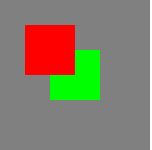
如果绿色的tz为 0 ,红色的tz为-10 效果如下。

对于tz来说,值越大,那么图层就越往外(接近屏幕),值越小,图层越往里(屏幕里)。
CATransform3D CATransform3DTranslate (CATransform3D t, CGFloat tx,
CGFloat ty, CGFloat tz);
t:就是上一个函数。其他的都一样。
就可以理解为:函数的叠加,效果的叠加。
CATransform3D CATransform3DMakeScale
(CGFloat sx, CGFloat sy, CGFloat sz);
sx:X轴缩放,代表一个缩放比例,一般都是
0 --- 1 之间的数字。
sy:Y轴缩放。
sz:整体比例变换时,也就是m11(sx)==
m22(sy)时,若m33(sz)>1,图形整体缩小,若0<1,图形整体放大,若m33(sz)<0,发生关于原点的对称等比变换。
当sx =
1,sy = 1时。如图:

当sx =
0.5,sy = 0.5时。如图:

CATransform3D CATransform3DScale
(CATransform3D t, CGFloat sx, CGFloat sy, CGFloat
sz)
t:就是上一个函数。其他的都一样。
就可以理解为:函数的叠加,效果的叠加。
CATransform3D CATransform3DMakeRotation
(CGFloat angle, CGFloat x, CGFloat y, CGFloat z);
旋转效果。
angle:旋转的弧度,所以要把角度转换成弧度:角度
* M_PI / 180。
x:向X轴方向旋转。值范围-1
--- 1之间
y:向Y轴方向旋转。值范围-1 ---
1之间
z:向Z轴方向旋转。值范围-1 ---
1之间
例:向X轴旋转60度。 向Y轴旋转60度。 向Z轴旋转60度。



向
X轴,Y轴都旋转60度,就是沿着对角线旋转。

可以通过X,Y,Z轴同时变化,来旋转图像。
CATransform3D CATransform3DRotate (CATransform3D t, CGFloat angle,
CGFloat x, CGFloat y, CGFloat z);
t:就是上一个函数。其他的都一样。
就可以理解为:函数的叠加,效果的叠加。
CATransform3D CATransform3DInvert (CATransform3D t);
翻转效果。
未使用
使用


CGAffineTransform CATransform3DGetAffineTransform (CATransform3D
t);
bool CATransform3DIsAffine (CATransform3D t);
仿射效果。
就是把一个 CATransform3D 对象转换成一个 CGAffineTransform 对象。
也就是把 CATransform3D 矩阵
转换成 CGAffineTransform 矩阵
变换函数同时提供了可以比较一个变换矩阵是否是单位矩阵,或者两个矩阵是否相等。
bool CATransform3DIsIdentity (CATransform3D t);
bool
CATransform3DEqualToTransform (CATransform3D a, CATransform3D
b);
也可以通过修改数据结构和键值来设置变换效果。
struct CATransform3D
{
CGFloat m11, m12, m13, m14;
CGFloat m21, m22, m23, m24;
CGFloat m31, m32, m33, m34;
CGFloat m41, m42, m43, m44;
}
可以直接修改 其中的一个值,来达到相同的效果。
或者修改键值
[myLayer setValue:[NSNumber numberWithInt:0] forKeyPath:@"transform.rotation.x"];

CGFloat angle=0.5; // angle=0.5 向左,angle=-0.5向右边
CALayer *touchedLayer = [touchView layer];
float xpoint=[string floatValue];
const CGFloat boneScale = 1;
CATransform3D scale = CATransform3DMakeScale(boneScale , boneScale, 1);
touchedLayer.position = CGPointMake(xpoint,45);
touchedLayer.anchorPoint = CGPointMake(0.5, 0.0);
touchedLayer.bounds = CGRectMake(0,0,122,88);
touchedLayer.transform = scale;
CABasicAnimation* r1 = [CABasicAnimation animationWithKeyPath:@"transform"];
CATransform3D rot1 = CATransform3DMakeRotation(angle, 0,0,1);
rot1 = CATransform3DConcat(rot1, touchedLayer.transform);
r1.toValue = [NSValue valueWithCATransform3D:rot1];
r1.autoreverses = YES;
r1.repeatCount = NO;
r1.duration = 0.5;
r1.timingFunction = [CAMediaTimingFunction functionWithName:kCAMediaTimingFunctionEaseInEaseOut];
[touchedLayer addAnimation:r1 forKey:nil];
[ios2] CABasicAnimation【转】的更多相关文章
- 基本动画CABasicAnimation - 完成之后闪回初始状态
基本动画CABasicAnimation 结束之后,默认闪回初始状态,那怎么解决呢? position需要设备两个属性: // MARK: - 结束后不要闪回去 anim.removedOnCompl ...
- CABasicAnimation的基本使用方法(移动·旋转·放大·缩小)
出处:http://blog.csdn.net/iosevanhuang/article/details/14488239 CABasicAnimation类的使用方式就是基本的关键帧动画. 所谓关键 ...
- CABasicAnimation的delegate的坑
博客已经迁移到 www.chjsun.top 在自定义动画的时候,CABasicAnimation用的还算的蛮多的. 在此先介绍一下CABasicAnimation怎么使用. 属性介绍 属性 说明 ...
- 之一:CABasicAnimation - 基本动画
嗷呜嗷呜嗷呜 // 将视图作为属性方便后面执行多个不同动画 _myView = [[UIView alloc] init]; _myView.layer.position = CGPointMake( ...
- iOS - CABasicAnimation
代码实例: [1] - (void)pulseClick { //!> 宽和高等比例转换 CABasicAnimation * pulse = [CABasicAnimation animati ...
- 核心动画基础动画(CABasicAnimation)关键帧动画
1.在iOS中核心动画分为几类: 基础动画(CABasicAnimation) 关键帧动画(CAKeyframeAnimation) 动画组(CAAnimationGroup) 转场动画(CATran ...
- CABasicAnimation 按home键后台之后,再切回来动画就停止了
解决方法: 1. CABasicAnimation *thisAnimation = [CABasicAnimtaion animationWithKeyPath:@"transform.r ...
- CABasicAnimation animationWithKeyPath 一些规定的值
CABasicAnimation animationWithKeyPath Types When using the ‘CABasicAnimation’ from the QuartzCore Fr ...
- IOS第18天(5,CABasicAnimation基本动画)
******* #import "HMViewController.h" @interface HMViewController () @property (nonatomic, ...
随机推荐
- QTP中DataTable操作大全
序曲 假设现在有一个Excel文件:D:\data.xls,里面的具体内容如下:有两个Sheet,第一个叫Login,第二个叫InsertOrder: 当前QTP的Test中有两个Action:Log ...
- 一步一步实现基于Task的Promise库(二)all和any方法的设计和实现
在上一篇中我们已经初步完成了Task类,如果仅仅是这些,那么没有多大意义,因为网上这类js库有很多,现在我们来些更复杂的使用场景. 如果我们现在有这样一个需求:我们要先读取aa.txt的内容,然后去后 ...
- [转]理解C# 4 dynamic(1) - var, object, dynamic的区别以及dynamic的使用
阅读目录: 一. 为什么是它们三个 二. 能够任意赋值的原因 三. dynamic的用法 四. 使用dynamic的注意事项 一. 为什么是它们三个? 拿这三者比较的原因是它们在使用的时候非常相似.你 ...
- iOS 制作 framework 教程
直接看步骤 废话不多说,哈哈! 1.新建一个静态库工程: 2:取自己喜欢的名字: 3.删除向导所生成工程中的 Target: 3.删除TestFrameWork对应的工程文件夹: 5:删除bulid ...
- 图片轮播插件Nivo Slider
推荐:图片轮播插件Nivo Slider 因为项目需要一款切换样式多一些的轮播插件,不经意找到了NivoSlider,非常好用,比bootstrap要好用,而且样式丰富.值得注意的是, ...
- poj3519 Lucky Coins Sequence矩阵快速幂
Lucky Coins Sequence Time Limit: 2000/1000 MS (Java/Others) Memory Limit: 65536/32768 K (Java/Others ...
- 利用Readability解决网页正文提取问题
分享: 利用Readability解决网页正文提取问题 做数据抓取和分析的各位亲们, 有没有遇到下面的难题呢? - 如何从各式各样的网页中提取正文!? 虽然可以用SS为各种网站写脚本做解析, 但是 ...
- c# in deep 之Lambda表达式于LINQ表达式结合后令人惊叹的简洁(2)
当Lambda表达式和LINQ一起使用时,我们会发现原本冗长的代码会变得如此简单.比如我们要打印0-10之间的奇数,让其从高到低排列并求其平方根,现在只用一行代码即可完成其集合的生成,直接上代码: v ...
- C++构造 下一个排列 的函数
今天围观刘汝佳神犇的白书发现了一个好用的函数: next_permutation(); 可以用于可重, 或者不可重集, 寻找下一个排列. 时间复杂度尚不明. //适用于不可重和可重集的排列. # in ...
- PHP 5.5以后加速插件:Zend Opcache
大家知道目前PHP的缓存插件一般有三个: APC. eAccelerator. XCache,但未来它们可能都会消失,因为PHP 5.5已经集成 Zend Opcache,功能和前三者相似但又有少许不 ...
