python之实现文件的读写
很早之前做自动化测试,并没有将测试数据与数据库关联,而是直接通过json、ymal、excel等文件管理的。那么怎么用python读写文件呢?
在操作文件前,都需要打开文件,打开文件用内置函数open()
open函数
用于打开文件,创建一个file对象,常用格式为:
open(file, mode, encoding)
file:文件路径(可接收相对路径或者绝对路径)
mode:文件的打开模式,可选项,当不填写时默认为r模式
encoding:可选,一般使用utf8
完整格式:
open(file, mode, buffering, encoding, errors,newline, closefd,opener)
buffering:设置缓冲,可选项
errors:报错级别,可选项
newline:区分换行符
closefd:
opener:
mode常用模式:
r: 只读模式,意味着只能读,不能其他操作(追加写入、清空等)
w: 只写模式,文件存在并有内容,则将文件内容全部清空,从0字节开始写,若文件不存在,则先创建文件后,再从0字节开始写
a: 追加模式,将光标置于内容末尾,从末尾开始写入,若文件不存在,则先创建文件后,再从末尾追加写入
b: 读写二进制文件(默认是t,表示文本),需要与上面几种模式搭配使用
实践出真知,打开个文件试试
# 传入绝对路径
f = open(file="D:\demo\htmls\html_learn_01.html")
print(f)
# 传入一个相对路径
t = open("./htmls/html_learn_01.html")
print(t)
"D:\Program Files\Python\Python37-32\python.exe" D:/demo/file_read.py
<_io.TextIOWrapper name='D:\\demo\\htmls\\html_learn_01.html' mode='r' encoding='cp936'>
<_io.TextIOWrapper name='./htmls/html_learn_01.html' mode='r' encoding='cp936'>
可以看到,open()返回了一个文件对象
文件打开了,就要对文件进行一系列操作,常用操作有:
read():读取文件内容,可以指定读取文件内容大小,也可以读取全部内容,当不传或者传入负数,则表示读取文件全部内容。
读取全部(一)
# 传入一个相对路径
t = open("./htmls/html_learn_01.html", encoding="utf-8")
# 读取全部内容
content = t.read()
print(content)
"D:\Program Files\Python\Python37-32\python.exe" D:/demo/file_read.py
<!DOCTYPE html>
<html lang="en">
<head>
<meta charset="UTF-8">
<title>html lean</title>
</head>
<body>
<h1>我是第一个标题</h1>
<p>我的第一个段落</p>
</body>
</html> Process finished with exit code 0
读取全部(二)
# 传入一个相对路径
t = open("./htmls/html_learn_01.html", encoding="utf-8")
# 读取全部内容
content = t.read(-1)
print(content)
"D:\Program Files\Python\Python37-32\python.exe" D:/demo/file_read.py
<!DOCTYPE html>
<html lang="en">
<head>
<meta charset="UTF-8">
<title>html lean</title>
</head>
<body>
<h1>我是第一个标题</h1>
<p>我的第一个段落</p>
</body>
</html> Process finished with exit code 0
读取部分内容
# 传入一个相对路径
t = open("./htmls/html_learn_01.html", encoding="utf-8")
# 读取部分内容
content = t.read(20)
print(content)
"D:\Program Files\Python\Python37-32\python.exe" D:/demo/file_read.py
<!DOCTYPE html>
<htm Process finished with exit code 0
readline():从文件中读取整行内容,若不传或者传入负数,则返回整行内容(包括换行符'\n'),否则返回指定字节大小内容,
读取整行内容(一)
# 传入一个相对路径
t = open("./htmls/html_learn_01.html", encoding="utf-8")
# 读取整行内容
content = t.readline()
print(content)
"D:\Program Files\Python\Python37-32\python.exe" D:/demo/file_read.py
<!DOCTYPE html> Process finished with exit code 0
读取整行内容(二)
# 传入一个相对路径
t = open("./htmls/html_learn_01.html", encoding="utf-8")
# 读取整行内容
content = t.readline(-9)
print(content)
"D:\Program Files\Python\Python37-32\python.exe" D:/demo/file_read.py
<!DOCTYPE html> Process finished with exit code 0
读取一行中部分内容
# 传入一个相对路径
t = open("./htmls/html_learn_01.html", encoding="utf-8")
# 读取一行中部分内容
content = t.readline(5)
print(content)
"D:\Program Files\Python\Python37-32\python.exe" D:/demo/file_read.py
<!DOC Process finished with exit code 0
readlines():从文件中读取文件内容,不传或者传入负数时返回所有行所组成的列表,传入时返回指定字节所在行内所组成的列表
读取全部内容(一)
# 传入一个相对路径
t = open("./htmls/html_learn_01.html", encoding="utf-8")
# 读取整个文件内容
content = t.readlines()
print(content)
"D:\Program Files\Python\Python37-32\python.exe" D:/demo/file_read.py
['<!DOCTYPE html>\n', '<html lang="en">\n', '<head>\n', ' <meta charset="UTF-8">\n', ' <title>html lean</title>\n', '</head>\n', '<body>\n', '<h1>我是第一个标题</h1>\n', '<p>我的第一个段落</p>\n', '</body>\n', '</html>'] Process finished with exit code 0
读取全部内容(二)
# 传入一个相对路径
t = open("./htmls/html_learn_01.html", encoding="utf-8")
# 读取整个文件内容
content = t.readlines(-3)
print(content)
"D:\Program Files\Python\Python37-32\python.exe" D:/demo/file_read.py
['<!DOCTYPE html>\n', '<html lang="en">\n', '<head>\n', ' <meta charset="UTF-8">\n', ' <title>html lean</title>\n', '</head>\n', '<body>\n', '<h1>我是第一个标题</h1>\n', '<p>我的第一个段落</p>\n', '</body>\n', '</html>'] Process finished with exit code 0
读取部分内容
# 传入一个相对路径
t = open("./htmls/html_learn_01.html", encoding="utf-8")
# 读取整个文件内容
content = t.readlines(19)
print(content)
"D:\Program Files\Python\Python37-32\python.exe" D:/demo/file_read.py
['<!DOCTYPE html>\n', '<html lang="en">\n'] Process finished with exit code 0
for line in file: 在读取文件时还可用迭代器获取文件内容
# 传入一个相对路径
t = open("./htmls/html_learn_01.html", encoding="utf-8")
# 逐行打印文件内容
for line in t:
print(line)
"D:\Program Files\Python\Python37-32\python.exe" D:/demo/file_read.py
<!DOCTYPE html> <html lang="en"> <head> <meta charset="UTF-8"> <title>html lean</title> </head> <body> <h1>我是第一个标题</h1> <p>我的第一个段落</p> </body> </html> Process finished with exit code 0
write():将内容写入文件并返回所写内容长度,如果要写入字符串以外的类型数据,需要进行类型转换,否则抛出TypeError: write() argument must be str, not int错误
以只写模式(w)写入已存在的文件中
# 传入一个相对路径
t = open("./htmls/html_learn_01.html", mode="w", encoding="utf-8")
tt = t.write("file test")
print(tt)
"D:\Program Files\Python\Python37-32\python.exe" D:/demo/file_read.py
9 Process finished with exit code 0
写入后文件内容:
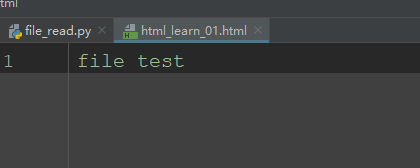
以只写模式(w)写入不存在的文件中
# 传入一个相对路径
t = open("./htmls/create.html", mode="w", encoding="utf-8")
tt = t.write("file test")
print(tt)
"D:\Program Files\Python\Python37-32\python.exe" D:/demo/file_read.py
9 Process finished with exit code 0
创建了一个文件并写入内容
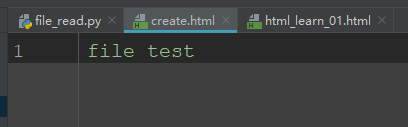
以追加写入模式(a)写入已存在的文件中
# 传入一个相对路径
t = open("./htmls/html_learn_01.html", mode="a", encoding="utf-8")
tt = t.write("mode a")
print(tt)
"D:\Program Files\Python\Python37-32\python.exe" D:/demo/file_read.py
6 Process finished with exit code 0
将内容追加写入到文件末尾
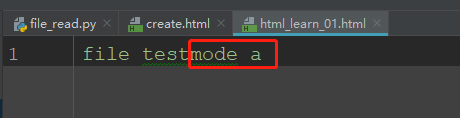
以追加写入模式(a)写入不存在的文件中的情况与w模式一样,此处不再举例
writelines():将内容写入文件,接收单个字符串、字符串组成的序列
写入单个字符串
# 传入一个相对路径
t = open("./htmls/html_learn_01.html", mode="w+", encoding="utf-8")
t.writelines("文件写入测试")
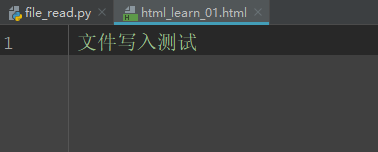
写入一个字符串序列
# 传入一个相对路径
t = open("./htmls/html_learn_01.html", mode="w+", encoding="utf-8")
t.writelines(["第一行\n", "第二行\n", "第三行\n"])

写入一个由迭代对象产生的字符串序列
# 传入一个相对路径
t = open("./htmls/html_learn_01.html", mode="w+", encoding="utf-8")
t.writelines([(lambda x: str(x))(x) for x in range(5)])
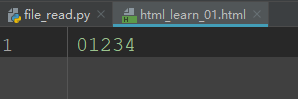
writable():判断文件是否可写,如果可写返回True,否则返回False
# 文件不可写时返回False
t = open("./htmls/html_learn_01.html", mode="r", encoding="utf-8")
result = t.writable()
print(result)
"D:\Program Files\Python\Python37-32\python.exe" D:/demo/file_read.py
False
# 文件可写时返回True
t = open("./htmls/html_learn_01.html", mode="w", encoding="utf-8")
result = t.writable()
print(result)
"D:\Program Files\Python\Python37-32\python.exe" D:/demo/file_read.py
True
close():关闭已打开的文件(使用open打开文件并操作完后不会自动关闭文件,如果不关闭文件时,进行其他类操作就会报错)
import os
# 不关闭文件时移除文件
t = open("./htmls/html_learn_01.html", mode="w", encoding="utf-8")
t.writelines(["wo\n", "wo\n"])
os.remove("./htmls/html_learn_01.html")
"D:\Program Files\Python\Python37-32\python.exe" D:/demo/file_read.py
Traceback (most recent call last):
File "D:/demo/file_read.py", line 8, in <module>
os.remove("./htmls/html_learn_01.html")
PermissionError: [WinError 32] 另一个程序正在使用此文件,进程无法访问。: './htmls/html_learn_01.html'
import os
# 关闭文件后移除文件
t = open("./htmls/html_learn_01.html", mode="w", encoding="utf-8")
t.writelines(["wo\n", "wo\n"])
t.close()
os.remove("./htmls/html_learn_01.html")
"D:\Program Files\Python\Python37-32\python.exe" D:/demo/file_read.py Process finished with exit code 0
每次打开文件后需要调用close()关闭文件也是挺麻烦的,而且若忘记关闭文件了,会造成意想不到的错误,若想避免,则可引入with
with open() as 文件打开操作完后会自动关闭文件
import os
# 使用with open() as 操作完文件后会自动关闭文件,此时调用os.remove()删除不会报异常
with open("./htmls/html_learn_011.html", mode="w", encoding="utf-8") as f:
f.writelines(["wo\n", "wo\n"])
os.remove("./htmls/html_learn_011.html")
"D:\Program Files\Python\Python37-32\python.exe" D:/demo/file_read.py Process finished with exit code 0
遍历文件后移除文件
import os
# 遍历文件内容,删除文件
with open("./htmls/html_learn_011.html", mode="r", encoding="utf-8") as f:
datas = f.readlines()
for data in datas:
print(data.strip())
os.remove("./htmls/html_learn_011.html")
"D:\Program Files\Python\Python37-32\python.exe" D:/demo/file_read.py
读
写
背 Process finished with exit code 0
文件的基础操作就这样啦,后续会继续补充,下一篇实现文件读取封装
python之实现文件的读写的更多相关文章
- 七. Python基础(7)--文件的读写
七. Python基础(7)--文件的读写 1 ● 文件读取的知识补充 f = open('file', encoding = 'utf-8') content1 = f.read() content ...
- python中 对文件的读写操作 以及如何边写入 边保存flush()
转自:https://blog.csdn.net/t8116189520/article/details/78854708 首先 python中打开文件大致常用的几类如下: 1.写入文件write # ...
- Python基础 | 数据文件的读写
目录 txt txt的读入 txt的写出 csv xls\xlsx 在线网页数据 常用的工具 爬虫的步骤 pdf pdfrw PyPDF2 提取文档信息 word文档 其他统计软件生成文件 本文总结使 ...
- python opencv3 视频文件的读写
git: https://github.com/linyi0604/Computer-Vision # coding:utf8 import cv2 """ 读取视频文件 ...
- Python中对文件的读写
读写文件前,我们先必须了解一下,在磁盘上读写文件的功能都是由操作系统提供的,现代操作系统不允许普通的程序直接操作磁盘. 读写文件就是请求操作系统打开一个文件对象(通常称为文件描述符),然后,通过操作系 ...
- python学习(11)文件的读写操作
1.读文件的7种操作模式 操作模式 具体含义 'r' 读取 (默认) 'w' 写入(会先截断之前的内容) 'x' 写入,如果文件已经存在会产生异常 'a' 追加,将内容写入到已有文件的末尾 'b' 二 ...
- python中的文件的读写
python中的 w+ 的使用方法:不能直接 write() 后,在进行读取,这样试读不到数据的,因为数据对象到达的地方为文件最后,读取是向后读的,因此,会读到空白,应该先把文件对象移到文件首位. f ...
- Python对csv文件的读写操作
python内置了csv模块,用它可以方便的操作csv文件. 1.写文件 (1)写文件的方法一 import csv # open 打开文件有多种模式,下面是常见的4种 # r:读数据,默认模式 # ...
- python pandas 中文件的读写——read_csv()读取文件
read_csv()读取文件1.python读取文件的几种方式read_csv 从文件,url,文件型对象中加载带分隔符的数据.默认分隔符为逗号read_table 从文件,url,文件型对象中加载带 ...
- python对excel文件的读写操作
import xlrd,xlwt data = xlrd.open_workbook('a.xlsx') #读 table = data.sheets()[0] data_list = [] data ...
随机推荐
- 30分钟掌握 Webpack
本文基于:峰华前端工程师--30分钟掌握Webpack 为什么使用 Webpack 在我们进行传统网页开发中,会在 index.html 中引入大量的 js 和 css 文件,不仅可能会导致命名冲突, ...
- 【论文翻译】KLMo: Knowledge Graph Enhanced Pretrained Language Model with Fine-Grained Relationships
KLMo:建模细粒度关系的知识图增强预训练语言模型 (KLMo: Knowledge Graph Enhanced Pretrained Language Model with Fine-Graine ...
- 浅谈-动态路由之OSPF的理解
路由 在网络中,路由相当于就是一张地图,让路由器知道这个对应的IP数据包应该往哪端口.网段走:而这个"地图"我们称之为路由表,不同的目的IP路由表的下一个跳也不同,其生成方式有又有 ...
- el-cascader中最后一级显示为空在前端处理数据
el-cascader中最后一级显示为空是因为从后端接口获取的数据最后一个children为空 <el-cascader :options="treeDeptData" st ...
- Linux系统管理_网络管理
常用网络指令 yum -y install net-tools #安装ifconfig工具 ifconfig #查看网络配置 ifup ens33 #启用网卡 ifdown ens33 #禁用网卡 s ...
- 数据结构中的哈希表(java实现)利用哈希表实现学生信息的存储
哈希表 解释 哈希表是一种根据关键码去寻找值的数据映射结构,该结构通过把关键码映射的位置去寻找存放值的地方 内存结构分析图 1.定义一个类为结点,存储的信息 2.定义链表的相关操作 3.定义一个数组存 ...
- 设计模式常用的UML图------类图
关系 UML将事物之间的联系归纳为6种,对应响应的图形 关联 定义:表示拥有的关系,具有方向性,一个类单向访问一个类,为单向关联.两个类可以相互访问,为双向关联. 聚合 定义:整体与部分的关系. 组合 ...
- DevOps|从特拉斯辞职风波到研发效能中的不靠谱人干的荒唐事
今天发生了一件大事特拉斯辞任英国首相,我想借着这件事情说下我看到的一件研发效能的荒唐事,这其中的关联也许就是「都用了不靠谱的人」. 两件事情 今儿一早就听到,2022年10月20日英国第78任首相伊丽 ...
- day50-正则表达式01
正则表达式01 5.1正则表达式的作用 正则表达式的便利 在一篇文章中,想要提取相应的字符,比如提取文章中的所有英文单词,提取文章中的所有数字等. 传统方法是:使用遍历的方式,对文本中的每一个字符进行 ...
- 配置文件yaml和ini
前言 本文主要介绍配置文件yaml和ini的读取. 一.yaml文件 YAML是一个可读性高,易于理解,用来表达数据序列化的格式.语法与python的语法类似.文件后缀 .yaml 下面是yaml文 ...
