网站windows可以访问mac和linux无法访问【MTU MSS问题】
环境:
阿里云LB 内网地址类型,代理后面的k8s上的服务
公司和阿里云之间vpn打通
在windows上进行访问一切正常,在相同的办公局域网linux主机内访问不通,mac笔记本访问同样不通,telnet 端口是正常的,就很诡异
抓包,windows安装wireshark,curl该地址,然后对该端口进行抓包,这个时候需要知道MSS这个东西了

在内网linux上或者mac上进行curl 该地址,然后去k8s对应的服务pod内进行tcpdump抓包
- curl "http://10.255.30.26:8080/xxxxxxx&src=linux" #&src=windows这个后缀自己加的用于筛选抓包的信息
- tcpdump -i any -vv -w src-linux #输出结果到src-linx文件,用于导出到wireshark查看分析使用
结果:
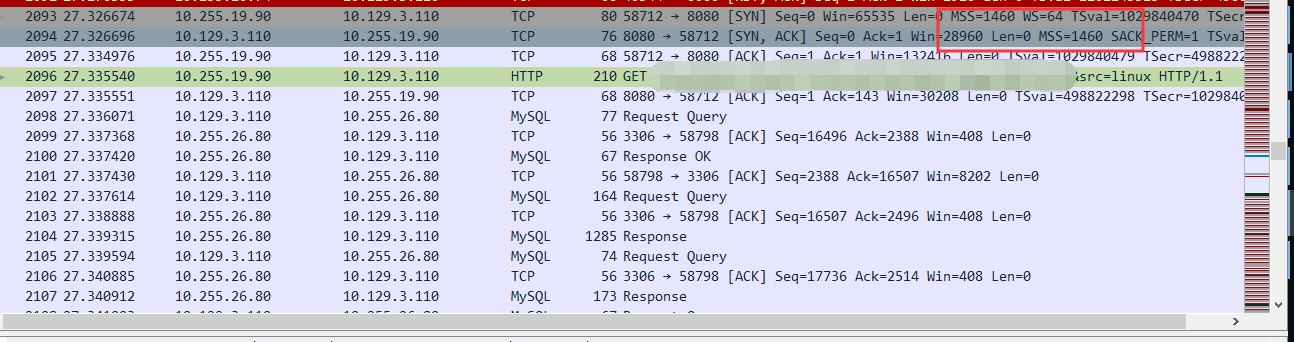
从windows正常能访问的上面进行curl 然后在服务端抓包比较,方法和上面相同,把src=linux改成src=windows,这个就是为了筛选结果用,随意命名
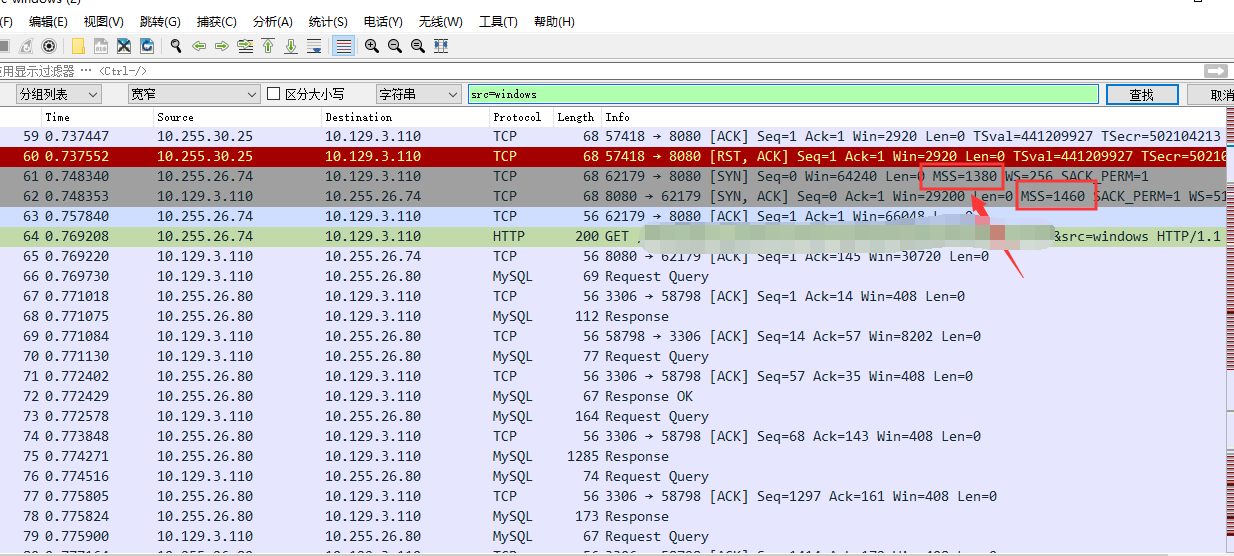
对于网络自己不是很清楚,但是和mss的确有关系,相关介绍参看下面
https://blog.51cto.com/virtualadc/692407
https://blog.csdn.net/scythe666/article/details/51967606
最终解决办法,在路由上加了一条
- firewall-cmd --permanent --direct --add-passthrough ipv4 -I FORWARD -p tcp --tcp-flags SYN,RST SYN -j TCPMSS --clamp-mss-to-pmtu
参考http://www.enerco.si/blog/centos-and-masquerading
https://blog.csdn.net/bytxl/article/details/45027921
原文内容:
- The other day I had weird problems with masqueraded connections. Certain HTTP connections were simply going deaf after a random amount of time. The behaviour seemed random at first, but then I discovered that only specific webservers like www.nmap.org or www.speedtest.net are affected.
- The server, doing the masquerading was based on Centos 7. It was also using the new FirewallD system, so I thought the problem might be there. Normally, I wouldn't bother, but this one somehow didn't let me sleep.
- Following the leads, I discovered that certain TCP packets are not coming through. How come, if all the PING replies are there? I could confirm that the really big packets are being lost. This brought me to the TCP fragmentation.
- enp1s0: flags=4163<UP,BROADCAST,RUNNING,MULTICAST> mtu 1500
- ppp0: flags=4305<UP,POINTOPOINT,RUNNING,NOARP,MULTICAST> mtu 1492
- See the MTU (maximum transmission unit) value? I guessed certain packets are not being properly fragmented, thus not passing the route. Doing some reading, I found this:
- When a user requests a web site, a client/server negotiation occurs between the PC and the web server that hosts the web site. During the negotiation, a maximum MTU size is negotiated. Since the PC negotiates and its default MTU size is 1500 bytes (Windows 3x, 9x, NT, ME, and so forth), the web server negotiates an MTU size of 1500 bytes. Therefore, regardless of the MTU size you configure on the router, the web server still sends packets up to 1500 bytes in size.
- Luckily the guys at Netfilter wrote an extension that solves the problem. In the words of the author.
- This patch by Marc Boucher <marc+nf@mbsi.ca> adds a new target that allows you to examine and alter the MSS value of TCP SYN packets, to control the maximum size for that connection. As explained by Marc himself, THIS IS A HACK, used to overcome criminally brain-dead ISPs or servers which block ICMP Fragmentation Needed packets.
- Typical usage would be :
- # iptables -A FORWARD -p tcp --tcp-flags SYN,RST SYN -j TCPMSS --clamp-mss-to-pmtu
- So, applying this to the new firewalld system solved the problem.
- firewall-cmd --permanent --direct --add-passthrough ipv4 -I FORWARD -p tcp --tcp-flags SYN,RST SYN
- -j TCPMSS --clamp-mss-to-pmtu
- A little bit of explanation here.
网站windows可以访问mac和linux无法访问【MTU MSS问题】的更多相关文章
- Golang 在 Mac、Linux、Windows 下如何交叉编译(转)
原文地址:Golang 在 Mac.Linux.Windows 下如何交叉编译 Golang 支持交叉编译,在一个平台上生成另一个平台的可执行程序,最近使用了一下,非常好用,这里备忘一下. Mac 下 ...
- Golang 在 Mac、Linux、Windows 下如何交叉编译
转自 https://blog.csdn.net/panshiqu/article/details/53788067 Golang 支持交叉编译,在一个平台上生成另一个平台的可执行程序,最近使用了一下 ...
- 在 Mac、Linux、Windows 下Go交叉编译
Golang 支持交叉编译,在一个平台上生成另一个平台的可执行程序,最近使用了一下,非常好用,这里备忘一下. Mac 下编译 Linux 和 Windows 64位可执行程序 CGO_ENABLED= ...
- Linux内核访问外设I/O--动态映射(ioremap)和静态映射(map_desc) (转载)
[转](转)Linux内核访问外设I/O资源的方式-静态映射(map_desc)方式 Linux内核访问外设I/O资源的方式 Author: Dongas Date: 08-08-02 我们知道默认外 ...
- windows下使用远程工具登录虚拟机上的Linux、访问虚拟机上的服务 、端口转发、win7 telnet登陆虚拟机
首先要清楚virtual box如何设置端口转发: 一篇文章: 如何使用VirtualBox进行端口转发 由于默认的方式是用NAT来做虚拟机网络的,因此如果从外网想访问虚拟机的应用会比较麻烦.以前一直 ...
- 在Windows、Mac和 Linux系统中安装Python与 PyCharm
“工欲善其事,必先利其器”,本文介绍 Python环境的安装和 Python的集成开发环境(IDE) PyCharn的安装. 一.Python安装( Windows.Mac和 Linux) 当前主 ...
- 如何选择一款适合自己操作系统、Windows、Mac还是Linux?
如何选择一款适合自己操作系统.Windows.Mac还是Linux? 作者:我们都很努力着 简介:电脑已经逐渐离不开我们生活,但是如何选择一个我们最佳,最适合的电脑操作系统就成了一些困难选择人士的一个 ...
- linux查看访问windows共享目录NT_STATUS_DUPLICATE_NAME问题解决
linux查看访问windows共享目录NT_STATUS_DUPLICATE_NAME问题解决 [jason@superfreak ~]$ smbclient //powerhouse-smb.my ...
- 在Linux下访问Windows共享目录的配置方法
在Linux下访问Windows共享目录的配置方法 1.在Windows上设置一个共享目录 如:将d:\RedHat_disk设置为共享目录 2.在Windows上创建一个用户,如tommy,密码11 ...
随机推荐
- mysql安装忘记初始密码怎么办
title: MySQL安装过程忘记初始密码最简单最简单解决办法 MySQL安装过程忘记初始密码最简单解决办法 在安装MySQL的时候会给定一个初始的密码,而这个初始的密码特别恶心人一堆大小写特殊 ...
- java 类初识
一.定义 成员变量 成员方法 注意: 1.成员变量有默认值,是全局变量 2.成员方法,不需要使用static 3.成员变量的默认值 整型 0 浮点型 0.0 引用数据类型 null 二.使用 1.导包 ...
- Postman post csrf_token
1.填入代码 var csrf_token = postman.getResponseCookie("csrftoken").value postman.clearGlobalVa ...
- Serilog高级玩法之用Serilog记录所选终结点附加属性
这是该系列的第二篇文章:在ASP.NET Core 3.0中使用Serilog.AspNetCore. 第1部分-使用Serilog RequestLogging来简化ASP.NET Core的日志输 ...
- C++内存管理与注意事项
内存是程序运行必不可少的资源,由操作系统分配和管理.作为程序员,我们通常做的只能是申请和归还.本文主要介绍C++内存的申请和释放(归还),以及注意事项. 1 申请和释放内存的运算符 申请 new 释放 ...
- Python学习,第二课 - 字符编码
关于字符编码 python解释器在加载 .py 文件中的代码时,会对内容进行编码(默认ascill) ASCII(American Standard Code for Information Inte ...
- jmeter使用—远程分布式
今天要说的是在远程服务器上使用多台服务器进行noGUI分布式使用jmeter压测. 1.首先准备几台服务器,服务器上都需要安装同一个版本的jmeter. 2.在服务器上启动jmeter的方式是在jme ...
- Python处理URL编码
我们在访问网站时,有很多连接都是有一些特殊符号组成,例如,我在百度搜索“大鱼海棠”,结果可以看到它的搜索出来的链接是: https://www.baidu.com/s?wd=%E5%A4%A7%E9% ...
- linux下svn安装和使用(centos)
1.安装svn 本地测试环境 centos6.5 # yum安装 yum -y install subversion # 查看svn版本 svnserve --version # 建立版本库目录 mk ...
- sqli_labs学习笔记(一)Less-38~Less-53
续上,开门见山 堆叠注入,实际上就构成了两条SQL语句 http://43.247.91.228:84/Less-38/?id=1' union select 1,2,3 --+ //未报错 h ...
