iOS开发UITableView的动画cell
1、动画cell
针对cell的动画,在Delegate中对cell的layer进行操作:
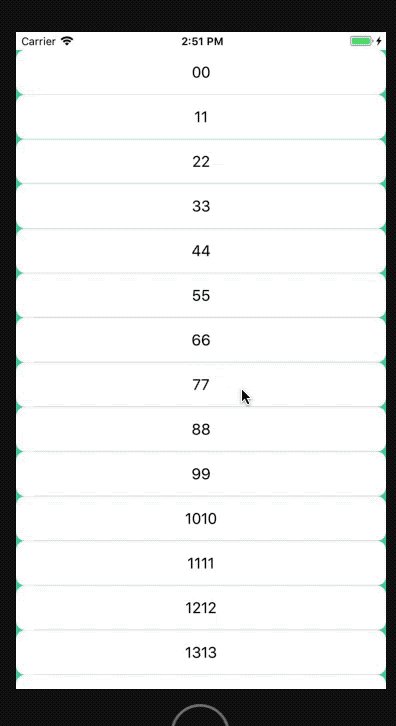
2、实现代码
#import "ViewController.h"
#import "TableViewCell.h"
#define CScreenWidth [[UIScreen mainScreen] bounds].size.width
#define CScreenHeight [[UIScreen mainScreen] bounds].size.height @interface ViewController ()<UITableViewDelegate,UITableViewDataSource>
@property (weak, nonatomic) IBOutlet UITableView *tableView;
@property(nonatomic, strong)NSMutableArray *dataArr;
@end @implementation ViewController - (void)viewDidLoad {
[super viewDidLoad];
// Do any additional setup after loading the view, typically from a nib.
_dataArr = [NSMutableArray array];
for (int i=; i<; i++) {
[_dataArr addObject:[NSString stringWithFormat:@"%d%d",i,i]];
}
[_tableView registerNib:[UINib nibWithNibName:@"TableViewCell" bundle:nil] forCellReuseIdentifier:@"cell"];
} - (NSInteger)tableView:(UITableView *)tableView numberOfRowsInSection:(NSInteger)section{
return _dataArr.count;
}
- (UITableViewCell *)tableView:(UITableView *)tableView cellForRowAtIndexPath:(NSIndexPath *)indexPath{
TableViewCell *cell = [tableView dequeueReusableCellWithIdentifier:@"cell"];
cell.label.text = _dataArr[indexPath.row];
return cell;
}
//快照截图
//- (nullable UIView *)snapshotViewAfterScreenUpdates:(BOOL)afterUpdates NS_AVAILABLE_IOS(7_0); // 将rect由rect所在视图转换到目标视图view中,返回在目标视图view中的rect
//- (CGRect)convertRect:(CGRect)rect toView:(UIView *)view;
// 将rect从view中转换到当前视图中,返回在当前视图中的rect
//- (CGRect)convertRect:(CGRect)rect fromView:(UIView *)view;
- (void)tableView:(UITableView *)tableView didSelectRowAtIndexPath:(NSIndexPath *)indexPath{
[tableView deselectRowAtIndexPath:indexPath animated:YES];
UITableViewCell * selectedCell = (UITableViewCell *)[tableView cellForRowAtIndexPath:indexPath];
UIView *clipView = [selectedCell snapshotViewAfterScreenUpdates:NO];//快照
CGRect clipFrame =[selectedCell convertRect:selectedCell.bounds toView:self.view];
NSLog(@"==%@",NSStringFromCGRect(clipFrame));
clipView.frame = clipFrame;
UIView *view = [[UIView alloc] initWithFrame:clipFrame];
view.backgroundColor = [UIColor redColor];
[self.view addSubview:view];
[self.view addSubview:clipView]; [UIView animateWithDuration: animations:^{
view.backgroundColor = [[UIColor redColor] colorWithAlphaComponent:.];
view.transform = CGAffineTransformMakeScale(, CScreenHeight/clipFrame.size.height*);
} completion:^(BOOL finished) {
[clipView removeFromSuperview];
[view removeFromSuperview];
}];
}
- (CGFloat)tableView:(UITableView *)tableView heightForRowAtIndexPath:(NSIndexPath *)indexPath{
return ;
}
- (void)tableView:(UITableView *)tableView willDisplayCell:(UITableViewCell *)cell forRowAtIndexPath:(NSIndexPath *)indexPath{
CATransform3D transA = CATransform3DIdentity;
transA.m34 = -/;
transA = CATransform3DRotate(transA, M_PI_2, , , );
cell.layer.transform = CATransform3DScale(transA, 0.1, 0.1, );;
[UIView animateWithDuration:0.5 animations:^{
cell.layer.transform = CATransform3DIdentity;
cell.layer.cornerRadius = ;
cell.layer.masksToBounds = YES;
}]; } @end
3、附件:TableView的Delegate和DataSource的方法简介(iOS11.0)
@protocol UITableViewDelegate<NSObject, UIScrollViewDelegate> @optional // cell、区头、区尾将要呈现和已经呈现
- (void)tableView:(UITableView *)tableView willDisplayCell:(UITableViewCell *)cell forRowAtIndexPath:(NSIndexPath *)indexPath;
- (void)tableView:(UITableView *)tableView willDisplayHeaderView:(UIView *)view forSection:(NSInteger)section NS_AVAILABLE_IOS(6_0);
- (void)tableView:(UITableView *)tableView willDisplayFooterView:(UIView *)view forSection:(NSInteger)section NS_AVAILABLE_IOS(6_0);
- (void)tableView:(UITableView *)tableView didEndDisplayingCell:(UITableViewCell *)cell forRowAtIndexPath:(NSIndexPath*)indexPath NS_AVAILABLE_IOS(6_0);
- (void)tableView:(UITableView *)tableView didEndDisplayingHeaderView:(UIView *)view forSection:(NSInteger)section NS_AVAILABLE_IOS(6_0);
- (void)tableView:(UITableView *)tableView didEndDisplayingFooterView:(UIView *)view forSection:(NSInteger)section NS_AVAILABLE_IOS(6_0); // cell、区头、区尾高度设置
- (CGFloat)tableView:(UITableView *)tableView heightForRowAtIndexPath:(NSIndexPath *)indexPath;
- (CGFloat)tableView:(UITableView *)tableView heightForHeaderInSection:(NSInteger)section;
- (CGFloat)tableView:(UITableView *)tableView heightForFooterInSection:(NSInteger)section; // cell、区头、区尾高度估算(heightForRowAtIndexPath获取cell会死循环)
- (CGFloat)tableView:(UITableView *)tableView estimatedHeightForRowAtIndexPath:(NSIndexPath *)indexPath NS_AVAILABLE_IOS(7_0);
- (CGFloat)tableView:(UITableView *)tableView estimatedHeightForHeaderInSection:(NSInteger)section NS_AVAILABLE_IOS(7_0);
- (CGFloat)tableView:(UITableView *)tableView estimatedHeightForFooterInSection:(NSInteger)section NS_AVAILABLE_IOS(7_0); // 区头、区尾自定义view
- (nullable UIView *)tableView:(UITableView *)tableView viewForHeaderInSection:(NSInteger)section;
- (nullable UIView *)tableView:(UITableView *)tableView viewForFooterInSection:(NSInteger)section; // 设置附件类型、附件被点击方法
- (UITableViewCellAccessoryType)tableView:(UITableView *)tableView accessoryTypeForRowWithIndexPath:(NSIndexPath *)indexPath NS_DEPRECATED_IOS(2_0, 3_0) __TVOS_PROHIBITED;
- (void)tableView:(UITableView *)tableView accessoryButtonTappedForRowWithIndexPath:(NSIndexPath *)indexPath; // Selection // cell是否高亮、高亮和取消高亮调用函数
- (BOOL)tableView:(UITableView *)tableView shouldHighlightRowAtIndexPath:(NSIndexPath *)indexPath NS_AVAILABLE_IOS(6_0);
- (void)tableView:(UITableView *)tableView didHighlightRowAtIndexPath:(NSIndexPath *)indexPath NS_AVAILABLE_IOS(6_0);
- (void)tableView:(UITableView *)tableView didUnhighlightRowAtIndexPath:(NSIndexPath *)indexPath NS_AVAILABLE_IOS(6_0); // 将要选择、取消某个cell(适用于拦截点击某个cell)
- (nullable NSIndexPath *)tableView:(UITableView *)tableView willSelectRowAtIndexPath:(NSIndexPath *)indexPath;
- (nullable NSIndexPath *)tableView:(UITableView *)tableView willDeselectRowAtIndexPath:(NSIndexPath *)indexPath NS_AVAILABLE_IOS(3_0);
// 已经选择、取消某个cell(适用于cell事件处理)
- (void)tableView:(UITableView *)tableView didSelectRowAtIndexPath:(NSIndexPath *)indexPath;
- (void)tableView:(UITableView *)tableView didDeselectRowAtIndexPath:(NSIndexPath *)indexPath NS_AVAILABLE_IOS(3_0); // 设置cell的编辑样式、删除确定按钮的标题文字 --左滑操作
- (UITableViewCellEditingStyle)tableView:(UITableView *)tableView editingStyleForRowAtIndexPath:(NSIndexPath *)indexPath;
- (nullable NSString *)tableView:(UITableView *)tableView titleForDeleteConfirmationButtonForRowAtIndexPath:(NSIndexPath *)indexPath NS_AVAILABLE_IOS(3_0) __TVOS_PROHIBITED; // 添加cell的编辑操作(就是多个操作按钮)--左滑操作按钮
- (nullable NSArray<UITableViewRowAction *> *)tableView:(UITableView *)tableView editActionsForRowAtIndexPath:(NSIndexPath *)indexPath NS_AVAILABLE_IOS(8_0) __TVOS_PROHIBITED; // 取代上方editActionsForRowAtIndexPath方法
- (nullable UISwipeActionsConfiguration *)tableView:(UITableView *)tableView leadingSwipeActionsConfigurationForRowAtIndexPath:(NSIndexPath *)indexPath API_AVAILABLE(ios(11.0)) API_UNAVAILABLE(tvos);
// 创建操作按钮UIContextualAction,UISwipeActionsConfiguration相当于封装类
//UIContextualActionStyleNormal,UIContextualActionStyleDestructive(一直右滑直接删除cell)
- (nullable UISwipeActionsConfiguration *)tableView:(UITableView *)tableView trailingSwipeActionsConfigurationForRowAtIndexPath:(NSIndexPath *)indexPath API_AVAILABLE(ios(11.0)) API_UNAVAILABLE(tvos); // 编辑时是否缩进
- (BOOL)tableView:(UITableView *)tableView shouldIndentWhileEditingRowAtIndexPath:(NSIndexPath *)indexPath; // 将要、已经结束编辑cell
- (void)tableView:(UITableView *)tableView willBeginEditingRowAtIndexPath:(NSIndexPath *)indexPath __TVOS_PROHIBITED;
- (void)tableView:(UITableView *)tableView didEndEditingRowAtIndexPath:(nullable NSIndexPath *)indexPath __TVOS_PROHIBITED; // Moving/reordering // 移动特定的某行cell
- (NSIndexPath *)tableView:(UITableView *)tableView targetIndexPathForMoveFromRowAtIndexPath:(NSIndexPath *)sourceIndexPath toProposedIndexPath:(NSIndexPath *)proposedDestinationIndexPath; // 设置cell行缩进(可用于设置不同级别)
- (NSInteger)tableView:(UITableView *)tableView indentationLevelForRowAtIndexPath:(NSIndexPath *)indexPath; // return 'depth' of row for hierarchies // 是否指定cell显示菜单、弹出菜单方法、选择菜单调用方法
- (BOOL)tableView:(UITableView *)tableView shouldShowMenuForRowAtIndexPath:(NSIndexPath *)indexPath NS_AVAILABLE_IOS(5_0);
- (BOOL)tableView:(UITableView *)tableView canPerformAction:(SEL)action forRowAtIndexPath:(NSIndexPath *)indexPath withSender:(nullable id)sender NS_AVAILABLE_IOS(5_0);
- (void)tableView:(UITableView *)tableView performAction:(SEL)action forRowAtIndexPath:(NSIndexPath *)indexPath withSender:(nullable id)sender NS_AVAILABLE_IOS(5_0); // 能否获得焦点、是否将要更新焦点、已经更新焦点、返回上一个焦点的NSIndexPath
- (BOOL)tableView:(UITableView *)tableView canFocusRowAtIndexPath:(NSIndexPath *)indexPath NS_AVAILABLE_IOS(9_0);
- (BOOL)tableView:(UITableView *)tableView shouldUpdateFocusInContext:(UITableViewFocusUpdateContext *)context NS_AVAILABLE_IOS(9_0);
- (void)tableView:(UITableView *)tableView didUpdateFocusInContext:(UITableViewFocusUpdateContext *)context withAnimationCoordinator:(UIFocusAnimationCoordinator *)coordinator NS_AVAILABLE_IOS(9_0);
- (nullable NSIndexPath *)indexPathForPreferredFocusedViewInTableView:(UITableView *)tableView NS_AVAILABLE_IOS(9_0); // Spring Loading // cell是否支持iOS11 新特性 Drag and Drop (默认YES)
- (BOOL)tableView:(UITableView *)tableView shouldSpringLoadRowAtIndexPath:(NSIndexPath *)indexPath withContext:(id<UISpringLoadedInteractionContext>)context API_AVAILABLE(ios(11.0)) API_UNAVAILABLE(tvos, watchos); @end
UITableViewDelegate
@protocol UITableViewDataSource<NSObject> @required //每个区返回多少行、初始化cell
- (NSInteger)tableView:(UITableView *)tableView numberOfRowsInSection:(NSInteger)section;
- (UITableViewCell *)tableView:(UITableView *)tableView cellForRowAtIndexPath:(NSIndexPath *)indexPath; @optional //返回多少区(默认一个区)
- (NSInteger)numberOfSectionsInTableView:(UITableView *)tableView; // Default is 1 if not implemented //设置区头、区尾文字
- (nullable NSString *)tableView:(UITableView *)tableView titleForHeaderInSection:(NSInteger)section;
- (nullable NSString *)tableView:(UITableView *)tableView titleForFooterInSection:(NSInteger)section; // Editing //cell是否能编辑、是否能移动
- (BOOL)tableView:(UITableView *)tableView canEditRowAtIndexPath:(NSIndexPath *)indexPath;
- (BOOL)tableView:(UITableView *)tableView canMoveRowAtIndexPath:(NSIndexPath *)indexPath; // 设置索引栏标题数组(右侧的ABCD……)、设置索引栏标题对应的分区
- (nullable NSArray<NSString *> *)sectionIndexTitlesForTableView:(UITableView *)tableView;
- (NSInteger)tableView:(UITableView *)tableView sectionForSectionIndexTitle:(NSString *)title atIndex:(NSInteger)index; // cell编辑时、移动时调用的方法
- (void)tableView:(UITableView *)tableView commitEditingStyle:(UITableViewCellEditingStyle)editingStyle forRowAtIndexPath:(NSIndexPath *)indexPath;
- (void)tableView:(UITableView *)tableView moveRowAtIndexPath:(NSIndexPath *)sourceIndexPath toIndexPath:(NSIndexPath *)destinationIndexPath; @end
UITableViewDataSource
iOS开发UITableView的动画cell的更多相关文章
- IOS开发系列 --- 核心动画
原始地址:http://www.cnblogs.com/kenshincui/p/3972100.html 概览 在iOS中随处都可以看到绚丽的动画效果,实现这些动画的过程并不复杂,今天将带大家一窥i ...
- iOS开发-UITableView自定义Cell
UITableView在iOS中开发的重要地位是毋庸置疑的,基本上应用中用到的比例是一半左右,而且大部分情况都是需要自定义单元格的,这样用户看到的App才能更有美感.之前写过UITableView的基 ...
- iOS开发 QQ粘性动画效果
QQ(iOS)客户端的粘性动画效果 时间 2016-02-17 16:50:00 博客园精华区 原文 http://www.cnblogs.com/ziyi--caolu/p/5195615.ht ...
- iOS开发UITableView基本使用方法总结
本文为大家呈现了iOS开发中UITableView基本使用方法总结.首先,Controller需要实现两个delegate ,分别是UITableViewDelegate 和UITableViewDa ...
- iOS开发UITableView基本使用方法总结 分类: ios技术 2015-04-03 17:51 68人阅读 评论(0) 收藏
本文为大家呈现了iOS开发中UITableView基本使用方法总结.首先,Controller需要实现两个delegate ,分别是UITableViewDelegate 和UITableViewDa ...
- iOS开发,UITableView相关问题
第一条:UITableViewCell 内容的设置 //文本放到最后 NSIndexPath *indexPath = [NSIndexPath indexPathForRow:_dataArr.co ...
- iOS开发之各种动画各种页面切面效果
因工作原因,有段时间没发表博客了,今天就发表篇博客给大家带来一些干货,切勿错过哦.今天所介绍的主题是关于动画的,在之前的博客中也有用到动画的地方,今天就好好的总结一下iOS开发中常用的动画.说道动画其 ...
- 【转】iOS开发之各种动画各种页面切面效果
原文: http://www.cnblogs.com/ludashi/p/4160208.html?utm_source=tuicool 因工作原因,有段时间没发表博客了,今天就发表篇博客给大家带来一 ...
- iOS开发基础-序列帧动画之Tom猫
新建一个Single View Application,向该工程中导入Tom猫的图片资源,本示例演示Tom猫喝牛奶的动作.图片的名字为 drink_00.jpg.drink_01.jpg.....dr ...
随机推荐
- Mac Eclipse常用快捷键
Option + Command + X: 运行 Command + O:显示大纲 Command + 1:快速修复 Command + D:删除当前行 Command + Option + ↓:复制 ...
- ELK日志分析系统(原创)
一.简介 ELK由Elasticsearch.Logstash和Kibana三部分组件组成: Elasticsearch是个开源分布式搜索引擎,它的特点有:分布式,零配置,自动发现,索引自动分片,索引 ...
- Maven IntelliJ IDEA设置
参考:博客地址: https://blog.csdn.net/huo920/article/details/82082403 Maven常用配置 在配置之前请将JDK安装好. 1. 环境变量配置 添加 ...
- ES6 学习 -- Generator函数
(1)语法说明:Generator函数其实是一个普通函数,其有两个特点,一是,function关键字与函数名之间有一个星号(*):二是Generator函数内部使用yield表达式,定义不同的状态,然 ...
- maven中报错Missing artifact com.oracle:ojdbc14:jar:10.2.0.4.0
在检索完工程后报错Missing artifact com.oracle:ojdbc14:jar:10.2.0.4.0. 由于oracle的ojdbc收费,所以在maven项目导入时没有ojdbc14 ...
- 配置Spring Security 错误:Property or field 'ROLE_USER' cannot be found
在学习http://www.mkyong.com/spring-security/spring-security-hello-world-example/时,出现以下错误: Property or f ...
- 《移山之道》第十一章:两人合作 读书笔记 PB16110698 第六周(~4.15)
本周在考虑阅读材料时,我翻阅了<移山之道>,正好看到这一章:两人合作,心想:正好,我们正值结对作业的紧要关头,书中两人合作的宝贵经验和教诲应当对我们有很大帮助.于是,我开始一边在ddl苦 ...
- 2019-8-31-dotnet-非泛型-类型-System.Collections.IEnumerable-不能与类型实参一起使用
title author date CreateTime categories dotnet 非泛型 类型 System.Collections.IEnumerable 不能与类型实参一起使用 lin ...
- 用while实现登录操作(3次过后,输入yes,使counter置0,还可以玩)
用while实现登录操作(输入yes,使counter置0,还可以玩)#_author:Administrator#date:2019/10/24user_name="star"p ...
- 0704 Process继承实现多进程、Pool进程池,进程间通过队列通信,Pool实现多进程实现复制文件
通过继承的方式,实现Process多进程 from multiprocessing import Process import time class MyNewProcess(Process): de ...
