springboot整合fastdfs
首先pom.xml
<?xml version="1.0" encoding="UTF-8"?>
<project xmlns="http://maven.apache.org/POM/4.0.0" xmlns:xsi="http://www.w3.org/2001/XMLSchema-instance"
xsi:schemaLocation="http://maven.apache.org/POM/4.0.0 http://maven.apache.org/xsd/maven-4.0.0.xsd">
<modelVersion>4.0.</modelVersion>
<parent>
<groupId>org.springframework.boot</groupId>
<artifactId>spring-boot-starter-parent</artifactId>
<version>2.0..RELEASE</version>
<relativePath/> <!-- lookup parent from repository -->
</parent>
<groupId>com.cxy</groupId>
<artifactId>fastdfs</artifactId>
<version>0.0.-SNAPSHOT</version>
<name>fastdfs</name>
<description>Demo project for Spring Boot</description> <properties>
<java.version>1.8</java.version>
</properties> <dependencies>
<dependency>
<groupId>org.springframework.boot</groupId>
<artifactId>spring-boot-starter</artifactId>
</dependency>
<dependency>
<groupId>com.github.tobato</groupId>
<artifactId>fastdfs-client</artifactId>
<version>1.26.</version>
</dependency>
<dependency>
<groupId>org.springframework.boot</groupId>
<artifactId>spring-boot-starter-test</artifactId>
<scope>test</scope>
</dependency>
<dependency>
<groupId>com.alibaba</groupId>
<artifactId>fastjson</artifactId>
<version>1.2.</version>
</dependency>
<dependency>
<groupId>org.springframework.boot</groupId>
<artifactId>spring-boot-starter-web</artifactId> </dependency>
</dependencies> <build>
<plugins>
<plugin>
<groupId>org.springframework.boot</groupId>
<artifactId>spring-boot-maven-plugin</artifactId>
</plugin>
</plugins>
</build> </project>
yml
# 分布式文件系统FDFS配置
fdfs:
soTimeout: #socket连接超时时长
connectTimeout: #连接tracker服务器超时时长
resHost: 192.168.25.133
storagePort:
thumbImage: #缩略图生成参数,可选
width:
height:
trackerList: #TrackerList参数,支持多个,我这里只有一个,如果有多个在下方加- x.x.x.x:port
- 192.168.25.133:
spring:
http:
multipart:
max-file-size: 100MB # 最大支持文件大小
max-request-size: 100MB # 最大支持请求大小
启动类:
package com.cxy; import org.springframework.boot.SpringApplication;
import org.springframework.boot.autoconfigure.SpringBootApplication; @SpringBootApplication
public class FastdfsApplication { public static void main(String[] args) {
SpringApplication.run(FastdfsApplication.class, args);
} }
结果类:
package com.cxy.bean;
public class Result<T> {
public Result(){} ;
public static <T> Result<T> createResult(){
return new Result<T>() ;
}
private T content;
private int code;
private String message ;
public T getContent() {
return content;
}
public Result<T> setContent(T content) {
this.content = content;
return this ;
}
public int getCode() {
return code;
}
public Result<T> setCode(int code) {
this.code = code;
return this ;
}
public String getMessage() {
return message;
}
public Result<T> setMessage(String message) {
this.message = message;
return this ;
}
}
上传类:
package com.cxy.bean; import java.io.ByteArrayInputStream;
import java.io.IOException;
import java.nio.charset.Charset; import org.apache.commons.io.FilenameUtils;
import org.apache.commons.lang3.StringUtils;
import org.hibernate.validator.internal.util.logging.LoggerFactory;
import org.springframework.beans.factory.annotation.Autowired;
import org.springframework.stereotype.Component;
import org.springframework.web.multipart.MultipartFile; import com.github.tobato.fastdfs.domain.fdfs.StorePath;
import com.github.tobato.fastdfs.exception.FdfsUnsupportStorePathException;
import com.github.tobato.fastdfs.service.FastFileStorageClient; @Component
public class FastDFSClientWrapper { @Autowired
private FastFileStorageClient storageClient; /**
* 上传文件
*
* @param file
* 文件对象
* @return 文件访问地址
* @throws IOException
*/
public String uploadFile(MultipartFile file) throws IOException {
StorePath storePath = storageClient.uploadFile(file.getInputStream(), file.getSize(),
FilenameUtils.getExtension(file.getOriginalFilename()), null);
return getResAccessUrl(storePath);
} /**
* 将一段字符串生成一个文件上传
*
* @param content
* 文件内容
* @param fileExtension
* @return
*/
public String uploadFile(String content, String fileExtension) {
byte[] buff = content.getBytes(Charset.forName("UTF-8"));
ByteArrayInputStream stream = new ByteArrayInputStream(buff);
StorePath storePath = storageClient.uploadFile(stream, buff.length, fileExtension, null);
return getResAccessUrl(storePath);
} // 封装图片完整URL地址
private String getResAccessUrl(StorePath storePath) {
String fileUrl = storePath.getFullPath();
return fileUrl;
} /**
* 传图片并同时生成一个缩略图 "JPG", "JPEG", "PNG", "GIF", "BMP", "WBMP"
*
* @param file
* 文件对象
* @return 文件访问地址
* @throws IOException
*/
public String uploadImageAndCrtThumbImage(MultipartFile file) throws IOException {
StorePath storePath = storageClient.uploadImageAndCrtThumbImage(file.getInputStream(), file.getSize(),
FilenameUtils.getExtension(file.getOriginalFilename()), null);
return getResAccessUrl(storePath);
} /**
* 删除文件
*
* @param fileUrl
* 文件访问地址
* @return
*/
public void deleteFile(String fileUrl) {
if (StringUtils.isEmpty(fileUrl)) {
return;
}
try {
StorePath storePath = StorePath.parseFromUrl(fileUrl);
storageClient.deleteFile(storePath.getGroup(), storePath.getPath());
} catch (FdfsUnsupportStorePathException e) { }
} }
api测试类:
package com.cxy.bean; import java.util.HashMap;
import java.util.Map; import javax.annotation.Resource; import org.springframework.web.bind.annotation.PostMapping;
import org.springframework.web.bind.annotation.RequestParam;
import org.springframework.web.bind.annotation.ResponseBody;
import org.springframework.web.bind.annotation.RestController;
import org.springframework.web.multipart.MultipartFile; import com.alibaba.fastjson.JSONObject;
import com.alibaba.fastjson.serializer.SerializerFeature;
@RestController
public class TestApi { @Resource
private FastDFSClientWrapper fwc; /**
* 图片上传
* @param file
* @return
*
* @author ZHANGJL
* @dateTime 2018-02-24 15:49:48
*/
@PostMapping("/uploadPic")
public @ResponseBody String uploadPic(@RequestParam("file")MultipartFile file){
Result<Map<String, String>> result = new Result<Map<String,String>>();
try {
Map<String, String> map = new HashMap<String, String>();
//返回FastDFS配置好的图片路径
String url = fwc.uploadFile(file);//正常上传
String url1 = fwc.uploadImageAndCrtThumbImage(file);//小图
map.put("max", url);
map.put("min", url1);
result.setCode();
result.setContent(map);
} catch (Exception e) {
// TODO: handle exception result.setCode();
} return JSONObject.toJSONString(result, SerializerFeature.WriteMapNullValue);
} }
postman测试:
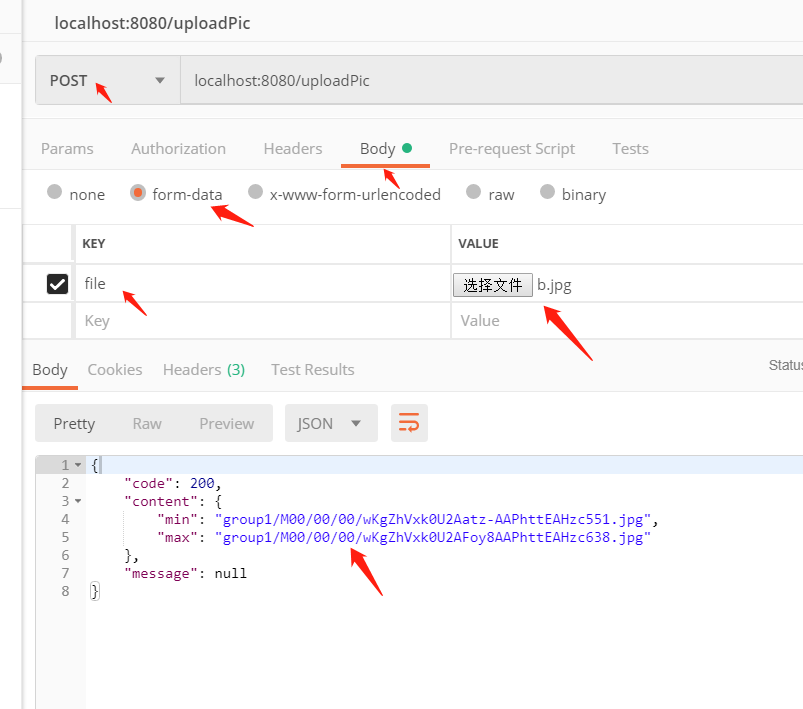
将地址拼接:

就可以看如下结果.,
这个也可以为单独的文件上传服务,
springboot整合fastdfs的更多相关文章
- springboot整合fastdfs实现上传和下载
FastDFS_Client源码 https://github.com/tobato/FastDFS_Client 友情提示:由于FastDFS_Client这个源码不是很多,并且目前没有找到相关文档 ...
- 第2-1-4章 SpringBoot整合FastDFS文件存储服务
目录 5 SpringBoot整合 5.1 操作步骤 5.2 项目依赖 5.3 客户端开发 5.3.1 FastDFS配置 5.3.2 FastDFS配置类 5.3.3 文件工具类 5.3.4 文件上 ...
- SpringBoot整合Fastdfs,实现图片上传(IDEA)
我们部署Fastdfs,就是为了实现文件的上传. 现在使用idea整合Fastdfs,实现图片上传 部署环境:Centos7部署分布式文件存储(Fastdfs) 利用Java客户端调用FastDFS ...
- 【FastDFS】SpringBoot整合FastDFS实战,我只看这一篇!!
写在前面 在<[FastDFS]小伙伴们说在CentOS 8服务器上搭建FastDFS环境总报错?>和<[FastDFS]面试官:如何实现文件的大规模分布式存储?(全程实战)> ...
- SpringBoot整合FastDFS实现图片的上传
文件的上传和预览在web开发领域是随处可见,存储的方式有很多,本文采用阿里巴巴余庆大神开发的FastDFS进行文件的存储,FastDFS是一个分布式文件存储系统,可以看我上一篇博文,有安装和配置教程 ...
- (十一)整合 FastDFS 中间件,实现文件分布式管理
整合 FastDFS 中间件,实现文件分布式管理 1.FastDFS简介 1.1 核心角色 1.2 运转流程 2.SpringBoot整合FastDFS 2.1 核心步骤 2.2 核心依赖 2.3 配 ...
- 分布式文件系统FastDFS简介、搭建、与SpringBoot整合实现图片上传
之前大学时搭建过一个FastDFS的图片服务器,当时只是抱着好奇的态度搭着玩一下,当时搭建采用了一台虚拟机,tracker和storage服务在一台机器上放着,最近翻之前的博客突然想着在两台机器上搭建 ...
- 百度富文本编辑器整合fastdfs文件服务器上传
技术:springboot+maven+ueditor 概述 百度富文本整合fastdfs文件服务器上传 详细 代码下载:http://www.demodashi.com/demo/15008.h ...
- 很详细的SpringBoot整合UEditor教程
很详细的SpringBoot整合UEditor教程 2017年04月10日 20:27:21 小宝2333 阅读数:21529 版权声明:本文为博主原创文章,未经博主允许不得转载. https: ...
随机推荐
- 2015.7.17 case when then else end用法Oralcle与SQLserver一致
SELECT CASE airway_point_type_id WHEN 1 THEN 'VOR' WHEN 2 THEN 'VOR/DME' WHEN 3 THEN 'NDB' WHEN 10 T ...
- Eclipse 快键键(持续更新)
本人抛弃一些简单常见的快键键,例如 ctrl+c ,+v ,+z之类的 1.ctrl+d 删除一整行 2.ctrl+f 搜索 3.光标选中几行,ctrl+alt+↓ 向下复制选中的那几行 4.光标 ...
- 在发送intent启动activity之前判断是否有activity接收
通过packagemanager()的queryIntentAActivities(intent,0)的返回list<ResolveInfo>长度来判断具体代码如下: PackageMan ...
- 最短路径Dijkstar算法和Floyd算法详解(c语言版)
博客转载自:https://blog.csdn.net/crescent__moon/article/details/16986765 先说说Dijkstra吧,这种算法只能求单源最短路径,那么什么是 ...
- python2 and python3 difference - division
1. python2 2. python3 3.from python environment import py3 features
- c# ??和运算符先后的问题
; ; - not1??; Console.WriteLine(a); 输出结果为:10 问题因该是??运算符没有-的优先级高,实际这个 操作等于: ; ; - not1)??); 解决这个问题的办法 ...
- php学习笔记-关联数组
传统的数组定义方法如下: <?php $names[0]= 'chinese'; $names[1]= 'math'; $names[2]= 'english'; echo $names[2]; ...
- 杭电ACM刷题(2):1005,Number Sequence 标签: 杭电acmC语言 2017-05-11 22:43 116人阅读
Problem Description A number sequence is defined as follows: f(1) = 1, f(2) = 1, f(n) = (A * f(n - 1 ...
- linux文件夹下载
1.压缩文件夹 tar cvzf ./chinese.tar.gz /usr/share/fonts/chinese 2.下载 sz chinese.tar.gz
- vue 之 nodejs中npm的使用
npm是什么? 简单的说,npm就是JavaScript的包管理工具.类似Java语法中的maven,gradle,python中的pip. 安装包 我们在桌面上创建一个文件夹/01-studyNpm ...
