docker(6)镜像的使用
前言
Docker的三大核心概念:镜像、容器、仓库。初学者对镜像和容器往往分不清楚,学过面向对象的应该知道类和实例,这跟面向对象里面的概念很相似
我们可以把镜像看作类,把容器看作类实例化后的对象。
| docker | 面向对象 |
|---|---|
| 镜像 | 类 |
| 容器 | 实例 |
当运行容器时,使用的镜像如果在本地中不存在,docker 就会自动从 docker 镜像仓库中下载,默认是从 Docker Hub 公共镜像源下载。
查看镜像列表
使用docker images查看本地已经下载的镜像
- REPOSITORY:表示镜像的仓库源
- TAG:镜像的标签,区分不同版本
- IMAGE ID:镜像ID,16进制组成,唯一标识
- CREATED:镜像创建时间
- SIZE:镜像大小
[root@jkc docker]# docker images
REPOSITORY TAG IMAGE ID CREATED SIZE
mysql 5.7 ae0658fdbad5 2 months ago 449MB
centos/python-36-centos7 latest 602660fa9b4e 4 months ago 650MB
training/webapp latest 6fae60ef3446 5 years ago 349MB
我们本地下载的镜像文件是从仓库下载过来的,每个镜像在仓库源都有个名称,也就是 REPOSITORY,同一个镜像源可以有不同的版本,同标签(TAG)区分
下载镜像
直接使用 docker pull centos 默认是下载的最新的latest版本
[root@jkc docker]# docker pull centos
Using default tag: latest
latest: Pulling from library/centos
7a0437f04f83: Pull complete
Digest: sha256:5528e8b1b1719d34604c87e11dcd1c0a20bedf46e83b5632cdeac91b8c04efc1
Status: Downloaded newer image for centos:latest
docker.io/library/centos:latest
[root@jkc docker]# docker images
REPOSITORY TAG IMAGE ID CREATED SIZE
centos latest 300e315adb2f 6 weeks ago 209MB
mysql 5.7 ae0658fdbad5 2 months ago 449MB
centos/python-36-centos7 latest 602660fa9b4e 4 months ago 650MB
training/webapp latest 6fae60ef3446 5 years ago 349MB
搜索镜像
docker search搜索相关的镜像文件
[root@jkc docker]# docker search centos
NAME DESCRIPTION STARS OFFICIAL AUTOMATED
centos The official build of CentOS. 6370 [OK]
ansible/centos7-ansible Ansible on Centos7 132 [OK]
consol/centos-xfce-vnc Centos container with "headless" VNC session… 125 [OK]
jdeathe/centos-ssh OpenSSH / Supervisor / EPEL/IUS/SCL Repos - … 117 [OK]
centos/systemd systemd enabled base container. 93 [OK]
centos/mysql-57-centos7 MySQL 5.7 SQL database server 87
imagine10255/centos6-lnmp-php56 centos6-lnmp-php56 58 [OK]
tutum/centos Simple CentOS docker image with SSH access 46
centos/postgresql-96-centos7 PostgreSQL is an advanced Object-Relational … 45
kinogmt/centos-ssh CentOS with SSH 29 [OK]
pivotaldata/centos-gpdb-dev CentOS image for GPDB development. Tag names… 13
guyton/centos6 From official centos6 container with full up… 10 [OK]
centos/tools Docker image that has systems administration… 7 [OK]
drecom/centos-ruby centos ruby 6 [OK]
pivotaldata/centos Base centos, freshened up a little with a Do… 5
pivotaldata/centos-gcc-toolchain CentOS with a toolchain, but unaffiliated wi… 3
darksheer/centos Base Centos Image -- Updated hourly 3 [OK]
pivotaldata/centos-mingw Using the mingw toolchain to cross-compile t… 3
mamohr/centos-java Oracle Java 8 Docker image based on Centos 7 3 [OK]
indigo/centos-maven Vanilla CentOS 7 with Oracle Java Developmen… 1 [OK]
mcnaughton/centos-base centos base image 1 [OK]
blacklabelops/centos CentOS Base Image! Built and Updates Daily! 1 [OK]
pivotaldata/centos6.8-dev CentosOS 6.8 image for GPDB development 0
pivotaldata/centos7-dev CentosOS 7 image for GPDB development 0
smartentry/centos centos with smartentry 0 [OK]
如果我想下载一个centos7.5的镜像版本,该如何找到呢?
查找TAG版本
如果要找到指定的TAG版本,需打开docker官网https://hub.docker.com/search/?type=image,搜索框输入:centos搜索。
点击详情,找到TAGS,就可以看到不同的标签版本了
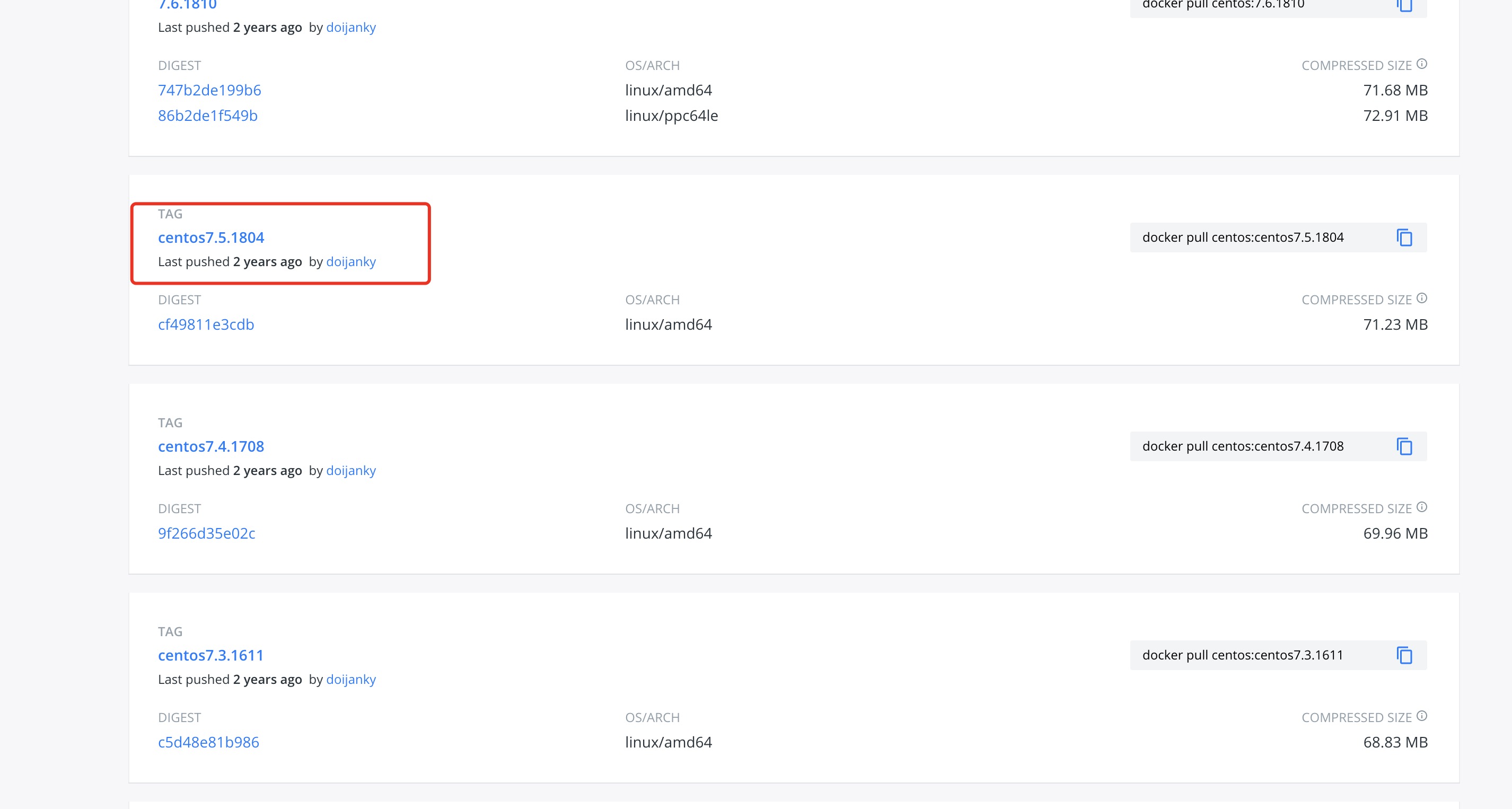
接下来指定TAG名称下载,后面加个冒号:标签名称
[root@jkc docker]# docker pull centos:centos7.5.1804
centos7.5.1804: Pulling from library/centos
5ad559c5ae16: Pull complete
Digest: sha256:7a45e4a1efbaafc1d9aa89925b6fdb33288a96d35ea0581412316e2f0ad3720a
Status: Downloaded newer image for centos:centos7.5.1804
docker.io/library/centos:centos7.5.1804
[root@jkc docker]# docker images
REPOSITORY TAG IMAGE ID CREATED SIZE
centos latest 300e315adb2f 6 weeks ago 209MB
mysql 5.7 ae0658fdbad5 2 months ago 449MB
centos/python-36-centos7 latest 602660fa9b4e 4 months ago 650MB
centos centos7.5.1804 cf49811e3cdb 22 months ago 200MB
training/webapp latest 6fae60ef3446 5 years ago 349MB
[root@jkc docker]#
创建镜像
当我们从 docker 镜像仓库中下载的镜像不能满足我们的需求时,我们可以通过以下两种方式对镜像进行更改。
1、从已经创建的容器中更新镜像,并且提交这个镜像
2、使用 Dockerfile 指令来创建一个新的镜像
更新镜像
更新镜像之前,我们需要使用镜像来创建一个容器。
[root@jkc ~]# docker run -it training/webapp /bin/bash
root@182e335d9533:/opt/webapp#
在运行的容器内使用apt-get update命令进行更新。
在完成操作之后,输入 exit 命令来退出这个容器。
此时 ID 为 182e335d9533 的容器,是按我们的需求更改的容器。我们可以通过命令 docker commit 来提交容器副本。
[root@jkc ~]# docker commit -m="update" -a="jkc" 182e335d9533 training/webapp:v1
sha256:ada1265bb5ecb431565e24d7f8ff8c2f5f876896379df2db620913ee7fad0609
各个参数说明:
-m: 提交的描述信息
-a: 指定镜像作者
182e335d9533:容器 ID
training/webapp:v1 : 指定要创建的目标镜像名
我们可以使用 docker images 命令来查看我们的新镜像training/webapp:v1:
[root@jkc ~]# docker images
REPOSITORY TAG IMAGE ID CREATED SIZE
training/webapp v1 ada1265bb5ec 59 seconds ago 372MB
mysql 5.7 ae0658fdbad5 2 months ago 449MB
centos/python-36-centos7 latest 602660fa9b4e 4 months ago 650MB
easymock/easymock 1.6.0 193a7b904d4f 20 months ago 699MB
redis 4.0.6 1e70071f4af4 3 years ago 107MB
mongo 3.4.1 0dffc7177b06 4 years ago 402MB
training/webapp latest 6fae60ef3446 5 years ago 349MB
使用我们的新镜像training/webapp来启动一个容器
[root@jkc ~]# docker run -it training/webapp:v1 /bin/bash
root@9df5ba988772:/opt/webapp#
构建镜像
这块需要Dockerfile的知识,我们后续另开一篇单独讲解
删除镜像
上面多了个7.5的TAG,并且IMAGE ID是重复的,可以使用docker rmi 删掉它,可以加-f参数强制删除
- -f :强制删除;
- --no-prune :不移除该镜像的过程镜像,默认移除;
[root@jkc docker]# docker rmi centos:7.5
Untagged: centos:7.5
[root@jkc docker]# docker images
REPOSITORY TAG IMAGE ID CREATED SIZE
centos v7.5 35297ad2b15c 4 minutes ago 200MB
centos latest 300e315adb2f 6 weeks ago 209MB
mysql 5.7 ae0658fdbad5 2 months ago 449MB
centos/python-36-centos7 latest 602660fa9b4e 4 months ago 650MB
centos centos7.5.1804 cf49811e3cdb 22 months ago 200MB
training/webapp latest 6fae60ef3446 5 years ago 349MB
设置镜像TAG
我们可以用docker tag给镜像取个新的tag名称, 这里的id是镜像的id
[root@jkc docker]# docker tag 35297ad2b15c centos:v7.5
[root@jkc docker]# docker images
REPOSITORY TAG IMAGE ID CREATED SIZE
centos 7.5 35297ad2b15c 3 minutes ago 200MB
centos v7.5 35297ad2b15c 3 minutes ago 200MB
centos latest 300e315adb2f 6 weeks ago 209MB
mysql 5.7 ae0658fdbad5 2 months ago 449MB
centos/python-36-centos7 latest 602660fa9b4e 4 months ago 650MB
centos centos7.5.1804 cf49811e3cdb 22 months ago 200MB
training/webapp latest 6fae60ef3446 5 years ago 349MB
这时候会多了一个v7.5的标签
docker(6)镜像的使用的更多相关文章
- Docker:镜像操作和容器操作
镜像操作 列出镜像: $ sudo docker images REPOSITORY TAG IMAGE ID CREATED VIRTUAL SIZE hello-world latest 0a6b ...
- Docker的镜像
镜像是容器的运行基础,容器是镜像运行后台的形态 镜像的概念 镜像是一个包含程序运行必要依赖环境和代码的只读文件,它采用分层的文件系统,将每一次改变以读写层的形式增加到原来的只读文件上 镜像的系统结构 ...
- Docker - Docker国内镜像的配置及使用
Docker国内镜像 DaoCloud - Docker加速器 阿里云 - 开发者平台 微镜像 - 希云cSphere 镜像广场 - 时速云 灵雀云 网易蜂巢 阿里云的Docker加速器 阿里云 - ...
- Docker image 镜像介绍
操作镜像 使用 docker 命令行操作 docker 镜像 获取镜像 使用「docker pull +镜像名称」从网络上下载image镜像 core@localhost ~ $ docker pul ...
- Docker - 定制镜像
Dockerfile Docker Hub拥有大量高质的官方镜像:可直接使用的服务类镜像.语言应用镜像.基础操作系统镜像等,满足绝大部分需求. 此外,可以通过定制镜像的方式来满足实际使用中的特定需求. ...
- 从零开始构建docker基础镜像
段子 今年基本已经结束了,我问了很多朋友今年挣钱了没?大多朋友都有挣,而且挣得五花八门:有挣个屁的,有挣个锤子的,有挣个毛的,更有甚者挣个妹的,奢侈之极!最恐怖的是挣个鬼的!有的还可以,挣个球,下午我 ...
- Docker 基础 : 镜像
目录 获取镜像 查看镜像信息 搜索镜像 删除镜像 创建镜像 导出和导入镜像 上传镜像 总结 镜像是 Docker 的三大核心概念之一.Docker 运行容器前需要本地存在对应的镜像,如果本地没有对应的 ...
- 微服务架构 - 搭建docker本地镜像仓库并提供权限校验及UI界面
搭建docker本地镜像仓库并提供权限校验及UI界面 docker本地镜像仓库的作用跟maven私服差不多,特别是公司级或者是小组级开发好的docker仓库可以上传到本地镜像仓库中,需要用时,直接从本 ...
- 使用Nexus3构建Docker私有镜像仓库
一.安装Nexus3 Nexus3是Sonatype提供的仓库管理平台,Nuexus Repository OSS3能够支持Maven.npm.Docker.YUM.Helm等格式数据的存储和发布:并 ...
- Docker JDK镜像
Docker jdk镜像 说明 使用alpine-glibc作为基础镜像 JAVA JDK/JRE以1.8为基准 下载文件 1.下载JDK/JRE压缩包. jre-8u201-linux-x64.ta ...
随机推荐
- 单细胞分析实录(8): 展示marker基因的4种图形(一)
今天的内容讲讲单细胞文章中经常出现的展示细胞marker的图:tsne/umap图.热图.堆叠小提琴图.气泡图,每个图我都会用两种方法绘制. 使用的数据来自文献:Single-cell transcr ...
- PyCharm 2019、2020、2021专业版激活
PyCharm下载地址:https://www.jetbrains.com/pycharm/download/ PyCharm社区版功能基本够用,但是作为傲娇的程序员,咱都是上来就专业版,然后各种破解 ...
- 断言封装整合到requests封装中应用(纠错False,Result循环,tag测试)
检查json_key_value: 检查: requests.py # -*- coding: utf-8 -*-#@File :demo_04.py#@Auth : wwd#@Time : 2020 ...
- SQL Server解惑——查询条件IN中能否使用变量
在SQL Server的查询条件中,能否在IN里面使用变量呢? 如果可以的话,有没有需要注意的地方或一些限制呢?在回答这个问题前,我们先来看看这个例子: IF EXISTS (SELECT 1 FRO ...
- DG主备切换遇到not allwod或者RESOLVABLE GAP解决办法
今天做switchover,环境是11.2.0.3+OEL5.7,开始时主备库状态都是正常的,符合直接切换条件: 主库: SQL> select open_mode,database_role, ...
- ctfhub技能树—sql注入—报错注入
打开靶机 payload 1 Union select count(*),concat((查询语句),0x26,floor(rand(0)*2))x from information_schema.c ...
- [分享] 最流行的 10 个 JavaScript 库
1. Lodash https://github.com/lodash/lodash 一个工具库,用得还蛮多. 2. Chalk https://github.com/chalk/chalk 给终端加 ...
- Centos7下安装MySQL8.0.23-小白的开始
首先简单介绍一下什么叫MySQL: 数据库简而言之就是存储数据的仓库,为了方便数据的存储和管理,它将数据按照特定的规律存储在磁盘上.是为了实现一定的目的,按照某种规则组织起来的数据的集合: MySQL ...
- pyinstaller打包shotgun有关的程序
By 鬼猫猫 http://www.cnblogs.com/muyr/ 背景 使用pyinstaller打包跟shotgun有关的程序后,在自己电脑上运行都OK,但是编译好的exe在其他人的电脑上运行 ...
- 转 Jmeter测试实践:文件下载接口
Jmeter测试实践:文件下载接口 一 Jmeter步骤 1.打开jmeter4.0,新建测试计划,添加线程组.根据实际情况配置线程属性. 2.添加HTTP请求.根据接口文档进行配置. Basic ...
