Spring Boot 所有相关的配置信息
加载顺序
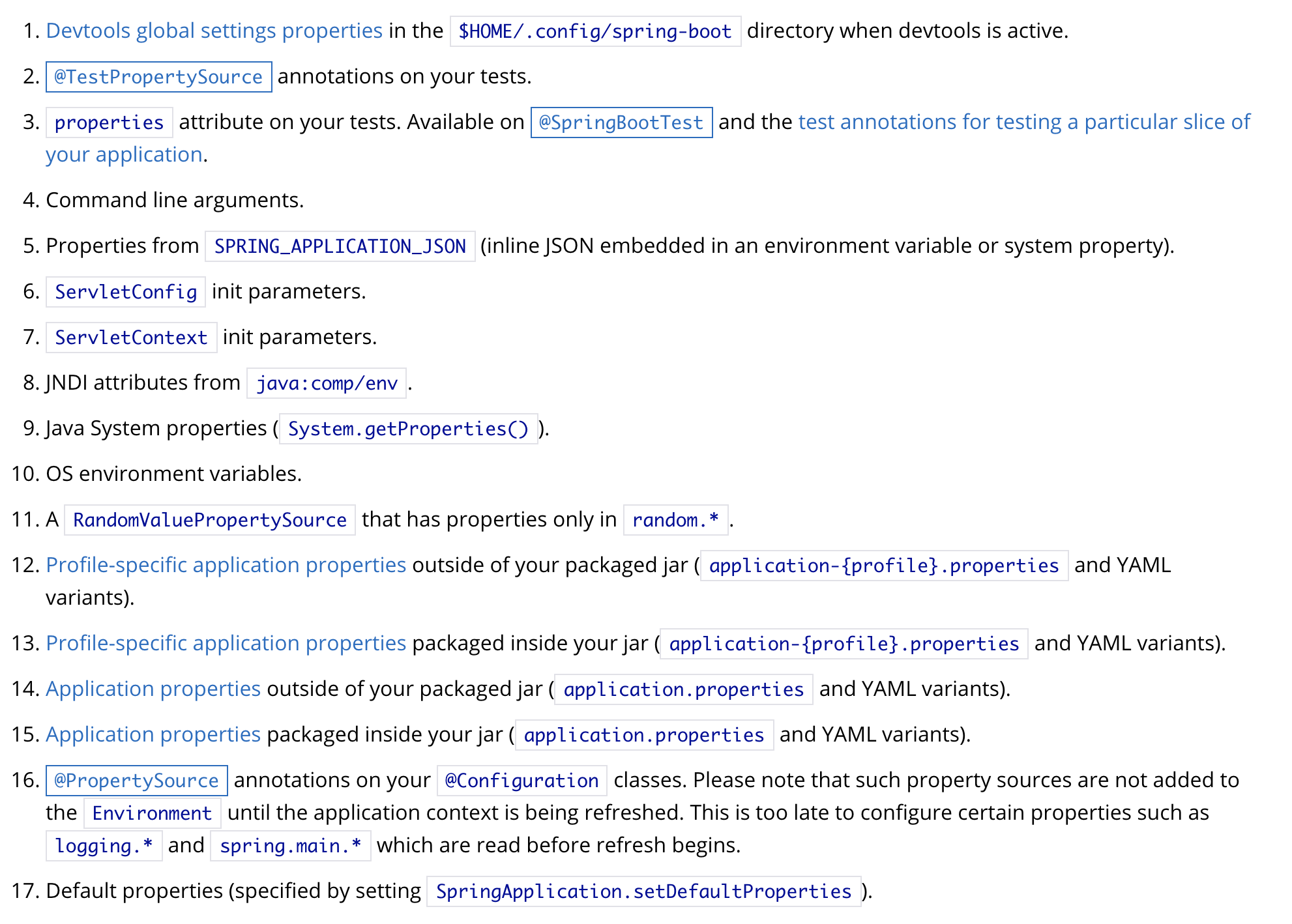
如上图所示,图片是从官网上截取的,这些配置信息都会加载,只不过顺序在前的会覆盖掉后面的
上图的所有配置信息都会以(key,value)的形式加载到Spring中的Environment中,也可以供@Value和@ConfigurationProperties注解使用
本文只介绍在@PropertySource注解导入的、properties文件中的、yml文件中的、操作系统的变量、Java System properties、命令行中的配置信息
配置信息媒介
- 命令行中的配置信息:使用
--,在idea中配置Program arguments,下面是使用命令行来添加
$ java -jar myproject.jar --server.port=8090
- Java System properties:使用
-D,在idea中配置VM options,下面是使用命令行来添加
$ java -jar myproject.jar -Dserver.port=8090
- 操作系统的变量:
vim ~/.bash_profile
在文件中添加 export SERVER_PORT=8090 并保存
source ~/.bash_profile
- properties文件
server.port=8090
spring.profiles.active=dev
- yml文件
server:
port: 8090
- @PropertySource (在@Configuration下,必须是properties文件,yml文件不支持)
@Configuration
@PropertySource("classpath:config.properties")
public class Config {
}
加载properties文件和yml文件
默认
- properties文件和yml文件都会加载,对于相同属性,我理解properties文件应该会覆盖掉yml文件
- 默认会加载
application.properties和application.yml - 如果没有指定
spring.profiles.active默认会加载application-default.properties和application-default.yml,如果指定了xxx,则加载application-xxx.properties和application-xxx.yml - 会从以下六个默认文件夹找这些配置文件:
file:./config/、file:./config/*/、file:./、classpath:/config/、classpath:/config/*/、classpath:/。我理解前三个是jar包外,后三个是jar包内,jar包外的file文件夹我理解是指执行命令所在的文件夹。 - 优先级:
jar包外application-xxx文件->jar包内application-xxx文件->jar包外application文件->jar包内application文件
指定
spring.config.name修改配置文件名称,也就是不加载application文件了,如果指定了xxx文件,则加载xxx.properties和xxx.yml文件spring.config.location指定特定文件和特定文件夹,不再加载默认文件夹spring.config.additional-location指定特定的文件夹和特定的文件,会加载默认文件夹
spring.config.name and spring.config.location are used very early to determine which files have to be loaded. They must be defined as an environment property (typically an OS environment variable, a system property, or a command-line argument).
意思是说只能通过操作系统变量、java system property和命令行来配置才起作用
Relaxed Binding
配置文件中的变量名不用非得与class中的变量名一致,对于点与点之间的变量名,可以使用_、-、驼峰 、大小写这些形式,
userName = user_name = user-name = USERNAME = USER_NAME = USER-NAME
下图是各个形式的实例
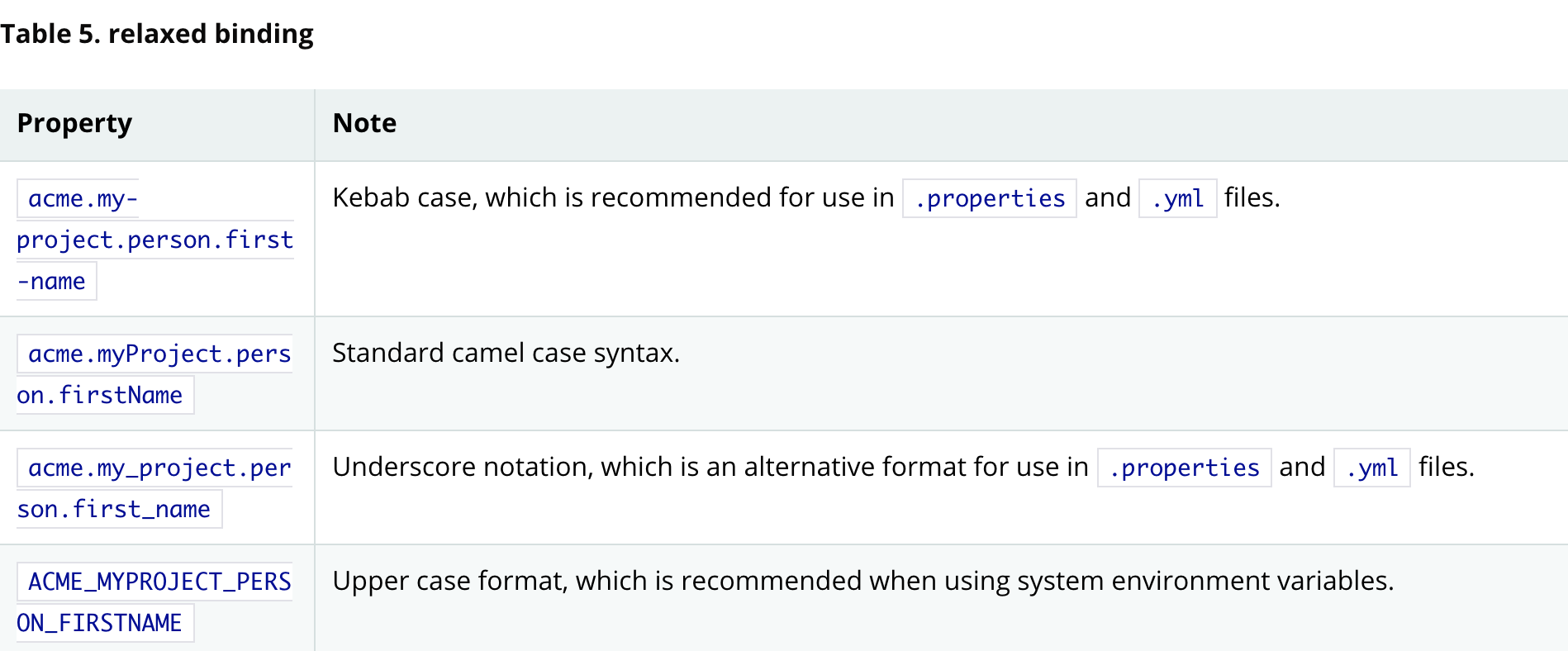
The prefix value for the annotation must be in kebab case (lowercase and separated by -, such as acme.my-project.person).
下图是每个文件类型所支持的形式(Upper case format 只适用于操作系统的变量中)
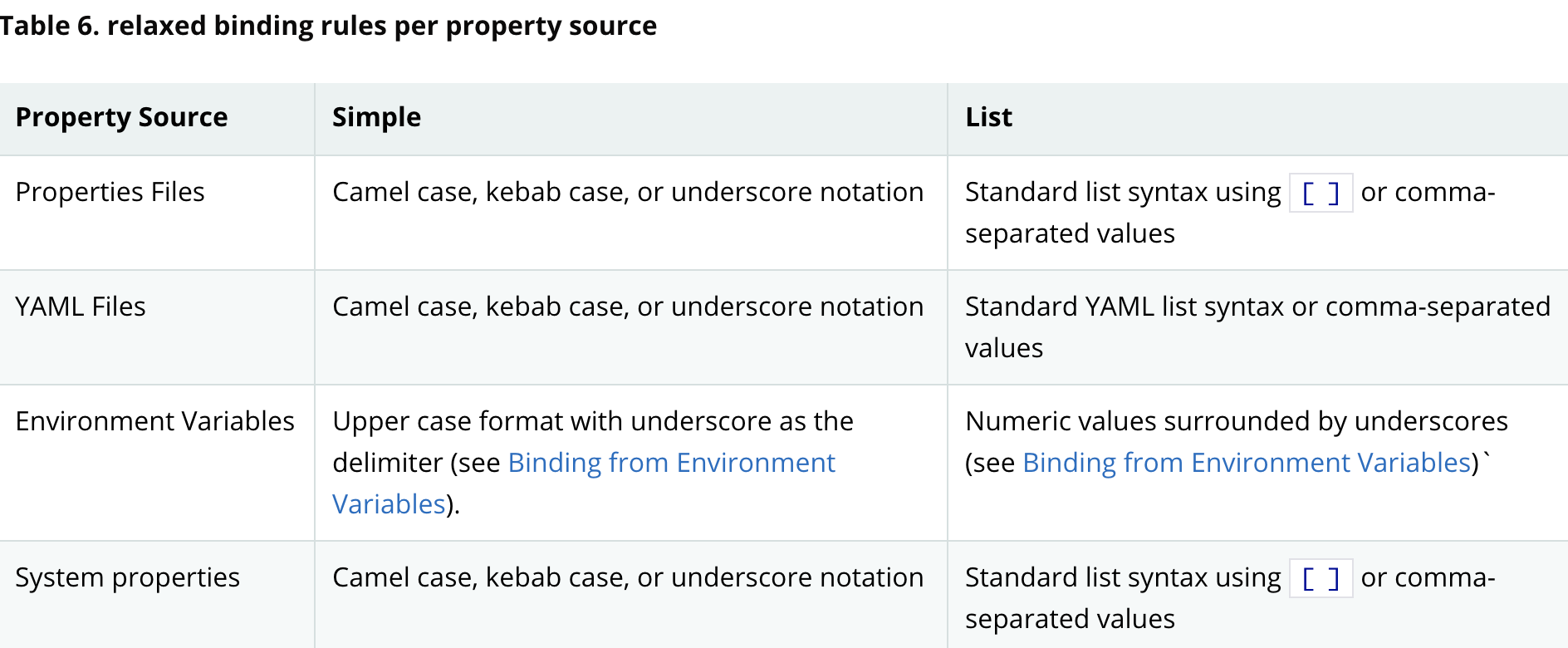
使用配置信息
environment
直接注入
@Autowired
private Environment environment;
environment.getProperty("server.port");
@value
If you do want to use @Value, we recommend that you refer to property names using their canonical form (kebab-case using only lowercase letters). This will allow Spring Boot to use the same logic as it does when relaxed binding @ConfigurationProperties. For example, @Value("{demo.item-price}") will pick up demo.item-price and demo.itemPrice forms from the application.properties file, as well as DEMO_ITEMPRICE from the system environment. If you used @Value("{demo.itemPrice}") instead, demo.item-price and DEMO_ITEMPRICE would not be considered.
建议使用kebab-case形式,这样会配到更多的值
@Component
public class ValueBean {
@Value("${server.port}")
private String serverPort;
}
@ConfigurationProperties
@ConfigurationProperties("server")
public class ConfigurationPropertiesBean {
private Integer port;
}
对于想要注入这个类的话,有以下几种方式
使用@EnableConfigurationProperties
@Configuration
@EnableConfigurationProperties({ConfigurationPropertiesBean.class})
public class Config {
}
使用@ConfigurationPropertiesScan
@Configuration
@ConfigurationPropertiesScan({"com.example.demo.spring.boot.externalized.configuration"})
public class Config {
}
使用@component
@ConfigurationProperties("server")
@Component
public class ConfigurationPropertiesBean {
private Integer port;
}
使用@Bean
@Bean
@ConfigurationProperties("server")
public ConfigurationPropertiesBean configurationPropertiesBean() {
return new ConfigurationPropertiesBean();
}
参考
Spring Boot 所有相关的配置信息的更多相关文章
- Spring Boot实践——用外部配置填充Bean属性的几种方法
引用:https://blog.csdn.net/qq_17586821/article/details/79802320 spring boot允许我们把配置信息外部化.由此,我们就可以在不同的环境 ...
- 转-spring boot web相关配置
spring boot web相关配置 80436 spring boot集成了servlet容器,当我们在pom文件中增加spring-boot-starter-web的maven依赖时,不做任何w ...
- Spring Boot 2.X(十六):应用监控之 Spring Boot Actuator 使用及配置
Actuator 简介 Actuator 是 Spring Boot 提供的对应用系统的自省和监控功能.通过 Actuator,可以使用数据化的指标去度量应用的运行情况,比如查看服务器的磁盘.内存.C ...
- Spring boot 基于注解方式配置datasource
Spring boot 基于注解方式配置datasource 编辑 Xml配置 我们先来回顾下,使用xml配置数据源. 步骤: 先加载数据库相关配置文件; 配置数据源; 配置sqlSessionF ...
- Spring Boot 探索系列 - 自动化配置篇
26. Logging Prev Part IV. Spring Boot features Next 26. Logging Spring Boot uses Commons Logging f ...
- Spring Boot 2.0 教程 | 配置 Undertow 容器
欢迎关注个人微信公众号: 小哈学Java, 文末分享阿里 P8 资深架构师吐血总结的 <Java 核心知识整理&面试.pdf>资源链接!! 文章首发于个人网站 https://ww ...
- spring boot @ConditionalOnxxx相关注解总结
Spring boot @ConditionalOnxxx相关注解总结 下面来介绍如何使用@Condition public class TestCondition implements Condit ...
- Spring Boot 2.X(四):Spring Boot 自定义 Web MVC 配置
0.准备 Spring Boot 不仅提供了相当简单使用的自动配置功能,而且开放了非常自由灵活的配置类.Spring MVC 为我们提供了 WebMvcConfigurationSupport 类和一 ...
- Spring Boot2 系列教程(十八)Spring Boot 中自定义 SpringMVC 配置
用过 Spring Boot 的小伙伴都知道,我们只需要在项目中引入 spring-boot-starter-web 依赖,SpringMVC 的一整套东西就会自动给我们配置好,但是,真实的项目环境比 ...
随机推荐
- 前端面试?这份手撸Promise请你收下
前言 现在很多大厂面试前端都会要求能够手动的写出一个Promise,所以这里整理了一份手写的Promise. 绝对详细,功能绝对强大.如果你不了解Promise的基本使用,那么本篇文章可能不太适合你, ...
- redis读写分离及可用性设计
Redis缓存架构设计 对于下面两个架构图,有如下想法: 1)redis主从复制模式,为了解决master读写压力,对master进行写操作,对slave进行读操作. 2)而在分片集群中,如果对部分分 ...
- linux驱动之jiffies的理解
本文主要借鉴了http://blog.csdn.net/allen6268198/article/details/7270194,非常感谢该网友的分享. 在LINUX的时钟中断中涉及至二个全局变量一个 ...
- max user processes 导致的服务器大量close_wait问题解决过程
1.背景: 由于现网业务量增长过快,需要扩容应用程序服务器,分担来自前端的访问压力. 2.故障: 部署好业务启动程序后,发现程序运行一小会后不产生新的日志和数据. 3.查问题过程: 1.首先查看程序运 ...
- golang 判断IPv4 or IPv6 address
import strings func IsIPv4(address string) bool { return strings.Count(address, ":") < ...
- DHCPV6 vs DHCPV4
原文链接:https://blog.csdn.net/kdb_viewer/article/details/83310904 一.DHCPv4 vs DHCPv6 1. 相同点 使用DHCP clie ...
- 10款人气暴涨的PHP开源工具
若想创建动态而又新颖的Web应用程序,PHP便是理想的选择.不用说,在Web开发世界里,PHP是最流行的语言之一.一些非常好用的PHP开源工具着实拯救了不少开发任务繁重的PHP开发人员,减轻他们的开发 ...
- Redis主从复制(读写分离)
主从复制(读写分离):读在从库读,写在主库写. 主从复制的好处:避免redis单点故障构建读写分离架构,满足读多写少的需求. 主从架构: 操作(启动实例,在一台机器上启动不同的实例,进行伪主从复制): ...
- 复制输入框内容(兼容ios)
const copyInput = document.querySelector('.copy-container'); copyInput.select(); //安卓可识别进行选中 copyInp ...
- Netty之旅二:口口相传的高性能Netty到底是什么?
高清思维导图原件(xmind/pdf/jpg)可以关注公众号:一枝花算不算浪漫 回复netty01即可. 前言 上一篇文章讲了NIO相关的知识点,相比于传统IO,NIO已经做得很优雅了,为什么我们还要 ...
