Pyqt5——带图标的表格(Model/View)
需求:表格中第一列内容为学生学号,为了突出学号的表示,在第一列的学号旁增加学号图标。
实现:(1)使用Qt的model-view模式生成表格视图。
(2)重写代理(QAbstractItemDelegate)。
表格样式如下图所示。
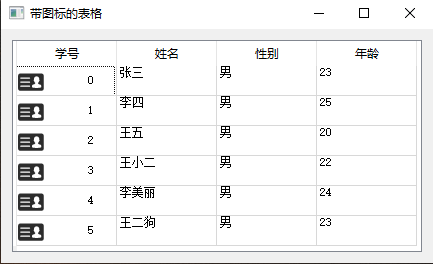
代码块。
Model部分:
class MyTableModel(QAbstractTableModel):
"""Model"""
def __init__(self):
super(MyTableModel, self).__init__()
self._data = []
self._background_color = []
self._headers = ['学号', '姓名', '性别', '年龄'] self._generate_data() def _generate_data(self):
"""填充表格数据"""
name_list = ['张三', '李四', '王五', '王小二', '李美丽', '王二狗'] for id_num, name in enumerate(name_list):
self._data.append([str(id_num), name, '男', str(random.randint(20, 25))]) # :默认单元格颜色为白色
self._background_color.append([QColor(255, 255, 255) for i in range(4)]) def rowCount(self, parent=QModelIndex()):
"""返回行数量。"""
return len(self._data) def columnCount(self, parent=QModelIndex()):
"""返回列数量。"""
return len(self._headers) def headerData(self, section, orientation, role):
"""设置表格头"""
if role == Qt.DisplayRole and orientation == Qt.Horizontal:
return self._headers[section] def data(self, index, role):
"""显示表格中的数据。"""
if not index.isValid() or not 0 <= index.row() < self.rowCount():
return QVariant() row = index.row()
col = index.column() if role == Qt.DisplayRole:
return self._data[row][col]
elif role == Qt.BackgroundColorRole:
return self._background_color[row][col]
elif role == Qt.TextAlignmentRole:
return Qt.AlignCenter return QVariant()
Delegate部分:
class MyDelegate(QAbstractItemDelegate):
"""Delegate"""
def __init__(self):
super(MyDelegate, self).__init__() def paint(self, painter, option, index):
"""绘制单元格。"""
if index.column() == 0:
# :表格第一列是ID,单元格中绘制一个图片和ID。
p = QStyleOptionViewItem()
p.index = index
p.rect = option.rect
p.features = QStyleOptionViewItem.HasDecoration | QStyleOptionViewItem.HasDisplay
p.text = str(index.data())
p.decorationSize = QSize(44, 44) # 设置装饰图标的大小。
p.icon = QIcon('../image/id.png') # 设置装饰图标路径名
p.state = option.state
p.showDecorationSelected = True # 开启选中时,单元格高亮显示
# :若项目被选择,则高亮绘制其矩形
#if p.state & QStyle.State_Selected:
#painter.fillRect(option.rect, option.palette.highlight()) p.decorationPosition = QStyleOptionViewItem.Left # 图片在文字的左边
p.displayAlignment = Qt.AlignLeft | Qt.AlignCenter # 设置文字的位置
QApplication.style().drawControl(QStyle.CE_ItemViewItem, p, painter)
else:
# :向表格中渲染数据,如果缺少下面代码,表格中数据不能正常显示。
# :这里应该在model的data函数之后调用,此时通过index可以获取要显示。
# :的数据。
p = QStyleOptionViewItem()
p.features = QStyleOptionViewItem.HasDisplay
p.index = index # 表格QModelIndex索引
p.rect = option.rect
p.state = option.state p.showDecorationSelected = True # 开启选中时,单元格高亮显示
p.text = str(index.data()) # 表格中的数据
QApplication.style().drawControl(QStyle.CE_ItemViewItem, p, painter)
完整代码查看:https://gitee.com/cui_zhen/pyqt5-example.git
Pyqt5——带图标的表格(Model/View)的更多相关文章
- Pyqt5实现model/View,解决tableView出现空白行问题。
项目中表格需要显示5万条数据以上,并且实时刷新.开始使用的tableWidget,数据量一大显得力不从心,所以使用Qt的Model/View来重新实现.下面是更改之前编写的小Demo. import ...
- 第15.28节 PyQt(Python+Qt)入门学习:Model/View架构中的便利类QTableWidget详解
老猿Python博文目录 专栏:使用PyQt开发图形界面Python应用 老猿Python博客地址 一.引言 表格部件为应用程序提供标准的表格显示工具,在表格内可以管理基于行和列的数据项,表格中的最大 ...
- Qt Model/View(官方翻译,图文并茂)
http://doc.trolltech.com/main-snapshot/model-view-programming.html 介绍 Qt 4推出了一组新的item view类,它们使用mode ...
- (转)Qt Model/View 学习笔记 (五)——View 类
Qt Model/View 学习笔记 (五) View 类 概念 在model/view架构中,view从model中获得数据项然后显示给用户.数据显示的方式不必与model提供的表示方式相同,可以与 ...
- qt model/view 架构基础介绍之QListWidget
# -*- coding: utf-8 -*- # python:2.x __author__ = 'Administrator' from PyQt4.QtGui import * from Py ...
- MVC(Model View Controller)框架
MVC框架 同义词 MVC一般指MVC框架 MVC全名是Model View Controller,是模型(model)-视图(view)-控制器(controller)的缩写,一种软件设计典范,用一 ...
- 第15.26节 PyQt(Python+Qt)入门学习:Model/View架构中的便利类QListWidget详解
老猿Python博文目录 专栏:使用PyQt开发图形界面Python应用 老猿Python博客地址 一.概述 列表部件(List Widget)对应类QListWidget,是从QListView派生 ...
- 第15.25节 PyQt(Python+Qt)入门学习:Model/View开发实战--使用QTableView展示Excel文件内容
老猿Python博文目录 专栏:使用PyQt开发图形界面Python应用 老猿Python博客地址 一.概述 在前面的订阅专栏<第十九章.Model/View开发:QTableView的功能及属 ...
- 第15.23节 PyQt(Python+Qt)入门学习:Model/View架构中QListView视图配套Model的开发使用
老猿Python博文目录 专栏:使用PyQt开发图形界面Python应用 老猿Python博客地址 一.概述 QListView理论上可以和所有QAbstractItemModel派生的类如QStri ...
随机推荐
- Educational Codeforces Round 88 (Rated for Div. 2) C. Mixing Water(数学/二分)
题目链接:https://codeforces.com/contest/1359/problem/C 题意 热水温度为 $h$,冷水温度为 $c\ (c < h)$,依次轮流取等杯的热冷水,问二 ...
- poj3415 Common Substrings (后缀数组+单调队列)
Time Limit: 5000MS Memory Limit: 65536K Total Submissions: 9414 Accepted: 3123 Description A sub ...
- Atcoder ABC155_C中有关c++ STL map的用法
题目:https://atcoder.jp/contests/abc155/tasks/abc155_c 这道题的题意是给我们n个string,让我们统计每个string出现的次数,并输出次数最多的一 ...
- Educational Codeforces Round 91 (Rated for Div. 2) B. Universal Solution (贪心)
题意:石头剪刀布,bot有一串字符,表示他要出什么,你需要事先确定你的出招方案,然后遍历bot的字符串,从\(i\)位置开始跑一个循环,每次跑都要记录你赢的次数贡献给\(sum\),现要求\(\fra ...
- 行业动态 | 腾讯合作商Babylon使用Cassandra保护患者数据并提高医疗效果
医疗世界正在快速朝向个性化和低成本的方向发展,Babylon Health看到了这样的机会--通过开创性的云端应用来大幅扩张和改进他们所提供的服务. 通过使用基于Apache Cassandra的 ...
- PowerShell随笔9--- call
很多时候我们需要在一个脚本文件执行另外一个脚本文件,比如我们有一个Test.ps1文件 我们有以下2种方法: Invoke-Expression (&) 我们可以看到,Test.ps1中的代码 ...
- 4.安装etcdkeeper查看etcd数据库中的数据
作者 微信:tangy8080 电子邮箱:914661180@qq.com 更新时间:2019-06-24 12:47:59 星期一 欢迎您订阅和分享我的订阅号,订阅号内会不定期分享一些我自己学习过程 ...
- spring再学习之AOP事务
spring中的事务 spring怎么操作事务的: 事务的转播行为: 事务代码转账操作如下: 接口: public interface AccountDao { //加钱 void addMoney( ...
- l2-002 链表去重 (未解决)
L2-002. 链表去重 时间限制 300 ms 内存限制 65536 kB 代码长度限制 8000 B 判题程序 Standard 作者 陈越 给定一个带整数键值的单链表L,本题要求你编写程序,删除 ...
- React Big Changes All in One
React Big Changes All in One React 重大更新 React Versions React 版本变更 https://reactjs.org/versions/ sema ...
