C#_会员管理系统:开发二(会员资料管理界面的‘增删改查’)
会员资料管理界面:
新建一个窗体,窗体界面和控件如下:
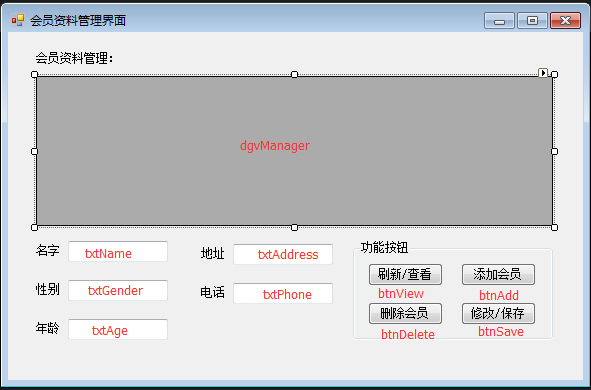
窗体中的控件dgvManager更改FullRowSelect属性(点击选中效果)为:FullRowSelect
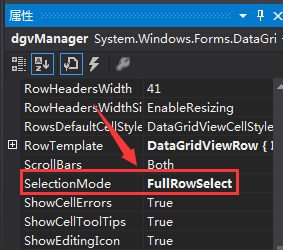
会员资料管理界面窗体的详细代码:
using System;
using System.Collections.Generic;
using System.ComponentModel;
using System.Configuration;
using System.Data;
using System.Data.SqlClient;
using System.Drawing;
using System.Linq;
using System.Text;
using System.Threading.Tasks;
using System.Windows.Forms; namespace 会员管理系统
{
public partial class VipManager : Form
{
public VipManager()
{
InitializeComponent();
} //连接字符串 获取配置文件里的连接路径,多次需要调用,放在外面方便
static string connStr = ConfigurationManager.ConnectionStrings["str"].ConnectionString;
//窗体运行自动加载
private void VipManager_Load(object sender, EventArgs e)
{
//刷新数据
Refresh();
} //写一个刷新数据的方法(跟查看数据一样)
public void Refresh(bool isAdded = false)
{
//查询数据库字符串
string sql = String.Format("select vId '{0}',vName '{1}',vGender '{2}',vAge '{3}',vAddress '{4}',vPhone '{5}' from VipInformation", "编号", "名字", "性别", "年龄", "地址", "电话");
//连接数据库对象
SqlConnection conn = new SqlConnection(connStr);
//操作数据库对象
SqlCommand cmd = new SqlCommand(sql, conn);
//创建表对象
System.Data.DataTable dt = new System.Data.DataTable();
//创建数据库填充操作对象(语句)
SqlDataAdapter sda = new SqlDataAdapter(cmd);
//把数据填充进dt表中
sda.Fill(dt);
//指定dgvManager控件的数据源:dt
dgvManager.DataSource = dt; //if (isAdded)
//{
// if (dt.Rows.Count > 0)
// dgvManager.Rows[0].Selected = false;
// dgvManager.Rows[dt.Rows.Count - 1].Selected = true;
//}
} //刷新数据界面
private void btnView_Click(object sender, EventArgs e)
{
//刷新数据
Refresh();
} //添加数据
private void btnAdd_Click(object sender, EventArgs e)
{
//判断文本框是否为空,提示数据完整性
if (txtName.Text == "" || txtGender.Text == "" || txtAge.Text == "" || txtAddress.Text == "" || txtPhone.Text == "")
{
MessageBox.Show("数据不能为空,请填写齐全");
return;
}
//插入数据库字符串
string sql = string.Format("insert into VipInformation values('{0}','{1}',{2},'{3}','{4}')",txtName.Text.Trim(),txtGender.Text.Trim(),txtAge.Text.Trim(),txtAddress.Text.Trim(),txtPhone.Text.Trim());
//连接数据库对象
SqlConnection conn = new SqlConnection(connStr);
//操作数据库对象
SqlCommand cmd = new SqlCommand(sql, conn);
//创建表对象
System.Data.DataTable dt = new DataTable();
//创建数据库填充操作对象(语句)
SqlDataAdapter sda = new SqlDataAdapter(cmd);
//把数据填充进dt表中
sda.Fill(dt);
//指定dgvManager控件的数据源:dt
dgvManager.DataSource = dt;
//刷新数据
Refresh();
} //删除数据
private void btnDelete_Click(object sender, EventArgs e)
{
//使用sql删除语句,where 1=1 就是没有条件,等于全部数据删除
string sql = "delete from VipInformation where 1=1";
//如果选中某行则执行
if (dgvManager.CurrentRow.Selected)
{
sql = sql + " and vid=" + Convert.ToInt32(dgvManager.CurrentRow.Cells[].Value.ToString());
}
int n = ;
//创建连接数据库对象
SqlConnection conn = new SqlConnection(connStr);
//创建操作数据库对象
SqlCommand cmd = new SqlCommand(sql, conn);
//打开数据库
conn.Open();
//取得ExecuteNonQuery返回的受影响行数,无影响则为0
n = cmd.ExecuteNonQuery();
if (n == )
{
MessageBox.Show("删除操作失败!不存在的ID");
conn.Close();
return;
}
else if (n > )
{
MessageBox.Show("删除操作成功!");
}
//关闭数据库连接
conn.Close();
//刷新数据界面
Refresh();
} //修改数据
private void btnSave_Click(object sender, EventArgs e)
{
if (txtName.Text == "" || txtGender.Text == "" || txtAge.Text == "" || txtAddress.Text == "" || txtPhone.Text == "")
{
MessageBox.Show("所提供的数据不完整,请填写完整数据");
return;
}
int n = ;
//更新SQL语句
string sqlupdate = "update VipInformation set vName='" + txtName.Text + "',vgender='" + txtGender.Text + "',vage=" + txtAge.Text + ",vaddress='" + txtAddress.Text + "',vphone='" + txtPhone.Text + "' where vid='" + dgvManager.CurrentRow.Cells[].Value.ToString() + "'";
SqlConnection conn = new SqlConnection(connStr);
SqlCommand cmd = new SqlCommand(sqlupdate, conn);
conn.Open();
n = cmd.ExecuteNonQuery();
if (n == )
{
MessageBox.Show("修改操作失败!");
conn.Close();
return;
}
else if (n > )
{
MessageBox.Show("修改操作成功!");
}
conn.Close();
Refresh();
} //点击dgvManager在文本框上显示
private void dgvManager_CellContentClick(object sender, DataGridViewCellEventArgs e)
{
txtName.Text = dgvManager.CurrentRow.Cells[].Value.ToString();
txtGender.Text = dgvManager.CurrentRow.Cells[].Value.ToString();
txtAge.Text = dgvManager.CurrentRow.Cells[].Value.ToString();
txtAddress.Text = dgvManager.CurrentRow.Cells[].Value.ToString();
txtPhone.Text = dgvManager.CurrentRow.Cells[].Value.ToString();
} }
}
之前登录窗体的代码增加代码:
if (pwd == txtPwd.Text)
{
//说明在该账户下 密码正确, 系统登录成功
MessageBox.Show("登录成功,正在进入主界面......");
//***************新增代码***************
//创建新的会员资料管理界面窗体并显示,同时把登录界面隐藏
VipManager vm=new VipManager();
vm.Show();
this.Hide();
//***************新增代码***************
}
else
{
//密码错误
MessageBox.Show("密码错误,请重新输入");
txtPwd.Text = "";
}
登录窗体的详细代码:
using System;
using System.Collections.Generic;
using System.ComponentModel;
using System.Configuration;
using System.Data;
using System.Drawing;
using System.Linq;
using System.Text;
using System.Threading.Tasks;
using System.Windows.Forms;
using System.Data.SqlClient; namespace 会员管理系统
{
public partial class VIPLogin : Form
{
public VIPLogin()
{
InitializeComponent();
}
//用于连接配置文件App.config
string connStr = ConfigurationManager.ConnectionStrings["str"].ConnectionString;
//登录按钮
private void btnLogin_Click(object sender, EventArgs e)
{
//连接数据库语句
using(SqlConnection con=new SqlConnection(connStr))
{
//操作数据库语句
string sql = "select vuserpwd from vipaccount where vUserName='" + txtName.Text + "'";
using(SqlCommand cmd=new SqlCommand(sql,con))
{
//打开数据库
con.Open();
//使用 SqlDataReader 来 读取数据库
using (SqlDataReader sdr = cmd.ExecuteReader())
{
//SqlDataReader 在数据库中为 从第1条数据开始 一条一条往下读
if (sdr.Read()) //如果读取账户成功(文本框中的用户名在数据库中存在)
{
//则将第1条 密码 赋给 字符串pwd ,并且依次往后读取 所有的密码
//Trim()方法为移除字符串前后的空白
string pwd = sdr.GetString().Trim();
//如果 文本框中输入的密码 ==数据库中的密码
if (pwd == txtPwd.Text)
{
//说明在该账户下 密码正确, 系统登录成功
MessageBox.Show("登录成功,正在进入主界面......");
//***************新增代码***************
//创建新的会员资料管理界面窗体并显示,同时把登录界面隐藏
VipManager vm=new VipManager();
vm.Show();
this.Hide();
//***************新增代码***************
}
else
{
//密码错误
MessageBox.Show("密码错误,请重新输入");
txtPwd.Text = "";
}
}
else
{
//用户名错误
MessageBox.Show("用户名错误,请重新输入!");
txtName.Text = "";
}
}
}
}
} }
}
运行效果:
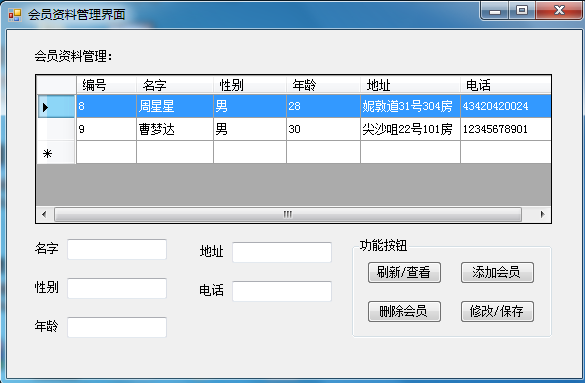
C#_会员管理系统:开发二(会员资料管理界面的‘增删改查’)的更多相关文章
- 【共享单车】—— React后台管理系统开发手记:员工管理之增删改查
前言:以下内容基于React全家桶+AntD实战课程的学习实践过程记录.最终成果github地址:https://github.com/66Web/react-antd-manager,欢迎star. ...
- 基于SpringBoot开发一个Restful服务,实现增删改查功能
前言 在去年的时候,在各种渠道中略微的了解了SpringBoot,在开发web项目的时候是如何的方便.快捷.但是当时并没有认真的去学习下,毕竟感觉自己在Struts和SpringMVC都用得不太熟练. ...
- MySQL数据库(二)-数据库的增删改查
简介: 以下是MySQL最基本的增删改查语句.在进行“增删改查”的操作之前,先建立一个包含数据表student的数据库,新建表grade(具体操作可以见上一篇). 一."增"-添加数据 1.1 为表中 ...
- EF6 学习笔记(二):操练 CRUD 增删改查
EF6学习笔记总目录 ASP.NET MVC5 及 EF6 学习笔记 - (目录整理) 接上篇: EF6 学习笔记(一):Code First 方式生成数据库及初始化数据库实际操作 本篇原文链接: I ...
- Web API开发实例——对产品Product进行增删改查
1.WebApi是什么 ASP.NET Web API 是一种框架,用于轻松构建可以由多种客户端(包括浏览器和移动设备)访问的 HTTP 服务.ASP.NET Web API 是一种用于在 .NET ...
- MongoDB(二)-- Java API 实现增删改查
一.下载jar包 http://central.maven.org/maven2/org/mongodb/mongo-java-driver/ 二.代码实现 package com.xbq.mongo ...
- SQL学习(二)SQL基础的增删改查
在测试时使用数据库时,用的比较多的就是增删改查SQL了. 一.增加(insert into ...values) 用于向表中插入新记录 1.不指定列(表示:依次插入所有列的值) insert into ...
- Python全栈开发记录_第二篇(文件操作及三级菜单栏增删改查)
python3文件读写操作(本篇代码大约100行) f = open(xxx.txt, "r", encoding="utf-8") 不写“r”(只读)默认是只 ...
- Mysql学习笔记(二)对表结构的增删改查
有将近一个星期都没有更新mysql了.相反linux的东西倒是学习不少.可能我个人情感上对linux更感兴趣一点.但mysql我也不烦,只是一旦将精力投入到了一样事情上去,就很难将精力分散去搞其他的东 ...
随机推荐
- Linux 系统之Systemd
子贡问为仁.子曰:“工欲善其事,必先利其器.居是邦也,事其大夫之贤者,友其士之仁者.”——孔子(春秋)<论语·卫灵公> [工欲善其事,必先利其器] 掌握一门技术,知道其发展历程是非常重要的 ...
- 12-C语言字符串
目录: 一.字符串 二.字符串输入输出函数 三.指针数组(字符串数组) 回到顶部 一.字符串 1 一组字符数组,以数组的首地址开始,以ASC码的'\0'结束. 2 字符串与普通数组的区别:普通数组没有 ...
- 08-C语言循环
目录: 一.for循环 二.break,continue 三.循环嵌套 四.while 五.do while 六.三个循环的对比 七.空语句 回到顶部 一.for循环 标识每次循环,循环终止条件,循环 ...
- object-c 内存管理机制的学习
1.内存的创建和释放 让我们以Object-c世界中最最简单的申请内存方式展开,谈谈关于一个对象的生命周期.首先创建一个对象: //“ClassName”是任何你想写的类名,比如NSString NS ...
- 为什么要用on()而不直接使用click
为什么要用on()而不直接使用clickhttp://stackoverflow.com/questions/10082031/why-use-jquery-on-instead-of-clickht ...
- NET Core Docker部署
NET Core Docker部署 前言 在前面文章中,介绍了 ASP.NET Core在 macOS,Linux 上基于Nginx和Jexus的发布和部署,本篇文章主要是如何在Docker容器中运行 ...
- COB工艺流程及基本要求
工艺流程及基本要求 清洁PCB---滴粘接胶---芯片粘贴---测试---封黑胶加热固化---测试---入库 1.清洁PCB 清洗后的PCB板仍有油污或氧化层等不洁部分用皮擦试帮定位或测试针位对擦拭的 ...
- C语言 HTTP上传文件-利用libcurl库上传文件
原文 http://justwinit.cn/post/7626/ 通常情况下,一般很少使用C语言来直接上传文件,但是遇到使用C语言编程实现文件上传时,该怎么做呢? 借助开源的libcurl库,我们 ...
- HDU 2717 Catch That Cow
简单的广搜: #include <cstdio> #include <queue> using namespace std; ],step[]; int n,start,end ...
- poj 2153 Rank List(查找,Map)
题目链接:http://poj.org/problem?id=2153 思路分析: 判断Li Ming的成绩排名,需要在所有的数据章查找成绩比其高的人的数目,为查找问题. 查找问题可以使用Hash表, ...
