structs 拦截器
首先,要跟大家道个歉,前一阵子为给客户个一个DEMO,忙得不可开交,所以很久没有更新Blog。提到这个DEMO我想顺便跟大家分享一下心得——如果大家希望快速开发,一个类似Struts 2这样的简单方便的WEB框架必不可少。我们在开发DEMO使用的还是Struts 1.2.8,而且没有不使用任何EL(表达式语言),导致页面出现无数类似“<%= ((Integer) request.getAttribute("xx")).intValue()%6 %>”的代码。Struts 1.x的Form Bean的麻烦使得有部分同事直接使用request.getParameter(String arg),继而引入另一种麻烦。诸如此类的问题,在DEMO这样时间紧迫的项目凸显了Struts 1.x对快速开发的无能为力。不过没办法,由于我们项目中的几个资深员工除了Struts 1.x外,对其它的WEB框架似乎不大感兴趣。
言归正传,Interceptor(以下译为拦截器)是Struts 2的一个强有力的工具,有许多功能(feature)都是构建于它之上,如国际化、转换器,校验等。
什么是拦截器
拦截器,在AOP(Aspect-Oriented Programming)中用于在某个方法或字段被访问之前,进行拦截然后在之前或之后加入某些操作。拦截是AOP的一种实现策略。
在Webwork的中文文档的解释为——拦截器是动态拦截Action调用的对象。它提供了一种机制可以使开发者可以定义在一个action执行的前后执行的代码,也可以在一个action执行前阻止其执行。同时也是提供了一种可以提取action中可重用的部分的方式。
谈到拦截器,还有一个词大家应该知道——拦截器链(Interceptor Chain,在Struts 2中称为拦截器栈Interceptor Stack)。拦截器链就是将拦截器按一定的顺序联结成一条链。在访问被拦截的方法或字段时,拦截器链中的拦截器就会按其之前定义的顺序被调用。
实现原理
Struts 2的拦截器实现相对简单。当请求到达Struts 2的ServletDispatcher时,Struts 2会查找配置文件,并根据其配置实例化相对的拦截器对象,然后串成一个列表(list),最后一个一个地调用列表中的拦截器,如图1所示。
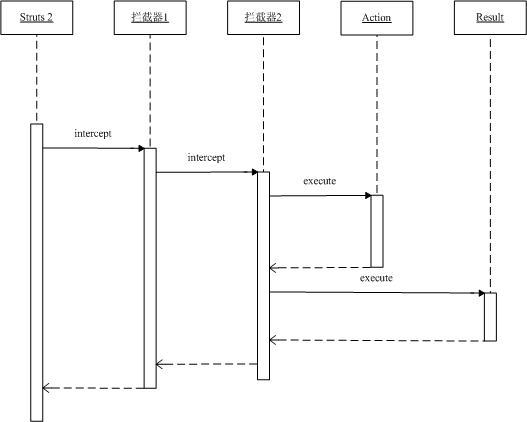
图1 拦截器调用序列图
已有的拦截器
Struts 2已经为您提供丰富多样的,功能齐全的拦截器实现。大家可以到struts2-all-2.0.1.jar或struts2-core-2.0.1.jar包的struts-default.xml查看关于默认的拦截器与拦截器链的配置。
| 在本文使用是Struts 2的最新发布版本2.0.1。需要下载的朋友请点击以下链接: http://apache.justdn.org/struts/binaries/struts-2.0.1-all.zip |
以下部分就是从struts-default.xml文件摘取的内容:
< interceptor name ="autowiring" class ="com.opensymphony.xwork2.spring.interceptor.ActionAutowiringInterceptor" />
< interceptor name ="chain" class ="com.opensymphony.xwork2.interceptor.ChainingInterceptor" />
< interceptor name ="conversionError" class ="org.apache.struts2.interceptor.StrutsConversionErrorInterceptor" />
< interceptor name ="createSession" class ="org.apache.struts2.interceptor.CreateSessionInterceptor" />
< interceptor name ="debugging" class ="org.apache.struts2.interceptor.debugging.DebuggingInterceptor" />
< interceptor name ="external-ref" class ="com.opensymphony.xwork2.interceptor.ExternalReferencesInterceptor" />
< interceptor name ="execAndWait" class ="org.apache.struts2.interceptor.ExecuteAndWaitInterceptor" />
< interceptor name ="exception" class ="com.opensymphony.xwork2.interceptor.ExceptionMappingInterceptor" />
< interceptor name ="fileUpload" class ="org.apache.struts2.interceptor.FileUploadInterceptor" />
< interceptor name ="i18n" class ="com.opensymphony.xwork2.interceptor.I18nInterceptor" />
< interceptor name ="logger" class ="com.opensymphony.xwork2.interceptor.LoggingInterceptor" />
< interceptor name ="model-driven" class ="com.opensymphony.xwork2.interceptor.ModelDrivenInterceptor" />
< interceptor name ="scoped-model-driven" class ="com.opensymphony.xwork2.interceptor.ScopedModelDrivenInterceptor" />
< interceptor name ="params" class ="com.opensymphony.xwork2.interceptor.ParametersInterceptor" />
< interceptor name ="prepare" class ="com.opensymphony.xwork2.interceptor.PrepareInterceptor" />
< interceptor name ="static-params" class ="com.opensymphony.xwork2.interceptor.StaticParametersInterceptor" />
< interceptor name ="scope" class ="org.apache.struts2.interceptor.ScopeInterceptor" />
< interceptor name ="servlet-config" class ="org.apache.struts2.interceptor.ServletConfigInterceptor" />
< interceptor name ="sessionAutowiring" class ="org.apache.struts2.spring.interceptor.SessionContextAutowiringInterceptor" />
< interceptor name ="timer" class ="com.opensymphony.xwork2.interceptor.TimerInterceptor" />
< interceptor name ="token" class ="org.apache.struts2.interceptor.TokenInterceptor" />
< interceptor name ="token-session" class ="org.apache.struts2.interceptor.TokenSessionStoreInterceptor" />
< interceptor name ="validation" class ="com.opensymphony.xwork2.validator.ValidationInterceptor" />
< interceptor name ="workflow" class ="com.opensymphony.xwork2.interceptor.DefaultWorkflowInterceptor" />
< interceptor name ="store" class ="org.apache.struts2.interceptor.MessageStoreInterceptor" />
< interceptor name ="checkbox" class ="org.apache.struts2.interceptor.CheckboxInterceptor" />
< interceptor name ="profiling" class ="org.apache.struts2.interceptor.ProfilingActivationInterceptor" />
配置和使用拦截器
在struts-default.xml中已经配置了以上的拦截器。如果您想要使用上述拦截器,只需要在应用程序struts.xml文件中通过“<include file="struts-default.xml" />”将struts-default.xml文件包含进来,并继承其中的struts-default包(package),最后在定义Action时,使用“<interceptor-ref name="xx" />”引用拦截器或拦截器栈(interceptor stack)。一旦您继承了struts-default包(package),所有Action都会调用拦截器栈 ——defaultStack。当然,在Action配置中加入“<interceptor-ref name="xx" />”可以覆盖defaultStack。
下面是关于拦截器timer使用的例子。首先,新建Action类tuotrial/TimerInterceptorAction.java,内容如下:
 package tutorial;
package tutorial;
 import com.opensymphony.xwork2.ActionSupport;
import com.opensymphony.xwork2.ActionSupport;
 public class TimerInterceptorAction extends ActionSupport {
public class TimerInterceptorAction extends ActionSupport { @Override
@Override public String execute() {
public String execute() { try {
try { // 模拟耗时的操作
// 模拟耗时的操作  Thread.sleep( 500 );
Thread.sleep( 500 ); } catch (Exception e) {
} catch (Exception e) { e.printStackTrace();
e.printStackTrace(); }
}  return SUCCESS;
return SUCCESS; }
}  }
}配置Action,名为Timer,配置文件如下:
"-//Apache Software Foundation//DTD Struts Configuration 2.0//EN"
"http://struts.apache.org/dtds/struts-2.0.dtd" >
< struts >
< include file ="struts-default.xml" />
< package name ="InterceptorDemo" extends ="struts-default" >
< action name ="Timer" class ="tutorial.TimerInterceptorAction" >
< interceptor-ref name ="timer" />
< result > /Timer.jsp </ result >
</ action >
</ package >
</ struts >
至于Timer.jsp可以随意写些什么到里面。发布运行应用程序,在浏览器的地址栏键入http://localhost:8080/Struts2_Interceptor/Timer.action,在出现Timer.jsp页面后,查看服务器的后台输出。
信息: Executed action [ //Timer!execute ] took 2859 ms.
在您的环境中执行Timer!execute的耗时,可能上述的时间有些不同,这取决于您PC的性能。但是无论如何,2859 ms与500 ms还是相差太远了。这是什么原因呢?其实原因是第一次加载Timer时,需要进行一定的初始工作。当你重新请求Timer.action时,以上输出会变为:
信息: Executed action [ //Timer!execute ] took 500 ms.
OK,这正是我们期待的结果。上述例子演示了拦截器timer的用途——用于显示执行某个action方法的耗时,在我们做一个粗略的性能调试时,这相当有用。
自定义拦截器
作为“框架(framework)”,可扩展性是不可或缺的,因为世上没有放之四海而皆准的东西。虽然,Struts 2为我们提供如此丰富的拦截器实现,但是这并不意味我们失去创建自定义拦截器的能力,恰恰相反,在Struts 2自定义拦截器是相当容易的一件事。
| 大家在开始着手创建自定义拦截器前,切记以下原则: 拦截器必须是无状态的,不要使用在API提供的ActionInvocation之外的任何东西。 |
要求拦截器是无状态的原因是Struts 2不能保证为每一个请求或者action创建一个实例,所以如果拦截器带有状态,会引发并发问题。
所有的Struts 2的拦截器都直接或间接实现接口com.opensymphony.xwork2.interceptor.Interceptor。除此之外,大家可能更喜欢继承类com.opensymphony.xwork2.interceptor.AbstractInterceptor。
以下例子演示通过继承AbstractInterceptor,实现授权拦截器。
首先,创建授权拦截器类tutorial.AuthorizationInterceptor,代码如下:
 package tutorial;
package tutorial;
 import java.util.Map;
import java.util.Map;
 import com.opensymphony.xwork2.Action;
import com.opensymphony.xwork2.Action; import com.opensymphony.xwork2.ActionInvocation;
import com.opensymphony.xwork2.ActionInvocation; import com.opensymphony.xwork2.interceptor.AbstractInterceptor;
import com.opensymphony.xwork2.interceptor.AbstractInterceptor;
 public class AuthorizationInterceptor extends AbstractInterceptor {
public class AuthorizationInterceptor extends AbstractInterceptor {
 @Override
@Override public String intercept(ActionInvocation ai) throws Exception {
public String intercept(ActionInvocation ai) throws Exception { Map session = ai.getInvocationContext().getSession();
Map session = ai.getInvocationContext().getSession(); String role = (String) session.get( " ROLE " );
String role = (String) session.get( " ROLE " ); if ( null != role) {
if ( null != role) { Object o = ai.getAction();
Object o = ai.getAction(); if (o instanceof RoleAware) {
if (o instanceof RoleAware) { RoleAware action = (RoleAware) o;
RoleAware action = (RoleAware) o; action.setRole(role);
action.setRole(role); }
}  return ai.invoke();
return ai.invoke(); } else {
} else { return Action.LOGIN;
return Action.LOGIN; }
}  }
} 
 }
}以上代码相当简单,我们通过检查session是否存在键为“ROLE”的字符串,判断用户是否登陆。如果用户已经登陆,将角色放到Action中,调用Action;否则,拦截直接返回Action.LOGIN字段。为了方便将角色放入Action,我定义了接口tutorial.RoleAware,代码如下:
 package tutorial;
package tutorial;
 public interface RoleAware {
public interface RoleAware { void setRole(String role);
void setRole(String role); }
}接着,创建Action类tutorial.AuthorizatedAccess模拟访问受限资源,它作用就是通过实现RoleAware获取角色,并将其显示到ShowUser.jsp中,代码如下:
 package tutorial;
package tutorial;
 import com.opensymphony.xwork2.ActionSupport;
import com.opensymphony.xwork2.ActionSupport;
 public class AuthorizatedAccess extends ActionSupport implements RoleAware {
public class AuthorizatedAccess extends ActionSupport implements RoleAware { private String role;
private String role;
 public void setRole(String role) {
public void setRole(String role) { this .role = role;
this .role = role; }
} 
 public String getRole() {
public String getRole() { return role;
return role; }
} 
 @Override
@Override public String execute() {
public String execute() { return SUCCESS;
return SUCCESS; }
}  }
}以下是ShowUser.jsp的代码:
<% @taglib prefix = " s " uri = " /struts-tags " %>
< html >
< head >
< title > Authorizated User </ title >
</ head >
< body >
< h1 > Your role is: < s:property value ="role" /></ h1 >
</ body >
</ html >
然后,创建tutorial.Roles初始化角色列表,代码如下:
 package tutorial;
package tutorial;
 import java.util.Hashtable;
import java.util.Hashtable; import java.util.Map;
import java.util.Map;

 public class Roles {
public class Roles { public Map < String, String > getRoles() {
public Map < String, String > getRoles() { Map < String, String > roles = new Hashtable < String, String > ( 2 );
Map < String, String > roles = new Hashtable < String, String > ( 2 ); roles.put( " EMPLOYEE " , " Employee " );
roles.put( " EMPLOYEE " , " Employee " ); roles.put( " MANAGER " , " Manager " );
roles.put( " MANAGER " , " Manager " ); return roles;
return roles; }
}  }
}接下来,新建Login.jsp实例化tutorial.Roles,并将其roles属性赋予<s:radio>标志,代码如下:
<% @taglib prefix = " s " uri = " /struts-tags " %>
< html >
< head >
< title > Login </ title >
</ head >
< body >
< h1 > Login </ h1 >
Please select a role below:
< s:bean id ="roles" name ="tutorial.Roles" />
< s:form action ="Login" >
< s:radio list ="#roles.roles" value ="'EMPLOYEE'" name ="role" label ="Role" />
< s:submit />
</ s:form >
</ body >
</ html >
创建Action类tutorial.Login将role放到session中,并转到Action类tutorial.AuthorizatedAccess,代码如下:
 package tutorial;
package tutorial;
 import java.util.Map;
import java.util.Map;
 import org.apache.struts2.interceptor.SessionAware;
import org.apache.struts2.interceptor.SessionAware;
 import com.opensymphony.xwork2.ActionSupport;
import com.opensymphony.xwork2.ActionSupport;
 public class Login extends ActionSupport implements SessionAware {
public class Login extends ActionSupport implements SessionAware { private String role;
private String role;  private Map session;
private Map session;
 public String getRole() {
public String getRole() { return role;
return role; }
} 
 public void setRole(String role) {
public void setRole(String role) { this .role = role;
this .role = role; }
} 
 public void setSession(Map session) {
public void setSession(Map session) { this .session = session;
this .session = session; }
} 
 @Override
@Override public String execute() {
public String execute() { session.put( " ROLE " , role);
session.put( " ROLE " , role); return SUCCESS;
return SUCCESS; }
}  }
}最后,配置struts.xml文件,内容如下:
"-//Apache Software Foundation//DTD Struts Configuration 2.0//EN"
"http://struts.apache.org/dtds/struts-2.0.dtd" >
< struts >
< include file ="struts-default.xml" />
< package name ="InterceptorDemo" extends ="struts-default" >
< interceptors >
< interceptor name ="auth" class ="tutorial.AuthorizationInterceptor" />
</ interceptors >
< action name ="Timer" class ="tutorial.TimerInterceptorAction" >
< interceptor-ref name ="timer" />
< result > /Timer.jsp </ result >
</ action >
< action name ="Login" class ="tutorial.Login" >
< result type ="chain" > AuthorizatedAccess </ result >
</ action >
< action name ="AuthorizatedAccess" class ="tutorial.AuthorizatedAccess" >
< interceptor-ref name ="auth" />
< result name ="login" > /Login.jsp </ result >
< result name ="success" > /ShowRole.jsp </ result >
</ action >
</ package >
</ struts >
发布运行应用程序,在浏览器地址栏中输入:http://localhost:8080/Struts2_Interceptor/AuthorizatedAccess.action。由于此时,session还没有键为“ROLE”的值,所以返回Login.jsp页面,如图2所示:

图2 Login.jsp
选中Employee,点击Submit,出现图3所示页面:
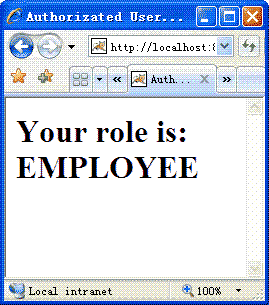
图3 ShowRole.jsp
总结
拦截器是Struts 2比较重要的一个功能。通过正确地使用拦截器,我们可以编写高可复用的代码。
structs 拦截器的更多相关文章
- 初学Struts2-自定义拦截器及其配置
自定义拦截器,首先新建一个继承自AbstractInterceptor类的类,然后重写intercept方法,代码如下 public class HelloInterceptor extends Ab ...
- Struct2 拦截器
拦截器的整个过程 程序是在执行Action之前调用的拦截器,整个过程是这样子的 这里面注意两个问题: public void serviceAction(HttpServletRequest requ ...
- Structs2 中拦截器获取请求参数
前言 环境:window 10,JDK 1.7,Tomcat 7 测试代码 package com.szxy.interceptor; import java.util.Map; import jav ...
- springMVC学习 十二 拦截器
一 拦截器概述 拦截器技术比较像java web技术中的过滤器技术,都是发送 请求时被拦截器拦截,在控制器的前后添加额外功能.但是和Spring中的Aop技术是由区别的.AOP 在特定方法前后扩充(一 ...
- 二十五、过滤器Filter,监听器Listener,拦截器Interceptor的区别
1.Servlet:运行在服务器上可以动态生成web页面.servlet的声明周期从被装入到web服务器内存,到服务器关闭结束.一般启动web服务器时会加载servelt的实例进行装入,然后初始化工作 ...
- Struts2学习笔记四:深入拦截器
一:拦截器的工作原理 拦截器的执行过程可以类比filter过滤器,ActionInvocation实例执行过程中,先执行action实例上引用的拦截器们,然后才执行action实例处理请求,返回res ...
- Struct2_定义拦截器并使用注解方式作用在Action的方法中
一.目的:通过在方法上加注解控制哪些方法需要登陆后才能访问 二.方式:利用拦截器判断用户是否登陆 三.实现步骤 定义配置文件struts.xml添加节点 1 2 3 4 5 6 7 8 9 1 ...
- 6. ModelDriven拦截器、Preparable 拦截器
1. 问题 Struts2 的 Action 我们将它定义为一个控制器,但是由于在 Action 中也可以来编写一些业务逻辑,也有人会在 Action 输入业务逻辑层. 但是在企业开发中,我们一般会将 ...
- springmvc的拦截器
什么是拦截器 java里的拦截器是动态拦截action调用的对象.它提供了一种机制可以使 ...
随机推荐
- python高级编程之装饰器04
from __future__ import with_statement # -*- coding: utf-8 -*- # python:2.x __author__ = 'Administrat ...
- Bom和Dom编程以及js中prototype的详解
一.Bom编程: 1.事件练习: <!DOCTYPE html PUBLIC "-//W3C//DTD XHTML 1.0 Transitional//EN" "h ...
- android开发步步为营之65:解决ScrollView和ListView触摸事件onInterceptTouchEvent相互冲突问题
近期项目里面有个需求,一个页面放了一个ScrollView,整个页面能够向上滚动,然后ScrollView里面又嵌套了一个ListView,ListView里面的数据也是能够上下滑动的,理论上List ...
- FullCalendar 的学习笔记(一)
前一段时间,一个老项目需要新增一个小功能,日程表~ 于是网上找了下,发现FullCalendar这个控件还不错于是就拿来用了下,下面简单介绍下我的学习笔记. 首先就是了解下FullCalendar的A ...
- C# 获取配置文件节点值
<?xml version="1.0" encoding="utf-8" ?><configuration> <appSetti ...
- 注册界面的优化之ActionBar组件的应用之(二)ActionBar组件的事件处理
开发步骤: 重写父类中的一个方法onOptionsItemSelected实现ActionBar中的选项单击事件 //Register_Activity.java public class Regis ...
- uva 10763 Foreign Exchange <"map" ,vector>
Foreign Exchange Your non-profit organization (iCORE - international Confederation of Revolver Enthu ...
- 查找mysql数据库文件的存放位置
在mysql数据库中,有时候并不是很容易找出mysql数据库文件data的存放位置吗,这时就可以使用mysql自带的命令行工具进行查询. 具体命令如下:show variables like '%da ...
- 《javascript高级程序设计》笔记4.1.4:检测类型
javascript类型检测这节主要讲了typeof和instanceof操作符. 一.typeof操作符: 1.typeof在检测基本数据类型时十分方便,针对4种基本数据类型string.numbe ...
- shell脚本练习
写一个脚本:1.设定变量FILE的值为/etc/passwd2.依次向/etc/passwd中的每个用户问好,并显示对方的shell,形如: Hello, root, your shell: /bin ...
