HCNA调整RIP的运行版本
1、拓扑图
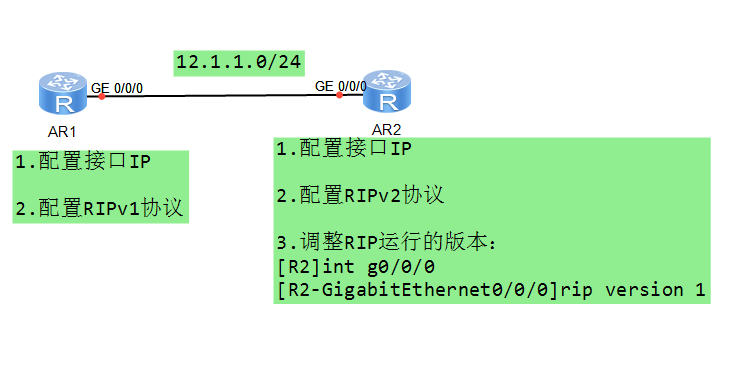
2、实验配置
R1配置RIPv1
md5加密认证
Please press enter to start cmd line!
################################################################################
################
<Huawei>
Dec ::-: Huawei %%01IFPDT//IF_STATE(l)[]:Interface GigabitEt
hernet0// has turned into UP state.
<Huawei>sys
Enter system view, return user view with Ctrl+Z.
[Huawei]sysname R1
[R1]int
[R1]interface g0//
[R1-GigabitEthernet0//]ip add 12.1.1.1
[R1-GigabitEthernet0//]
Dec ::-: R1 %%01IFNET//LINK_STATE(l)[]:The line protocol IP
on the interface GigabitEthernet0// has entered the UP state.
[R1-GigabitEthernet0//]q
[R1]rip
[R1-rip-]net
[R1-rip-]network 12.0.0.0
[R1-rip-]
[R1-rip-]tim
[R1-rip-]timers rip
[R1-rip-]timers rip
[R1-rip-]q
[R1]int
[R1]interface g0//
[R1-GigabitEthernet0//]rip au
[R1-GigabitEthernet0//]rip authentication-mode md
[R1-GigabitEthernet0//]rip authentication-mode md5 no
[R1-GigabitEthernet0//]rip authentication-mode md5 nonstandard ci
[R1-GigabitEthernet0//]rip authentication-mode md5 nonstandard cipher huawei [R1-GigabitEthernet0//]q
[R1]dis rip
Public VPN-instance
RIP process :
RIP version :
Preference :
Checkzero : Enabled
Default-cost :
Summary : Enabled
Host-route : Enabled
Maximum number of balanced paths :
Update time : sec Age time : sec
Garbage-collect time : sec
Graceful restart : Disabled
BFD : Disabled
Silent-interfaces : None
Default-route : Disabled
Verify-source : Enabled
Networks :
12.0.0.0
Configured peers : None
Number of routes in database :
Number of interfaces enabled :
Triggered updates sent :
Number of route changes :
Number of replies to queries :
Number of routes in ADV DB : Total count for process :
Number of routes in database :
Number of interfaces enabled :
Number of routes sendable in a periodic update :
Number of routes sent in last periodic update :
[R1]
R2配置RIPv2
The device is running!
####
<Huawei> Please check whether system data has been changed, and save data in time Configuration console time out, please press any key to log on <Huawei>sys
Enter system view, return user view with Ctrl+Z.
[Huawei]sysn R2
[R2]int
[R2]interface g0//
[R2-GigabitEthernet0//]ip add 12.1.1.2
[R2-GigabitEthernet0//]
Dec ::-: R2 %%01IFNET//LINK_STATE(l)[]:The line protocol IP
on the interface GigabitEthernet0// has entered the UP state.
[R2-GigabitEthernet0//]rip a
[R2-GigabitEthernet0//]rip authentication-mode mid
[R2-GigabitEthernet0//]rip authentication-mode mid
[R2-GigabitEthernet0//]rip authentication-mode md
[R2-GigabitEthernet0//]rip authentication-mode md5 no
[R2-GigabitEthernet0//]rip authentication-mode md5 nonstandard ci
[R2-GigabitEthernet0//]rip authentication-mode md5 nonstandard cipher huawei [R2-GigabitEthernet0//]q
[R2]rip
[R2-rip-]versio
[R2-rip-]version
[R2-rip-]networ
[R2-rip-]network 12.0.0.0
[R2-rip-]tim
[R2-rip-]timers ri
[R2-rip-]timers rip
[R2-rip-]q
[R2]ping 12.1.1.1
PING 12.1.1.1: data bytes, press CTRL_C to break
Reply from 12.1.1.1: bytes= Sequence= ttl= time= ms
Reply from 12.1.1.1: bytes= Sequence= ttl= time= ms
Reply from 12.1.1.1: bytes= Sequence= ttl= time= ms
Reply from 12.1.1.1: bytes= Sequence= ttl= time= ms
Reply from 12.1.1.1: bytes= Sequence= ttl= time= ms --- 12.1.1.1 ping statistics ---
packet(s) transmitted
packet(s) received
0.00% packet loss
round-trip min/avg/max = // ms [R2]dis rip
Public VPN-instance
RIP process :
RIP version :
Preference :
Checkzero : Enabled
Default-cost :
Summary : Enabled
Host-route : Enabled
Maximum number of balanced paths :
Update time : sec Age time : sec
Garbage-collect time : sec
Graceful restart : Disabled
BFD : Disabled
Silent-interfaces : None
Default-route : Disabled
Verify-source : Enabled
Networks :
12.0.0.0
Configured peers : None
Number of routes in database :
Number of interfaces enabled :
Triggered updates sent :
Number of route changes :
Number of replies to queries :
Number of routes in ADV DB : Total count for process :
Number of routes in database :
Number of interfaces enabled :
Number of routes sendable in a periodic update :
Number of routes sent in last periodic update :
[R2]
[R2]
[R2]
4、 调整RIP运行版本
R2添加网段
[R2]int
[R2]interface lo0
[R2-LoopBack0]ip add 13.1.1.1
[R2-LoopBack0]lo1
^
Error: Unrecognized command found at '^' position.
[R2-LoopBack0]int lo1
[R2-LoopBack1]ip add 13.1.2.1
[R2-LoopBack1]int lo2
[R2-LoopBack2]14.1.1.1
^
Error: Unrecognized command found at '^' position.
[R2-LoopBack2]ip add 14.1.1.1
[R2-LoopBack2]q
[R2]q
<R2>dis ip rou
<R2>dis ip routing-table
Route Flags: R - relay, D - download to fib
------------------------------------------------------------------------------
Routing Tables: Public
Destinations : Routes : Destination/Mask Proto Pre Cost Flags NextHop Interface 12.1.1.0/ Direct D 12.1.1.2 GigabitEthernet
//
12.1.1.2/ Direct D 127.0.0.1 GigabitEthernet
//
12.1.1.255/ Direct D 127.0.0.1 GigabitEthernet
//
13.1.1.0/ Direct D 13.1.1.1 LoopBack0
13.1.1.1/ Direct D 127.0.0.1 LoopBack0
13.1.1.255/ Direct D 127.0.0.1 LoopBack0
13.1.2.0/ Direct D 13.1.2.1 LoopBack1
13.1.2.1/ Direct D 127.0.0.1 LoopBack1
13.1.2.255/ Direct D 127.0.0.1 LoopBack1
14.1.1.0/ Direct D 14.1.1.1 LoopBack2
14.1.1.1/ Direct D 127.0.0.1 LoopBack2
14.1.1.255/ Direct D 127.0.0.1 LoopBack2
127.0.0.0/ Direct D 127.0.0.1 InLoopBack0
127.0.0.1/ Direct D 127.0.0.1 InLoopBack0
127.255.255.255/ Direct D 127.0.0.1 InLoopBack0
255.255.255.255/ Direct D 127.0.0.1 InLoopBack0 [R2]rip
[R2]rip
[R2-rip-1]ne
[R2-rip-1]network 13.0.0.0
[R2-rip-1]net
[R2-rip-1]network 14.0.0.0
[R2-rip-1]q
[R2]dis ip rou
[R2]dis ip routing-table
Route Flags: R - relay, D - download to fib
------------------------------------------------------------------------------
Routing Tables: Public
Destinations : 16 Routes : 16 Destination/Mask Proto Pre Cost Flags NextHop Interface 12.1.1.0/24 Direct 0 0 D 12.1.1.2 GigabitEthernet
0/0/0
12.1.1.2/32 Direct 0 0 D 127.0.0.1 GigabitEthernet
0/0/0
12.1.1.255/32 Direct 0 0 D 127.0.0.1 GigabitEthernet
0/0/0
13.1.1.0/24 Direct 0 0 D 13.1.1.1 LoopBack0
13.1.1.1/32 Direct 0 0 D 127.0.0.1 LoopBack0
13.1.1.255/32 Direct 0 0 D 127.0.0.1 LoopBack0
13.1.2.0/24 Direct 0 0 D 13.1.2.1 LoopBack1
13.1.2.1/32 Direct 0 0 D 127.0.0.1 LoopBack1
13.1.2.255/32 Direct 0 0 D 127.0.0.1 LoopBack1
14.1.1.0/24 Direct 0 0 D 14.1.1.1 LoopBack2
14.1.1.1/32 Direct 0 0 D 127.0.0.1 LoopBack2
14.1.1.255/32 Direct 0 0 D 127.0.0.1 LoopBack2
127.0.0.0/8 Direct 0 0 D 127.0.0.1 InLoopBack0
127.0.0.1/32 Direct 0 0 D 127.0.0.1 InLoopBack0
127.255.255.255/32 Direct 0 0 D 127.0.0.1 InLoopBack0
255.255.255.255/32 Direct 0 0 D 127.0.0.1 InLoopBack0 [R2]dis ip int br
*down: administratively down
^down: standby
(l): loopback
(s): spoofing
The number of interface that is UP in Physical is 5
The number of interface that is DOWN in Physical is 2
The number of interface that is UP in Protocol is 5
The number of interface that is DOWN in Protocol is 2 Interface IP Address/Mask Physical Protocol
GigabitEthernet0/0/0 12.1.1.2/24 up up
GigabitEthernet0/0/1 unassigned down down
GigabitEthernet0/0/2 unassigned down down
LoopBack0 13.1.1.1/24 up up(s)
LoopBack1 13.1.2.1/24 up up(s)
LoopBack2 14.1.1.1/24 up up(s)
NULL0 unassigned up up(s)
R2 调整rip运行版本
Configuration console exit, please press any key to log on <R2>sys
Enter system view, return user view with Ctrl+Z.
[R2]int g0//
[R2-GigabitEthernet0//]rip versi
[R2-GigabitEthernet0//]rip version
[R2-GigabitEthernet0//]
在R1查看路由
<R1>dis ip routing-table
Route Flags: R - relay, D - download to fib
------------------------------------------------------------------------------
Routing Tables: Public
Destinations : Routes : Destination/Mask Proto Pre Cost Flags NextHop Interface 12.1.1.0/ Direct D 12.1.1.1 GigabitEthernet
//
12.1.1.1/ Direct D 127.0.0.1 GigabitEthernet
//
12.1.1.255/ Direct D 127.0.0.1 GigabitEthernet
//
13.0.0.0/ RIP D 12.1.1.2 GigabitEthernet
//
14.0.0.0/ RIP D 12.1.1.2 GigabitEthernet
//
127.0.0.0/ Direct D 127.0.0.1 InLoopBack0
127.0.0.1/ Direct D 127.0.0.1 InLoopBack0
127.255.255.255/ Direct D 127.0.0.1 InLoopBack0
255.255.255.255/ Direct D 127.0.0.1 InLoopBack0 <R1>
同理也可以调整R1端口运行RIPv2,以适应R2
HCNA调整RIP的运行版本的更多相关文章
- 如何快速切换Python运行版本,如何选择Python版本
想必在学习Python时会面临选择Python2.X或者是Python3.X的问题. 我在电脑上不同位置下载安装了不同版本 的Python,当我在学习时,不管是需要哪一个版本才能运行都无所谓,相应的快 ...
- HCNA-RIP定时器
1.拓扑图 2. 1.RIP有哪些定时器?三种:更新定时器.老化定时器.垃圾回收定时器 2.RIP的定时器有哪些作用?更新定时器(30s):运行RIP的路由器会以30s为周期,向邻居发送RIP路由.老 ...
- ios 编译版本 最低版本 运行版本 动态链接库
if ([[UIDevice currentDevice].systemVersion floatValue] >= 10.0) 运行环境判断: #if __IPHONE_OS_VERSION_ ...
- [Asp.Net Core] Blazor Server Side 扩展用途 - 配合CEF来制作带浏览器核心的客户端软件 (二) 可运行版本
前言 大概3个星期之前立项, 要做一个 CEF+Blazor+WinForms 三合一到同一个进程的客户端模板. 这个东西在五一的时候做出了原型, 然后慢慢修正, 在5天之前就上传到github了. ...
- Java微信扫描支付模式二Demo ,整合官网直接运行版本
概述 场景介绍 用户使用微信“扫一扫”扫描二维码后,获取商品支付信息,引导用户完成支付. 详细 代码下载:http://www.demodashi.com/demo/13880.html 一.相关配置 ...
- 网站配置新的YII2可运行版本
1. config 中的 gitignore 先将 -local 加入版本库 2. 将 runtime 目录添加写权限 3. 将web目录的asset 添加写的权限 4.
- Go语言GOMAXPROCS(调整并发的运行性能)
在 Go语言程序运行时(runtime)实现了一个小型的任务调度器.这套调度器的工作原理类似于操作系统调度线程,Go 程序调度器可以高效地将 CPU 资源分配给每一个任务.传统逻辑中,开发者需要维护线 ...
- 感觉总结了一切python常见知识点,可直接运行版本
#encoding=utf-8#http://python.jobbole.com/85231/#作用域a=1def A(a): a=2 print 'A:',a def B(): print 'B: ...
- 【VIP视频网站项目】VIP视频网站项目v1.0.3版本发布啦(程序一键安装+电影后台自动抓取+代码结构调整)
在线体验地址:http://vip.52tech.tech/ GIthub源码:https://github.com/xiugangzhang/vip.github.io 项目预览 主页面 登录页面 ...
随机推荐
- 设置select不可修改
<s:select id="notSelectChange" list="#{'1':'表示每月几号','2':'表示每季度第几天','3':'表示每年第几月'}& ...
- BZOJ - 3489 KD树 范围计数 空间思维转换
题意:给定数列\(a[1...n]\),\(Q\)次查询\([L,R]\)中只出现一次的最大值 这道题的做法比较劲.. 对每个元素构造三维空间的点\((i,pre[i],next[i])\),查询\( ...
- Codeforces - 915E 离散化区间覆盖
我一直以来都错认为离散化就是换个映射,其实还需要在离散值两端加上相差为1的值才能真正离散 不然看一下test3就知道 不过这个离散姿势太暴力,以至于我1000ms时限跑出998ms(其实是太懒没有删重 ...
- 03-树3 Tree Traversals Again (25 分)
An inorder binary tree traversal can be implemented in a non-recursive way with a stack. For example ...
- linux下安装软件的方法(mariadb)
一.方式 1. rpm (不推荐使用) 2. yum 安装(非常方便快捷) 3. 编译安装(需要自定制的时候才使用) 二.技术栈 #闭源收费的技术栈: svn + java + apache(web服 ...
- PostgreSQL精简命令:
dos命令行连接PostgreSQL: . 接入PostgreSQL数据库: psql -h IP地址 -p 端口 -U 用户名 -d 数据库名 . 输入数据库密码 C:\Users\admin\De ...
- redis cluster 集群部署
准备工作 1. 安装docker curl -s https://get.docker.com/ | sh 注:一键安装的事最新版docker.已安装docker可跳过此步骤 2. 获取基础镜像 do ...
- c#实现常用排序算法
让我们先看一看常用排序算法的效率对比 接着请看代码和注释~ using System; using System.Collections.Generic; using System.Linq; usi ...
- 创建本地maven仓库
1.首先从下面地址下载nexus-oss-webapp-2.3.1-01 http://pan.baidu.com/s/1pKOLdbH 2.修改配置文件: 打开:*nexus-oss-webapp- ...
- 重拾简单的linux指令之info 【转】
info命令 可以利用该命令获取帮助 1. 语法格式:info <command> 2. 语法简述: 类似于man命令的获取帮助信息,比较于man命令更容易读.是以网页的结构来显示内容.而 ...
